In order to enhance and add new features to the software, developers must also sift through the complexities of the source code that already exists.
This is not a simple process, especially for big projects with complicated code.
While programs like “Find all references” and debuggers make it easier to move between files or examine specific sections of code, they are unable to provide a comprehensive view.
Without a trustworthy overview of your code and every one of its dependents, the development will be slower, riskier, and harder to control.
Code visualization can help with that.
Code visualization fills in the gap between how you want your system to be organized and how it actually is organized, making it simpler to collaborate and organize with confidence.
In this post, we’ll outline the benefits of visualizing your coding systems as well as the top tools for doing so in 2022, along with their advantages and disadvantages.
Why visualizing complicated code is essential?
For a development to be organized, effective, and efficient, it must be visualized. It is simple to lose sight of the larger picture when working on the details of complicated architectures.
Theoretical papers and a few folders can help you comprehend the future state of your code, but they do not help you grasp how your code now seems.
Your code should be visually documented to ensure that the details are not only ordered but also conceived in a way that is more understandable.
When you visualize code, you can:
- Find the bugs and repair them.
- Create a dependency chart.
- Recognize the user flow.
- Work together with others.
- Create broad project concepts.
In other words, code visualization makes it easier to model how you want the code to look, comprehend how it really looks, and identify problems and possibilities for design simplification.
Best tools for code visualization
1. Sourcetrail
A cross-platform source code viewer for C/C++ and Java is called Sourcetrail.
It combines an interactive graph visualization, a condensed code view, and a potent search algorithm, all combined into an easy-to-use cross-platform developer tool, to enable software developers to examine and traverse unfamiliar source code fast and completely.

To index source files, static analysis is applied to C, C++, Java, and Python code. Then, using Sourcetrail’s UI that combines code display and graph visualization, developers can browse the codebase.
When a project is created, Sourcetrail will index the source files to identify classes, functions, and types in the codebase. Online indexing is used. Following that, only updated files need to be reloaded.

Features
- All definitions and references inside your source files are discovered by their thorough static analysis. There are several options available for project setup.
- You can rapidly locate any symbol throughout the whole codebase by using the search field. With only a few keystrokes, fuzzy keyword matching provides you with the finest results.
- A rapid overview of any class, method, field, etc., and all of its relations can be quickly obtained using graph visualization. It is entirely interactive.
- Connect Sourcetrail and your preferred source editor via a plugin. This makes it simple to transition between exploring and writing.
- In a neatly organized collection of code snippets, the code view stores all implementation details of the element in focus.
Pros
- Simple to install (just unpack it and run the install script). Pretty attractive with great design.
- It scans flawlessly and produces flawless outcomes. Additionally, the schematic output is useful for providing accurate information about the caller and callee classes.
- Automatically creates diagrams that depict dependencies, method calls, and class connections. demonstrates very clearly how each element interacts with other software elements.
Cons
- There isn’t any language support beyond C++, JavaScript, and Python, but it should be available soon.
Pricing
It’s free to use for everyone.
2. Embold
A general-purpose static analyzer called Embold helps programmers find important code flaws before they cause problems.
It is the best tool for effectively looking into, figuring out, changing, and managing your application software.

By combining machine learning and artificial intelligence technology, Embold will be able to analyze several issues at once, offer recommendations for how to approach them, and refactor application software as necessary.
Run it in tandem with your current Dev-Ops stack whether it’s on-premises, in the cloud, or both, privately or publicly.
Features
- It offers simple visuals and automatically prioritizes hotspots in the code. Using its multi-vector diagnostic technology, it analyzes software via a variety of lenses, including software design, and allows users to maintain and enhance software quality transparently.
- For users of IntelliJ IDEA, a free plugin can be downloaded and set up directly in your IDE. Alternatively, Embold can be run on the cloud.
- The built-in AI allows users to receive pertinent advice and continue working efficiently.
Pros
- A strong AI-powered recommendation engine is used in addition to analytics, heatmaps, and dependency trees to help decision-making processes.
- Simple scoring and the option to rank concerns according to particular parameters
- Color coding and heatmaps make problems and possibly troublesome components simple to identify.
- Direct access to the code for rapid action from the overview of the problematic part.
Cons
- The languages C/C++, C#, Objective C, and Java work without any issues. However, some complaints, including those regarding design, are not acknowledged in other languages.
Pricing
You can start using the platform for free and it also offers premium pricing, which starts from €4.99.

3. Understand by Scitools
Understand is a tool for static code analysis and visualization tool that aims to complete code navigation, control flow graph generation, metrics generation, code comparison, checking for adherence to certain coding standards like MISRA, and code reengineering for a variety of programming languages like C, C++, Java, Jovial, Pascal, ADA,.NET, and more.

Support for 19 distinct languages, including support for mixed-language projects like Ada, Python, C/C++, C#, Delphi, and many more, is provided through powerful and adaptable parsers.
Features
- SciTools Understand offers a thorough overview of your program in a simple and rapid way, and it can be accessed via a condensed Information Browser.
- You can learn more about your program by using the many graphs kinds that Understand offers.
- With the inclusion of tools for preserving and comprehending code, the editor has been created to be comparable to the top programming editors and IDEs.
- The file and folder comparison function enable rapid comparisons of entities, files, and folders without the need for a parse, while the built-in “browse” mode transforms the editor into a web browser for code and offers a plethora of information.
- You can quickly and simply search through millions of lines of source code with Understand’s Instant Search feature.
Pros
- Minimal setup is needed and the user interface is straightforward. is needed and the user interface is straightforward.
- Excellent tool for creating architecture diagrams from code and visualizing code.
- Produces intricate reports, annotates codes, and displays several additional metrics. It comprehends and examines HTML and CSS as well.
- Finds complicated code, entities, files, big classes, and functions, among other things.
- Visualizes dependency analysis and provides further dependency drilling.
- Numerous programming languages are supported, including C#, Java, PHP, Assembly, Python, and Typescript.
Cons
- When creating reports, it takes longer; for example, the WordPress program required over an hour to prepare reports.
Pricing
Please contact the vendor for its pricing.
4. Sourcegraph
Sourcegraph is a general-purpose code search tool that enables you to locate and correct issues in ALL of your code, regardless of language, code host, or repository.
Utilize clever filters to stay focused and locate your answers fast, among other things. A tech stack’s Sourcegraph tool falls within the Code Search subcategory.

What you can’t locate, you can’t fix. With the knowledge that you have located every instance of vulnerable code, you can confidently fix vulnerabilities.
With automatic patches and pull requests, you can monitor the progress of your remediation projects. Timely resolution is only a search away with Sourcegraph.
Features
- Search among hundreds of repos in GitHub, GitLab, and other places for your personal or public code.
- Regular expressions and syntax-aware pattern matching are supported by a visible and interactive query builder, which allows you to obtain results quickly.
- Discover everything in code, including definitions, references, use examples, and more, across package, dependency, and repository borders.
- Make observations about your codebase to identify broad patterns
Pros
- Finding specific variables (or other strings) used throughout the organization’s source code repositories is simple.
- Without requiring any indexing time, it can search over several different repositories.
- You can seamlessly and precisely track anything in your codebase, from migrations to code smells. Utilize visualizations built on the strength and precision of Sourcegraph Code Search to make data-driven choices.
Cons
- There are no issues for now.
Pricing
You can start using the platform for free.

5. Graphbuddy
Graph Buddy is a program designed to display code structure as 2D/3D graphs.
Its goal is to aid code understanding procedures while also speeding up reading and browsing the source code. However, this is merely one of many future applications for the wider concept of Semantic Code Graphs.

Graph Buddy is designed to help you read and learn your source code faster. The Graph Buddy plugin includes a number of handy features and strategies for navigating complex code dependencies.
At the same time, it helps you comprehend the code structure of your codebase.
Features
- The project’s primary technologies are TypeScript, Scala, Neo4j (a graph database), React, and Vis.js (a library that helps in visualizations). In Graph Buddy, a visual graph is created.
- It makes it as simple to use and create as feasible and is based on the Language Server Protocol.
- By clicking on your code or the graph representation, you can carry out visual actions.
Pros
- Developers can better comprehend the code with the aid of GraphBuddy.
- Keep a visual record of places you’ve recently been and integrate the Code Editor easily.
- The Graph Buddy panel’s top menu allows you to filter components according to a specific kind. The nodes on the canvas can be organized using layouts.
Cons
- No problems have been discovered thus far.
Pricing
It is free to use for everyone.
6. Visustin
Software developers can create flowcharts using Visustin. With automated code visualization, reduce documentation efforts. Your source code is reverse engineered into flowcharts or UML Activity Diagrams using Visustin.
Visustin fully automates the reading of the if and else statements, loops, jumps, and diagram construction. There is no need for the hand drawing.

Ada, ASP, assembly, BASIC, C/C++, C#, Clipper, COBOL, ColdFusion, Delphi, Fortran, Java, JavaScript, JCL (MVS), JSP, LotusScript, Matlab, Pascal, and a lot more are just a few of the source code languages that Visustin flowcharts.
Running on Windows is Visustin. Your source code can be written in any of the supported languages and run on any processor or environment, including Windows, Unix, Macintosh, MS-DOS, mainframes, and others.
Features
- Source code is automatically converted to flowcharts using Visustin. Visually ideal outcomes are ensured by an automatic layout.
- You can change the automatically generated charts with Visustin Editor. Add comments, and shapes, highlight key information, edit links, and tweak the layout as needed.
- Both flowcharts and UML Activity Diagrams are supported by Visustin.
- Print huge flowcharts as a mosaic of many pages. squeeze onto a single sheet.
- In your project documentation, use flowcharts. Specify the BMP, GIF, JPEG, PNG, TIFF, MHT, EMF, or WMF format when saving files. Create web pages that display the flowchart and the code together.
Pros
- It gives access to quick code editing.
- Additionally, you provide note-taking within the editor.
- There are various possibilities for highlighting.
- Run batch tasks for flowcharts
- Using flowcharts to check the program’s logic will save money by allowing for early bug fixes.
Cons
- No problems have been discovered thus far
Pricing
You can start using the platform with its trial version, and pricing starts from $249.
7. Code Property Graph
A ground-breaking advancement in static code analysis, the Code Property Graph (CPG), offers profound visibility into the data flow through your whole software program and its components to identify attackable flaws.
Your source code is represented graphically in the Code Property Graph (CPG).

It creates a single, queryable graph database from many compiler-level diagrams. Custom code, open-source libraries, SDKs, APIs, and microservices are all defined in the CPG.
The CPG examines how data flows across the whole program, from input from users to log files or databases, to see whether any susceptible data flows need to be encrypted, redacted, or obfuscated in order to protect sensitive data from being accessed by hackers.
Features
- The CPG is a programming language-independent intermediate representation (IR). Additionally, this makes queries independent of the programming language.
- Flows of high-level information are essential to the accuracy of our analysis.
- Modern data flow trackers that are interprocedural, flow-sensitive, context-sensitive, field-sensitive, and use an intermediate code representation are the workhorse of the CPG.
- The CPG identifies parameters for sources, sinks, and transformations that provide information about the origin, destination, or transformation of data.
Pros
- Without uploading your source code to the cloud for analysis, you can scan millions of lines of code in only a few minutes.
- For modern applications, fill in the accuracy and coverage deficiencies observed in outdated SAST tools.
- ShiftLeft examines the data flow between all components, providing comprehensive insight across whole software programs in minutes, and finds vulnerabilities that siloed code analysis techniques that only scan parts of an application miss.
Cons
- No problems have been discovered thus far
Pricing
You can start using the platform for free and pricing starts from $175/month.

8. CodeSonar
In order to safeguard mission-critical software and devices from malfunction and cyberattack, GrammaTech, a leading provider of static application security testing (SAST) solutions, assists software developers in finding solutions to complex problems throughout the software development life cycle (SDLC).
CodeSonar builds your code similarly to a compiler utilizing the built environment you already have in place, but it generates an abstract model of your complete program rather than object code.

It enables you to see the data in the layout of your choice. Choose from a variety of layout possibilities, explore any way you choose (top-down, bottom-up, outward from a given point, or anywhere in between), and see your project-specific unique data shown.
View several metrics at once to comprehend code at a high level.
Features
- You can comprehend the system better by using code visualization.
- Eliminate any security holes.
- Find and repair issues with multicore and multithreading.
- Customized reports increase the transparency and quality of the code.
- Code should be examined in relation to regulatory requirements and coding standards.
Pros
- CodeSonar can perform short scans on portions of the code on developers’ workstations, thorough and in-depth tests, including concurrency analysis during regression testing, and everything in between. It is eventually scalable.
- As you zoom, information is gradually disclosed, reducing visual clutter while keeping connection information.
- Create a graphical representation of the software that overlays the code to show notoriously difficult-to-find corrupted data routes.
Cons
- Unable to export data in a format that is suitable.
Pricing
The pricing is not listed on the platform, please contact the vendor for its pricing.
9. CppDepend
It’s really easy to utilize CppDepend. As the name says, this program is used to examine C/C++ code. features an add-in that interacts with Visual Studio and supports a variety of metrics for measuring the quality of the code.
It enables you to keep track of trends, lets you create custom queries, and has a highly effective diagnostic tool.

It is a tool that makes maintaining a difficult C++ (Native, Mixed, and COM) code base simpler.
By contrasting multiple versions of the code, architects and developers can examine the structure of the code, set design guidelines, conduct efficient code reviews, and understand evolution.
Features
- This tool provides for dependency visualization using directed graphs and a dependency matrix and supports a wide variety of code metrics.
- User-defined rules can be developed using LINQ queries.
- The tools also assess architectural and quality standards and compare code base snapshots.
- A substantial number of preconfigured CQLinq code rules are included in the product.
Pros
- A program called CppDepend makes it easier to manage a complicated C++ (Native, Mixed, and COM) code base.
- By contrasting several versions of the code, architects and developers can examine the structure of the code, set design guidelines, conduct efficient code reviews, and understand evolution.
- In order to assess your design and architecture, CppDepend offers helpful graphs.
- Before doing any migration, it is essential to understand the current code base.
Cons
- UI seems outdated.
Pricing
The pricing is not listed on the website, please contact the vendor for its pricing.
10. JArchitect
Java code analysis tool JArchitect, which supports Code Query via LINQ, offers a number of code metrics, allows code comparison between builds, and has a fully customizable reporting function.
It makes it easier to manage a complicated Java code base. By comparing several versions of the code, you can examine the structure of the code, define design guidelines, do efficient code reviews, and understand evolution.

It provides over 80 code metrics, including the number of lines of code, metrics related to code organization like the number of classes and packages, metrics related to code quality like complexity, number of parameters, and class cohesion, as well as metrics related to code structure like depth of inheritance.
Features
- LINQ queries can be used to generate user-defined rules.
- The tools compare code base snapshots and evaluate architectural, design, and quality rules.
- JArchitect is a tool for static analysis of Java code. This tool provides a wide number of code metrics and allows dependency visualization using directed graphs and a dependency matrix.
Pros
- It’s a useful tool for code analysis.
- In order to review the code, it creates a useful document.
- Simple to create queries
- It separates the severity based on the bug, making it simple to prepare appropriately.
Cons
- Ui is not that great. Compared to other alternatives, this tool requires a new user to acclimate significantly more slowly.
Pricing
The pricing is not listed on the website, please contact the sales team for its pricing.
11. CodeScene
CodeScene is a tool that locates the specific lines of unhealthy code endangering software delivery flow and maps hotspots in a codebase.
With healthier code, CodeScene assists development teams in creating software that is more dependable and secure. Additionally, it equips management with useful information that they can use to make strategic choices.

In order to integrate the analysis results into current delivery workflows, this platform also supports 28 programming languages and allows interaction with GitHub, BitBucket, Azure DevOps, or GitLab pull requests.
In order to create code visualizations, CodeScene analyses the version control history. Additionally, it uses machine learning techniques to find hidden hazards in code and social behaviors.
Features
- Link your source code to CodeScene. The most popular programming languages, numbering over 25, are supported.
- Integrate CodeScene with your pull requests to track the development of your code across time.
- CodeScene offers input on the strength of the code and any potential problems.
- Automated code review, suggestions for enhancements, refactoring objectives, prioritization of technical debt, and statistics on pull requests.
Pros
- Understanding the root causes of your quality problems will help you direct your team’s attention toward fixing those problems.
- Teams can better comprehend the scope of the job at hand and decide where to start by visualizing and prioritizing their code.
Cons
- The UX might be challenging at times.
Pricing
You can use the platform with its free trial version and the pricing starts from €18 /active author.

12. Code2flow
Code2flow is a generator of flowcharts from pseudocode. To automatically create ideal, lovely, and understandable diagrams, use our clever grammar.
You pay attention to the procedure; they handle the rest. Whether it’s a corporate process, a complicated technological procedure, or anything in between, it just takes a few seconds.

Processes, algorithms, and certification are all available to engineers. To script customer support processes for contact centers quickly, Critical medical procedures are described for the medical sector.
To maximize the client experience and conversion for e-commerce, Improving coding lectures and assignments for instructors and students.
Features
- Share a direct link to your flowcharts so that anybody in the world can access it and copy your creation.
- Use flowcharts to describe important algorithms and challenging processes.
- Keep private flowcharts hidden from everyone but the individuals you want to provide access to.
- Take all of your work offline by exporting your flowcharts as PNG, SVG, or PDF files.
- Integrate your flowcharts with any online tools or documents to receive updates anytime something changes.
Pros
- Create flowcharts from old code to better comprehend it
- Teach beginners how to program
- Create flawless diagrams in a matter of seconds, whether they are illustrating corporate processes, sophisticated technological algorithms, or everything in between.
- Enjoy the power of flowcharts without the never-ending stress of manually modifying charts
- Make assignments that need pseudo-code to help students comprehend algorithms
Cons
- There are no issues for now.
Pricing
You can start using the platform with its free version and the pricing starts from $10/month.

Conclusion
There is a lot of code produced every day in the modern world. And occasionally, if the code is in its raw format, it might be challenging to examine it for specific trends, code structures, and patterns.
Visualization is used to solve this coding problem. Code visualization gives the codebase a clear, well-organized pictorial representation that makes it simpler to comprehend, examine, and analyze.
We have now covered the 12 greatest code visualization tools, which you can use quickly to comprehend the code.
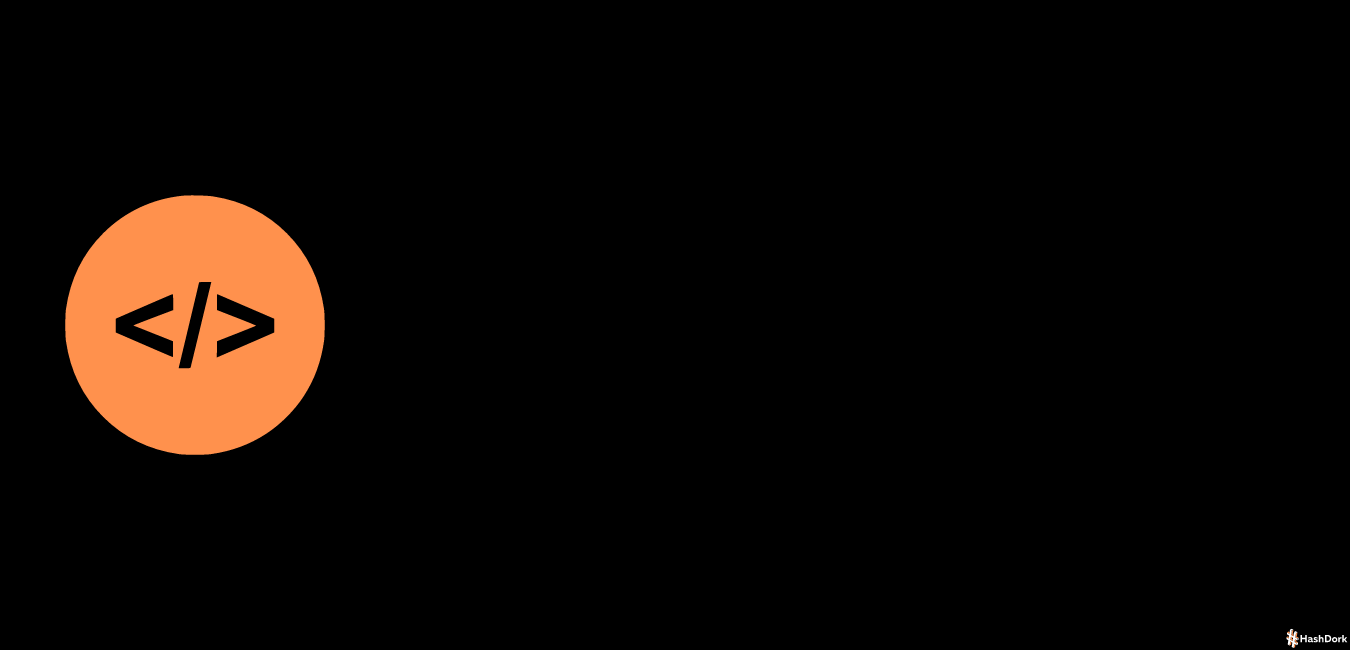


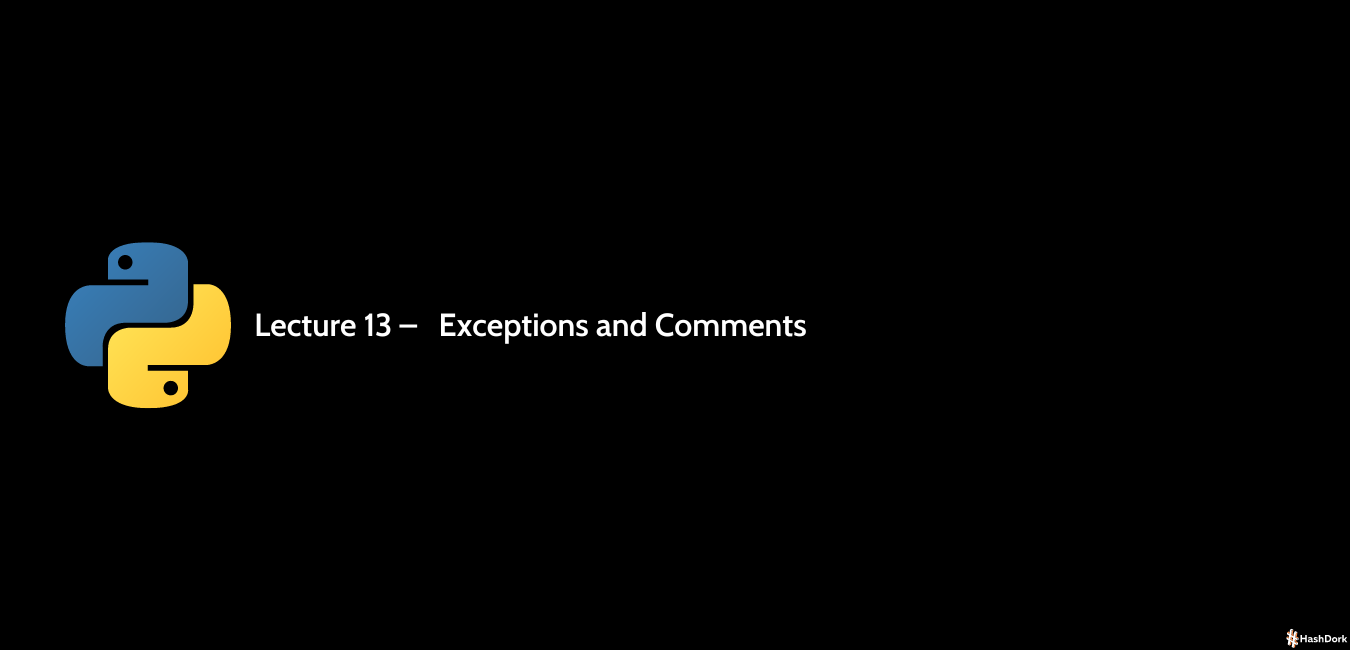
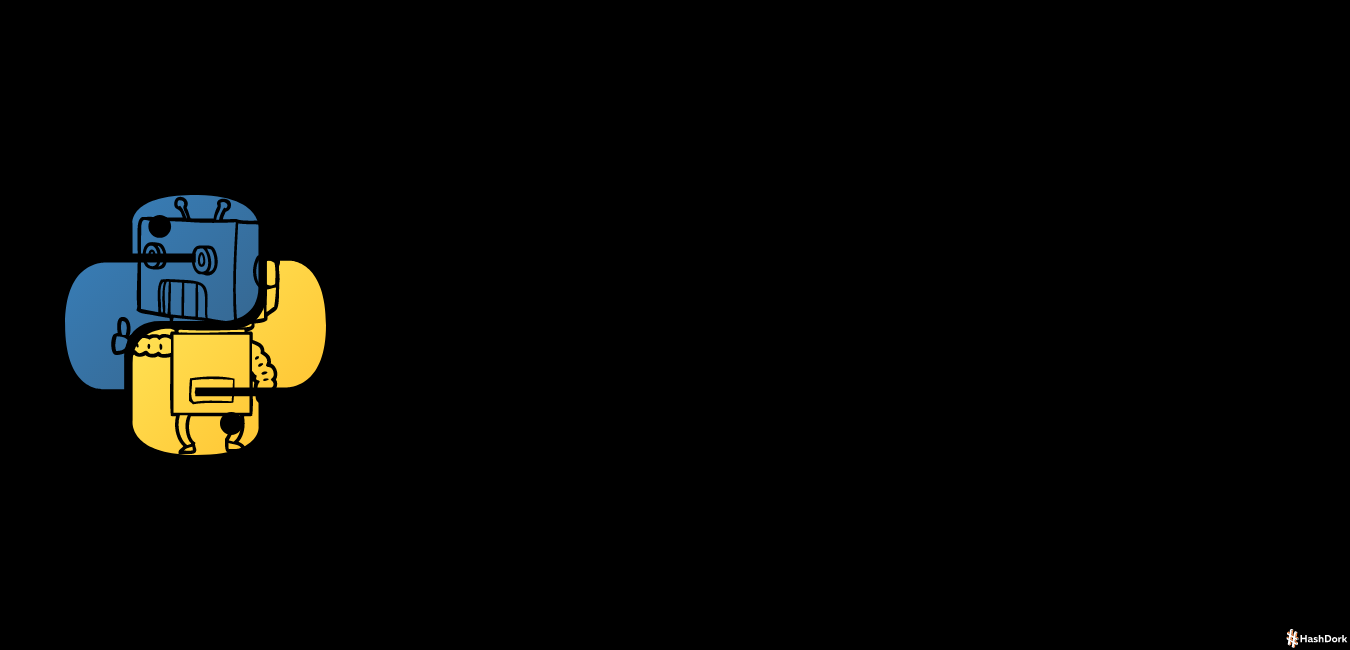


Leave a Reply