Table of Contents[Hide][Show]
- So, what is Static Application Security Testing(SAST)?
- Why is SAST important?
- How does SAST work?
- Advantages
- Disadvantages
- What is Dynamic Application Security Testing(DAST)?
- Why is DAST important?
- How does DAST work?
- Advantages
- Disadvantages
- SAST vs DAST
- When to use SAST?
- When to use DAST?
- Can SAST and DAST Work Together?
- Conclusion
Even the most skilled programmers can create vulnerable code that leaves data susceptible to theft. Application security testing is essential to ensure your code is secure and devoid of vulnerabilities and security concerns.
The list of possible software vulnerabilities appears to be expanding dramatically every year, making today’s threats bigger than ever. Your applications can not be impervious if development teams are attempting to provide fresh deployments in shorter time frames.
Applications are employed extensively in virtually every industry, which goes without saying, to make it simpler and easier for customers to utilize goods and services, consultations, entertainment, etc.
And from the coding stage to production and deployment, you must test the security of every application you develop.
Application security testing can be carried out in two good ways: SAST (Static Application Security Testing) and DAST (Dynamic Application Security Testing).

Some people choose SAST, some DAST, and yet others appreciate both conjugations. Teams can test and publish secure software using either of these application security strategies.
To determine which is preferable for whatever circumstance, we shall compare SAST and DAST in this post.
The data provided here can be used to determine which application security technique is best for your business.
So, what is Static Application Security Testing(SAST)?
SAST is a testing approach for securing an application by statistically examining its source code to detect all vulnerability sources, including application weaknesses and defects such as SQL injection.
SAST is sometimes known as “white-box” security testing since it extensively analyzes the application’s internal components to detect flaws.
It is done at the code level in the early phases of application development, prior to the completion of the build. It can also be done after the components of the application have been joined in a testing environment.

In addition, SAST is utilized to ensure the quality of an application. Furthermore, it is carried out with SAST tools, with an emphasis on the code of an application.
These tools check the app’s source code and all of its components for potential security flaws and vulnerabilities. They also aid in reducing downtime and the possibility of data intrusion.
The following are a few of the top SAST tools on the market:
Why is SAST important?
The most important advantage of static application security testing is its capacity to identify problems and designate their specific locations, including the file name and line number.
The SAST tool will provide a brief summary and indicate the severity of each issue it finds. Although discovering bugs is one of the most time-consuming components of a developer’s job, it can appear straightforward on the surface.
Knowing there is a problem but being unable to identify it is the most irritating situation, especially when the only information provided is from hazy stack traces or obscure compiler error messages.
SAST can be applied to a wide range of applications and supports a large number of high-level languages. In addition, the majority of SAST tools offer extensive configuration options.
How does SAST work?
To start, you must decide which SAST tool you’ll use to implement on the build system for your application. Therefore, you must choose a SAST tool based on a number of factors, including:
- The language used to create the application
- interoperability of the product with existing CI or any other development tools
- The effectiveness of the program in identifying problems, including the number of false positives
- How many different vulnerability types can the tool handle in addition to its capacity to check for specific criteria?
So, after selecting your SAST tool, you can start using it.
The way SAST tools operate is as follows:
- To get a comprehensive picture of the source code, configurations, environment, dependencies, data flow, and other elements, the tool will scan the code while it is at rest.
- Line by line and instruction by instruction, the app’s code will be examined by the SAST tool as it compares it to predetermined standards. Your source code will be tested to look for security holes and defects including SQL injections, buffer overflows, XSS issues, and other concerns.
- The following stage of SAST implementation is code analysis utilizing SAST tools and a set of rules that have been customized.
Therefore, identifying problems and evaluating their effects will enable you to determine how to solve them and enhance the security of the program.
To identify false positives caused by SAST tools, you must have a solid understanding of coding, security, and design. Alternately, you can modify your code to lessen or eliminate false positives.
SAST Benefits
1. Faster and more precise
SAST tools are faster than manual code reviews at comprehensively scanning your application and its source code. The technologies can swiftly and accurately examine millions of code lines to look for underlying problems.
Additionally, SAST tools continually check your code for security to maintain its functionality and integrity while assisting you in promptly resolving concerns.
2. Provides for Early Developmental Security
Early in the lifespan of an application’s development, SAST is essential for assuring security. During the coding or designing process, it lets you identify weaknesses in your source code. It’s also simpler to remedy problems when you can identify them early.
Nevertheless, if you don’t run tests early to identify problems and let them persist until the conclusion of development, the build can have several intrinsic faults and failures.
As a result, understanding and treating them will become difficult and time-consuming, further delaying your production and deployment schedule.
However, using SAST instead of patching the vulnerabilities will save you time and money. Additionally, it has the ability to test flaws on both the client and server sides.
3. Simple to incorporate
SAST tools are simple to include in an application development lifecycle’s current processes. They can operate without difficulty with other security testing tools, source code repositories, and development environments.
They also have a user-friendly interface so that consumers can get the most out of it without having a high learning curve.
4. Secure Coding
Whether writing code for desktops, mobile devices, embedded systems, or websites, you must always ensure safe coding. Reduce the chances of your application being hacked by writing secure, reliable code from the start.
The cause is that attackers can quickly target programs with bad coding and carry out damaging actions including stealing data, passwords, account takeovers, and more.
It has a negative impact on the trust that customers have in your business. Utilizing SAST will enable you to establish safe coding practices right away and provide them a strong foundation to grow throughout their lives.
5. Detection of High-Risk Vulnerabilities
SAST tools can identify high-risk application flaws including buffer overflows that can render an application inoperable and SQL injection flaws that could damage an application throughout its lifespan. Additionally, they effectively identify vulnerabilities and cross-site scripting (XSS).
Advantages
- It’s feasible to automate.
- Since it is done early in the process, fixing vulnerabilities is less expensive.
- Provides immediate feedback and visual representations of issues discovered
- Analyzes the entire codebase faster than is humanly feasible.
- Provides individualized reports that can be tracked via dashboards and exported.
- Identifies the precise location of flaws and problematic code
Disadvantages
- Most parameter values or calls cannot be checked by it.
- To test code and prevent false positives, it must combine data.
- Tools that depend on a particular language must be developed and maintained differently for each language that is used.
- It struggles to comprehend libraries or frameworks, such as API or REST endpoints.
What is Dynamic Application Security Testing(DAST)?
Another testing technique that relies on a “black-box” approach is dynamic application security testing (DAST), which presupposes that the testers are unaware of the source code or internal workings of the application or don’t have access to it.
Using the accessible inputs and outputs, they test the application from the outside. The test looks like a hacker attempting to use the application.
DAST tries to track down attack vectors and remaining application vulnerabilities by observing the application’s behavior. It is carried out on a working application, which you must run and use in order to carry out various procedures and make assessments.
You can find all of your application’s security flaws at runtime after deployment by using DAST. By lowering the attack surface via which actual hackers can launch an assault, you can avoid a data breach.
Additionally, DAST can be used to deploy hacking techniques like cross-site scripting, SQL injection, malware, and more, both manually and with the aid of DAST tools.
DAST tools can examine a variety of things, including authentication problems, server settings, logic errors, third-party risks, encryption vulnerabilities, and more.
The following are a few of the top DAST tools on the market:
Why is DAST important?
DAST’s dynamic security testing methodology can identify a variety of real-world vulnerabilities, including memory leaks, XSS attacks, SQL injection, authentication, and encryption problems.
It is able to find every one of the OWASP Top Ten flaws. DAST can be used to test your application’s exterior environment as well as to dynamically examine the internal state of an application depending on inputs and outputs.
DAST can therefore be used to test each system and API endpoint/web service that your application connects to, as well as to test both virtual resources like API endpoints and web services as well as physical infrastructure and host systems (networking, storage, and computing).
Because of this, these tools are important not just for developers but also for the larger operations and IT community.
How does DAST work?
Similar to SAST, be sure to pick a suitable DAST tool by taking into account the following factors:
- How many different vulnerability kinds can the DAST tool protect against?
- The degree to which the DAST tool automates the scheduling, execution, and manual scanning
- How much flexibility is available in order to set it up for a particular test case?
- Is the DAST tool compatible with the CI/CD and other technologies you currently use?
DAST tools are often simple to use, but they carry out a lot of complicated tasks in the background to facilitate testing.
- The goal of DAST tools is to gather as much information as they can about the application. To increase the attack surface, they crawl each website and extract inputs.
- They then start aggressively scanning the application. To test for vulnerabilities like XSS, SSRF, SQL injections, etc., a DAST tool will send multiple attack vectors to endpoints identified before. Additionally, a lot of DAST technologies let you design your own attack scenarios to look for additional problems.
- The tool will show the results upon completion of this phase. If a vulnerability is found, it provides detailed information about it right away, including its kind, URL, severity, and attack vector. It also offers assistance in fixing the problems.
DAST tools are very effective at identifying authentication and configuration problems that arise during application login. To mimic attacks, they deliver certain predetermined inputs to the application that is being tested.
The tool then assesses the output in relation to the anticipated outcome to identify errors. In online application security testing, DAST is frequently utilized.
DAST Benefits
1. Superior Security in All Environments
You can accomplish your application’s greatest degree of security and integrity since DAST is applied to it from the outside rather than on its core code. Changes you make to the application environment don’t affect its security or ability to function.
2. Contributes to penetration testing
Dynamic application security is similar to penetration testing, which involves launching a cyberattack or introducing malicious code into an application to assess its security flaws.
Due to its extensive features, using a DAST tool in your penetration testing efforts might streamline your job.
By automating the process of discovering vulnerabilities and reporting flaws to repair them right away, the tools can speed penetration testing as a whole.
3. A wider range of tests
Modern software is complicated, containing several external libraries, antiquated systems, template code, etc. Not to mention that security concerns are changing, thus you need a system that can provide you with greater testing coverage because using SAST alone might not be sufficient.

DAST can assist with this by scanning and evaluating various kinds of websites and apps, independent of their technology, availability of source code, and sources.
4. Simple to Include in DevOps Workflows
Many people believe that DAST cannot be utilized while it is being developed. It was, but not anymore. You can include several technologies, including Invicti, with ease into your DevOps operations.
So, if the integration is done correctly, you can allow the tool to automatically scan for vulnerabilities and spot security issues in the early phases of application development.
This will lessen associated costs, improve the security of the application, and save delays when identifying and resolving problems.
5. Deployments of tests
DAST tools are utilized in both development and production contexts in addition to testing software for vulnerabilities in a staging environment. You can see how safe your application is once it goes into production in this manner.
Using the tools, you can periodically examine the program for any underlying problems caused by configuration changes. Additionally, it can find fresh flaws that endanger your program.
Advantages
- It is linguistically neutral.
- Difficulties with server setup and authentication are highlighted.
- Evaluates the whole system and application
- Examines memory and resource use
- Comprehends function calls and arguments
- Outside attempts to crack encryption algorithms
- Checks permissions to make sure that privilege levels are isolated
- Examinations of third-party interfaces for flaws
- Checks for SQL injection, cookie manipulation, and cross-site scripting
Disadvantages
- Generates a lot of false positives
- Does not assess the code itself or point out its weaknesses, only the issues that come from it.
- Used after development is complete, making it more expensive to repair flaws
- Large projects require specialized infrastructure, and the program must execute in several concurrent instances.
SAST vs DAST
Application security testing comes in two flavors: static application security testing (SAST) and dynamic application security testing (DAST).
They assist guard against security threats and cyberattacks by checking apps for flaws and problems. SAST and DAST are both designed to help you identify and address security flaws before an attack takes place.
Let’s now compare some of the key distinctions between SAST and DAST in this security testing warfare.
- White-box application security testing is available from SAST. But DAST likewise provides Black-box testing for application security.
- SAST provides a testing strategy for developers. Here, the tester is familiar with the framework, design, and implementation of the application. DAST, on the other hand, gives the hacker’s method. In this case, the tester is ignorant of the frameworks, design, and implementation of the application.
- In SAST, testing is carried out from the inside out (of the applications), but in DAST, testing is carried out from the outside.
- SAST is carried out early in the development of the application. However, DAST is carried out on an active application near the conclusion of the application development lifecycle.
- SAST does not require deployed apps because it is implemented on static code. Because it checks the static code of the application for vulnerabilities, it is dubbed “static.” DAST is applied to an active application. Since it checks the dynamic code of the program while it is running for flaws, it is dubbed “dynamic.”
- SAST is easily linked into CI/CD pipelines to aid developers in routinely monitoring the application code. After the app is deployed and operating on a test server or the developer’s PC, DAST is included in a CI/CD pipeline.
- SAST tools comprehensively scan code to identify vulnerabilities and their precise locations, making cleanup simpler. DAST tools may not give the precise location of vulnerabilities since they operate at runtime.
- When problems are identified early in the SAST process, they are simple and less expensive to rectify. DAST implementation occurs at the conclusion of the development lifecycle, therefore problems cannot be found until then. It could also not give precise coordinates.
When to use SAST?
Assume you have a development team that works in a monolithic environment to write code. As soon as they create an update, your developers incorporate the changes into the source code.
The application is then assembled, and at a certain period each week, it is promoted to the manufacturing stage. There won’t be many vulnerabilities here, but if one does after a very long period, you can evaluate it and fix it.
If so, you could think about utilizing SAST.
When to use DAST?
Let’s say your SLDC has a productive DevOps environment with automation. You can use cloud computing services like AWS and containers.
As a result, your developers can create changes rapidly, compile the code automatically, and create containers swiftly using DevOps tools. With continuous CI/CD, you can hasten deployment in this manner. But doing so could widen the assault surface.
For this, scanning the entire application with a DAST tool might be a great option for you to identify problems.
Can SAST and DAST Work Together?
Yes, without a doubt. In fact, combining them will enable you to fully comprehend security risks in your application from the inside out and the outside in.
A synbiotic DevOps or DevSecOps approach built on efficient and useful security testing, analysis, and reporting will also be made possible. Additionally, this will lessen attack surfaces and vulnerabilities, which will allay worries about cyberattacks.
You can build a very safe and reliable SDLC as a consequence. Static application security testing (SAST) examines your source code when it is at rest, which is the cause.
Additionally, runtime or configuration concerns like authentication and authorization are inappropriate for it, thus it might not completely address all vulnerabilities.
Development teams can now combine SAST with different testing strategies and instruments, such as DAST. DAST steps in at this point to make sure that other vulnerabilities can be found and patched.
Conclusion
Finally, both SAST and DAST have advantages and disadvantages. Occasionally SAST is more useful than DAST, and sometimes the opposite is true.
Although SAST can help you find flaws early, repair them, lower the attack surface, and provide additional advantages, depending solely on a single security testing approach is no longer sufficient, given the increasing sophistication of cyberattacks.
So, while deciding between the two, consider your needs and make your selection appropriately. However, it is preferable to utilize SAST and DAST simultaneously.
It will ensure that you can benefit from these security testing approaches and contribute to the overall security of your application.



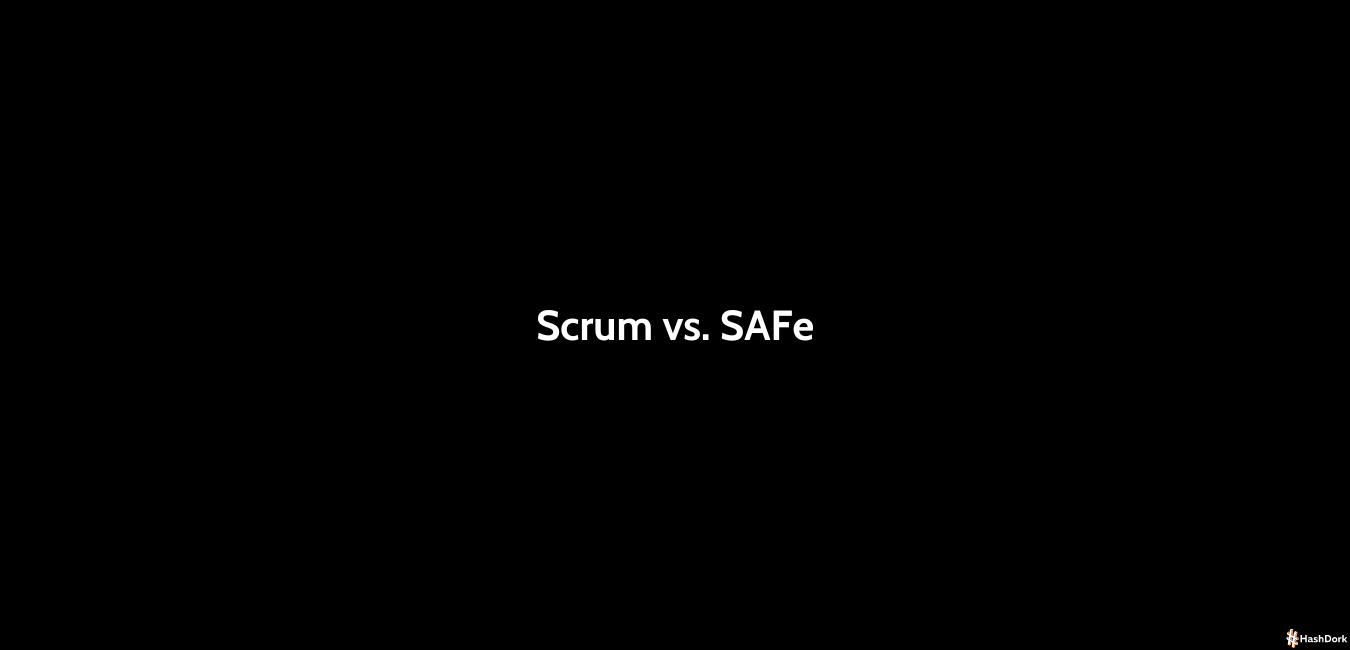

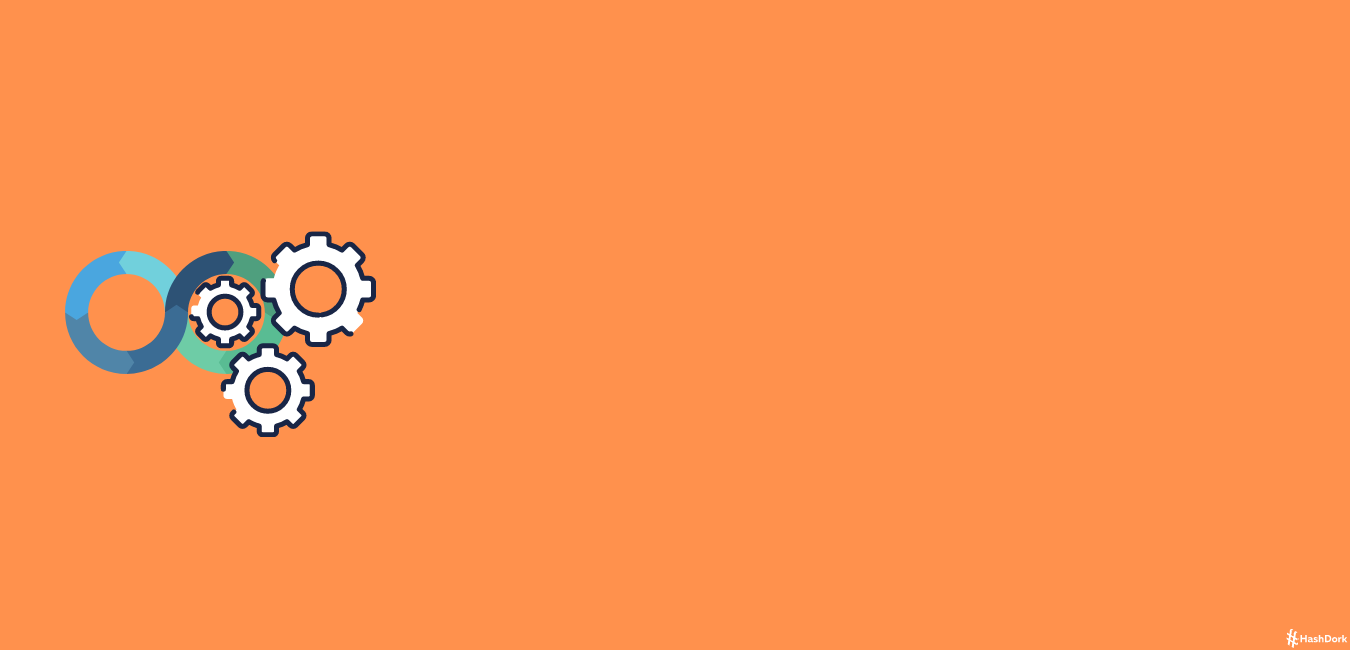

Leave a Reply