Software is used in a variety of systems that improve the quality of our lives. It is used in business, science, and engineering. A secure codebase serves as a stable basis for any company’s success.
The majority of people nowadays rely on one sort of information: technology, such as computers, phones, or tablets. Users interact with a variety of software designed for a variety of purposes in order to conveniently operate these technological gadgets.
The requirement for software eventually evolved a characteristic that has played a vital influence in the creation of new information technologies throughout software development.
Software and online applications are becoming increasingly complicated throughout the world. Maintaining code quality becomes crucial in the face of fierce competition and the requirement for quality in key applications.
Poor coding has an influence on the code’s maintainability as well as its performance in various circumstances.
The greatest tools for auditing and managing code quality are highlighted in this article.
What is a software code audit?
The Source Code is tested during a Code Audit.
The goal of the code review process is to check any new code for flaws, defects, and the organization’s quality requirements.
A code review is an important aspect of the defensive programming approach, which aims to minimize mistakes before releasing software. Software reviews and audits entail a thorough examination of the website code, as well as early-stage troubleshooting versions of development procedures.
The key business profile of a software engineer is the development, implementation, and maintenance of software products, as well as design, documentation, versioning, restructuring, and code review.
The fundamental purpose of the code review process is to inspect any new code for bugs, mistakes, and compliance with the organization’s quality requirements. One-sided comments should not be the only focus of the code review process.
As a result, the collective team’s enhanced coding abilities are an intangible advantage of the code review process. If you want to start a code review process in your company, you need the first to figure out who will be reviewing the code. If you’re part of a small team, designate team leads to go through all of the code.
You might enable a method in which every code review is assigned to an experienced developer depending on their workload if you have a larger team with several reviewers.
Best tools for auditing and managing code quality
Let’s jump in.
1. Github
In GitHub’s pull requests, there’s a built-in code review tool. A reviewer who has access to the code repository can attach themselves to the pull request and finish the review on GitHub.
A developer who has submitted a pull request can also ask for an administrator’s evaluation. You can evaluate the difference, comment inline, and view the history of changes in addition to the broader pull request conversation.

The online version of the code review tool also helps you to settle small Git disputes. GitHub’s marketplace even allows you to interact with other review tools to build a more thorough approach.
If you’re already using GitHub, the code review tool is a fantastic resource. It does not need any further setting or installation.
Pros
- Any platform and language can be automated, built, tested, and deployed using GitHub Actions.
- It’s simple to study and figure out when and why a code change happened.
- Contributors might be a single person or a group of people, and GitHub maintains track of each occurrence of the author’s work.
Cons
- The GitHub code review tool’s biggest flaw is that it only works with GitHub-hosted Git repositories.
Pricing
With the platform’s free plan, you can start utilizing it right away. There are other premium plans available, which are shown below:
- Team: $4 per user per month (paid monthly) or $40 per user per year (billed yearly).
- Enterprise: $21/user/month (paid monthly) or $210/user/year (billed annually) (billed yearly).
2. SonarQube
SonarQube is the market’s most widely used code quality and security analysis tool.
It can now analyze and provide outputs for over 25 programming languages, which is more than most tools on the market. This is because of the open-source community’s help.

With a one-line command, it easily integrates into CI/CD workflows. It is also compatible with Maven and Gradle build cycles. Almost everything is checked — code quality, formatting, variable definitions, exception handling, and a lot more.
It integrates with your current tools and alerts you when the quality or security of your codebase is compromised.
Pros
- Integration with Jenkins CI/CD workflow to offer static code coverage.
- Custom rule sets can be defined based on our company’s needs.
- Customizable toll-gating for various applications is possible.
Cons
- Integrating with Azure or Single Sign-In are two challenges with the community version.
- It is possible to enhance automation scripts. Some of the rules in the detection system must be configured at times.
Pricing
The platform’s community version, which is free and open-source, is a good place to start. There are other premium editions available, which are shown below:
- Starts at €120 for the developer.
- Starts at €15000 for an enterprise.
- Starts at €100,000 for a data center.
Visit the price section for additional information.
3. Codacy
With Codacy, you can audit your code quality and automate the process. It allows you to keep track of technical debt for more than 40 programming languages.
You’ll be able to control the quality of your code by preventing mergers based on your quality criteria.

Codacy has all of the features you need, including high-security requirements, code uniformity, increased team velocity, customized demands, and more. Integrate Codacy into your workflow to receive notifications when you need to speed things up.
To protect your product from vulnerabilities. Codacy performs performance and security tests before the procedure.
Pros
- They support all major programming languages, including Python, PHP, and Java. As a result, getting real-time quality for your code becomes quick and simple.
- Check for code commits regularly.
- The simple dashboard and intuitive UI provide a clear view of your codebase.
Cons
- Codacy really needs an offline or standalone application to obtain local support.
- If standards are supplied, customization should be possible to achieve code quality for your own projects.
Pricing
You can start using it with the free and open-source plan for everyone. It also provides premium plans which are listed below:
- Teams: $18/user/month (billed monthly) or $15/user/month (billed yearly).
- Enterprise: Please contact the vendor for its pricing.
4. Crucible
It is an intriguing collaborative solution for controlling code quality from Atlassian. It’s not like quality control instruments that are automated.
Crucible, on the other hand, is a unique product on the market that combines high-quality analysis with the ability to communicate.

It integrates with popular tools like Jira, Github, and Confluence, as well as continuous integration and delivery systems like Jenkins and AWS CodePipeline. Atlassian’s other corporate solutions, like Confluence and Enterprise BitBucket, work nicely with Crucible.
However, it could provide the most value if used in conjunction with Jira, Atlassian’s Issue, and Project Tracker. It allows you to evaluate and audit merged code before committing it.
Pros
- Supports SVN and Git, among other popular source control systems.
- In one location, you can keep track of the whole code review cycle.
- Scanning of codes can be triggered automatically, and the results can be seen in the tool of your choice.
Cons
- When you scroll slightly beyond the window, the frame for reading code has a scrolling problem, and it leaps to the top.
- Performance loading difficulties occur from time to time, particularly with large codebases.
Pricing
It provides a 30 day free trial and no credit card is required. It offers premium plans which are listed below:
- Small teams: $10 for a one-time purchase, unlimited repos, and up to five users.
- Growing teams: $1,100, one-time payment, and unlimited repos.
5. DeepSource
DeepSource is an excellent static analysis tool that can be used to discover code quality and security concerns early in the development lifecycle of your product. It is undoubtedly one of the quickest and least noisy static analysis tools on our list.
It fits smoothly with your pull request workflow and discovers bug risks, anti-patterns, performance, and security concerns before they significantly meddle with your production.

Developers will have no trouble setting up or using the tool because it does not need to establish complex build pipelines and connects directly with GitHub, GitLab, and Bitbucket.
Furthermore, DeepSource can provide remedies for some of the most frequent errors it encounters and automatically format your code.
Pros
- It helps us in detecting errors, enforcing coverage and coding standards, and preventing the disclosure of secrets.
Cons
- It is incompatible with mono-repos. The absence of Javascript analysis support.
Pricing
The platform is free for individuals and small groups. You pay as your team expands:
- Starter: $10/month (billed monthly) or $8/month (billed yearly).
- Business: $30/month (billed monthly) or $24/month (billed yearly).
- Enterprise: Please contact the vendor for its pricing.
6. Embold
Embold is a software analytics tool that helps developers and teams generate higher-quality software in less time by accelerating code reviews. It prioritizes hotspots in the code and displays them in a simple manner.
It analyzes software from numerous lenses, including software design, using multi-vector diagnostic technology, and allows users to maintain and improve software quality in a transparent manner.

Embold can be executed in the cloud or as a free plugin in IntelliJ IDEA for IntelliJ IDEA users.
It’s a code review tool that looks at source code from four perspectives: code, design, metrics, and duplication. It identifies problems that have an influence on the stability, robustness, security, and maintainability of the system.
Pros
- Supports over 10 languages and integrates with Github, Bitbucket, Azure, and Git.
- There are free plugins for IntelliJ IDEA, Visual Studio, and Eclipse.
Cons
- There is nothing.
Pricing
You can start using the platform with its free plan. It also provides premium plans which are listed below:
- Premium: €4.99/Month
- Enterprise: Please contact the vendor for its pricing.
7. Rhodecode
Rhodecode is a safe enterprise source code management application that is open source. It’s one of the greatest open-source code review tools since it integrates Git, Subversion, and Mercurial into one tool.
To increase code quality, Rhodecode allows a team to engage successfully through iterative, conversational code reviews. For safe development, this tool also includes a layer of permission control.

A visual changelog also makes it easier to browse your project’s history across different branches.
Small adjustments can also be made using the web interface’s online code editor. Rhodecode is an excellent alternative for someone seeking a web-based code review tool because it integrates effortlessly with your existing projects.
Pros
- It is a free code review tool that allows teams to collaborate to improve code quality.
- Secure Software Development Permission Management
- Aids in the integration of an existing code base with new problem tracking systems.
- Rhodecode enables faster collaboration through workflow automation.
Cons
- Absolutely nothing.
Pricing
You can start using the platform with the RhodeCode community, which is free and open-source. It also provides premium plans which are listed below:
- RhodeCode Enterprise: $75/user/year.
- RhodeCode Cloud: from $8 per user/month.
8. CodeScene
CodeScene is an advanced code review tool that goes beyond static code analysis. It analyzes the evolution of your codebase by doing behavioral code analysis with a time dimension.
It generates code visualizations by analyzing your version control history. It also employs machine learning algorithms to detect social trends and hidden dangers in code.

CodeScene profiles each team member based on their version control history, allowing them to map out their knowledge base and develop inter-team dependencies.
It also introduces the notion of hotspots in your repository by highlighting the files with the highest development activity. Going ahead, these hotspots will demand the utmost care.
Pros
- It’s quite simple to set up and use – simply point it to your Git repositories!
- The visualization and prioritization of code assists teams in comprehending the scope of the job at hand and guiding them in deciding where to begin.
Cons
- The user interface isn’t always the most user-friendly.
Pricing
You can try the platform for free. It offers premium plans which are listed below:
- Standard: $20/month (billed monthly) or $18/month (billed yearly).
- Pro: $30/month (billed monthly) or $27/month (billed yearly).
- Enterprise: Please contact the vendor for its pricing.
9. CodeFactor.io
The Code Factor tool gives you a quick overview of the project’s code quality, as well as recent changes and the most troublesome files.
Every change and pull request can have bugs tracked and resolved. It gives you a bird’s-eye perspective of your code.

You have complete control over what is being studied. It will help you in capturing each line of code.
Improves actionable reports by streamlining the Code Review process. It provides analytical data that allows you to comprehend, participate, and interact with your colleagues.
Pros
- Simple to use and integrates with GitHub
- Open-source software is available for free.
- Ensures that the code is of high quality.
- It is one of the most effective code quality tools for integrating into your development process.
Cons
- Nothing for now.
Pricing
You can start using the platform with the community plan. It also provides premium features which are listed below:
- Pro Max: $27/month (billed monthly) or $21/month (billed yearly).
- Pro: $24/month (billed monthly) or $19/month (billed yearly).
Conclusion
Today, code quality analysis and audits are a must-have practice for any business. Security and code quality has become increasingly important as open-source libraries have grown more widely used.
Furthermore, higher code quality aids the company in reducing future maintenance and improvement expenditures.
As a result, these tools will undoubtedly come to your aid when it comes to developing high-quality software.
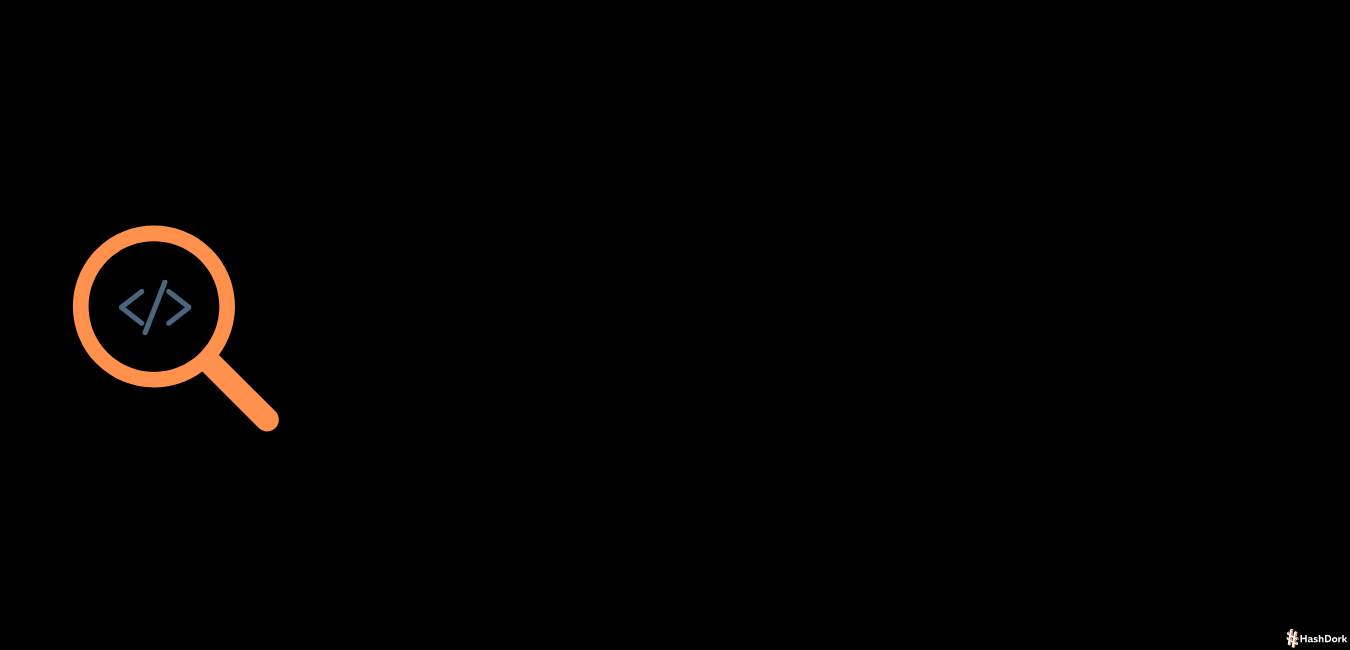


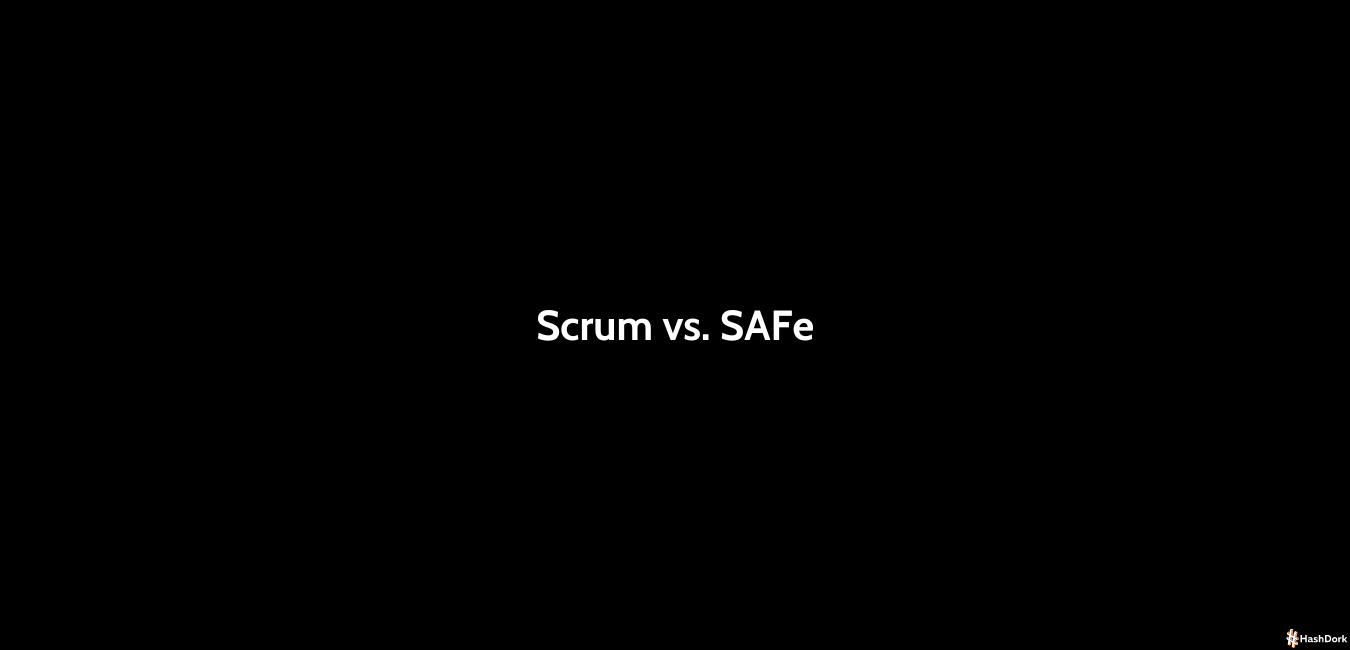

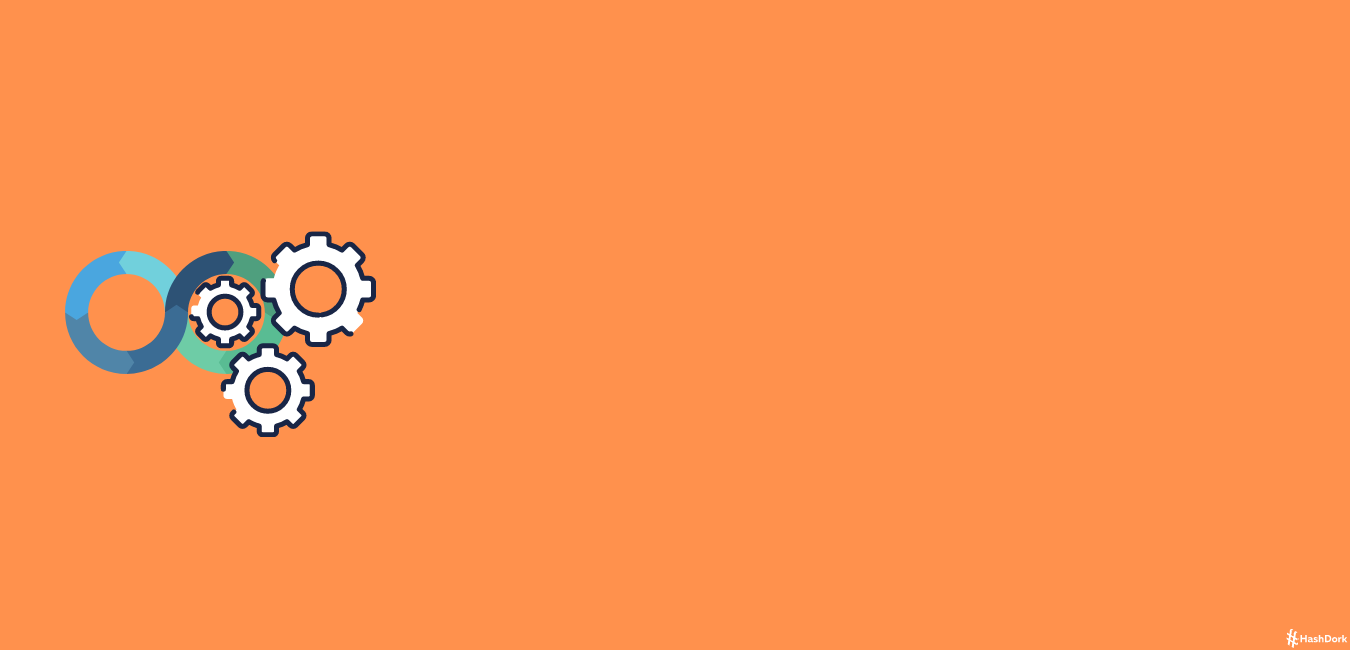

Leave a Reply