Software is consuming the world, and every CIO/CTO desires digital transformation.
Companies will use internal tools or customized software which cost $120 billion in 2020, and this figure will continue to climb as we collect more and more data and firms become more competitive.
2020 was a terrible year for individuals across the world, as well as for numerous corporations.
The events of 2020 and 2021 certainly caused corporations to search internally for answers. Internal tool builders can play a significant role in assisting a company in cutting expenses while enhancing production.
As the pandemic hit the world and the new normal age began, which leads to digital demands, chances are you’re spending time in your business on internal tools.
Internal tools are pieces of software that are either produced in-house or designed externally by a solution architect to improve day-to-day corporate processes, remain competitive, and drive business value.
To perform work more effectively in the new normal, this article will discuss what internal tools are, why they should be built, and frameworks for producing internal tools. So, let’s dive into it.
What are internal tools?
Internal tools are pieces of software created and used within a firm for internal purposes.
They range from database GUIs to employee wikis and are well suited to an organization’s operations.
Businesses develop internal applications, also known as internal tools or back-office apps, to offer every team the tools they need to keep the business functioning, ranging from static dashboards to weekly routines.
Internal tools enable teams to function in the manner that they like.
Corporations may design internal tools such as customized technical tools, platforms, and repositories to increase team productivity or CRUD (Create, Read, Update, and Delete) interfaces to aid customer service in solving customer support problems.
Businesses frequently use considerable flows to automate recurrent business operations such as approval cycle automation.
These products are highly customized to a company’s needs and are created when there isn’t a cost-effective ready option available. The intended end-user of these tools also dictates how and where these tools are built.
Why build internal tools?
Companies produce internal products for the same reasons they build any other piece of software.
Most of us became engineers because we wanted to use technology to discover and solve issues. A product might grow to an unprecedented level throughout development, and you’ll eventually need to upgrade and sustain it to meet new and developing requirements.
If you find yourself spending more time on overhead than on your job, finding a way to cut down on that overhead will help you enhance your quality of life.
Does this imply that you should create a tool for every problem or task you encounter?
No, not always. However, if the value surpasses the degree of work, it is at the very least worth investigating.
Frameworks to build internal tools
The key benefit of using this type of framework is that it saves time. These frameworks enable us to connect to our databases, build simple CRUD (Create, Read, Update, and Delete) activities, and organize all of this functionality in an easy-to-use UI.
As a result, most of these frameworks have drag-and-drop components. Let’s take a look at several popular frameworks for creating internal tools.
1. Internal
Internal is the most efficient approach to creating and managing internal tools without using code or SQL. Internal is a no-code app builder that allows us to construct strong internal tools in a short period.
It’s a fantastic framework since it allows us to not only connect to a database but also interface with spreadsheets, APIs, and other programs like Hubspot, Stripe, and Salesforce.

This app builder includes one of the most comprehensive documentation sections available, guiding you from the fundamentals of this framework to the creation of more ambitious projects.
You may obtain a substantial beginning pack, which results in more than enough if you wish to jumpstart the development of any internal tool.
Internal provides robust developer tools for extending apps with code and creating your own reusable functions via REST, GraphQL, SOAP, or SQL queries. It allows you to add numerous environments (e.g., Staging) to meet your development process.
Internal also supports Basic Auth, OAuth, and even bespoke auth processes that are specific to your company.
Key Features
- Multiple data sources can be used
- The UI is simple to use
- New releases regularly
Pricing
Internal offers the Starter, Essential, Growth, and Enterprise sections for $0, $25, and $50, respectively.
You can begin using Internal right away with the starting bundle, which includes infinite spaces, all of the construction components, up to three main data sources, and many more features.
2. Appsmith
Appsmith makes it simple to create admin panels, simple CRUD apps, and processes.
The best thing about Appsmith is that it’s an open-source project with source code available on GitHub.

To create dynamic apps and sophisticated workflows, you may leverage our pre-built UI widgets and link them to your APIs and databases. What’s even better?
You can use the technology that you prefer to deploy these apps. And, hosting is free.
That also means it’s a free framework to utilize; you can use Docker to self-host your apps and use their cloud service. You can build CRUD applications, Dashboards, Admin Panels, and more 10x quicker using their JavaScript-based visual development platform.
Key Features
- Easy deployment
- The free cloud hosting server
- Components can be dragged and dropped
- Database connectors for DynamoDB, MongoDB, PostgreSQL, and others are available.
Pricing
Appsmith offers three editions: Community, Commercial, and Enterprise.
The Community edition is available for free in perpetuity and includes self-hosting, unlimited applications, unlimited users, unlimited data sources, community support, and much more.
The end of 2021 or early 2022 will introduce commercial and Enterprise edition prices.
3. Retool
Do you want to create powerful and well-designed interfaces without having to deal with the complexities of UI libraries?
Retool comes with a full set of strong construction bricks right out of the box, such as tables, lists, charts, forms, wizards, maps, and so on.
It lets you connect to almost any database or service that has a REST, GraphQL, or gRPC API. Retool enables you to deal with all of your data sources in a single interface.

You own your data, as with most of these frameworks.
This framework merely connects to your database or API and runs queries to manage and construct simple (and not so basic) CRUD activities.
Because Retool is extremely customizable, you’re never restricted to what’s available out of the box. If you know how to write something in JavaScript and an API, you can create it with Retool.
Key Features
- Make your own database queries
- Connect to absolutely any database or API
- There are over 58 components to use
Pricing
Retool offers Free, Team, Business, and Enterprise solutions for $0, $10, and $50, respectively.
It also provides cloud and self-cloud options.
You may begin right away with the Free pack, which allows you to create an infinite number of applications, develop apps on top of any database or API, write, distribute, and reuse queries, and much more.
4. ToolJet
ToolJet is an open-source, low-code platform that allows us to create internal tools without requiring any technical skills.
To acquire data and perform activities, you may connect to databases (PostgreSQL, MySQL, Cloud Firestore, Redis, and many more), services, or custom APIs (REST APIs, importing OpenAPI standards, and authentication using OAuth2) endpoints.

This framework offers a UI builder with drag, and-drop capabilities, preset widgets, and mobile layouts. It includes over 20 UI components that you can use straight away.
ToolJet can be forked, extended, and used by developers. In the editor, JS code may be used practically everywhere. The code suggestions menu in ToolJet will help you in including dynamic variables in your code as you type.
The state inspector tool allows you to examine the current status of queries and components.
Key Features
- Roles and permissions are simple to configure
- Version control is included
- It may be hosted on any VPC (virtual private cloud)
- There are several data source alternatives
Pricing
ToolJet charges $0, $5, and $15 for the Basic, Startup, Business, and Enterprise packs, respectively.
You must schedule a demo for Enterprise. You may begin right away with the basic pack, but it has extremely restricted functionality, such as the ability to install up to two applications and just two users.
However, the starting bundle includes limitless application assistance, email help, and much more.
5. Jet Admin
Jet Admin is another internal tool builder that allows you to construct corporate apps in minutes. To get started with Jet Admin, you don’t need any coding skills.
You simply need a data source to get started, and then you can start dragging and dropping components to develop.
You may make your own components using HTML/CSS, Javascript, React, Angular, or Vue.

If you’re a developer, you may make use of the Jet Admin platform’s extensive development tools. Custom SQL or HTTP queries can be used to develop custom actions, tables, forms, and other features.
Jet Admin is a technology that allows any organization in any industry to quickly create internal tools or portals. You can also utilize pre-made templates with various interfaces, database sets, actions, and other features.
Connect your data and begin personalizing your app’s UI.
Key Features
- Connect to databases and APIs
- You can use 50+ UI components
- Developer tools provided
Pricing
Jet Admin offers a Free, Starter, Pro, and Enterprise bundle for free, $24, and $48 respectively. You will need to schedule a meeting for the Enterprise pack.
You may get started right away with the free pack, which includes 30+ construction blocks/components, a connection to any database, a query builder, and much more.
The best thing is that you can also get a 14-day free trial for the Starter and Pro packs.
6. Budibase
Budibase combines the greatest development experience with obsessive attention to speed, efficiency, and user experience to provide everything needed to build internal tools.
Budibase is an open-source and low-code platform that stands out for its speed and dependability, including everything you need to develop internal solutions.

Budibase allows you to connect to an external database, extract data from a Rest API, import a CSV, or create a new database from scratch using Budibase’s built-in database.
You can create stunning tools that function on all platforms, including mobile, desktop, and tablet. Budibase allows you to easily and rapidly create public and private apps or both.
You can use Docker and Docker Compose to deploy your own infrastructure with Budibase.
Key Features
- It is open-source and free
- You can load data from many sources
- It offers pre-assembled components
Pricing
Budibase offers a Cloud (Beta) plan that is hosted by Budibase and is available for free in perpetuity. The Cloud (Beta) provides four apps, an infinite number of users, 1000 internal records per app, and much more.
The second option is Open-Source, which is self-hosted and also free in perpetuity. It provides a limitless number of records, applications, users, and much more.
The final plan is Enterprise, and the price must be obtained through sales.
7. AppSheet
Building applications without the requirement to learn code brings up a plethora of new opportunities. That is the purpose of the Google AppSheet platform.
No-code app development might be the next trend that transforms the world of digital products and enterprises. Anyone on your team can create applications and automate procedures.
Also, you may design and publish multi-platform apps in real-time.

The primary purpose of AppSheet was to establish an environment in which anybody could easily design mobile apps. Because employing or outsourcing developers may be expensive, everyone would be able to finance their own apps this way.
It can also take a lot of time and resources. The tool is interconnected with several services, the most important of which is Google Cloud, the leading search engine.
Others services, such as Google Sheets and Google Forms, as well as Office 365 and Salesforce, are also accessible.
Key Features
- Obtaining information from a variety of data sources
- Capabilities for machine learning
- Automation of processes
- Integration of applications to give even more functionality
Pricing
AppSheet charges $5/user/month and $10/user/month for its Starter and Core subscriptions, respectively.
It also provides Enterprise Regular and Enterprise Plus. You may begin publishing apps with tablets, galleries, charts, and dashboards right away with the basic package.
You may also use background sync and run programs offline, among other things.
Conclusion
Building internal tools is excellent for empowering your teams without the hassle of coding and other intensive to and fro with developers or analytics teams.
There are several low-code and no-code platforms available which save time creating basic apps and help your teams concentrate on your company’s other high value activities.
Each of the above frameworks has its own distinctness and individuality. The best part is some of them are open-source and free.
Give a few of them a try and choose the option that works best for you.
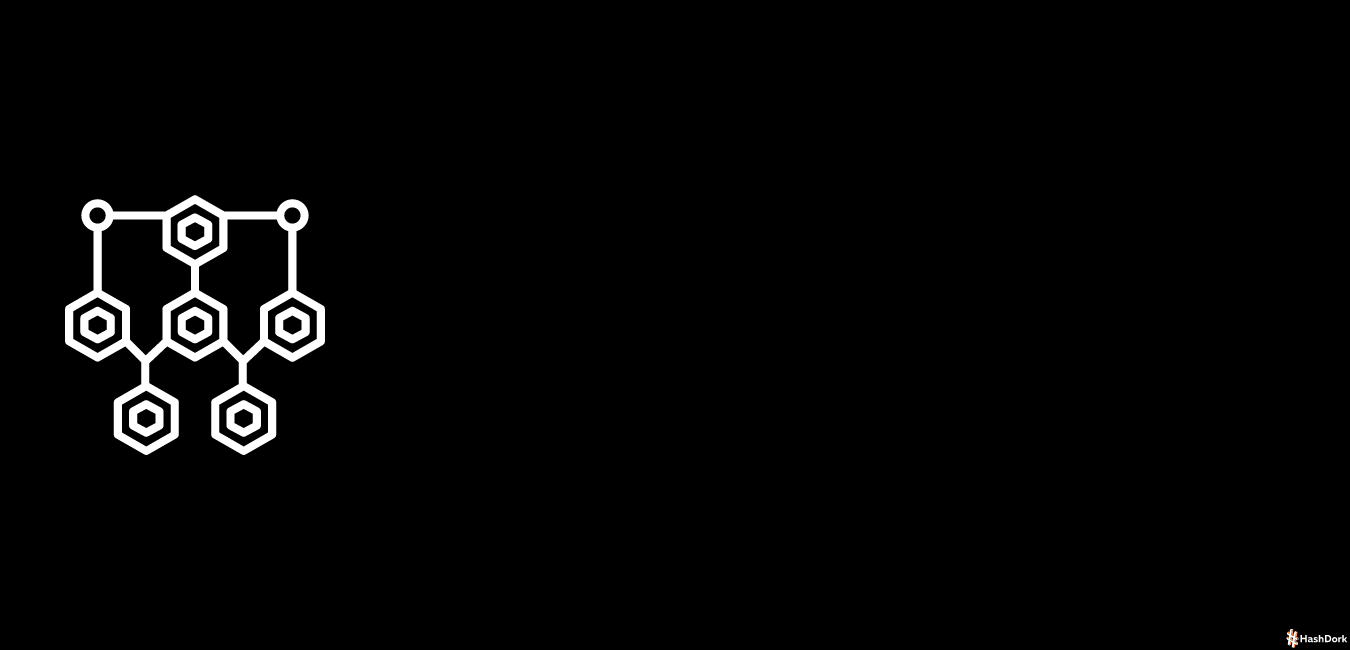

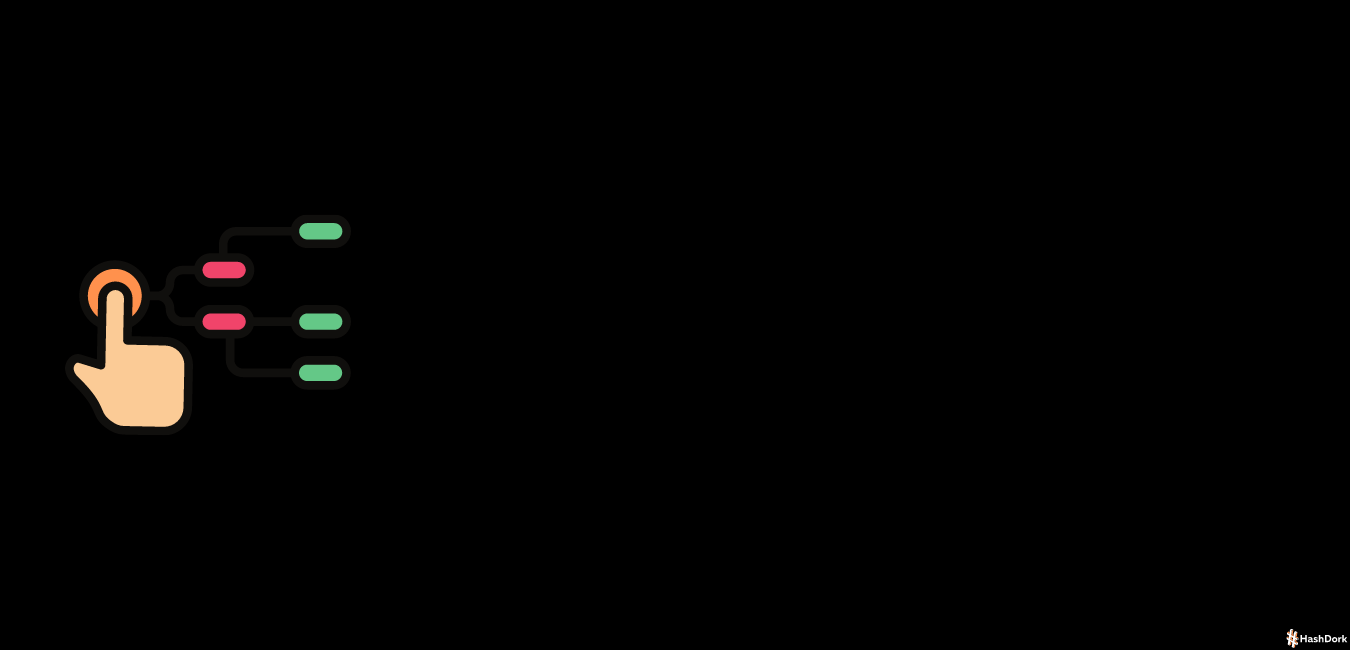
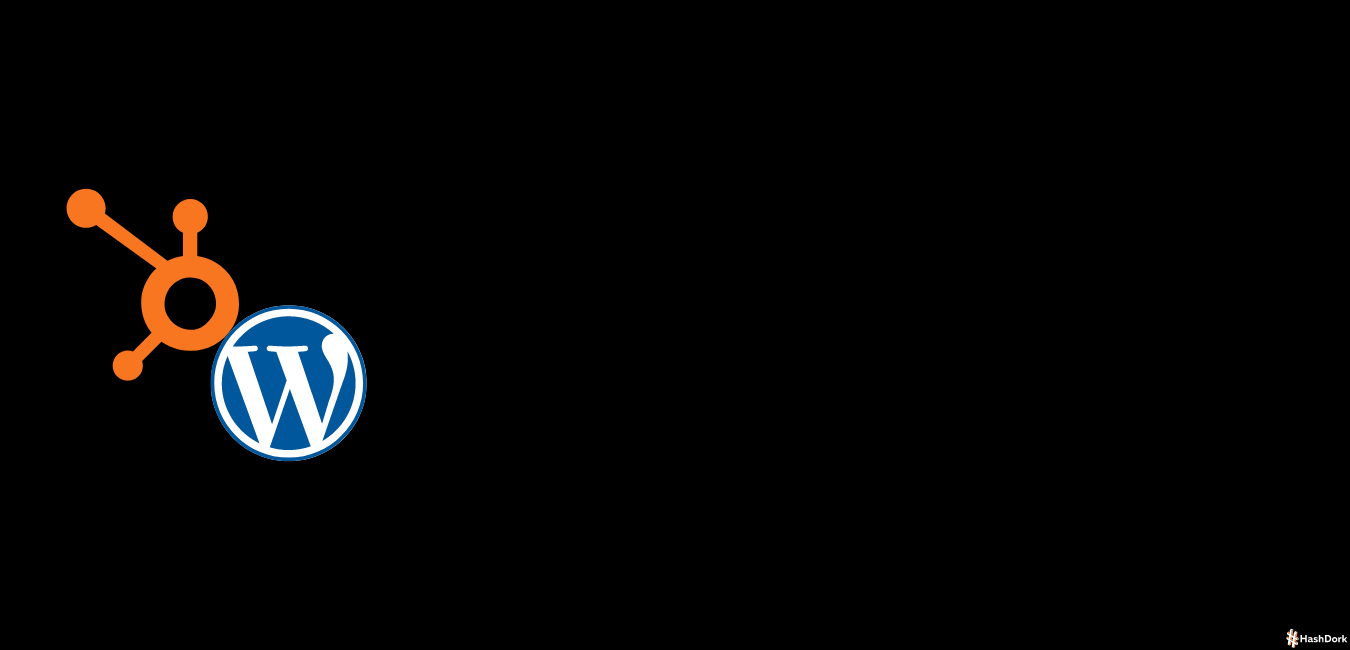


Leave a Reply