If you’re reading this, you’ve undoubtedly already begun your trip into deep learning. If you are new to this topic, deep learning is an add-on that uses unique brain-like structures called artificial neural networks to construct human-like computers that tackle real-world issues.
To aid in the development of these designs, tech behemoths like Google, Facebook, and Uber have developed a variety of frameworks for the Python deep learning environment, making it simpler to understand, create, and train diverse neural networks.
A deep learning framework is a piece of software that academics and data scientists use to create and train deep learning models.
The goal of these frameworks is to make it possible for individuals to train their models without having to understand the techniques behind deep learning, neural networks, and machine learning.
Through a high-level programming interface, these frameworks provide building blocks for constructing, training, and verifying models.
We’ll look at TensorFlow, Keras, Apache MXNet, Microsoft CNTK, and DeepLearing4j as alternatives to PyTorch, which is a widely used deep learning framework.
What is Pytorch?
PyTorch is a free, open-source machine learning library built with the Torch Python library.
It was created by Facebook’s AI Research group and published as a free and open-source library in January 2016 with applications in computer vision, deep learning, and natural language processing.
It has an imperative and Pythonic programming language that supports code as a model, facilitates debugging, and is compatible with other popular scientific computing libraries, all while staying efficient and enabling hardware accelerators like GPUs.

PyTorch has grown in popularity among deep learning researchers thanks to its focus on usability and thorough performance considerations.
It contains a basic data structure, Tensor, which is a multi-dimensional array similar to Numpy arrays, which allows programmers to easily design a complicated neural network.
It is becoming more popular in current sectors and in the academic community due to its flexibility, speed, and ease of implementation, making it one of the most popular deep learning tools.
Pytorch Key Features
- PyTorch is Python-centric, or “pythonic,” in that it is meant for deep integration with Python programming rather than serving as an interface to a library developed in another language.
- Simple to Learn – PyTorch follows the same structure as traditional programming and has been meticulously documented, with the developer community always trying to enhance it. It is therefore simple to learn for both programmers and non-programmers.
- PyTorch can divide computational work over several CPU or GPU cores using data parallelism capability. Although similar parallelism can be accomplished with other machine-learning techniques, PyTorch makes it much easier.
- Debugging: One of the numerous widely accessible Python debugging tools (for example, Python’s pdb and ipdb tools) can be used to debug PyTorch.
- PyTorch supports dynamic computational graphs, which implies that the behavior of the network can be altered dynamically during runtime.
- PyTorch comes with various specially created modules, such as torchtext, torchvision, and torchaudio, that can be used to deal with diverse fields of deep learning, such as NLP, computer vision, and voice processing.
Pytorch Limitations
- Limited monitoring and visualization interfaces: While TensorFlow includes a powerful visualization tool for generating the model graph (TensorBoard), PyTorch currently lacks this feature. As a result, developers can connect to TensorBoard externally or utilize one of the numerous existing Python data visualization tools.
- PyTorch is not an end-to-end machine learning development platform; it deploys applications to servers, workstations, and mobile devices.
For all of these reasons, seeking the finest alternatives to Pytorch would be a wise decision.
Most popular Pytorch alternatives
Here is the list of best alternatives to Pytorch.
1. Tensorflow
TensorFlow is a deep learning-focused, open-source framework created by Google. It also supports standard machine learning. TensorFlow was designed with big numerical calculations in mind, rather than deep learning.
Furthermore, it proved to be quite valuable for deep learning development as well, so Google made it available for free. TensorFlow takes data in the form of multi-dimensional arrays with greater dimensions, known as tensors. When dealing with enormous volumes of data, multi-dimensional arrays come in helpful.

TensorFlow is based on node-edge data flow graphs. Because the execution method takes the form of graphs, it is much easier to execute TensorFlow code over a cluster of computers while using GPUs.
C#, Haskell, Julia, R, Ruby, Rust, and Scala are among the languages that TensorFlow’s community has created support for. TensorFlow offers the benefit of having a large number of access points.
Aside from languages, TensorFlow has a large range of tools that connect with it or are built on top of it.
Advantages
- It’s user-friendly. If you’re familiar with Python, it’ll be simple to pick up.
- Support from the community. TensorFlow is improved practically every day by Google and other organizations’ expert developers.
- TensorFlow Lite can be used to execute TensorFlow models on mobile devices.
- Tensorboard is a tool for monitoring and visualizing data. If you want to watch your deep learning models in action, this is an excellent tool to use.
- Tensorflow.js allows you to use JavaScript to run real-time deep learning models in the browser.
Disadvantages
- TensorFlow has a unique structure, making it harder to discover and debug errors.
- There is no OpenCL support.
- TensorFlow does not provide many capabilities for users of the Windows operating system. It unlocks a plethora of capabilities for Linux users. However, Windows users can still download TensorFlow using the anaconda prompt or the pip package.
- TensorFlow falls behind in terms of offering symbolic loops for indefinite sequences. It has a specific use for particular sequences, making it a usable system. As a result, it is referred regarded as a low-level API.
2. Keras
Keras is a Python-based deep learning library, which distinguishes it from other deep learning frameworks.
It is a high-level programming language that defines a neural network API definition. It can be used both as a user interface and to improve the capabilities of the deep learning frameworks on which it runs.

It is a minimalist framework that is lightweight and easy to use. For these reasons, Keras is part of TensorFlow’s core API. A Keras front end allows for rapid prototyping of neural network models in research.
The API is straightforward to grasp and use, with the added bonus of allowing models to be easily transferred between frameworks.
Advantages
- The Keras API is simple to use. The API is well-designed, object-oriented, and adaptable, resulting in a more enjoyable user experience.
- Support for distributed training and multi-GPU parallelism is built-in.
- Keras is a Python native module that provides simple access to the complete Python data science environment. Keras models, for example, can be used using the Python scikit-learn API.
- Keras includes pre-trained weights for several deep learning models. We can use these models directly to make predictions or extract features.
Disadvantages
- It can be incredibly annoying to get low-level backend issues on a regular basis. These problems arise when we attempt to do tasks that Keras was not meant to accomplish.
- When compared to its backends, it might be sluggish on GPUs and take longer to compute. As a result, we might have to compromise speed for user-friendliness.
- When compared to other packages such as sci-kit-learn, Keras data-preprocessing capabilities are not as appealing.
3. Apache MXNet
Another prominent Deep Learning framework is MXNet. MXNet, which was created by the Apache Software Foundation, supports a variety of languages, including JavaScript, Python, and C++.
Amazon Web Services also supports MXNet in the development of deep learning models. It’s extremely scalable, allowing for quick model training, and it’s compatible with a variety of computer languages.

To optimize speed and productivity, MXNet allows you to blend symbolic and imperative programming languages. It’s based on a dynamic dependency scheduler that parallelizes symbolic and imperative activities in real-time.
On top of that, a graph optimization layer makes symbolic execution fast and memory economical. MXNet is a portable and lightweight library.
It is powered by NVIDIA PascalTM GPUs and scalable over several GPUs and nodes, allowing you to train models more quickly.
Advantages
- Supports GPUs and has a multi-GPU mode.
- Efficient, scalable, and lightning-fast.
- All major platforms are on board.
- Model serving is simple, and the API is fast.
- Scala, R, Python, C++, and JavaScript are among the programming languages supported.
Disadvantages
- MXNet has a smaller open source community than TensorFlow.
- Improvements, bug fixes, and other improvements take longer to implement owing to a lack of significant community support.
- MxNet, although widely employed by numerous firms in the IT industry, is not as well-known as Tensorflow.
4. Microsoft CNTK
Microsoft Cognitive Toolkit (CNTK) is a commercially viable open-source framework for distributed deep learning. It’s generally used to create neural networks, but can also be used for machine learning and cognitive computing.
It supports a variety of languages and is simple to use on the cloud. Because of these qualities, CNTK is a suitable fit for a variety of AI applications. Although we can use C++ to invoke its functions, the most frequent option is to utilize a Python program.

When running on several computers, the Microsoft Cognitive Toolkit is recognized to give better performance and scalability than toolkits like Theano or TensorFlow.
The Microsoft Cognitive Toolkit supports both RNN and CNN neural models, making it suitable for image, handwriting, and speech recognition tasks.
Advantages
- Simple to integrate with Apache Spark, a data analytics engine.
- CNTK’s scalability has made it a popular choice in many businesses. There are several optimized components.
- Offers stable and good performance.
- Works nicely with Azure Cloud, both of which are supported by Microsoft.
- Resource utilization and management are efficient.
Disadvantages
- In comparison to Tensorflow, there is less community support.
- A steep learning curve.
- It lacks a visualization board as well as ARM support.
5. DeepLearning4j
If Java is your primary programming language, DeepLearning4j is a good framework to use. It’s a distributed deep-learning library that’s commercial-grade and open-source.
All main types of neural network designs, such as RNNs and CNNs, are supported. Deeplearning4j is a Java and Scala library for deep learning.

It works nicely with Hadoop and Apache Spark as well. Deeplearning4j is a wonderful alternative for Java-based deep learning solutions because it also supports GPUs.
When it comes to the Eclipse Deeplearning4j deep learning framework, some of the standout features include parallel training via iterative reductions, micro-service architecture adaptation, and distributed CPUs and GPUs.
Advantages
- It has excellent documentation and community help.
- The Apache Spark integration is simple.
- It is scalable and capable of handling enormous volumes of data.
Disadvantages
- In comparison to Tensorflow and PyTorch, it is less popular.
- Java is the only programming language available.
Conclusion
Choosing the best deep learning framework is a difficult undertaking. More so since there are so many of them, the list is growing as demand for artificial intelligence research and machine learning applications grows. Each framework has its own set of pros and downsides.
Several considerations must be made, including security, scalability, and performance. In enterprise-grade systems, dependability becomes even more important.
If you’re just starting out, Tensorflow is a good place to start. Choose CNTK if you’re developing a Windows-based commercial product. If you prefer Java, use DL4J.
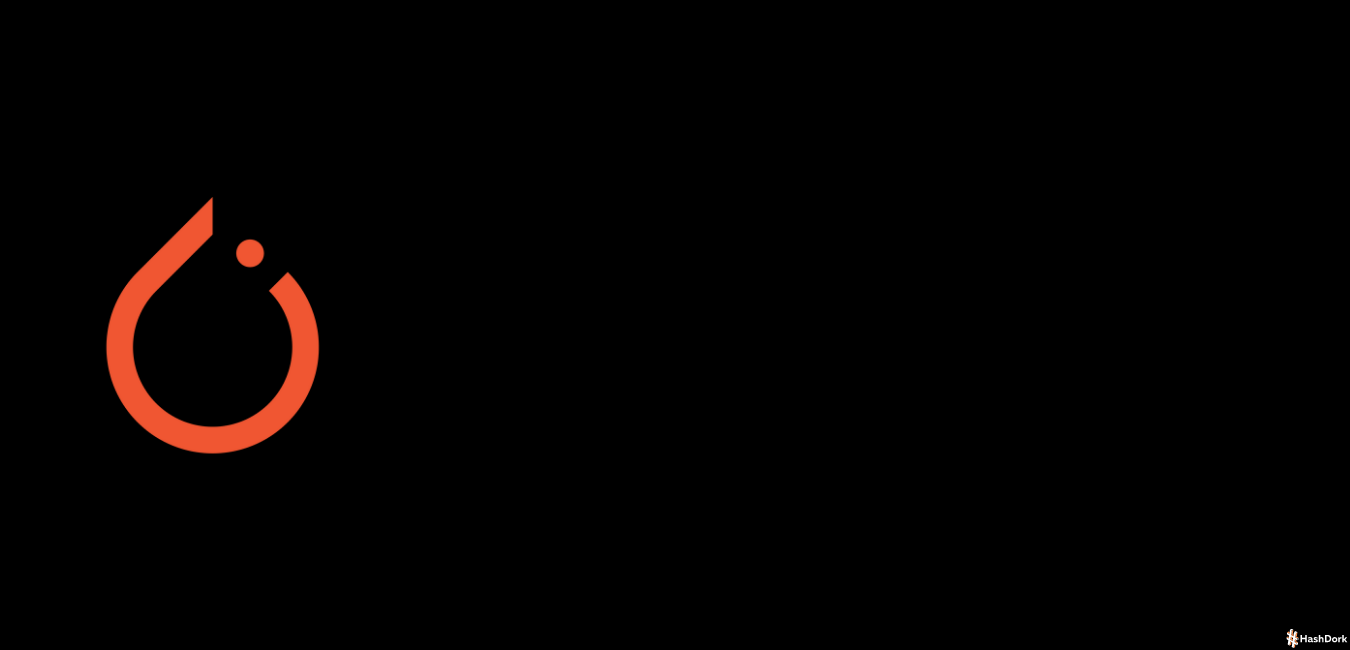

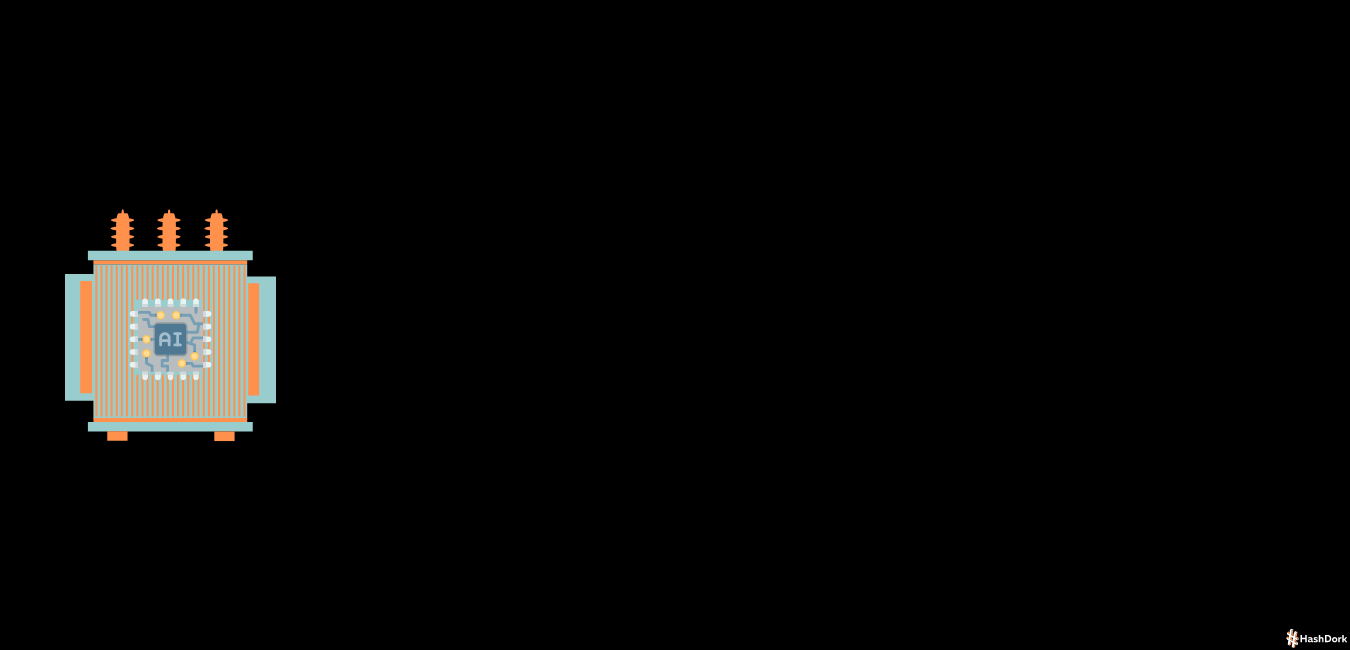
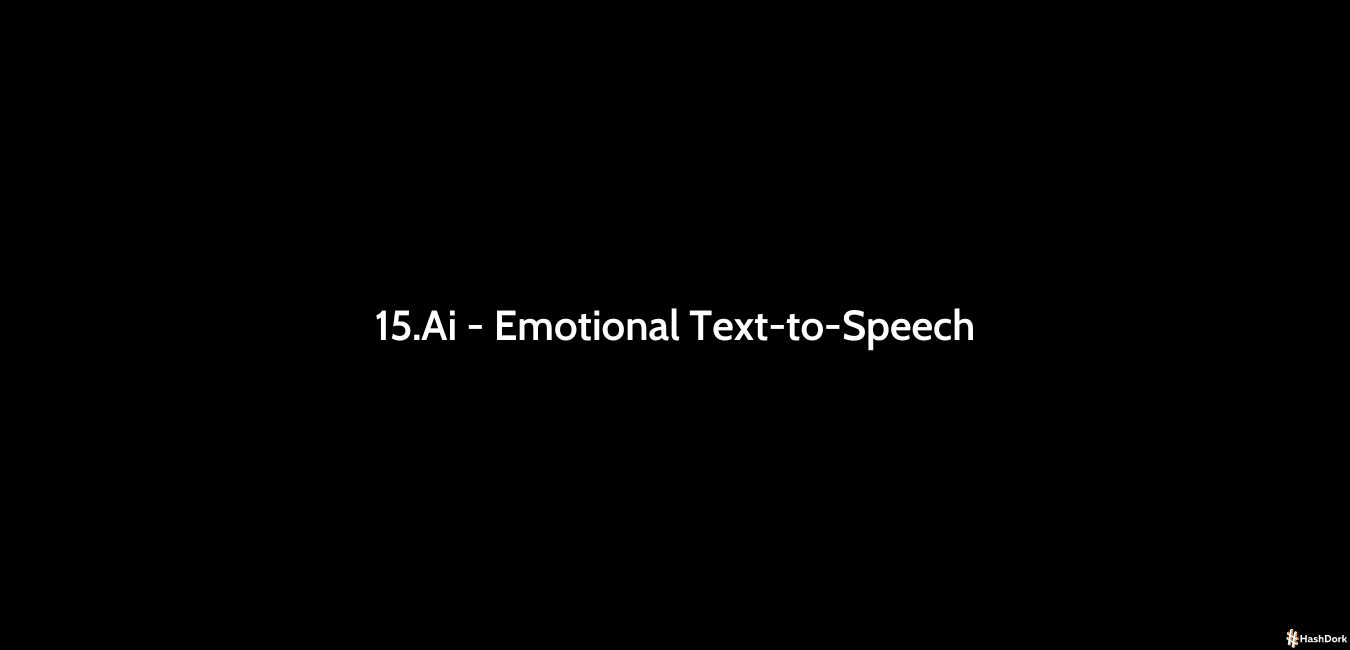

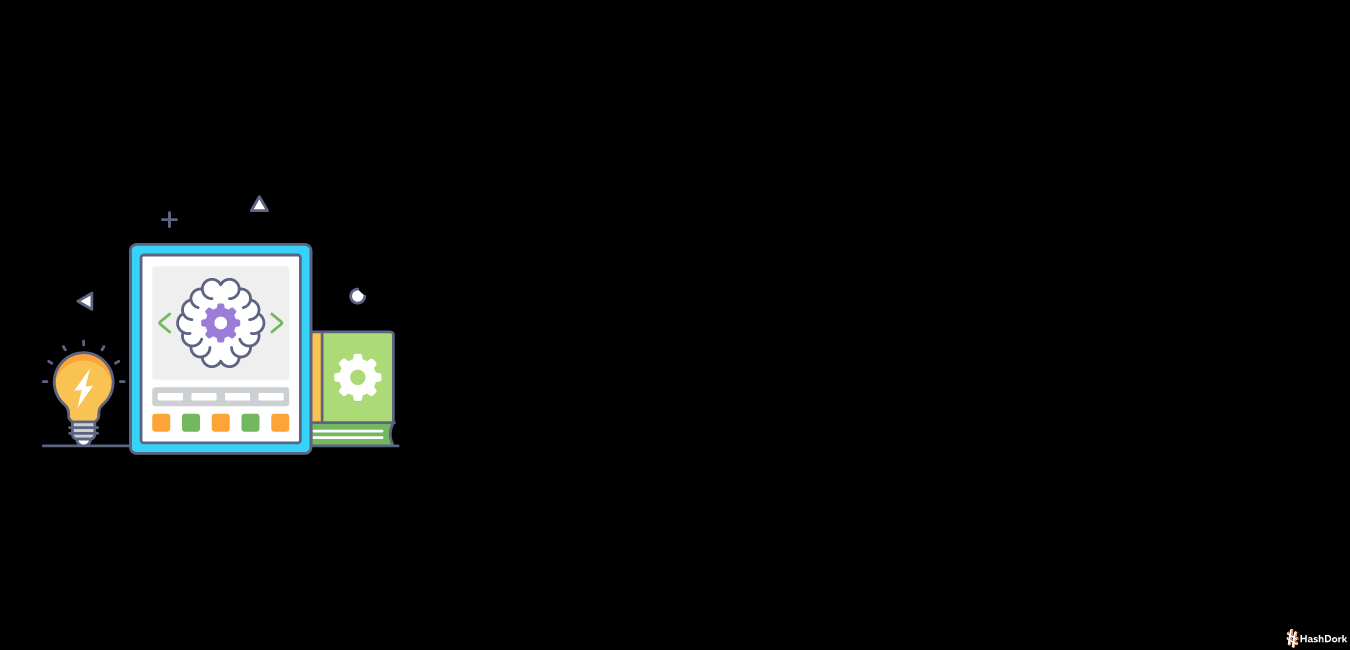

Leave a Reply