Knowing how to use tools is frequently stated to be the key to success. In the office, programs like Microsoft Office and Photoshop are used.
However, there are many more tools – Internal Tools or Admin Tools – that you can learn about to make your work-life simpler.
Internal tools, sometimes known as internal apps, are software or applications that are intended to aid IT departments, developers, and other internal business users in being more productive.
They can do everything from making it easier for you to access your database, CRM, CMS, ticketing software, or dashboards to providing you with superior metrics for your website.
Internal tools can be found on Google, Facebook, Apple, Microsoft, Slack, Asana, Dropbox, Amazon, and a variety of other websites.
But what do they serve?
Why are they required?
And can you actually utilize them to increase the performance or efficiency of your company?
Internal tools abound since they’re highly useful for tracking specific tasks, reporting on feedback, and optimizing site performance over time.
Most businesses also utilize them internally to boost productivity, manage logistics, and respond to clients more rapidly in the event of technical concerns. Internal tools allow you to track your site’s performance, plan for the future, and, in certain situations, even save money.
In this post, we’ll take a closer look at Appsmith, its features, and how to utilize it, among other things. Let’s get started.
What is Appsmith?
Appsmith is a well-known Open-Source platform for building and hosting internal web solutions. It enables you to connect to several databases and APIs in order to construct an app that uses real-time data.
You can use their pre-built UI widgets and connect them to your APIs and databases to develop dynamic apps and complicated processes. You can deploy these apps using whichever technology you desire.

Furthermore, hosting is free. That also means it’s a completely free framework to use; you can self-host your apps and use Docker’s cloud service.
Using their JavaScript-based visual development platform, you can create CRUD apps, Dashboards, Admin Panels, and more 10 times faster. Developers love Appsmith because it saves them hundreds of hours of effort.
Overall, it’s a solid open-source base for internal tool development.
Features
- Appsmith takes about 5 minutes to install on your servers.
- You don’t require HTML or CSS to drag and drop, resize, or edit widgets.
- You can now create a CRUD application with all the UI and logic for SQL, S3, or Google Sheets data sources with just one click.
- Use real-time commenting (much as Figma) when working on internal tools to communicate immediately, provide feedback, and collaborate.
- Direct access to any PostgreSQL, MySQL, or MongoDB database is possible.
- The UI allows you to query and alter your database. PostgreSQL, MongoDB, MySQL, REST, and GraphQL APIs are available.
- Additional authentication types for your APIs can be specified. API Key-based authentication, Bearer Token authentication, or a mix of the two is possible.
- You can deploy apps with a single click or integrate them with your continuous integration/continuous deployment system. To safely build, test, and deploy your apps, create git branches for diverse environments.
Hands-on experience with Appsmith & Firebase
Reading records from a database, adding or editing records, and deleting records are all CRUD actions in any application. All of this is held together by the user interface and logic of the program.
I’ll teach you how to use Firestore as the database to create a task manager in Appsmith. Connecting to databases, creating queries, integrating data into widgets, and implementing bespoke functionality using JavaScript will all be covered and solidified as a result of this.
The following concepts will be taught:
- Using Firestore to connect and query
- On Appsmith, data is bound to widgets.
- Putting your app online
1. Using Firestone to connect & query
You must first construct an app before we can go into detail about Firestore. Sign up for Appsmith cloud and click the orange New button. We can now link the newly built app to the database.
Select Datasources > New > Firestore from the drop-down menu. To connect to your Firebase instance, provide your credentials. Click the Test button to ensure that all information is correct before saving the data source.

We need to query for data using the Firestore data source. Create a query to retrieve tasks from the database. I have a basic collection called Asana that has some seeded data to display some data. A task retrieval query will look like this:

Now that we’ve connected to Firestore and have some data flowing in, let’s use widgets to present it in the app.
2. On Appsmith, data is bound to widgets
We’ll need a List widget to display the data as it comes in. Drag a List widget into the canvas from the widget tab in the sidebar. (The widgets tab is located beneath the app’s name.) A basic binding for the List widget can be written as follows:

Similarly, by bringing in Text widgets and creating their appropriate bindings, we can show the data for each item in the List widget.

Let’s spend a few minutes constructing a form that will allow us to edit and delete tasks before we move on to launching the app.
To do so, drag a Form widget onto the canvas and use a pair of text widgets to show information about the job selected from the List widget, such as updating the form when a new item on the list is selected. This is how your form should look:

You can now create an update query like this using the Firestore data source you set up before.

Then, when the submit button on the form is pressed, configure it to run the update task query. You can remove the task by using the same techniques and writing a query.
3. Putting your application online
This is by far the most straightforward step. To deploy an app, go to the top right corner of the screen and click the Deploy button. You can also invite others to use or create the app, or even make it public. The share button is located next to the Deploy button.

You’ve mastered the fundamentals of app development with Appsmith, and I’m certain you’re ready to use what you’ve learned.
Pros
- Real-time team collaboration is built-in.
- Integration with your existing CI/CD workflow and one-click app deployment on Azure, Google Cloud Platform, or Digital Ocean.
- You can link an infinite number of internal apps and data sources.
- Preconfigured widgets in this drag-and-drop building interface include charts, checkboxes, photos, modals, tables, and more.
- Once a member has been invited to your app, you can manage their responsibilities directly.
- The ability to embed JavaScript in database queries, as well as integration with PostgreSQL, DynamoDB, MongoDB, Firebase, and other REST or GraphQL APIs.
Cons
- You’ll need some programming abilities to use the platform.
- Only web apps are allowed. Apps aren’t always quick to respond.
Pricing
The community edition of the site is free to use indefinitely. You can also look into the cloud-based business edition, which will be available with pricing soon.

Conclusion
Internal tool development is a terrific method to empower your team without having to deal with coding or other back-and-forths with developers or analytics teams.
Appsmith is straightforward to set up and use, making it suitable for the fast-paced and dynamic technology business, where new solutions are frequently required.
It’s a more established and established technology with strong documentation, video training, and community assistance.
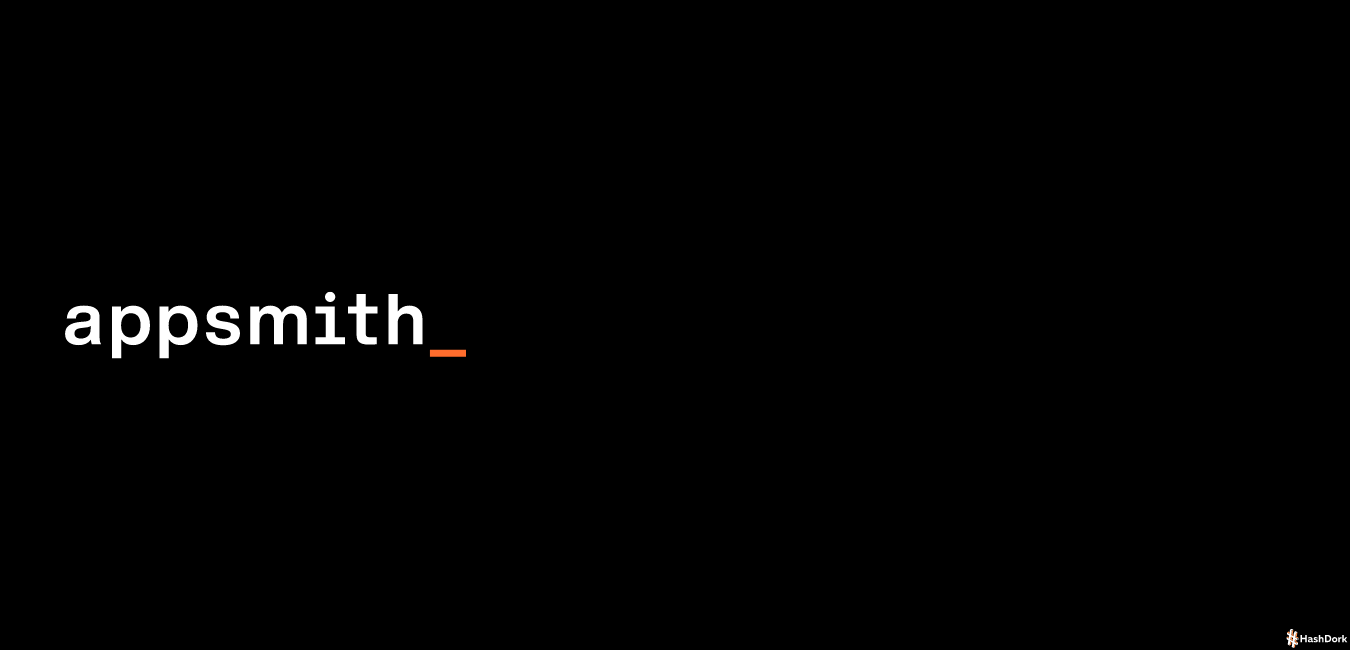

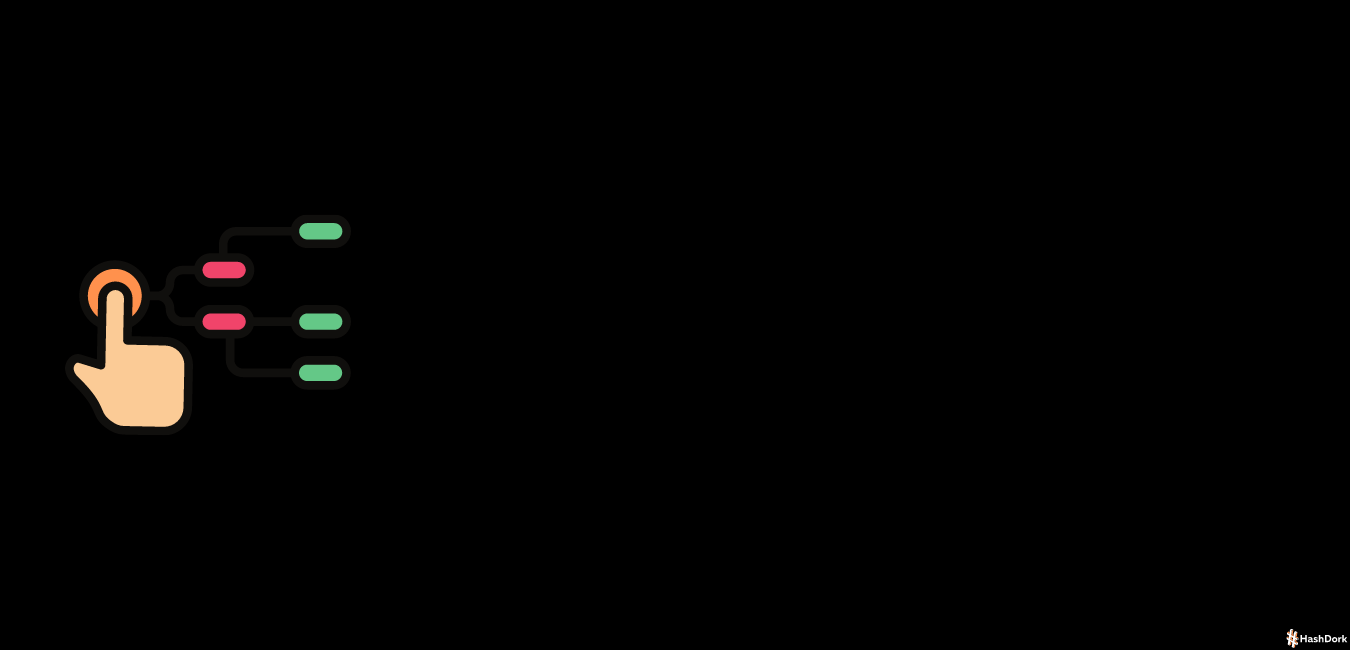
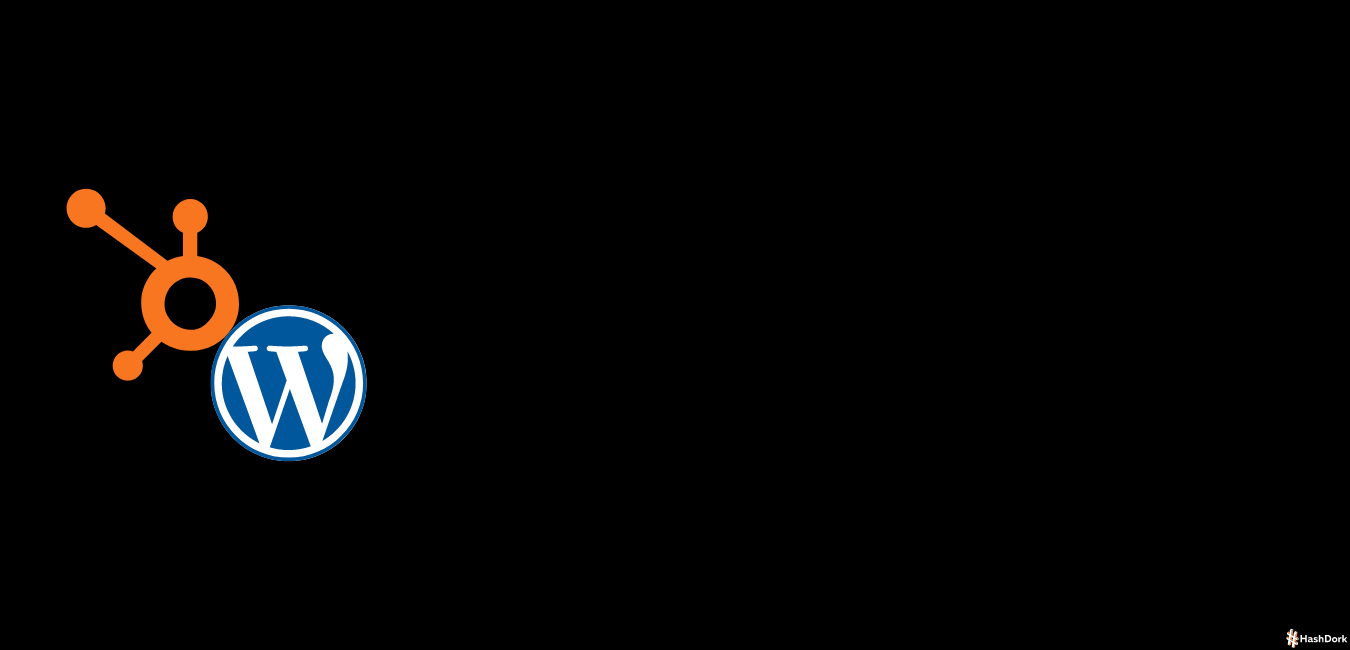


Hello, thanks for the tutorial, I have been reviewing this tool, and in my learning process I am trying to put together a kind of ticket manager, the idea is that the end user can enter their request, and can follow up on it, and for the On the other hand, the person in charge of the tickets can see what is requested, and have some type of dashboard, unfortunately I still cannot decipher if Appsmith has this system of restricting access to the different pages, for example that the end user does not see the list of tickets from the rest of the people who use the application, do you know anything about it?