Table of Contents[Hide][Show]
For organizations to expand and stay competitive in the market, they urgently need to automate and adopt standards. This is due to the emergence of digital transformation. Careful attention to detail and reliable procedures across all operational domains are required for successful business management.
However, as your team and organization grow, depending on ad hoc systems of spreadsheets and documentation becomes unworkable. It is now necessary to strengthen your internal tool stack.
Organizational productivity and efficiency are greatly enhanced by internal tools. They provide specialized solutions to improve team communication, streamline procedures, and run operations more efficiently.
Internal tools prevent human mistakes and save critical time and resources by automating repetitive activities and centralizing data.
Companies can reach new heights of agility, productivity, and precision by putting the proper internal tools in place.
A significant trend has evolved to meet the demand for effective internal tools: the usage of internal tool builder applications, which enable you to develop unique solutions without learning how to code.
These no-code platforms provide a wealth of benefits, enabling organizations to quickly create internal solutions suited to their particular requirements.
People with various skill levels can actively engage in the tool-building process by utilizing easy visual interfaces and drag-and-drop capability.
Teams from diverse departments can now design, test, and improve internal solutions without the help of specialized developers or those with strong coding experience thanks to the democratization of tool creation.
It might be intimidating to start the process of using no-code solutions to create internal tools, though. You can feel overwhelmed and unsure of where to start due to the number of alternatives and platforms accessible.
Therefore, we have compiled the top Internal Tool Builder Apps in this post for you to leverage in your businesses or organizations.
1. Appsmith
Appsmith is a strong internal tool development platform that makes it easier for organizations to optimize operations and automate activities. Additionally, it adds new capabilities to existing projects while integrating numerous applications and data sources.
This internal utility is created quickly thanks to an open-source developer tool. To enable their employees to carry out specific activities, many organizations develop internal applications including dashboards, database GUIs, admin panels, approval apps, and customer support tools.
Appsmith is essential in quickly creating such products. Developers can use a drag-and-drop method using Appsmith to build the user interface (UI) on a grid-style canvas while leveraging a variety of pre-built widgets.
With the help of Appsmith, JavaScript can be easily included in widgets, queries, and other components, enabling the integration of logic, data transformation, and the development of intricate workflows.

It enables the development of UIs that interface with any data source without hiccups.
Appsmith provides a clear method regardless of whether it’s a plain CRUD (Create, Read, Update, Delete) application or a more complex multi-step workflow.
The procedure entails establishing a connection to a data source, creating the user interface (UI) using editable widgets, gaining access to the data by writing queries and binding them to widgets, and managing the behavior of the program with JavaScript.
Appsmith allows collaboration and deployment in addition to development. It has Git version control features, allowing teams to collaborate on the creation of apps by using branches to monitor changes and roll back when required.
Once the app is complete, it can be quickly launched and shared with additional users, promoting effective information exchange across the organization.
Pricing
You can start using it for free and premium pricing starts from $20 per user per month.

2. Bubble
Bubble allows you to express your creativity and create internal tools and internet applications using visual programming.
Its straightforward drag-and-drop interface gives you tremendous control over design elements, allowing them to make stunning user experiences.
Additionally, Bubble gives customers the option to graphically customize app logic, specifying the actions that are taken when users navigate the application.
Bubble’s large library of visual elements makes the creation process engaging and flexible. Its user management application conveniently interacts with well-known OAuth 2.0 authentication providers like Google, Facebook, and Linkedin in addition to allowing password-protected logins.

This offers trustworthy user authentication options for higher security. Its capabilities can be increased by enabling the insertion of JavaScript plugins and APIs.
Applications created by Bubble are mobile responsive, adjusting easily to various devices, and can be translated into over 80 different world languages, making them usable by a wide range of users.
To make the payment process simpler for your customers, you can check app use limitations, optimize your application for search engines, and quickly connect payment gateways like Stripe and Braintree.
Bubble offers customers the flexibility to develop solutions for multiple use cases by supporting both internal and customer-facing applications.
You can drastically cut the time it takes to design and deploy apps by leveraging a no-code solution like Bubble, speeding up their development process and time-to-market.
Pricing
You can start using it for free and premium pricing starts from $29 /month (billed annually).

3. Glide
Glide is a superb no-code platform that excels at turning spreadsheets into user-friendly applications. Without writing a single line of code, you can quickly create and deploy unique products that are suited to your company’s needs with Glide.
You can quickly and effectively finish your project by using straightforward clicks as opposed to coding. Glide provides expert no-code templates that act as a strong starting point for your project.
These templates can be readily modified to meet your individual requirements, enabling you to quickly construct distinctive and customized apps.
You have access to more than 40 distinct components with Glide, which allows you to build portals, dashboards, directories, and much more using the spreadsheets you already use.

Glide offers a smooth experience whether you decide to connect your own data source or start from scratch. With no need for data transfer or worries about lock-in, it enables you to maintain your data where it now exists. To construct effective apps, just connect and sync your data.
By merging straightforward tasks into unique processes, it can develop apps and solutions that save time. You can easily send emails, create PDFs, submit forms, and complete a variety of other operations.
The business tools you use every day can also be seamlessly integrated with Glide. Your app becomes a centralized command center thanks to its user-friendly layout, which lets you quickly and easily automate your work operations.
Glide offers AI technologies with potent powers to help you improve your business even more.
These AI technologies enhance the functionality of your apps and provide you the freedom to easily make data-driven decisions by completing prompts, creating graphics, summarising text, and rapidly responding to inquiries about your data.
Pricing
You can start using it for free and premium pricing starts from $25 /month.

4. Zoho Creator
Zoho Creator is an amazing low-code application development platform that enables customers to design, create, and deploy customized business applications to match their specific demands.
You can use a sizable selection of application templates with Zoho Creator that can be installed and altered to meet your unique needs. Zoho Creator gives you the freedom to create any type of business application, including CRMs, ERPs, and more.
The platform enables the quick creation of contemporary commercial apps by fusing pre-built code blocks with simple, visual builders. You can quickly see your apps come to life by just dragging and dropping items. Additionally, the web-based apps you develop are natively supported by iOS, Android, PCs, and tablets.
With the help of Zoho Creator, your present business data can be smoothly moved from a range of sources, such as spreadsheets and antiquated systems.
The platform’s potent capability to gather any type of data allows you to create your own data model, see the data structure, and comprehend linkages.

You and your team can collect data, process payments, update your CRM, send emails and reports, and carry out a range of other activities thanks to the versatility of Zoho Creator apps, which enables you to do more work in less time.
By combining data from several sources, Zoho Creator allows you to create cross-functional reports and detailed assessments of your organization.
You can easily combine data from many systems thanks to your access to over 600 ready-to-integrate applications, speeding up the reporting and analysis processes.
It provides thorough user access management, enabling you to regulate how employees and customers enter into your company’s account and set their app permissions.
Additionally, Zoho Creator takes care of deployment and hosting, guaranteeing a hassle-free user experience so you can concentrate on developing and perfecting your apps.
Pricing
You can try the platform for 15 days for free and premium pricing starts from €8/user/month billed annually.

5. Adalo
Adalo is a front-end development-focused no-code app builder that supports both mobile and online applications. Adalo enables you to easily develop unique apps without the need for substantial coding skills thanks to its easy and user-friendly interface.
The app builder’s drag-and-drop capabilities enable the easy addition of features and UI elements to improve the usability and aesthetic appeal of your apps.
Adalo provides the Actions feature, which enables you to design on-page logic that initiates backend events, to manage backend activities.
This makes it possible for complicated processes to be carried out invisibly within the app. Adalo also offers adaptable database solutions, whether you need to create a database from the start or you already have data.

You have the option of integrating with backends like Xano via robust connectors or using the internal database builder. You can create a responsive app once using Adalo and release it on several platforms.
Adalo provides you with the resources needed to promote your program globally, whether it be through your personal website, the Apple Store, or the Google Play Store.
It enables you to monetize your app, increase the number of users that download it, and continually iterate because it includes in-app purchase features and accepts Stripe payments. The latest integration of Zapier into Adalo’s editor expands on its possibilities.
Adalo streamlines the process of integrating with other systems and increases the potential for app functionality by linking your apps with over 5,000 services and platforms using Zapier.
Pricing
You can start using it for free and premium pricing starts from $36 per month/billed annually.

6. Retool
Retool is a superb internal tool builder program that gives customers the ability to quickly develop reliable internal apps. Retool allows developers to use pre-built blocks instead of wasting time building UI components from scratch.
Assembling an app just takes a few minutes after dragging and dropping these blocks, as opposed to spending hours looking for the perfect React table library or other parts.
It supports REST, GraphQL, and gRPC APIs and connects to most databases without a hitch, allowing you to interact with all of their data sources in a single app.
Retool offers freedom in data storage as well because it doesn’t keep any data by default. Retool serves as a proxy when a query is run, sending the request to the backend and doing away with the necessity for time-consuming data ETL procedures.

With the broad customization options offered by Retool, even JavaScript can be written practically anywhere. Retool provides practical capabilities for version control and deployment in addition to its functionality.
You can handle their apps as code by syncing Retool apps to a Git repository. Due to the user-friendly GUI, versioning and deployment are made simple.
Retool further offers a variety of hosting alternatives. It can be hosted locally, across a VPN, or inside a user’s own VPC.
Docker or Kubernetes make deployment straightforward and guarantee compatibility with a range of infrastructure configurations.
It is a notable internal tool-building software because of its mix of pre-built components, smooth data integration, hackability, version control, and hosting possibilities.
Pricing
You can start using it for free and premium pricing starts from $10 / month per standard user + $5 / month per end user (billed annually).

7. Internal
Internal is a complete platform made with the goal of making the creation of effective internal tools quicker, simpler, and more collaborative.
Internal enables you to build multi-step processes that seamlessly combine database queries, API requests, and custom logic by using the capabilities of databases, APIs, and business applications.
It makes it easier to automate operations, whether they involve a simple database change or a complicated set of client onboarding procedures. Internal understands that creating tools involving databases and APIs shouldn’t be left only in the hands of developers.
The tool-building process can be contributed to by non-technical users without the requirement for coding or SQL knowledge because of Internal’s user-friendly interface, which focuses on no-code builders.

You get immediate access to crucial security features when you decide to build using Internal. To provide strong security measures for your internal tools, granular permissions, audit logs, single sign-on (SSO), two-step authentication, and more are built-in.
By enabling the insertion of JavaScript in numerous locations to change data and provide custom logic, it also appeals to developers who want to go further.
For more complex requirements, SQL can be used as well to develop custom views and run stored procedures. Additionally, it provides effective publishing and version control features.
You can manage and publish several versions of your internal tools to development, staging, and production environments using Internal’s native environments capability.
Pricing
You can start using it for free and premium pricing starts from $5 /month.

8. OutSystems
OutSystems stands out as the most potent low-code platform since it was created from the ground up with great performance in mind.
With OutSystems, even teams without prior front-end development expertise can effortlessly produce aesthetically pleasing user interfaces.
By seamlessly integrating with tools like Figma and providing a large selection of pre-built templates, the platform promotes cooperation between designers and developers.
Regardless of their degree of experience, developers can use the OutSystems low-code platform to quickly create reliable back-end systems. This entails the development of business rules, online services, data models, and APIs.
The platform makes processes like database architecture, query development, applying business logic, and integrating with external systems simpler.

The OutSystems platform enables programmers to add a variety of widgets, plugins for facial recognition, pricing engine algorithms, and more by using the environment’s built-in visual features.
A revolutionary feature is the OutSystems AI Mentor System, which integrates AI-based development and quality assessment tools. These solutions provide essential support across the whole software development lifecycle, acting as though you already had a ready-made team of professionals.
This AI Mentor System enhances the collective expertise of the development teams by promoting efficient and high-quality development practices.
The deployment of apps to the production environment is made simple by OutSystems. The platform offers automated, scriptless deployment with only one click.
Pricing
You can start using it for free and premium pricing starts from $1513 per month/billed annually.

9. Airtable
Airtable is a wonderful no-code data management app builder that provides a novel method to create internal tools via its spreadsheet-like interface.
You can easily develop user-friendly databases and spreadsheets with Airtable. By enabling you to add dynamic components like attachments, links, barcodes, and checkboxes to data management spreadsheets, the application goes beyond the capabilities of a typical spreadsheet.
Airtable’s capacity to simplify project procedures benefits both smaller teams and individual users. Strong grouping, filtering, and sorting tools on the platform make it easier to handle tasks and foster effective teamwork.
More than 50 built-in applications are available through Airtable, and they can be quickly incorporated into projects to replace laborious and tedious activities.

It excels at managing content and data thanks to its powerful features for organizing and modifying data. The platform effortlessly integrates with well-known programs, expanding its usefulness and providing customers with all-inclusive solutions.
The ability to edit and comment in real time fosters collaboration and ensures clear communication. By expanding its functions beyond desktop PCs, Airtable gives users of mobile devices flexibility and convenience.
In order to help with successful planning and organization, Airtable also provides support for project and content calendars.
The platform also has a built-in API that makes it simple to access the content of customized apps, which helps to streamline interaction with other systems and boost the platform’s versatility.
Pricing
You can start using it for free and premium pricing starts from $10 per seat /month (billed annually).

10. Budibase
Budibase is the best option for creating internal tools because it offers a fantastic development experience and a relentless focus on speed, efficiency, and user experience.
Predefined blocks and a drag-and-drop user interface make designing internal tools easier and faster than before.
Budibase is a low-code, open-source platform that excels in speed and dependability while providing all the components needed to develop unique internal solutions.
It offers more than 30 pre-built components that enable developers to create high-quality, user-friendly programs rapidly.
It doesn’t whether your data is kept in a spreadsheet, SQL database, or REST API, Budibase can manage all of your data needs.

This solution securely connects more than 30 distinct data sources, ranging from PostgreSQL to Google Sheets, allowing you to synchronize your data throughout the system without any delays.
When you don’t already have a dataset, Budibase offers a built-in database solution that is perfect for building tools from the start. The wealth of features offered by this scalable, user-friendly database ensures a seamless development process.
Budibase makes it simple to create automation to streamline procedures. There is no programming required to create automation that carries out many tasks at once.
The platform provides an intuitive but efficient environment for the building of automation with more than 20 triggers and actions at its disposal. Budibase offers the ability to deploy your own infrastructure using Docker and Docker Compose.
Pricing
You can start using it for free and premium pricing starts from $8 per user/month, billed annually.

Conclusion
In conclusion, there are many possibilities available in the field of internal tool builder applications that are tailored to the unique needs of enterprises. There is an app that can match your objectives, whether you need to automate procedures, increase efficiency, or develop unique solutions.
Retool empowers users with its versatility and extensibility, while Appsmith stands out as a potent tool for streamlining internal tool development.
While Bubble offers visual programming tools for front-end development, Airtable offers a user-friendly and adaptable platform for data administration.
With its no-code approach, Internal offers a complete platform for developing internal tools, and OutSystems offers great performance and scalability.
Budibase excels in speed and efficiency, Zoho Creator provides a low-code platform with considerable customization possibilities, and Glide specializes in turning spreadsheets into user-friendly apps.
It’s critical to take into account aspects like usability, integration potential, scalability, and the precise features and functions that meet your company’s requirements when you examine these possibilities.
You can select the app that best meets your needs by comparing the many qualities that each of these applications offers.
The ideal internal tool builder app is available and ready to enable you to design potent solutions specifically catered to the requirements of your organization, whether you’re a no-code builder, a developer, or a team searching for cooperation and customization.
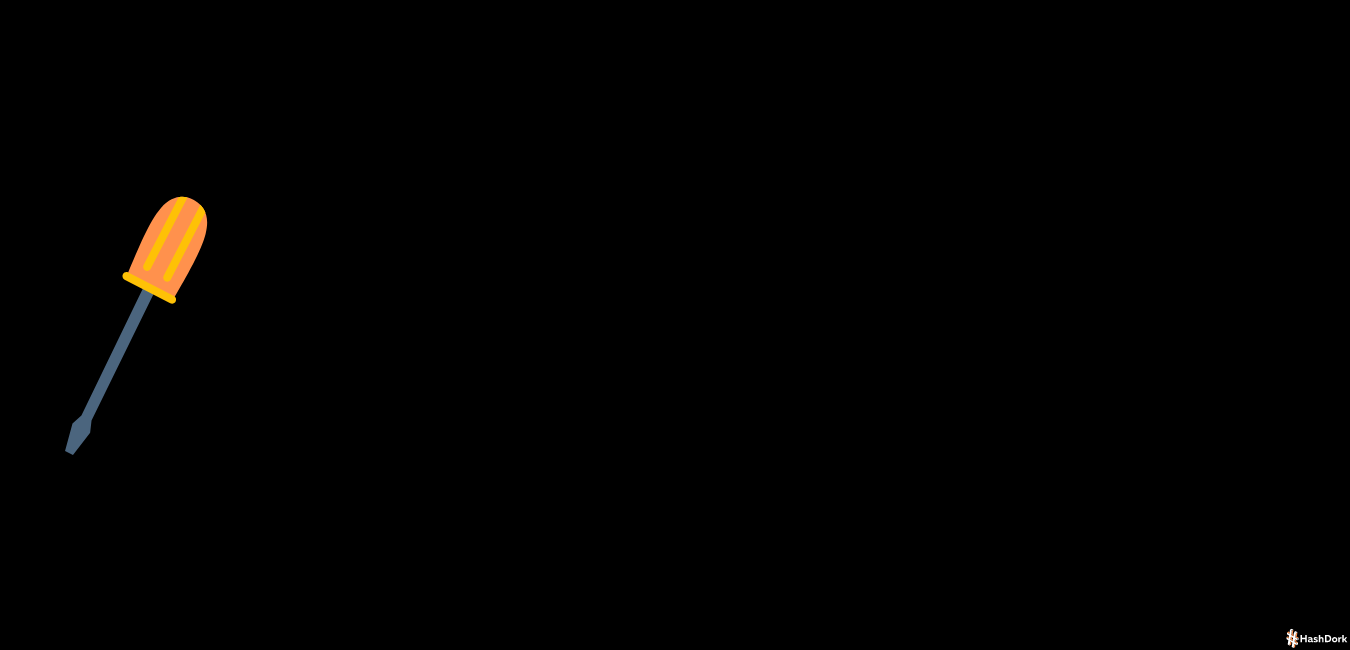






Leave a Reply