Table of Contents[Hide][Show]
Each firm has several departments, such as those for finance, sales, and marketing, and each of these departments uses a variety of software in their everyday operations.
Every company generates data from many sources, therefore it’s crucial to make sure that everything is well structured.
Lack of structure can easily cause a company to lose its way, which compromises communication and, in turn, lowers production.
In order to meet corporate goals, it is necessary to appropriately arrange data from various sources.
A well-liked platform for creating internal apps is Retool. Without a doubt, it should be taken into account while looking for the best internal tool builder.
The collection offered by Retool includes more than 50 UI elements (Tables, Wizards, Charts, Maps, and more).
Relational databases can be easily created and shared online with Airtable. Anyone can quickly set up a database because of the user interface’s simplicity, color, and friendliness.
Everything from employee directories to product inventory to apartment searches is possible to keep, manage, and collaborate on.
In this article, we’ll examine both of them (Retool and Airtable) and consider their qualities, advantages, and drawbacks as well as how they compare and contrast with one another.
Let’s start first with the Retool.
So, what is Retool?
Business teams need specific apps, dashboards, admin panels, and other internal tools to carry out crucial tasks. Developers can use Retool to construct effective tools rapidly rather than from scratch.
Retool makes the process of developing internal tools and apps relatively rapid.
It does away with the need to deal with data source merging, access controls, and user interface libraries. Instead, quickly and simply construct applications to support the growth of your business.
For building internal tools like tables, charts, lists, maps, wizards, forms, and more, Retool offers strong building blocks.
By eliminating the requirement to visit libraries, you’ll be able to concentrate on your user interface and deliver it more quickly.

You can develop your apps utilizing pre-built components and drag-and-drop functionality in about ten minutes. REST, gRPC, or GraphQL APIs can be used to connect to large databases.
Retool eliminates the need to worry about managing failures or saving data in Redux.
Instead, the tool will carry out the labor-intensive tasks for you, such as obtaining data from MongoDB, combining it using SQL in Postgres, and POSTing the finished product to the Stripe API.
This utility includes permissions along with stability and security.
In addition to their production environment, Retool also offers a staging environment, allowing you to test your app’s design before public release.
You can observe how UI elements react by frequently clicking on them. You can change the desktop and mobile layouts of Retool by switching the toggles for desktop and mobile in the navigation bar.
Features
- One of Retool’s most compelling aspects is the user interface of the component editor. It’s quite simple to use the editor. It is quick and simple to comprehend.
- The component editor in Retool is a drag-and-drop editor.
- It can be applied to produce unique components. As a consequence, you can create any component that your project requires.
- Additionally, it enables you to construct SQL queries, which enables you to easily obtain the data you want. You utilize one of the Retool components to show the data after creating a series of queries to obtain it from the data source.
- Your app can be built using Retool’s 90+ components. Text inputs, calendar inputs, buttons, charts, tables, and icons are examples of components.
- Components can be arranged into modules using it. Each team or procedure in your firm can have its own module.
- Retool is a cloud-based platform for software as a service. As a result, you won’t have to bother about hosting or maintaining your app.
- Retool is an extremely versatile tool. It, for instance, enables you to modify how it functions by adding new JavaScript components.
- Without writing any code, you can rapidly create an app. The process of gathering the information you’ll need will take the longest. On the other hand, it is simple to drag and drop the already-existing components onto the presentation layer.
- Retool includes prebuilt connections for a number of well-known APIs, including Salesforce, Slack, Stripe, Twilio, and Zendesk.
- A request is made to your backend when you perform a query in Retool. Your data won’t be saved in this way by Retool. For businesses that have to abide by laws governing data privacy, such as the GDPR, this capability is essential.
Pros
- Use the drag-and-drop method for creation.
- The ability to employ custom Javascript code, if necessary.
- There are accessible free pre-made templates.
- Pre-built building blocks are available on the market (Tables, Lists, Charts, and so on).
- It has the capacity to input data by means of queries (no need to worry about handling errors from the backend).
- Numerous integrations are available (PostgreSQL, MongoDB, Firebase, etc.).
- All popular databases and tools that use the REST, GraphQL, or gRPC APIs are supported.
Cons
- A website’s responsive design is unsatisfactory.
- Certain areas require technological know-how (needs more prebuilt queries).
- Large group rates could be outrageous.
- You must be familiar with Javascript to utilize Retool to its full potential.
- Your program can only be deployed using Docker or Kubernetes; it cannot be hosted on your own domain.
Pricing
You can start using the platform with its free plan. The premium pricing of the platform starts from $10/user/month.

Now, it’s time for Airtable.
What is Airtable?
A fantastic database management tool for use by individuals, teams, and companies of all sizes is Airtable.
This solution comes with features and tools for collaboration and organizing. It can also help you manage your databases in a dependable, mobile-friendly, and adaptable way.
It can assist you in centrally organizing and managing your ideas, documents, information, projects, and more. It operates just like a conventional spreadsheet.
However, it gives you additional power since it has relational database capabilities.
You can access all of your information in one location, and the program makes it simpler for you to bring together similar data and documents.

Additionally, this solution supports cooperation and communication.
You can whenever you need to share your databases and records with other teams and organizations using Airtable.
While sharing databases, you can also create permission levels to control who can access your data. As a consequence, you can also give your senior team members permission to alter or modify the database to suit the requirements of your projects.
Even some of your team members have the ability to build new databases. In essence, Airtable is software made to build databases and spreadsheets, which are both used to store, reference, and retrieve various types of data.
Spreadsheets are often used to calculate financial statistics.
You as the user can construct as many rows and columns as you like for each table, and you can give each column (also known as a “field”) a role (also known as a “field customization”) so it can effectively store particular types of data in that column.
Calendars, image galleries, and kanbans can all be made with Airtable.
Features
- Users will find it simpler to construct and maintain their databases with Airtable’s spreadsheet-like user interface.
- The ability to add notes, debates, or comments to your stored data is a wonderful feature of Airtable.
- Users of Airtable are able to import data from other programs or their current databases. The customized basis can then be created using imported spreadsheets.
- In Airtable, tables are designed to house lists of a certain kind of object. Every foundation can have one or more tables added to it, much like a spreadsheet can have worksheets.
- You can examine all of your records at once using Airtable. Additionally, it enables you to design several views for a basic table.
- It is relatively simple for novice users to get started thanks to pre-built templates. All you have to do to get started is replicate one of the numerous templates that Airtable has available.
- Users who have prior expertise with programs like Excel will find it simple to adapt and utilize the robust database offered by Airtable thanks to its spreadsheet-like user interface.
- Automated processes eliminate the need for tedious work. You and your team can optimize workflows more successfully and save time by establishing customized trigger-action workflows.
- Each team member can readily trace changes in specific tables and records thanks to extensive data tracking, which improves cooperation.
Pros
- Airtable is initially free to use.
- It is simple to use tagged comments to improve communication among team members working on the same project.
- Without having any coding experience, users can construct databases and manage their data.
- You can record all the planning updates for each project that is about to be launched using the activity flowchart that Airtable offers.
- Prior to publishing the projects that are currently being worked on, the platform’s quality control procedures are carried out.
- The sales offers, in particular, have a number of incredibly powerful pre-made templates (CRM, Pipeline).
Cons
- Considering all that the tool is capable of, it takes some time to get used to it if you’ve never used it before. Utilize their learning materials, including tutorials and foundation templates.
- Social sharing is less customizable and incorporates the AirTable logo.
- Airtable’s administration is unexpectedly constrained in terms of the number of entries that the platform permits [adding] for each table, which makes it a poor choice in terms of document length.
- It can occasionally be difficult to copy from Excel files and paste them, as well as export them to Excel.
Pricing
You can start using the Airtable platform with its free plan. The premium pricing of the platform starts from $10/user/month.

Retools Vs Airtable
Specific applications, dashboards, admin panels, and other internal tools are required by business teams to complete essential activities. Instead of starting from scratch, developers can utilize Retool to quickly build powerful tools.
Retool makes the creation of internal tools and applications comparatively quick.
As a database and online spreadsheet combined, Airtable, on the other hand, makes it simple to store structured data and allows information to be exchanged from other applications as well as between the two.
Due to its adaptability, it is perfect for a wide range of projects and information gathering, both professionally and for personal use.
Tables, Lists, Charts, Forms, Wizards, Maps, and other building components make up all internal tools.

Retool offers those building blocks right out of the gate so you don’t have to spend time creating your UI from start.
On the other hand, this fantastic feature in Airtable makes it easy to arrange your data. They provide a number of views, including Timeline, Gride, Calendar, Form, and Gantt. You can choose any and begin.
There are tables, records, and fields in every Airtable base, and it is in these that the magic really happens. Multiple tables, or spreadsheets separated into separate tabs, can be stored on a base.
Each spreadsheet contains the entries and fields where your data will be added.
Retool is a fantastic tool for quickly creating internal business applications. It offers various features, such as database connections and custom components, and a straightforward learning curve.
The most popular features are prebuilt connections, advanced components, and templates for well-known applications.

The fact that Airtable provides templates from which you can create your Airtable bases is quite helpful given that using Airtable might be intimidating at first.
To help you get started, their team has created hundreds of templates that are tailored for particular use cases.

Utilize a REST, GraphQL, or gRPC API to connect to most databases or anything else. You can work with all of your data sources in one app, thanks to Retool.
Dropbox, Zapier, Slack, Google Calendar, and Google Sheets are just a few of the programs and applications that Airtable can smoothly interact with.
As a result, gathering information in one location and sharing it to and from Airtable is simple.
Conclusion
Last but not least, we believe Retool is not the best choice for you if you are short on engineers and knowledgeable IT staff.
However, if you have many engineers who are familiar with JavaScript and SQL, this can work pretty well.
And, look into Airtable if you presently use spreadsheets to manage your teams, projects, or business in any manner; the conversion will be worthwhile.


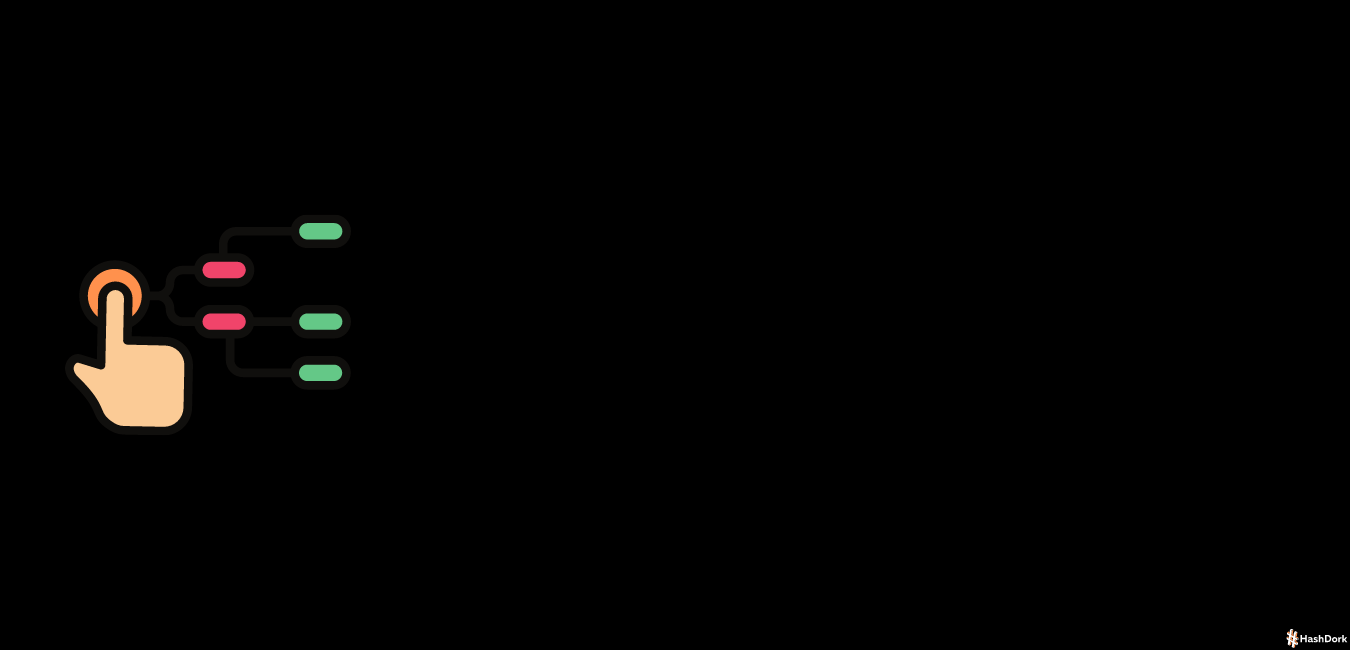
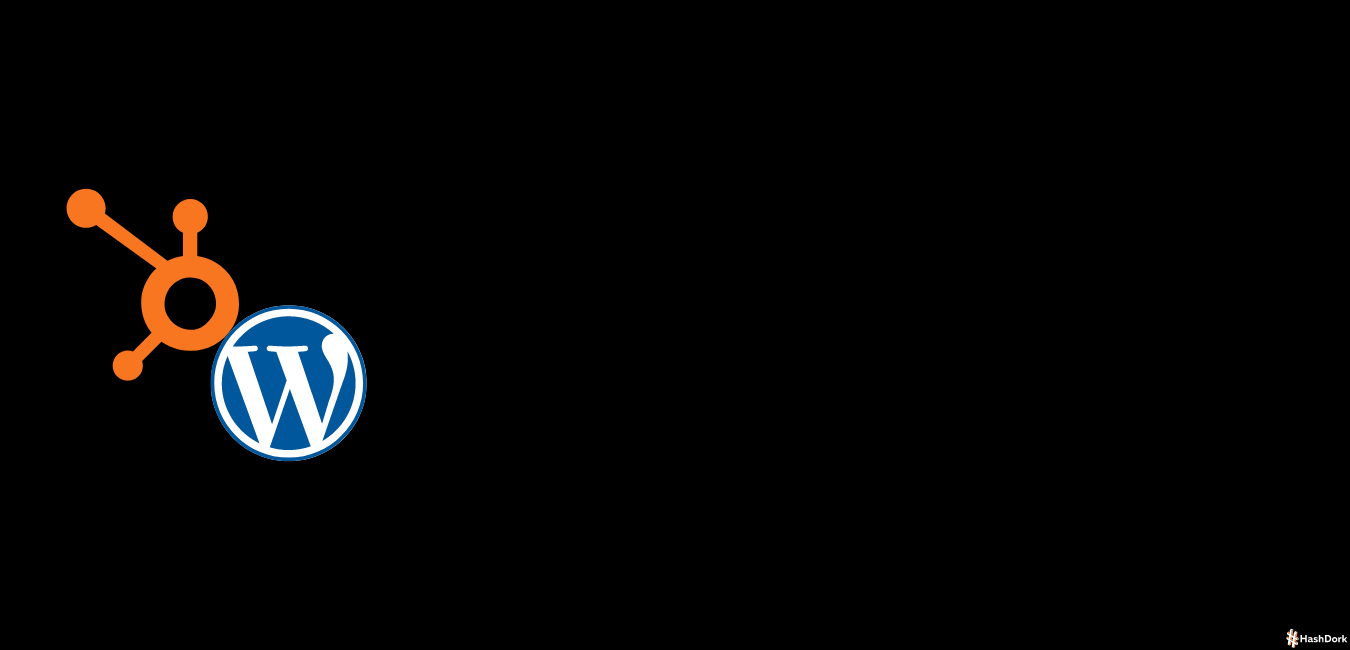


Leave a Reply