Welcome to the future of software development, when originality and innovation replace lines of code. A new method has taken center stage in this era of innovation – the area of “no code” backend solutions.
Say goodbye to coding’s old complexity and hello to a new era of simplified productivity and efficiency. These revolutionary tools enable both developers and non-developers to create sophisticated and dynamic backends without ever touching a keyboard or writing a single line of code.
Nocode backend technologies have unlocked a world of possibilities, making app development a fascinating adventure of creativity and problem-solving, from releasing the power of databases to automating operations.
Join us on this fascinating journey of the leading no-code backend technologies that are changing the software development environment and learn about the limitless potential that is waiting for you. Join me as we set off on this codeless journey!
Let’s see some of the best examples of No-Code Backned Tools.
1. Draftbit
Draftbit is a potent no-code backend solution that is becoming more and more popular. The seamless combination of visual construction and source code creation is what distinguishes Draftbit.
When you make changes in Draftbit, you’re not just creating your app—you’re also creating the source code that supports it.
It is popular among individuals who wish to develop rich, configurable apps without needing to know a lot of code because of its distinctive feature.
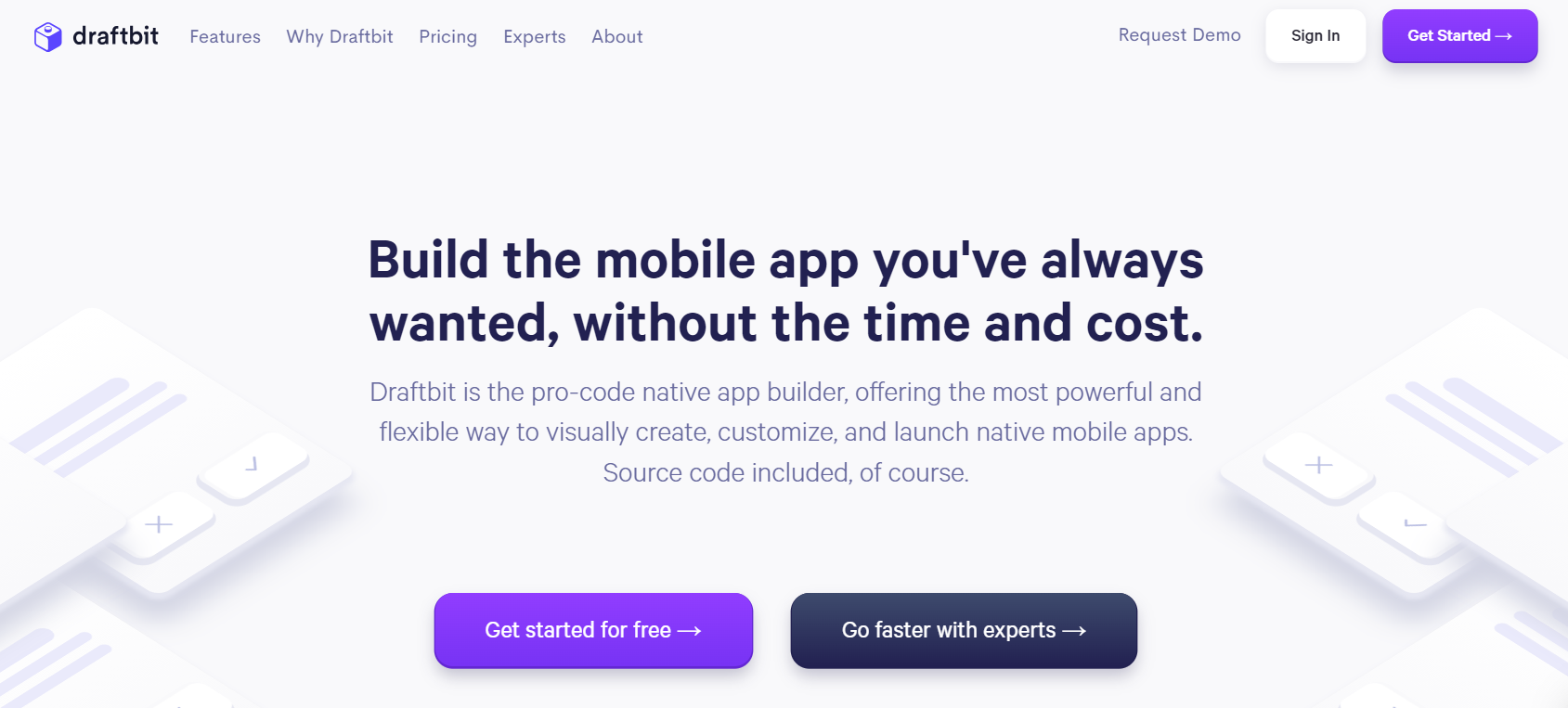
What Sets it Apart?
Draftbit’s huge collection of pre-built app screens and components is a crucial feature. Draftbit provides a solid basis for constructing a wide range of apps with 23 pre-designed screens like Login, Push Notifications, Gallery, and more.
Furthermore, it provides a rich collection of components like Buttons, text inputs, Carousels, and Cards, allowing you to easily create and personalize the interface of their program.
You can also develop their custom components and blocks using Draftbit. Besides, you can utilize this functionality to create low-level components from scratch with Bits or to use higher-order components with Blocks to speed up the development process.
Furthermore, Draftbit allows users to inject custom source code into any screen, allowing them to integrate sophisticated features as desired.
Pricing of Draftbit
Draftbit has three price options for app development: Individual, Team, and Enterprise. The Individual plan is $59 per month (25% off when paid yearly) and contains all of the capabilities required for designing, creating, and releasing an app to the App Store.
The Team plan, which costs $199 per month (20% off when paid yearly), enables for collaboration with up to 5 persons and complete source code access.
With a minimum monthly fee of $995 and a yearly commitment, the Enterprise plan includes limitless apps, workspaces, and collaborators, as well as specialized support and training.
2. Superbase
Supabase is a “No Code Backend” solution that acts as an application’s backend.
It is CouchDB-based and provides RESTful APIs as well as a user-friendly console for data editing, mobile device connection, and cloud deployment.
To connect PHP apps with Supabase, developers transmit and receive data using the SupaBase SDK provided with each application.
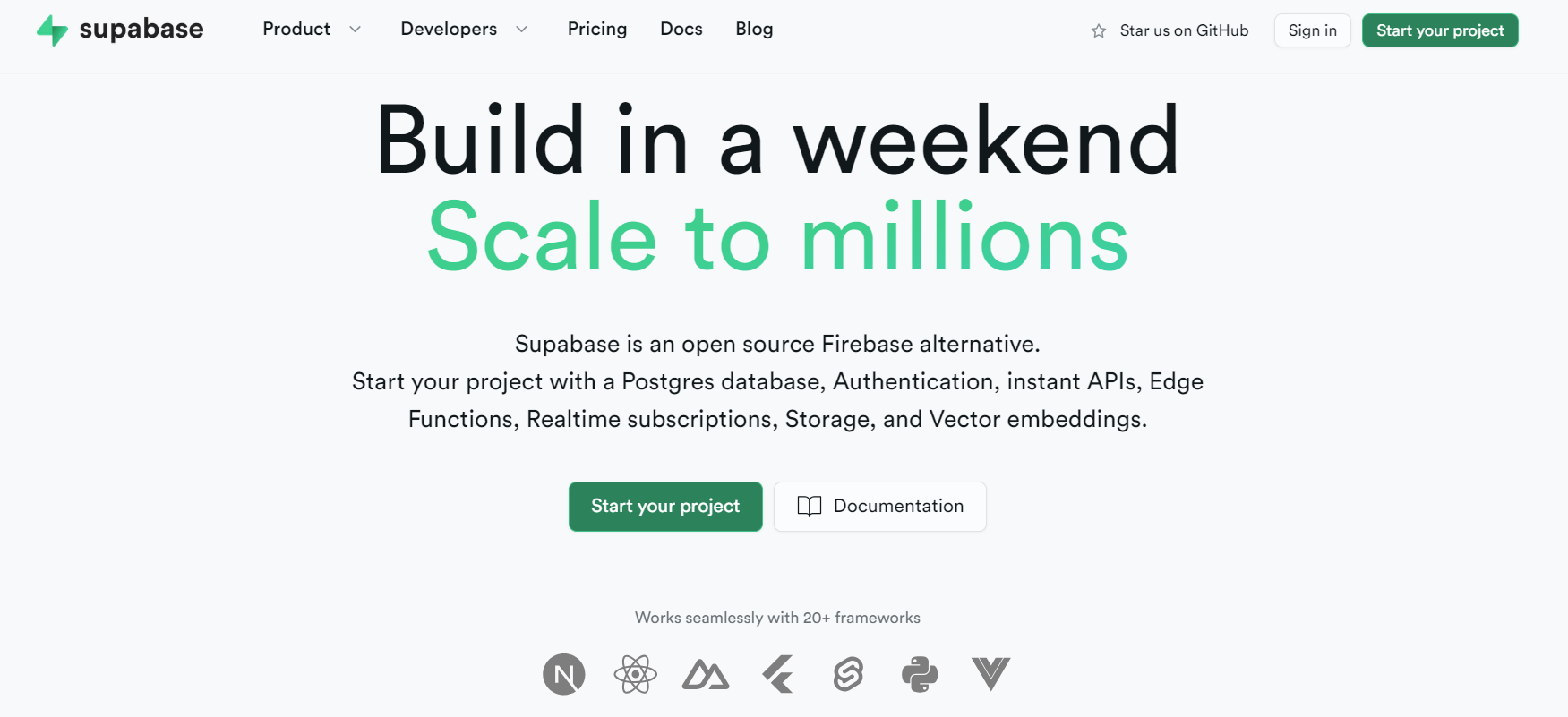
What Sets Superbase Apart?
Supabase distinguishes itself with complete features that enable developers to build faster and focus on their projects. To begin, every Supabase project is driven by a complete Postgres database.
This strong database infrastructure ensures application stability and scalability.
Furthermore, Supabase has authentication features, making it simple to implement user sign-ups and logins while assuring data protection using Row Level protection.
Another noteworthy characteristic of Supabase is its storage capability. Large data, including media such as films and photographs, may be stored, organized, and served by developers, making it handy for apps containing multimedia content.
Additionally, Supabase includes Edge Functions, which enable developers to create custom code without the requirement for server deployment or scaling. This feature speeds up the development process and increases flexibility.
Pricing of Superbase
Supabase’s price is predictable and without surprises, allowing you to begin working for free and subsequently grow your projects as needed. The Free plan is suitable for hobby projects and small websites since it includes unlimited API queries, social OAuth providers, up to 500MB database capacity, up to 1GB file storage, and other features.
The Pro plan, which starts at $25 per month per project and includes extra features such as no project stopping, daily backups kept for 7 days, and greater resource restrictions, is suited for production applications.
The Team plan starts at $599 per month for collaborative work and includes extra organization member roles, extended backup retention, a standardized security questionnaire, priority email assistance, and more. consumption-based pricing applies to consumption that exceeds the plan’s stated restrictions.
3. Back4App
Back4App is a low-code backend platform that allows developers to quickly create contemporary apps. Back4App allows you to store and query relational data in the cloud, making it available via GraphQL and REST APIs.
The platform has a scalable and open-source backend, allowing you to concentrate on app development rather than infrastructure administration.
Back4App streamlines the process of developing and distributing apps, as well as offering a straightforward solution for quickly storing and retrieving data in the cloud.
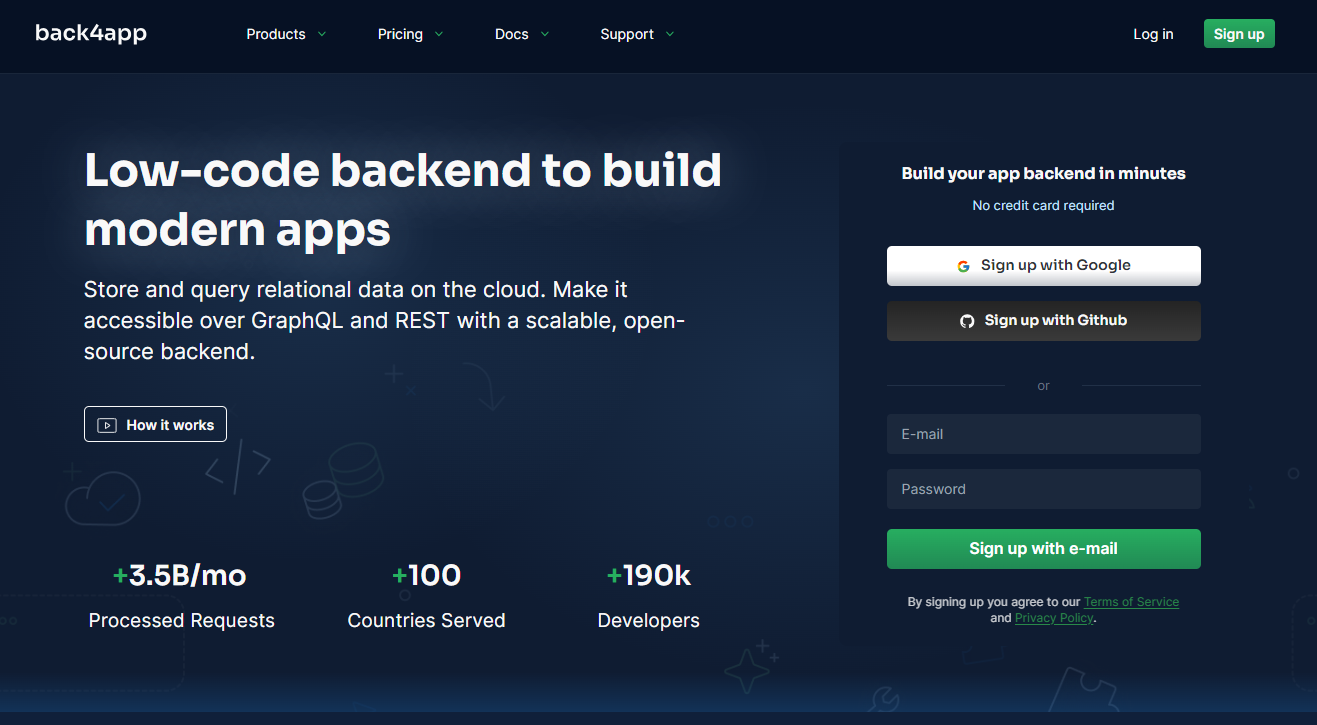
What Sets Back4App Apart?
Back4App distinguishes itself from other platforms by offering various unique features. For starters, it is an open-source solution that allows developers to access and edit the underlying software to increase customization and flexibility.
Second, Back4App has a simple and easy-to-use interface that ensures a short learning curve for developers of all ability levels.
Furthermore, it supports relational data, indexing, and aggregate operations, allowing for effective data administration.
The platform’s pricing is open and predictable, allowing customers to efficiently understand and plan their spending.
Finally, Back4App provides dedicated enterprise plans to meet the demands of larger projects and companies.
Pricing of Back4App
Back4App has several price levels to meet a range of purposes. The Free Plan, which offers a monthly capacity of 25k requests, 250MB data storage, 1GB transfer, and 1GB file storage, is perfect for development and prototyping.
The MVP plan is intended for establishing minimum viable products and provides features such as 50GB file storage for $15 per app per month when invoiced annually, representing a 40% savings.
The Pay-as-you-go option for scaling apps includes capabilities such as 5M requests, 4GB data storage, 1TB data transmission, and 250GB file storage for $80 per app per month when invoiced annually, a 20% savings.
When invoiced annually, a dedicated plan gives server capacity with 8 CPUs / 16GB, unlimited requests, 80GB data storage, 2TB data transmission, and 1TB file storage for $400 per month.
4. Bubble
The bubble is a sophisticated no-code platform that allows you to create digital goods, such as customer relationship management (CRM) systems, without having to write code.
Bubble allows you to swiftly prototype ideas, deploy customer-facing online platforms and internal tools, iterate and make adjustments, and expand your business without worrying about infrastructure.
The Bubble Editor lets you construct interactive, multi-user apps for desktop and mobile web browsers, whilst the Workflow Editor lets you design pixel-perfect layouts and dynamic content. Bubble also provides a solid and scalable infrastructure, managing deployment and hosting for you with no restrictions on users, traffic, or data storage.
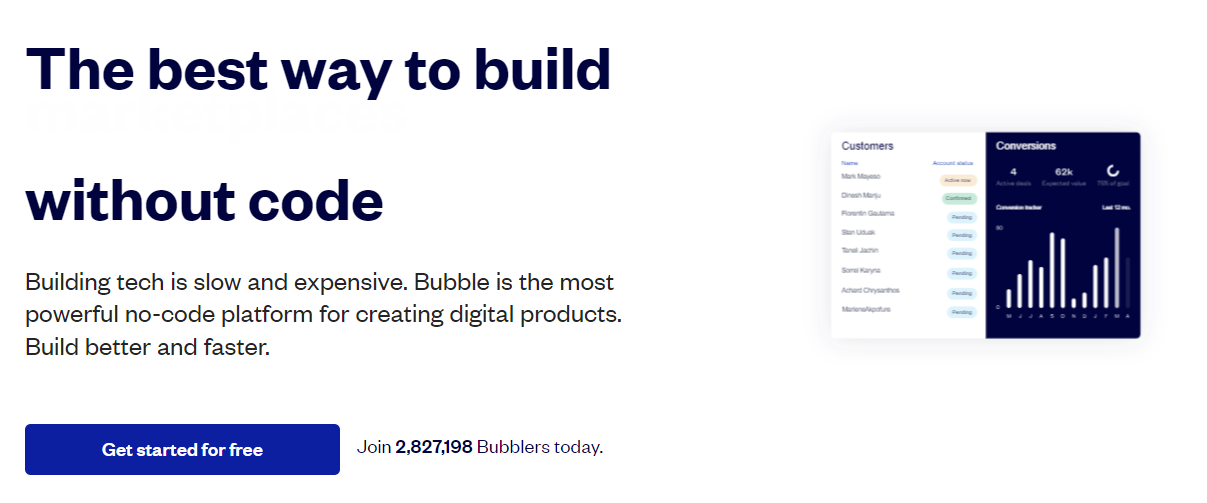
What Sets Bubble Apart?
Bubble stands apart thanks to its simple drag-and-drop editor, which makes it possible to create anything without using any code. Bubble offers all the tools required to construct effective online applications and the capacity to create dynamic, multi-user apps for desktop and mobile web browsers.
The Workflow Editor makes it simple to integrate real-time interaction, such as conversations and news feeds, by allowing you to lay out logic and construct dynamic containers.
Additionally, Bubble gives you complete creative flexibility, enabling you to produce pixel-perfect layouts and responsive designs without having any prior experience with HTML or CSS.
Furthermore, Bubble handles hosting and scalability with a strong infrastructure, doing away with the necessity for server maintenance and guaranteeing there are no strict restrictions on the number of users, traffic, or data storage.
Pricing of Bubble
To meet diverse demands, Bubble provides a variety of price tiers. The Free plan, which offers a development version with restricted capabilities, is excellent for research and experimentation.
For building and testing MVPs and straightforward tools, the Starter plan, which costs $29 per month, is advised. It includes extra capabilities including a live app and a custom domain.
The $119/month Growth plan, which includes premium features like two app editors and two-factor authentication, is intended for consumer applications with complicated functionality.
The $349 per month Team plan provides even more tools, including several app editors and sub-apps, for expanding projects with significant traffic. Bubble provides a Custom plan with specialized security and scaling solutions for enterprise-level applications.
5. Backendless
Without the need for coding, Backendless is a strong platform that makes it possible to construct apps quickly and scaleably. Its comprehensive visual app builder makes it simple to create manageable and intuitive apps.
To assist developers create apps more quickly, it provides a codeless app builder, real-time databases, serverless backends, and API service solutions.
Backendless offers the tools and resources required to speed app development and produce scalable apps, regardless of your level of expertise as a developer.
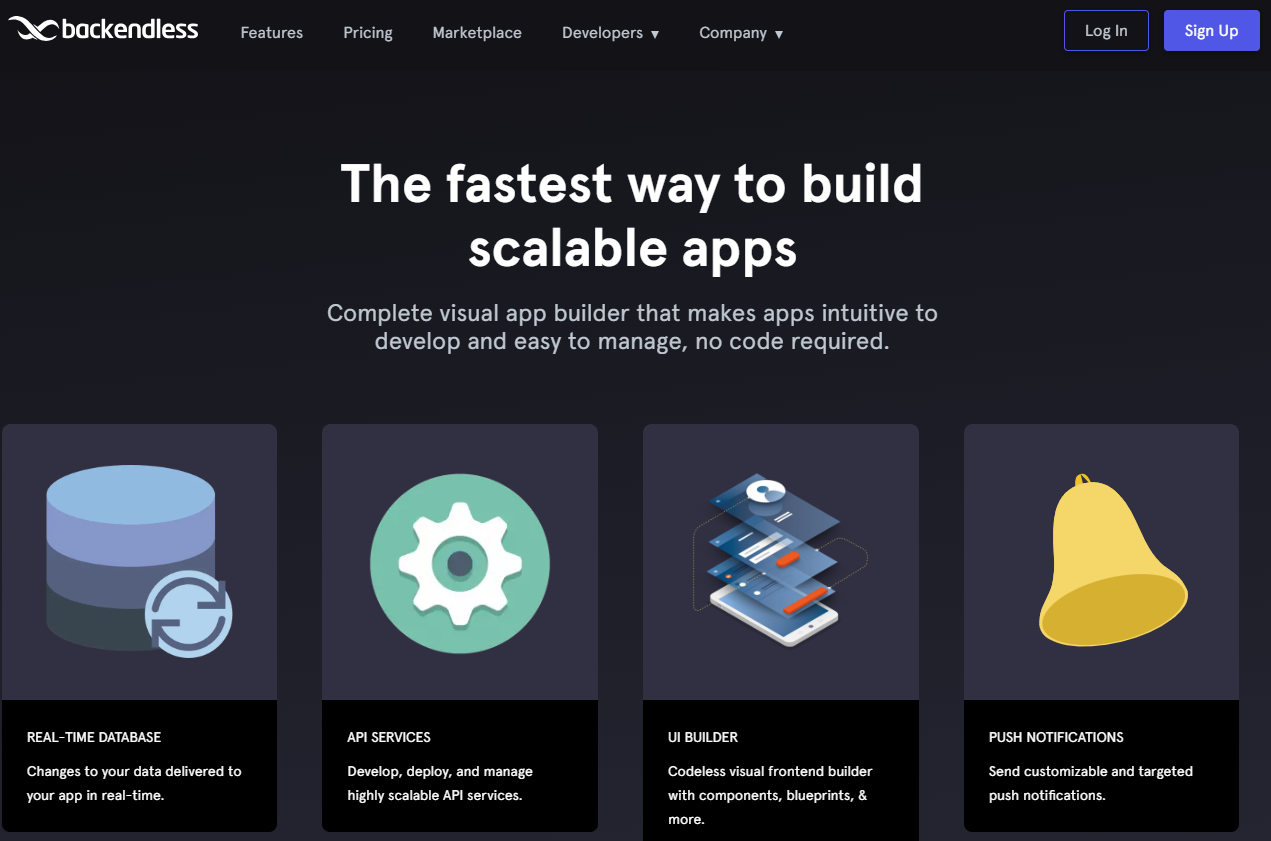
What Sets Backendless Apart?
Backendless distinguishes itself from the competition with its extensive functionality and developer-friendly APIs. It provides user management features including various authentication choices, session control, and user data validation, making user management effective and adaptable.
The platform also offers a variety of APIs, such as the User Service API, Database API, Files API, Real-Time Messaging API, and more, all of which have been carefully and expertly built to improve the experience of developing apps for developers of all levels.
Additionally, Backendless provides developers with flexible deployment options, giving them the option of a managed solution with Managed Backendless, a cloud-based solution with Backendless Cloud, or hosting the platform on their servers with Backendless Pro.
This ensures that developers can customize the platform to their particular requirements and preferences.
Pricing of Backendless
To accommodate the various demands of developers, Backendless provides a transparent and adaptable price structure. Backendless offers alternatives for various project sizes and budgets with a variety of pricing plans, including a free plan for basic usage.
The scalable pricing models enable developers to upgrade as their app and user base evolve. Different features and resources, such as enhanced API limitations, storage space, and backend capabilities, are offered by the various plans.
You can visit the official price page at https://backendless.com/pricing/ for additional information about Backendless pricing.
Finally, Which One is the Best to Choose?
To sum up, each of the aforementioned no-code backend technologies offers distinct features and functionalities to accommodate various app development requirements and circumstances.
For those who wish to build customizable apps without having considerable coding skills, Draftbit shines at offering pre-built app screens and components.
Superbase stands out for its full feature set, which includes a potent Postgres database, authentication choices, and storage options, making it perfect for accelerating project focus and development.
Back4App stands out for its open-source status, straightforward user interface, support for relational data, and variable pricing, making it a viable option for developers of all experience levels.
With its drag-and-drop editor, workflow features, and scalable infrastructure, Bubble is a fantastic choice for anyone without coding experience who want to create interactive and dynamic apps.
As a complete solution for quick and scalable app creation, Backendless also provides broad functionality, developer-friendly APIs, and flexible deployment choices.
Consider your unique goals, the intricacy of the project, your need for team participation, and your financial limitations when selecting the best alternative.
Draftbit can be a great option if you value a wide selection of pre-made components and a visual approach to constructing apps.
Superbase could be the best option for developers looking for a solid database infrastructure and extensive capabilities.
Back4App is a fantastic choice for customization and speedy data storage due to its open-source nature and simplicity.
The drag-and-drop editor in Bubble and its responsive design features make it simple to build sophisticated applications without any coding knowledge.
Backendless can meet your demands if you emphasize broad functionality, developer-friendly APIs, and deployment flexibility.
Wrap Up
The ideal option ultimately relies on the particular specifications of your project and your level of coding experience.
To make an informed choice, look into these tools’ websites to have a fuller grasp of their features, costs, and customer reviews.
Using no-code backend technology offers up a world of possibilities, allowing you to concentrate on creativity and problem-solving while streamlining and expediting your app development process, regardless of the tool you use.
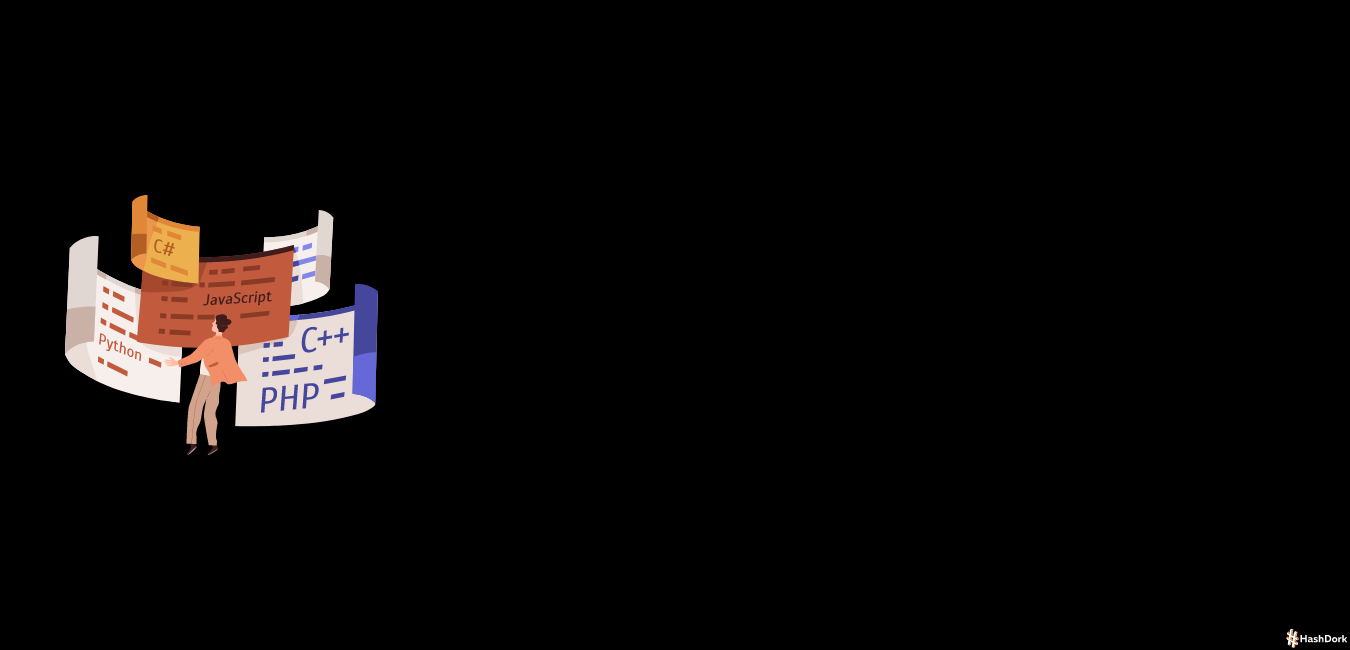
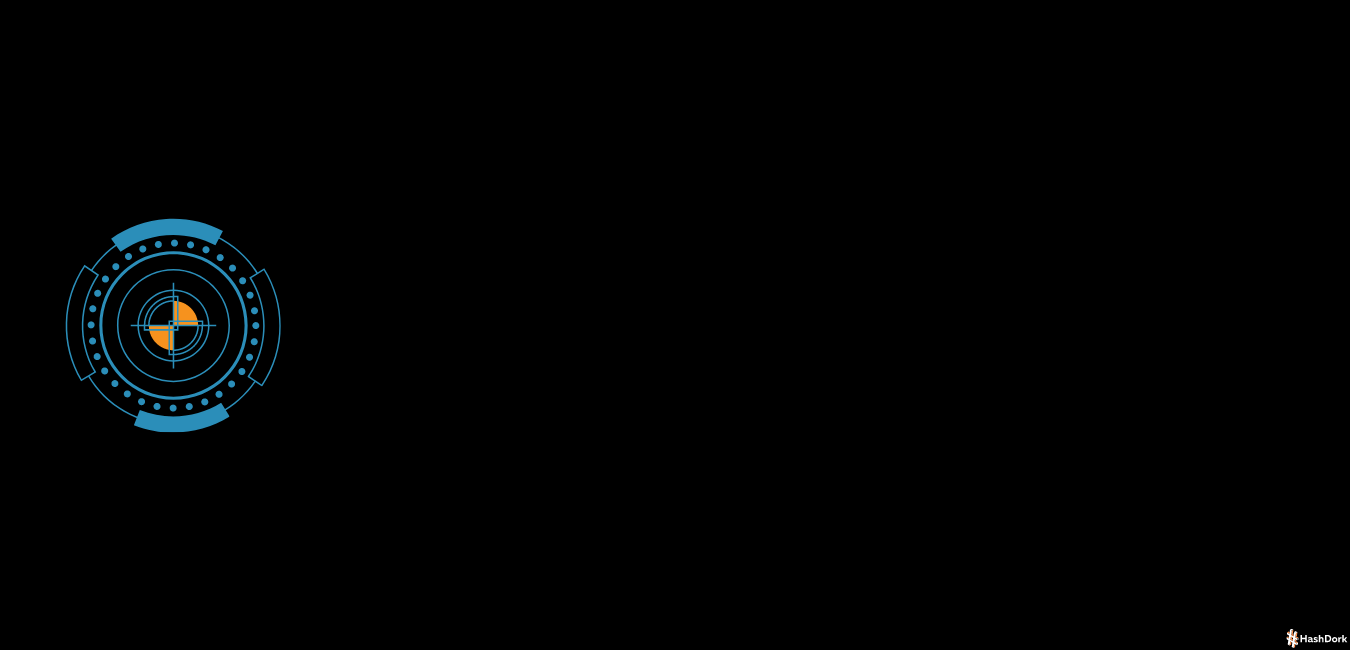
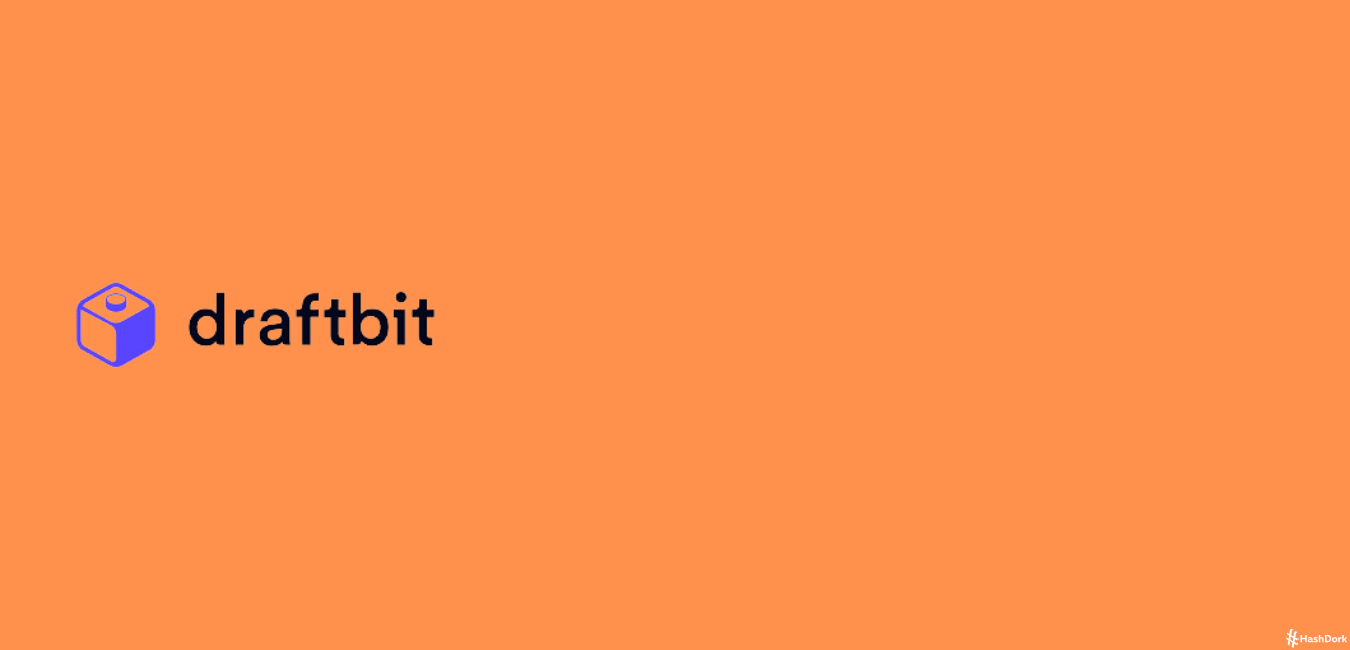
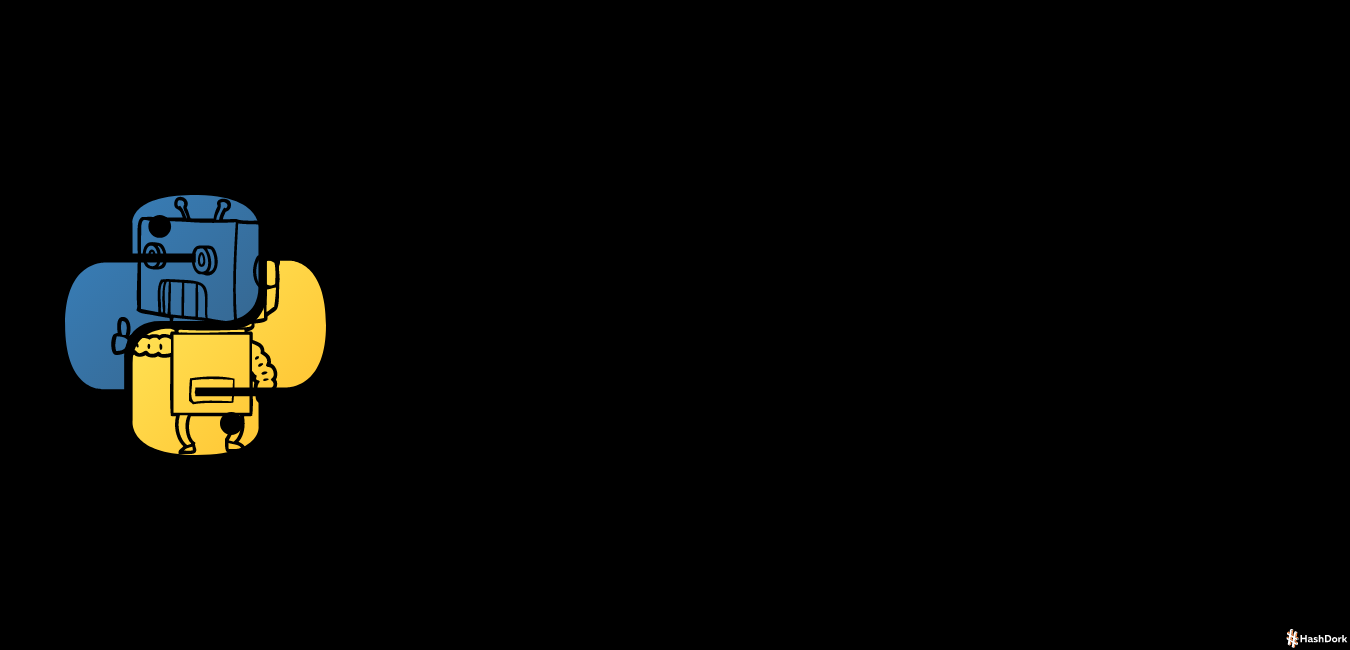
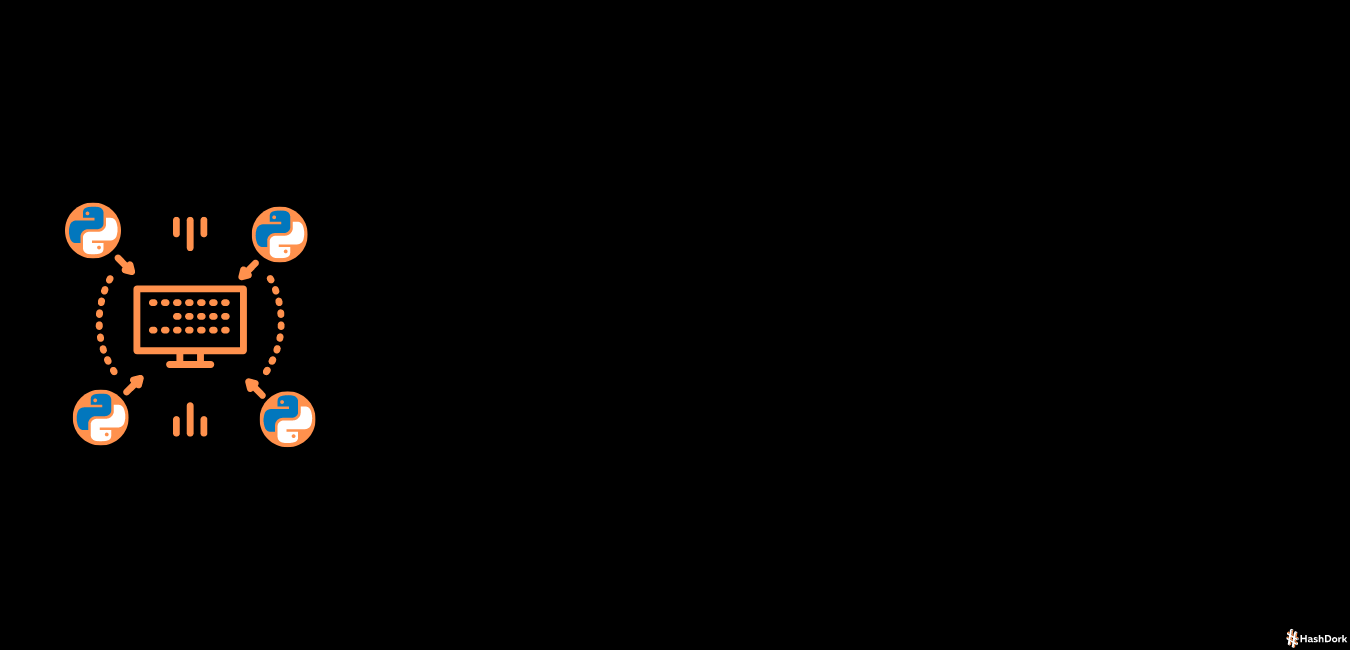
Leave a Reply