Do we need to install Python on our computer in order to study it?
Perhaps not required.
See how it works.
Let’s imagine you need to study Python or run code to test something, but your computer doesn’t have the resources to install it.
You might not enjoy setting up your PC, but you need to learn how to do it for business, or you could only need to execute a code that fascinates you.
Then, can be, you’re asking how it’s even feasible.
What if you could use your browser to execute Python online?
To run Python code in your browser, all you need is an online Python compiler.
Quite cool. Isn’t it?
You can save time on a setup by using online IDEs. You can quickly start studying Python and get started using it to run your own programs.
To build and debug, you need to buy specialist Python IDE software if you are a professional developer and spend the majority of your time coding.
In this article, we’ll look at 15 of the top Python compilers that you can use to run Python code right in your browser.
1. Python.org
For the purpose of running Python code, the official Python website offers an online Python shell.
Python.org’s online Python shell is comparable to the Python interpreter you install on your computer.
You will have access to machines that come pre-configured with a full Python environment, and you won’t need to install any other software to write or run code from your browser.
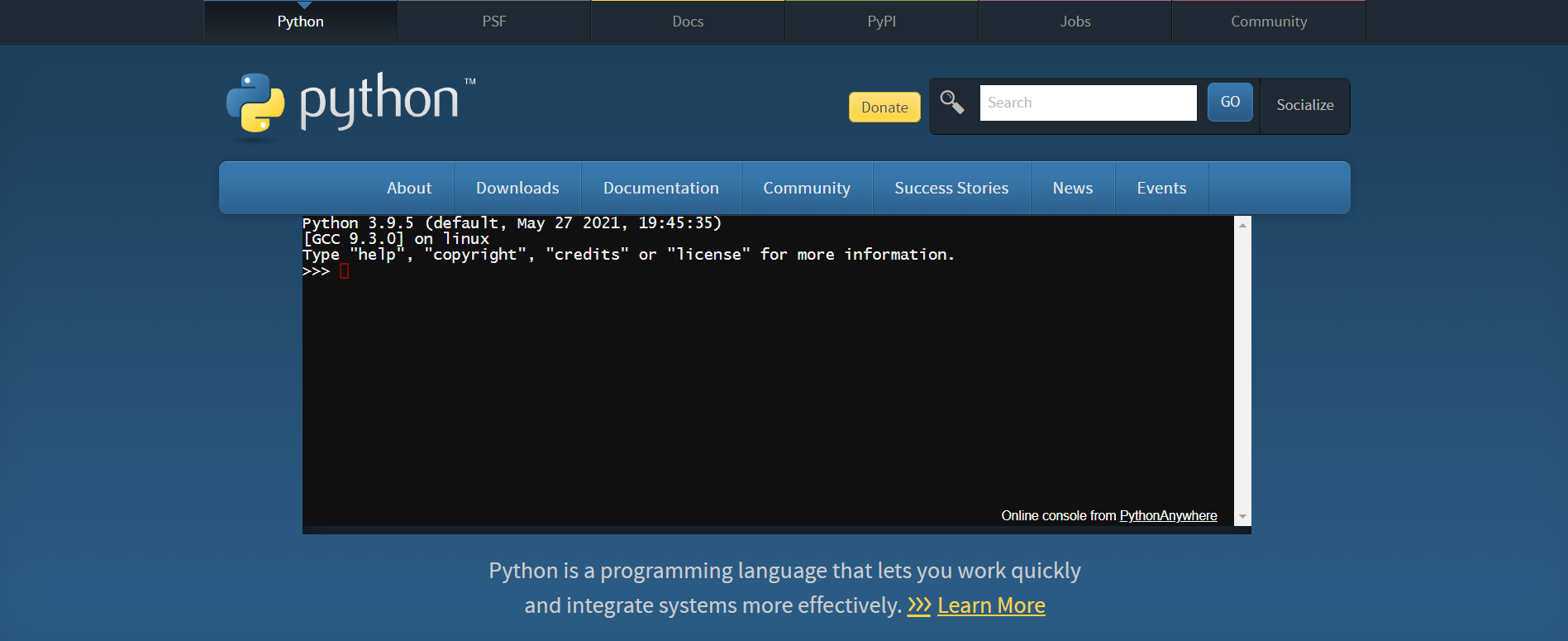
You can only run Python code, not applications, via the Python.org shell interface. Only checking the results of a tiny amount of Python code is useful.
In light of this, the Python.org shell is not the best choice if you’re searching for an online Python compiler to run a 100-line Python application.
2. Tutorialspoint
To run the Python source code, Tutorialspoint is one of the most popular and quick online Python compilers.
There is no charge for this compiler. Python 2.0 and 3.0 are supported versions.
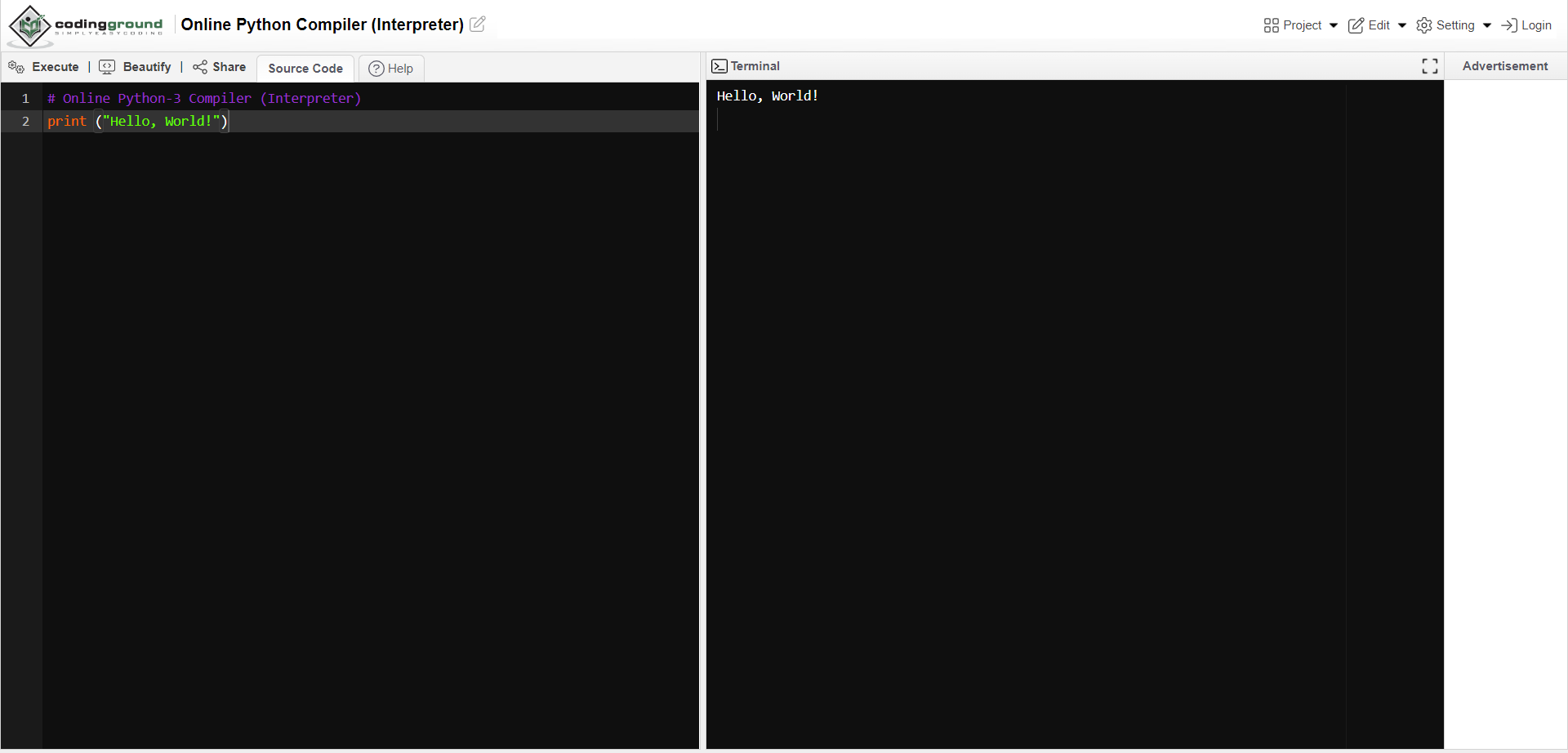
This sort of compiler is chosen by millions of users worldwide. The capability of this compiler to instantly run sample code in the browser is by far its most significant advantage.
The ability for users to build and manage projects is available in addition to the Python shell, which is used to run the script.
The Tutorialspoint Python compiler offers high-performance calls for comparable calculations and is easy to use.
3. Programiz
Python applications are compiled using the software Programiz. It is available for download to our local system or for usage online using a web browser.
It is used to teach Python by millions of programmers.
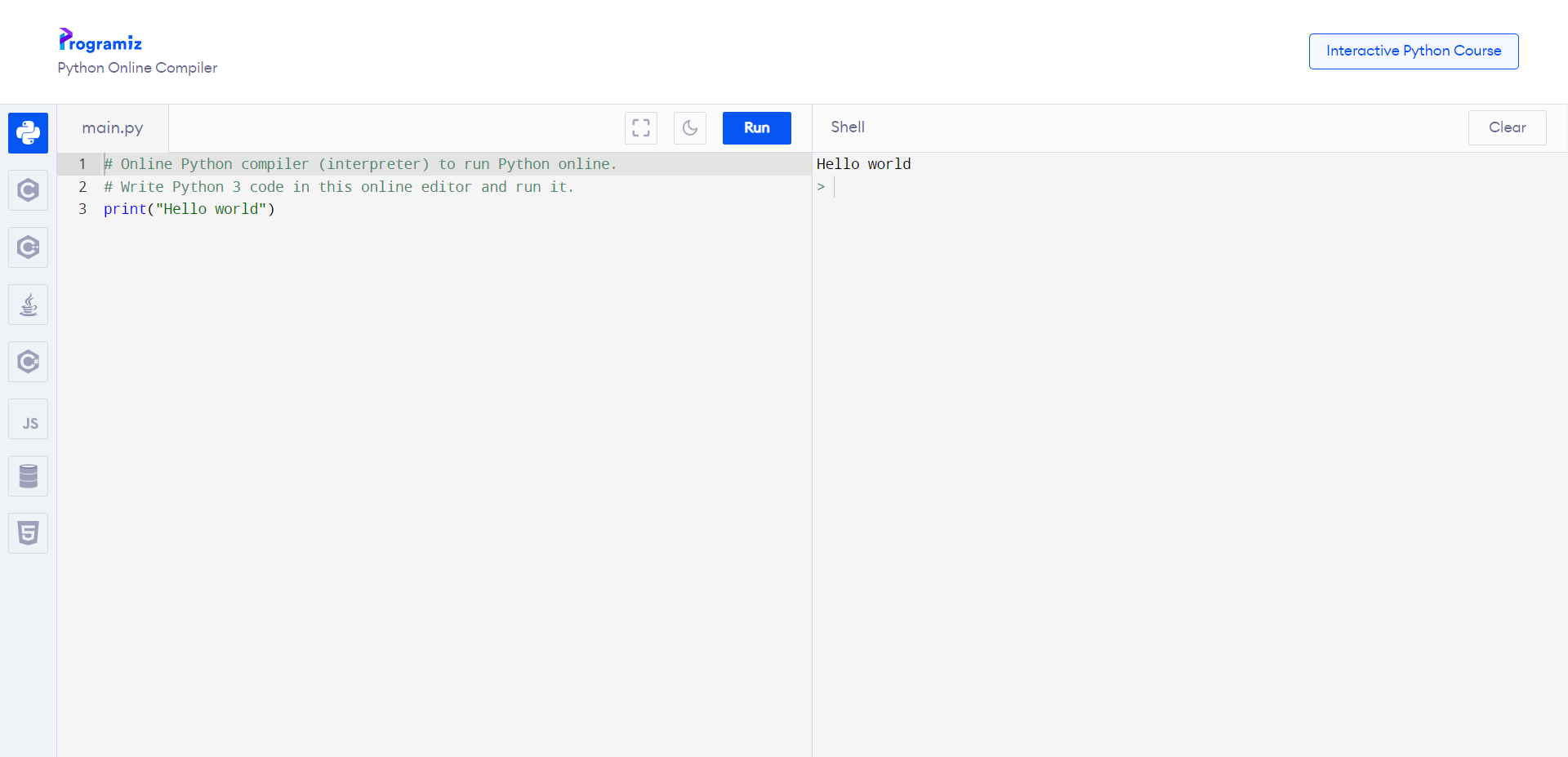
In addition to Python, it also compiles code written in other languages, such as C, C++, Java, etc. Just a reliable internet connection is required to start using this compiler, which is totally free.
The program doesn’t need to be installed because it can be used in a web browser. On top of that, it works with smartphones.
One cannot work on complicated programs using the online version, though.
4. Paiza.io
Piaza.io is a relatively new utility with both free and paid versions available. Since you probably wouldn’t need those features for learning, the free version should be adequate.
The commercial version is more sophisticated and offers features for developing enterprise-grade projects.
Spanish, Japanese, and English are the three languages that makeup Paiza’s user interface.
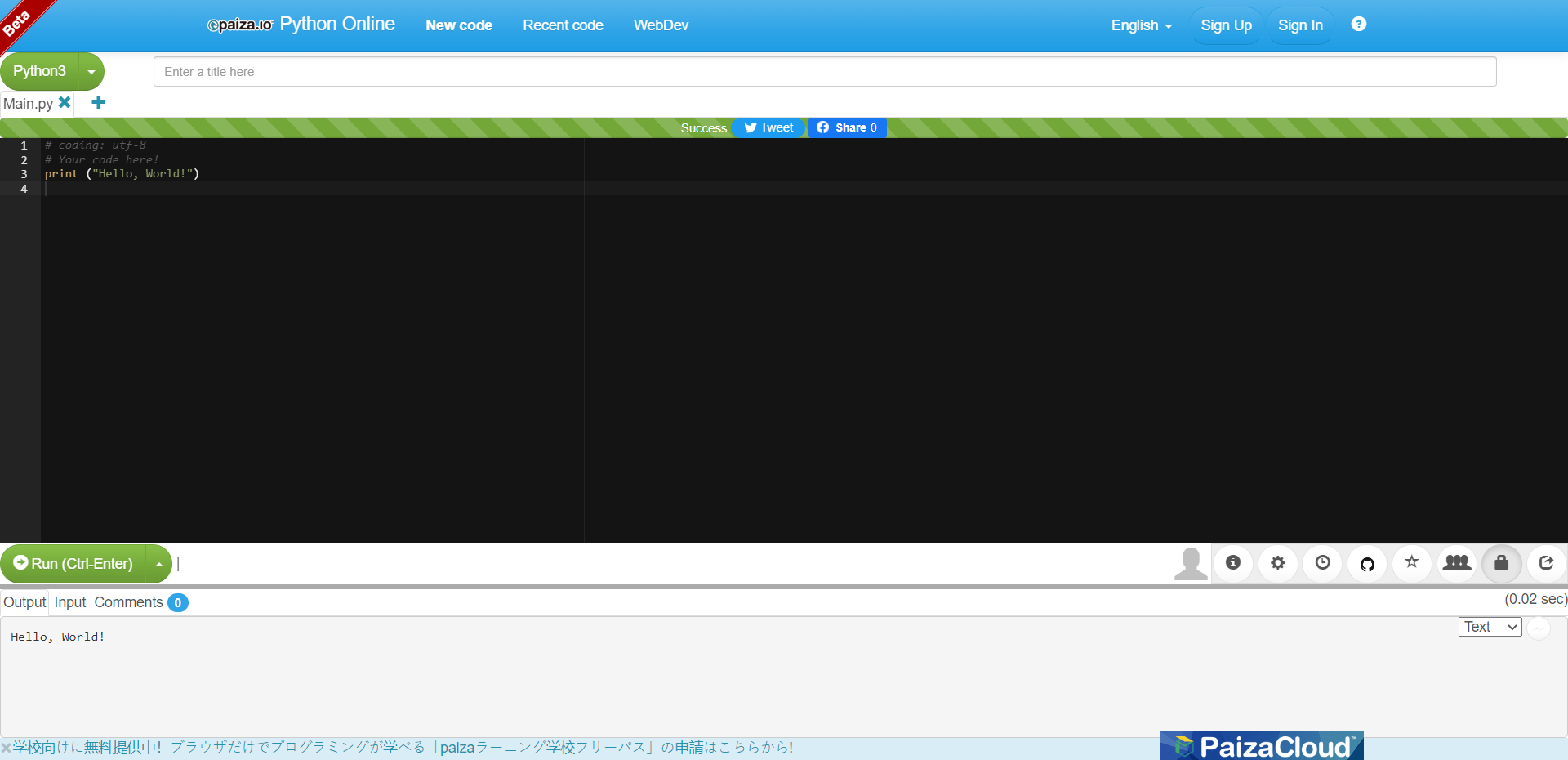
Additionally, you have the choice to link your git account and enable code auto-sync.
The code can be saved for further editing. Themes can also be altered, including the editor, fonts, colors, etc. integrating remote team collaboration into the compiler.
The cloud version is also available for web development. Overall, it is a development that is ready to use.
5. Codechef
Its intuitive layout makes it straightforward to use, and the code template feature allows you to reuse older code rather than beginning from scratch.
While it can preserve your basic persistent code, collaboration is not supported.
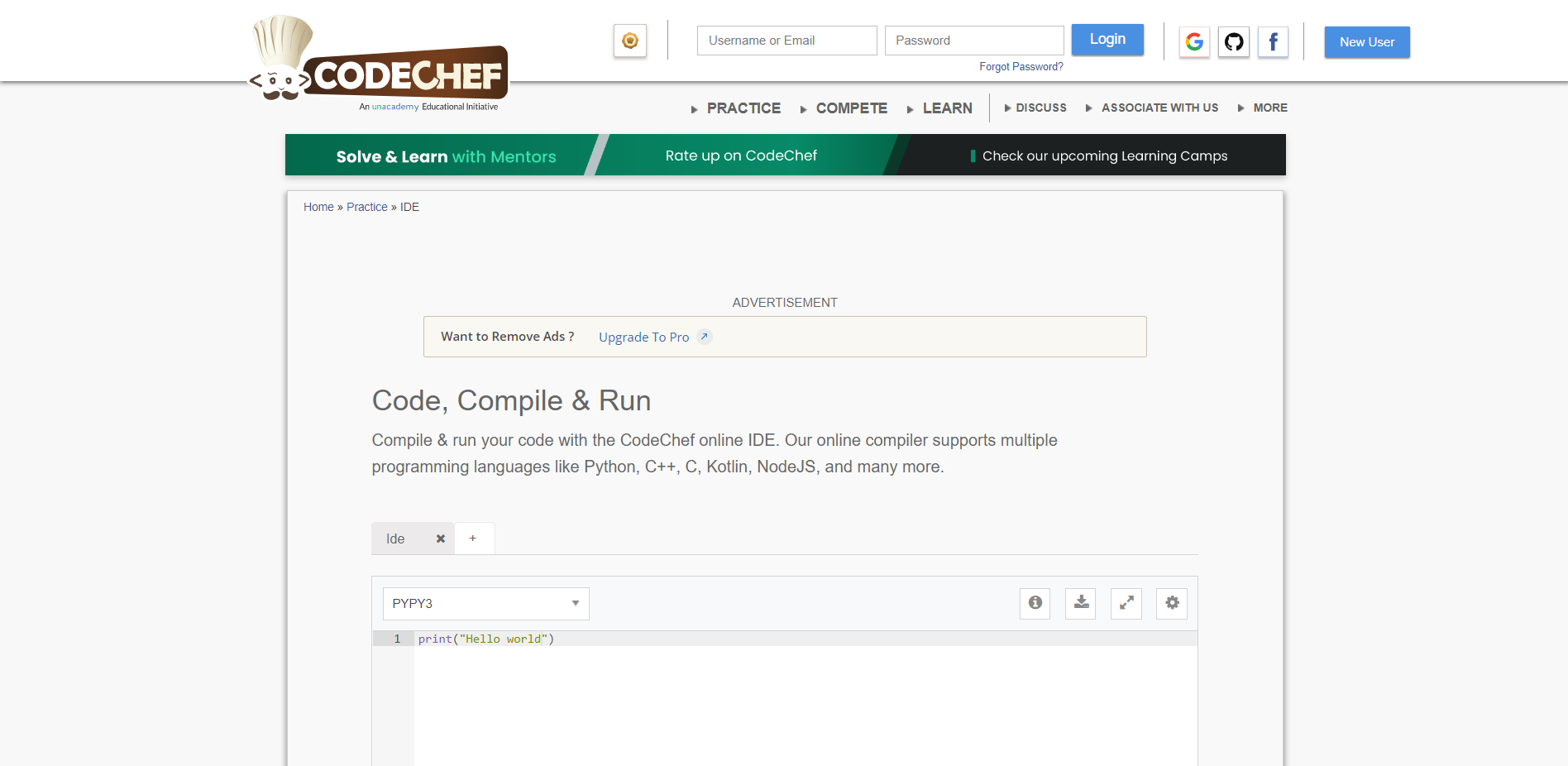
Codechef not only funds coding contests and boot camps, but it also has its own compiler and interpreter for speedy compilation of C/C++, Python, and other well-known languages.
Your files can be kept both online and offline. Other people are welcome to use your code. Debugging, however, is not offered.
Use CodeChef to check your code right away for mistakes. you have the option to format code using a choice of themes and styles.
6. Replit
For running Python scripts online, Replit offers a highly user-friendly and attractive interface. It has a dark mode code editing interface and is among the best online Python compilers.
It is a free online Python interpreter that can quickly run your Python code.
Your Python program’s output will be shown directly to the right of your source code.\
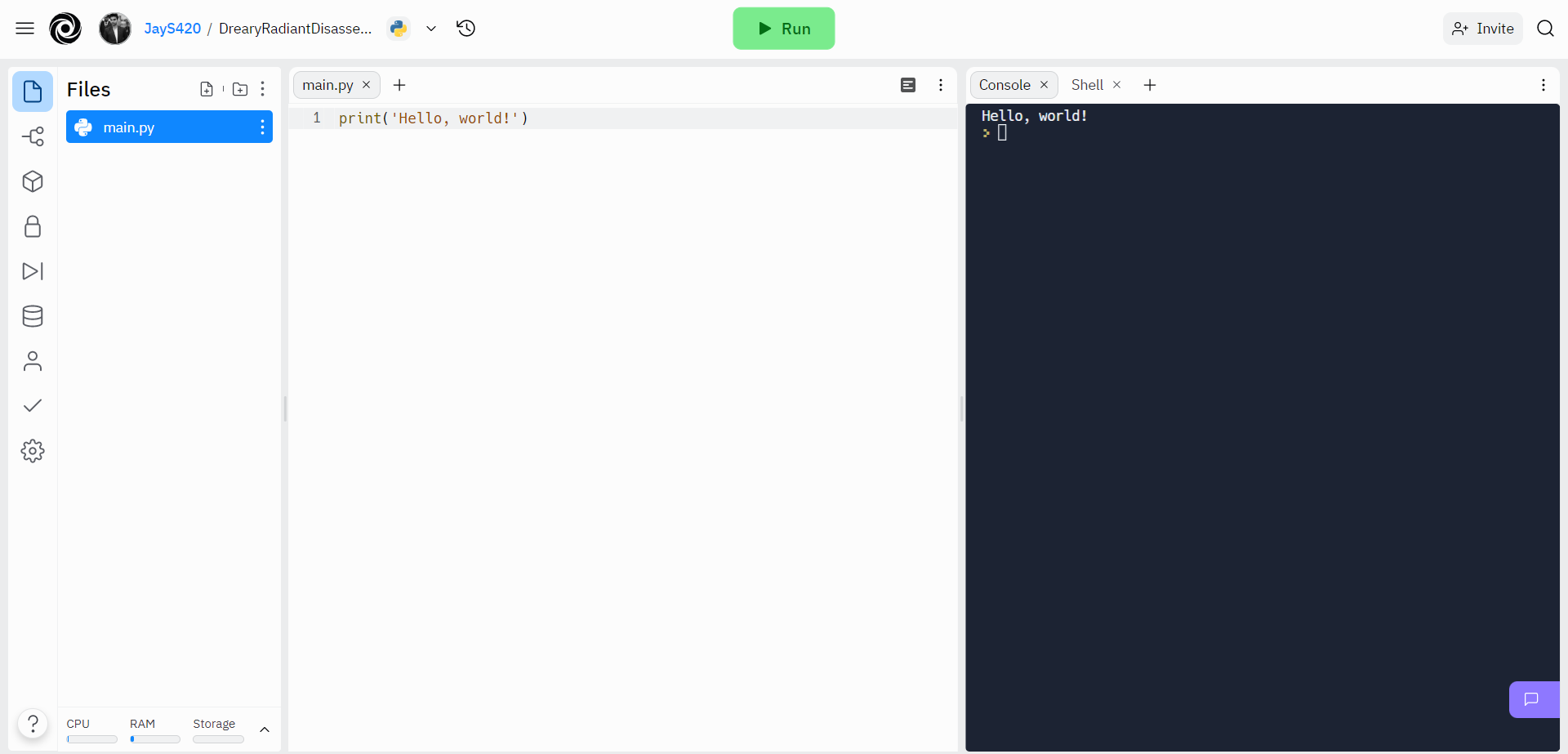
Apart from Python3, it also supports code interpreters for Python2 and other programming languages, allowing you to run C++ or Java code.
One of the finest advantages of the Replit online compiler is the ability to preserve ongoing sessions.
Wherever you left off last time, you can pick up coding again.
Even while you can use Replit without even logging in or signing up, doing so will give you access to a number of services, including the ability to share code on GitHub and create working directories.
7. CodePad
A relatively straightforward online compiler is CodePad.
However, it is quite sluggish when compared to other online Python compilers. Apart from code visibility, whether public or private, it doesn’t even provide many features.
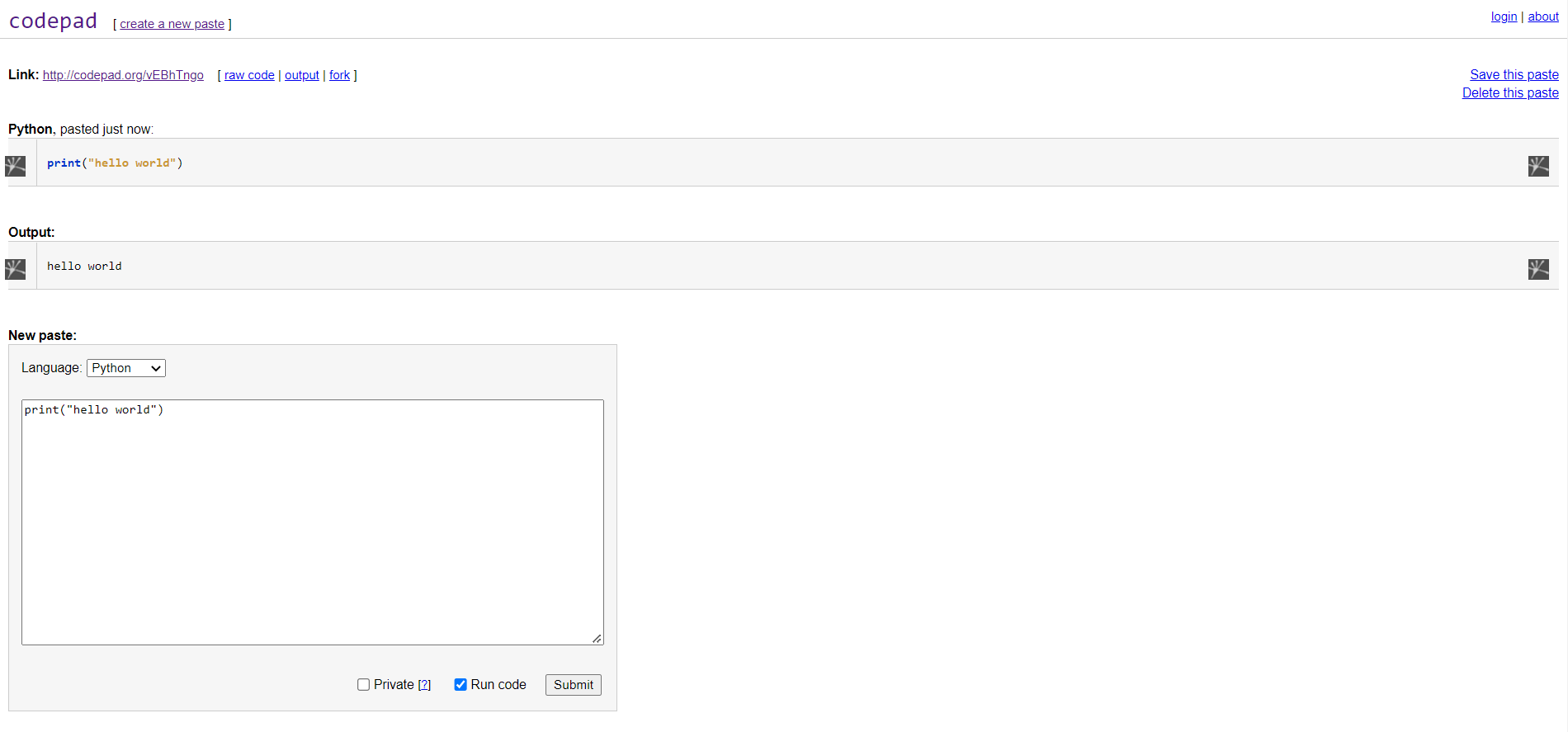
CodePad will run your basic Python program and produce the desired results despite being sluggish and simplistic.
Use CodePad for small Python applications with 10 to 20 lines of code, but don’t expect more from this basic online compiler.
8. Pythonanywhere
A platform called Pythonanywhere offers a shell-like online Python interpreter in addition to hosting Python-based web applications.
IPython, a Python interpreter shell for interactive Python program execution, is the name of the online Python compiler offered by Pythonanywhere.
If you’re acquainted with Jupyter Notebook, you’ll note that the Pythonanywhere online compiler interface is quite similar to it.
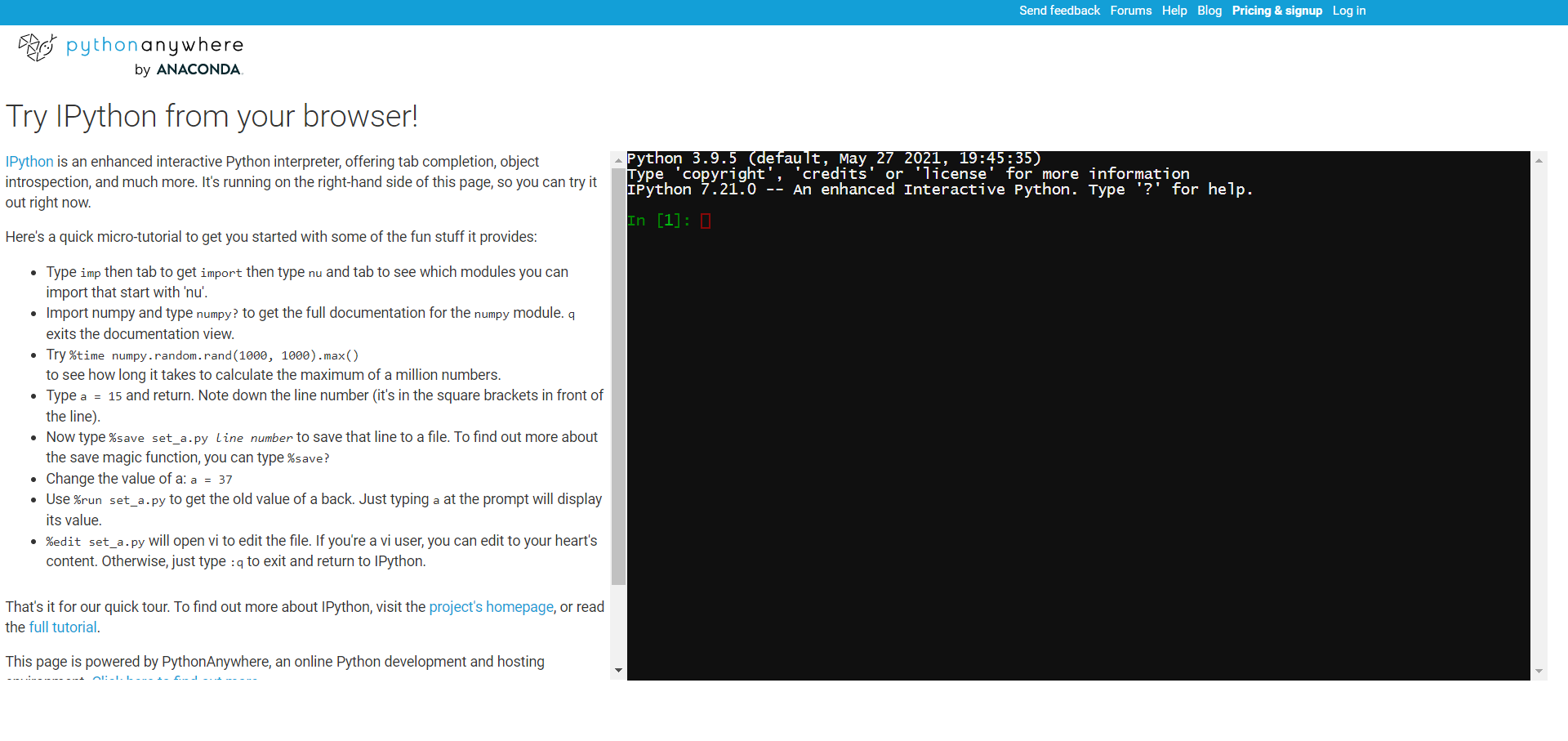
IPython is typically used for Python with data research. Because IPython is used by both Jupyter notebook and Pythonanywhere, this is the case.
Unlike many other online Python compilers, Pyhtonanywhere does enable the import of high-processing Python libraries like numpy, pandas, scipy, and beautifulsoup. Installing these libraries is not a concern with Pythonanywhere.
With Pythonanywhere IPython, you can easily import and begin utilizing all the key Python data science packages.
9. OneCompiler
OneCompiler is a web-based compiler that supports 40 programming languages, including Python. It includes a simple interface with the ability to switch between bright and dark editing settings.
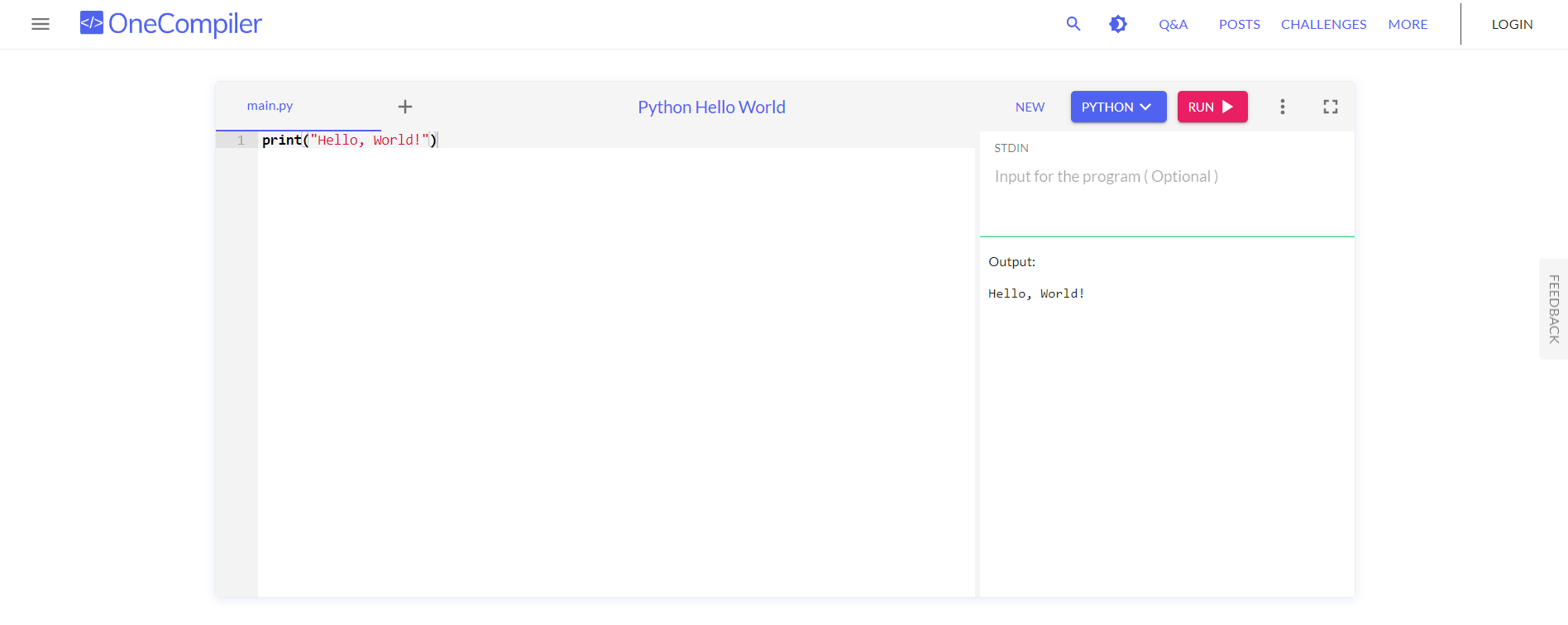
You can use OneCompiler to develop a Python program, run it online, and even share it on various social media.
OneCopiler’s execution speed is likewise quite good, and it displays the result of the source code on the same page.
10. Ideone
A decent online Python text editor and compiler tool are available from Ideone.
More than 55 programming languages are supported, and its user interface is rather straightforward.
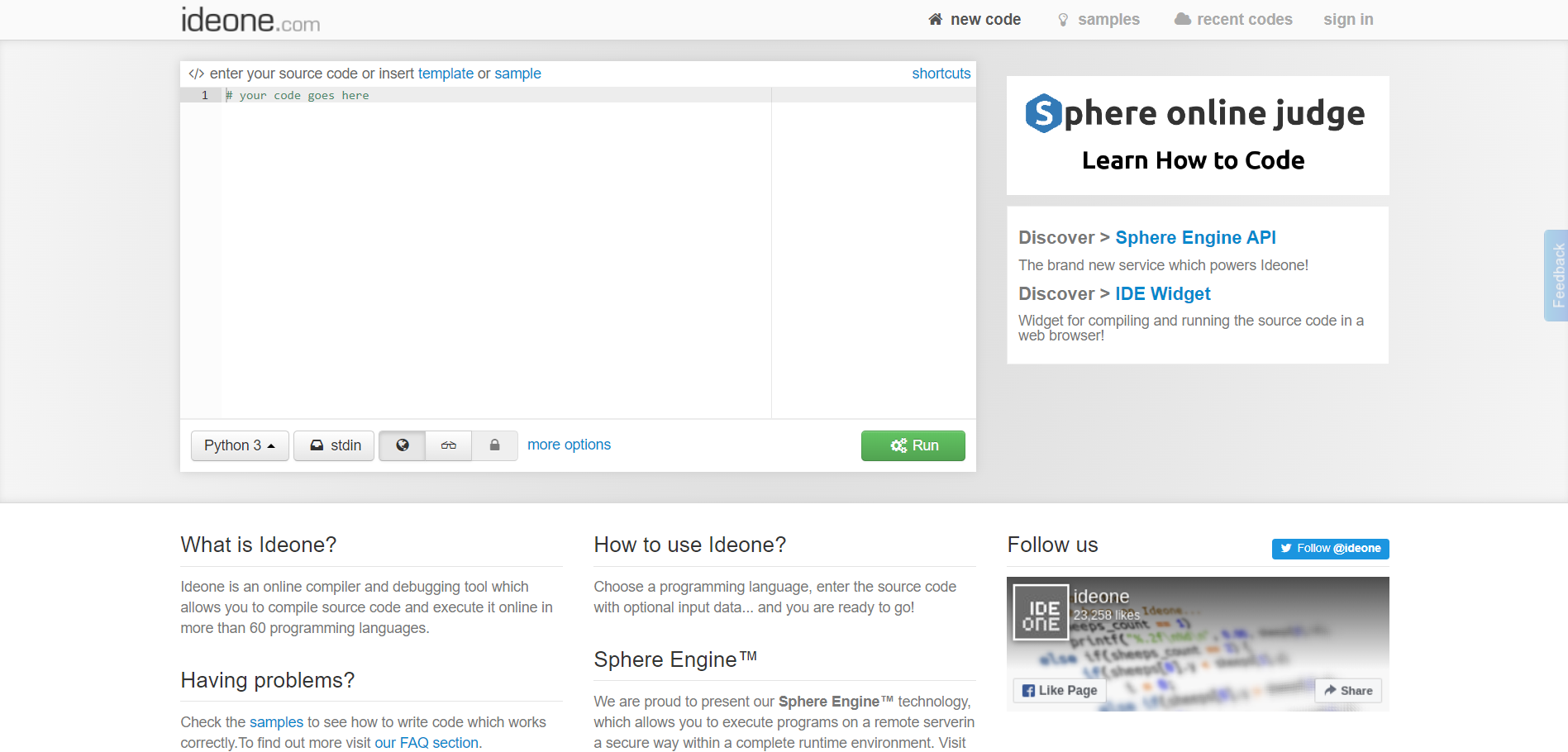
Simply enter your Python code in the text editor that is supplied, click the Run button to run the code, and the results will be presented on a new page.
You can publish your code either publicly or privately using the capability of code visibility that it also has.
Ideone’s output style is a little bit dated and can be sluggish in comparison to other online Python compilers.
11. JDoodle
With support for more than 50 languages, JDoodle is a complete online compiler. Although it has a simple appearance, it contains a lot of capabilities that many online Python compilers lack.
Let’s start with how quickly your Python program will run online.
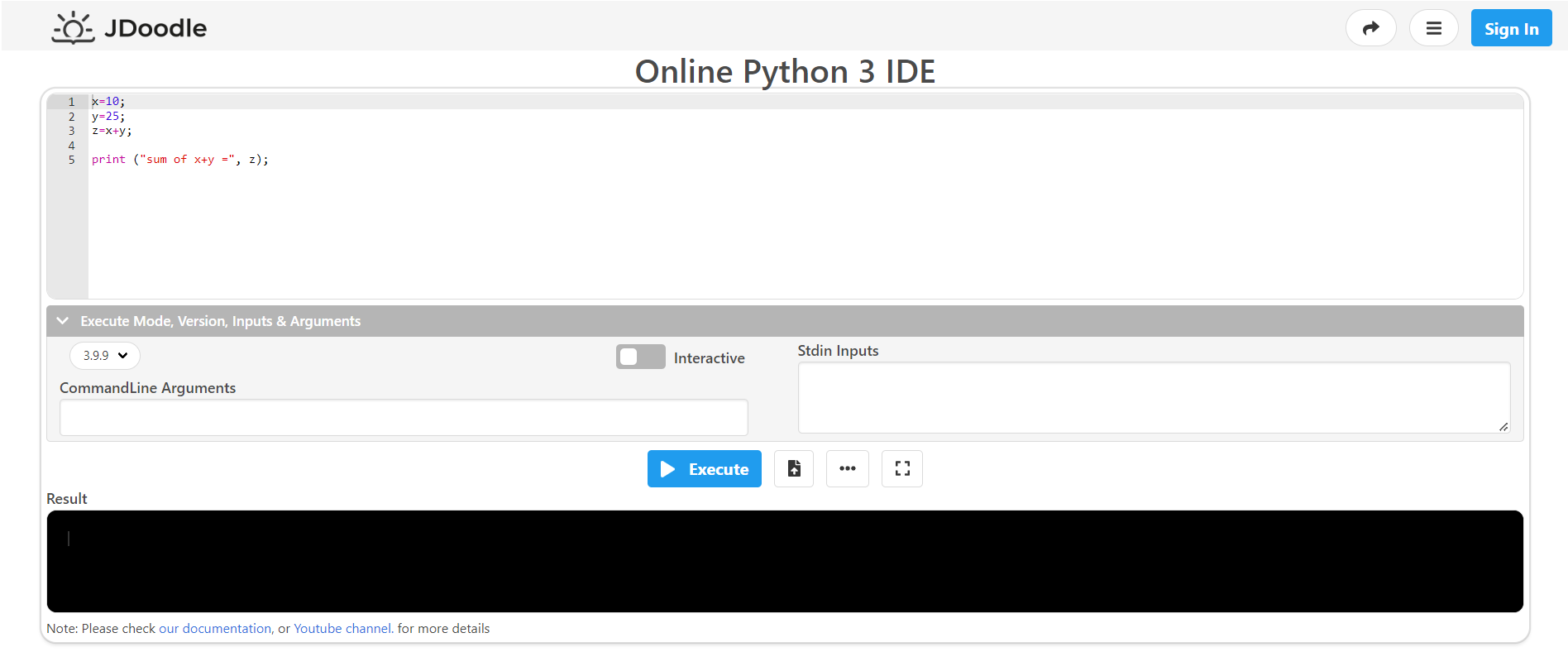
The program’s results will be presented on the same page, and it can execute Python programs quickly.
The software can be saved to online projects that can be retrieved later once you are through developing and running it. Not bad, huh?
A toggle function is also provided to switch between the Dark and Light code editor modes. Furthermore, you have the option of uploading and running Python directly from your computer.
12. Trinket
A fairly capable online Python compiler is Trinket. You can run a Python application with Trinket from any location and on any device.
Trinket is a unique online compiler created just to run Python code. Python’s widely used Pandas, NumPy, and matplotlib libraries for data research and computing are already installed.
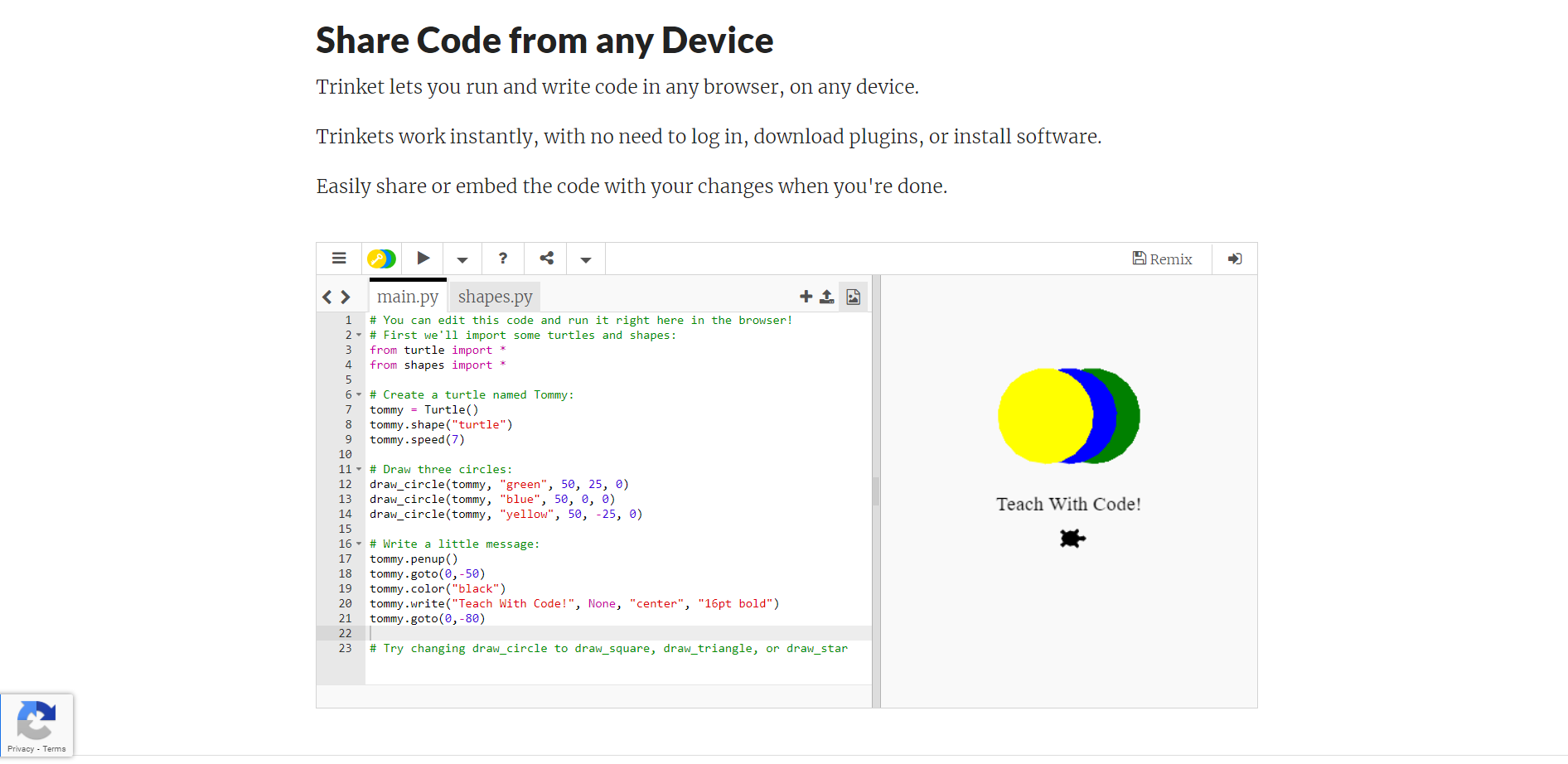
The Trinket online Python compiler offers robust matplotlib functionality.
Because many online Python compilers do not support matplotlib, Trinket not only does so, but also uses matplotlib to produce graphs that are shown on the web browser.
13. Sololearn
For learning and using code, Sololearn is the greatest mobile application.
Additionally, it offers online compilers for a variety of computer languages, however, it only officially supports online compilers for 12 programming languages, including Python.
SoloLearn offers a very interactive online Python interpreter.
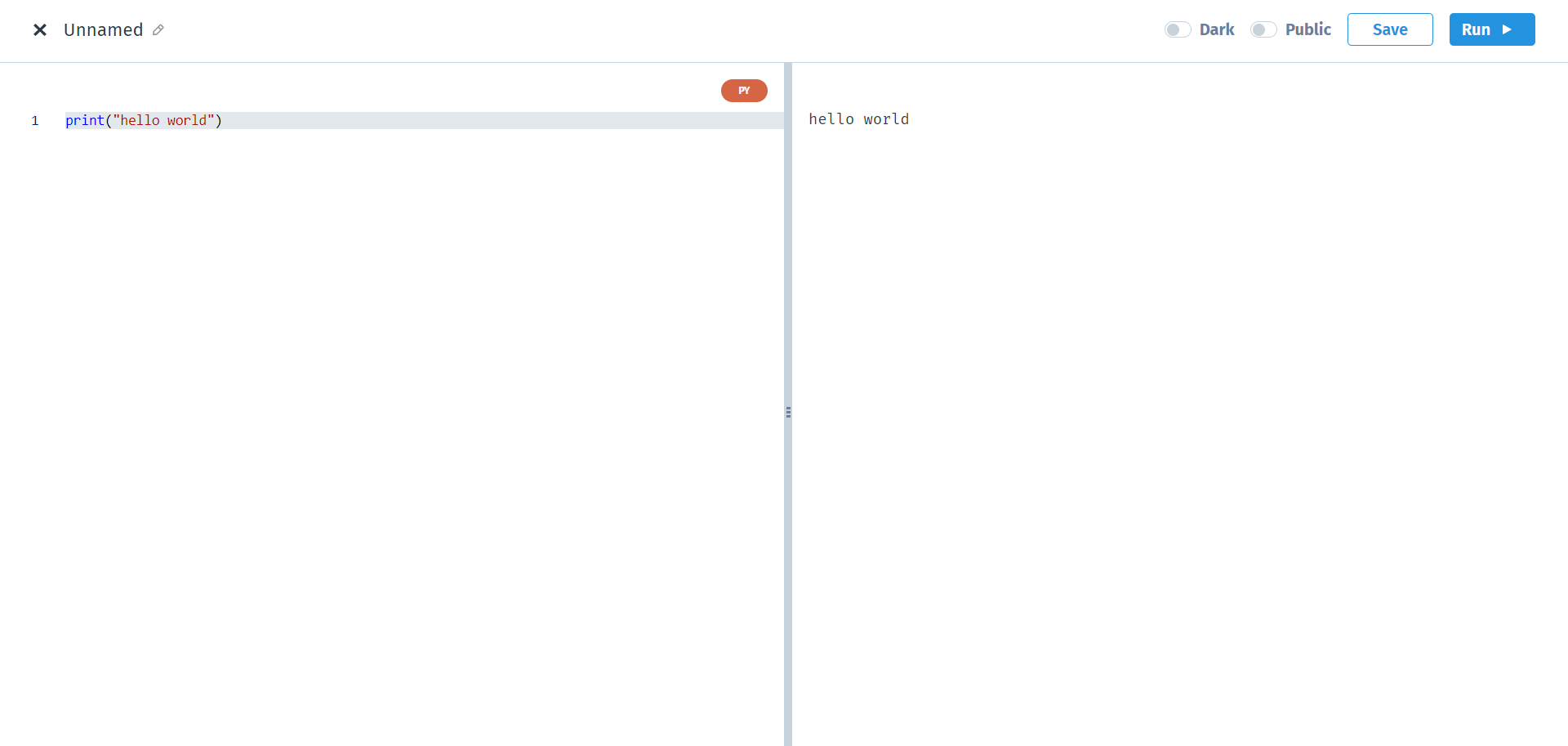
Furthermore, it offers some very intriguing settings for bright and dark modes. As an additional tool for sharing your Python program on the site, SoloLearn’s online code editor includes options like private and public visibility.
Your Python application can be shared with the community of SoloLearn if you log in.
14. OnlineGDB
In addition to Python3, OnlineGDB supports more than 20 languages.
It offers a stunning text editor user interface that feels like a standalone text editor of an IDE.
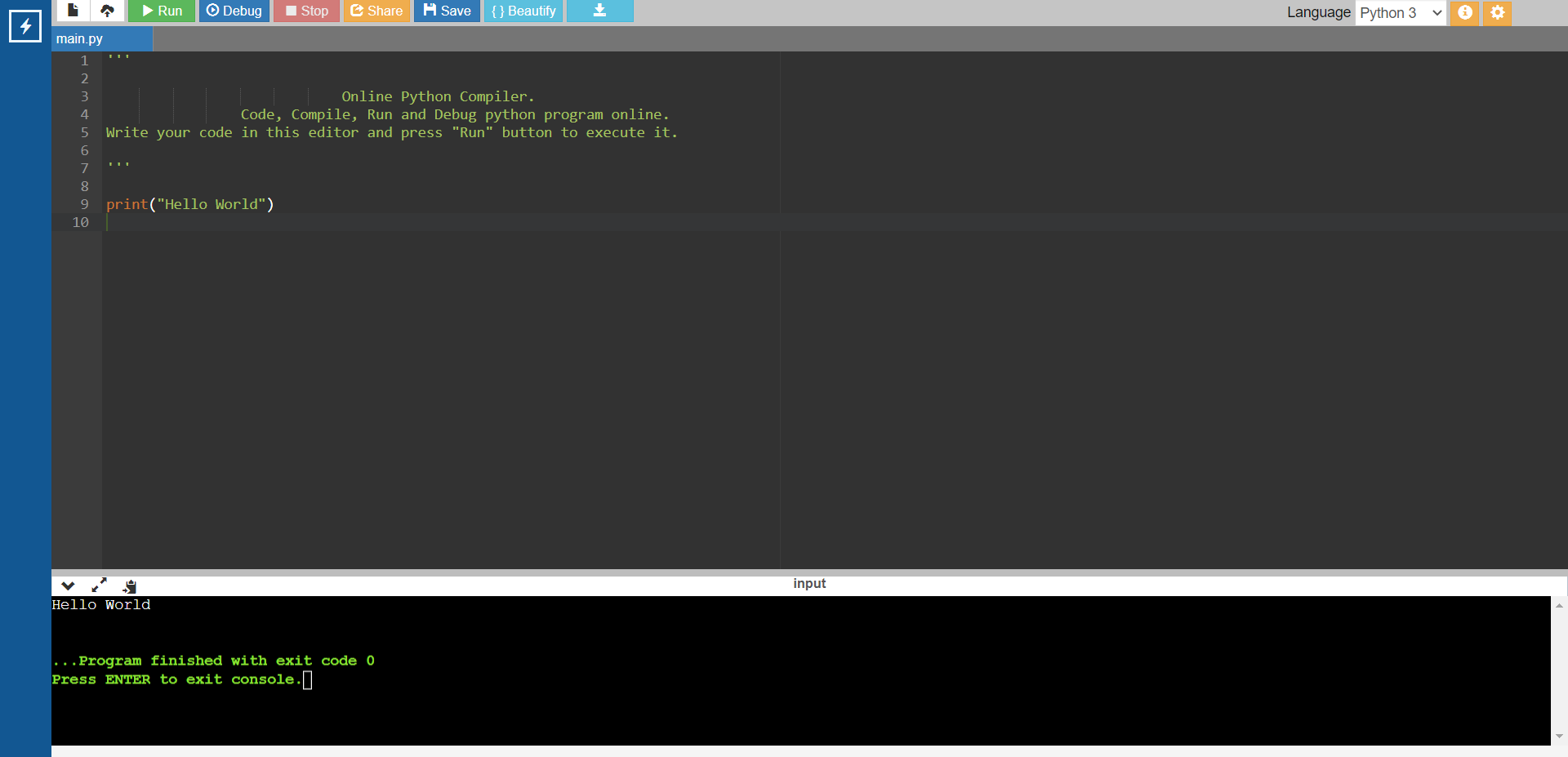
Numerous capabilities are included, including the ability to download and upload source code as well as to beautify it.
You can upload a Python file to this online compiler using upload source code, and it will be run there.
Additionally, it lets you change the font size and the gaps between tabs, as well as flip between the bright and dark modes.
15. Pythontutor
Many additional languages are supported in addition to Python.
The workspace for PythonTutor is divided into three sections: a code editor, a window for visual program execution, and a window for program output.
The visible execution is a special feature that PythonTutor alone offers, although the majority of online tools also provide input and output displays.
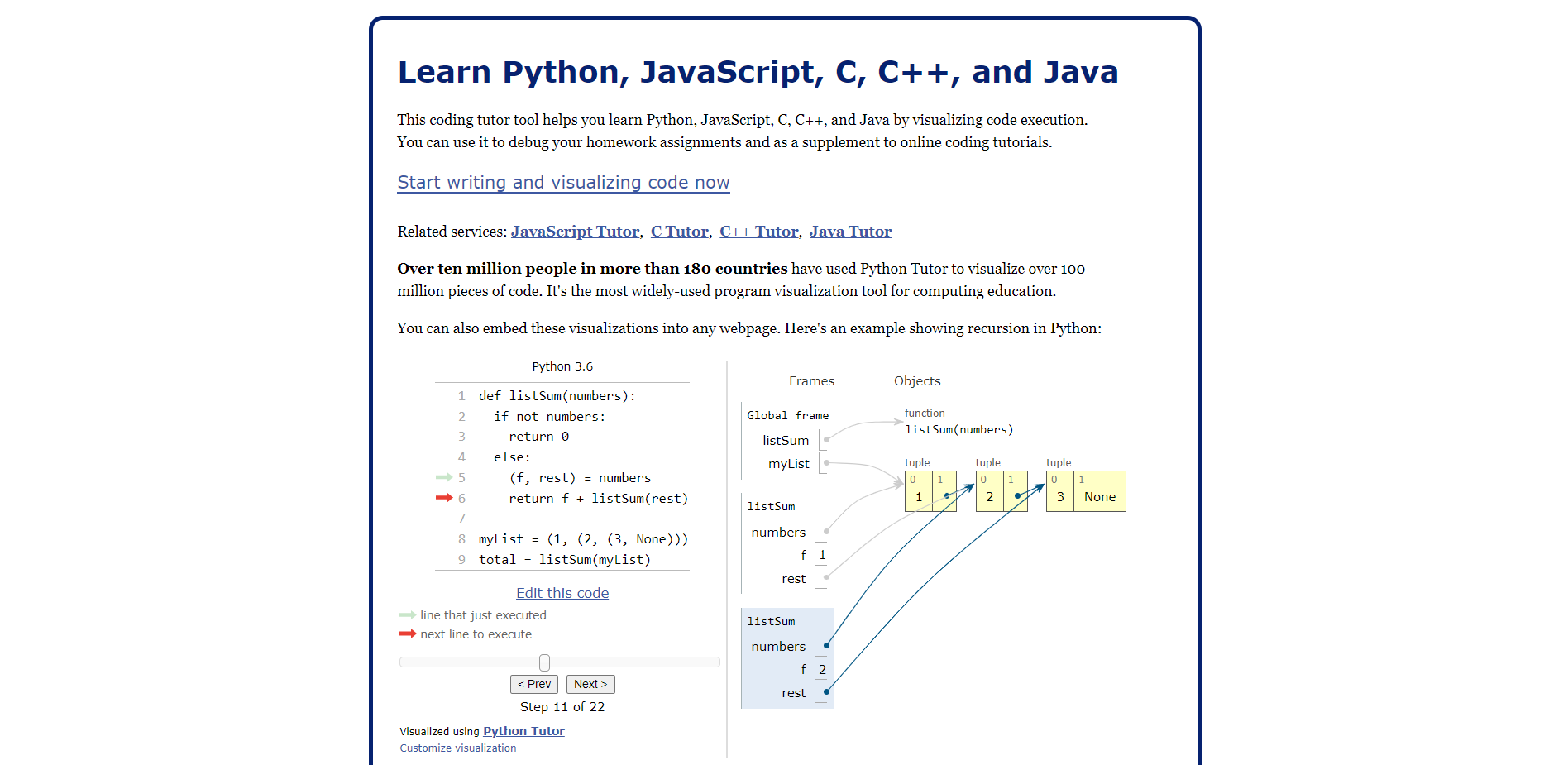
The easiest method to learn how programs function is to see the interpreter visually execute the code.
You can observe each code line’s interaction with the interpreter as it produces the required output from the Python program.
Starting a shared session is a wonderful additional function. A chat window for quick communication is available, along with the ability to begin altering code and ask others to join the session.
Conclusion
Our post on the top online Python compilers for 2022 has come to a conclusion at this point.
If you don’t want to install Python on your computer or if you’re using a mobile device to examine the output of a Python program, we only advise utilizing an online Python compiler.
In my opinion, Ideone, onlineGDB, Replit, and Trinket are the top three Python interpreters available online among the top 15 listed above.
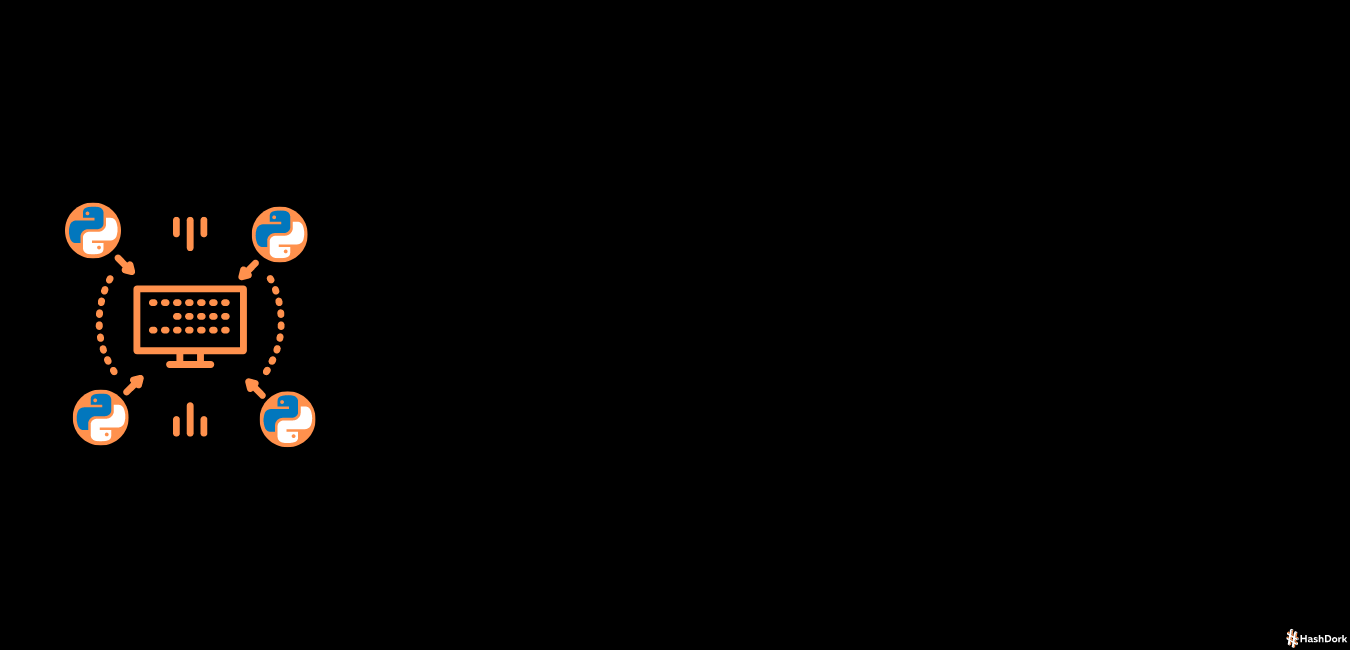
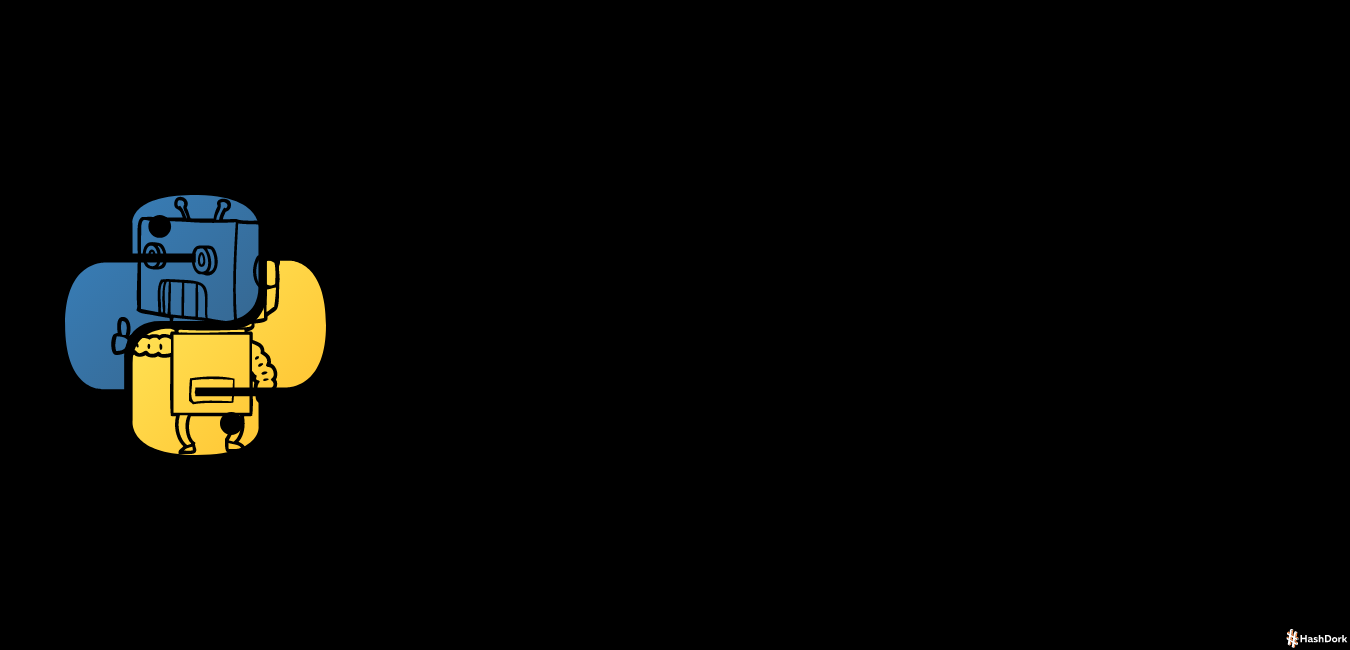
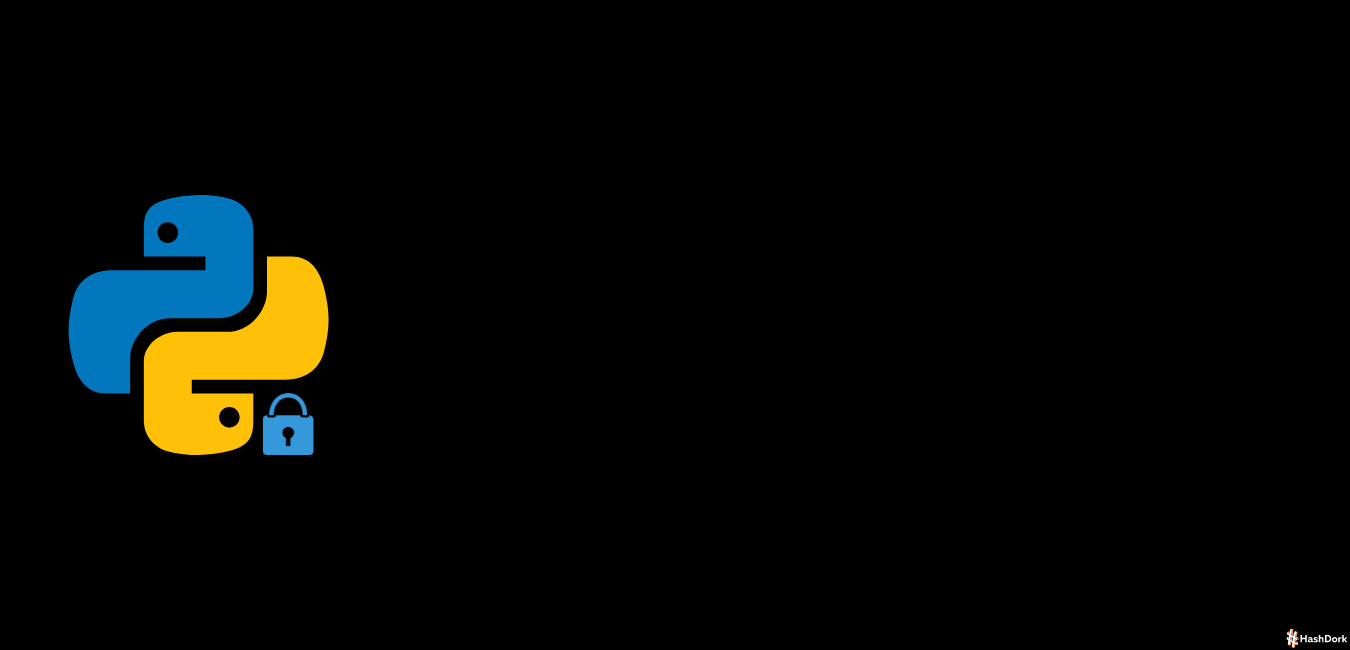


Leave a Reply