Table of Contents[Hide][Show]
- Exploring Draftbit
Features+−
- Visual Drag-and-Drop Interface
- Cross-Platform App Development
- Real-Time Changes
- Component Library and Customization
- Ownership of the Source Code
- Integration Capabilities with Third-Party Services
- Advanced Customizations, Themes, and Custom Code
- API Integration and External Data Sources
- Community and Live Chat Support
- Pros and Cons
- Cons of Draftbit
- Conclusion
Platforms that need no programming have completely changed the way we approach creating apps.
With pre-built templates, drag-and-drop interfaces, and user-friendly design tools, these platforms open up app production to a wider audience.
The democratization of technology spurs creativity and creates new opportunities for creatives, small company owners, and entrepreneurs who previously had the technical know-how to realize their ideas.
No-code platforms greatly save the time and expense involved in creating digital solutions while also streamlining the development process. With its emphasis on mobile app development, Draftbit distinguishes out in the field of no-code software.
It provides a strong foundation that meets the needs of both novices and seasoned experts, bridging the gap between usability and functionality.
Using Draftbit, you can create apps graphically, incorporating different features and aspects without having to write a single line of code.
A smooth development process is promoted by the platform’s real-time preview function, which guarantees that designers can see the effects of their design decisions right away.
No-code platforms have made it much easier for prospective inventors and businesses to enter the market. These platforms free people up to concentrate on their main concepts and business plans by doing away with the requirement for in-depth coding expertise.
This change promotes a wider variety of views and ideas inside the IT industry in addition to hastening the formation of new firms.
Furthermore, a more inclusive approach to product creation is made possible by the collaborative nature of no-code technologies, which encourages innovation and cooperation.
Draftbit and other no-code tools are crucial to this shift because they allow you to quickly test, develop, and refine their ideas, which promotes a culture of continuous invention.
Thus, we will examine Draftbit in detail in this post, along with its features, applications, use cases, and much more.
Exploring Draftbit
Draftbit is a cutting-edge no-code platform that makes it simple for both inexperienced and seasoned developers to create and launch mobile applications.
Fundamentally, Draftbit makes app creation easier by providing an intuitive UI that makes it more accessible than before. Without writing a single line of code, you can visually design their apps, incorporating multiple aspects and capabilities.
This method helps those who have never coded before to realize their app ideas while also speeding up the development process.
Draftbit’s functionality is built around React Native, a prominent open-source framework created by Facebook. With JavaScript, a popular programming language, React Native makes it easier to create native mobile apps.
Making apps that function flawlessly on both the iOS and Android platforms from a single codebase is one benefit of this technological decision.
Draftbit programs are more impactful and useful because of their cross-platform interoperability, which guarantees that they can reach a larger audience.

App development is further enhanced by the abundance of tools and components made available by React Native’s vast community and library ecosystem.
The Build, Launch, and Iterate stages are the cornerstones of Draftbit’s operational philosophy. Through an intuitive drag-and-drop interface, you can effortlessly include several components and functionality into their apps.
Draftbit’s smooth interaction with app stores and distribution channels makes it simple to release an app to the platforms of choice after the design satisfies the creator’s vision.
But the launch is not the end of it. Because Draftbit promotes constant iteration, you can enhance and update their apps in response to changing requirements and user feedback. Apps are kept current and functional over time by using this iterative strategy.
A notable attribute of Draftbit is its vast collection of templates. From social networks and e-commerce platforms to productivity tools and more, these templates provide launchpads for a variety of applications.

Every template is created with best practices in mind, so you can get off to a good start while developing apps.
Additionally, these templates are completely editable, enabling a high level of customization to fit the unique specifications and project branding.
With regard to community and support, Draftbit has built a strong ecosystem. You can communicate, share ideas, and ask peers for assistance in the platform’s private community.
A live chat tool also offers instant support, guaranteeing that consumers can promptly address any questions.
Furthermore, Draftbit’s website is a goldmine of information, including tutorials and documentation to help developers of all skill levels use the platform.
Features
Visual Drag-and-Drop Interface
Draftbit’s visually intuitive drag-and-drop interface is very user-friendly, enabling even individuals with less programming experience to create apps.
A simple and effective design process is made possible by this feature, which lets you construct the user interface by dragging components onto the canvas.
With Draftbit’s powerful UI-building features coupled with its ease of use, app designs can be quickly created and iterated upon.
Cross-Platform App Development
Users can build applications that function flawlessly on iOS, Android, and the web using Draftbit’s support for cross-platform app development.
By ensuring a uniform user experience across many platforms and devices, this feature makes sure apps are accessible to a larger audience.
Its ability to create native-like apps from a single codebase is supported by the usage of React Native technology.
Real-Time Changes
Draftbit provides real-time modification capabilities and mobile app preview choices, which improve the testing and development processes.
It is simpler for developers to test and improve the functionality and appearance of the app since they can observe the results of their modifications in real time.
For effective development and the production of a polished end product, this quick feedback loop is essential.
Component Library and Customization
App features and interfaces can be created using a vast array of components available in the platform’s extensive library.
Each app can possess a distinct appearance and feel while upholding strict usability requirements thanks to this framework and the many customization options available to developers.
Ownership of the Source Code
Draftbit’s distinctive offering is that it lets you be the owners of the source code for the apps they create.
Rare among no-code platforms, this degree of freedom and control allows developers to move their app outside of Draftbit for additional development or integration, which offers a big advantage in terms of app ownership and lifecycle management.
Integration Capabilities with Third-Party Services
Draftbit makes it easier to integrate with a variety of other services, including Stripe for payment processing and Firebase for backend services.
The capability of programs created with Draftbit is increased by these connectors, making it easier for developers to incorporate sophisticated features like database administration, authentication, and financial transactions.
Advanced Customizations, Themes, and Custom Code
With Draftbit’s support for sophisticated modifications, developers can add custom code and apply themes to their apps. This feature makes sure that apps can be highly customized while still meeting particular design specifications or brand guidelines.
Additionally, since custom code can be inserted, developers are not completely limited by the no-code environment and can add functionality as needed.
API Integration and External Data Sources
Apps can gather data from several services and systems thanks to the platform’s integration features, which also include APIs and external data sources.
In order to improve app functions and user experiences, this capability is essential for apps that need to communicate with other software or obtain current information from outside sources.
Community and Live Chat Support
You can request help from Draftbit’s active community and live chat assistance during the development process. In the platform’s private community, you can interact with other app developers, exchange experiences, and seek guidance.
A seamless development experience is made possible by live chat assistance, which guarantees that you can obtain prompt replies to their inquiries.
Getting Started with Draftbit
Starting a mobile app development project using Draftbit, a no-code platform, can be a thrilling adventure. For novices looking to start their first project, here is a step-by-step guide:
Step 1: Choose the Right Plan
See the Draftbit webpage here: Check out the many price options available at Draftbit.com.
Decide on a path to take: Pick a strategy based on how well it meets your needs. For independent contractors, agencies, and businesses, Draftbit provides a variety of programs. Those who are just getting started or want to check out the platform’s features can also make use of the free plan.
Step 2: Create Your Account
Sign up: To make an account, click the “Sign Up” button and fill out the required fields. GitHub or Google accounts are frequently accepted for convenient sign-up.

Step 3: Navigating the Interface
Overview of Your Dashboard: After logging in, you will see your dashboard. Every one of your works will be shown here.
Launch a New Project: Search for the “Create New Project”.

After moving forward with creating your first project, you just have to answer some question related to the project.
Select a Template or Begin from Scratch: Draftbit provides a number of templates to help you get your app developed quickly. You can begin with a blank canvas or choose one that complements your app concept.

Step 4: Familiarize Yourself with the Editor
Examine the Drag-and-Drop Interface: Become familiar with the visual editor where you can create the interface of your app by dragging components onto the canvas.
Use Components and Assets: Discover how to bring assets into your project and make use of the extensive component library.
Check Out Your App: Make use of the real-time preview option to observe how your app appears and performs across a range of devices.

Step 5: Connect Data and Services
API Integration: To improve the functionality of your program, learn how to include external APIs and data sources.
Third-Party Services: Learn how to integrate third-party services for payment and backend functionality, such as Firebase and Stripe, respectively.

Step 6: Use Community Resources
Participate in the Community: Join other app developers by visiting Draftbit’s community forums. Asking questions, exchanging ideas, and finding inspiration can all be accomplished here.
Tutorials & Documentation: Utilize the copious tutorials, guides, and documentation provided on the Draftbit website to assist you in navigating the process.

Step 7: Build, Test, and Iterate
Create Your App: Using the visual editor and various components, use your newly acquired knowledge to create your app.
Check Your App: Make use of the preview and testing tools to make sure your app functions as it should.
Iterate depending on input: depending on test results and user input, make enhancements and modifications.
Step 8: Launch
Prepare for Launch: Once you’re satisfied with your app, follow Draftbit’s instructions for launching it on the right platforms (iOS, Android, web).
Publish: To get your app into app stores or make it available online, use the resources and tools that are offered.
Pricing and Plans
Standard Plans
Free Plan: Great for starting with basic app-building capabilities including all visual building tools, 5 screens per project, 3 draft projects, and 2 API endpoints per project. Nevertheless, publishing apps is not permitted with this plan.
Basic Plan: All the features of the Free Plan plus one live/published project, 25 screens per project, infinite draft projects, infinite API endpoints, and the capacity to publish to iOS, Android, and the web are included in this $29 a month (or $19 if invoiced annually) plan.
Pro Plan: At $79 a month (or $59 a month if paid annually), this plan includes access to source code, custom code, an infinite number of screens, three active projects, and the ability to export the whole source code.
Team Plan: This plan offers collaboration capabilities, GitHub integration, 15 active projects, and 5 collaborator seats for $249 per month (or $199 per month with yearly payment).

Advanced Plans
Freelancer Plan: Including all the features of the Pro Plan plus extras like income sharing on accounts you recommend, this plan costs $129 per month (or $99 per month with yearly billing).
Agency Plan: Building on the Team Plan, this plan starts at $399 per month (or $299 if invoiced annually) and includes 10 workspaces, early access to new features, and Slack support for your team.
Enterprise Plan: Designed specifically for large enterprises, this package comes with unlimited workspaces and collaborators, dedicated account representation, invoice payment, thorough training, and support for $995 per month with an annual commitment.

Expert Plans
Draftbit provides Expert Plans for anyone in need of help with professional growth.
Bronze Plan: $2k per month for help with a shared team of professionals in a part-time capacity.
Silver Plan: Costing $4k a month, this plan provides more extensive part-time professional engagement.
Gold Plan: Get full-time, expert help for your projects for $7.5k per month.
Platinum Plan: This plan, which starts at $12,000 a month, provides a dedicated crew to work on several apps and projects.

Pros and Cons
Source Code Ownership: Draftbit gives you a great deal of flexibility and control by letting you own the source code for the apps they create. This functionality is very helpful for developers who might need to customize their app beyond what the platform can offer natively or who wish to expand their app outside of the Draftbit ecosystem.
No Platform Lock-in: Developers are not permanently bound to the Draftbit platform thanks to the ability to export the whole React Native source code. The possibility to move or further develop apps with different technologies as needed guarantees that investments made in app development are protected.
Robust UI Building Capabilities: Users with varied degrees of technical experience can easily create apps thanks to Draftbit’s visual drag-and-drop interface. The extensive component library and customization capabilities of the platform allow the development of aesthetically beautiful and highly functioning user interfaces.
Cons of Draftbit
Learning Curve for Some Features: Although Draftbit is meant to be user-friendly, its more sophisticated features—particularly those involving custom coding and intricate app functionalities—may need some users to have some experience. It might take longer for users to properly understand this feature and use the platform to its maximum potential.
Restricted Feature Set in Comparison to Prominent Players: Draftbit is a relatively newcomer to the no-code/low-code sector, hence it might not have as many features as some more well-established platforms. This restriction may affect developers who need highly specialized parts or features that Draftbit does not yet provide.
User Commentary on Missing Features: A few users have pointed out that Draftbit does not enable custom domain hosting for Progressive Web Apps (PWAs) or direct SDK support. The platform’s applicability for some sorts of app development projects where direct SDK integration or particular PWA functionality is required may be limited by these missing features.
Use Cases and Applications
Business Apps
Custom business apps, including inventory management, customer relationship management (CRM), or internal communication platforms, can be made with Draftbit and customized for certain operating requirements. Businesses can link their applications to current databases and services for smooth operations by integrating them with APIs and other data sources.
E-Commerce Stores
Draftbit can be used to create e-commerce apps that allow businesses to sell goods and services online. Secure transactions are made possible by the platform’s interface with payment processors like Stripe. To provide a complete online shopping experience, additional features like product catalogs, shopping carts, and user authentication are readily added.
Social Networks
Developers can build social networking apps using Draftbit that lets you connect, exchange content, and engage in community-based activities. Draftbit’s UI components and integration capabilities can be used to create features like user profiles, chat, and content sharing.
Educational Platforms
Draftbit can be used to create educational apps, such as interactive textbooks and e-learning platforms. These applications facilitate a variety of learning activities by including interactive material, quizzes, video lessons, and course catalogs. You can access a wide range of resources thanks to the platform’s integration with external educational content APIs.
Fitness Applications
Draftbit can be used to create fitness apps, such as dietary trackers and exercise guidelines. Features like exercise libraries, progress monitoring, and individualized training regimens are some of the things these applications can provide. The app’s functionality can be further improved by integration with health and fitness APIs, giving you access to a full fitness platform.
News Platforms
Draftbit is useful for building content aggregation and news websites where people can read articles, view videos, and keep up with what’s going on in the world. To create article listings, comprehensive views, and multimedia playback features that guarantee a seamless and interesting user experience, developers can use Draftbit’s components.
Conclusion
Draftbit distinguishes itself in the ecosystem for no-code app creation by striking a balance between React Native’s robust features and its simplicity of use.
It appeals to a broad spectrum of users, from novices to seasoned professionals, and provides special benefits like ownership of the source code and the flexibility to avoid platform lock-in.
Despite supporting a wide range of app development projects, customers should weigh their unique demands against Draftbit’s functionality as there may be a learning curve.
Draftbit will play a bigger part in the no-code movement and become an essential tool for democratizing app development.
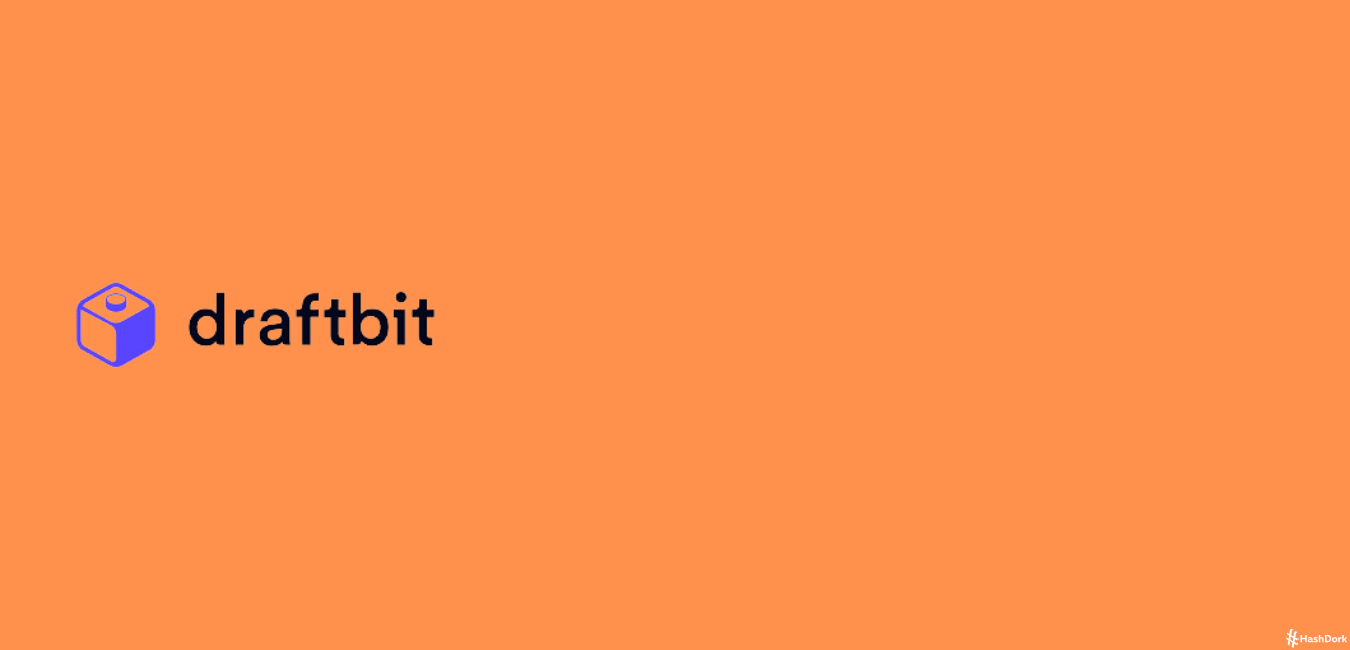

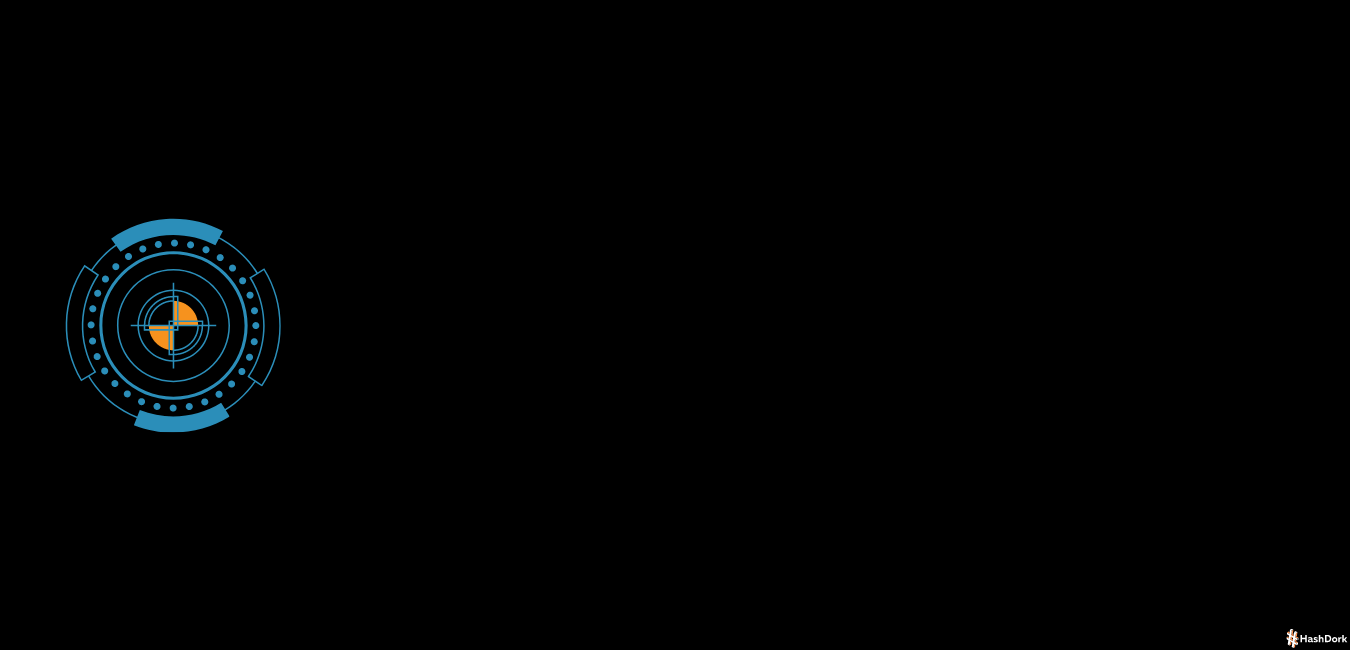
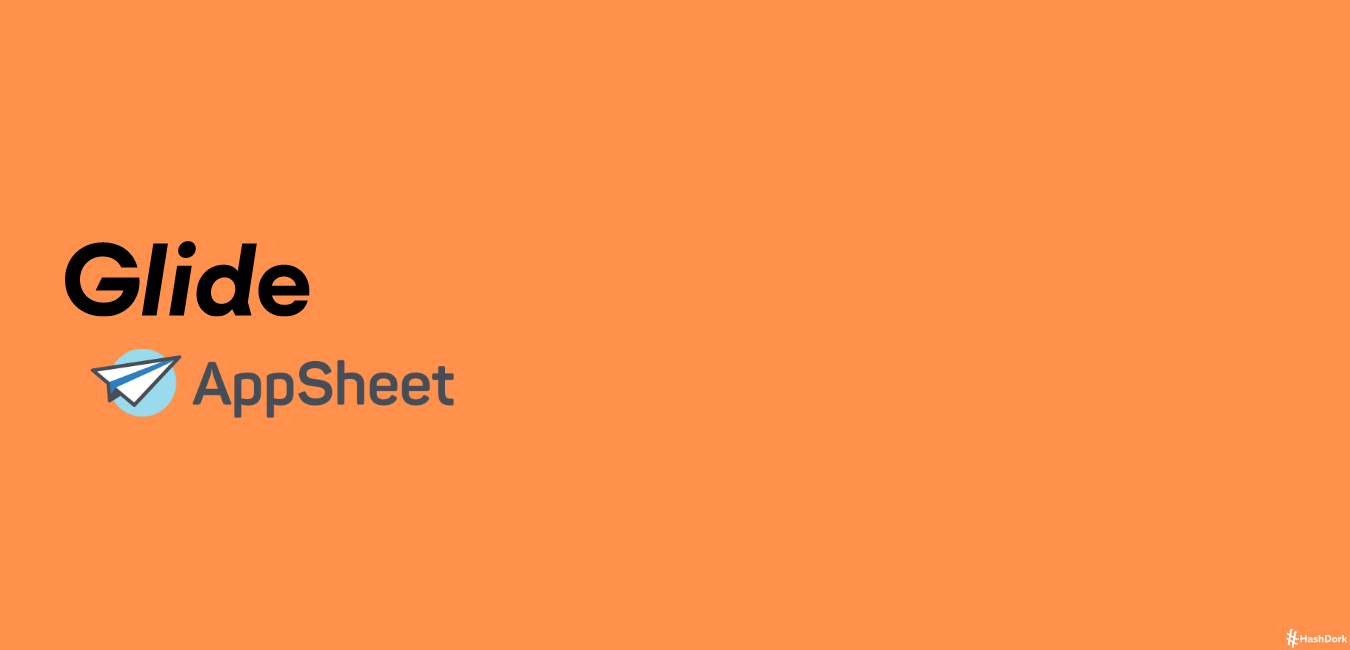



Leave a Reply