Table of Contents[Hide][Show]
Online live streaming is an excellent method to share your message, raise brand exposure, and connect with fans and followers. It is now one of the most popular types of digital entertainment, and its popularity has risen dramatically in recent years.
Many companies will be compelled to stream live videos by 2022.
Whether it’s streaming video to keep connected with consumers, virtualizing events, or staying in contact with distant workers, video content is expanding right now.
Although you may have some favorite streamers that you frequently watch, the prospect of beginning to live stream on your own might be intimidating.
That is why we produced this definitive guide to live streaming for complete novices. If you have no expertise or experience but still want to try live streaming, this tutorial will teach you how to do it.
What is live streaming?
Live streaming is the simultaneous transmission of an event via the internet. The most popular sorts of live streaming include awards ceremonies, sports, boxing fights, video games, and unique one-time events, with an ever-growing selection of themes.

Private live feeds are available. Video conferencing, such as Skype or Zoom, for example, employs live streaming technology to allow you to speak with individuals you’ve invited.
They should be password secured to keep them secret, and passwords should not be shared with others. Some live feeds are open to the public, and hundreds or even thousands of individuals can tune in.
How can you get ready for live streaming?
Since it is “live” streaming, you might assume it’s completely spontaneous and that you can just push the “go live” button without thinking. However, none of the prominent broadcasters you see, even gamers, improvise. If you want to make live streaming a regular pleasure or a source of income, you must plan beforehand.
- Identify your specialty: What will the topic of your live broadcast be? There are several popular categories for live streaming, and you can simply fit your material into one of them. Gaming, music, sports, in-person interactions, and e-commerce are just a few examples of broad themes. You can choose a subtopic to further filter your material.
- Identify your viewer: If you don’t know who your audience is, it might be tough to determine what to stream about. Perhaps you’ve chosen to live stream yourself while you watch paint dry. That is undoubtedly a specialized issue, but who would be interested in watching it? You can’t develop good content unless you know who your audience is.
- Set goals: Without them, it’s difficult to assess your progress. Setting objectives isn’t always easy, especially if you’re new to the area. One wonderful example for novice streamers is to broadcast at the same time every week, gradually increasing the frequency of your broadcasts.
- Promote: If you don’t notify people about your live stream, they won’t watch it. You can market it on other platforms like Facebook stories, Instagram stories, and reels. As a result, you’ll be able to reach a larger audience.
Basic Setup for Live Stream
You can start live streaming with a simple setup and upgrade your equipment as you grow.
1. Laptop/Desktop
While the specific technological requirements vary depending on the program, practically any new laptop computer on the market today will function. Look for an Intel i7 processor, at least 8GB of RAM, a solid-state hard drive (SSD), and as many USB ports as feasible.
If you don’t require the portability of a laptop, a desktop computer is a viable alternative. Desktops often feature more USB connections and extension choices, which are both valuable benefits if you want to increase your streaming activities in the future.
2. Camera
Standard USB webcams are the most convenient and cost-effective cameras for individual producers and small businesses. For live streamers, the Logitech C922 Pro is the gold standard.
If you’re not broadcasting from a desk or a firm surface where you can mount your webcam, or if you’re using a digital camera, a tripod may also be necessary.

3. Microphone
In live streaming, audio quality is one of the most crucial yet underappreciated factors. There are a number of different solutions for effectively capturing audio, depending on your budget and streaming arrangement.
Use condenser microphones with a tabletop stand if your stream involves individuals sitting behind a desk or table – a fixed arrangement with little movement.

These mics are excellent since they take up less background noise. The Shure SM7B offers the excellent sound quality, while the Audio-Technica AT2020 offers the greatest value.
4. Audio Mixer
With an audio mixer, you can use many microphones and other audio sources in your broadcast. It also lets you set the level of each person’s microphone, ensuring that everyone speaks at the same loudness.
It can be used to calculate how many inputs you’ll need and how many people will be using mics at the same time. The easiest approach to sending audio to your computer is to use a mixer with a USB output.
5. Internet connection
You’ll need a decent Internet connection with enough capacity to broadcast a constant live stream. You should strongly consider using a wired network connection rather than Wi-Fi. Test the speed of your connection before going live. It is recommended that you keep your upload speed between 20 and 25 Mbps.
6. Software
Where the magic happens is in the software. This is what allows you to take your multi-camera inputs and turn them into a beautiful broadcast stream replete with transitions and scenes.
You can also use this feature to overlay your logo or other visuals on the live video. There are several free and paid video streaming and video switching software choices available, each geared to satisfy a distinct set of requirements. You must choose and set up one of these packages before going live. Most choices also provide free trials! Use these to help you decide which bundle is best for you.
7. Live streaming platform
You’re ready to pick your live streaming platform once you’ve evaluated all of the many live streaming features, such as cameras, microphones, audio mixers, and internet connections. YouTube Live, Facebook Live, Twitch, Mixer, and Linkedin Live are just a few of the major platforms available for creators to live stream.
8. Other accessories
Accessorize your stream to improve its quality. You can achieve fantastic video lighting without spending a lot of money if you utilize natural light or ring light, which will be the ideal option for you.

How do you build a channel from the ground up?
Growing your channel from the bottom to the top might be a difficult task. I propose doing the following actions to help you build your audience more quickly:
- Stream three to five times every week.
- Bring in folks who have large followings to your streams.
- Conduct keyword research and use the appropriate keywords in your titles, descriptions, and other areas.
- Promote your live videos using Instagram posts/stories, push alerts, chatbots, and other social media platforms.
- Include freebies and prize drawings as incentives.
Use case
If you’re unsure what type of material you could create using live streaming, have a look at these examples of live video formats.
- Live interviews and Q&A sessions are ideal for live broadcasting. With split-screen sharing, you can simply bring a guest into your show, and you can even receive questions from viewers via chat.
- People enjoy going to events, even if they are virtual. Increase the effect of your educational event by live broadcasting it or by reaching a larger audience online.
- Hold a live launch to announce the release of a new product and offer demos, answer questions, and even host guests.
- As more people listen to podcasts, you could be able to locate your target audience by producing one. You can either live broadcast yourself recording your podcast as a bonus for followers or convert your live stream to an audio file and make it into a podcast.
- Fans like getting behind the scenes, whether it’s a tour of your business, interviews with your personnel or an exclusive peek at your live streaming process.
- People that are enthusiastic about gaming enjoy watching them play.
Conclusion
As you can see, there are a number of things to think about, plan for, and test before you begin live streaming. However, learning how to stream isn’t difficult.
You’ll be a pro streamer in no time if you follow my comprehensive tutorial and have a can-do attitude. Personal, commercial, educational, and professional groups can all benefit from live broadcasting. It enables marketers to generate extremely engaging content by connecting with their viewers. It also allows for virtual event streaming.
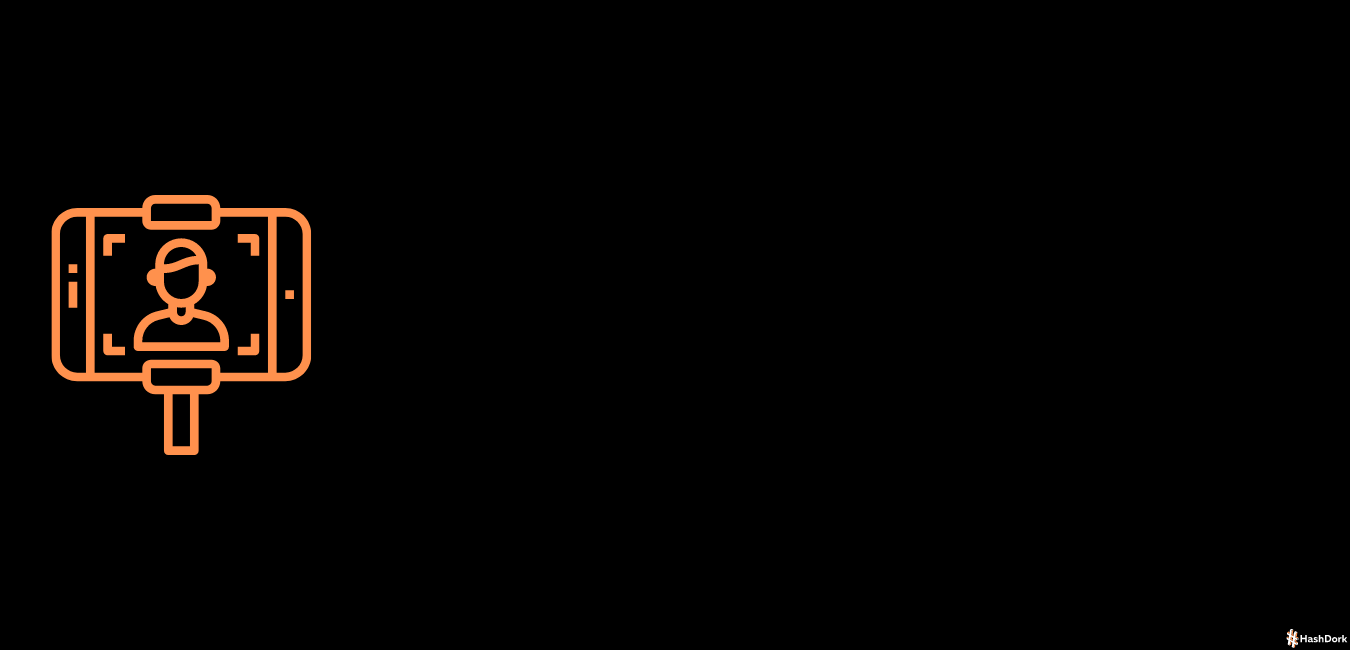
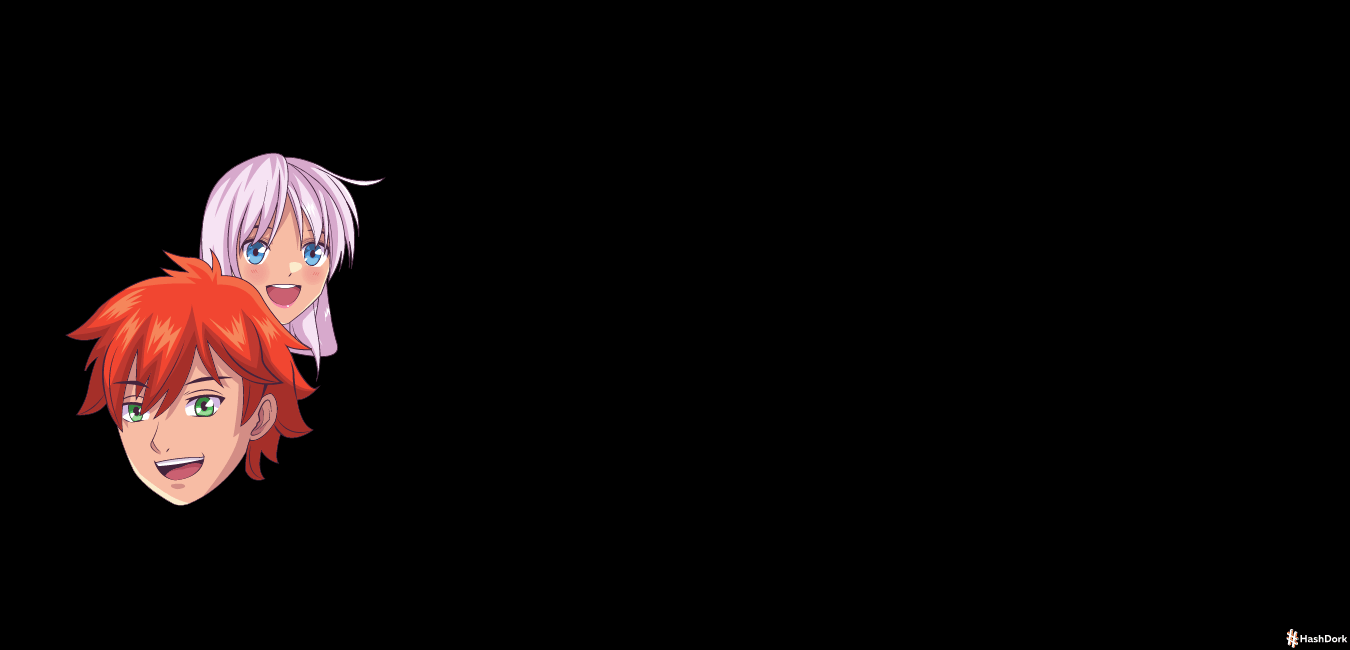

Leave a Reply