Table of Contents[Hide][Show]
Have you ever been stuck when attempting to create a challenging piece of code? Well, you’re not by yourself. As software development grows more complicated, developers are always seeking methods to improve the coding process
GitHub Copilot is a new code-generating tool created by GitHub and OpenAI that leverages GPT-3 technology. Hugging Face’s Blackbox, on the other hand, is a more general-purpose language model. It is capable of producing human-like prose on a variety of subjects, including code.
In this post, we’ll look at the similarities and contrasts between these two artificial intelligence technologies. We will see their possible influence on the future of software development.
Let’s start diving into Copilot first.
Copilot
Coding is a complicated and time-consuming process. And, it necessitates meticulous attention to detail. With the introduction of Copilot, however, developers have the chance to save time and enhance productivity.
Copilot is an AI-powered coding assistant. It is a trendy tool in GitHub’s code editor that employs machine learning to give code completion and generate ideas.
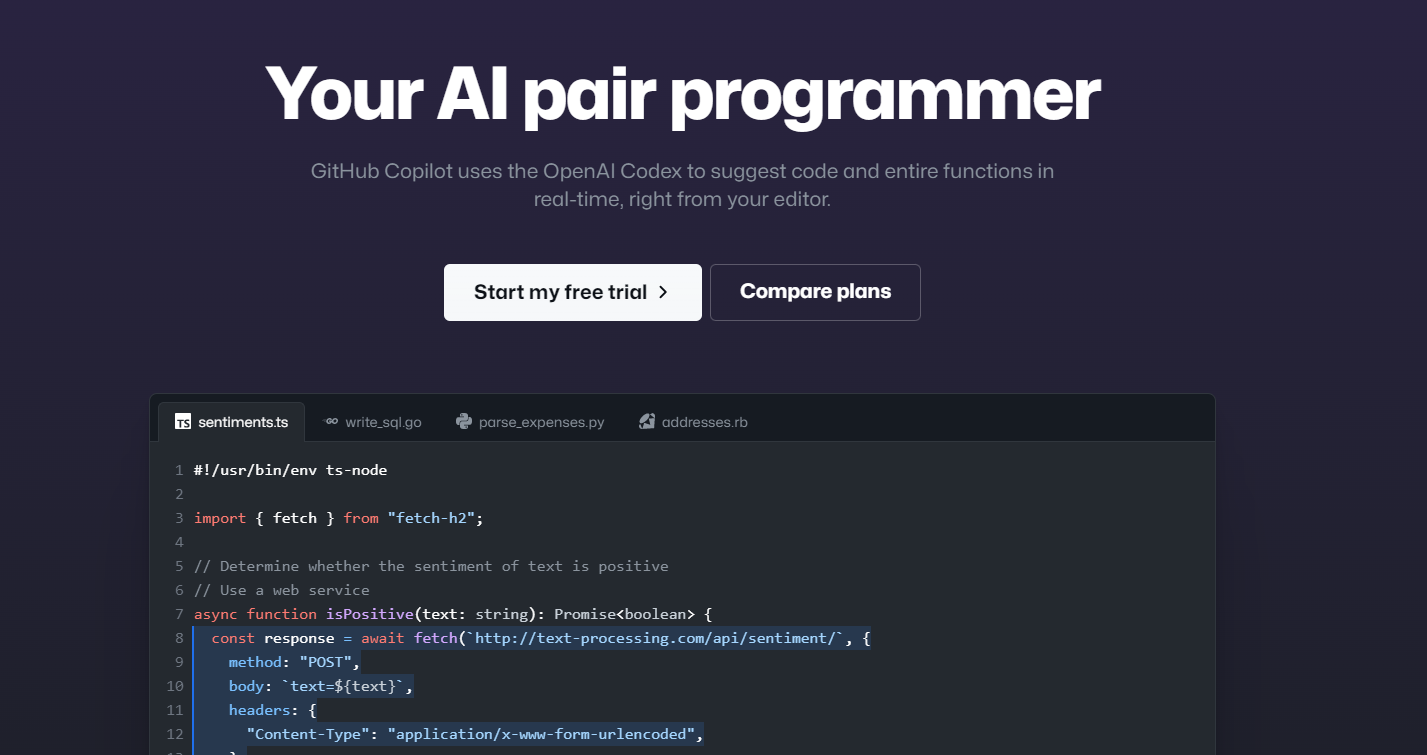
How Does Copilot Work?
Copilot analyzes the context of the code being typed. Then, it generates code completion recommendations using OpenAI’s GPT (Generative Pre-trained Transformer). It is trained on a large library of publicly available code.
After training, it provides suggestions for a variety of programming languages such as Python, JavaScript, Ruby, and others. Based on the context of the code being typed, Copilot can propose complete methods, code snippets, and even entire classes.
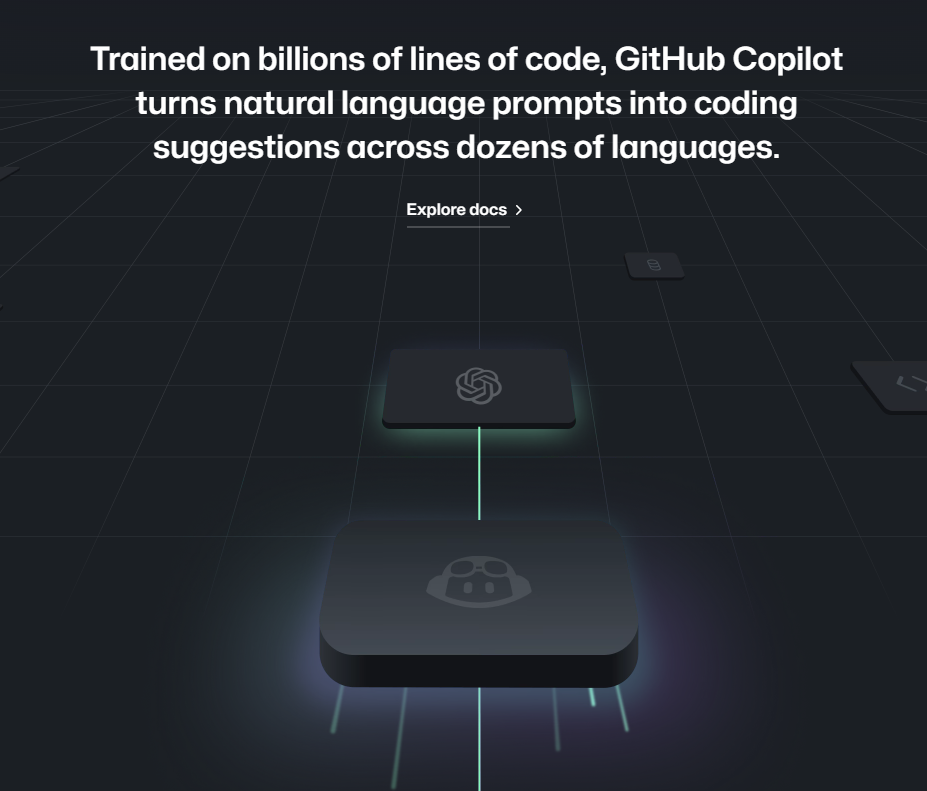
The Evolution of Copilot
Let’s see the background a little bit. The AI-powered coding assistance GitHub Copilot was initially made available to the public on June 29, 2021, as a technology preview in the Visual Studio Code development environment.
It has been updated and released multiple times since then to enhance its features and support different development environments.
Copilot was taken out of technical preview and made accessible as a subscription-based service for individual developers on June 21, 2022.
With this new price structure, users will find it simpler to utilize Copilot for their projects because developers will have access to the whole feature set on a per-user basis.
The Key Features of GitHub Copilot
Based on the context of the code being typed, GitHub Copilot is an AI-powered coding assistant that offers developers ideas for code development. Some of GitHub Copilot’s main features are listed below
Automatic Code Recommendations
Based on the context of the code being typed, Copilot’s AI capabilities enable it to offer intelligent suggestions for code snippets. It offers complete functions and even entire classes.
The best practices and coding standards are included in these recommendations. This makes it simpler for developers to understand and produce code more effectively.
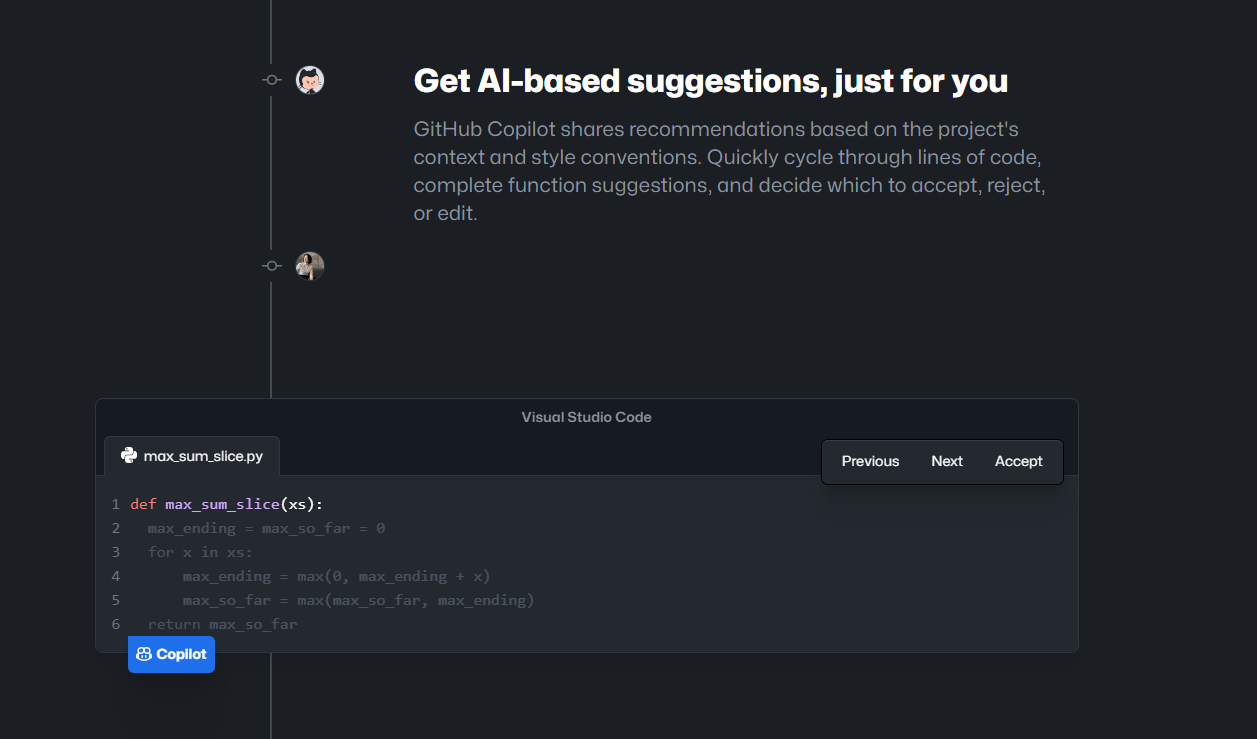
Multiple Language Support
Python, JavaScript, Ruby, and many other programming languages are supported by Copilot. It is a helpful tool for developers utilizing a variety of languages and projects because of this functionality.
Compatibility with Development Environments
Visual Studio Code, IntelliJ IDEA, PyCharm, and other programming environments are just a few of the ones that GitHub Copilot connects with without any issues. You can now more easily use the tool’s functionality in their preferred environment thanks to this connection.
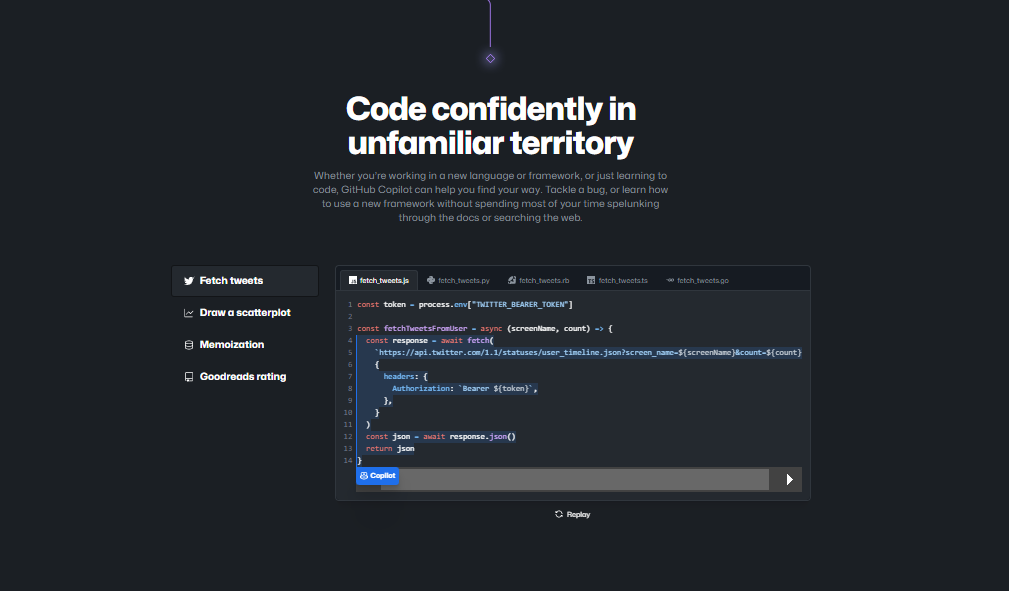
Personalized Recommendations
Because of its AI capabilities, Copilot can learn from a developer’s coding habits and offer ideas and code snippets that are customized to their tastes.
Copilot is now a must-have tool for developers who wish to streamline their development process thanks to this innovation.
Contextual Understanding
Because GitHub Copilot is contextually aware, it makes suggestions and code snippets based on the context of the currently being typed code. Developers may write code more quickly and effectively thanks to this functionality.
Concerns with Privacy and Security
While Copilot is a very useful tool, it has caused significant privacy and security issues. Because it is trained on a large corpus of publicly available code, there is a chance that sensitive information will be mistakenly revealed via code recommendations.
Moreover, Copilot’s capacity to produce code automatically raises questions regarding intellectual property rights and copyright infringement.
Pricing of Copilot
There are two main pricing tiers available on GitHub Copilot, one for individuals and one for corporations.
Copilot for Individuals
Copilot costs $10 per month or $100 per year for individual developers. This paid service integrates directly into your editor, converting spoken commands into code and suggesting multi-line functions.
It accelerates test creation and eliminates ideas that resemble publicly available code. It guarantees that the code you write is secure and original.
Business Copilot
Copilot has a monthly fee of $19 for businesses per user. Everything in Copilot for Individuals is included in this package. However, there are extras like easy license administration.
It offers also organization-wide policy management, market-leading privacy, and corporate proxy support.
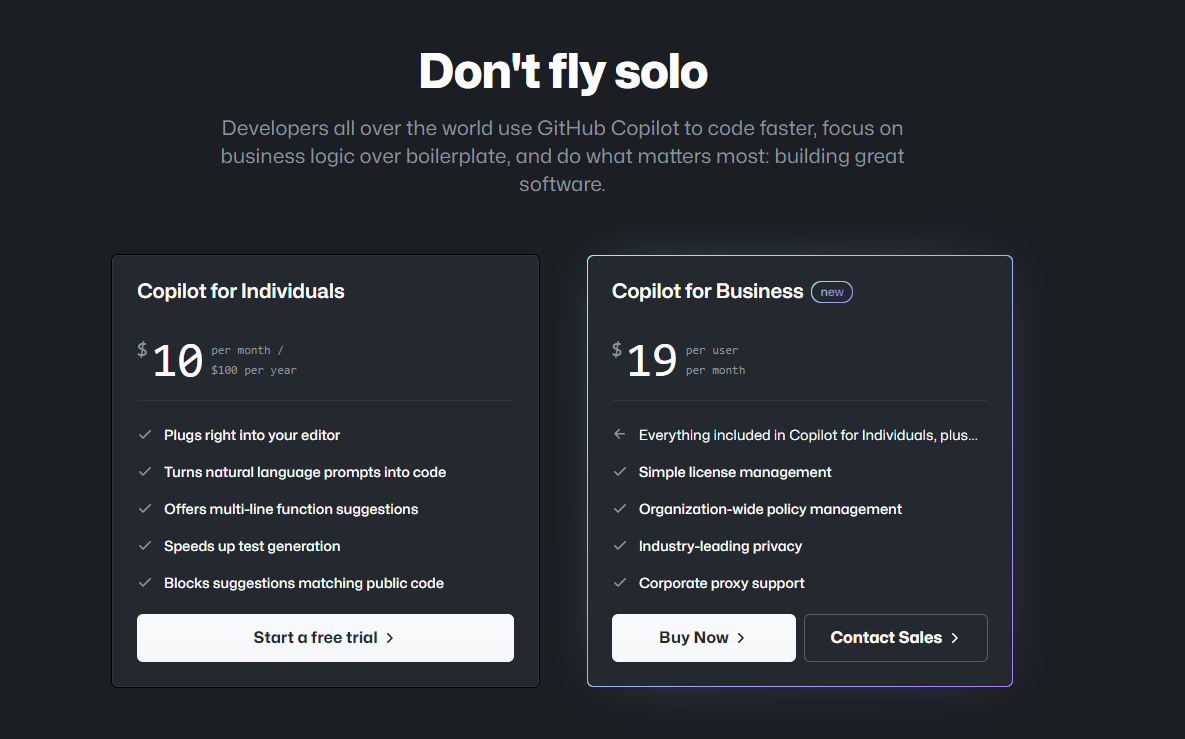
With Copilot in mind, now, let’s see what Blackbox is like.
Blackbox
Blackbox is a ground-breaking artificial intelligence (AI)-powered coding helper that enables programmers to create better code more quickly. It is intended to offer advice and automate some operations to help programmers complete their coding chores more quickly.
Blackbox evaluates the code as you write with AI algorithms. And, it offers the functions, variables, and code fragments that are most appropriate given the context.
You can easily find and solve flaws in their code thanks to the tool’s sophisticated debugging and error-handling features.

How Does It Work?
Blackbox functions by examining the code that programmers create and making recommendations about how to make it better. Its recommendations are specifically tailored to the developer’s particular coding style using cutting-edge AI algorithms that comprehend the context of the code.
Blackbox starts analyzing the developer’s code as they type it in real time and makes intelligent suggestions depending on the context of the current line of code.
For instance, based on the present code block, it can anticipate the following line of code or recommend variables and functions.
Great Fit for Beginners
The “Turn Any Question to Code” feature of Blackbox allows users to ask coding-related questions in plain language and receive code ideas in return. This tool may save developers a significant amount of time and work by giving code snippets and examples for usage in their projects.
Furthermore, by viewing how others have addressed similar code difficulties, this capability can help newbies learn new coding strategies and enhance their abilities.
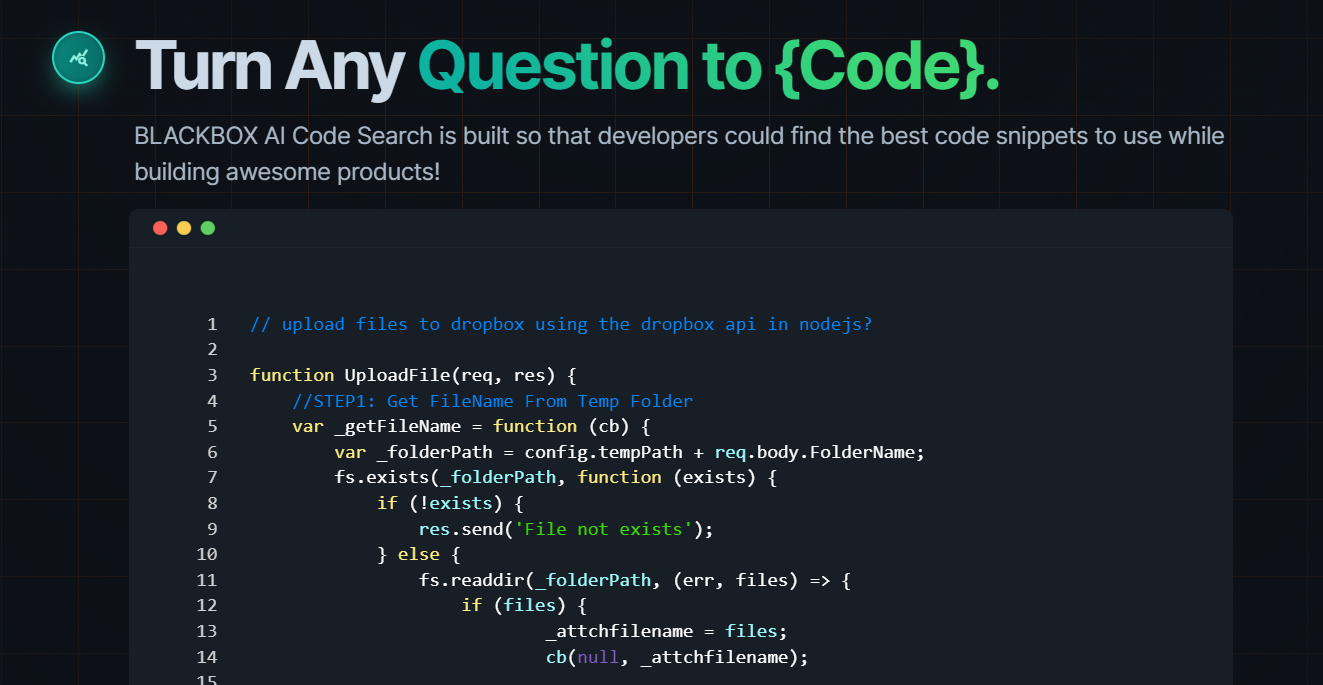
Important Features to Pay Attention
Automatic Code Recommendations
Blackbox’s capacity to offer insightful code suggestions is among its most important benefits.
The tool makes customized recommendations that match the developer’s distinct coding style using cutting-edge AI algorithms to comprehend the context of the code.
Code Completion
You can create code more quickly and easily without having to memorize complicated syntax or look for the appropriate functions and variables.
Blackbox’s code completion functionality anticipates the following line of code and provides code snippets.
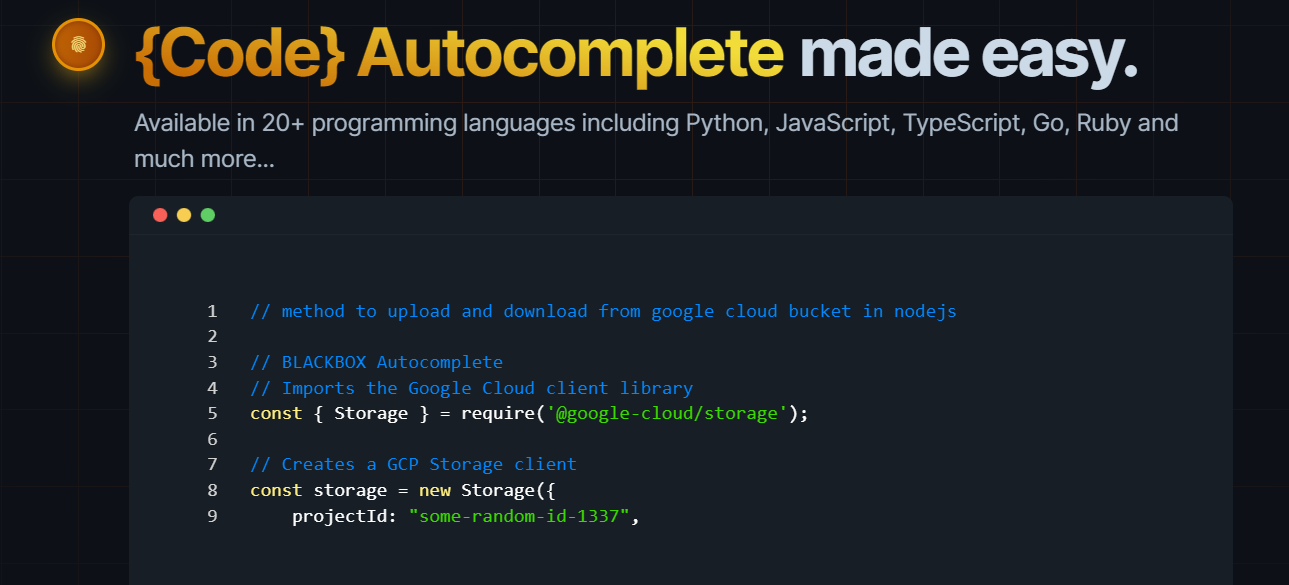
Developers who are learning a new language or framework or who need to create code rapidly may find this functionality to be especially helpful.
Moreover, Blackbox’s code completion minimizes the possibility of typos and syntax problems while guaranteeing that the code is error-free.
Smart Debugging
With the aid of its clever debugging capability, Blackbox can swiftly locate and correct programming mistakes. It analyzes the code and offers potential fixes when an issue occurs, making it simpler for developers to debug their code effectively.
This functionality helps developers rapidly identify and correct problems, which saves them time and stress.
Integrating with Well-known IDEs
Developers can easily utilize Blackbox without moving between programs because of its integration with well-known integrated programming environments (IDEs) including Visual Studio Code, IntelliJ, and Sublime Text.
Developers may utilize Blackbox’s functionalities within their favorite IDEs, speeding their processes and minimizing distractions, thanks to its seamless integration.
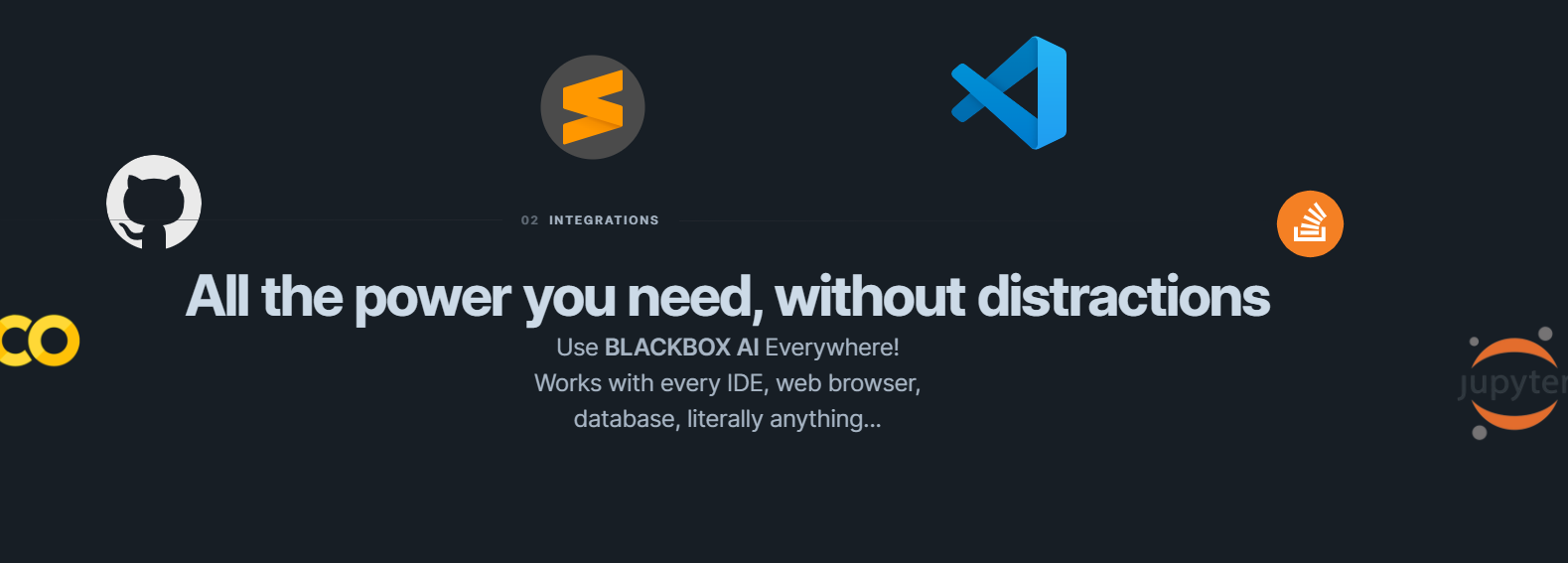
Pricing of Blackbox
Users of Blackbox can choose between a free plan and a premium plan. Basic functions like the ability to search for code on the web app, search for code on Microsoft Studio Code (VSCODE) and copy text from videos, and photos.
Also, documents are all included in the free plan.
In contrast, the premium subscription includes extra capabilities including 3,000 text copies per month, unrestricted code search, unlimited code autocomplete, support for more than 200 languages, a history of every text copied, best-in-class accuracy, and priority support.
Which Is Best for You: Blackbox or Copilot?
Blackbox and Copilot are both sophisticated AI-powered coding helpers that can help you in increasing your coding efficiency and productivity.
Yet, there are certain distinctions between the two programs that may make one more suited to the demands of a specific developer.
The focus of Blackbox is on offering intelligent code recommendations and code completion services to help developers create code more quickly and precisely.
Moreover, Blackbox’s “Convert Any Question to Code” feature allows developers to ask coding-related questions in natural language and receive code ideas in return.
Copilot, on the other hand, focuses on giving comprehensive code snippets and examples for developers to use in their projects. Copilot is especially beneficial for those who need to create complicated code fast or who wish to experiment with different programming languages.
Generally, both technologies have advantages and disadvantages, and the ideal tool for a single developer will be determined by their personal needs and preferences.
If you need a tool to help you create code quicker and more precisely, Blackbox could be a better option. Copilot, on the other hand, maybe a better alternative if you’re seeking a program that provides comprehensive code samples.
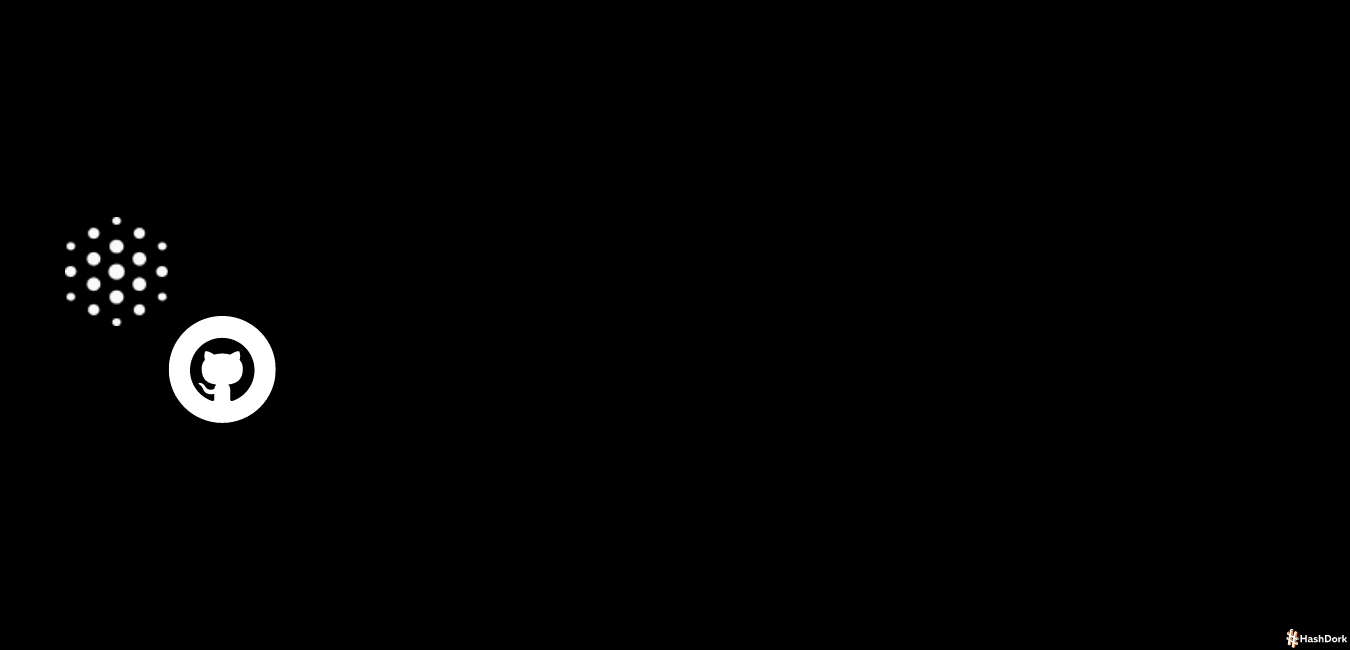
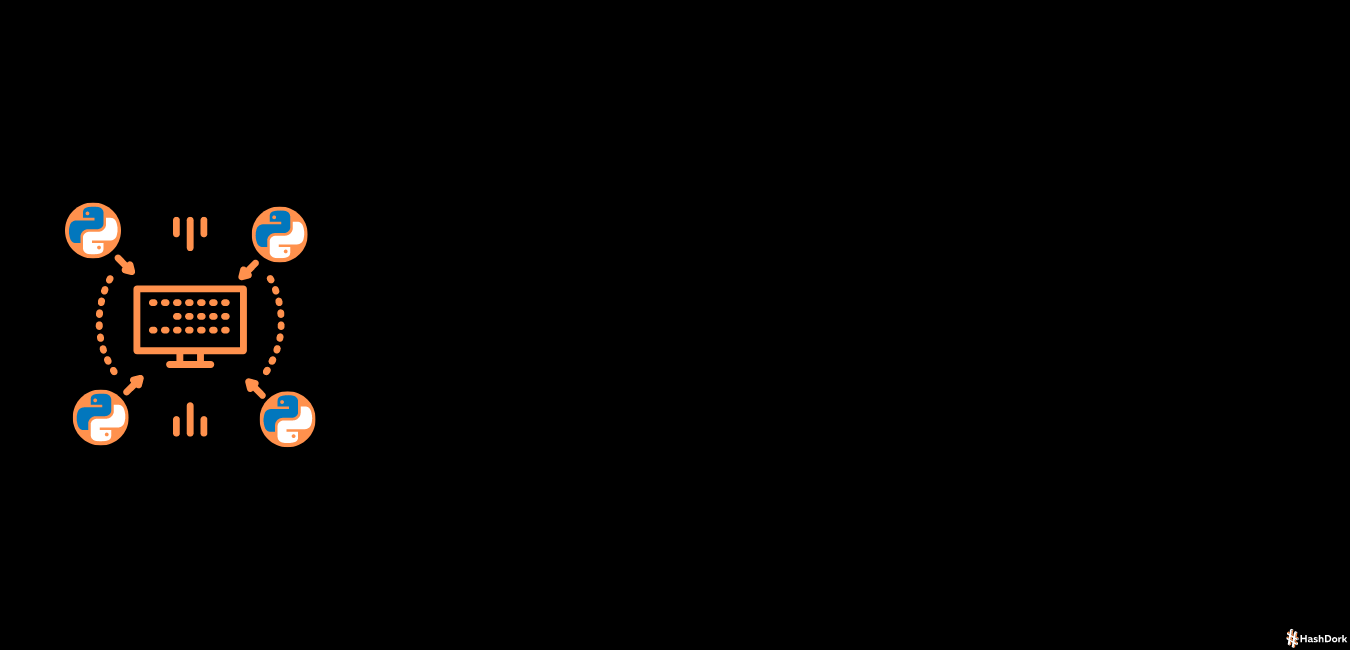
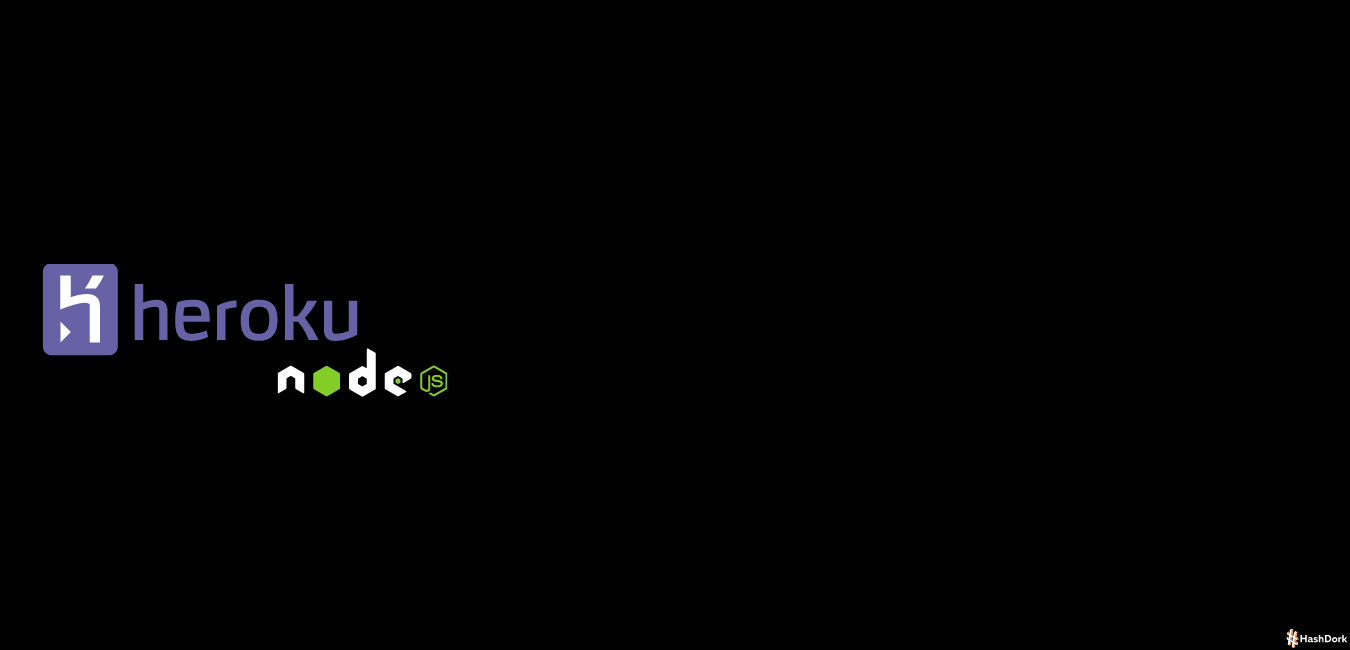
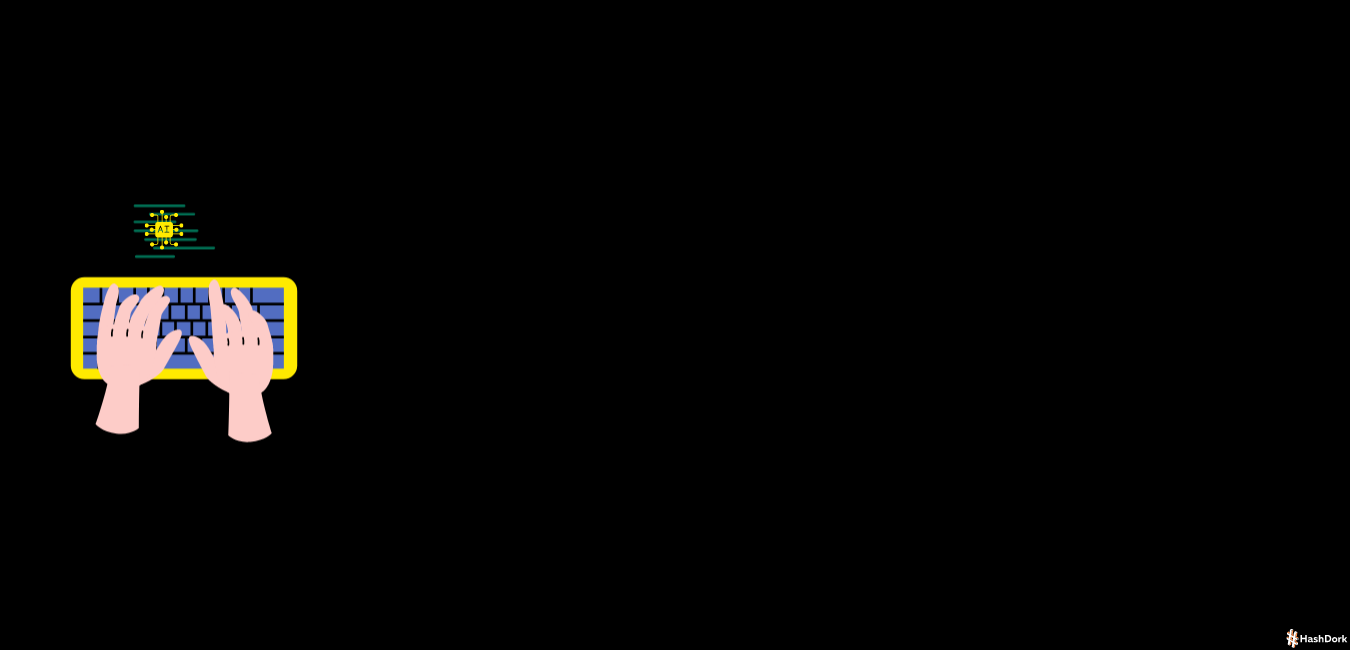
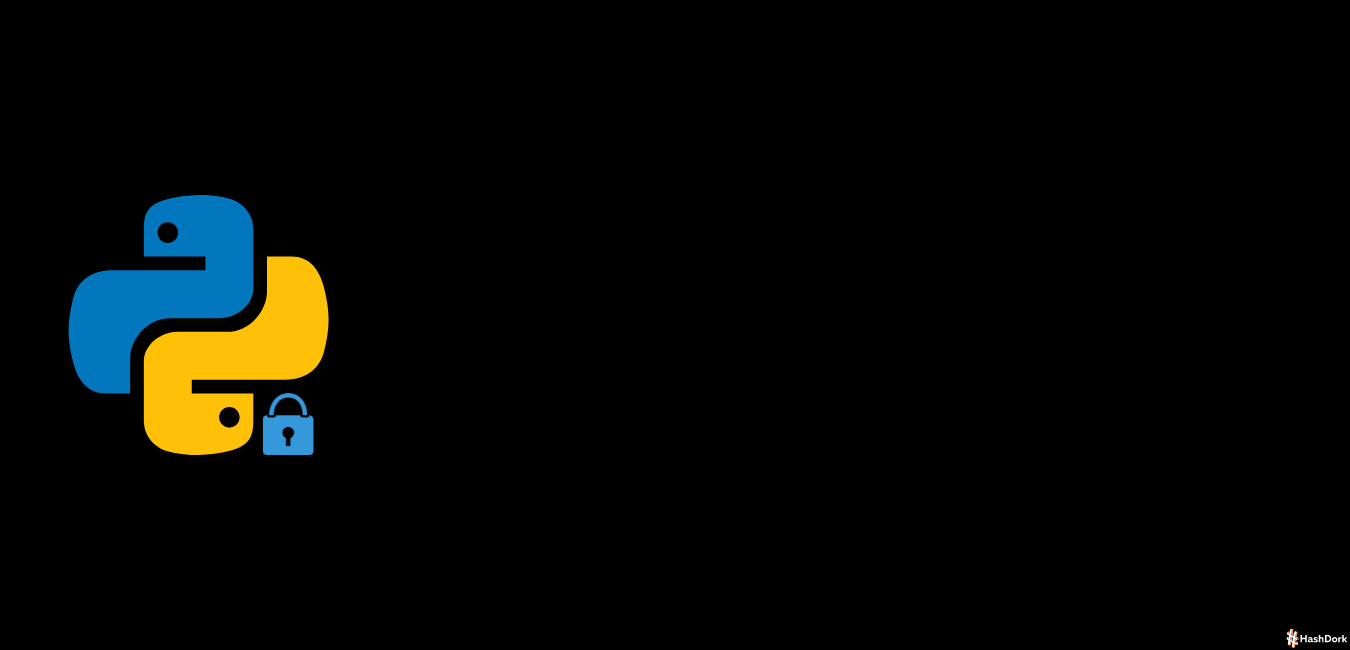
Leave a Reply