Last year, GitHub released Copilot, a preview of their “AI pair programmer,” a code completion type tool that provides line or function recommendations in your IDE.
It has undoubtedly made ripples in the programming industry and beyond, and you have most likely heard something about it.
Copilot “understands” dozens of languages and is now available for Visual Studio Code and systems supported by a VS Code backend, such as GitHub’s Codespaces.
The technical preview is characterized as doing “particularly well for Python, JavaScript, TypeScript, Ruby, and Go.”
Accept default code ideas, cycle through further proposals, edit the code you accept, or completely reject Copilot suggestions at a specific place in your code.
Copilot is currently only available via authorized request. But don’t worry; options of varied specifications exist.
In this piece, we’ll take a deep look at GitHub Copilot and the finest alternatives that you can use right away.
So, what is GitHub Copilot?
GitHub Copilot is a code completion tool developed by OpenAI and GitHub. It employs OpenAI’s Codex, a transformer trained on billions of lines of code on GitHub, to generating code based on the contents of the current file and the location of your cursor.
Copilot supports Python, JavaScript, TypeScript, Ruby, and Go and works with popular code editors such as Visual Studio Code, Visual Studio, Neovim, and JetBrains IDEs.

Copilot can produce entire code lines, functions, tests, and documentation, according to GitHub and user feedback. All it requires is context and the effort of developers who have submitted their code to GitHub, regardless of their software licensing.
When the Copilot test concluded, GitHub made the pricing available to individual users. The membership offered a 60-day free trial, after which it would cost $10 per month or $100 per year per user.

Best GitHub Copilot alternatives
1. Visual Studio IntelliCode
A Microsoft tool exclusively accessible through Visual Studio, IntelliCode is an experimental AI coding assistance trained on a sample of GitHub projects. Your completion list is prioritized by IntelliCode so that the items you’re most likely to utilize are at the front.
Thousands of open-source projects on GitHub, each with more than 100 stars, serve as the foundation for IntelliCode’s suggestions. The completion list is made with the goal of promoting standard practices when paired with the context of your work.

The completion of teams is among IntelliCode’s more alluring capabilities. For businesses whose architecture is built on Microsoft and for engineers accustomed to Visual Studio in the era of remote work, team completion could be advantageous.
IntelliCode provides assistance with statement completion and signatures, as well as suggestions for the best arguments to use. In Visual Studio 2022, IntelliCode comes pre-installed with any task that supports C#, C++, TypeScript/JavaScript, or XAML.
2. Tabnine
Tabnine was one of the earliest code completion programs to hit the market (once known as Codota). In your preferred IDEs, the Tabnine code completion plugin supports all of the most popular languages, libraries, and frameworks.
Tabnine AI models are only trained on permissive open-source licensed code, ensuring that your work remains yours.
The Tabnine Pro membership includes the ability to train your own private AI model based on your code and receive customized code completions that fit your style and patterns.

You won’t have to rely on code produced by anybody other than yourself in your repository.
The ability to host and train your own AI models allows for collaborative autocompletion across IDEs for teams and organizations. It also improves code security because you can maintain the codebase and AI model on your secure corporate servers.
Furthermore, Tabnine requires far less context than Copilot to produce code for you. In reality, Tabnine provides midline ideas as you type rather than suggestions for the next line of code after you finish the previous one.
3. AiXcoder
AiXcoder is a strong code completion and search engine that uses cutting-edge deep learning technology.
It has the capacity to propose a whole line of code, which will allow you to develop more quickly. AiXcoder also has a code search engine that can help you find API use cases on GitHub.
AiXcoder operates locally and smoothly by utilizing cutting-edge deep-learning model compression algorithms. A substantial amount of open-source code is used to train the models.

A search window integrates easily with the IDE and allows you to search open-source code on GitHub.
Deep learning is utilized in search results to filter out high-quality code. Look for API samples and use them. Search for comparable code to prevent duplicating code.
4. Blackbox
Blackbox allows you to choose the code from any video and then copy it into your text editor. It works like magic.
It allows you to extract code from any video, whether you’re watching coding classes on YouTube, Coursera, or Udemy or working with your team on Zoom, Google Meet, or Teams.

It is compatible with all programming languages and preserves accurate code indentation. It is not required to leave your coding environment in order to look for a solution to develop a certain function.
Without leaving your surroundings, opening numerous tabs, or scrolling through pages of documentation, Blackbox makes it simple to identify the correct code snippet.
Furthermore, it can produce the code snippet you want in any programming language. Simply enter your question.
5. Amazon CodeWishperer
Amazon CodeWhisperer is a machine learning (ML)-a powered tool that boosts developer productivity by producing code recommendations based on natural language comments and code in the integrated development environment (IDE).
Developers can ethically employ artificial intelligence (AI) to construct safe and syntactically accurate apps. Generate full functions and logical chunks of code without having to browse the internet for and customize code snippets.

You can stay focused and not leave the IDE with real-time customized code recommendations for Java, Python, or JavaScript applications.
Amazon CodeWhisperer, driven by machine learning (ML), assists developers in increasing productivity by producing code recommendations based on their natural language comments and code in the integrated development environment (IDE).
Automatic code suggestions enable developers to expedite frontend and backend development. CodeWhisperer can create code for building and training ML models.
6. Jedi
Jedi is a plugin for editors and an IDE that does static analysis on Python code. Jedi emphasizes autocompletion and goto capabilities, among other things. Code search, refactoring, and locating references are further features. Jedi provides a user-friendly API.
As a VIM Plugin, a reference implementation is accessible. You can have your REPL autocomplete. It is natively used by IPython.
Additionally, it can be installed for the CPython REPL. Given its extensive testing, it should have a few issues.

A script acts as the foundation for Jedi completions, gotos, and whatever else you may require. This class also includes an interpreter.
It works with an actual dictionary as well as a REPL. This class should be used while modifying code in an editor. Most methods contain both a line and a column parameter.
Jedi lines are always one-based, whereas columns are always zero-based. They are not usually documented to avoid duplication.
7. Codiga
Codiga is a platform that enables developers to write better code more quickly. Developers can use the Codiga Coding Assistant to generate, distribute, and reuse code snippets right from their IDE.
Instead of wasting time searching, developers can search for reusable code right within their IDE. Codiga Code Analysis and Automated Cod Review can instantly uncover coding issues in each pull request or push.

Codiga identifies security, vulnerability, complicated functions, and code duplication problems. It also reports CVE and CWE vulnerabilities, as well as any out-of-date dependencies.
Codiga integrates with GitHub, GitLab, and Bitbucket and can be set up in seconds. It is compatible with any CI/CD provider.
It officially supports GitHub Actions, Circle CI, and AWS CodeBuild, and provides tools for integrating with custom pipelines. Codiga supports over 2,000 rules and operates in over 12 languages.
8. JetBrains Datalore
It’s the best platform for Jupyter notebooks. In Jupyter notebooks, intelligent coding aid for Python is accessible.
You can execute code on potent CPUs or GPUs, work in real-time with peers, exchange the outcomes, and even share them.

A pre-setup environment allows you to get to work right away. With the help of potent CPU and GPU computers, upload data to permanent storage, evaluate it, and train machine learning models.
Powerful devices and limitless functionalities will be advantageous for advanced data scientists and analysts.
9. Captain Stack
Stackoverflow and developers are similar to LinkedIn and HR professionals. An open-source VSCode plugin called Captain Stack combines elements of both.
Captain Stack is a code recommendation tool that borrows from Copilot but utilizes Google rather than AI.

The code recommendation function on GitHub Copilot is fairly comparable to this one.
However, it uses Google to transmit your search query, then collects answers from StackOverflow and Github Gist, then autocompletes them for you—AI is not used in this process.
10. Kite
Code more quickly. Maintain your flow. Kite empowers developers by integrating AI-powered code completions into their code editor. The kite can be installed to offer AI-powered code completions to all of your code editors.
Kite supports over 16 languages as well as 16 code editors. You will notice context-aware code completions that are lightning-quick. Your code editor is a superhero who can complete multi-line lines quicker than you can.

Viewing Python documentation with only one click. There are also practical guides and examples available.
Search your codebase for files that could be connected to the one you are now writing in. This will increase the productivity of thousands of developers.
Conclusion
It’s quite cool to witness an AI-powered tool produce code.
The goal of GitHub is not to replace programmers, but to assist them in increasing their efficiency when developing, particularly with repetitive coding jobs such as producing appropriate docstrings in functions or classes.
For the time being, Copilot is a one-of-a-kind technology. If all you need is a good AI completion system, there are various additional choices to consider.
Hopefully, this tiny array of options will tide you over until Copilot is distributed to the public. You could even discover that one of them is beneficial enough to work for you in the long run.
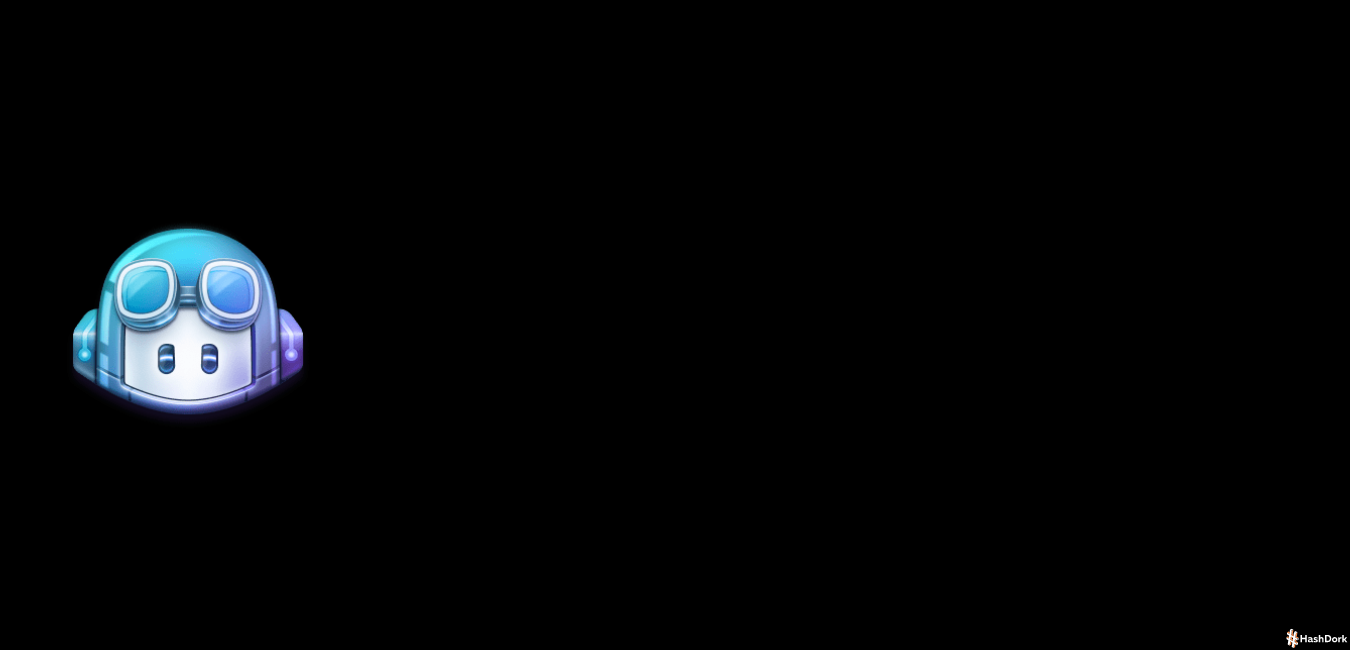






Leave a Reply