Table of Contents[Hide][Show]
Which is better for developers, PyCharm or VS Code?
This question has sparked debate in the programming community for years.
Some people swear by Pycharm, while others prefer VS Code.
In this blog post, we’re going to take a look at the differences between these two editors and see which one comes out on top.
What Is PyCharm?
If you’re familiar with PyCharm, you probably know that it’s an IDE for Python developers.
It is an IDE developed by JetBrains, the company behind IntelliJ IDEA. The idea behind Pycharm was to provide a simple yet powerful IDE that would make coding a lot easier for developers.

It was initially created to make the coding experience more accessible.
It has become a complete solution for developers, including debugging, code refactoring, code analysis, and much more.
Features Of PyCharm

1. Smart Code Navigation
With PyCharm, you can navigate your code thanks to smart snippets. This allows you to write less code and use existing snippets to achieve more complex tasks.
You can use the arrows on your keyboard to quickly navigate your code. It is useful when you’re working on a project with many files, and you don’t want to go through them one by one.
2. Database Tools
You can use PyCharm to work with databases, such as MySQL, SQLite, and PostgreSQL. This is an excellent tool for people who need to develop web applications or mobile apps that use databases.

3. Python Debugging
One of the most prominent features of PyCharm is its Python debugging tool. It allows you to run your code in the debugger, which is a great way to discover what’s going on in your code.
You can set breakpoints and inspect variables.
4. Language Support
PyCharm is available for more than 30 programming languages. This includes Python, Ruby, C#, Java, C, C++, Go, Objective-C, JavaScript, PHP, Perl, Swift, and many more.
PyCharm also provides language-specific code completion, which allows you to see which methods are available in a specific language.
You can use this to quickly find strategies that you can use to solve your coding problems.
5. Live Edit
You can use live edit to edit your code as you’re writing it. It is similar to what you would see in a code editor, but it’s available in real-time.
Live Edit allows you to modify your code without having to save the file. This is a great way to modify your code as you’re working on it.
You can use it to edit, run, and debug your code. It also provides code refactoring and code suggestions, which can help you create better code.
This is a great way to test your code and see how it works. You can also change your code and save it to your local disk.
PyCharm – Pricing
You can go for the following two pricing plans.
- Python IDE for professional developers
- All Products Pack
Moreover, you can choose monthly or yearly plans according to your requirements. The annual pricing plans help you save for two months, which is excellent.

What is VS Code?
VS Code is a lightweight and powerful code editor.
Microsoft created it. The idea behind VS Code was to provide a simple yet powerful editor that would make coding a lot easier for developers.

VS Code is totally free to use. It is entirely open-source and available under the MIT license. You can install it on your devices and use it without spending any penny.
The latest version of It is available for Windows, macOS, Linux, and Android.
It has been downloaded over 3.6 million times, which shows that it is a popular tool among developers.
VS Code Features

You might be curious about what the platform is offering. So, the wait is over. Here are some of the fantastic features of VS Code.
1. Extensible and Customizable
VS Code is a customizable code editor. It has many built-in features that can be easily used to create your own customized experience.
For example, you can change the editor’s theme, change the colors, add custom keyboard shortcuts, and so on.
VS Code has a built-in extension store. You can use this to install extensions that will provide you with additional features, and add plugins to the editor to add other functionality.
Some of the most popular plugins include Markdown support, GitHub integration, debugging, and version control.
2. Meet IntelliSense
IntelliSense is a code completion feature that will help you write code faster.
You can use it to find the name of a method, variable, or class and then select it. It will provide you with a list of available options and their descriptions and make it possible to search for a specific string.
3. Lightweight and Fast
VS Code is lightweight and comes with a minimal memory footprint. It is a cross-platform code editor that works on Windows, macOS, Linux, and Android.
It is available in both 32-bit and 64-bit versions.
4. Git Commands Built-in
Git is a version control system that is used to store code. Many developers use it to manage their projects.
VS Code comes with built-in Git commands. You can use it to check out a specific commit, push your code to a remote repository, branches, commit, merge, etc.
5. Too Many Code Editors
As a developer, you will be dealing with many programming languages. You might be using multiple editors to write your code. It will become hard to manage all the editors and their configurations.
With VS Code, you will not have to worry about it. You can write your code in any supported programming language, and it will automatically detect the language and display it in the editor.
VS Code – Pricing
As it is an open-source product, there are no costs for VS Code. You can use it without any restrictions. Simply download the installer and run it on your device.
Conclusion – PyCharm vs VS Code
We have seen what the differences between PyCharm and VS Code are. We have also gone through some advantages and disadvantages of both.
So, which one should you choose? Well, that depends on your requirements and preferences.
But, if you are looking for a cross-platform code editor that can run on Windows, macOS, Linux, and Android, VS Code is the right choice.
It is completely free to use, and you can download it from the official website.
Frequently Asked Questions
How do I know whether VS Code is compatible with my operating system?
The VS Code website has a compatibility chart that will help you determine whether the software is compatible with your operating system.
If you are not certain, you can also download the latest version of VS Code from the website.
Is VS Code a good IDE for Python?
Yes, because it has built-in Python support and is free. You can use it to write, debug, and run your Python code.
Is PyCharm suitable for beginners?
PyCharm is an IDE that will help you develop Python projects from scratch. It is the best option if you are a beginner.
But, if you are a Python developer, you might want to try VS Code.
How to learn Python?
Python is a great language used by many developers to write different types of applications.
To learn Python, you can use the official Python documentation. The official website will guide you through the various modules, syntax, and tutorials. Or, check out Python for Everyone by Charles Severance.
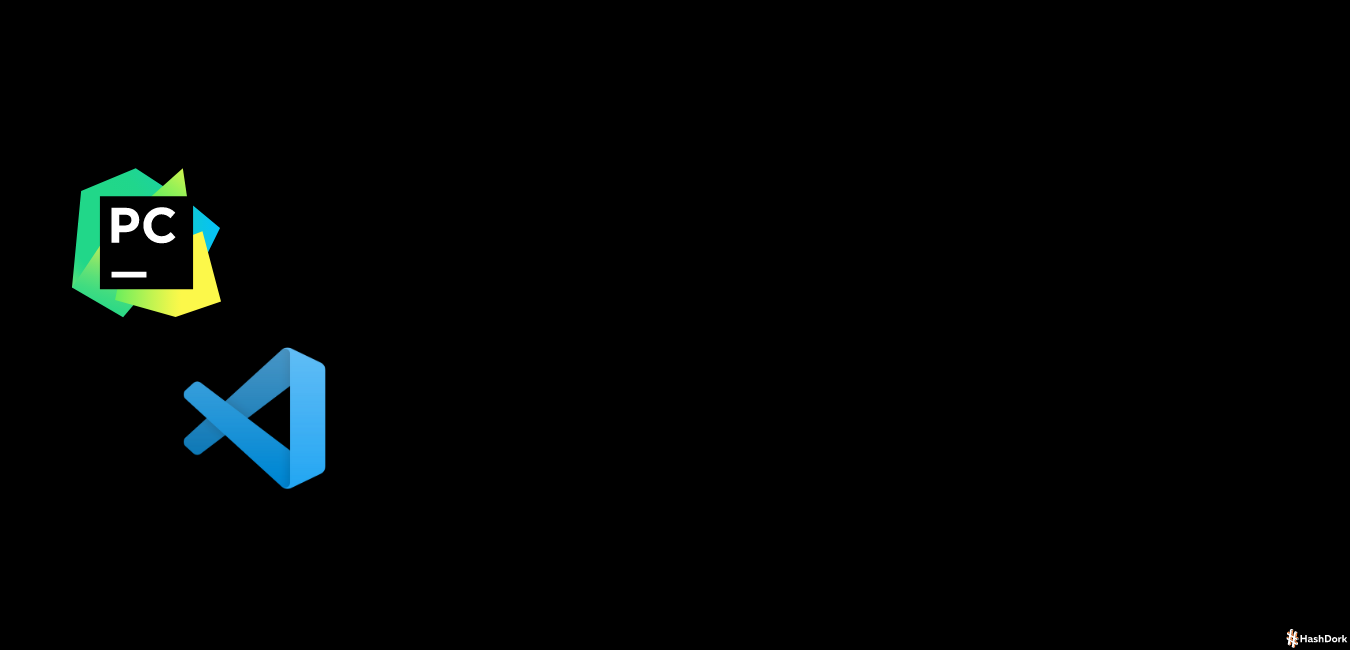


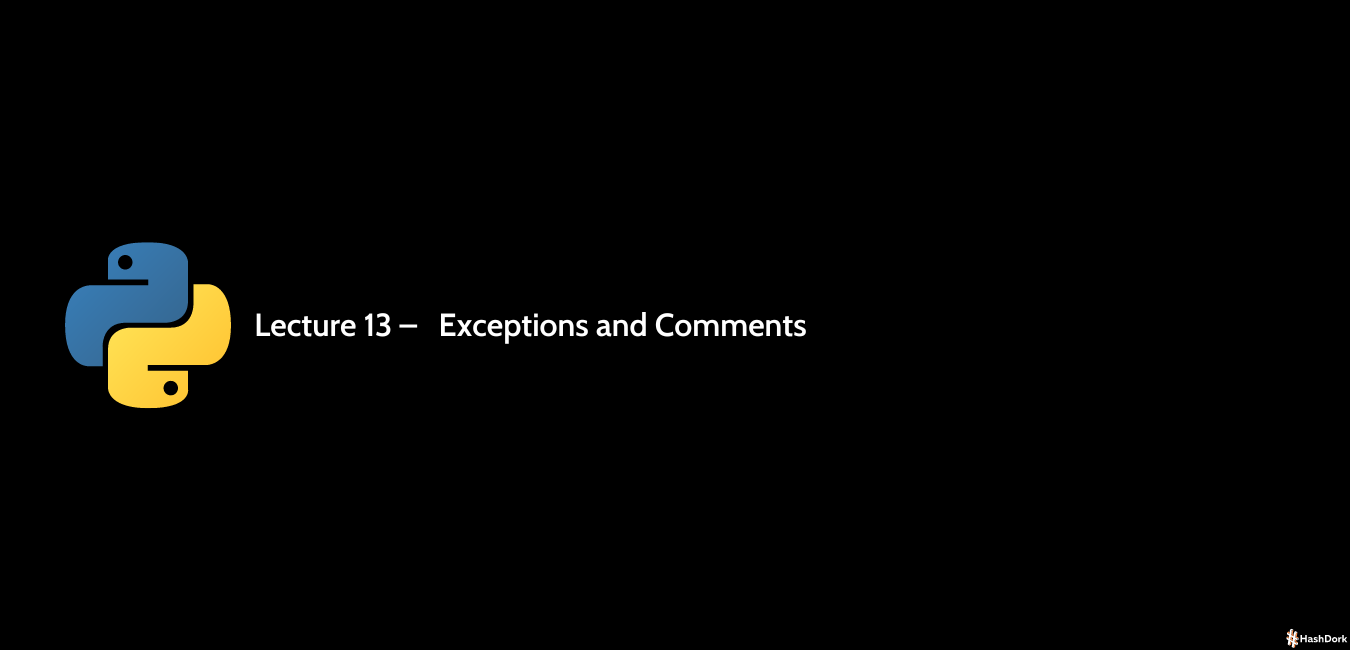
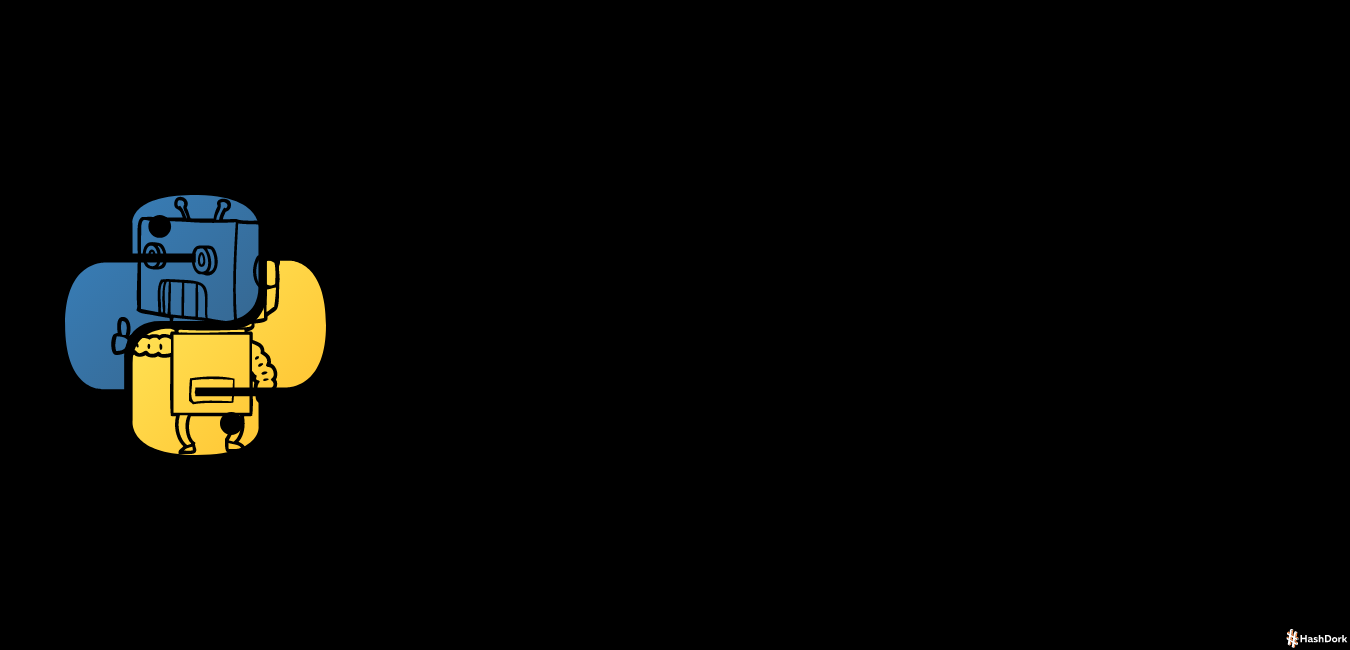


Leave a Reply