Everyone who has tried machine learning development understands how difficult it is. Aside from the standard problems in software development, machine learning (ML) development introduces a slew of additional obstacles.
Hundreds of open source tools are available to help with every stage of the ML lifecycle, from data preparation through model training.
Unlike traditional software development, when teams choose one tool for each step, with ML you generally want to explore every available tool (e.g., algorithm) to see whether it improves outcomes.
As a result, ML developers must use and produce hundreds of libraries.
Machine learning algorithms contain thousands of customizable parameters, and it is difficult to identify which parameters, code, and data went into each experiment to generate a model, whether you work alone or in a team.
Without proper monitoring, teams often struggle to get the same code to function again. Whether you’re a data scientist transferring your training code to an engineer for production usage, or you’re going back to your previous work to diagnose a problem, retreating steps of the ML workflow is crucial.
Moving a model to production may be difficult owing to the numerous deployment methods and environments that must be used (e.g., REST serving, batch inference, or mobile apps). There is no common method for moving models from any library to any of these tools, and thus each new deployment introduces a risk.
Because of these issues, it is obvious that ML development must improve significantly to become as stable, predictable, and widely used as traditional software development.
ML Challenges
- There are a plethora of disparate tools. Hundreds of software solutions are available to help with every stage of the machine learning lifecycle, from data preparation to model training. Furthermore, unlike traditional software development, when teams choose one tool for each step, in machine learning (ML), you often want to explore every available tool (e.g., algorithm) to see whether it improves outcomes. As a result, ML developers must use and produce hundreds of libraries.
- It’s difficult to keep track of experiments. Machine learning algorithms contain thousands of customizable parameters, and it is difficult to identify which parameters, code, and data went into each experiment to generate a model, whether you work alone or in a team.
- It is difficult to implement machine learning. Moving a model to production may be difficult owing to the numerous deployment methods and environments that must be used (e.g., REST serving, batch inference, or mobile apps). There is no common method for moving models from any library to any of these tools. Thus, each new deployment introduces a risk.
What is MLflow?
MLflow is an open-source platform for the machine learning life cycle. It is based on an open interface concept, proposing many essential abstractions that allow current infrastructure and machine learning algorithms to be readily integrated with the system.
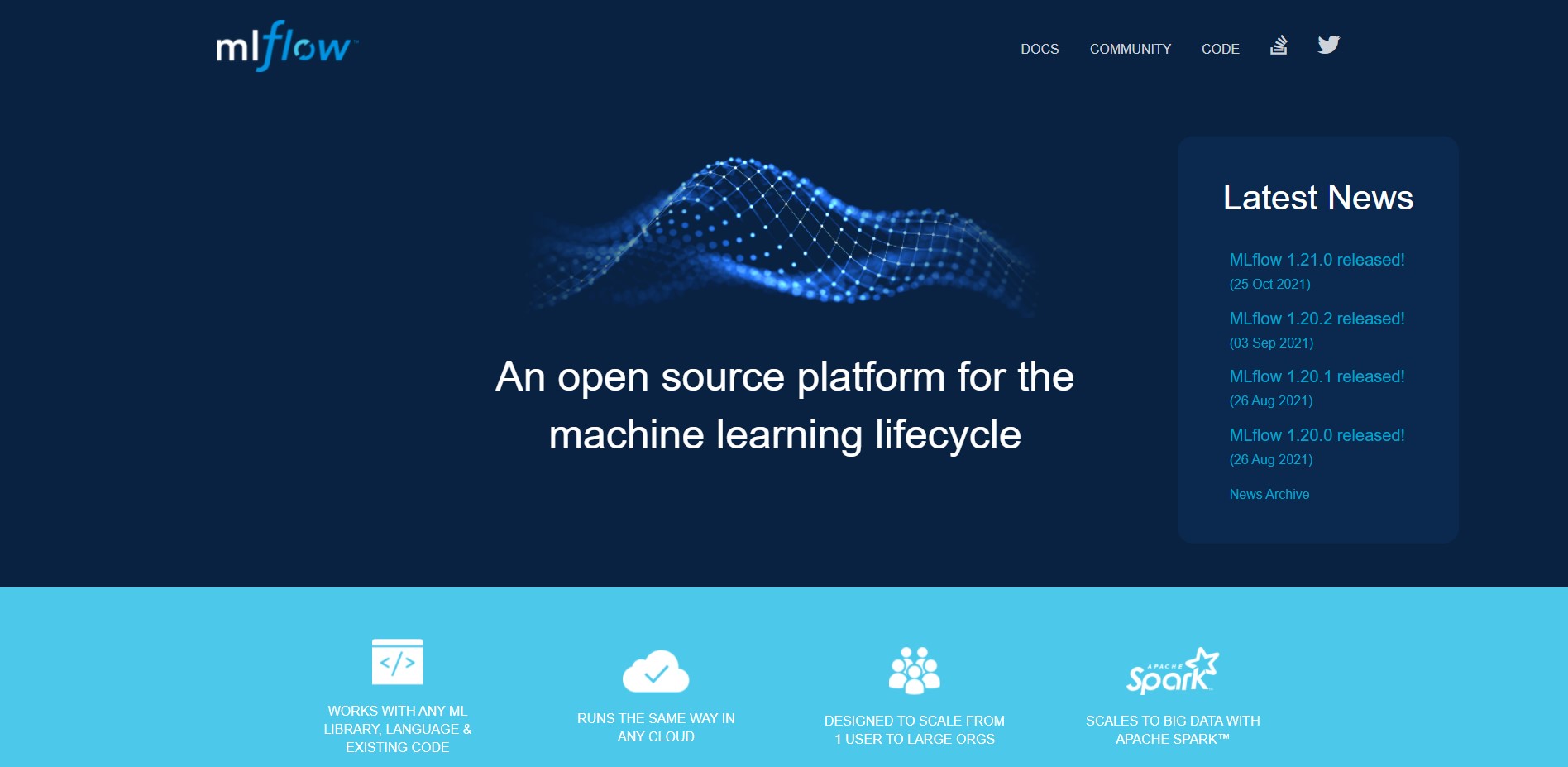
This implies that if you’re a developer who wants to use MLflow but is using an unsupported framework, the open interface design makes it relatively simple to integrate that framework and start working with the platform. In practice, this implies that MLflow is intended to function with any machine learning library or language.
Furthermore, MLflow promotes repeatability, which means that the same training or production machine learning code is intended to run with the same results independent of the environment, whether in the cloud, on a local workstation, or in a notebook.
Finally, MLflow is built for scalability, so it can be used by a small team of data scientists as well as a big company with hundreds of machine learning practitioners.
MLflow is compatible with any machine learning library, algorithm, deployment tool, or language. It also has the following advantages:
- Designed to operate with any cloud service.
- Scales to huge data with Apache Spark.
- MLflow is compatible with a variety of open-source machine learning frameworks, including Apache Spark, TensorFlow, and SciKit-Learn.
If you already have code, MLflow can be used with it. You may even share your framework and models between enterprises because it is open-source.
MLflow Components: How do they work?
MLflow is a free and open-source platform for managing the ML lifecycle, which includes experimentation, reproducibility, deployment, and a single model registry. Currently, MLflow has four components:
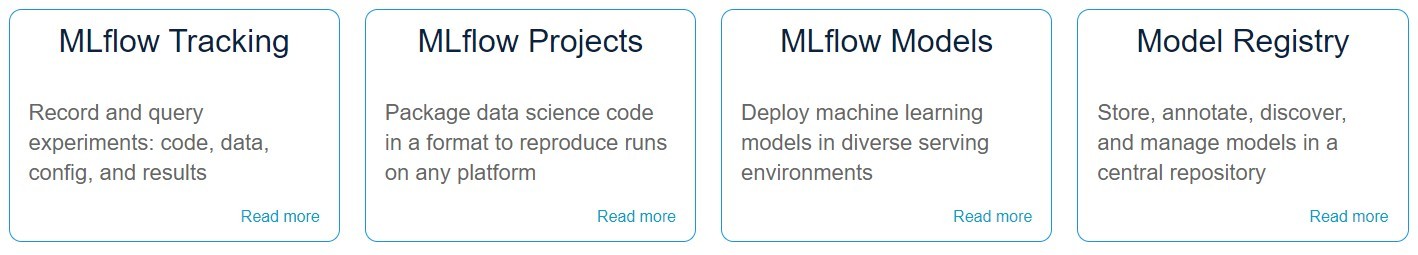
1. MLflow Tracking
I’m going to start with MLflow Tracking. MLflow supports the collection of various essential concepts linked to a centralized training metadata tracking repository. The first notion is a collection of critical hyperparameters or configuration knobs that influence model performance. Using MLflow’s APIs and a centralized tracking service may preserve all of these.
Users may also record performance data to get insight into the success of their machine learning models. Furthermore, for repeatability, MLflow allows users to log the specific source code that was used to create a model as well as its version by tightly integrating with Git to tie every model to a specific commit hash.
MLflow can be used to log artifacts, which are any arbitrary files including training, test data, and models themselves for reproducibility.
This means that if I’m a developer who just trained a model, I can persist it to the centralized tracking service, and one of my colleagues can load it later and either continue to train and experiment or production that model to meet a specific need.
When executing your machine learning code and afterward viewing the results, tracking is an API that allows you to log parameters, code versions, metrics, and output files. It’s written in Python, R, and Java, among other languages. It’s also accessible as a REST API, which may be used to build apps on top of it.
Key Features
- Many developers use MLflow on their local PC, where the backend and artifact storage share a directory on the disc.
- Many users also employ SQLite, an SQLAlchemy-compatible database, to run MLflow on their local PCs.
- MLflow also supports distributed architectures. The tracking server, backend store, and artifact store are all hosted on different servers in these.
- If the run was initiated by an MLflow Project, the git commit hash was utilized. The MLflow Python, R, Java, and REST APIs may be used to log data to run.
For more information, you can check out the official documentation.
2. MLFlow Projects
After we’ve gone through the tracking components, I’d like to speak about MLflow projects, which are a repeatable packaging structure for model training sessions regardless of the execution context.
Businesses use a broad range of machine learning training technologies, but they also use these training tools in a diverse set of contexts. For example, they may be executing their training code on the cloud, on a local PC, or in a notebook.
This leads to the problem that machine learning outcomes are difficult to replicate. Often, the same identical training code does not execute or yield the same results in two separate locations.
The solution provided by MLflow is a self-contained training code project definition that includes all of the machine learning training code, as well as its version library dependencies, settings, and training and test data.
MLflow ensures reproducibility across execution contexts by clearly describing the whole set of requirements for a machine learning training process. It accomplishes this by installing all of those libraries and accomplishing the same system state the code is running in.
The MLflow project is nothing more than a directory. It is a directory that includes the training code, the library dependency definition, and other data necessary by the training session, as well as this optional configuration file.
These library requirements can be defined in a variety of ways. Users can, for example, supply a YAML-formatted anaconda environment specification to list their training code library requirements. MLflow will execute the training code within the container. In such a case, they can also include a Docker container.
Finally, MLflow has a command-line interface (CLI) for running these projects, as well as Python, and Java APIs. These projects may be run on the user’s local system as well as in a variety of remote settings such as the Databricks job scheduler and Kubernetes. MLflow projects allow you to package data science code in a repeatable and reusable manner, mostly based on standards.
The projects component includes an API as well as command-line utilities for managing projects. These capabilities guarantee that projects may be chained together to form machine learning processes.
Key Features
- MLflow supports project environments, including Docker container environment, Conda environment, and the system environment.
- Any Git repository or local directory may be considered as an MLflow project; by default; you can use any shell or Python script in the directory as a project entry point.
- Non-Python dependencies, such as Java libraries, can be captured using Docker containers.
- You may gain greater control over an MLflow Project by adding a project file to the project’s root directory, which is a text file in YAML syntax.
For more information, you can check out the official documentation.
3. MLflow Models
Now, I’d like to discuss MLflow models, a general-purpose model format that supports a wide range of production contexts. The reason for MLflow models is now fairly similar to that for projects.
Again, we see that models may be generated using a wide range of tools, but they can also be produced or deployed in a large range of situations, as opposed to training environments.
These settings include tools for real-time serving, such as Kubernetes or Amazon SageMaker, as well as streaming and batch scoring, such as Spark. Furthermore, some businesses may choose to deploy models as a RESTful web service running on a pre-configured cloud instance.
An MLflow model, like a project, is a directory structure. It includes a configuration file and, this time, a serialized model artifact rather than training code. It also includes this set of dependencies for repeatability as a project. This time, we’ll look into evaluation dependencies in the context of a Conda environment.
Additionally, MLflow includes model generation tools for serializing models in MLflow format from a range of popular frameworks. Finally, MLflow adds deploys, APIs for productionizing and connecting any MLflow model to a range of services, and these APIs are accessible in Python, Java, R, and a CLI format.
Models are a component with a standard structure for packaging models that can be used and understood by downstream tools such as inferencing servers or the Databricks batch inferencing platform. This component saves hours of bespoke code when packaging a model for production.
The MLflow Model is a standard for packing machine learning models in a variety of forms known as “flavors.” MLflow provides a lot of tools to help you in deploying various types of models. Each MLflow Model is kept as a directory containing arbitrary files as well as an ML model descriptor file with a list of the flavors in which it may be used.
Key Features
- All of MLflow’s built-in deployment tools offer multiple “standard” flavors, such as a “Python function” flavor that explains how to run the model as a Python function.
- Each MLflow Model consists of a directory containing arbitrary files, as well as an ML model file at the directory’s root that defines the model’s numerous flavors.
- When storing a model, MLflow allows you to specify a Conda environment parameter that contains the model’s dependencies. If no Conda environment is specified, a default environment based on the model’s flavor is constructed. After that, the Conda environment is stored in conda.yaml.
For more information, you can check out the official documentation.
4. MLflow Model Registry
A model registry is a repository for learned machine learning (ML) models. Model Registry is made up of APIs and a web-based application that is used to maintain models in various phases as a team. Model Lineage, Model Versioning, Easy Stage Transition, and Annotation are just a few of the capabilities available in Model Registry.
A model registry, in addition to the models themselves, contains information (metadata) about the data and training tasks used to construct the model. It is critical to keep track of these required inputs to create lineage for ML models. In this regard, a model registry functions similarly to conventional software’s version control systems (e.g., Git, SVN) and artifact repositories (e.g., Artifactory, PyPI).
The Model Registry is a framework that allows data scientists and machine learning engineers to publish, test, monitor, manage, and distribute their models for cooperation with other teams. Essentially, the model registry is employed once you’ve completed your testing phase and are ready to share your findings with the team and stakeholders.
The MLflow Model Registry provides an API and a user interface for managing your models and their lifespan from a central location. Model lineage, model versioning, annotations, and stage transitions are all available through the registry.
In MLflow, a registered model is the one with a unique name and metadata, model versions, transitional phases, and a model lineage. One or more model versions can be found in a registered model. A new model is considered version 1 when it is registered in the registry. The following version is added to any new model with the same name.
You can assign one step to any model version at any time. However, stages must be assigned under the MLflow phases that have been formally specified, such as staging, production, and archived. A model version can be transitioned from one stage to another.
MLflow allows you to use markdown to annotate both the top-level model and each specific version. You can include descriptions as well as other pertinent information, such as algorithm explanations, methodology, and datasets used.
Key Features
- To access the model registry through the UI or API when hosting your own MLflow server, you must use a database-backed backend store.
- Model Registry may also be accessed via the MLflow model flavor or the MLflow Client Tracking API interface. You may, for example, register a model during an MLflow experiment run or after all of your experiment runs.
- Not everyone will begin training their models using MLflow. As a result, you may have some models trained before using MLflow. Rather than retraining the models, you just wish to register your stored models with the Model Registry.
For more information, you can check out the official documentation.
Conclusion
MLflow is an excellent and constantly growing ML lifecycle tool. You may employ it alongside your current tools and platforms.
It supports several programming languages, including Python, Java, and R. You can also quickly track, save, and compare different model versions thanks to its user-friendly design.
Give MLflow a try and let us know your experience!
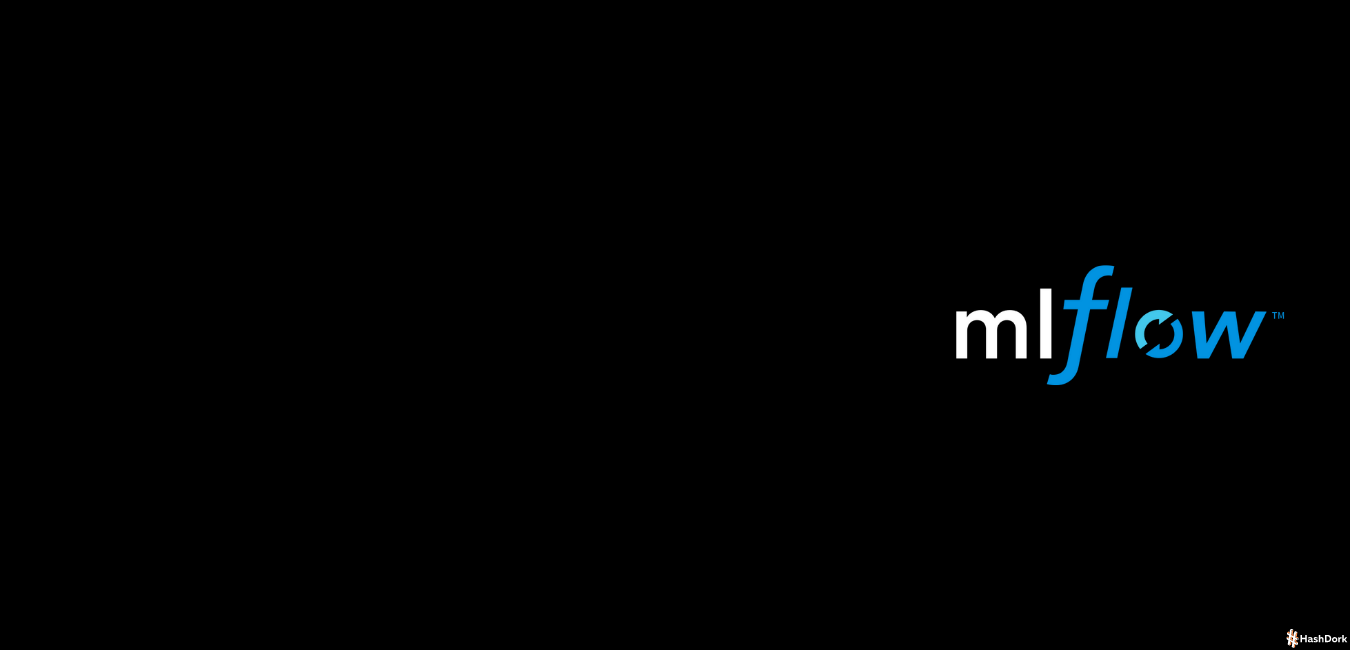
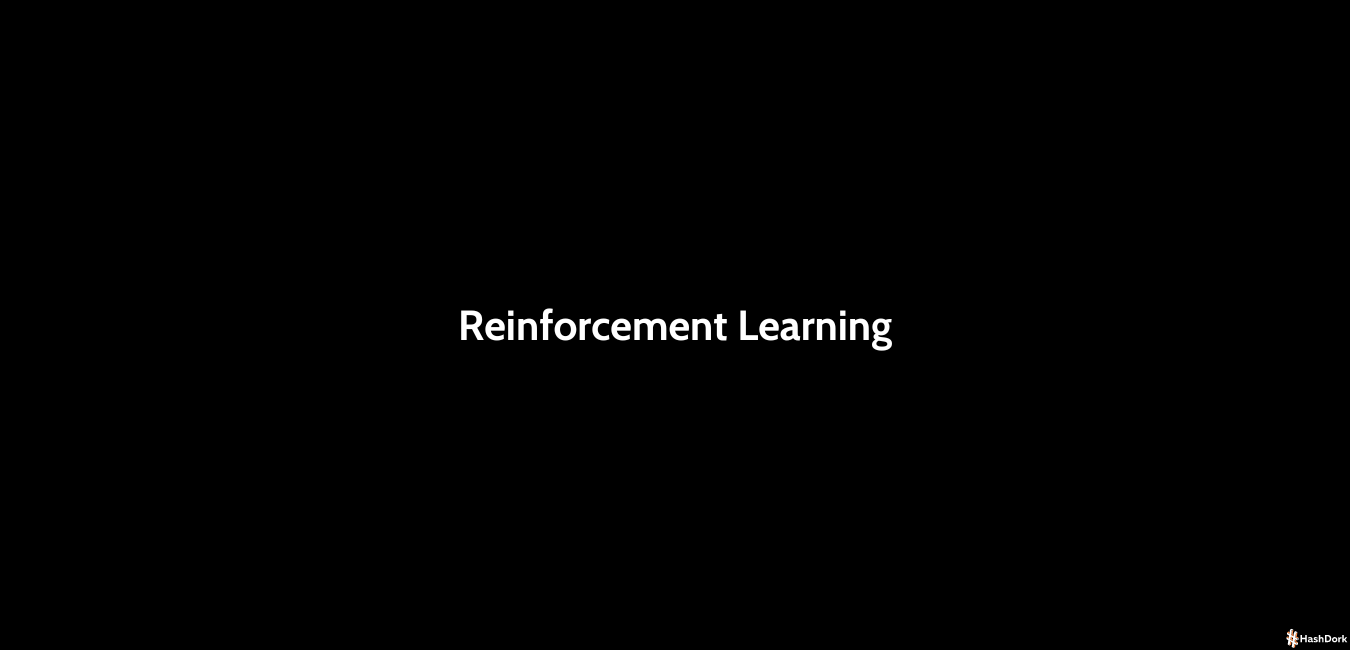
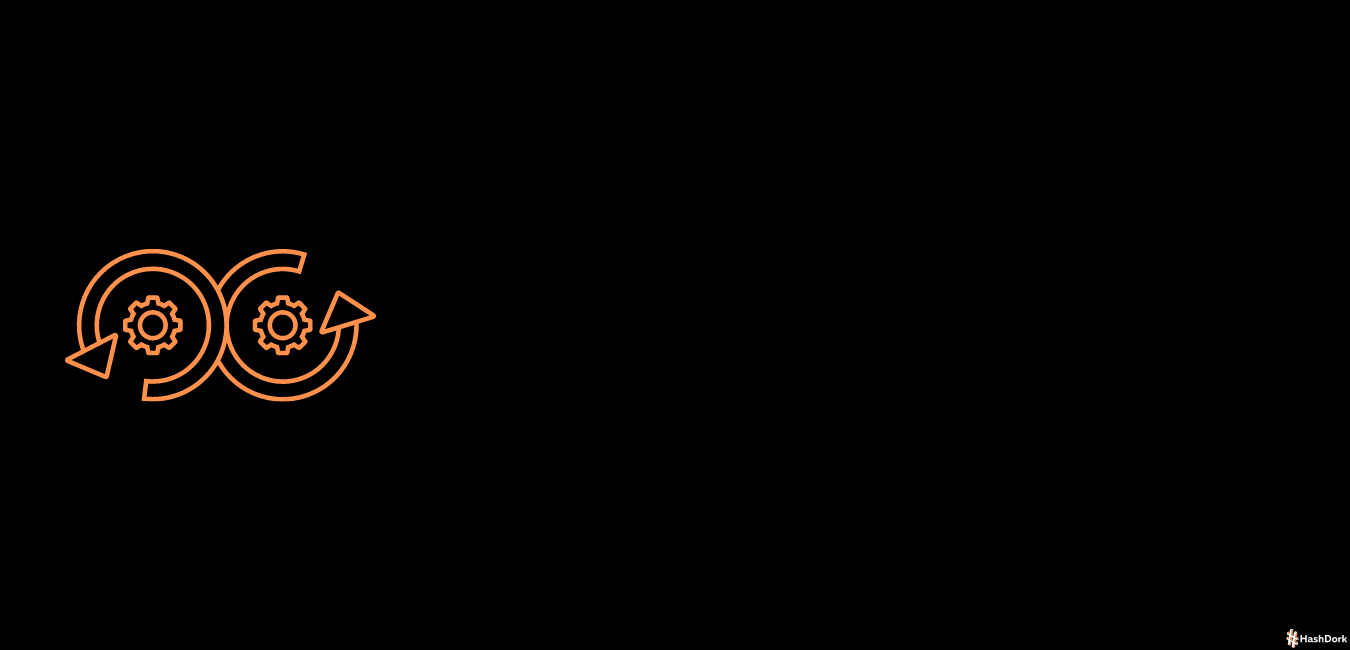
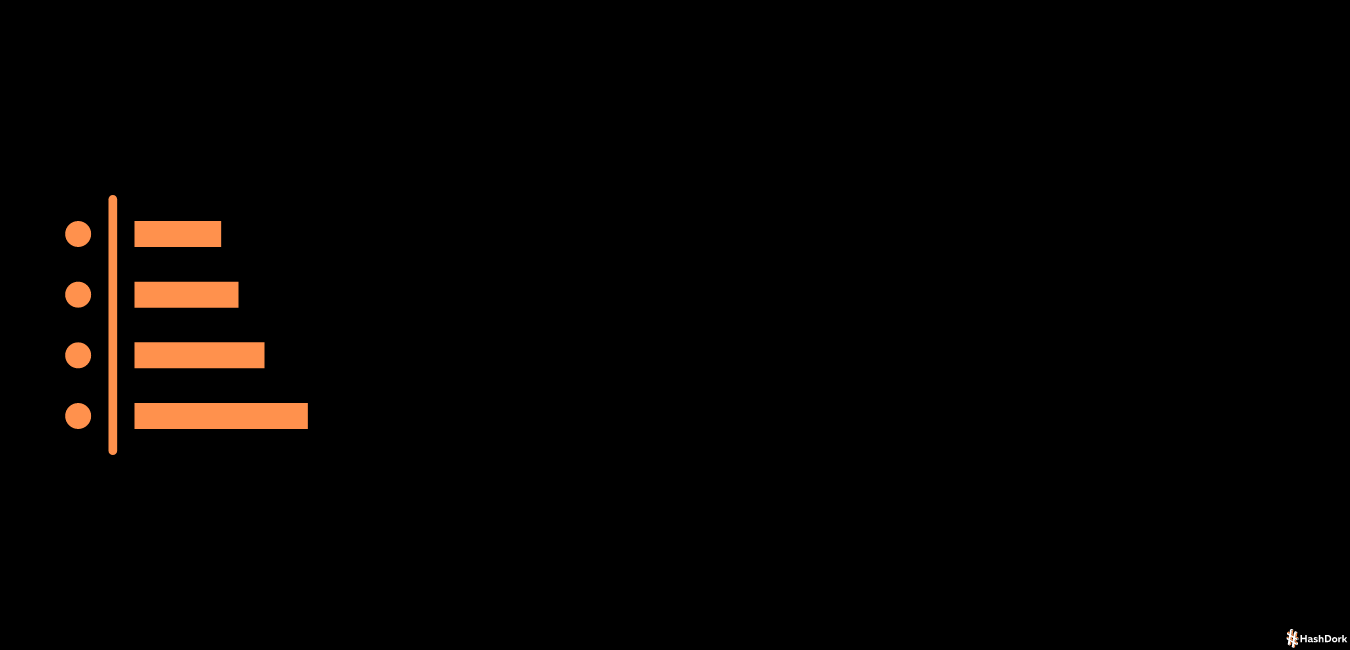
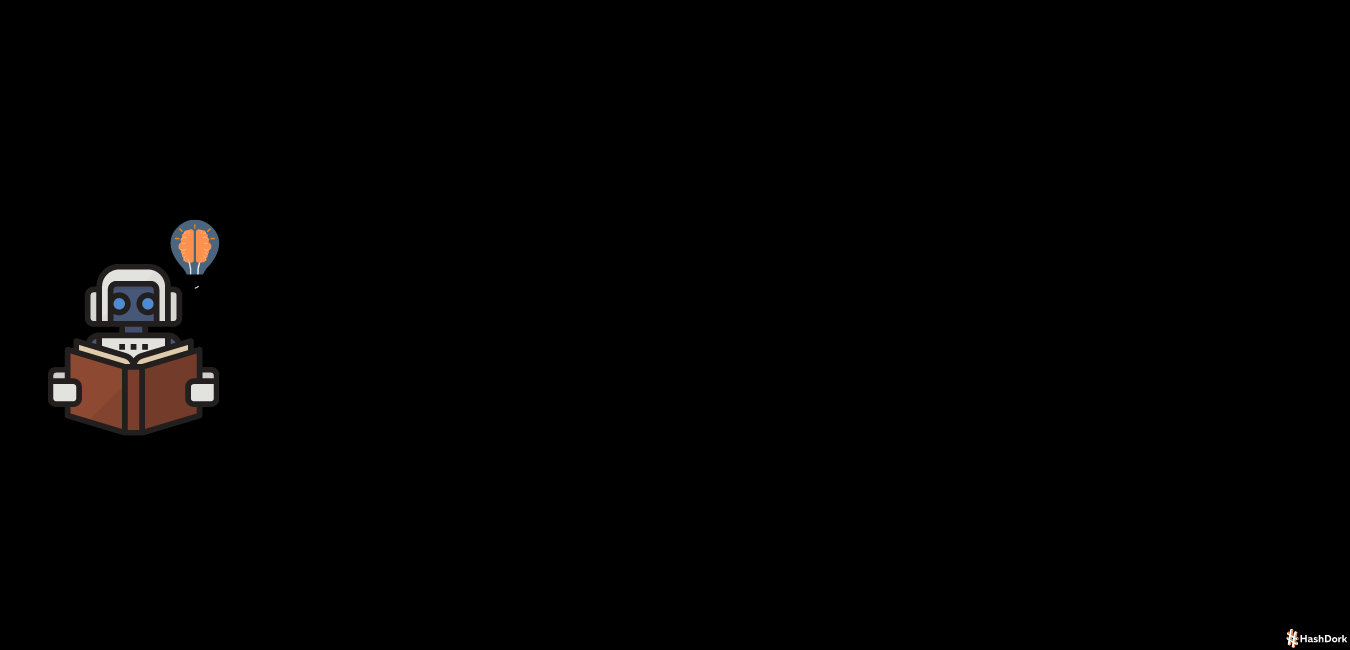
Leave a Reply