Table of Contents[Hide][Show]
If you are a part of the coding, image processing, or graphic designing communities, you probably came across the fact that there are a number of usable image file formats available. This is because each file format has its own set of features and applications that make it difficult for communities to choose a universal file format or even eliminate subsequent formats.
There has always been a heated debate among community members involving which file format is the best to use and for what purposes. Two of the file formats often brought up in these debates are that of HEIC and WebP.
In this article, we are going to compare the key features, pros, and cons of both these image file formats.
HEIC
The High-Efficiency Image Container (HEIC) is an image format created by the Moving Picture Experts Group (MPEG) in 2015 and has since been adopted by Apple as the standard for saving image files in iPhone devices.
This file format has been modeled after the High-Efficiency Image File Format (HEIF) and covers multimedia files such as timed text, audio, and video. This file format was created as a means to save your images in a way that they take up less memory space while retaining high quality.

Key Features
- Allows for storing individual and sequences of images.
- Uses a High-Efficiency Video Container (HEVC) to encode images.
- Uses compression techniques and algorithms for encoding images.
- Can store image items, derivates, sequences, and metadata.
Advantages
- Saves space with storing images and image sequences in smaller file sizes.
- The advanced compression algorithm provides up to 50% smaller image size while maintaining image quality.
- Uses a 16-bit tonal range that ensures a vibrant color palette.
- Supported by Apple iOS 11 and higher, Mac OS, and Google’s Android.
- Compatible with most editing software (i.e. Adobe Photoshop).
Disadvantages
- Not compatible with older versions of many operating systems (i.e. Windows 8.1 and below).
- As of March 2021, no web browser supports HEIC natively.
WebP
Web Picture format (WebP) is a modern image file format developed by Google in 2010. WebP makes use of powerful compression algorithms to consume less memory space while retaining picture quality. Using this file format, webmasters and web developers can create smaller, richer images that make the web faster. WebP has recently gained more popularity due to being released as an open-source file format.

Key Features
- Employs both lossy (compression with data loss) and lossless (compression without data loss) algorithms.
- Supports animation and alpha transparency.
- WebP images store metadata about its transparency information on a per-pixel basis.
- The image may have multiple frames with pauses between them, making it an animation.
Advantages
- Includes 24-bit RGB color with transparency in comparison to the usual 8-bit color encoding.
- Animations are able to combine lossy and lossless frames to produce optimum image quality.
- Take up much less space in comparison to other animation supporting image formats, up to 64% less!
- Pages with WebP images load faster due to their smaller size.
Disadvantages
- More CPU-intensive compared to other animation supporting image file formats.
- Lacks support in comparison to other animation supporting image formats, like GIF.
- Adding WebP support to browsers increases the code footprint and attack surface.
- Lossy compressed WebP images have a reduced quality due to the compression technique employed.
Conclusion
So as you can see, there are significant pros and cons to using HEIC and WebP depending on what you wish to accomplish. If you wish to use images of JPEG quality but smaller in size then you have HEIC, if you wish to use animations with better quality than that of GIFs that occupy less space, then WebP is the image format for you!
I hope the guide was extensive and gave you proper insight into both image formats, their key features, and their uses. Which format do you prefer and why? Tell us in the comment section, also share this article to help your friends decide which image file format to use on their next big project.


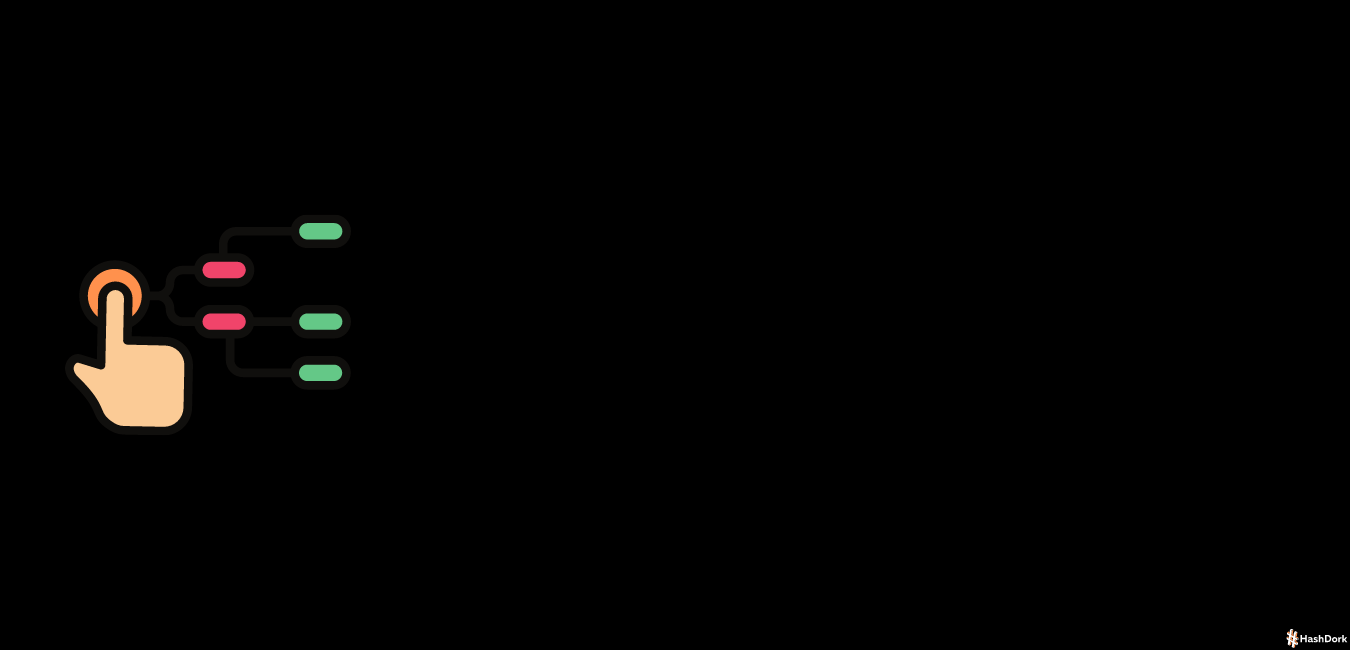
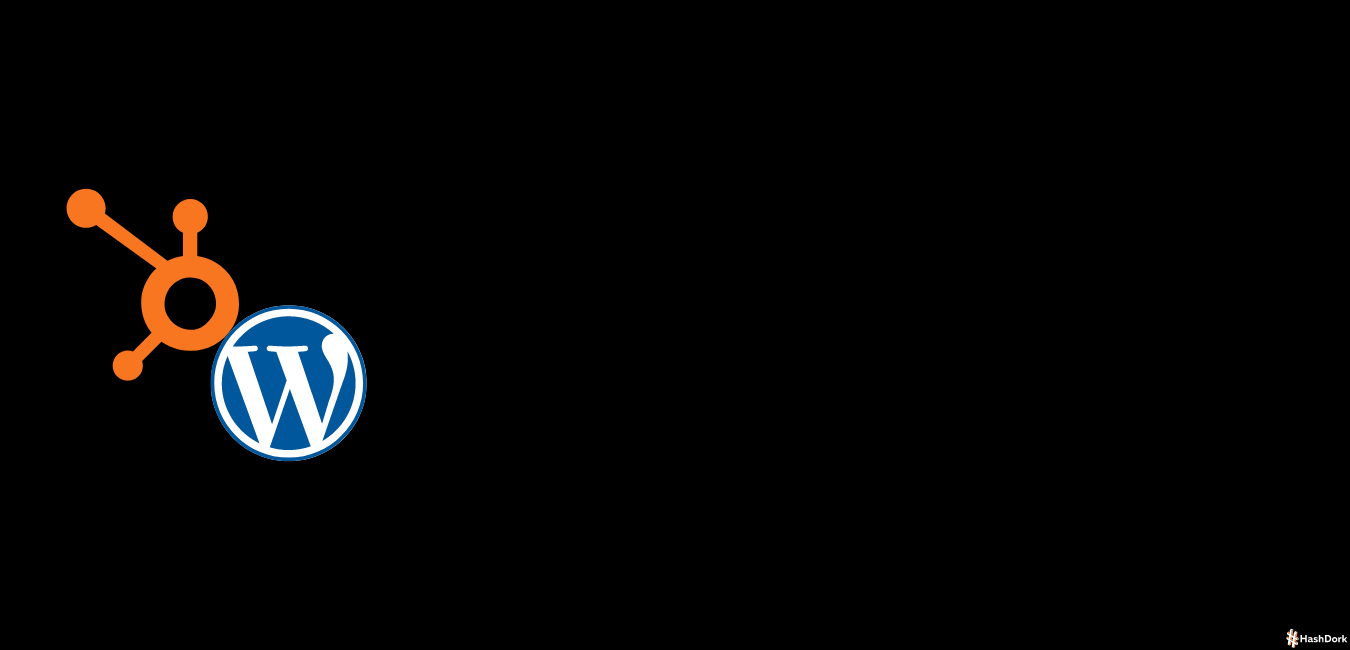


with webp you also get images with jpg quality with smaller size. it all depends on the compression rate after all jpg is also a lossy format. webp at 90% there is no difference with a jpg 95 and the size is more or less half (on disk). the only thing webp misses is that the largest dimension cannot be larger than 16300px or so.