Table of Contents[Hide][Show]
The ongoing pandemic boosted remote work and the tools that support it like never before. Zoom, for example, has more than doubled in value.
However, technological advancements have not been as rapid in enabling data analysts and data scientists to collaborate in real time.
Einblick, a Massachusetts-based startup, hopes to alter that.
Einblick is an interactive analytics whiteboard that enables users to analyze their data visually, create models, and make data-driven choices as a group.
Interactive data analytics is a real-time analytics extension that uses a mix of distributed database systems and rendering skills to accelerate the analytics process and allow users to take advantage of the analytical capabilities of Business Intelligence technology.
Based on six years of study at MIT and Brown University, its technology helps users overcome difficulties associated with distant communication.
Let’s explore it in depth!
What is Einblick?
Einblick is an interactive analytics tool built on a whiteboard that allows teams to swiftly examine the past, anticipate the future, and make the best data-driven decisions for their business.
It provides a single solution that includes a comprehensive suite of tools and technologies for analytics operations, from data purification and transformation through model building and what-if analysis.
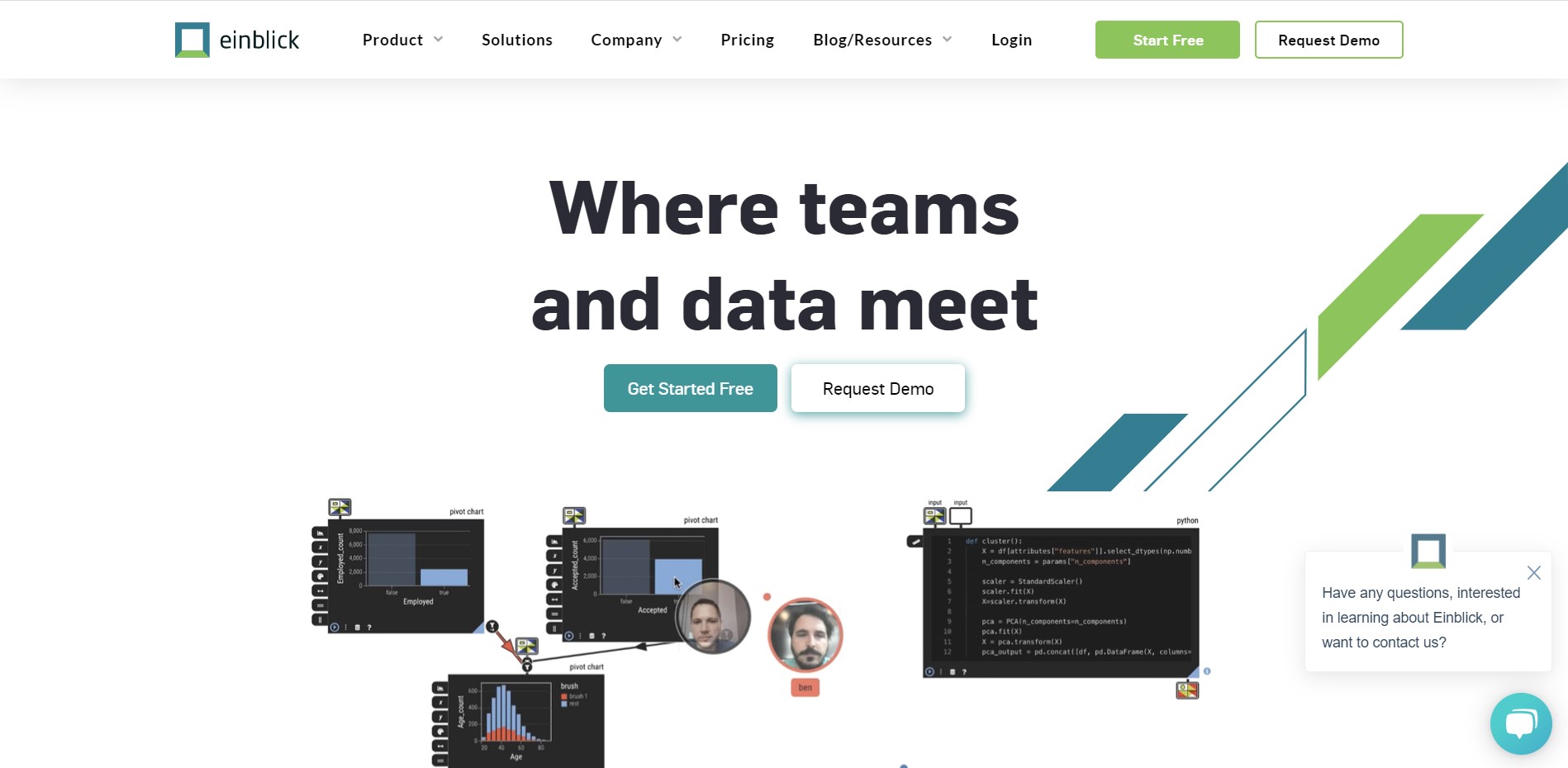
Due to its simple user interface, cutting-edge automatic machine learning, and unique data mining capabilities, users do not require a technical background to do complex analysis.
It automates time-consuming and difficult operations, allowing anybody to review their data and gain useful insights.
How does it work?
There are two basic logical components to Einblick:
- Einblick Application
- Einblick Container
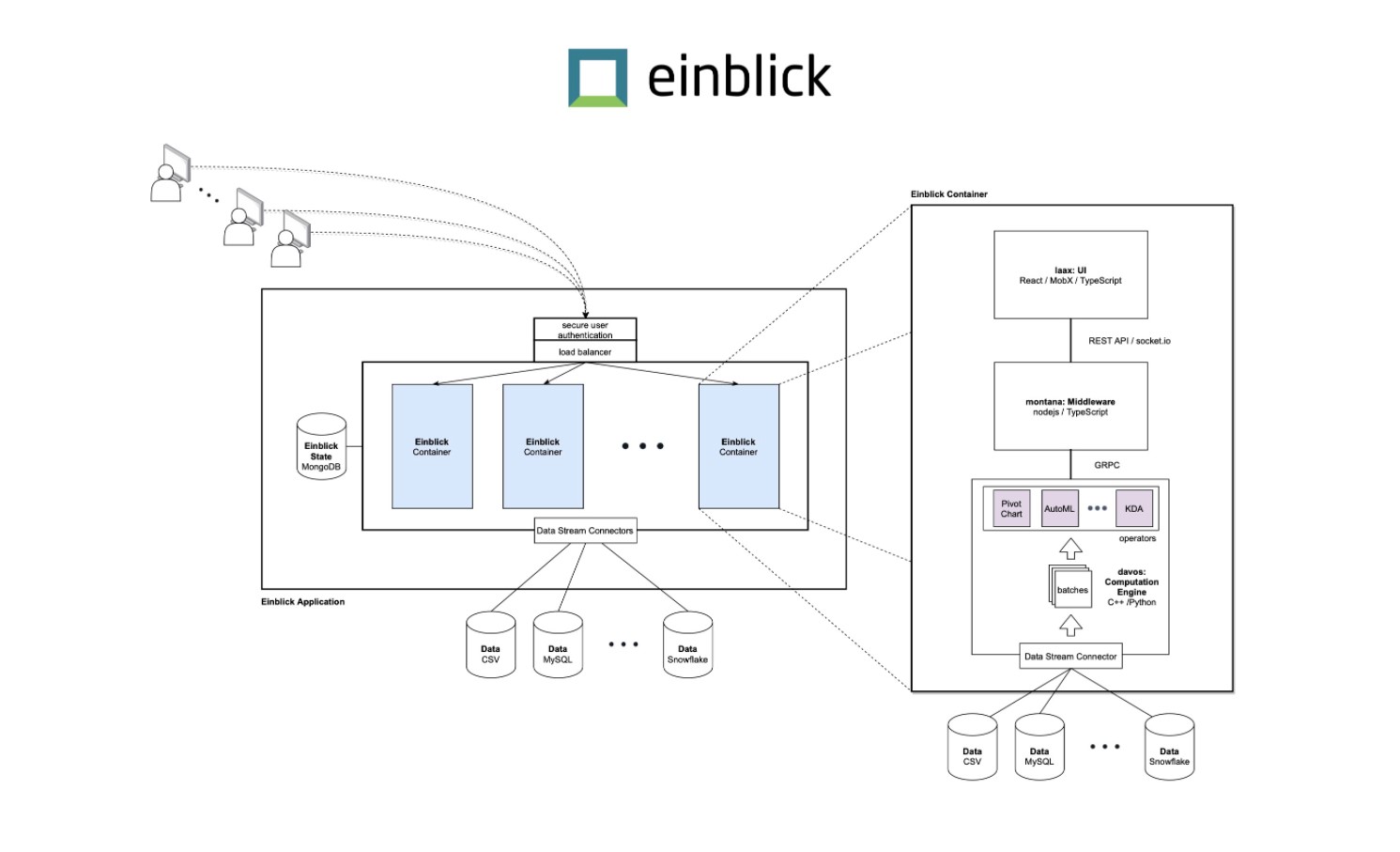
Einblick Application
A Kubernetes cluster host the Einblick containers. Its secure user authentication system authenticates each user request.
The load balancer allocates an application to a container when a user connects to it. The containers are identical replicas that are kept synchronized by a centralized MongoDB database.
When a user modifies his workspace, MongoDB updates and propagates the new information to all replicas, enabling real-time collaboration.
It’s worth mentioning that, because workspace state and computation are separated, concurrent users can execute tasks in the same workspace running on different containers while enabling synchronization and parallelism.
Einblick Container
In Einblick containers, workloads are executed. Einblick’s progressive computation engine, Davos, operates across data streams and allows the interactive speed of the application.
When a user is assigned to a container, each job is dispatched to Davos, which begins pulling data from the chosen data source.
Whenever possible, it will push sample conditions down to the underlying data source.
Otherwise, it will scan the data and calculate a reservoir sample over the data source. Every operator operates on data streams, and consumers get updated copies of task outputs every time an operator executes over a batch.
When the workload result is determined, Montana receives fresh copies of the workload result right away.
Montana is Einblick’s middleware layer, in charge of keeping application/workspace information, enabling collaboration to sync workspace across users (MongoDB), and transmitting task results to Laax, its frontend.
Finally, Laax is the Javascript code that displays the Davos results in the user’s browser.
What is Einblick Analytics?
Einblick enables teams to apply advanced data analytics to serve a variety of decision-making and strategic planning processes:
Descriptive Analytics
Data can be used to learn about what happened in the past. For this form of study, traditional BI tools (charts, dashboards, and interactive analytics) are commonly employed.
But, there is a new generation of BI tools (such as Sisu) that employ machine learning to help analysts navigate high-dimensional data sets.
These new tools highlight key drivers, find trends, and even recommend charts. They can automatically expose patterns and important drivers in addition to providing a highly dynamic interface for building data visualizations.
However, if you want to measure KPIs in real time, you’ll need a monitoring system, like Einblick, that automatically updates data and sends alerts.
Predictive Analytics
Make use of data to create prediction models. Forecasting and churn models are popular examples in this area.
But aren’t there already (autoML) tools that allow non-technical people to generate models?
Such tools do exist – consider KNIME, Rapid Miner, and Alteryx – but many of them function by replicating workflow engines: data comes in, you execute some operation, and the output is handed to another operator.
You may question whether a workflow-like UI is perfect. After experimenting with early iterations of it, I believe their user interface is a better match for non-technical people.
Einblick allows users to create and share prediction models, as well as merge and modify numerous data sets.
More crucially, users progressively develop models and data apps using an appealing interface that allows them to mix visualizations, models, and data analysis.
Prescriptive Analytics
You can create what-if, scenarios, or simulations using data using Einblick.
It can also help you comprehend the significance of important variables and predictors, as well as to build and analyze scenarios. Advanced tools such as Monte Carlo simulation will be included shortly.
Who can use the platform?
Regardless of your sector, business, or function, it can help you make data-driven choices quickly. Some of them are listed below:
1. Manufacturing
- Product demand forecast.
- Predictive maintenance.
- Optimize production line staffing.
2. Insurance and Banking
- Models must be updated fast to respond to current occurrences.
- Create marketing strategy based on customer requirements.
- Improve customer acquisition.
3. Energy sector
- Investigate the plant’s environmental impact.
- Identify distribution network abnormalities.
- Keep track of the throughput of manufacturing and extraction plants.
4. Government sector
- Calculate the impact of future policies.
- Program impact should be measured.
- Make data-driven decisions.
5. Healthcare sector
- In crisis scenarios, forecast population.
- Enhance risk management.
- Rapidly prototype admission risk models.
6. Retail sector
- Improve marketing campaigns.
- Optimize workforce levels using Covid-19.
- Forecast demand amid changing market circumstances.
Key Features
- Data Visualization Frames – Use Python data frames’ full potential to edit data and interact with several datasets on the same screen.
- On a Free-Form Canvas, Visual Analytics – Rapid iterations between loading, cleaning, converting, displaying, and modeling data on an unlimited free-form canvas are supported.
- Interactive Machine Learning – Build ML models using Einblick’s award-winning interactive AutoML tool while maintaining control over model specifics.
- Optimization – Optimize for the outcomes that are important to your company, and grasp the trade-offs that come with various alternative actions.
- Collaboration – It allows for in-person and remote collaboration with colleagues in the same room. It was created for desktop browsers as well as pen and touch interfaces.
- Easy Cloud Deployment – It is easily deployable in the public or private cloud and integrates with your existing storage and database systems.
- Flexibility – Integrate your own Python functions as new visual operators, making them available to your whole team or corporation.
- Statistical Safety Nets – The statistical assistant simplifies the process of selecting the appropriate statistical test for your data.
Getting Started with Einblick
1. Login
When you launch Einblick, you will be prompted with a login screen.
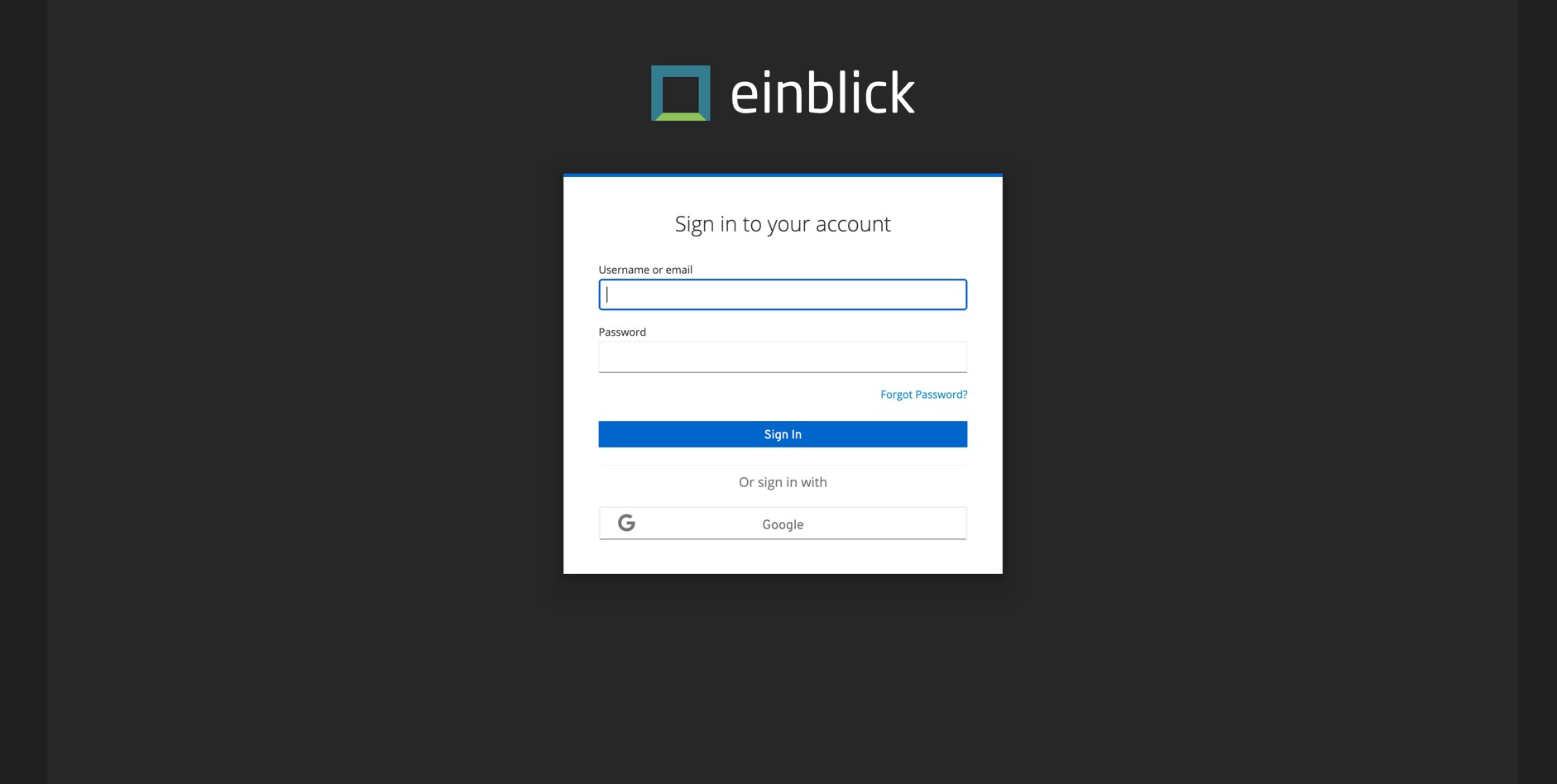
2. Main Menu
You will be sent to the Main Menu after logging in.

The parts highlighted above are discussed further below.
Add New Button
The primary method for adding new items is via the Add New button. When you click on it, a menu of choices detailing the things you can add appears, as seen in the figure below.
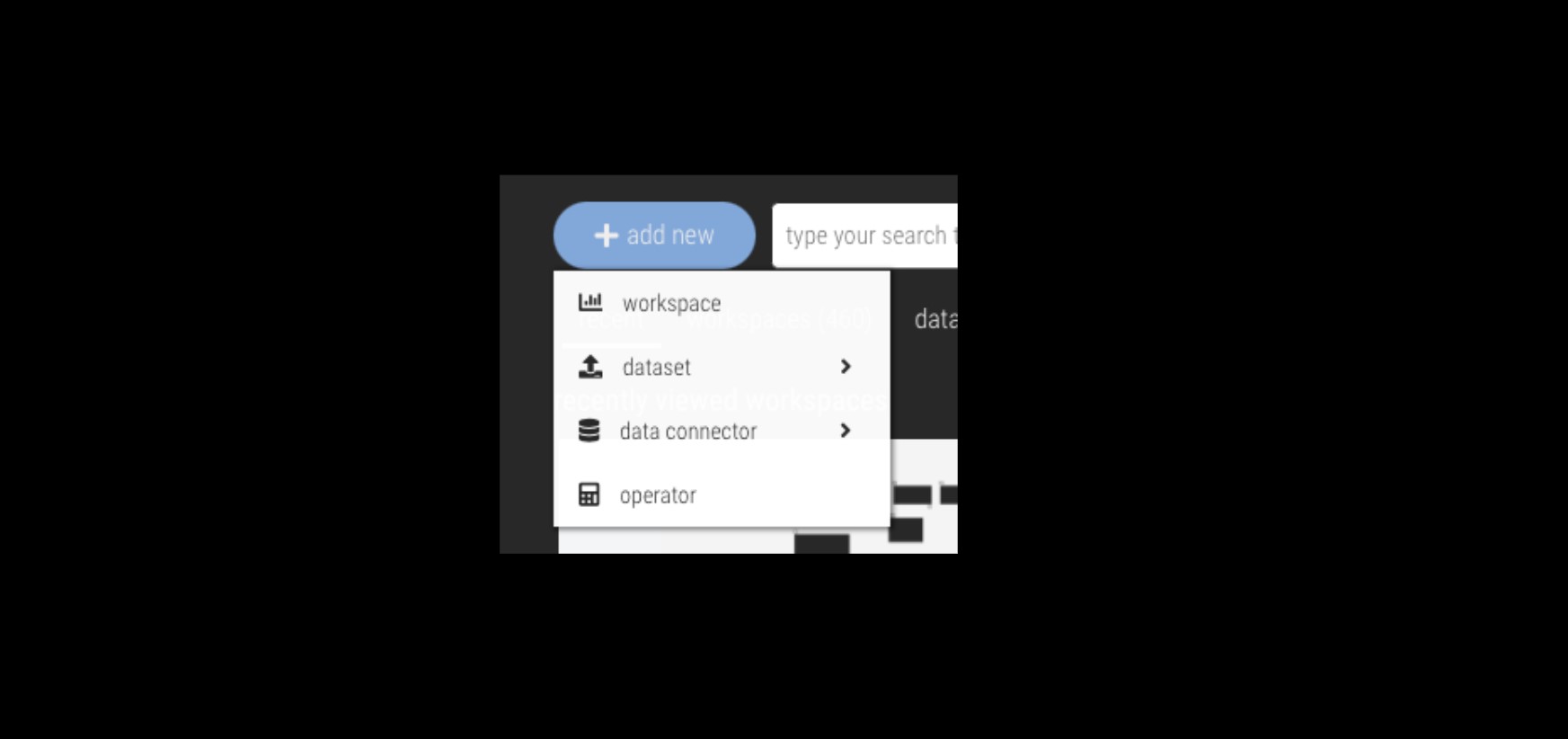
Item Tabs
You can access the numerous types of items accessible in Einblick by clicking on the various item tabs.
For example, visiting the workspaces tab will display all workplaces to which you have access. Please keep in mind that products that you do not have access to will not be displayed here.
It includes:
- Recent
- Files
- Data
- Operators
- Users
The search bar, which is explained below, can be used to filter the displayed objects.
Search Bar
The search bar extends to reveal any recently used items, recent queries, and tags that are currently visible when you click on it (described further below).
In the search results, any item with a matching name or tag will appear.
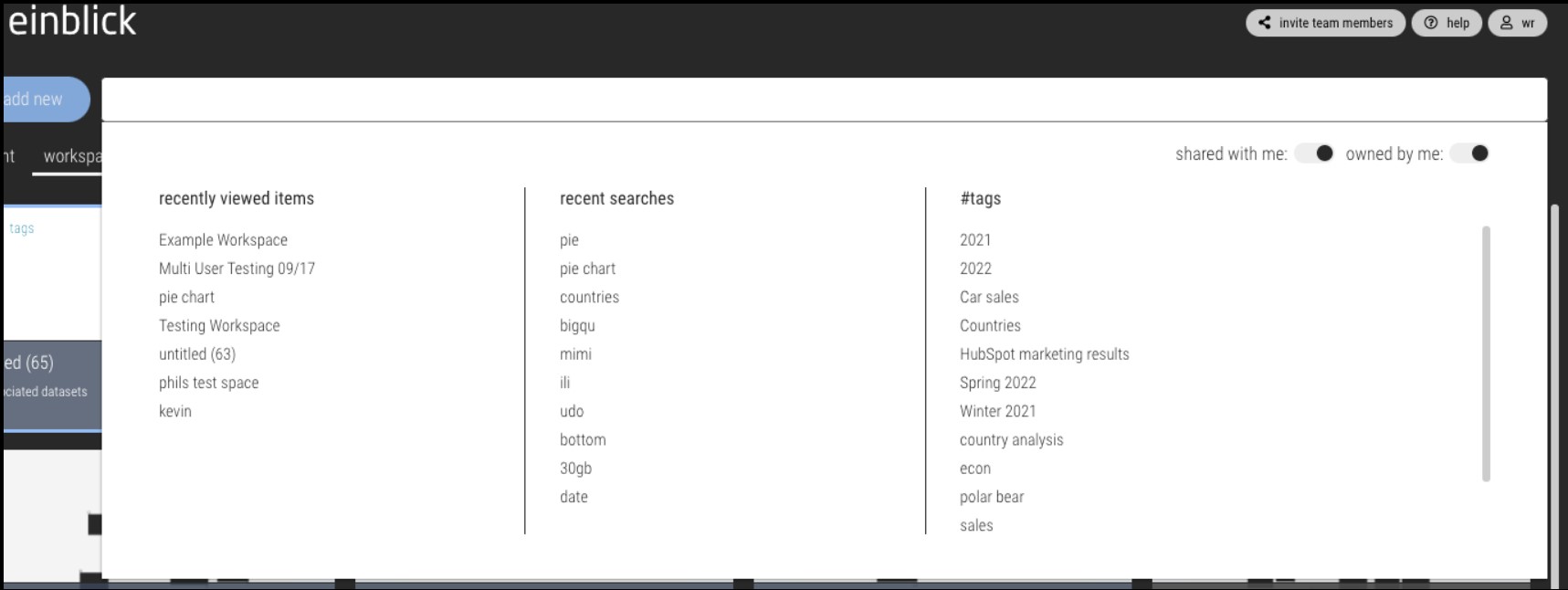
Main Menu Items
In the main menu, each object a box represents with which you can interact. You can move these things elsewhere in the main menu if you want to relate them to other items.
Items can also be connected with options, which is accessible using the triple-dot menu, as illustrated in the figure below.
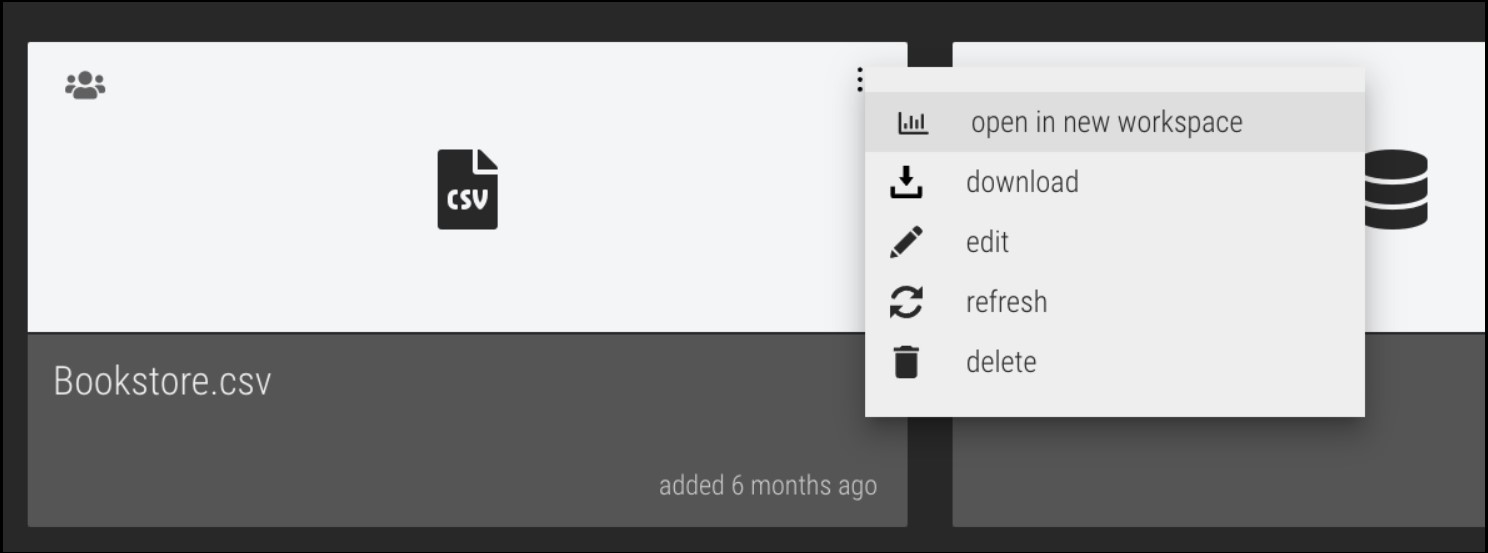
3. Upload Dataset
It supports a variety of data interfaces, allowing you to access your data regardless of where it lies. The simplest method to get started is with a CSV file, but you can also investigate Start by clicking:
- Add new
- Datasets
- Upload CSV file
- Quick upload
Your CSV file will appear in the datasets area of the main menu after it has been submitted to the system.
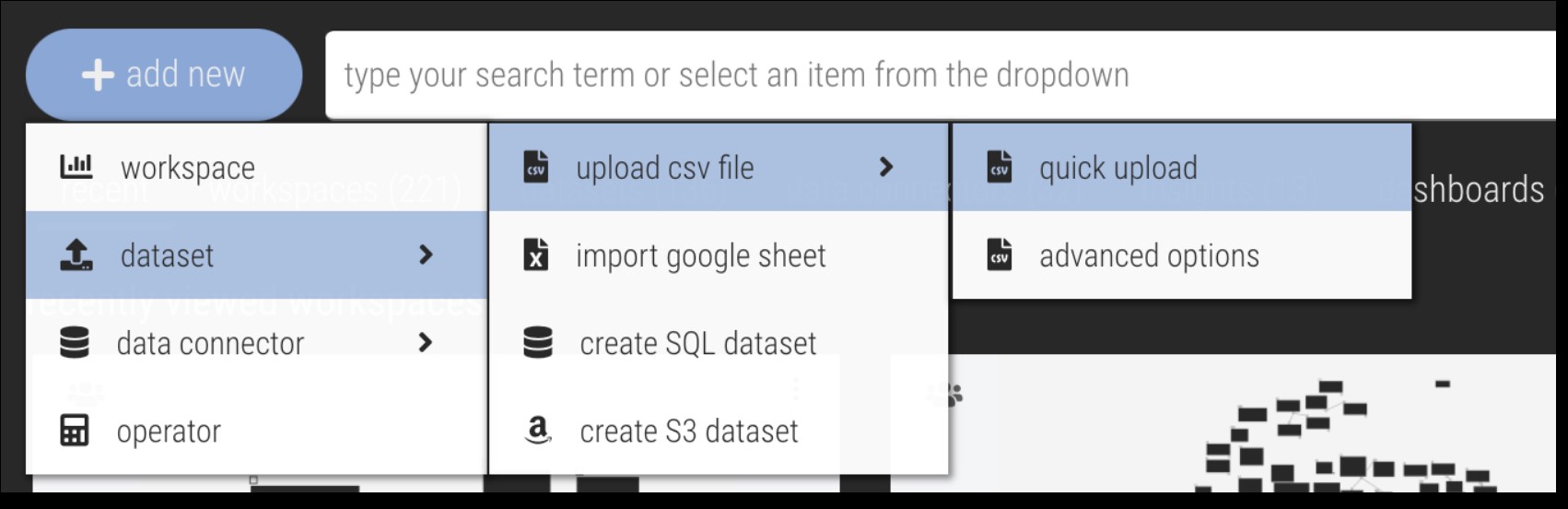
4. Create a new workspace
To begin analyzing your data, you must first build a workspace and link it to your dataset. An arbitrary number of datasets can be paired with each workspace.
Click add new and then workspace to create a new workspace.
In the workspaces tab, a new workspace will be added, and a panel to the right will provide workspace-related information.
Drag a dataset icon from the datasets tab to the datasets area of the workspace panel to link it to it.
To access the workspace, click the arrow icon on its icon or the open button at the top of its panel. You can also add the dataset to the workspace afterwards.
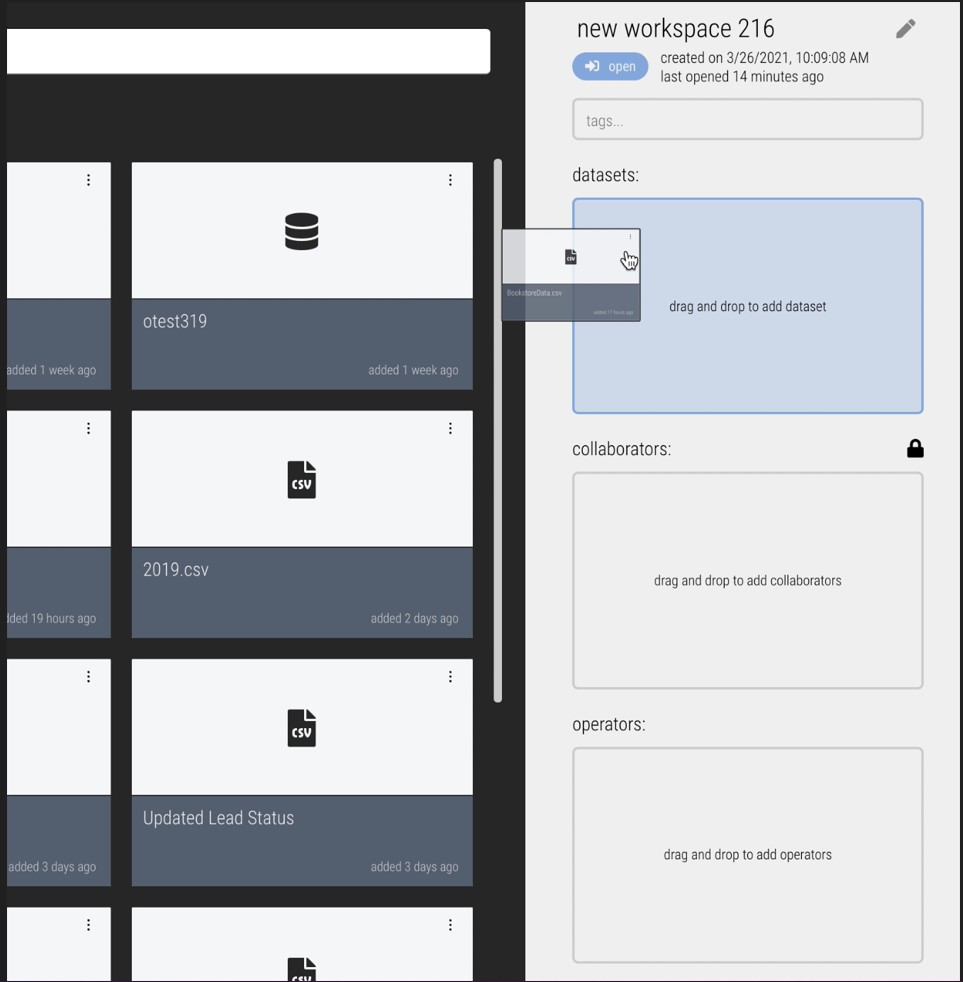
5. Finally, use the workspace
A workspace is an interactive canvas on which you can graphically lay out data for exploration, as well as execute data mining, and predictive modeling activities.
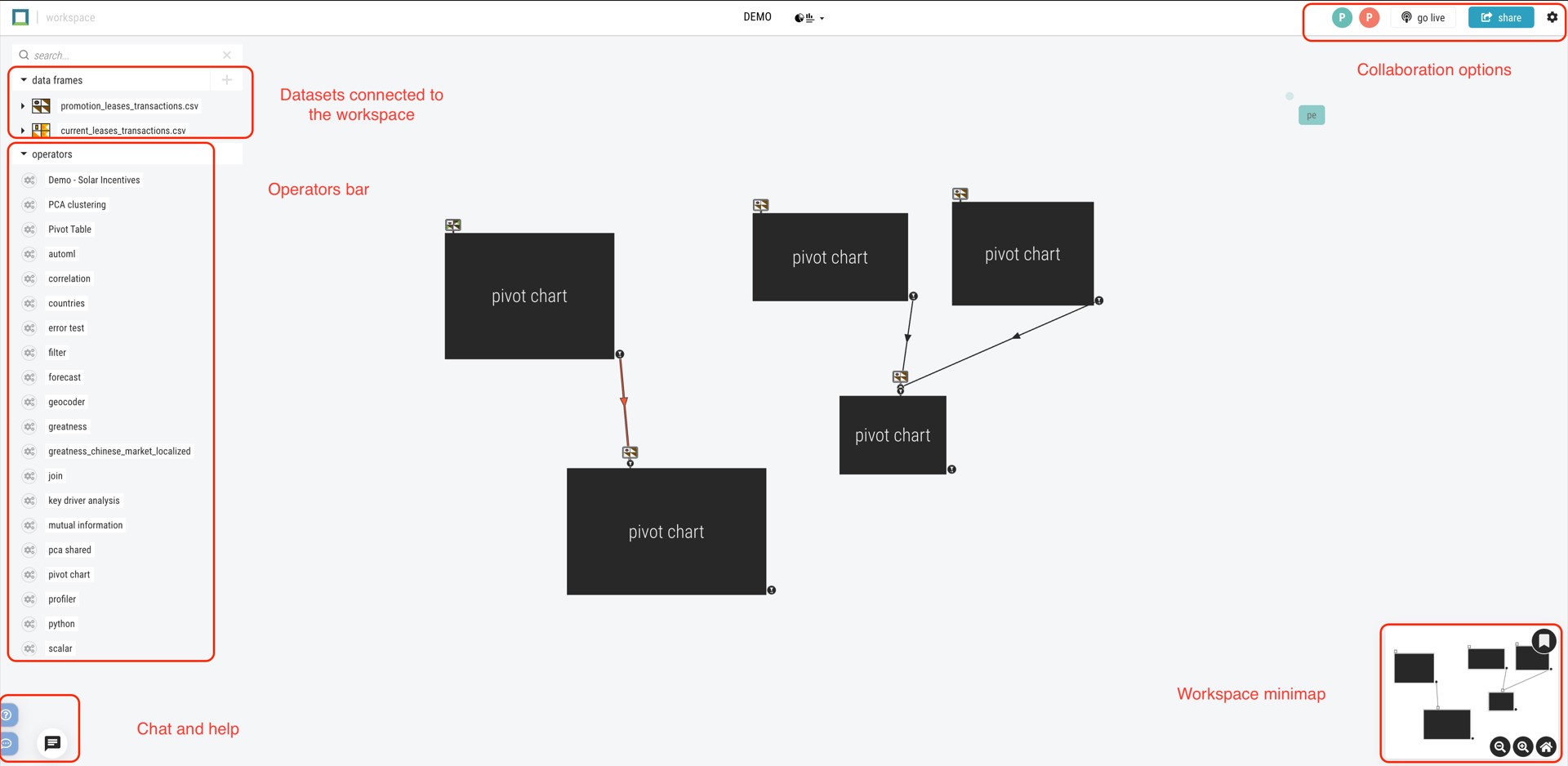
Pricing
You can begin using the site with its Basic plan, which is completely free and has a plethora of features. It also offers two premium plans, which are detailed below:
- Pro: $45/user/month (billed yearly).
- Enterprise: Contact the Einblick team for custom pricing.
Pros
- Improve analytical collaboration.
- Improved models and faster insights
- Citizen data science empowered.
Cons
- Some people may find the workplace to be unappealing.
Conclusion
To summarize, democratizing prescriptive analytics requires a fundamental shift in how individuals interact with data.
Einblick is the first visual data processing platform, combining the greatest features of workflow-centric AI tools and visualization-centric BI tools.
It is designed from the bottom up to facilitate collaboration, either remotely or in-person, allowing teams to make data-driven decisions.
Try it and share your thoughts with us.

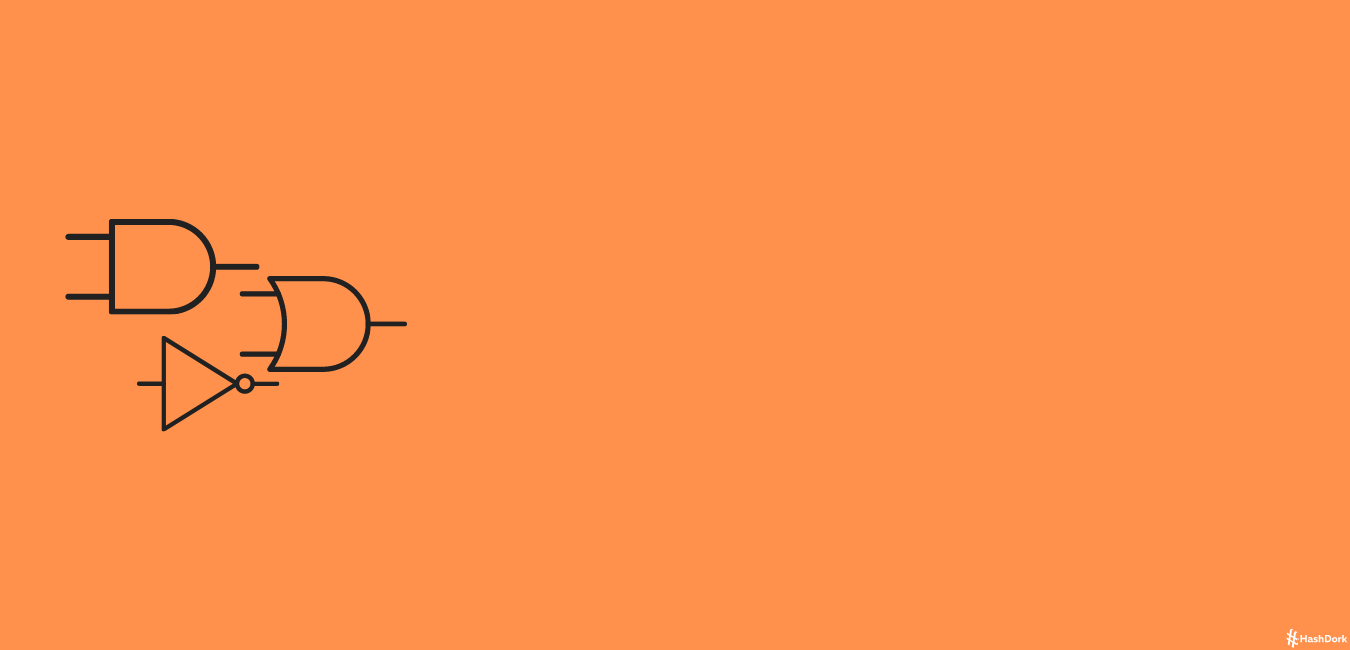


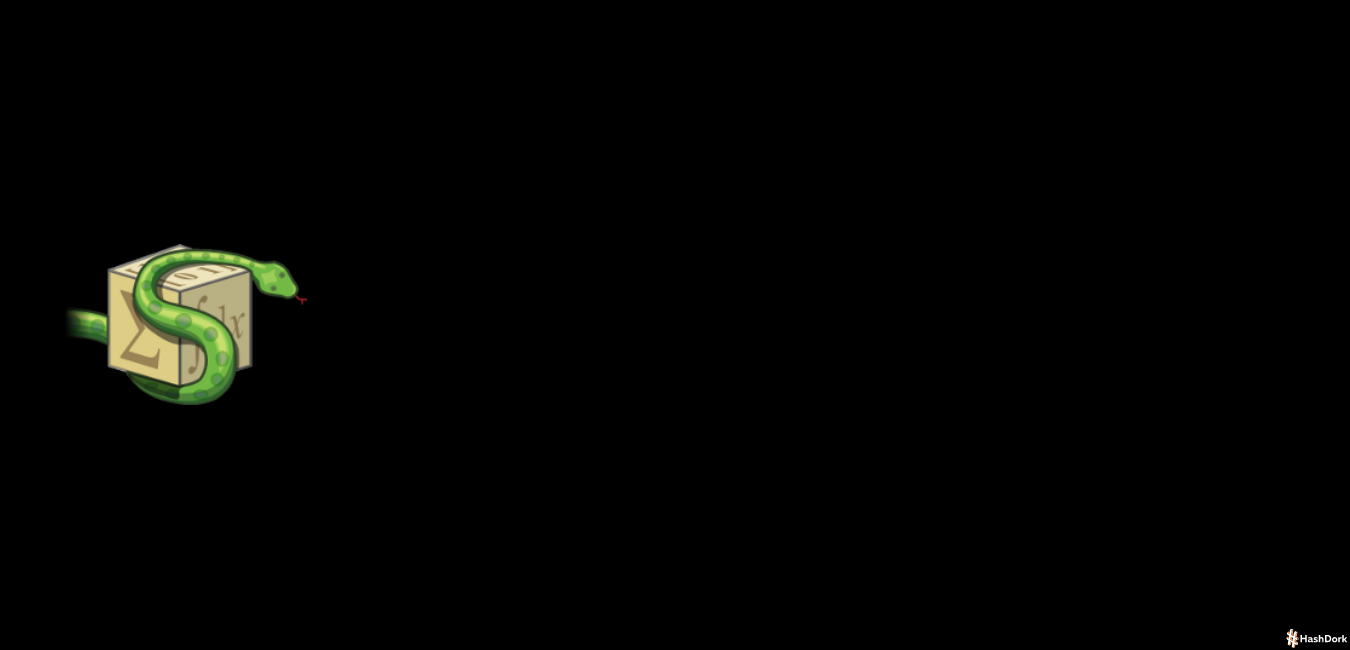
Nice write up, Jay. Just came across this when trying to find out about Einblick.