Managing an organization necessitates a high level of attention to detail, as well as sound processes in all aspects of the operation.
As your organization and staff expand, you won’t be able to get by with a haphazard system of spreadsheets and documentation. It’s time to start building your internal tool stack.
Budibase, on the left, is an open-source low-code development platform that allows you to construct a commercial software app in minutes – 50 times quicker than traditional development.
On the other hand, Appsmith is the first open-source low-code solution that enables developers to easily create dashboards and admin panels.
They’re both easy to set up and have a lot of features, so it’s understandable that people would want to see how they stack up. We’ll take a closer look at both of them in this piece to see how they are similar and different.
What is Budibase?
Budibase is a no-code/low-code platform designed to assist developers and decision-makers in quickly developing robust corporate apps.
It includes all the necessary components for connecting to various data sources, views, forms, and tables, making collaboration and creating easier.
The platform is elementary to set up; getting everything up and running took less than a minute. But it also offers deployment and continuous integration, which are areas where competing for low-code and no-code platforms fall short.
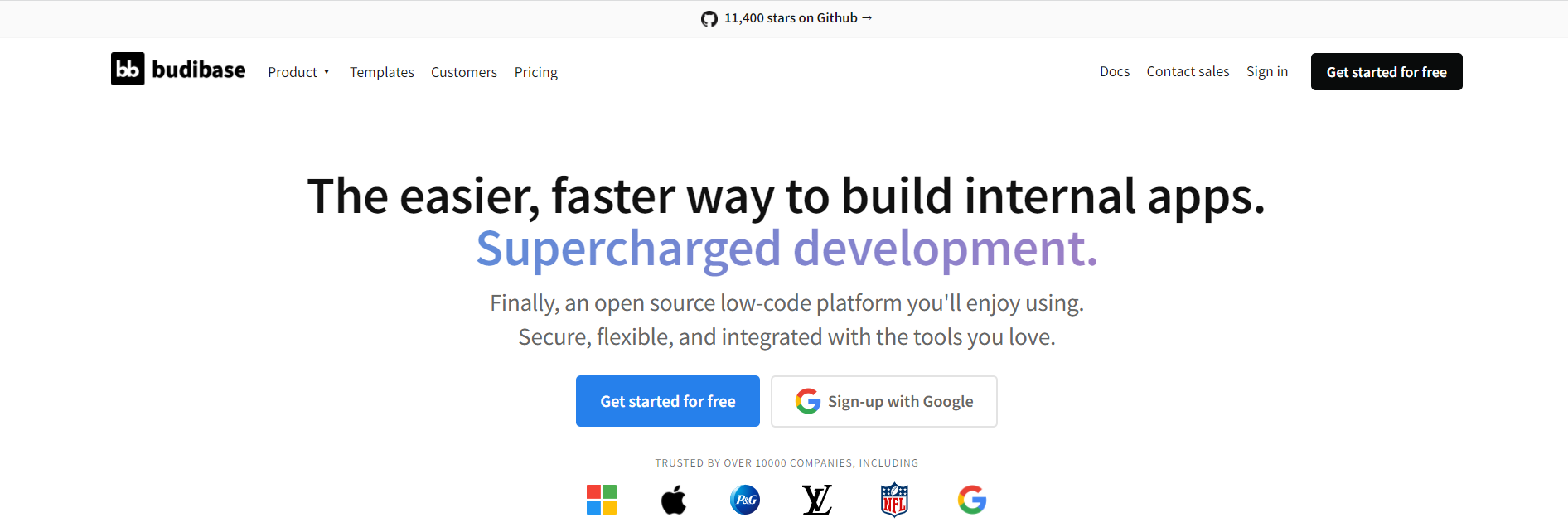
It is ideal for a fast-paced, dynamic corporate environment that frequently requires fresh solutions. It makes it easier to turn ideas into apps and get them out quickly.
Budibase programs run smoothly on all platforms, including smartphones, tablets, and computers. You can connect to an external database or import data from it (MongoDB, CouchDB, PostgreSQL, MySQL, Airtable, Google Sheets, S3, DyanmoDB, or a REST API).
The Budibase GUI also allows you to alter data. As a consequence, development time is cut in half, and the building and cooperation process runs more easily.
Features
- Built-in Database: You don’t require any existing data to develop apps. To create apps from scratch, use Budibase’s built-in database and tables, or upload a CSV.
- API Integration – Its API integration platform allows you to link with your APIs and construct internal apps, forms, admin panels, and more in minutes.
- Auto-screens: You can instruct Budibase to produce auto-screens when you create an internal table. This feature will then add three screens to your UI: a read, a creation, and an update screen.
- Private and Public apps: Build both private and public apps or a combination of the two.
- Ship real-world, high-performance apps: It generates genuine single-page apps.
- Auto-generated CRUD screens: With a single click, create completely functioning, fully wired-up, and flawlessly designed CRUD screens from your data.
- Responsive design: Designing programs that operate across all devices is known as responsive design.
- Form builder: Create forms and multistep forms with custom logic and validation.
- Themes: With only a few clicks, you can change the theme of your app.
- Dark mode: Choose from four different dark themes: lightest, light, dark, and darkest.
- Integration: Integrate with external systems such as Integromat, Zapier, and others through integrations.
- Webhooks: Using webhooks, you can get data into your apps and push data out.
- Actions: Choose from a list of activities, such as email, messaging, and connecting to third-party automation services, and tell your app what to do.
- CRON: You can schedule your automation with CRON. Run automation every 5 minutes, for example.
- Trigger: Choose from a variety of triggers to begin your automation.
- Self-hosting: You can run Budibase on your own infrastructure using Kubernetes, Docker, Digital Ocean, and other tools.
- Budibase hosts: The platform controls your infrastructure for you.
- Budibase CLI: Use the Budibase CLI to handle upgrades and infrastructure quickly.
- Gateway: When you develop several apps, Budibase will establish a gateway to aid with navigation and access.
Pros
- Exciting open-source platform with a variety of uses.
- Capability to collaborate with a thriving user community.
- The apps that are developed are automatically optimized for mobile, tablet, and desktop platforms.
- Any rest API can be used to connect to the data, and the data can be imported as a CSV file.
- Access control on a detailed level.
- The ability to add JavaScript code to your program to enhance it.
- For process automation, there are more than 20 triggers and actions.
- Kubernetes, Docker, and Digital Ocean are all used to deploy apps.
- Budibase Cloud is a service that allows Budibase to handle your whole account for you.
Cons
- In order to get the most out of the platform, some programming skill is required.
- The community is the main source of assistance (like in most Open-Source platforms).
Pricing
You can get started right immediately using the platform’s cloud and open-source services, which are both entirely free forever.
If you wish to use the platform for your business, get in touch with sales to find out how much it costs.

What is Appsmith?
Appsmith is a well-known Open-Source platform for creating and hosting internal tools on your website. It allows you to connect to several databases and APIs to build your app using real-time data.
It makes it simple to create admin panels, CRUD apps, and workflows. The nicest thing about Appsmith is that it is an open-source project with source code on GitHub.
By linking our pre-built UI widgets to your APIs and databases, you can create dynamic apps and complex procedures. It’s also completely free.
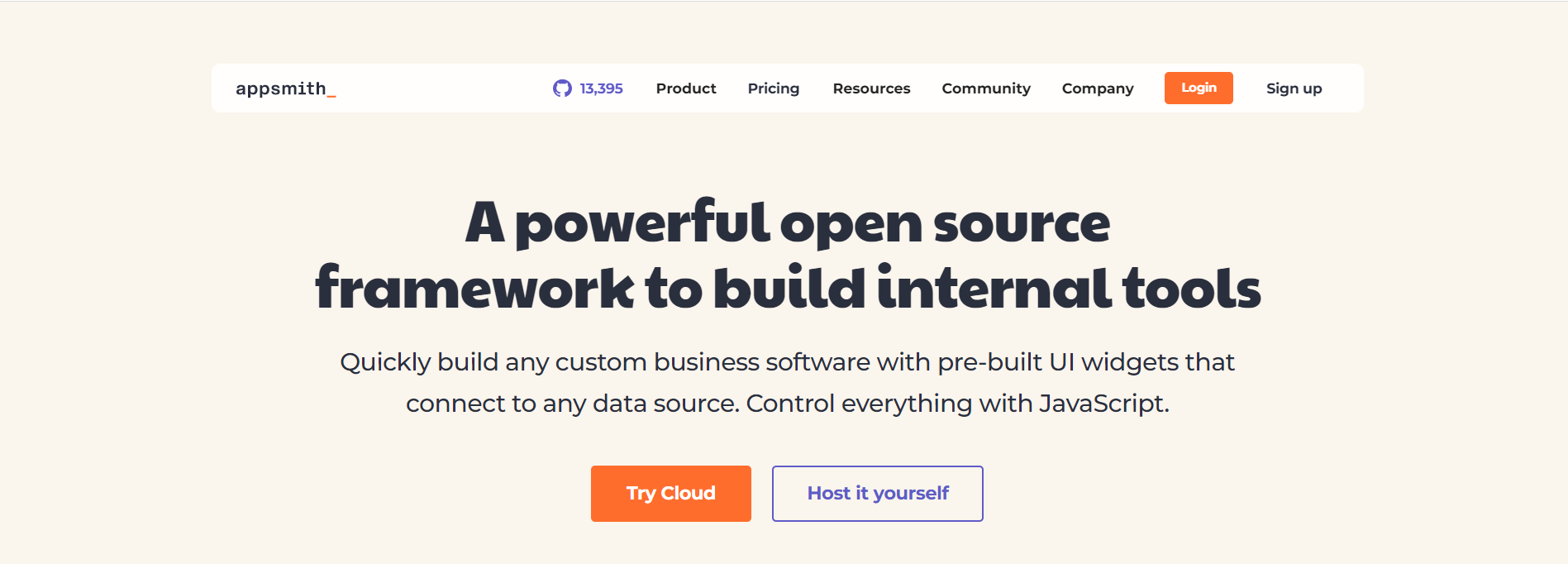
You can use whatever technology you choose to launch these apps. In addition, hosting is free. It’s a JS-based platform for internal tool development.
Even though they employ the same UI components, data connections, and user access control, internal tools require a long time to develop.
Appsmith is a favorite among developers since it saves them hundreds of hours of work. Overall, it’s a strong open-source foundation for creating internal tools.
Features
- With just one click, you can now construct a CRUD application with all the UI and logic for SQL, S3, or Google Sheets data sources.
- Additional options for setting your APIs’ authentication types. This can be API Key-based authentication, Bearer Token authentication, or a combination of the two.
- When working on internal tools, use real-time commenting (yep, just like Figma!) to interact directly, offer comments, and cooperate.
- Geolocation JS APIs are now accessible. This enables you to create apps that are aware of their location.
- Appsmith can be installed on your servers in around 5 minutes.
- You can drag and drop, resize, and edit widgets without needing HTML or CSS.
- A simple setting produces flows when users interact with the UI.
- Changes in your app are reflected instantly with each modification. The compilation is optional.
- Any PostgreSQL, MySQL, or MongoDB database can be directly accessed.
- You can regulate who can edit and see your applications from a single control panel.
- You can query and modify your database using the UI. APIs are offered for PostgreSQL, MongoDB, MySQL, REST, and GraphQL.
- Different apps can be created and organized on the same platform.
- Use JS to write parts of business logic to update data, control the user interface, or trigger processes.
Pros
- Charts, checkboxes, images, modals, tables, and more are among the preconfigured widgets in this drag-and-drop construction interface.
- Connections to Lodash, Moment, and other libraries.
- Member’s roles can be managed directly once they’ve been invited to your app.
- One-click app deployment on Azure, Google Cloud Platform, or Digital Ocean, as well as integration with your existing CI/CD pipeline.
- In-built team collaboration in real-time.
- You have an unlimited number of internal apps and data sources to connect.
- Integration with PostgreSQL, DynamoDB, MongoDB, Firebase, and other REST or GraphQL APIs, as well as the ability to embed JavaScript in database queries.
Cons
- Support is largely given by the community, as with any open-source solution.
- You can only create web applications. Apps aren’t always responsive.
- To use the platform, you’ll need to have some programming skills.
Pricing
You can begin using Appsmith platform with the community edition, which is available for free forever. You can also explore the cloud-based commercial edition, which will have pricing available soon.
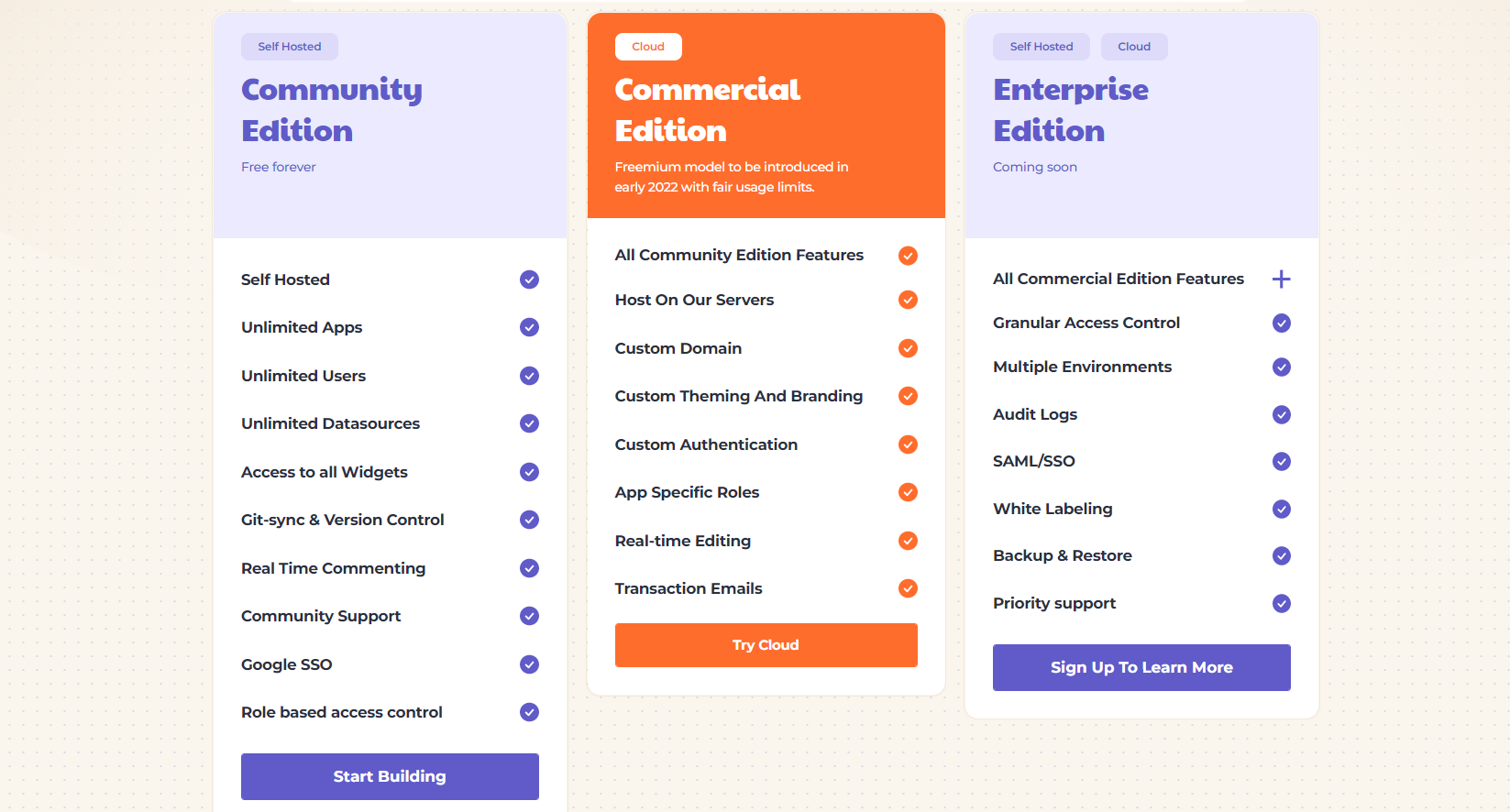
Similarities between Budibase & Appsmith
- Both the platform is open-source, so support is largely given by the community itself.
- Both are used to build internal tools with drag & drop features.
- Both have the ability to embed JavaScript to enhance the application.
- Both have the ability to integrate APIs, databases, etc.
- Although both are low-code platforms to build internal tools some technical knowledge is required to use the platform.
- Both have cloud infrastructure to host your application.
Differences between Budibase & Appsmith
- Budibase, like Appsmith, is designed for creating web-based internal applications, although it takes a little longer to get started because you must install their client on your PC.
- Appsmith offers limited responsive design features, but it integrates well with Budibase.
Conclusion
Building internal tools is a great way to empower your team without having to deal with coding or another back-and-forth with developers or analytics teams.
Appsmith is incredibly quick to install and run, making it ideal for the fast-paced and dynamic technology industry that regularly necessitates novel solutions.
Our two warriors, as you’ve probably seen, have their set of benefits and drawbacks, even though they aren’t quite matched.
Appsmith is a more well-known and mature tool that comes with excellent documentation, video training, and excellent community support.
Budibase, on the other hand, is incredibly quick to install and run, making it ideal for the fast-paced and dynamic technical environment that regularly demands inventive solutions.
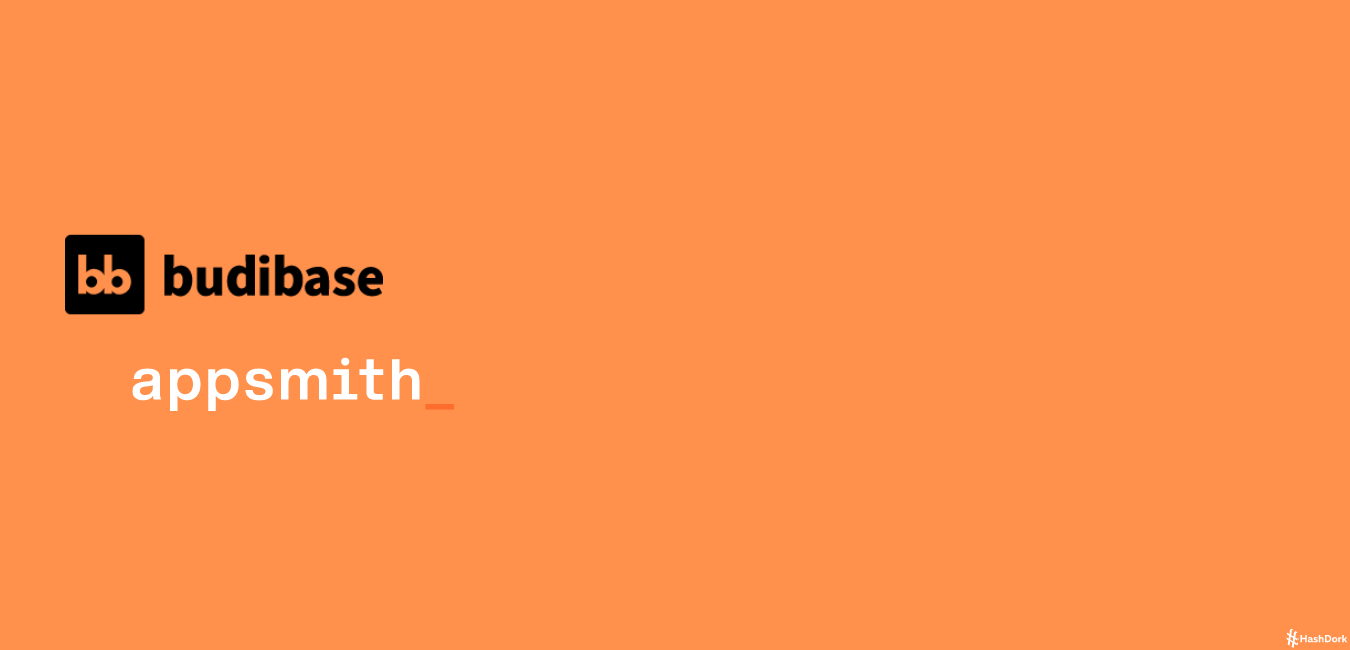
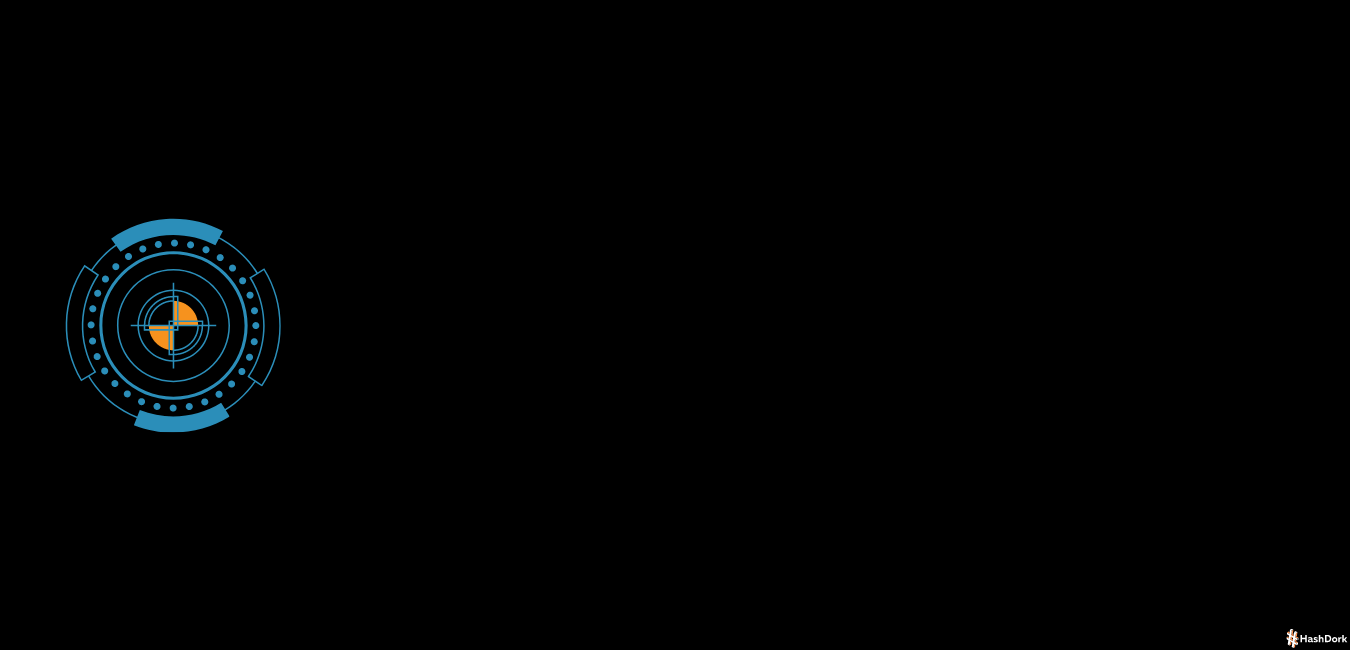
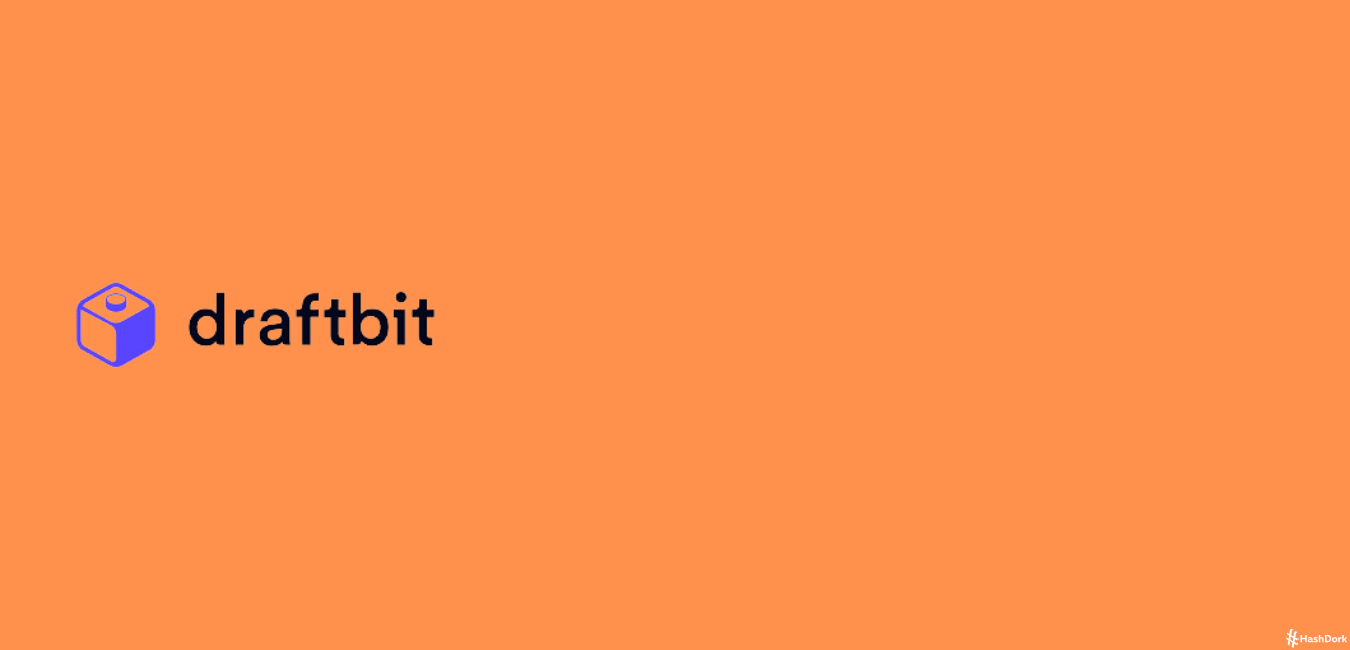


Leave a Reply