Table of Contents[Hide][Show]
If you plan on putting out your own brand, product, or service online, you’re going to need a great landing page.
A landing page is usually your customer’s first experience with your brand. In fact, it’s often the reason why many popular products and services have customers in the first place.
A good landing page should have all the necessary information about your product in a single easy-to-read page.
However, when it comes to building one yourself, you may get lost on how to start.
You or your team may not have the know-how or resources to design, build, and host a landing page.
Instead of hiring a web developer, you can try a no-code editor instead!
This article will show you five of our favorite no-code landing page builders you can try now.
Why Use No-Code?
No-code platforms are an increasingly popular software development option that allows non-programmers to create applications and websites using simple interfaces.
Like how Canva made it trivial to create professional-looking graphic designs, no-code tools aim to make creating your next website as simple as editing a PowerPoint presentation.
No-code tools often provide you with a variety of templates to start with, though it’s possible for you to make one from scratch.
Using a no-code platform will save you the cost of hiring a web developer or even a designer. This makes it the perfect tool to use for startups, hobby projects, and non-profit initiatives!
Top 5 No-Code Landing Page Builders
Here are our top five no-code landing page builders that you can start using today!
1 – Webflow

Webflow is a powerful online visual editor that you can use to create amazing landing pages. Webflow has a bit of a learning curve given how many features it has.
Though it may look overwhelming, you don’t have to start from scratch!
Webflow offers dozens of free templates for you to edit and make your own. If you’re looking for something that perfectly fits your brand, Webflow also has a great template marketplace where you can purchase great responsive templates that you can add your own content to.
Features
- powerful visual editor
- content templates
- built-in CMS
- live collaboration
- SEO support using their Open Graph feature
- dozens of free and paid templates to customize
Pricing
Webflow offers a Basic plan which allows you to use a custom domain and up to 50GB of bandwidth. This plan is perfect for a landing page site that doesn’t require any of Webflow’s CMS features.
The CMS plan offers up to 2,000 CMS items, 200 GB of bandwidth, and up to three guest editors. The Business plan offers 10,000 CMS items, 400 GB of bandwidth and up to 10 guest editors.
2 – Carrd

Carrd is another great option to make a landing page. The platform offers free and fully responsive templates to create a website for anything.
Carrd sets itself apart by being strictly used for a one-page website. This may not be the best tool for a blog or large e-commerce website, but it’s perfect for a simple landing page for your product!
Features
- Fully-responsive design that works on any device
- Choose from hundreds of customizable templates
- Google Analytics integration
- Add widgets and embeds from third-party services like PayPal and Stripe.
- Drag-and-drop editor
Pricing
You can build up to three sites for free to test out Carrd’s features. If you want to use Carrd with custom domains, you have the option to “Go Pro”.
Carrd offers three Pro plans. The Pro-Lite plan allows you to create up to 3 sites and access various features such as unlimited elements, premium URLs, and large image and video uploads.
The Pro Standard plan adds forms, widgets, and Google Analytics and gives you up to 10 sites to make. The Pro Plus plan allows you to set up download sites, redirects, and password protection for up to 25 websites.
3- Umso

Umso calls itself the website builder for startups. Unlike the past two tools, the Umso platform is made specifically for creating landing pages.
The editor comes with preset sections for your landing page including a CTA (call to action), testimonials, and an eye-catching Hero section. If you want a modern and sleek landing page, Umso is a quick and easy way to get one up in the afternoon.
Features
- Powerful landing page generator that creates a website that fits your business
- Drag-and-drop editor for each section of your landing page
- Asset library for illustrations, logos, and mockups
- Third-party integration support
- Global preferences for styling and colors
- Real-time preview
- Built-in form support
Pricing
Umso’s Basic plan starts at $25 a month and comes with support for blogs, analytics, and a custom domain. Extra sites require $10 per additional site.
The Startup plan starts at $45 a month and adds email lists, custom forms, cookie banners, and site & page passwords. The Business Plan allows you to handle up to 5 sites and offers a site export feature.
4 – Unbounce

Unbounce is a powerful no-code tool that can generate high-converting landing pages for your business. The platform offers analytics and marketing options that can help optimize your website and boost conversions.
If you intend on creating a highly optimized landing page for your business, Unbounce’s Conversion Intelligence Platform is perfect for you. The suite of AI-powered tools such as Smart Builder, Smart Traffic, and Smart Copy will guide you in creating landing pages for a successful marketing campaign.
Features
- Mobile responsive design
- Over 30+ templates
- Design assistant to help with page creation
- Smart builder style guide for cohesive branding
- Use the Smart Copy insights to create better copy for your landing page
- Smart traffic reports and conversion mapping
Pricing
Launch plan starts at $90 a month and includes up to 500 conversions and up to 20,000 visitors. The Optimize plan is priced at $135 a month and includes up to 1,000 conversions and up to 30,000 visitors. The Accelerate Plan costs $225 and includes up to 2,500 conversions, 50,000 visitors, and up to 10 domains. Save up to 20% on Unbounce.
5 – Softr.io

Softr allows you to build any kind of app or website using an Airtable database. Softr websites are responsive by default, making it look good on any device.
Over 70 pre-built blocks can be added to create a landing page using their easy no-code editor. Softr even provides templates so you don’t have to build your tool from scratch.
If you build your landing page using Softr, you will have the advantage of expanding the scope of your website in the future to include things like memberships, payments, and custom user data.
Features
- Customizable page layouts and styling options
- Email capture
- Free asset libraries
- SEO optimized web pages
- Easily embed third-party tools into any page
- Member-only content
- Custom pricing models and one-time payments
- Custom form builder
- Team collaboration
Pricing
The Starter plan costs $24/mo and comes with an Airtable integration of up to 1000 records and 1 custom domain. The Professional plan is priced at $65/mo and includes up to 10,000 Airtable records, paywall support, and membership of up to 10,000 members.
The Business plan costs $165/mo and comes with memberships of up to 100,000 members, unlimited Airtable records, custom permissions, and charts.
Conclusion
Platforms like Webflow and Softr give everyone an opportunity to be a web developer without having to learn how to code.
For something as important as a landing page, the level of control no-code editors give you is essential.
Now that you’ve seen some of the best no-code platforms out there, have you decided yet on which tool to use?


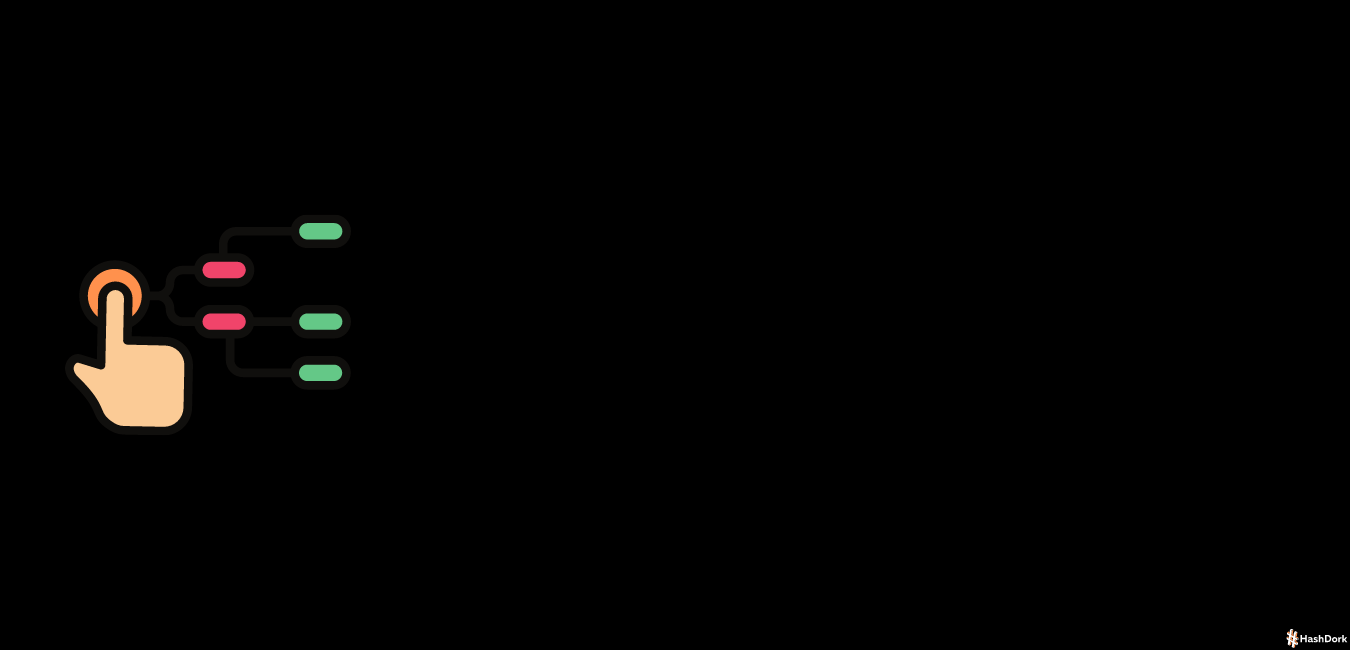
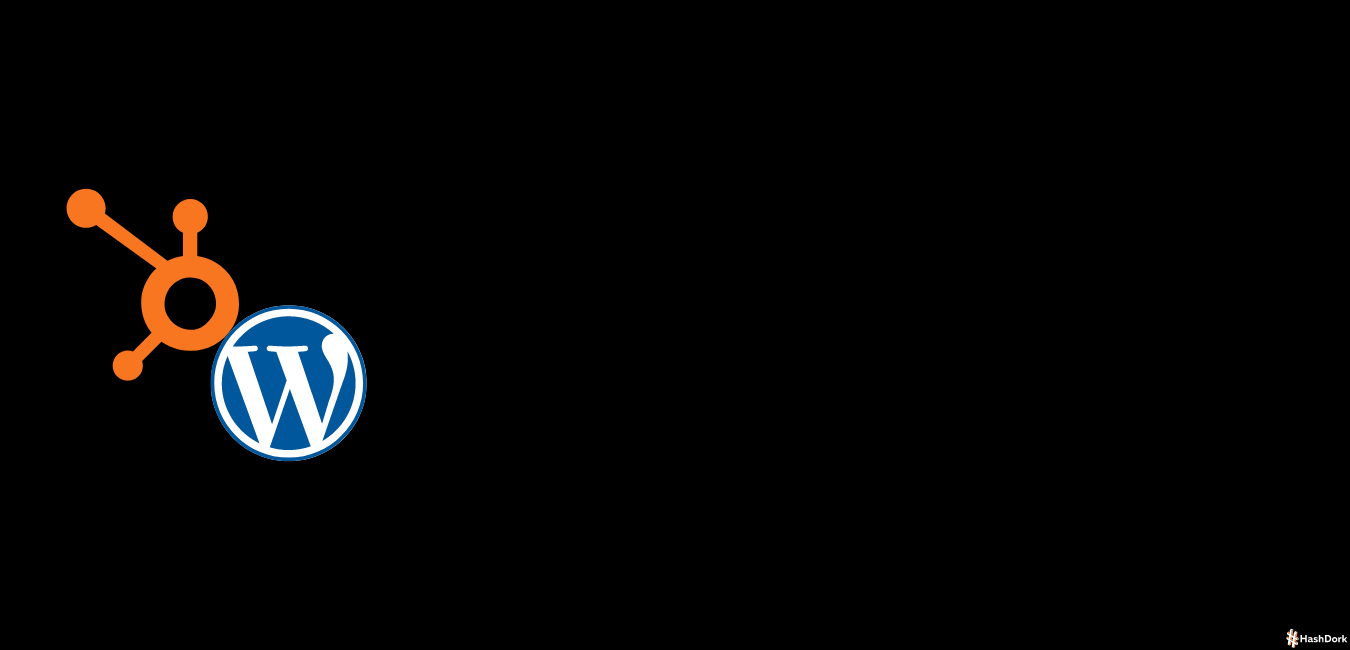


Leave a Reply