Table of Contents[Hide][Show]
Infrastructure-as-Code, or IaC, has revolutionized the way IT infrastructure is set up and maintained since its debut over a decade ago.
Setting up new infrastructure used to entail stacking physical servers, establishing network connections, and storing gear in a competent data center. The software can now be used to create an infrastructure that is more performance efficient, cost-effective, and secure.
Furthermore, thanks to the shift away from historical change management, teams can now deploy extensively verified, yet entirely unsupervised new processes in minutes rather than days by following standard procedures for provisioning and updating systems as well as their configuration.
In this article, we’ll look at the top ten Infrastructure as Code products that have a great reputation for automating complicated and time-consuming operations like device configuration, provisioning, and deployment at scale.
Best Infrastructure as code tool for 2022
1. Ansible
Ansible was created by RedHat with the goal of promoting simplicity. It contributes to IT modernization and aids DevOps teams in deploying applications quicker, more reliably, and in a more coordinated manner.
Without having to worry about meeting compliance standards, you can easily create several identical setups with security baselines. In terms of business, Ansible provides a competitive edge by freeing up time for the organization to implement innovation and strategy, as well as aligning IT with business requirements.
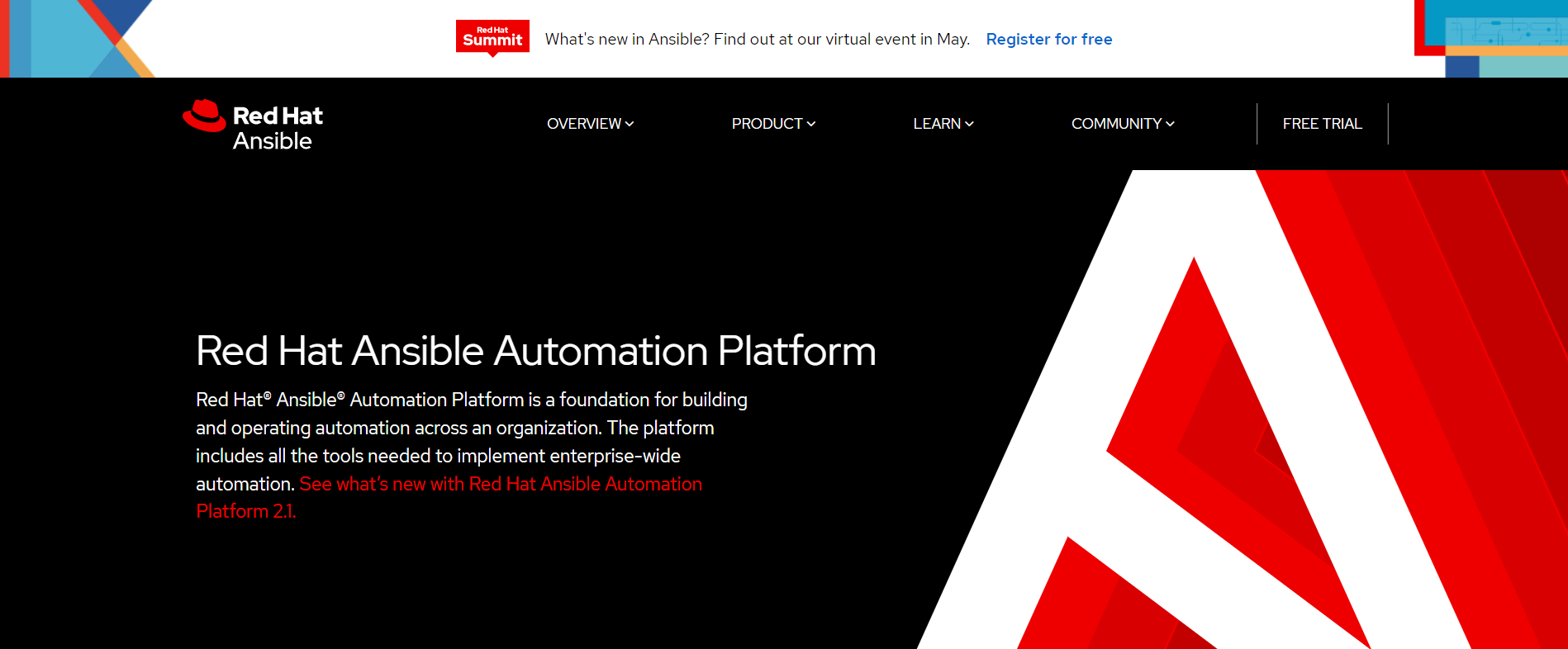
Ansible employs YAML-based configuration modules called “Playbooks” to set the intended end state of your infrastructure as an IaC tool. Ansible allows you to develop your own modules and plugins if you run into a problem that the default modules can’t address.
It is thought to be the most straightforward method of automating the provisioning, setup, and maintenance of applications and IT infrastructure.
Pros
- In terms of deployment, configuration, and ease of use, this is a simple tool.
- It configures the servers and performs them correctly.
- Custom modules allow Ansible to be fully customized. There is also a large official repository of extensions and add-on modules already available.
- Any machine-level tasks that you need to conduct to set up an environment should be automated.
- For testing, verifying, and configuring VM and container images, Ansible works incredibly well with Jenkins in a CI pipeline.
- As Ansible is agentless, all activities are carried out through SSH. This implies you won’t need to install any software on the server where Ansible is operating.
Cons
- Ansible has a hard time dealing with big and complicated inventories. Inventory processing improvements might make a significant difference.
- The community edition lacks built-in scheduling.
- Ansible’s free training and tutorials do not give the same level of detail and simplicity of use for first-time users.
- The YAML syntax might be difficult to understand. It might be difficult to pinpoint the precise location of a syntax error.
Pricing
You can start using the platform with its free trial. It also offers premium editions but pricing is not listed on the platform.
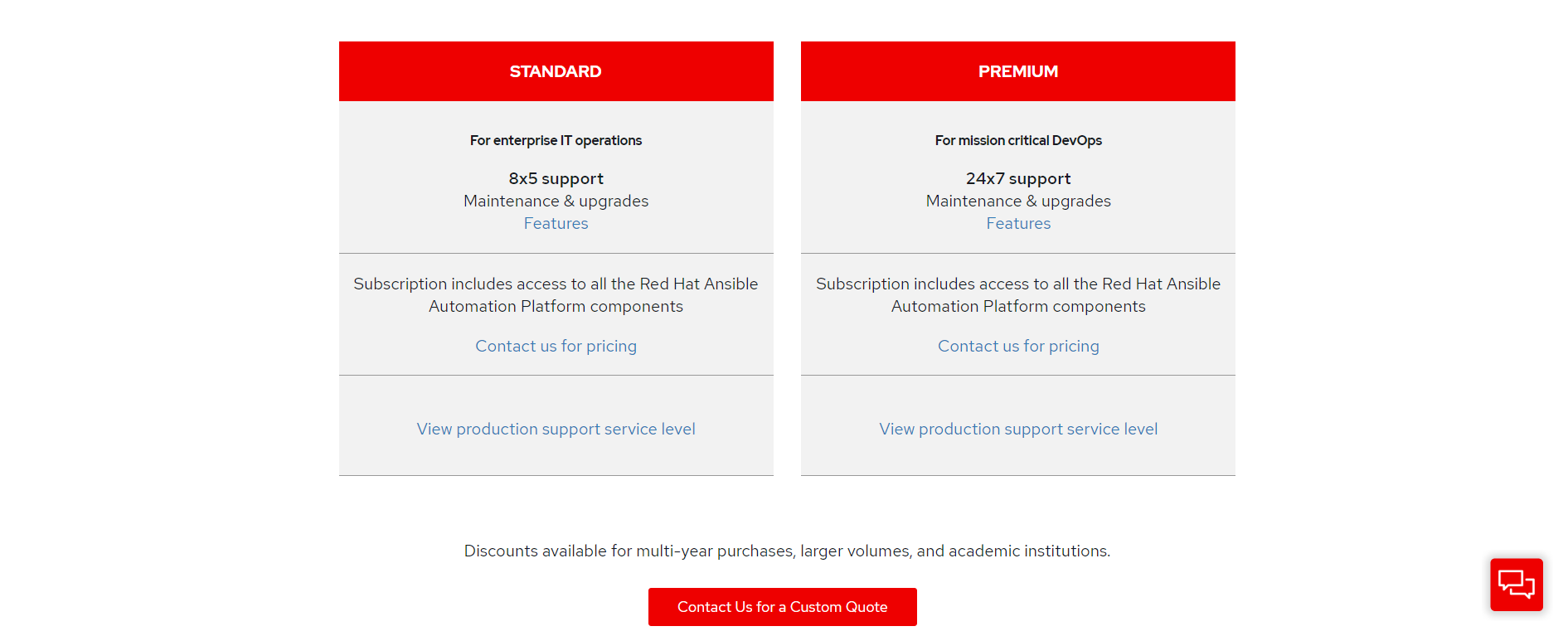
2. Terraform
The most widely used and open-source infrastructure automation tool is HashiCorp Terraform. It aids with infrastructure as code configuration, provisioning, and management.
Terraform makes it simple to design and construct IaC across numerous infrastructure providers using a single process. The needed infrastructure is defined as code using the declarative technique. Before upgrading or provisioning the infrastructure, Terraform allows users to do a pre-execution check to see if the settings satisfy the expected results.
Through a simple and consistent CLI procedure, you can have your chosen architecture across numerous cloud providers.
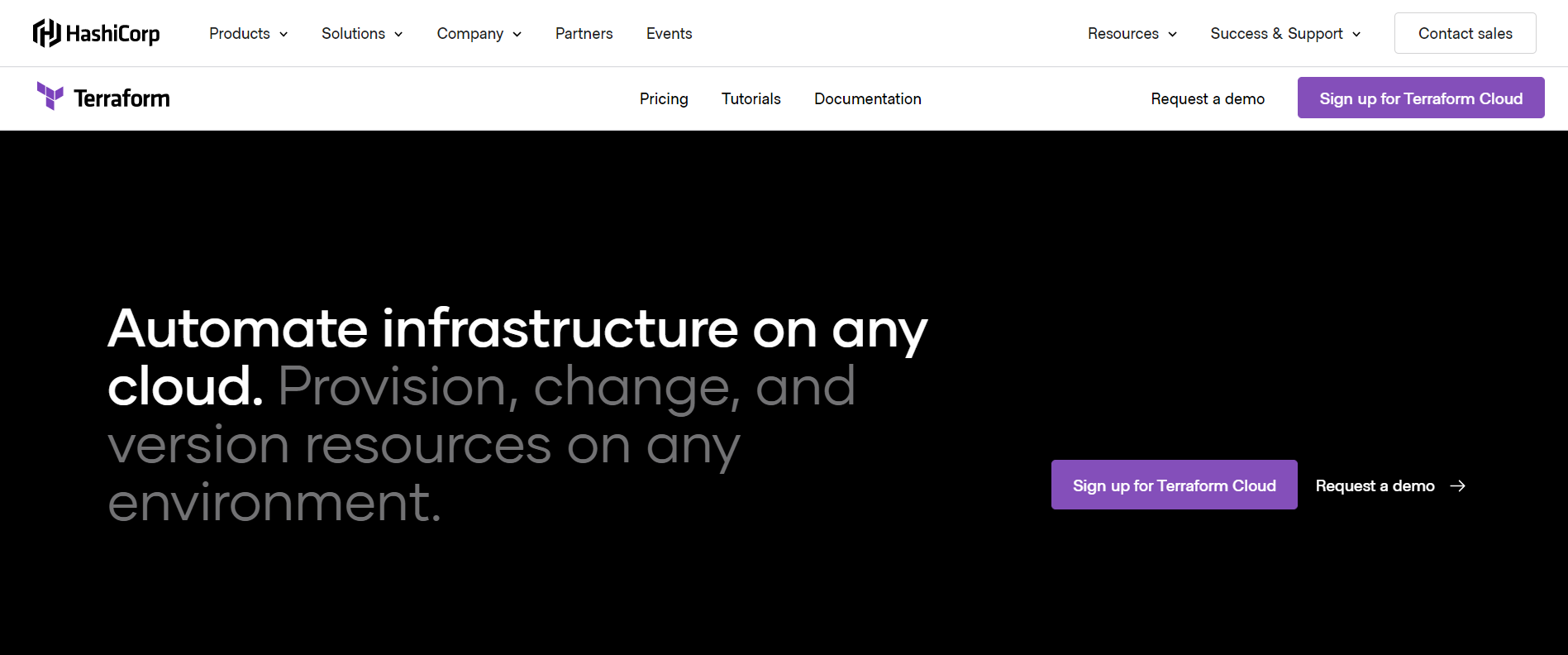
You can swiftly create various environments with the same configuration and manage the whole lifespan of your desired infrastructure, eliminating human mistakes and enhancing automation in the provisioning and administration process.
It also supports a variety of providers, including DigitalOcean, GitHub, Cloudflare, and others. Terraform also has a source control feature that allows for resource destruction. When working with hybrid clouds, this functionality is critical since plans can be generated across numerous cloud providers and infrastructures while utilizing the same process.
Pros
- Many infrastructure providers are supported/integrated, including AWS, Google Cloud, Datadog, GitLab, Heroku, and SignalFx.
- Quickly deploy infrastructure as code. It’s simple to set up the environment and get started, developing rapidly.
- It simplifies cloud state management far more than native solutions provided by service providers.
- Terraform’s network of modules caters to a wide range of service providers.
Cons
- Terraform lacks a graphical user interface, which would have made it much easier to use.
- Refactoring infrastructure code can be time-consuming and often necessitates the creation of new resources (such as when renaming resources)
- Terraform has its own DSL, the HashiCorp Configuration Language, which takes a while to get used to.
Pricing
You can start using the platform with its free plan. It also offers paid plans which start from $20/user.
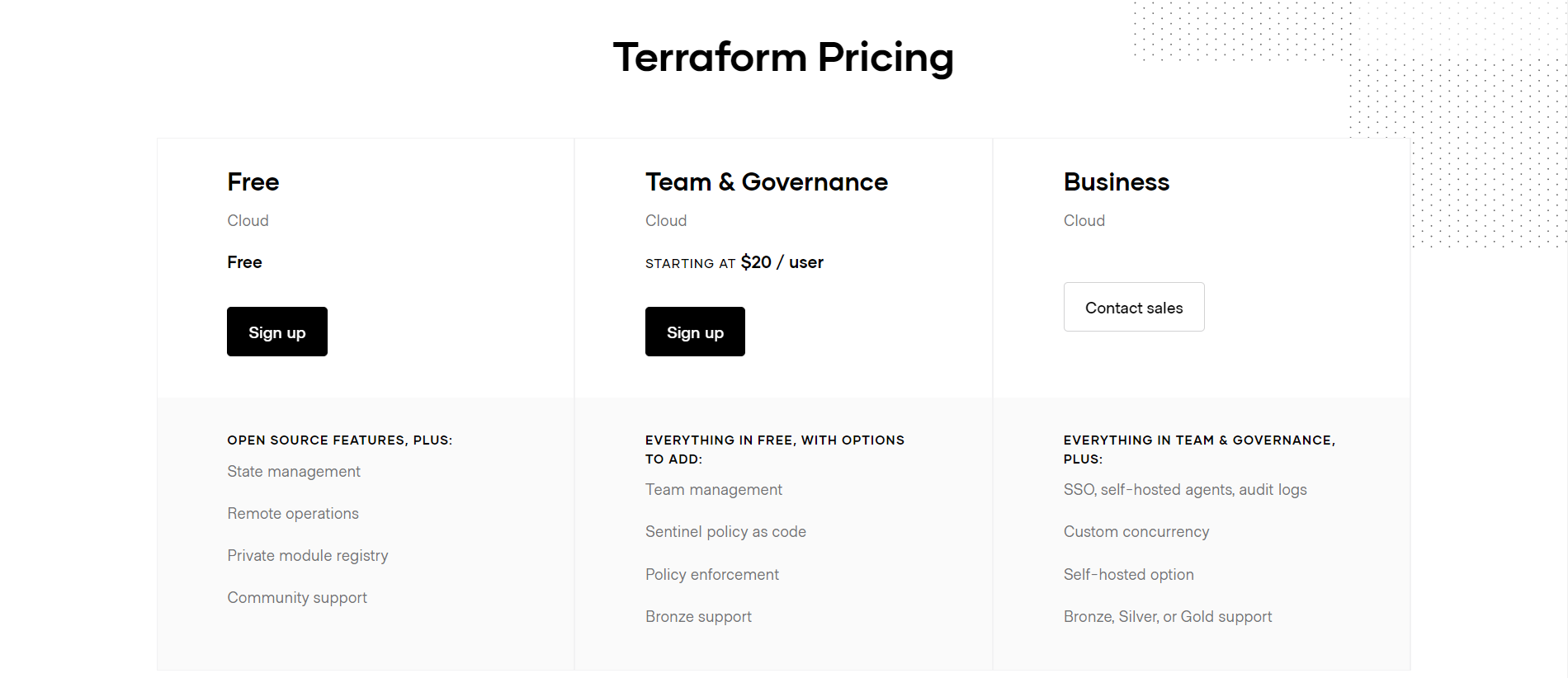
3. Chef
Chef is one of the most well-known IaC tools in the business. Chef employs a procedural style language, in which the user must write code and define how to attain the desired state step by step. It is up to the user to select the best deployment method.
Chef allows you to build recipes and cookbooks using its Ruby-based DSL.
These recipes and cookbooks detail the processes necessary to configure your apps and utilities on existing servers to your liking. Its total flexibility, along with built-in drift minimization and the ability to specify policies as code, makes it scalable and enforceable in any CI/CD pipeline.
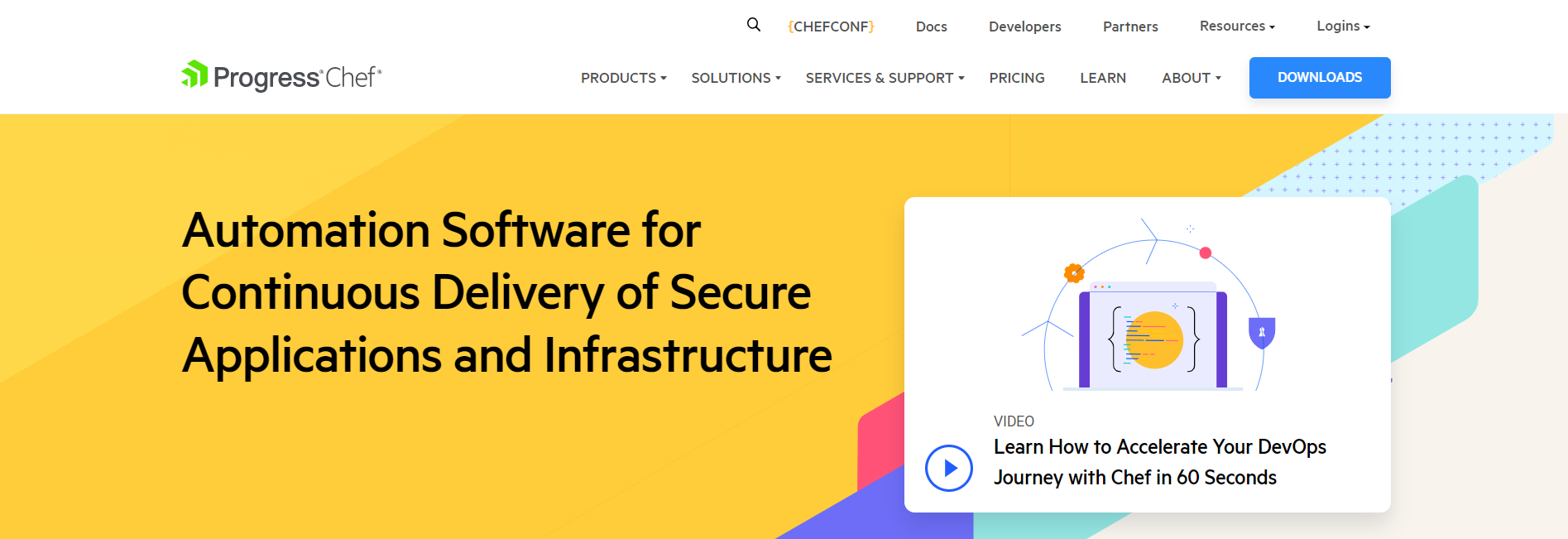
This infrastructure management solution is designed to help you implement and model a scalable and secure infrastructure automation process in any environment.
Pros
- Chef has pre-packaged templates that make it easier to manage infrastructure, ranging from low to considerable complexity.
- Chef is really simple to operate. Many Chef materials follow similar principles, making it quite simple to construct basic cookbooks from the start.
- Chef is working hard to equip Chef Automate with significant integrations that will allow it to reach its full potential.
- The Cookbooks are one of the Chef’s finest features, since they allow for quick adoption.
- There is a wealth of material available to assist you in achieving almost any goal with Chef.
Cons
- The domain-specific language is strong, but it requires some practice.
- The variety of tools can be perplexing; a unifying approach would simplify things.
- The chef might seem intimidating at first. There’s a lot to take in, and I discovered that the best way to learn was to take your time, be patient, and practice.
Pricing
The pricing is not available on the platform, please contact the vendor for its pricing.
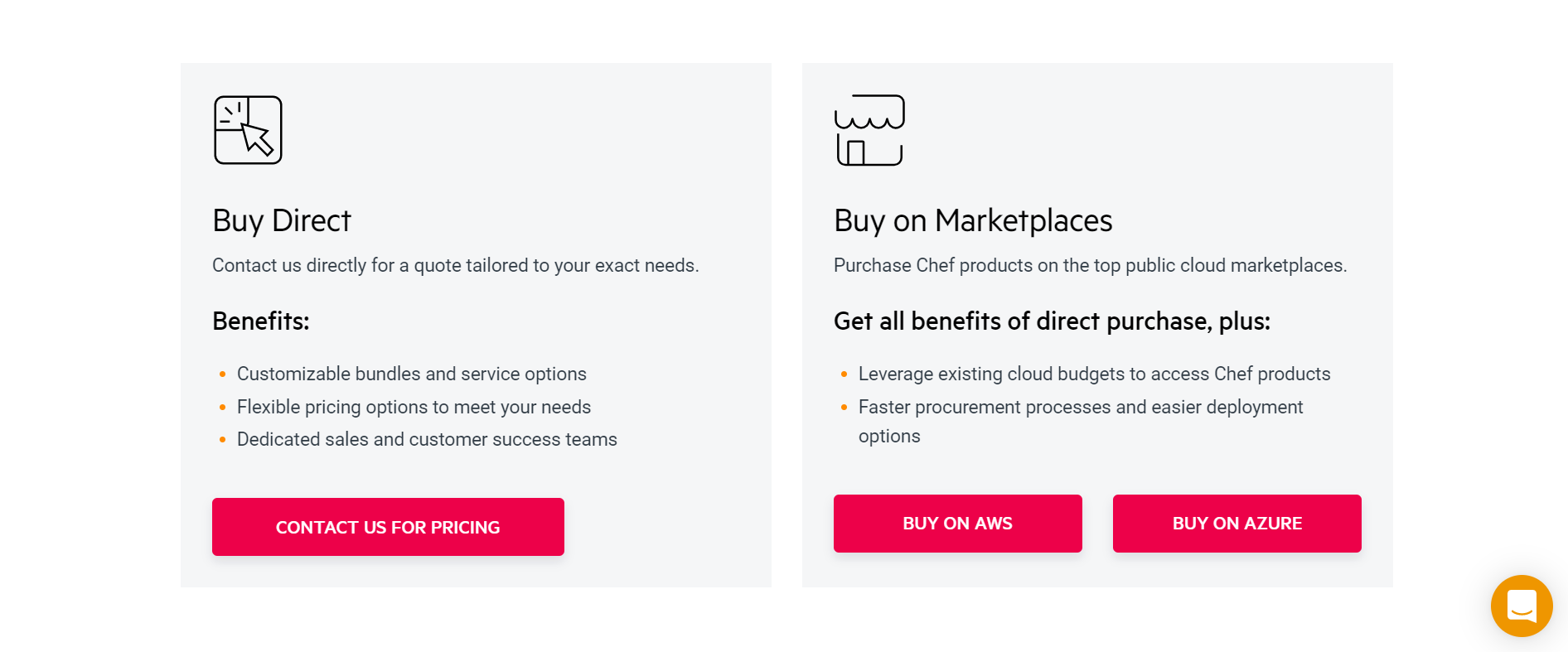
4. Puppet
When compared to the other IaC tools on our list, Puppet has a lot of similarities with Chef, and it’s at the core of many DevOps engineers’ CI/CD pipelines.
It uses a Ruby-based DSL to express the end state of your infrastructure as well as the functions you want it to perform. Puppet then fills in the gaps, figuring out the quickest way to the previously established configuration state.
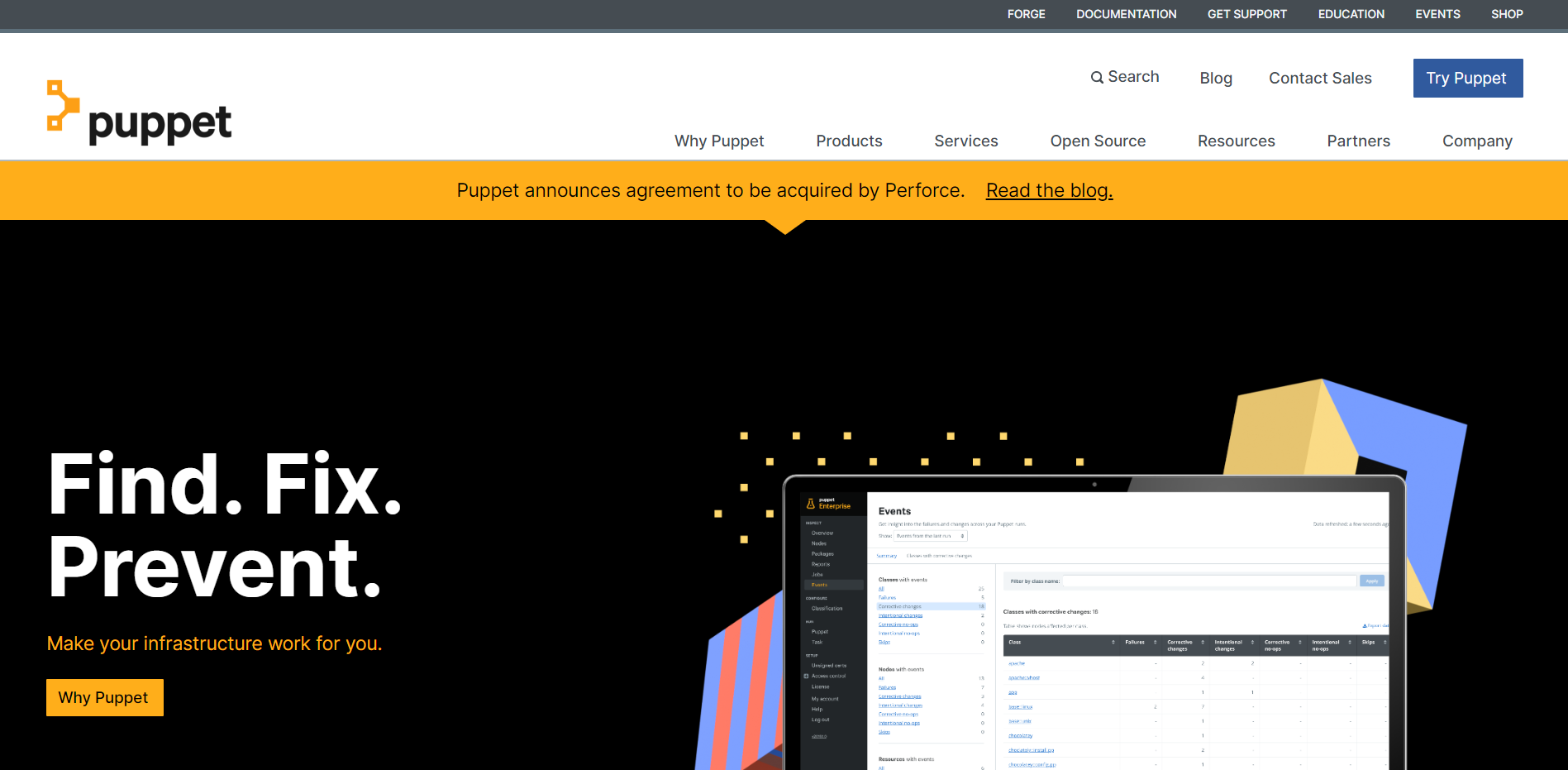
Puppet is a set of IAC tools for swiftly and safely providing infrastructures. It has a big developer community that has contributed modules to help improve the software’s functionality.
Puppet connects with nearly every major cloud Infrastructure as a Code platform, including AWS, Azure, Google Cloud, and VMware, allowing for multi-cloud automation.
Pros
- When combined with source control, it provides a trustworthy technique for delivering infrastructure-as-code (such as Git).
- It enables you to install software efficiently without having to understand all of the details.
- Manages system configuration drift for increased system stability and uptime; the same configuration-as-code can be pushed out several times.
- When it comes to pushing teams towards DevOps, this is a valuable asset since it allows development to take management of their own assets.
Cons
- A high learning curve, but one that can be readily mastered if a few fundamentals are learned and the Puppet is used in practice.
- In a more collaborative deployment process spanning different platforms and data centers, the complexity might become overwhelming.
- Doesn’t mesh well with current infrastructure, which isn’t inherently a Puppet flaw, but it can necessitate a dramatic shift in thinking and practices to execute consistently.
- You must be familiar with Ruby if you wish to perform sophisticated tasks with it.
Pricing
The pricing is not available on the platform, please contact the vendor for its pricing.
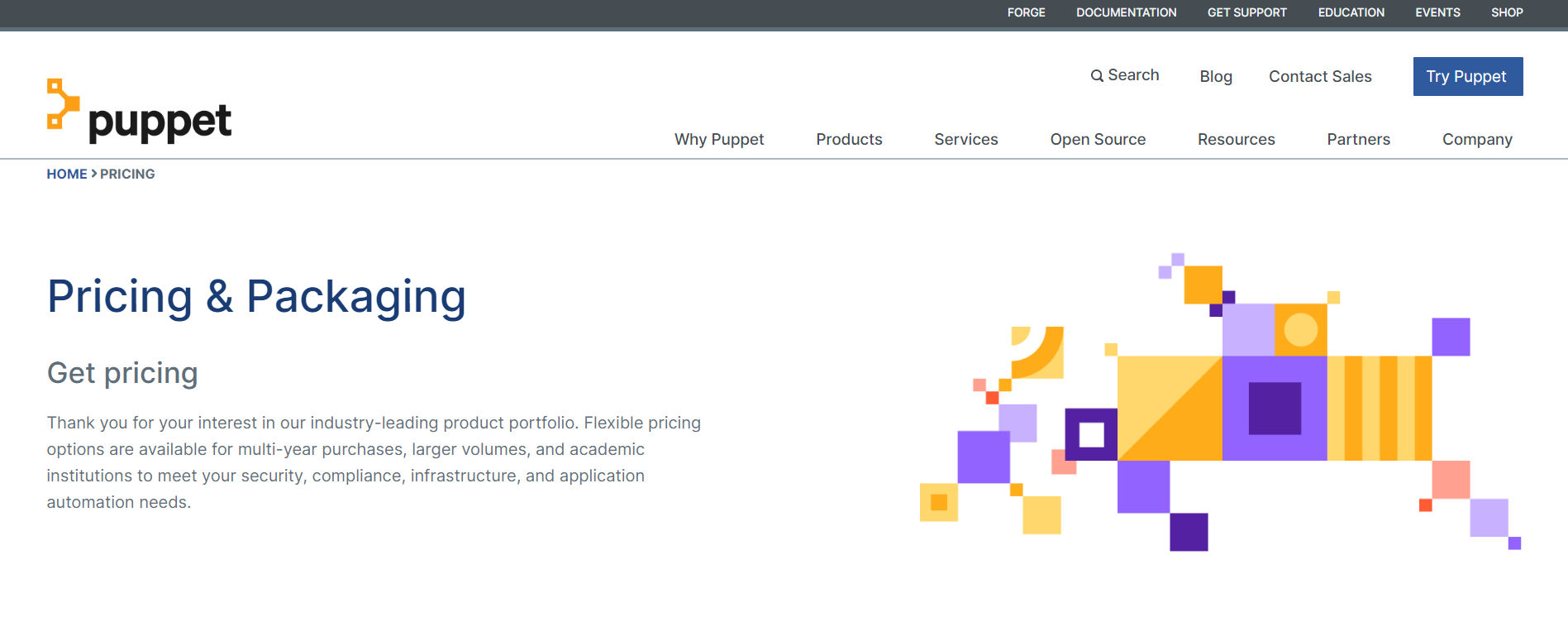
5. AWS CloudFormation
AWS CloudFormation is an integrated Infrastructure as Code (IaC) solution within the AWS cloud platform that allows you to rapidly and easily deploy and manage a group of connected AWS and third-party resources using Infrastructure as Code. It enables you to apply all of the needed DevOps and GitOps best practices.
By connecting CloudFormation with other essential AWS resources, you can simply manage the scalability of your resources and even automate additional resource management.

AWS CloudFormation also lets you develop resource providers using its open-source CLI to provision and manage third-party application resources alongside native AWS resources.
CloudFormation templates can be written in both YAML and JSON, and they can be used to manage, scale, and automate AWS resources quickly and easily.
You can also preview all of the changes before deploying them, which allows you to see how a set of changes will affect your resources, services, and dependencies.
Pros
- Formalize the process of manual provisioning.
- A current configuration can be converted to a template using a tool.
- There are several templates and snippets available.
- Infrastructure as code is a victory in terms of automation.
- Provisioning must be integrated into CI/CD.
- The link between the architect and the implementer.
- Other DevOps toolkits can be integrated and enhanced.
- Collaboration with CF might help you fast improve your command line skills.
Cons
- The error description after a failure should be improved.
- Manually deleting resources is required. Before initiating the deletion, it can inquire if the resources should be skipped or deleted.
- Due to the obvious connection of resources or setups, it might be difficult to eliminate stacks.
Pricing
You can start using the platform with its free tier. And pricing starts from $0.0009 per handler operation.
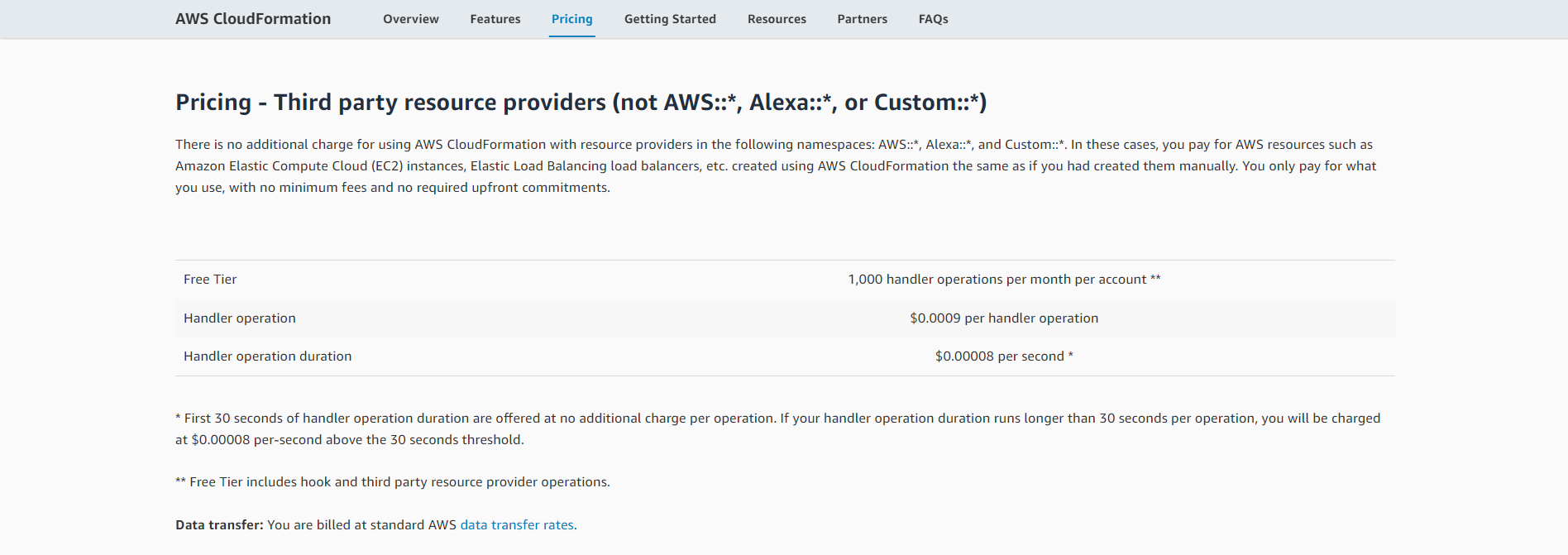
6. Google Cloud Deployment Manager
Google Cloud Deployment Manager is a Google Cloud Platform infrastructure deployment solution that automates resource creation, setup, provisioning, and administration.
You can easily put together a group of Google cloud services and manage them as a single entity. You can develop models using YAML or Python, preview changes before deploying, and examine your deployments through a console user interface.

This Infrastructure as Code tool employs a declarative language approach to express the desired setup and leave the rest to the system. Google Cloud Deployment Manager allows for the simultaneous deployment of many resources, as well as the management of resource generation and resource definition requirements.
Configurations for deployments are handled as code, and they can be readily repeated by keeping consistency in their state.
Pros
- Allows for several resource deployments simultaneously.
- Allows resources in the deployment to be added, removed, or altered.
- Users set the configuration and the system figures out the rest using a declarative language approach.
- Creates definition dependencies between resources and controls the sequence in which they are created.
Cons
- Updates are made in real-time. We can’t update our apps at the same time, but we can deploy them, which is one of the major disadvantages.
- With the service, there is no specialized assistance. The response time for open items is not as fast as it might be.
Pricing
Pricing for this product or service has not been supplied by Google Cloud Deployment Manager. This is standard procedure for software vendors and service providers. To discover current pricing, contact Google Cloud Deployment Manager.
7. Azure Resource Manager
Azure Resource Manager, which is Microsoft’s solution for managing Infrastructure in its platform, is another top IaC product. It manages dependencies and infrastructure using the Azure Resource Manager template (ARM templates).
You can, for example, organize your resources into groups, delete them, and limit resource access levels, to mention a few options. Controlling access to services and resources is simple with Azure, which comes with built-in support for Role-Based Access Control (RBAC).
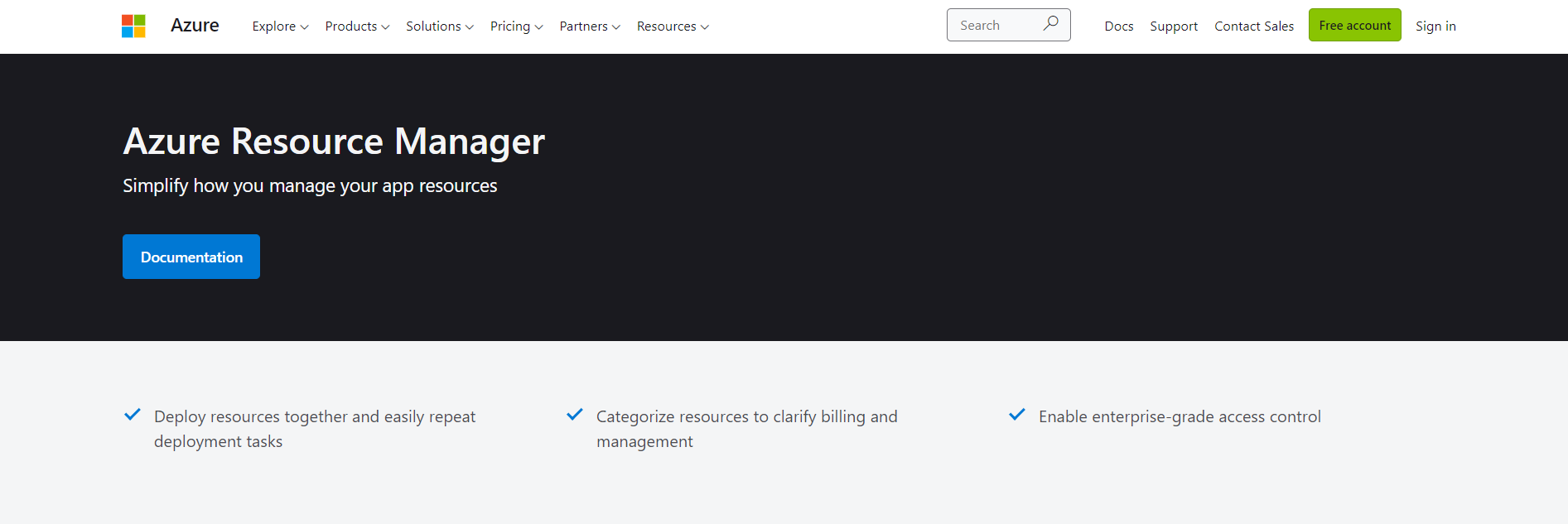
Management groups, subscriptions, and resource groups, on the other hand, allow you to fine-tune the breadth of access. Furthermore, lower levels of hierarchy inherit settings from higher levels, guaranteeing that higher-level policies are implemented in all lower-level groups and resources.
Pros
- It’s simple to use, and managing reserve incentives is simple.
- The most useful capabilities are those for managing subscriptions and assigning a set of resources to a project team.
- Azure Resource Manager assists with management tasks such as team management. It’s also beneficial for experts. It is quite effective in assisting us in centrally managing projects and services.
Cons
- There is no single line for automating or scaling a reserve deployment in the user interface.
- They might be able to improve the user interface.
Pricing
The pricing is not available on the platform, please contact the vendor for its pricing.
8. Pulumi
Pulumi is an IaC solution that differentiates itself from other Infrastructure as Code platforms by offering additional flexibility.
Python, JavaScript, C#, Go, and TypeScript are among the programming languages supported. Pulumi can meet a wider range of IaC DevOps use cases and reach the majority of developers by expanding its language support.
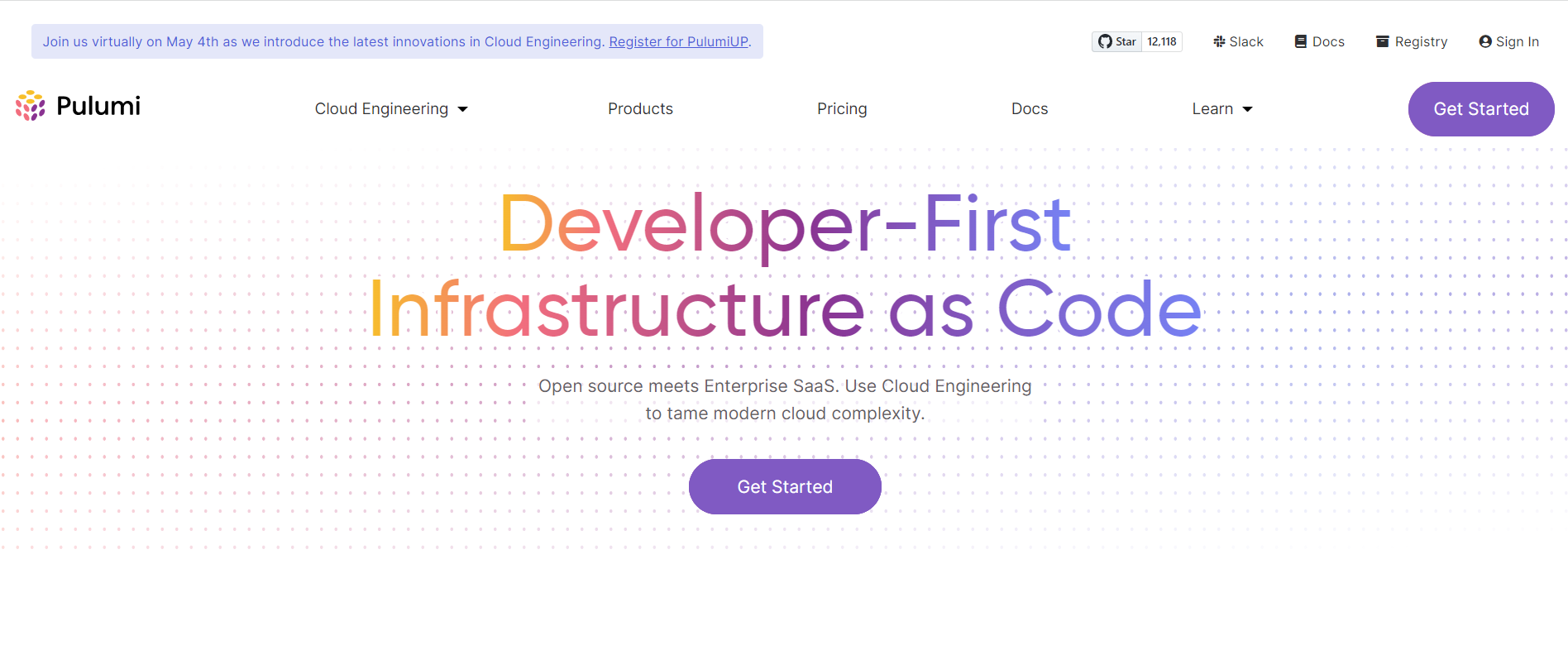
More languages also imply that you have more tools and frameworks at your disposal for developing and testing your infrastructure. A distinguishing characteristic of Pulumi as an Infrastructure as Code tool is that it does an outstanding job of maintaining fundamental principles and functionality of known tools like Terraform while also supporting cloud giants AWS, GCP, and Azure Cloud.
Pros
- Things are completed in seconds rather than hours.
- Every modification should be validated through testing and built-in policies.
- The Pulumi is a fantastic tool to have.
Cons
- There are currently no drawbacks.
Pricing
You can start using the platform with its individual plan. It also offers which starts from $0.00025/credit.
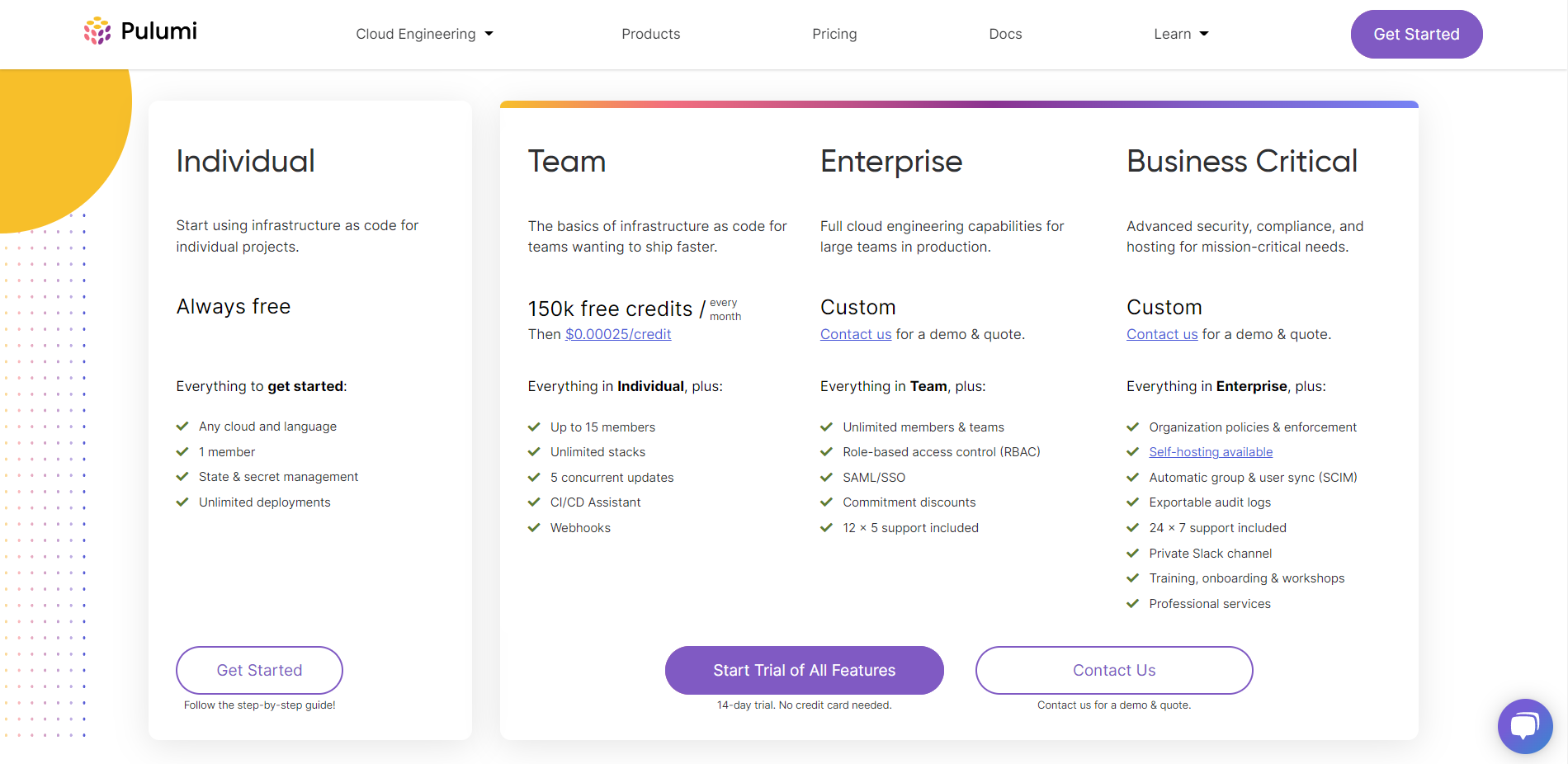
9. Vagrant
Vagrant is a solution for professionals who want to use a small number of Virtual Machines instead of big cloud infrastructures. It was created by HashiCorp, the same company that created Terraform. Because it specializes at quickly building development environments, the product is intended for developers working on a much smaller scale.
You can use Vagrant to create a Virtual Machine, run your tests, and store all of the VM’s configurations in a Vagrantfile. You can share this with other developers to guarantee that they get the same results and operate in the same environment.
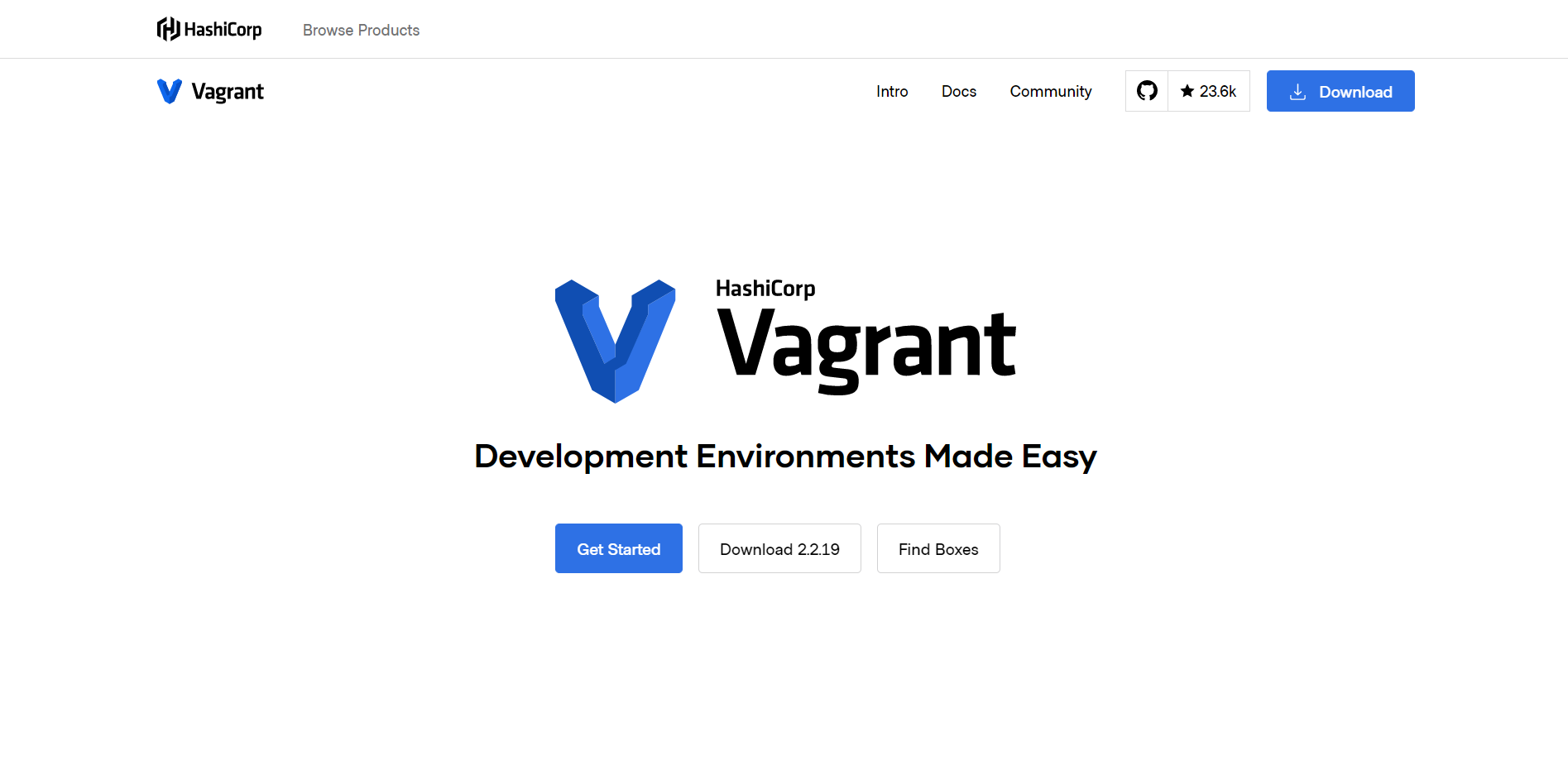
It can be used in conjunction with VirtualBox, AWS, and any other cloud provider that offers virtualization as a service. It’s also compatible with other IaC tools like Chef and Puppet.
Pros
- The development environment can be set up quickly and easily.
- A dev/test environment with a very efficient project scaffolding.
- Community boxes and plugins come in a wide range of styles.
- For local development, Vagrant makes it simple to specify ports and URLs.
- It’s simple to construct machines with several operating systems; a list of them, along with configuration instructions, can be found on Vagrant’s website.
Cons
- It doesn’t have a graphical user interface, although it could be handy for beginners.
- Depending on your code, it may be a difficult procedure to set up.
- It’s necessary to use the command line, which might be challenging for less tech-savvy designers and developers.
Pricing
You can start using the platform with its community plan, which is completely free. It also offers paid plans which start from $5/month.
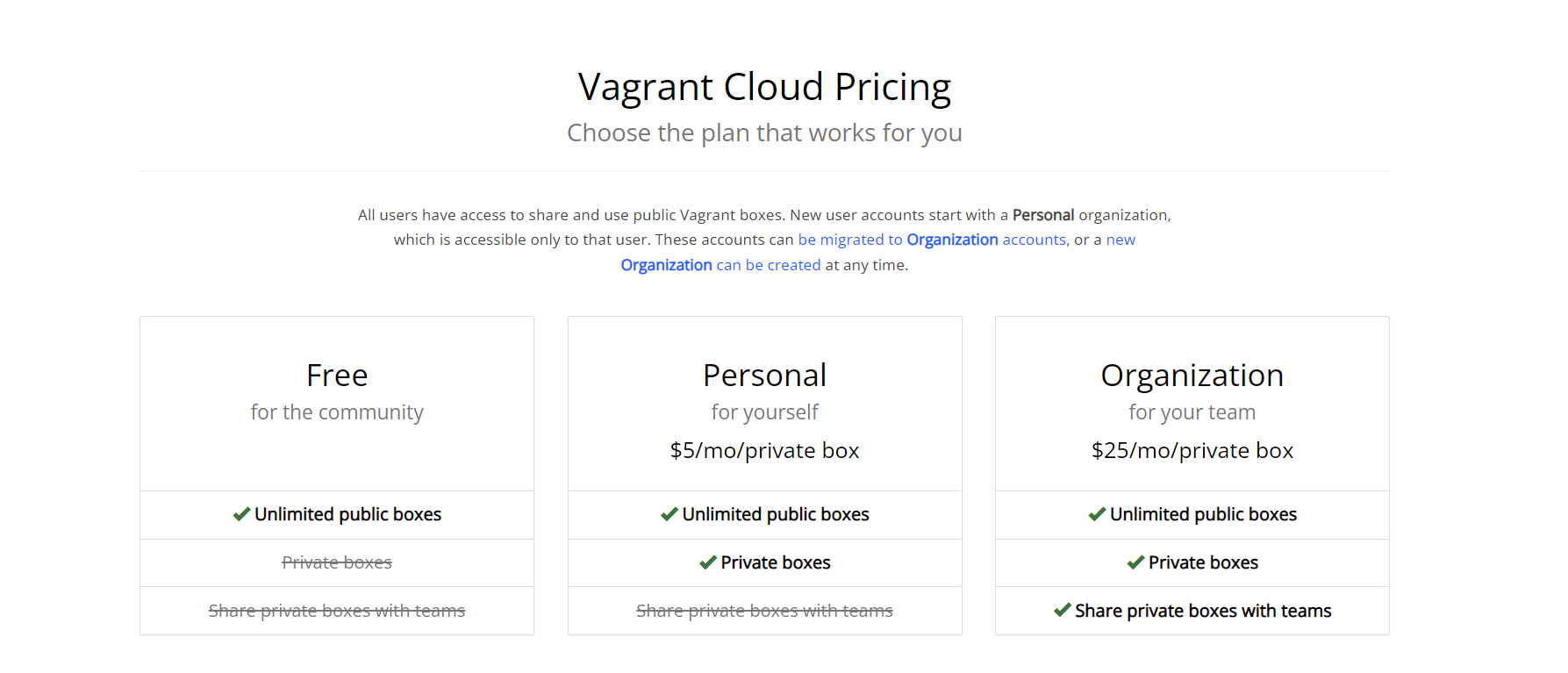
10. (R)?ex
(R)?ex or Rex is a simple automation framework that does not impose its own model on the user. You can use any mix of declarative and imperative approaches, push or pull management styles, local or remote execution, and so on with rex.
It’s an open-source deployment and configuration management platform that’s solely based on Perl Coding, allowing you to smoothly adapt modules to meet your needs.
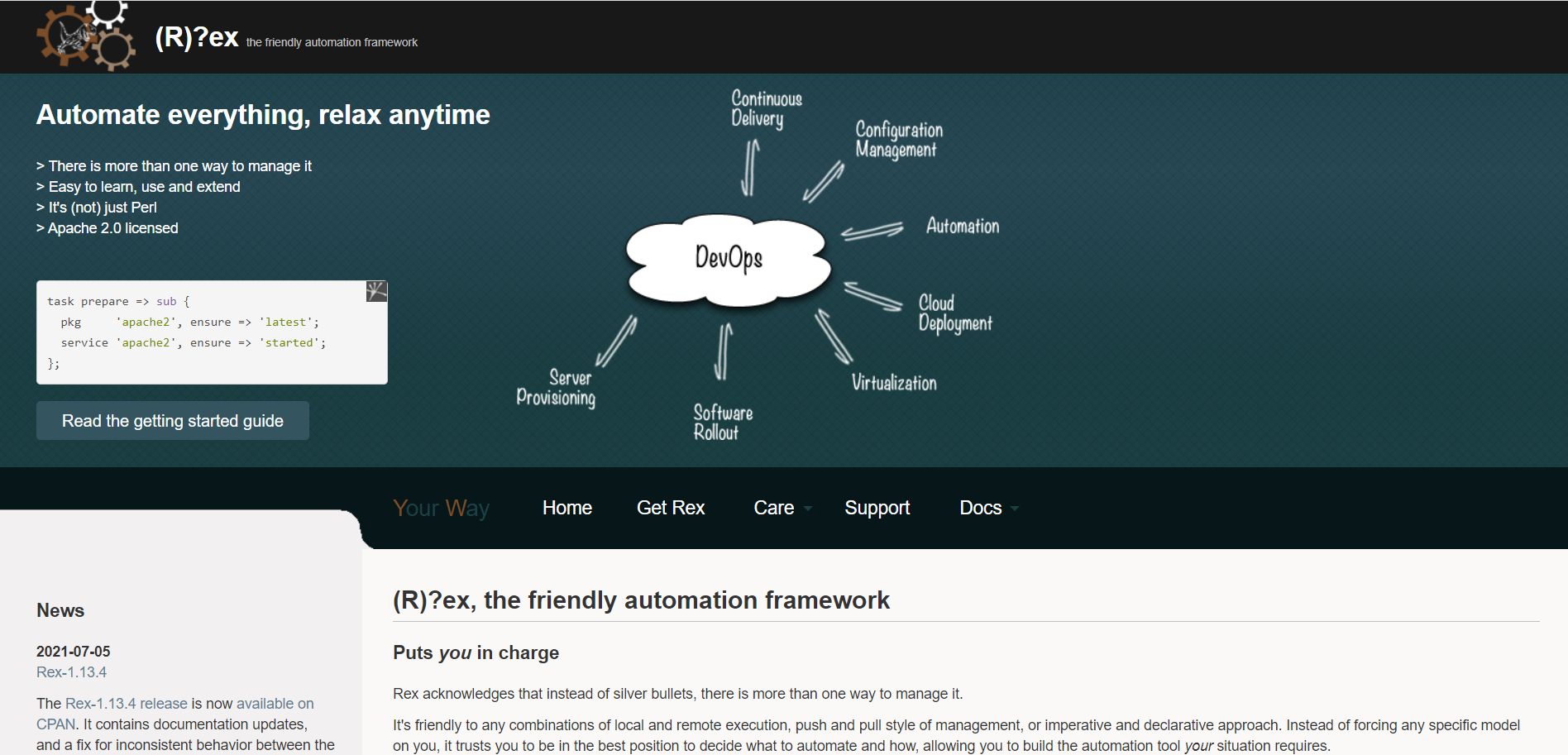
Its SSH capability for controlling remote servers makes it simple to set up and automate repeated activities, saving time and effort.
Pros
- Perl is a simple language to learn.
- It’s an agentless tool that uses shh.
- Repeatable chores are automated to save time and frustration.
Cons
- There are currently no drawbacks.
Pricing
As it’s open-source, all can use it for free.
Conclusion
With its efficiency and dependability, Infrastructure as Code is the way of the future for managing cloud resources. The IaC technologies we’ve discussed will help any project run more efficiently by automating the most time-consuming processes, while also fostering a safer atmosphere and ensuring uniformity.
Many businesses have converted to IaC in recent years, resulting in reduced time spent dealing with their cloud platform’s WebUI and inconsistencies in resources. Some of the greatest IaC tools available today are included in the list above. This list isn’t exhaustive, but it’ll get you started on this topic.
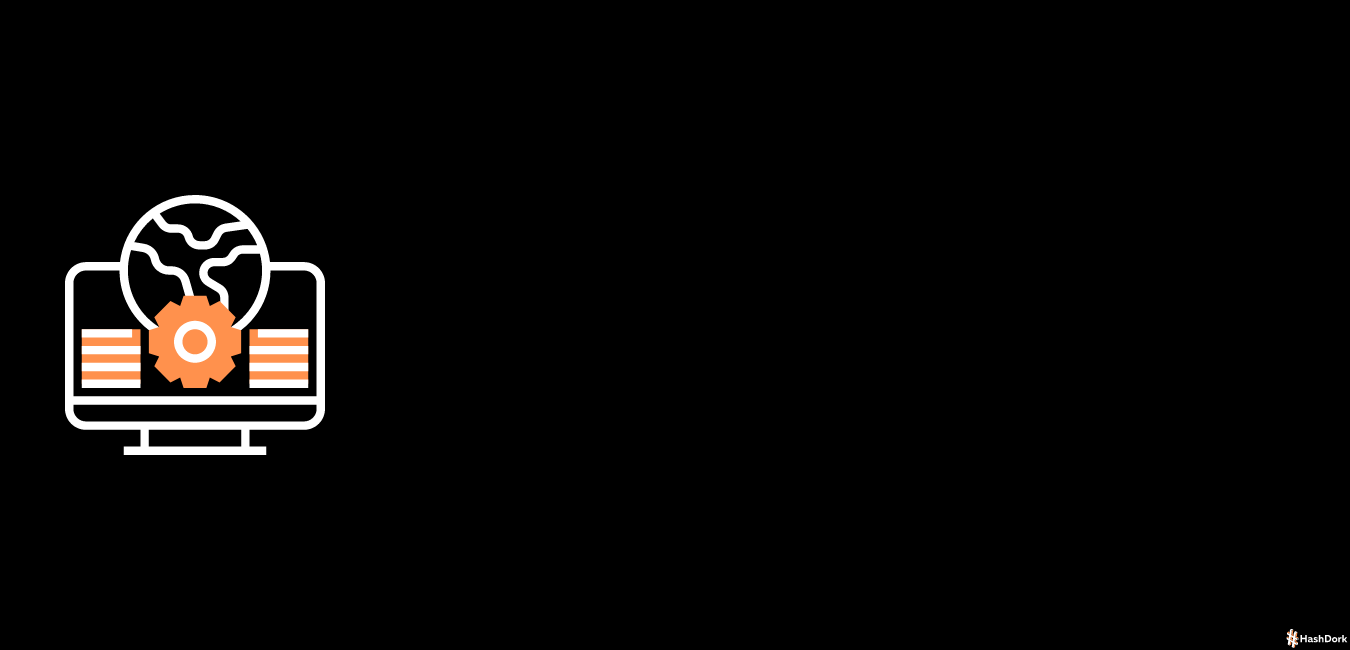
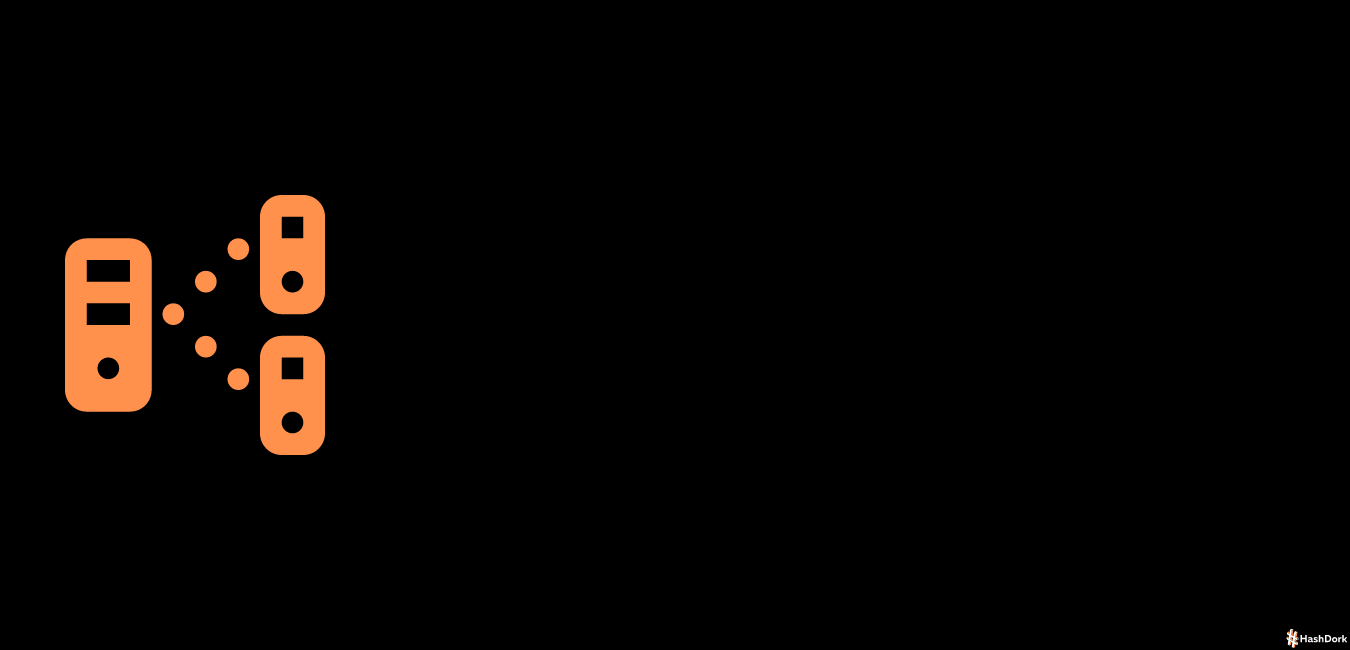
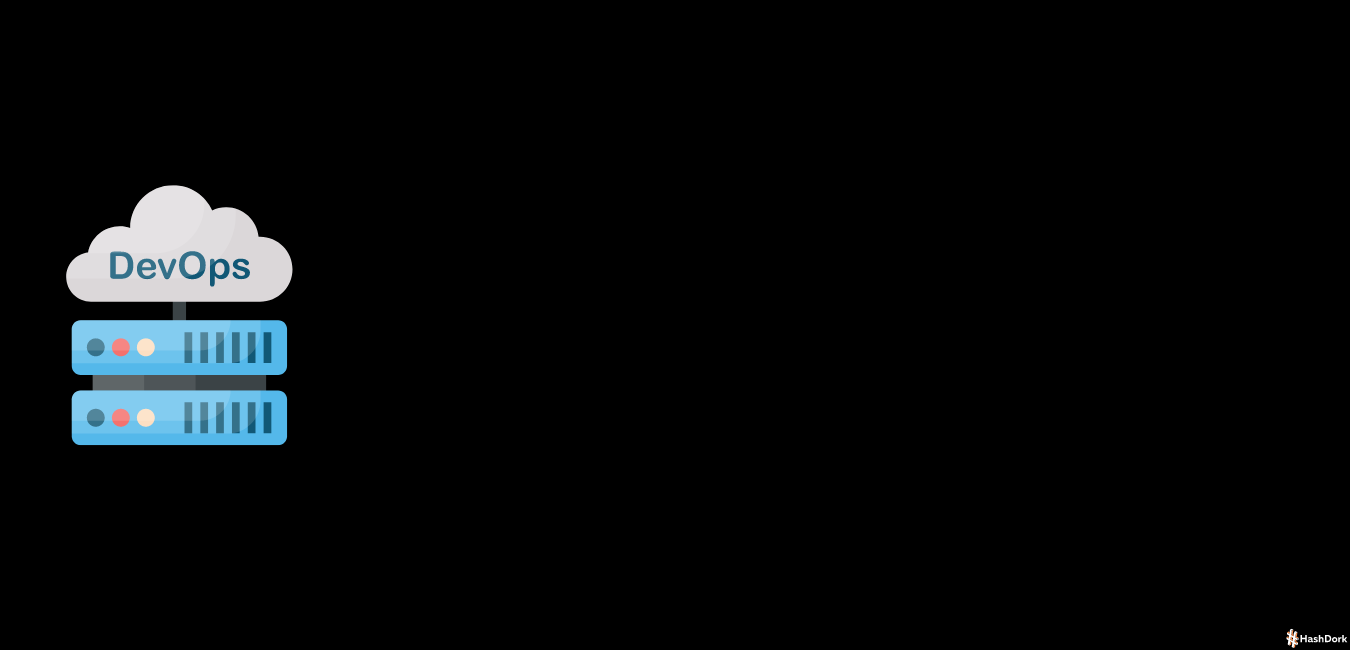
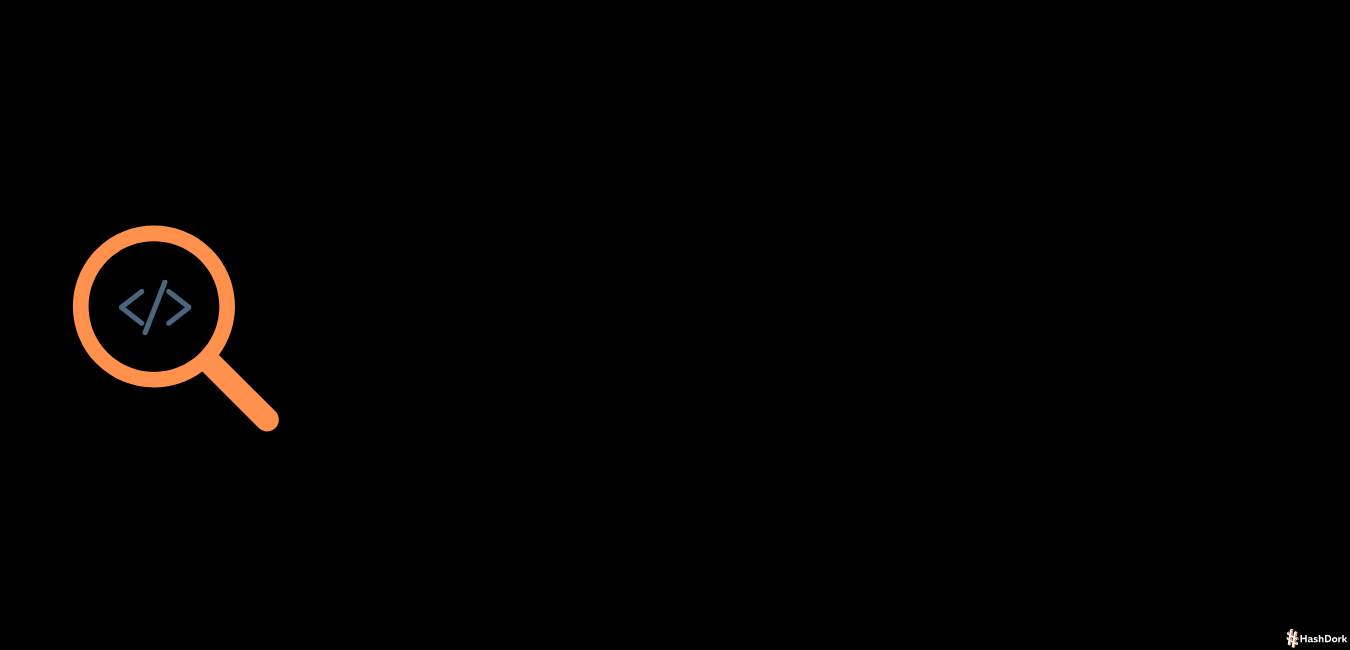
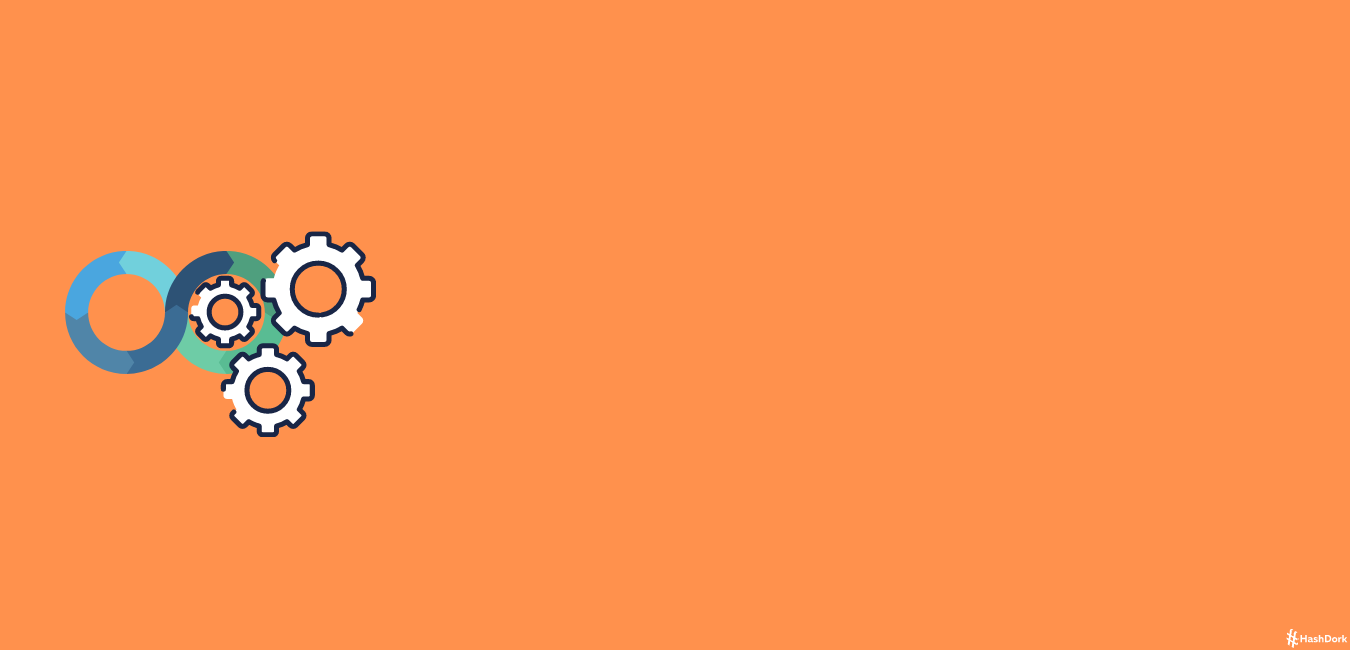
Leave a Reply