Table of Contents[Hide][Show]
You must have noticed that the way we watch movies and TV shows is changing because of AI, especially improvements in dubbing technology.
When dubbing is done the old way, the lips don’t always move together right and the speech sounds strange, which takes away from the viewer’s experience.
AI dubbing solves these problems by syncing speech with what’s shown on the screen. This gives viewers all over the world a smooth and realistic experience.
AI Dubbing Technology
Machine learning techniques are used in AI dubbing to translate and sync audio content in different languages. Key components include:
- Speech Recognition: turns spoken language into text.
- Machine Translation: Turns the text that was typed into speech in the target tongue.
- Speech Synthesis: Makes words in the target language while keeping the tone and style of the original speaker.
- Lip-Syncing Algorithms: Lines up the computerized words with the moves of the speaker’s lips on the screen.
This process makes sure that the dubbed content keeps the emotional depth and sincerity of the original, which keeps viewers more interested.
Importance of AI Dubbing Tools in Global Content Creation
AI dubbing tools are essential for content makers who want to reach a wide range of people. Some benefits are:
- Cost-effectiveness: It cuts down on the amount of work that needs to be done by hand, which lowers the cost of production.
- Time Savings: Speeds up the recording process so that content can be shared more quickly.
- Scalability: Allows translating into multiple languages at the same time, which increases the system’s world reach.
- Consistency: Making sure that the sound and tone are the same in all languages is called consistency.
AI dubbing makes it easier for people from different countries to share content by getting around language obstacles. This promotes understanding and acceptance. For example, dubbing and subtitling tools that AI drives are changing the localization process by translating accurately and synching speech in different languages.
So, in this piece, we’ll examine the best AI dubbing tools, platforms, and software you can use right now to generate content for a larger audience.
1. Dubverse
Dubverse is an AI-driven platform that uses natural-sounding AI voices to translate content into many languages, simplifying video dubbing.
Features like AI Video Dubbing, AI Subtitles, and Text-to-Speech let consumers interpret videos with the original tone and mood.
The platform works with more than 60 languages and has more than 500 AI voices that sound like real people, so it can meet a wide range of content needs.

Dubverse’s simple interface lets you script amend, translate in real-time, and easily fit into current processes. This qualifies it for many uses, including entertainment, business communications, and instructional resources.
Advantages
- Realistic AI Voices: This service delivers excellent, human-like voiceovers using realistic AI that preserves the tone and emotion of the original video.
- Multilingual Support: Offers dubbing in more than 60 languages, therefore increasing the worldwide audience reach for the content.
- User-Friendly Interface: Easy script modification and real-time translation on this user-friendly interface help.
- API integration: Improves efficiency by allowing flawless inclusion into current processes.
- Automatic Subtitling: Generates correct subtitles automatically, therefore enhancing accessibility and involvement.
- Versatile Applications: Appropriate for a variety of content, including entertainment, business communications, and instructional movies, flexible applications abound.
Disadvantages
- Limitations in Voice Customization: Designed voice choices may not exactly fit certain branding requirements.
- AI Translation Accuracy: Advanced AI translations may sometimes overlook minute language subtleties.
Pricing
You can try the platform free for 2 days and premium pricing starts from $18/month.

2. Notta Showcase
Notta Showcase is an AI-powered video translation tool that makes it easy to translate videos into more than 15 languages while keeping the voice style and feel of the original.
It improves accessibility and involvement by including AI dubbing, voice cloning, automated captioning, and subtitle generation.
You can straight upload videos, connect from websites like YouTube or Google Drive, or use the screen recorder tool to easily capture and translate content.

By helping to produce multilingual content to reach a worldwide audience, Notta Showcase fits several uses like marketing, social media, and education.
Advantages
- Multilingual Support: Translates videos into more than 15 languages, therefore extending the audience reach.
- Voice Cloning: Maintaining the vocal style and emotional resonance of the original speaker throughout translations, voice cloning
- Automatic Captioning: Generating automatic captions and subtitles using automated captioning increases accessibility.
- Flexible Input Methods: Direct uploads, connections from several platforms, and screen recording are supported via flexible input methods.
- User-Friendly Interface: Simple navigation and usage of the user-friendly interface provide ease.
- Versatile Applications: Suitable for marketing, social networking, education, and more, versatile applications abound.
Disadvantages
- Limited Language Options: Supported over 15 languages, limited language options may not meet all user demands.
- Constraints on Voice Customization: Voice cloning may not be able to completely replicate special voice subtleties.
- Dependence on AI Accuracy: Translations produced by artificial intelligence might sometimes overlook minute language quirks.
Pricing
You can start using it for free and premium pricing starts from $35/month.

3. Deepdub
Deepdub is an advanced AI dubbing tool that changes spoken content into multiple languages while keeping the original meaning and tone.
Its goal is to make global content sharing smooth. Deepdub’s own eTTS (emotion-based text-to-speech) and speech-to-speech tools make sure that the tone of translated audio is the same as the tone of the original.
Voice cloning, full language and accent support, and cultural change to meet the needs of a global audience are some of the most important features.
Deepdub’s technology works with media and entertainment platforms to make it easy to make dubbed content for TV shows, movies, ads, and e-learning courses.

Deepdub simplifies the whole recording process by giving teams a powerful virtual studio where they can work together on projects from start to end.
Advantages
- Realistic Voice Cloning: This method recreates voices with emotional depth, making sure that voices are accurately represented in all languages.
- Wide Language and Accent Support: It works with more than 130 languages, so people worldwide can view the content.
- Cultural Adaptation: Offers versions that are appropriate for different cultures to keep things real.
- eTTS Technology: Gives speech more emotional depth while keeping the original tone and expression.
- User-Friendly Virtual Studio: This makes it easy for teams to work together on recording tasks from afar.
- Professional Quality Output: Provides high-quality music that is ready for streaming for a variety of content types.
Disadvantages
- Complex Setup for Beginners: New users may need to go through a learning curve to fully integrate and use all of the features.
- Dependence on AI Accuracy: Sometimes, translations made by AI may not capture the subtleties of language.
- Limited Customization: Customization is limited because set voice choices might not fully meet the voice needs of certain brands.
Pricing
Pricing is not listed on the website, you can book a demo of the platform.
4. ElevenLabs
ElevenLabs has a high-tech translation studio that uses AI to translate audio and videos between 29 languages without changing the emotional tone, time, or unique speaker traits.
It has automatic speaker recognition that makes sure every word in a video matches the time and pronunciation of the original speaker.
ElevenLabs lets you post videos directly from sites like YouTube, TikTok, or Vimeo, and it gives you tools to edit subtitles and translations by hand to make sure they are in sync.
Its layout lets you handle clips, so they can join, split, or change audio clips to get the best on-screen placement. This makes it more efficient and gives you more options.

This tool is great for the education, entertainment, and media industries that need to distribute correct, international information in a way that can be easily customized.
Advantages
- High-Quality Voice Cloning: Keeps the style and traits of the original speaker’s voice, so the sound experience is the same across versions.
- Flexible Integration: Works with content from different platforms and lets you make changes to the text by hand for better accuracy.
- Multiple Language Support: It supports 29 languages, so it can reach a wider range of people around the world.
- Full Editing Tools: Allows you to handle clips and change the settings for each audio track, making the result perfect for each project.
- Efficient Workflow: Automatic speaker recognition and syncing speed up the recording process.
Disadvantages
- Limited Emotional Depth: The sounds are realistic, but some minor feelings may not be fully portrayed as they would be in a human voice.
- Manual Adjustment Needs: Content with complicated words or cultural nuances may need more edits to be correct.
Pricing
You can start using it for free and premium pricing starts from $5/month.

5. Wavel AI
Wavel AI offers a strong AI dubbing service that helps artists make audio and video content in multiple languages quickly and easily.
It lets you make high-quality voiceovers with a wide range of emotions that meet the needs of a wide range of audiences.
It supports more than 70 languages and has more than 250 voices. The platform has tools like a translation editor, choices for making subtitles in multiple languages, voice cloning, and text-to-speech.
Wavel AI’s full suite includes automatic transcription and language syncing, which make content easier to access and more interesting.

It works best with teaching, marketing, and social media content. It also works with a number of video editing tools to make sure that content is delivered best across all platforms.
Advantages
- Language and Voice Variety: It has more than 70 languages and 250 sounds, which makes it easier for people to use and gives you more ways to make it your own.
- Voiceovers that are emotionally adaptable: It makes voiceovers that sound like real people and are full of feeling for more realistic viewing experiences.
- Complete Set of Tools: This set of tools covers all of your needs from beginning to end, with recording, transcription, translation, and caption creation.
- Interface that is easy to use: It has tools that are easy for both newbies and experts to understand.
- Flexible Integration: It works with different kinds of content, like marketing and teaching videos.
Disadvantages
- Cost for High Volume Users: Costs may be higher for businesses or projects that need a lot of international help.
- Voice Quality Limitations: Some sounds may not be able to show complex emotions, which can make some kinds of content less clear.
- Occasional Manual Changes: To be sure of correctness, complex sentences or cultural references may need to be edited.
Pricing
You can start using it for free and premium pricing starts from $15/month.

6. Wondershare Vibro
Wondershare Virbo is a flexible AI dubbing’ tool that lets you translate video content into multiple languages using synthetic voices that sound a lot like real people.
It has smooth voice dubbing, which translates, transcribes, and creates voiceovers that match the lip movements of the original speaker.
This makes dubbed content feel natural and engaging. Virbo is for makers in many areas, such as content creation, digital marketing, and online education.

It supports more than 40 languages. The platform has many useful tools built in, such as automatic recording, translation, and international voice generation, so it can be used for localizing videos around the world.
Advantages
- Wide Language Support: Videos can be translated into more than 40 languages, so they can be seen by more people around the world.
- Natural Voice Dubbing: This feature syncs voiceovers with lip movements on-screen to make the output sound real.
- Multiple Uses: Great for people who make content, teach, sell, and more.
- Free Accessibility: It lets anyone use simple recording features for free, so anyone can use it.
- User-Friendly Interface: makes recording and translation jobs easier for both newbies and experts.
Disadvantages
- Limited Advanced Features in Free Version: Some advanced features may not be available in the free version. Some tools may only be available to paid users.
- Voice Realism Variability: Some voices may not have enough emotional depth, which can lower the quality of some kinds of content.
- Using automated translation too much Accuracy: To ensure accurate translation, you may need to change by hand.
Pricing
You can start using it for free online and you can buy the software for $9.9/month for all operating systems.

7. Unscript
Unscript is a complete tool for AI dubbing and video translation that helps businesses and content makers easily connect with viewers around the world.
It offers high-quality dubbing that keeps the original speaker’s tone, style, and feeling. It works with more than 140 languages.
Automated recording, translation, and text-to-video are some of Unscript’s most useful features. This makes it useful for marketing, learning and development, customer service, and making personalized videos.
The platform’s recording tools make sure that voiceovers and lip movements are in sync, which makes watching feel natural. Unscript also has tools for personalizing videos and characters that are driven by AI.

These tools help businesses make a lot of interesting content that fits different cultures.
Advantages
- Language Support: It supports translating in more than 140 languages, which makes it perfect for reaching people all over the world.
- Natural-Sounding Dubbing: Keeps the original speakers’ tone and style for a more accurate localization.
- Multifunctional Platform: Text-to-video, AI characters, and personalized video choices are all part of this platform’s many uses.
- High Scalability: It can handle multiple languages at the same time, which speeds up project completion.
- Cost-effective Solution: It cuts down on the need for large voice-over and editing teams, which lowers the cost of production.
Disadvantages
- Limitations of automation: Some cultural differences may need to be handled by hand to ensure correctness.
- Voice Authenticity Variability: Voices are accurate, but minor feelings may not be exactly the same as a person talking.
Pricing
You can start using it for free and premium pricing starts from $24/month.

8. Synthesys
Synthesys Studio has a strong AI dubbing tool that is meant to swiftly and convincingly localize video footage.
It offers high-quality dubbing that stays true to the speaker’s original manner and tone, and it supports more than 29 languages with 300 voices.
It has features like cloning real voices, automatically finding faces, lip-syncing, and changing video translations. You can choose which voice artists to use or use lip-sync translation to make dubbing sound more real.
You can also post videos from sites like YouTube and TikTok to the app, which makes it easy to use for a wide range of video projects.

Creators who want to reach more people around the world with educational, social media, marketing, or accessible content should use Synthesys.
Advantages
- Broad Language and Voice Options: It supports 29 languages and 300 sounds, so it can localize content in a lot of different ways.
- Realistic lip-syncing: Keeps natural lip movements and syncs speech correctly to make the experience feel real.
- Editing tools that are easy to use: lets you change the text and add video subtitles to adjust the result.
- Quick Delivery: Dubbed content is sent in minutes, which saves time compared to standard dubbing.
- Face Recognition for Lip Syncing: This feature automatically finds people in videos and gives you the choice of recording in time.
Disadvantages
- Cost for A Lot of Use: Prices can be high for big projects or people who use it a lot.
- Low Emotional Range: Voices made by AI might not have enough complex feelings for content that need to be very expressive.
- Video requirements: Some content uploads may not be possible because of limits on video quality and length.
Pricing
You can start using it for free and premium pricing starts from $29/month.

9. Kapwing
Kapwing is an all-in-one AI-powered dubbing tool that makes it easier to make videos in multiple languages.
It has automatic video dubbing in more than 30 languages, which makes it easy for authors to copy, translate, and dub content with voiceovers that sound realistic.
Kapwing’s dubbing uses trusted translation tools from companies like Google and DeepL to make sure that the translations are correct and take into account the context.
Some other features are voice cloning, which keeps the tone and style of the original person across languages, and a Brand Glossary that can be changed to allow brands to set their own translation rules.

Kapwing’s AI can handle complicated projects, like movies with multiple speakers.
Advantages
- Language Versatility: Dubs content in more than 30 languages, so it can be seen all over the world.
- Voice cloning: Keeps the traits of the speaker, so translations sound realistic and are consistent.
- Brand Glossary: Translation rules that can be changed make sure that branding is the same in all languages.
- Multi-person Detection: Handles movies with more than one person correctly, making it great for meetings and talks.
- Interface That Is Easy to Use: This feature makes the experience easy for both newbies and experts.
Disadvantages
- Limited Free Features: There aren’t many free features, and some important tools might only be offered on paid plans.
- Limitations on Voice Nuance: Some emotional emotions might not have the complexity of human sounds.
- Differences in Translation Quality: Content that changes depending on the context may need to be changed by hand to be correct.
Pricing
You can start using it for free and premium pricing starts from $16 per member, per month, billed annually.

10. Rask AI
Rask AI is an advanced AI dubbing and translation tool that lets you interpret and dub audio and video content into more than 130 languages.
This makes sure that viewers around the world can access and enjoy the content.
Some of the most important features are VoiceClone, which lets producers record their voice in different languages, and multi-speaker recognition, which finds and correctly dubs each speaker in content with more than one person.
Rask AI’s recording matches lip movements for a realistic, engaging experience that can be used in advertising, education, and fun.

It provides high-volume content translation and has an API for large-scale automation. This makes it a great choice for businesses that need to localize a lot of content quickly.
Advantages
- Broad Language Support: Dubs content in more than 130 languages, making it easier for people all over the world to access.
- VoiceClone: Uses the source voice to make sure that the sound is the same in all languages.
- Multi-Speaker Detection: Multiple speakers can be easily managed in a single movie with multi-speaker detection.
- Lip-Sync: This feature makes sure that copied audio videos smooth with lip movements.
- API Access: Allows for large-scale, automatic recording for business uses.
Disadvantages
- Voice Emotion Limitation: Voices made by AI may not always show subtle emotional details in the same way.
- Limitations of automation: Expressions that are specific to a culture may need to be reviewed by hand.
Pricing
You can try the platform for free and premium pricing starts from $60 per month.

11. Hei
Hei is a strong tool for dubbing and localization that is powered by AI. It can translate video and music in over 140 languages and gives you access to more than 250 voices.
This platform has features like automatic captions, translated subtitles, and realistic AI voices that make it easy for makers to quickly dub content.
Voice Cloning in Hei keeps the unique traits of the original speaker’s voice, which makes it possible to make real voiceovers in multiple languages.
The app also automatically syncs subtitles, and a new tool called Lip Sync will make it possible for speech and video to be perfectly aligned.

Hei works well for people who want to reach people all over the world with high-quality content because it caters to fields like education, business, and content creation.
Advantages
- Extensive Language and Voice Options: It works with more than 140 languages and more than 250 real sounds to meet a wide range of localization needs.
- Voice Cloning: This feature keeps the original speaker’s voice even when they speak different languages. This makes voice branding more uniform.
- Automatic Captioning and Subtitling: Makes recording and syncing easier, which makes the content more accessible.
- User-Friendly Interface: It’s easy to use, so both new and expert users will enjoy it.
- API for Scalability: Allows for smooth interaction with other systems, which helps large projects.
Disadvantages
- Emotional Nuance Variability: Voices made by AI might not fully catch the complex feelings of humans.
- Depending on machine translations: Content may need to be edited by hand to make sure it is correct for different cultures.
Pricing
You can try the platform for free and premium pricing starts from $12/hour.

12. Vidnoz
Vidnoz offers a flexible AI dubbing tool that is meant to make localizing and dubbing videos easy and available for producers.
Voice cloning is used to keep the original speaker’s tone and style when recording in more than 140 languages.
Vidnoz has features like automatic translation production and lip-syncing to make sure that the audio and lip movements match up smoothly.
This means that videos can be watched and enjoyed by people who don’t speak the same language.
The tool is good for businesses, schools, and people who make content who want an easy, cheap way to handle content in multiple languages.

Vidnoz is designed for fast localization without sacrificing quality. It has extra features for automatic script editing and translation.
Advantages
- Broad Language Support: Dubs content in 140+ languages, making it easier for people all over the world to access.
- Voice cloning: Keeps the unique traits of the original speaker’s voice, which makes it sound more real.
- Lip-Syncing: This feature makes sure that dubbed audio moves smoothly with the speaker’s lips.
- Automatic Subtitles: This makes it easy to make subtitles, so you don’t have to make as many changes by hand.
- User-Friendly Interface: This makes it easier for people of all skill levels to localize videos.
Disadvantages
- Voice Realism Limits: Some emotional details might not sound as real as they would in a human dub.
- Changes Needed for Editing: For cultural correctness, automated versions may need to be changed by hand.
Pricing
You can start using it for free and premium pricing starts from $26.99/month.

13. Veed
Veed’s AI Dubbing Tool makes it easier to add voiceovers to videos in multiple languages, so content makers can translate their work quickly and cheaply.
It lets you translate spoken audio into multiple languages by using powerful AI to make voiceovers that sound natural and expressive and match the subtitles.
Brands, teachers, and leaders can reach more people with this tool instead of paying voice players or going through long translation processes.

It has many useful features, such as automatic voice dubbing, accurate subtitle generation (with over 98.5% accuracy), and built-in video editing tools, which make it a flexible platform for artists who want to reach people all over the world.
Advantages
- Efficient Content Localization: Quickly translate recordings into different languages, which saves time and money compared to expensive dubbing.
- Natural Voice Quality: It gives you lively voices made by AI that sound a lot like real people talking.
- Accurate Subtitles: Make sure that the subtitles fit the voiceovers correctly, which keeps the audience interested.
- Browser-Based Editing: Full ability without having to run any extra program.
- Cost-effective Solution: It cuts down on the need to hire speech performers or interpreters.
- AI Toolkit with Many Uses: Text-to-speech characters and text-to-video features are two more AI tools that make it easier to make content.
Disadvantages
- Limited Customization: Users don’t have much power over how their voices sound and change intonation.
- Possible Language Nuances: AI could miss cultural background when translating.
Pricing
You can start using it for free and premium pricing starts from $24 per user/month.

14. Screenapp
ScreenApp’s AI Video Dubbing tool lets you dub videos into more than 90 languages, making global content accessible quickly and well.
With voices made by AI, it creates dubbing that sounds natural and expressive and is very close to the original audio. This makes it perfect for a wide range of content, from teaching videos to business talks.
You can post movies, pick target languages, and make dubs in just a few minutes. You can fine-tune the voice to fit the tone of the content by changing things like pitch and speed.

ScreenApp blends high quality with easy-to-use features. It has built-in noise reduction and can be used on your computer or in the cloud.
Advantages
- Wide Range of Languages: It supports recording in more than 90 languages, which expands its audience.
- Natural Voice Quality: It gives you voices that are made by AI that sound lively and interesting.
- Customization Options: You can change the sound, speed, and style of the speech.
- Time and Cost-Effective: The process of recording is automated, which saves time and money compared to older ways.
- Noise reduction: It makes sure the sound is clear by cutting down on unwanted noise.
- Multiple Access Options: It can be used as both a cloud service and a local app.
Disadvantages
- Limited Control Over Emotional Inflection: Voiceovers might not perfectly catch strong feelings.
- Possible Loss of Culture Nuance: AI versions might not catch small cultural references.
Pricing
You can start using it for free and premium pricing starts from $30 per user, per month.

15. Captions
Captions AI Dubbing Tool makes it easy for people who make videos to translate and dub them in different languages. It blends advanced AI with accurate language processing to support global reach.
This makes sure that translated sounds and on-screen lip movements work together without any problems.
You can quickly dub movies by sharing the content, choosing the language they want to use, and then sending the final product.
There are a lot of languages that this tool can work with, including Spanish, French, Chinese, and many more.
With AI-driven accuracy, Captions helps artists bridge language gaps so that content can be seen by a wide range of people around the world.

This tool is great for social media stars, businesses that want to reach foreign markets, and anyone else who wants to make content in more than one language.
Advantages
- Quick and Simple: It only takes a few clicks to translate and dub videos.
- Supports many languages: There are more than 28 languages that it can be translated into.
- High Accuracy: Translations that are accurate thanks to AI make sure they fit the original tone and meaning.
- Lip Synchronization: Matches translated sound to moving lips on-screen for a realistic look.
- Provides Global Reach: Allows content makers to effectively connect with viewers around the world.
- Cost-effective: A lot less expensive than other translation services.
- Flexible for a Wide Range of Uses: It works well for business, social media, teaching, and fun content.
Disadvantages
- Fewer customization options: You can’t change the tone of your voice or use an area accent.
- Lacks Emotional Depth: Voices made by AI might not have the emotional range of a human dubber.
- Not Good for Complex Scripts: It might have trouble with scripts that are very complicated or technical and need a lot of knowledge.
Pricing
The premium pricing of the platform starts from $9.99/month.

Conclusion
AI dubbing has changed content accessibility by making multilingual video creation quicker, more cost-effective, and available to producers of all sizes.
With AI dubbing, videos can be translated and voice-generated automatically, allowing them to reach audiences all over the world.
This eliminates the need for labor-and resource-intensive manual translation.
This solution is perfect for instructional, entertainment, and marketing content because of its practical features, such as fast production times, constant voice quality, and scalability.
But it’s still not easy to replicate the nuanced emotions and ethnic accents that human voice actors bring to a role.
With the further development of AI, dubbing will become increasingly more advanced, allowing more people to enjoy videos in a variety of languages.
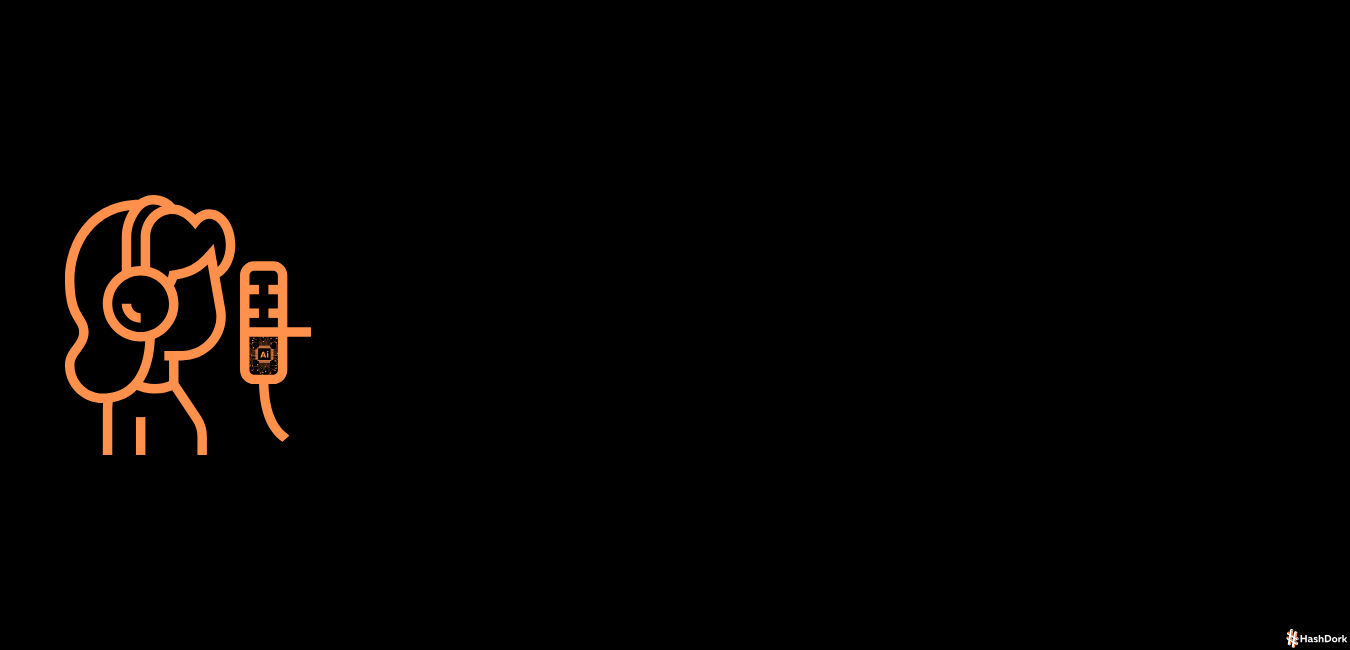






Leave a Reply