Table of Contents[Hide][Show]
Video editing has changed dramatically in the modern world, where digital media is a ubiquitous force.
Imagine this: The pile of videos that needed to be edited was too much for Sarah, a talented video editor. Her sense which struggles with the limitations of conventional editing techniques, is similar to many others in this field.
But when she came across the world of AI video editing tools, things started to change significantly. Not only did this invention reduce her burden, but it completely transformed her creative process.
It’s amazing how video editing has changed over time, going from laborious manual processes to modern, slick AI-driven procedures.
Editors like Sarah, who used to spend hours going over film, now work with a more efficient workflow. This development represents a turning point for the sector, as the enormous potential that AI brings with it supplants the constraints of the past.
AI is being used in video editing for purposes other than convenience. Producing engaging and inventive video content is the result of combining human ingenuity with mechanical accuracy.
These technologies aim to improve the editor’s storytelling skills and not merely streamline the editing process. It’s about using more ease and artistic flexibility to turn unprocessed video into a masterpiece.
As we explore deeper into the realm of AI video editing, we discover a treasure mine of 15 various tools, each with its own specific flavor to the editing experience.
1. Veed
Veed is a fantastic video editing tool driven by AI that is designed for the content-driven world of today.
Its professional capabilities combined with its ease of use make it the preferred choice for both individual producers and enterprises.
Veed streamlines video editing so that you can concentrate more on creativity than technical details with its easy timeline and one-click tools. Splitting, trimming, cropping, rotating, and looping videos are simple tasks.
Veed’s customizable templates are quite helpful for anyone who wants to generate content that looks professional.
They offer a range of services, such as instructional videos, training, and marketing. It can quickly eliminate background noise and even the backdrop of the video without the need for a green screen, so your content will stand out with crisp audio and graphics.
Further essential elements that improve accessibility and reach internationally are audio transcription and subtitles. With almost flawless accuracy, Veed can automatically add subtitles and translate them into more than 100 languages.
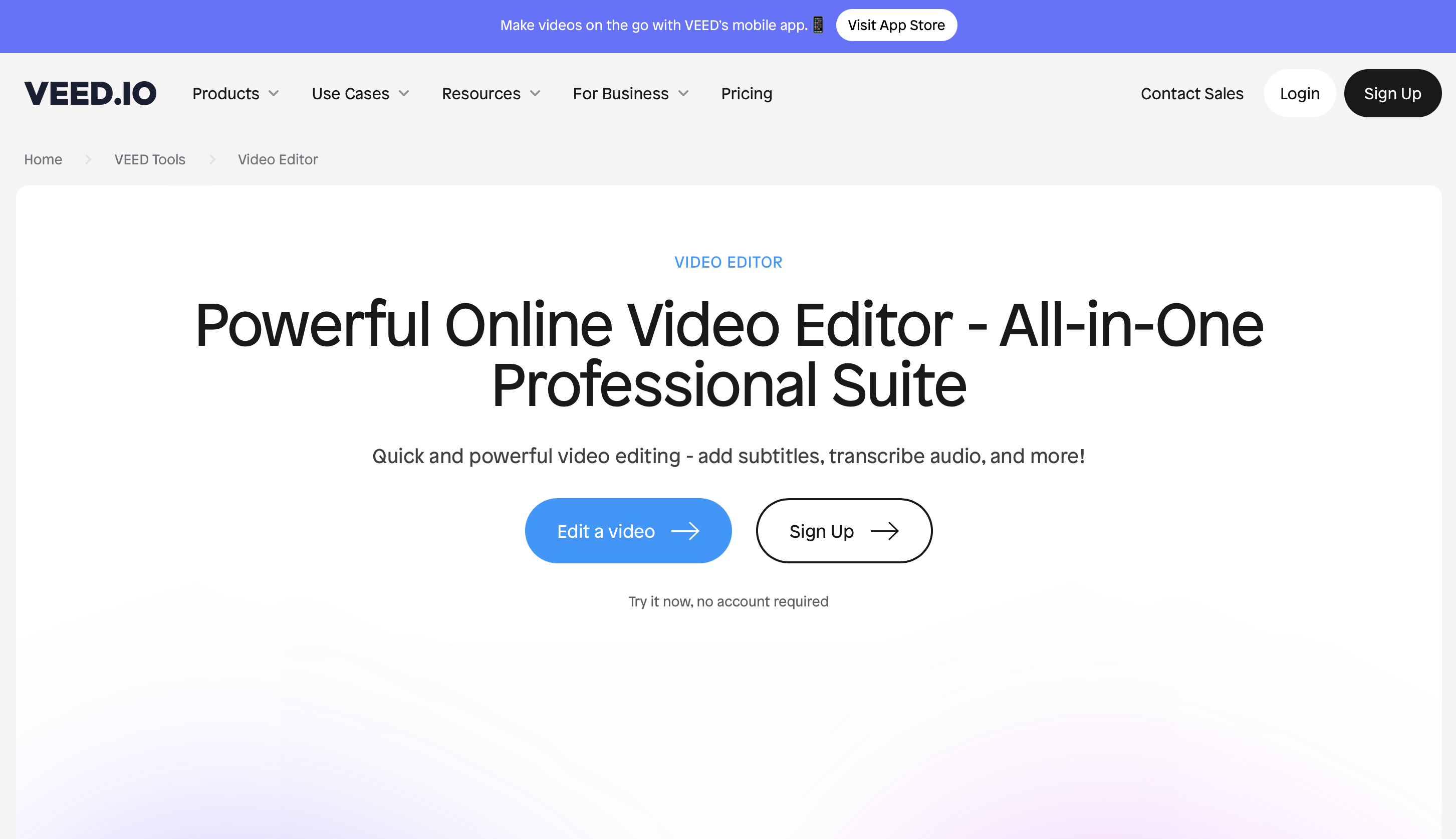
Additionally, you can add voiceovers in various accents without manually recording with the text-to-speech tool, which makes your movies more approachable to a wider range of viewers.
Veed delivers high-quality video content. Videos can be easily shared online or with your team in 4K resolution by exporting.
In order to facilitate managing your video library and teamwork on projects, the site also provides video hosting. Additionally, you can compress and convert videos to other formats directly from within Veed.
Producing video tailored to certain networks is made easier with the software’s array of templates for sites like YouTube, Instagram, and TikTok.
Veed provides an extensive toolkit for usage in work, education, and personal use. This bundles all of the activities in one location, such as recording, editing, storing, and sharing. Last but not least, Veed has a wealth of video editing tools.
A variety of transitions, expert filters, interactive progress indicators, and powerful video effects are all available. In-depth brightness and contrast settings, audio removal, and speed modifications are also included.
Moreover, Veed supports all facets of video editing with its abundance of capabilities, including multi-language subtitles, text animation, and voiceover recording. It also permits frame rate modifications.
Pricing
You can start using it for free and premium pricing of the platform starts from €13Per user, per month, billed €156 annually.
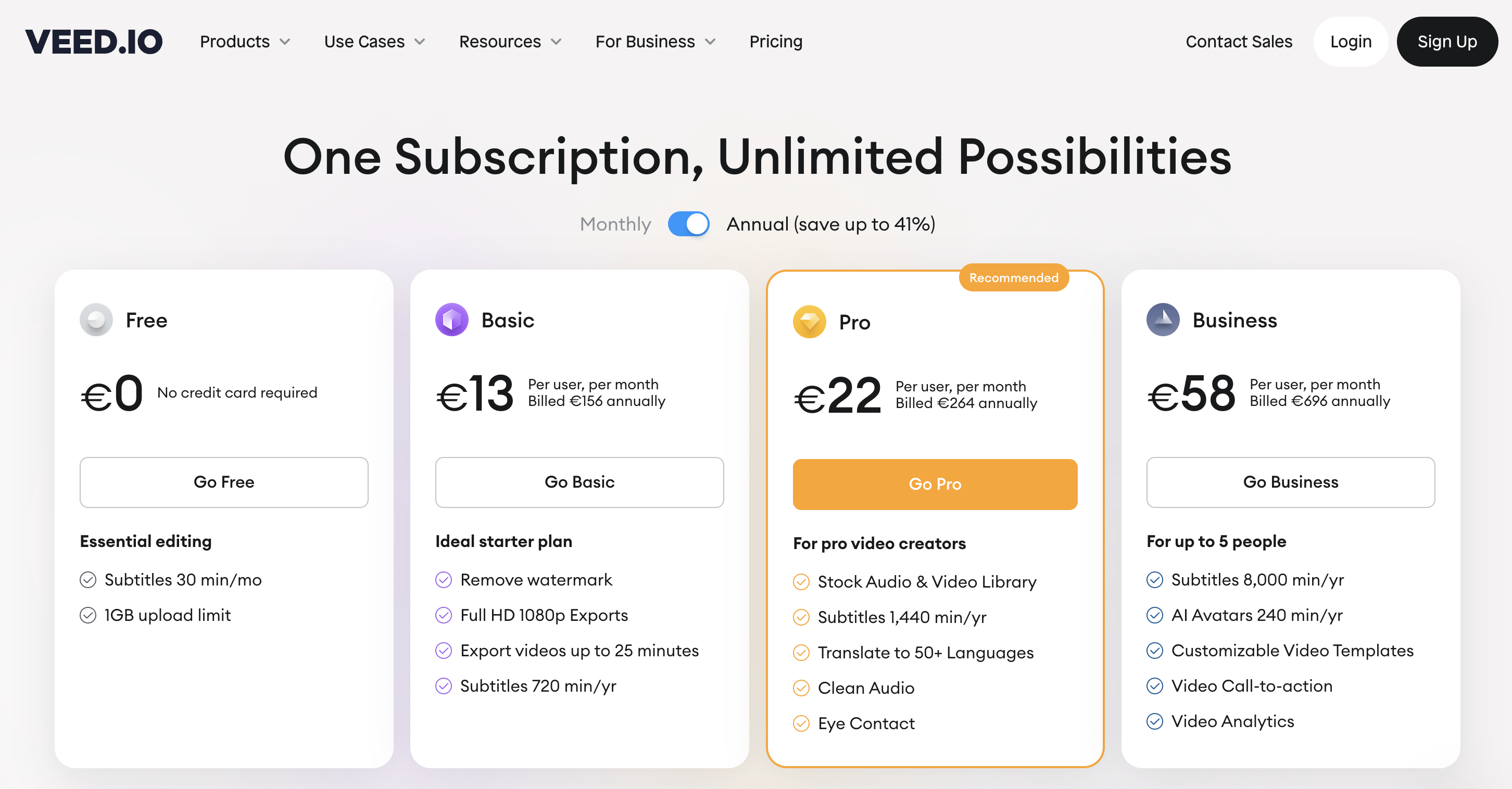
2. Descript
Descript is a unique option for producers looking for efficiency and flexibility because of its cutting-edge AI-powered capabilities that are revolutionizing video editing.
It enables podcasting with multitrack audio editing, and its video editing interface is just as easy to use as working with papers and presentations.
With industry-leading accuracy and speed in transcribing, along with powerful correction capabilities, the platform shines in this area.
With Descript’s AI Voices tool, you can also pick from a variety of pre-programmed AI voices or produce realistic voice clones.
Another important feature is remote recording, which allows you to record videos and podcasts with others in high definition from anywhere.
With instantaneous capture, editing, and sharing options, screen recording is also made easy and effective. The AI effects offered by Descript, such as Eye Contact, Filler Word Removal, Studio Sound, and Green Screen capabilities, improve the caliber and expertise of your videos.
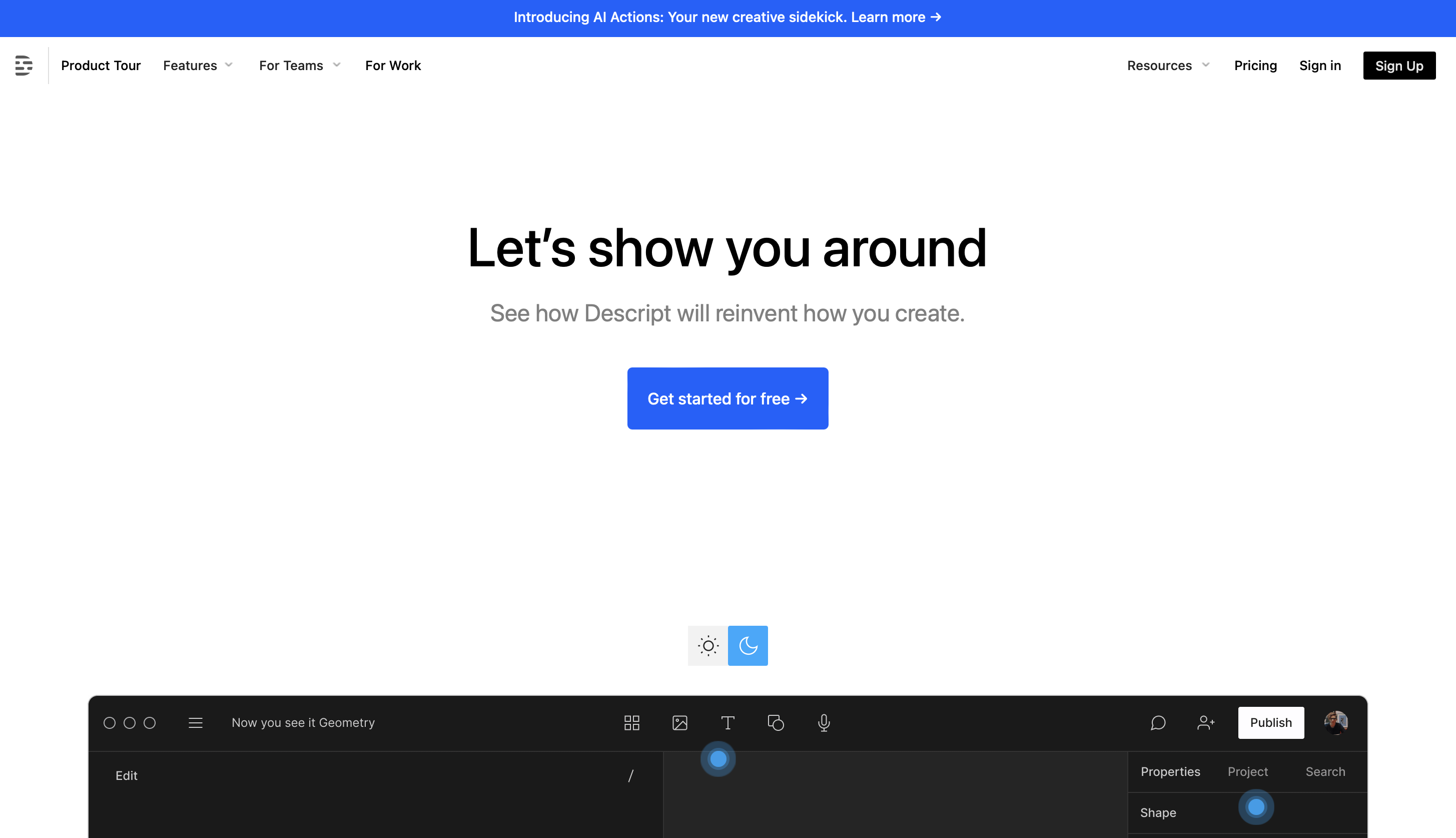
By converting your recordings into transcribed documents that you can edit like a paper and then arrange the visuals like you would on a slide, the platform enables editing by script and scene.
It indulges your creative urges by fusing the ease of use of simple video editors with the potency of sophisticated multitrack production engines.
By handling laborious chores, Descript’s AI frees you up to concentrate on the artistic elements of video production.
It has a comprehensive template library with the ability to store personalized templates for use in future projects, making it simple to improve videos and repurpose content for social media.
It also gives access to millions of stock videos, photos, sound effects, music tracks, Unsplash images, and GIPHY gifs, giving a broad selection of content for your projects.
Descript is intended for the development of a wide range of content, from explainer videos and sales presentations to podcasts and social media postings, all inside a single application.
This integration speeds up the creative process, cutting the time it takes from concept to publishing in half. The platform allows you to write and alter scripts, which will bring your video to life as you type.
Pricing
You can start using it for free and premium pricing starts from $ 12 per user/month, $144 billed annually.
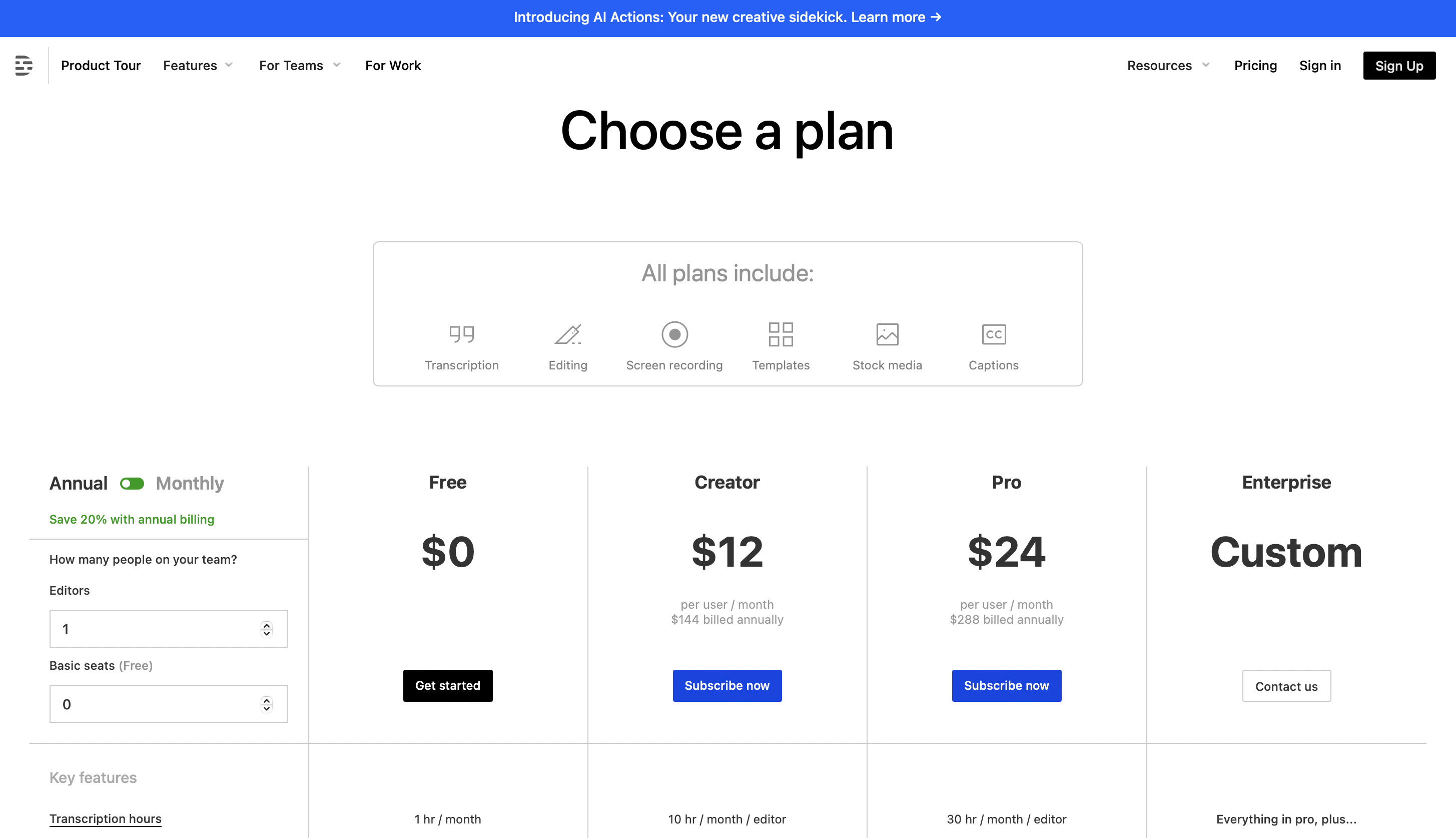
3. Flawless AI
Flawless AI’s cutting-edge technologies transform the field of AI video editing while meeting the demands of distributors, studios, and filmmakers.
Its dedication to scalable and responsible GenAI methods is what sets it apart.
Flawless guarantees the preservation of creative rights while offering a scalable solution for international content distribution by utilizing cutting-edge technologies trained on data obtained from sources that are authorized.
One of Flawless AI’s best features is TrueSync, an acclaimed program made for movie dubbing. With the help of this application, lip-synced movies in any language can be produced with the true and immersive quality of the source content.
It’s a great way to reach a worldwide audience, particularly in the increasingly bilingual and diversified entertainment industry.
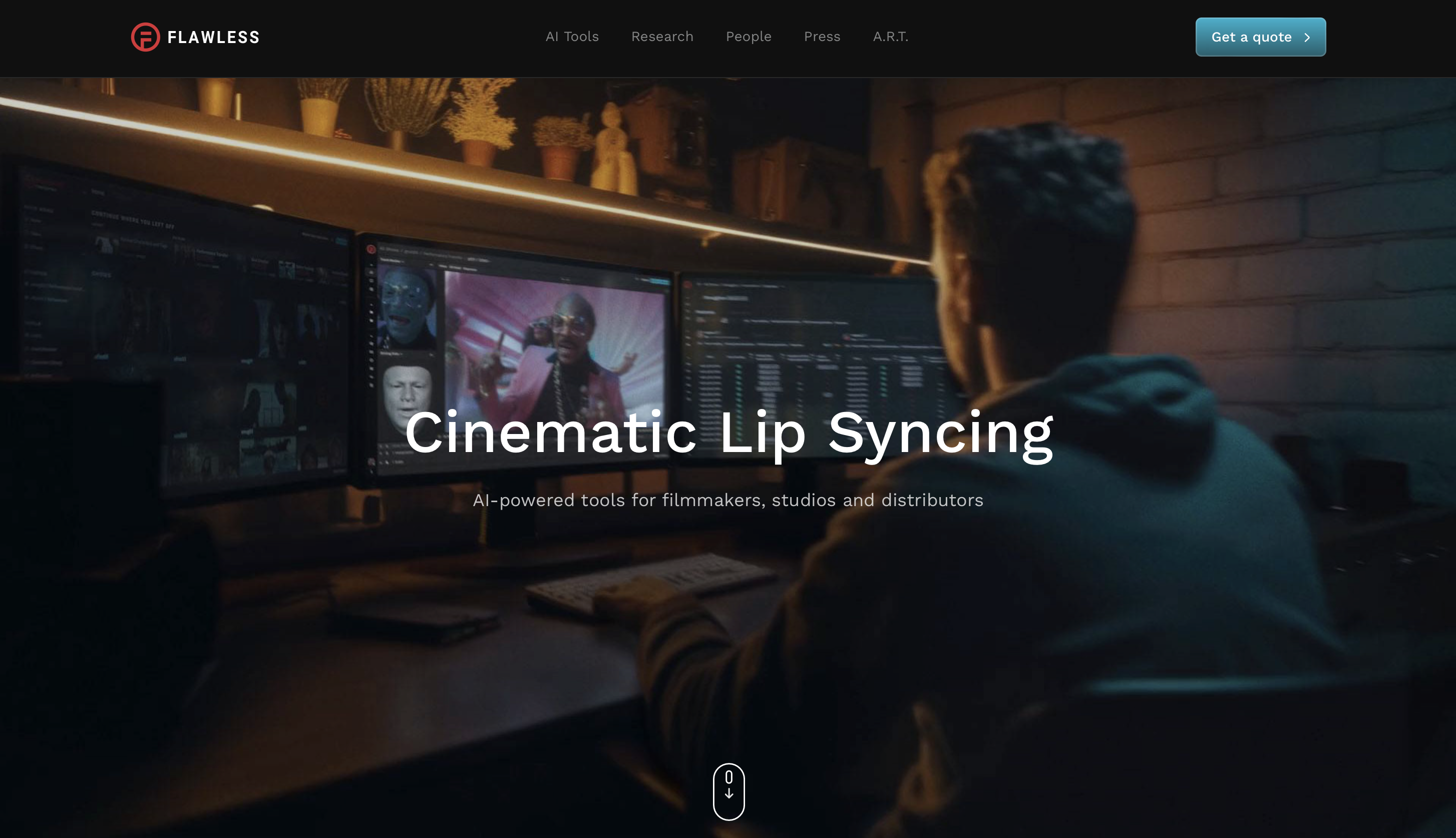
DeepEditor is another innovative feature that is revolutionizing the filmmaking industry. With DeepEditor, one can use GenAI to edit new conversation and performance lines.
Thanks to this technology, fresh dialogue can be created without returning to the set, saving money and time on expensive and time-consuming reshoots.
The effectiveness and adaptability of film production have significantly improved because to this feature.
Aside from these amazing features, Flawless AI’s cloud architecture is horizontally scalable, which guarantees a smooth integration with processes for distribution, localization, and film production.
Its adherence to TPN security best practices and inclusion in the Trusted Partner Network speak to its dedication to security and dependability even further.
Pricing
Pricing is not listed on the website, please get the quote for it.
4. Wisecut
Wisecut is transforming the video editing industry with its AI-powered features, providing content producers with a smooth and effective experience.
Its unique ability to transform long-form talking videos into succinct, powerful segments that are perfect for social media sites like Instagram Reels, TikTok, and YouTube Shorts.
This tool does more than simply crop content; it also enhances each clip with auto-reframing, music, and subtitles to make it engaging and appropriate for the short-form content trend of today.
The Auto Cut Silences function on the platform is revolutionary. It addresses the problem of protracted pauses, which can cause even the most captivating videos to lag.
Wisecut recognizes these pauses and removes them using AI and face recognition, making for a more seamless and enjoyable watching experience. When using a single camera setup, this technique allows for a more natural flow of cuts or jump cuts.
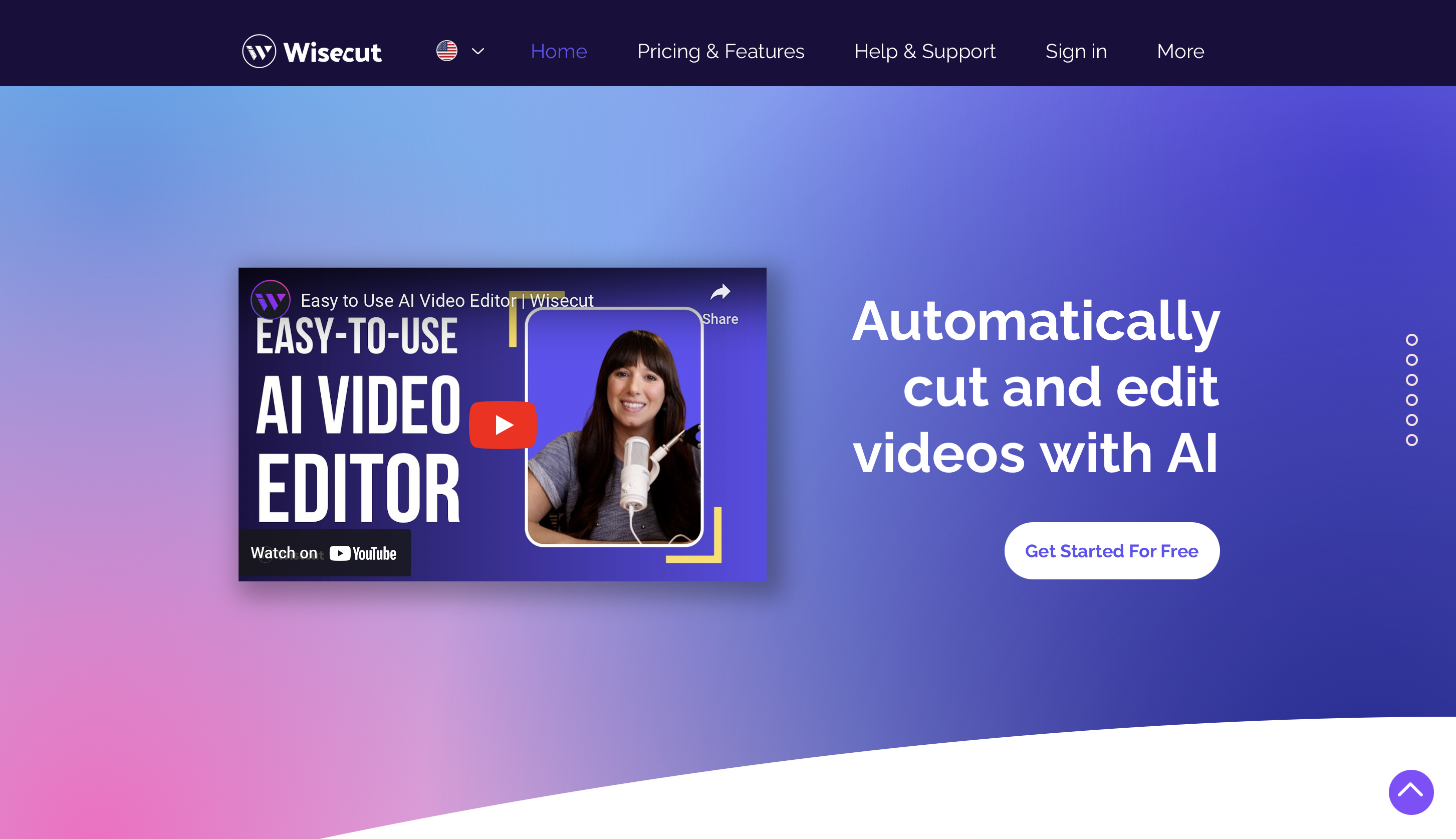
With so many users watching movies in public without sound, the platform’s ability to automatically produce subtitles will increase user engagement.
Your content can reach a wider worldwide audience by having the option to automatically convert these subtitles into many languages with just one click.
A harmonic audio-visual experience is ensured by the platform’s automated music selection and adjustment, which continues to change as you make modifications to your film.
Pre-approved songs also make it simple to monetize music on websites like YouTube. With the help of artificial intelligence, this technology adjusts audio levels automatically, turning up the music during quiet periods and decreasing it when speaking.
The storyboard-based video editing feature of Wisecut makes editing videos easier. With the help of a transcribed storyboard created from your voice, you can alter the film by rearranging the scenes and text.
With this functionality, complicated timelines and sophisticated editing abilities are no longer necessary, making it available to all users.
From YouTubers to educators, video producers have discovered that Wisecut drastically cuts down on editing time, freeing them up to concentrate more on creating content and less on the intricacies of editing.
Pricing
You can start using it for free and premium pricing starts from $10/month billed annually.
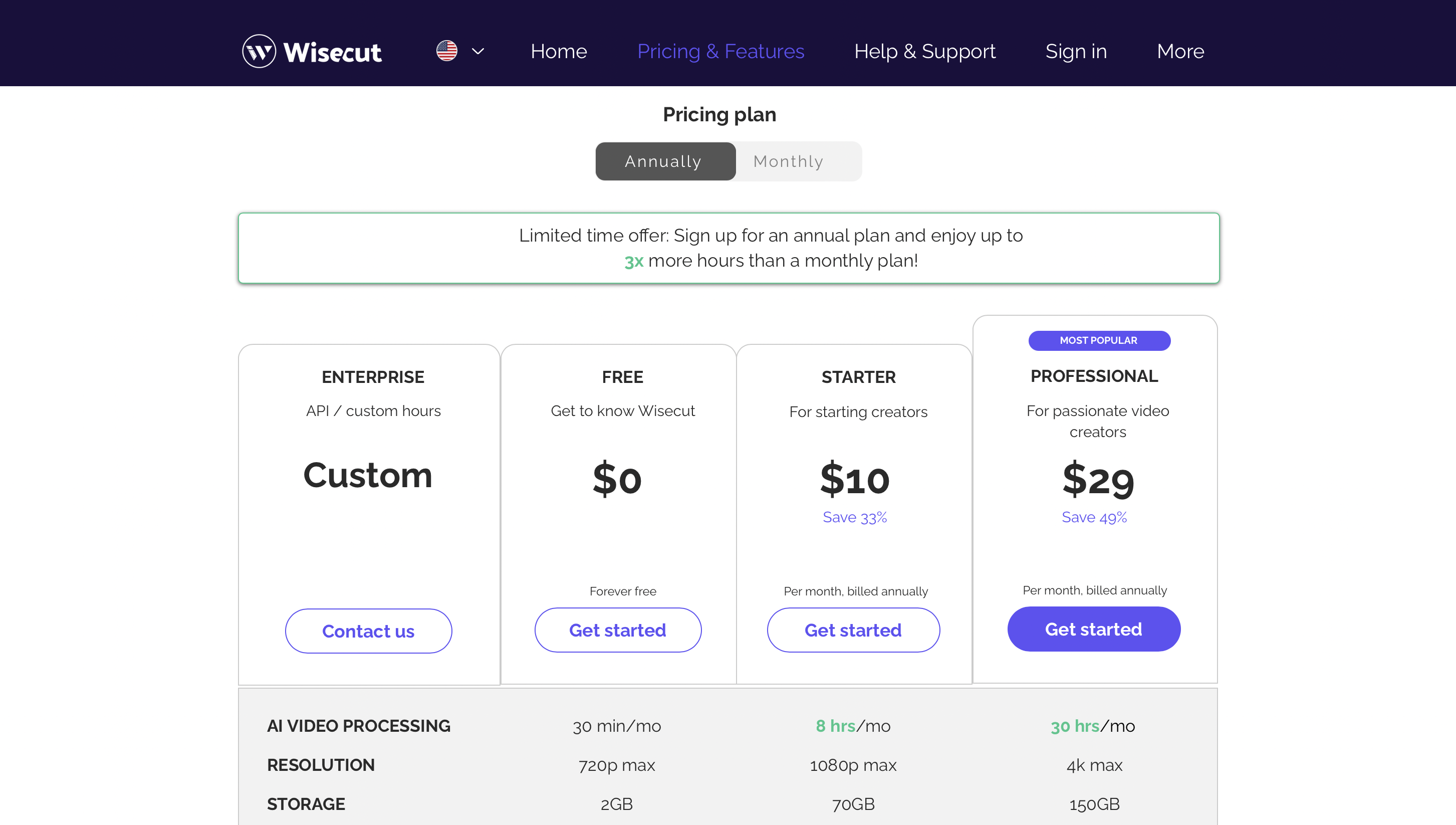
5. Lumen 5
Lumen5 emerges as a dynamic force in the field of AI video editing, transforming how we create and share visual storytelling.
It’s more than simply a tool; it’s a platform that transforms your written content into captivating movies.
Imagine being able to turn any written content, including blog posts and articles, into captivating video scripts that are perfect for sharing on social media.
This amazing AI-powered tool creates graphics that vividly illustrate your thoughts in an engaging movie format by automating the content analysis process.
Lumen5’s strength resides in its ability to communicate stories visually. Anyone can emotionally engage with their audience with Lumen5’s user-friendly design and intuitive features, whether they are sharing motivational stories, instructional information, or promotional content.
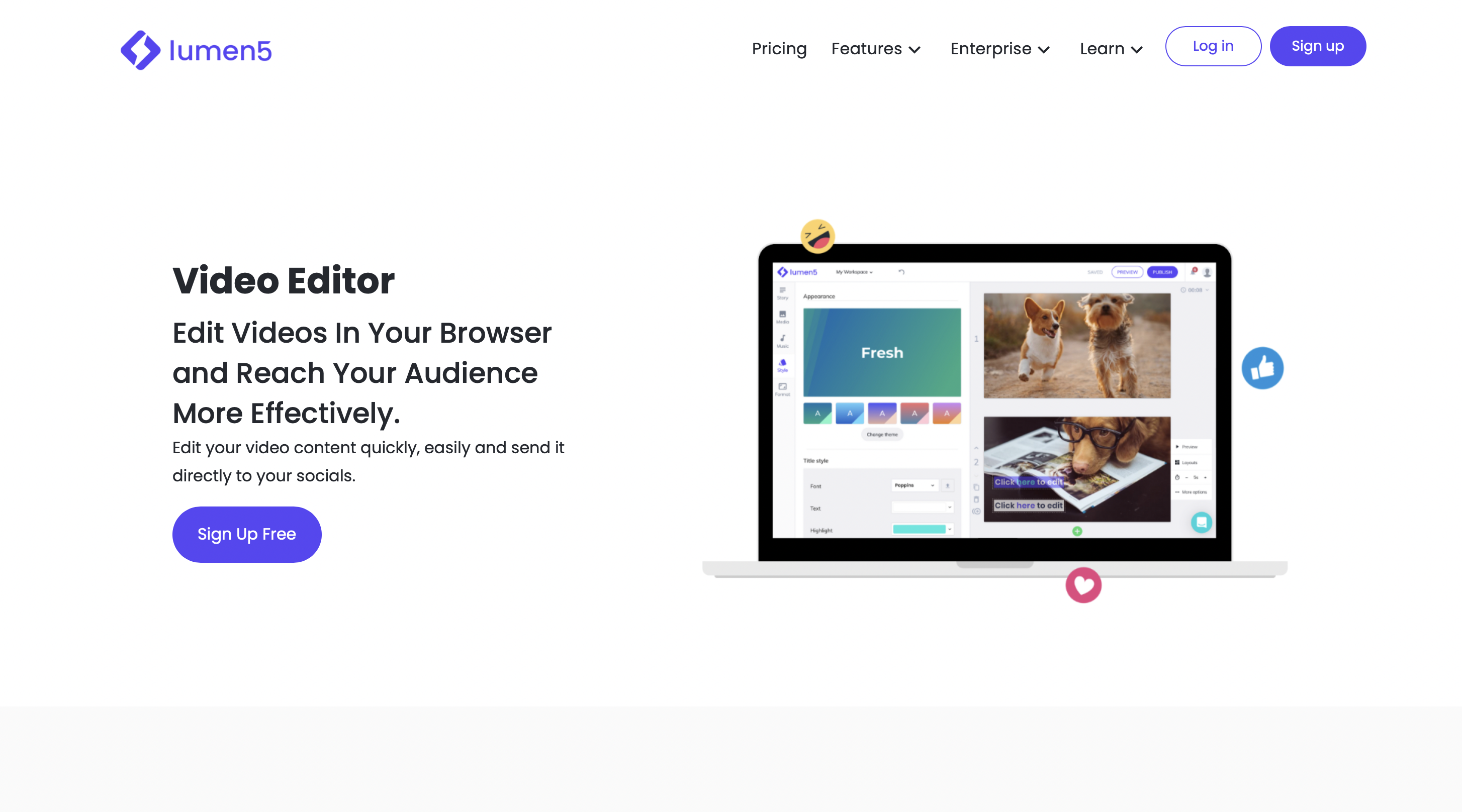
Your videos can be easily published on Facebook, Instagram, Twitter, LinkedIn, and other platforms, increasing your audience and streamlining the dissemination of your content.
Additionally, it makes it simple to put together your video components on a timeline, resulting in expertly produced videos that are prepared to enthrall audiences worldwide.
Its extensive collection of excellent images and videos also guarantees that your content is visually appealing and powerful.
Fundamentally, Lumen5 uses AI to expedite the process of creating content, saving time and money by doing away with the need for manual video production.
For both corporations and content providers, this breakthrough in efficient content production is revolutionary.
Its selection of editable templates complements your distinct brand identity and provides a consistent, polished appearance for all marketing collateral.
To ensure consistency and uniqueness in your communications, you can further customize templates by matching their aesthetics, colors, fonts, and graphics to your brand.
Pricing
The premium pricing of the platform starts from $19 per month billed yearly.
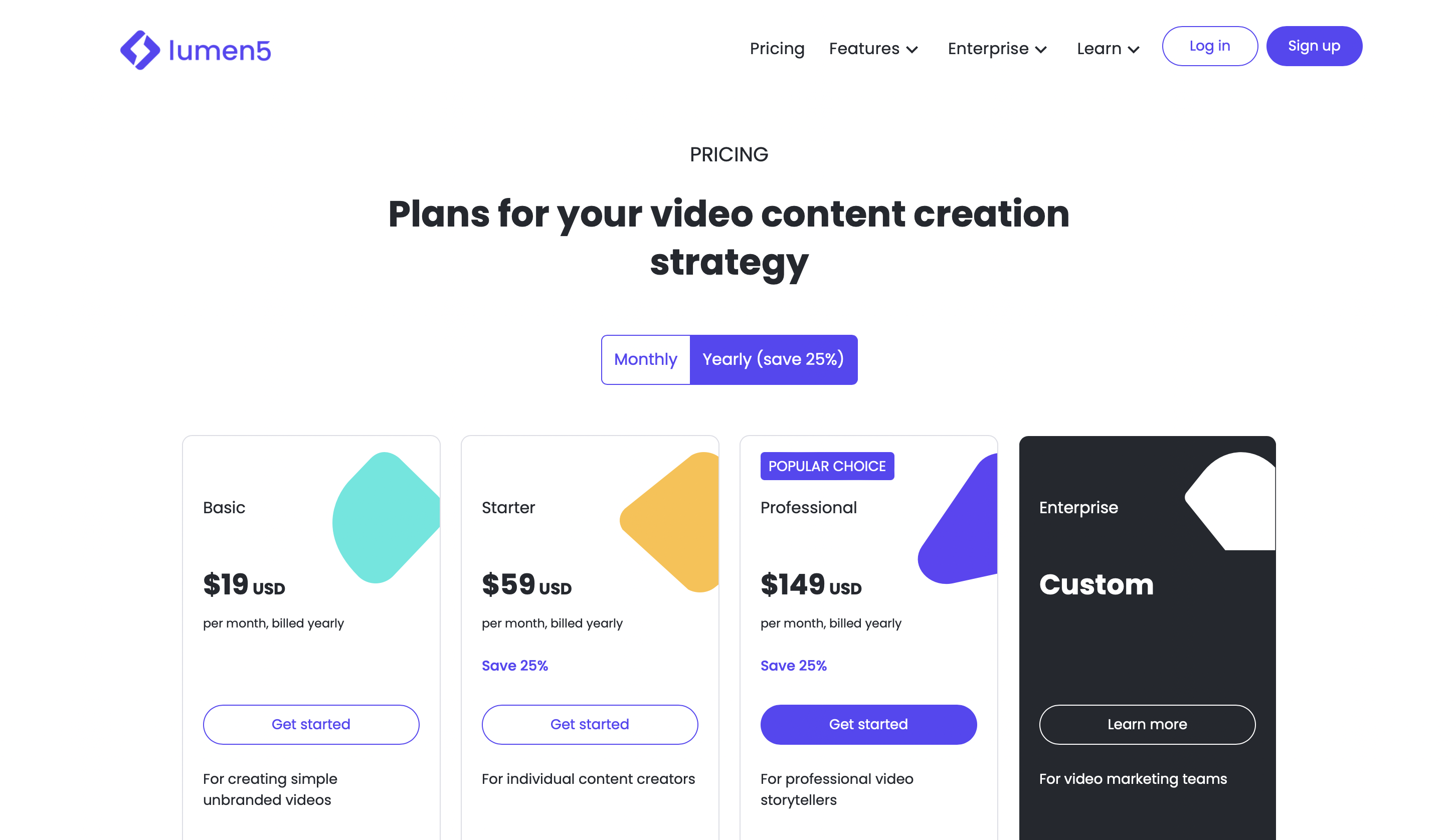
6. Editair
Editair emerges as a formidable AI-driven video editing platform, designed to expedite the video editing process while also providing you with cutting-edge capabilities.
It provides automatic technologies that improve content and optimize it for different platforms. The secret to Editair’s success is its ability to turn lengthy information into interesting short-form videos that are ideal for social media promotion.
These snippets highlight the most important and captivating parts to draw in viewers while preserving the context and flow of the original content.
Additionally, it provides intelligent cropping, which modifies the frame composition dynamically using AI technology.
This improves the entire viewing experience and gets rid of awkward framing while guaranteeing that important visual components stay sharp and visually appealing.
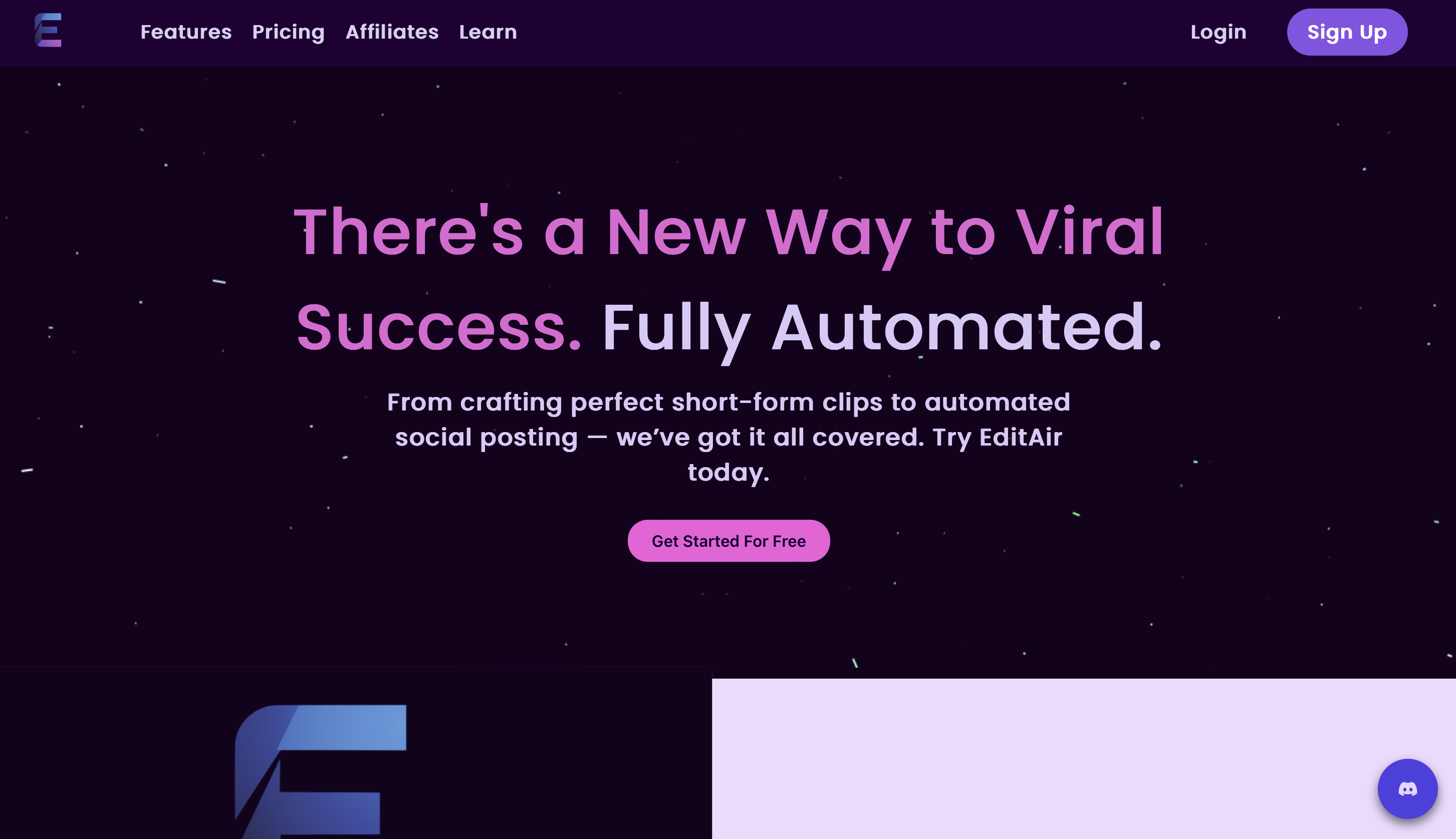
It also offers transcription, which uses AI to quickly and reliably translate spoken words into text. This tool simplifies the editing process by providing a summary of the content, making it simple to modify and personalize video content.
The laborious job of manually transcribing and modifying spoken information is made simpler by this effective application.
Editair intends to incorporate a translation capability for global reach, removing language boundaries and enabling your content to be appreciated by people all over the world.
With the help of translated subtitles, this future tool will allow you to easily add translations to your video content and increase your worldwide reach.
Pricing
You can start using it for free and premium pricing of the platform starts from $20/month.
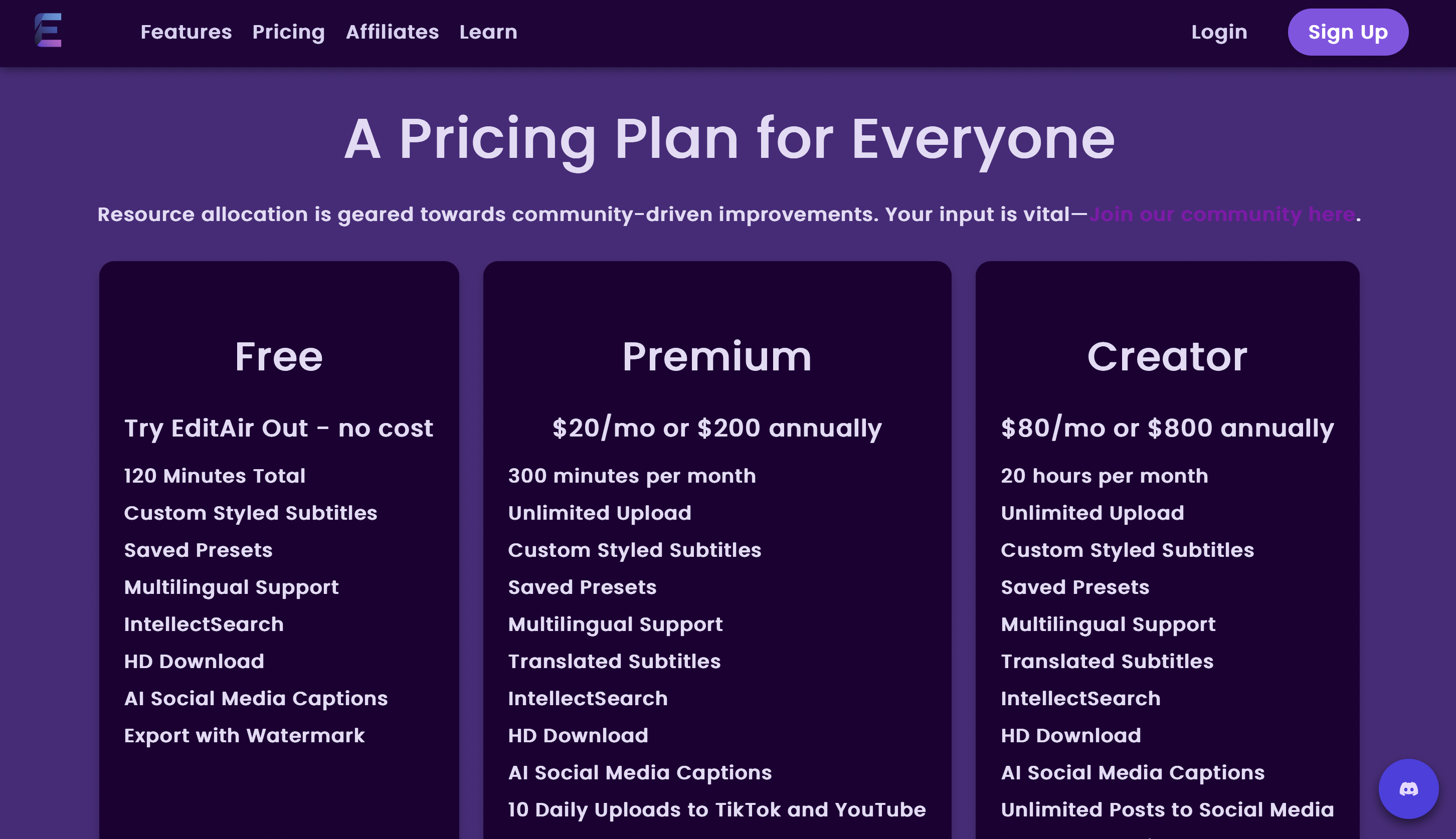
7. Runway
Runway is a creative platform driven by AI that excels at producing visually attractive content quickly and effectively.
For makers searching for an extensive selection of tools, from entry-level video editing to sophisticated post-processing, it’s a one-stop shop.
With tools for stunning visual effects, video formatting, and color correction, Runway is like having a professional video production studio right in your browser.
This platform offers complete creative freedom with pixel-perfect multitrack video and audio editing, streamlining processes using artificial intelligence.
With its powerful editing tools and keyframe animations, you have total control over every facet of your creation.
Runway is more than simply video editing; it’s about producing professional-looking videos in a quicker, simpler, and more economical manner.

Runway’s video editing tools simplify your editing process and guarantee amazing results with Magic Tools that include motion tracking, audio editing, video effects, and more.
The platform offers around 30 distinct AI-powered creativity tools, including animation, 3D modeling, picture generation, and video editing.
Because these tools are simple to use and don’t require any technical knowledge or coding, both novices and experts can use the platform.
Further enhancing its capabilities are the integration of Gen 1 and Gen 2 models, cloud-based access, and collaborative features.
Runway AI comes with several special tools, including Text to Image, Image to Image, Text-to-3D, Text-to-video, and more.
With a great deal of customization choices, these tools leverage sophisticated AI models to produce unique content of superior quality based on text descriptions or visual suggestions.
Runway’s video editing suite also has tools for trimming, cropping, resizing videos, adding sound effects, music, voiceovers, and animations, as well as adjusting speed, color grading, and filters.
Pricing
You can start using it for free and premium pricing of the platform starts from $15 per user/ month.
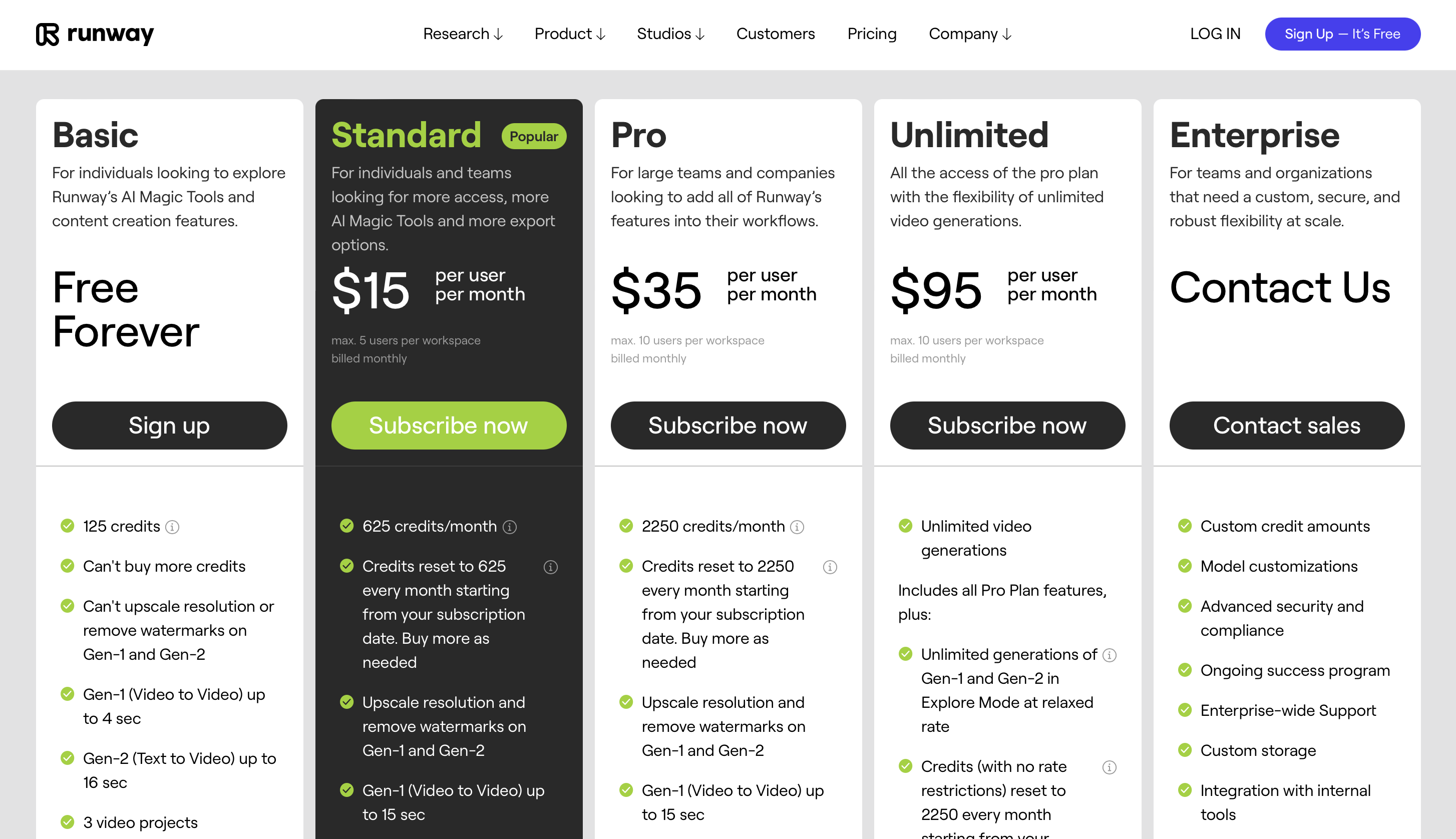
8. Invideo
Invideo emerges as a dynamic AI-powered video editing tool with a wealth of features that simplify the video creation process for a broad audience.
Its creative features and user-friendly interface make it appealing not just to seasoned marketers and content makers but also to everyone else who wants to leave an impression of visually striking videos.
With more than 6,000 pre-made themes and real-time editing features, Invideo creates videos in countless ways and offers team project collaboration options.
Even those who have never made a video before can easily pick up the skills necessary to use the platform and produce videos that look great.
You can drag and drop information with ease because of the extensive range of configurable themes that complement the user-friendly interface.
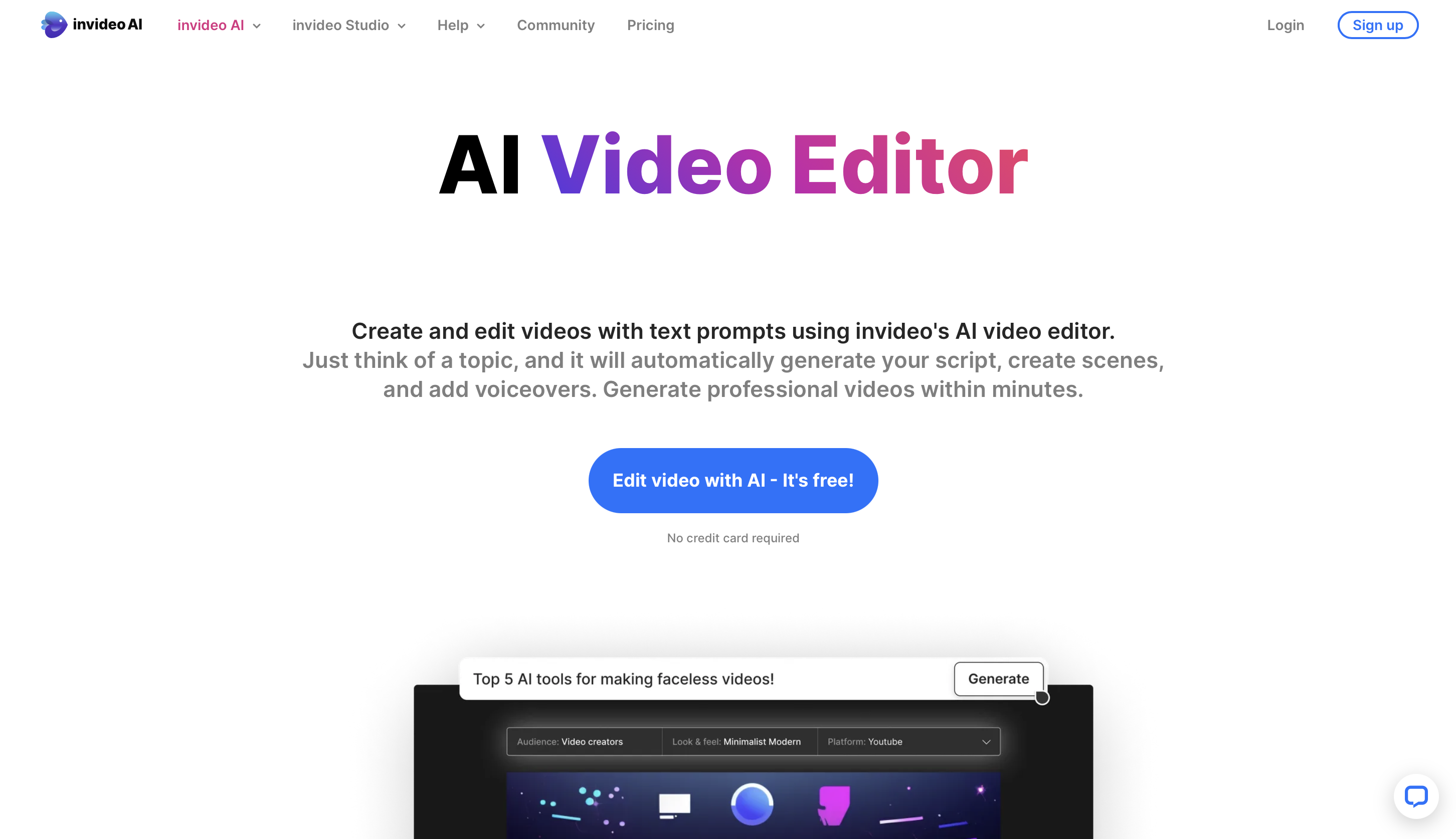
Time-saving shortcuts and AI-powered productivity features, such as text-to-video conversion and script production, further increase the platform’s efficiency and make the video editing process quick and easy.
Invideo is a go-to tool for making interesting content because of its large template library, which has over 6,000 professionally created alternatives, and its wealth of stock media resources.
This is especially helpful for making audience-engaging social media videos.
It differs from standard video editors in that it can easily generate contentx for several platforms, including Instagram, Snapchat, YouTube, and Facebook, and modify it for different formats.
Though Invideo provides a plethora of templates and customization choices, some users have voiced a want for more sophisticated editing tools.
These consist of enhanced scene transition options to improve the flow between scenes, improved timeline features for more exact control over video editing, and the ability to apply watermarks for branding.
Pricing
You can start using it for free and premium pricing of the platform starts from $25 / month.
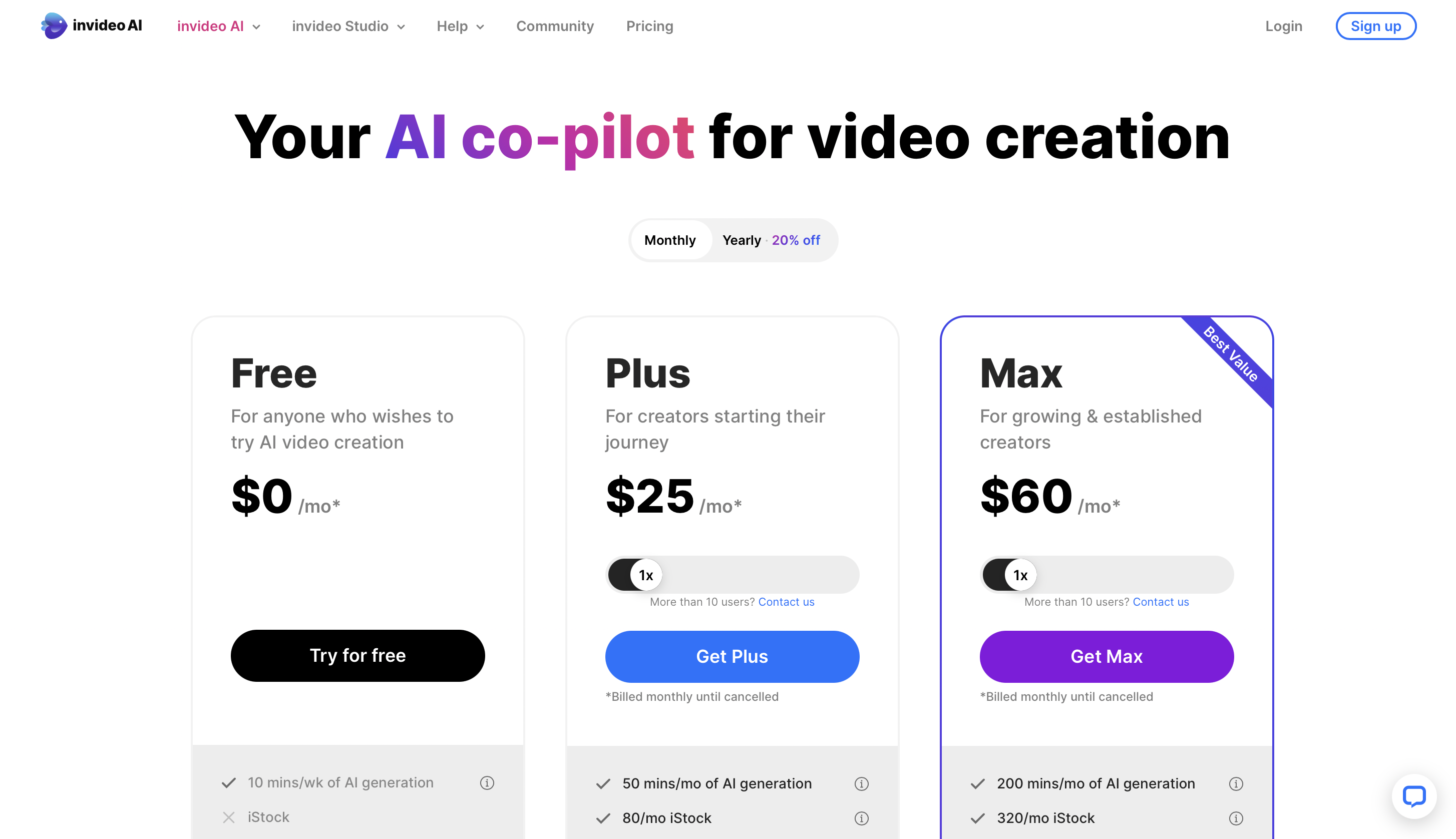
9. Deepbrain AI
Deepbrain AI is a pioneering AI video editing platform that takes a unique approach to video creation, completely changing how you make and edit videos.
Imagine being able to create excellent videos in a matter of minutes, even if you have no prior editing knowledge.
Deepbrain AI accomplishes this by enabling you to create videos from textual scripts using its text-to-video function.
This instrument is a global asset due to its remarkable multilingualism, providing voiceovers in over 80 languages.
Choosing an AI avatar and a video template from a vast collection of more than 70 alternatives is the first step in the process.
These AI avatars display your script and give it life. The AI editor starts working immediately after you type your screenplay, producing a text-to-speech voiceover in the language of your choice.
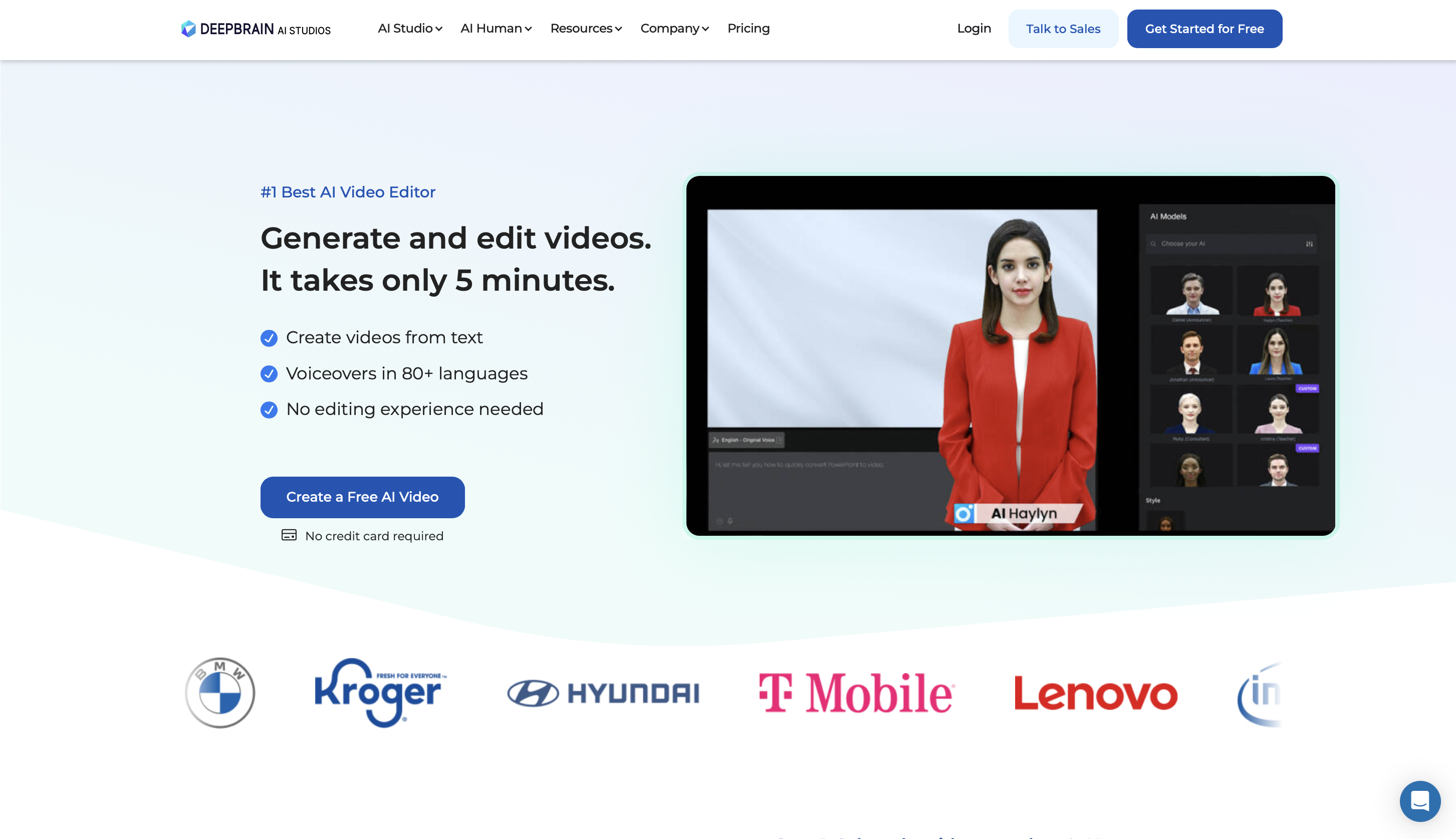
You can add backdrops, text, animations, transitions, and more to personalize your movie at this point, which is when your creativity really comes to life.
Without the requirement for specialist knowledge, a variety of features, including photos, music, and transitions, can be added using its user-friendly, simple platform.
Realistic AI presenters remove the need for actual performers or studios and provide an additional level of involvement.
It also offers AI voiceover-generating tool, which provides a huge selection of 400+ voices in many languages together with subtitles, so your message will be heard by more people.
This function expedites the audio creation process while also adding a polished touch. Furthermore, marketing content, instructional videos, and other types of content can be produced using Deepbrain’s AI video editing skills.
The automatic features, such as noise reduction, and subtitles, improve the quality of the video and save the time and effort required to produce professional videos.
Pricing
The premium pricing of the platform starts from $30/month.
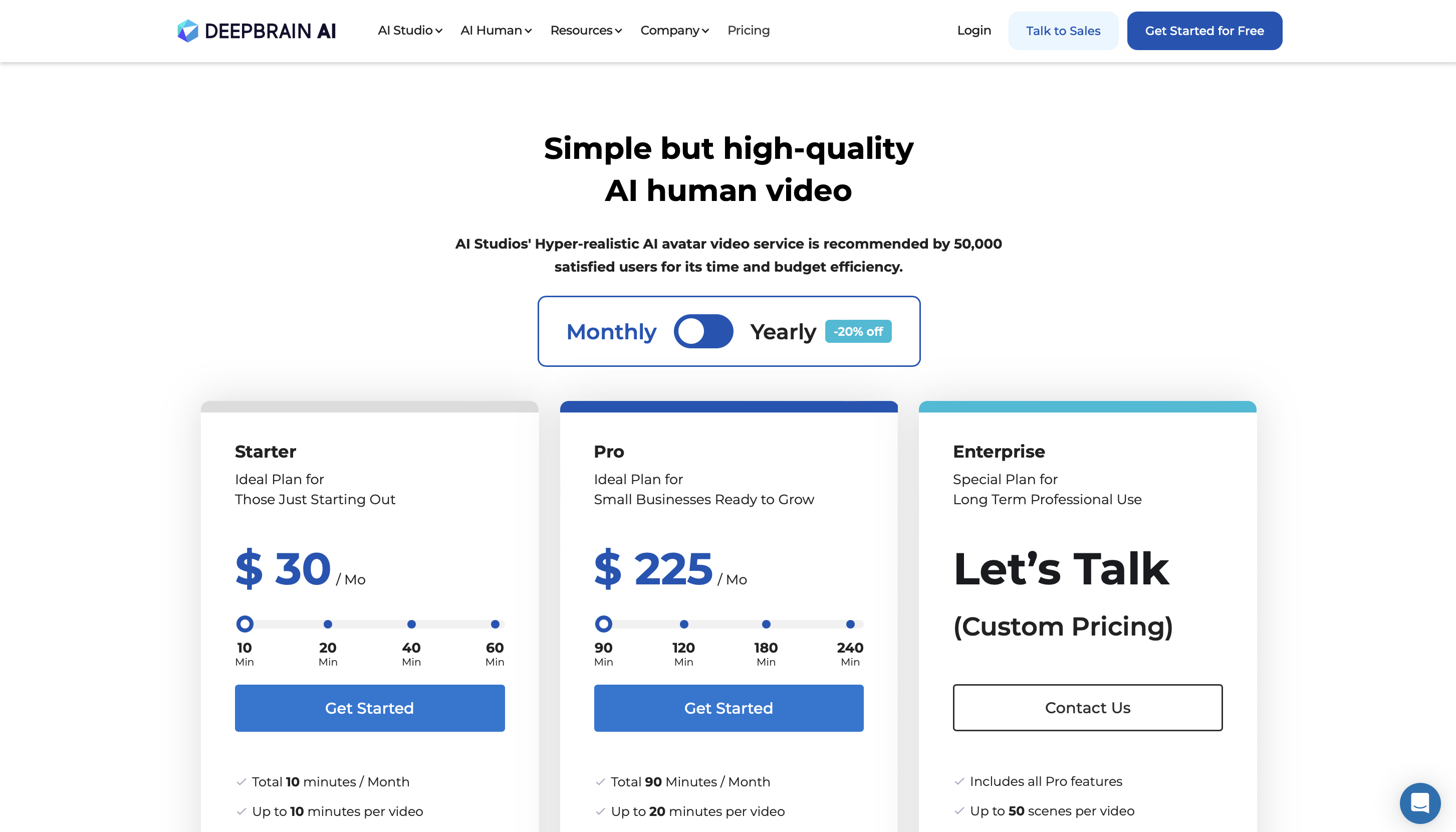
10. Muse AI
Muse AI is a state-of-the-art AI video creation and AI video editing application that expertly balances usability and capability.
It’s a feature-rich platform made to handle all of your video requirements, from hosting to editing, in one location. You can save original video files on widely distributed servers with Muse AI, guaranteeing fast and safe access from any device.
Moreover, it provides video search functionality and AI indexing. Your movies are automatically indexed, enabling you to search inside them for certain phrases, persons, objects, text, noises, or activities.
This greatly improves discoverability and search engine optimization for your content in addition to improving user experience.
The robust player from Muse AI ensures buffer-free playing by supporting adaptive streaming and 4K resolution.
Accessibility is improved by the player’s configurable speed and quality, as well as the ability to submit your own subtitles or have auto-generated ones provided.
Additionally, Muse AI shines in aspects related to teamwork and commercialization.
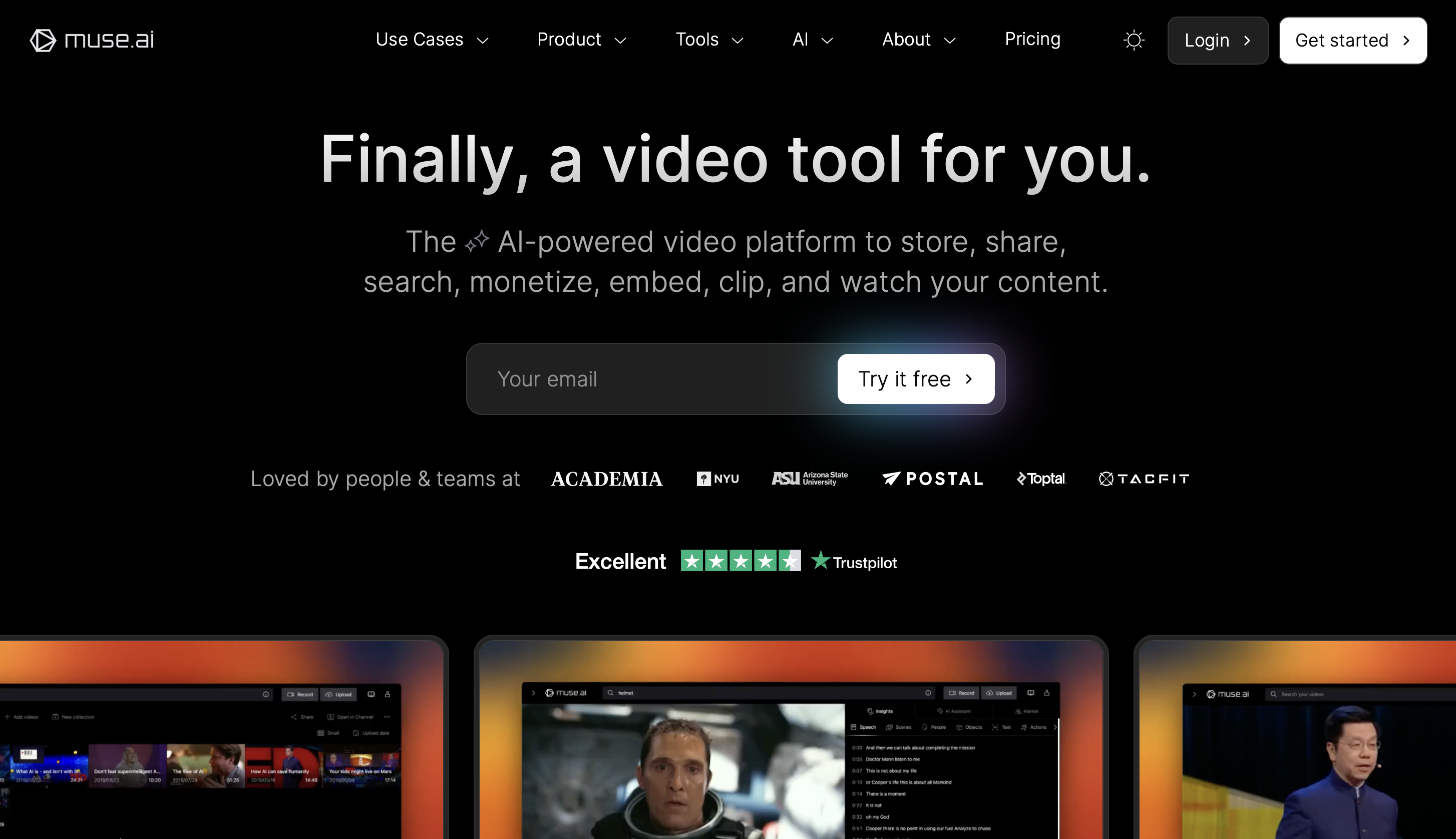
By providing your audience with a range of subscription and sales choices, as well as complete ownership or licensing of your audio and video content, you can win over your audience as supporters.
It also offers ability to add team members, control access via expiring links, and monitor in-depth data like view count and engagement, the platform makes teamwork easier.
Muse AI’s screen and camera recording features make the process of creating content easier. With this capability, you can simply create videos for onboarding, demos, and presentations that can be viewed later.
With personalized call-to-action screens from Muse AI, linking your video content to your sales network directly, engaging your audience is simple.
SEO efforts are bolstered by the platform’s exclusive auto-tags function, which uses AI to analyze and categorize videos for improved discoverability.
Your workflow will be simplified by Muse AI’s easy integration with well-known platforms like Squarespace, Shopify, and WordPress.
You can measure viewer interaction and enhance your content strategy with analytics tools.
Pricing
The premium pricing of the platform starts from $10/month (billed yearly).
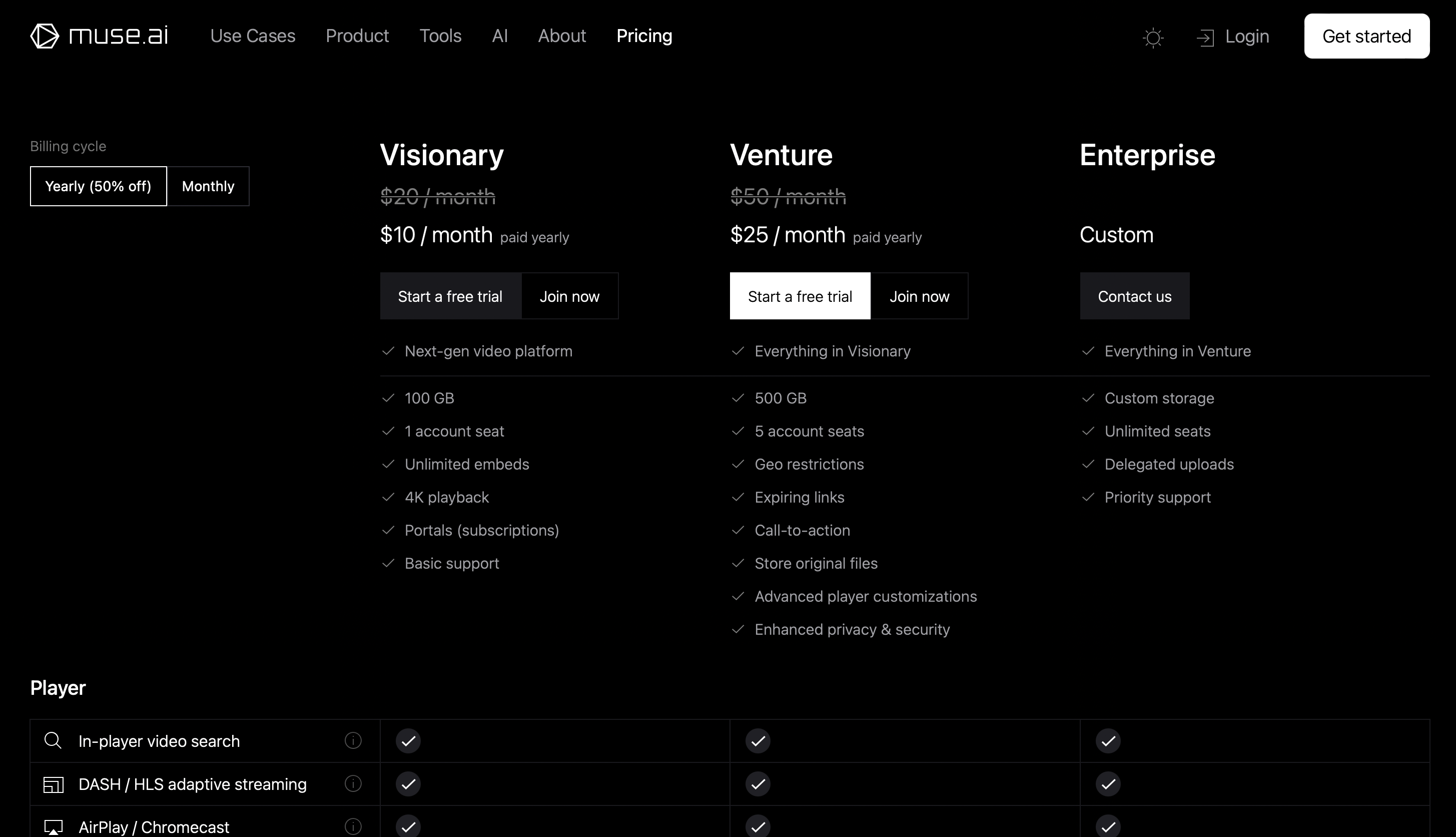
11. Kapwing
Kapwing is a video creation platform that includes an AI video editing tool. It has a slew of capabilities that will change the way you approach video editing.
With the help of cutting-edge AI technologies, you can edit, crop, and improve videos on this all-inclusive platform.
Video editing is now an accessible and pleasurable activity thanks to Kapwing’s user-friendly interface and AI-powered capabilities, regardless of experience level.
With its AI Video Editor, you can create videos from text input, eliminate background noise and silences automatically, and do a lot more.
When you want to create high-quality content fast and effectively, this application is really useful.
Additionally, there is no need for complicated downloads or settings because Kapwing’s AI technology is integrated directly into your browser.
The variety of AI solutions offered by Kapwing includes the AI Video Generator, which leverages GPT technology to produce social media summary videos based only on a topic.
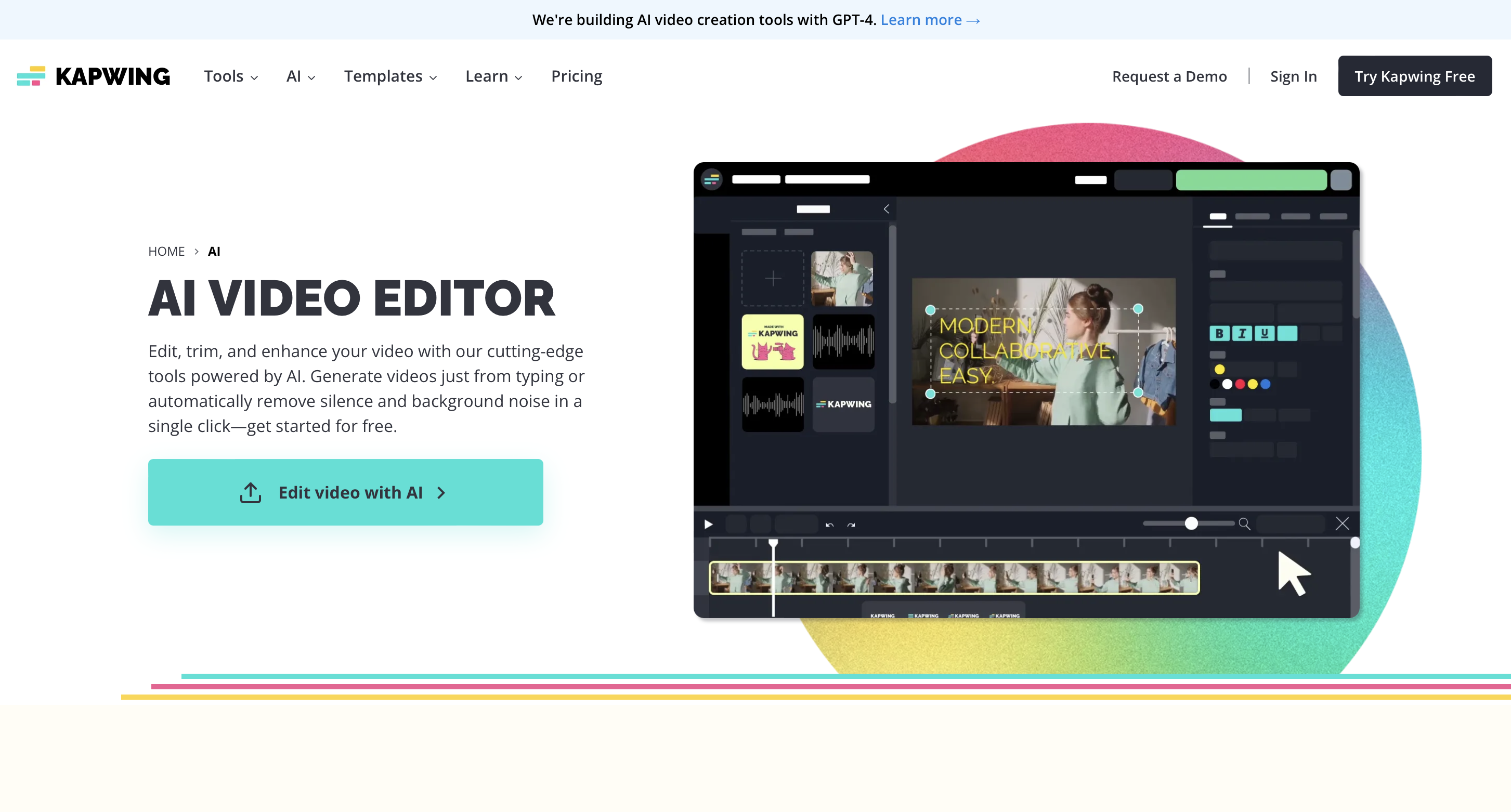
Using the Text-Based Video Editor, you can alter videos by modifying the transcript’s text, which makes it simpler to preserve just the best parts.
The AI B-Roll and Image Generators offer premium film and images to enhance your videos with visual content. To turn textual content into interesting video formats, use the AI Article to Video Generator and AI Video Script Generator.
To begin, create or submit your video straight onto the site. With tools like Smart Cut, Clean Audio, and Magic Subtitles, you can then automatically edit, improve, and subtitle your movie.
The amount of time you spend on tiresome adjustments is greatly decreased with Kapwing’s AI-powered video editor.
It provides text-based video editing, automated subtitles, audio cleaning, silence removal, and voiceover creation.
Moreover, the site has an AI video generator that lets you make original content in response to a straightforward text request.
The ability to create AI-generated videos with footage, transitions, background music, and subtitles is ideal.
Moreover, Kapwing provides an option to add and modify subtitles. Using a variety of fonts, sizes, and expert animations, you can personalize the captions that the AI-powered tool creates and instantly syncs with your video.
The full video is immediately edited with each of these changes.
Pricing
You can start using it for free and premium pricing of the platform starts from $16 per member, per month billed annually.
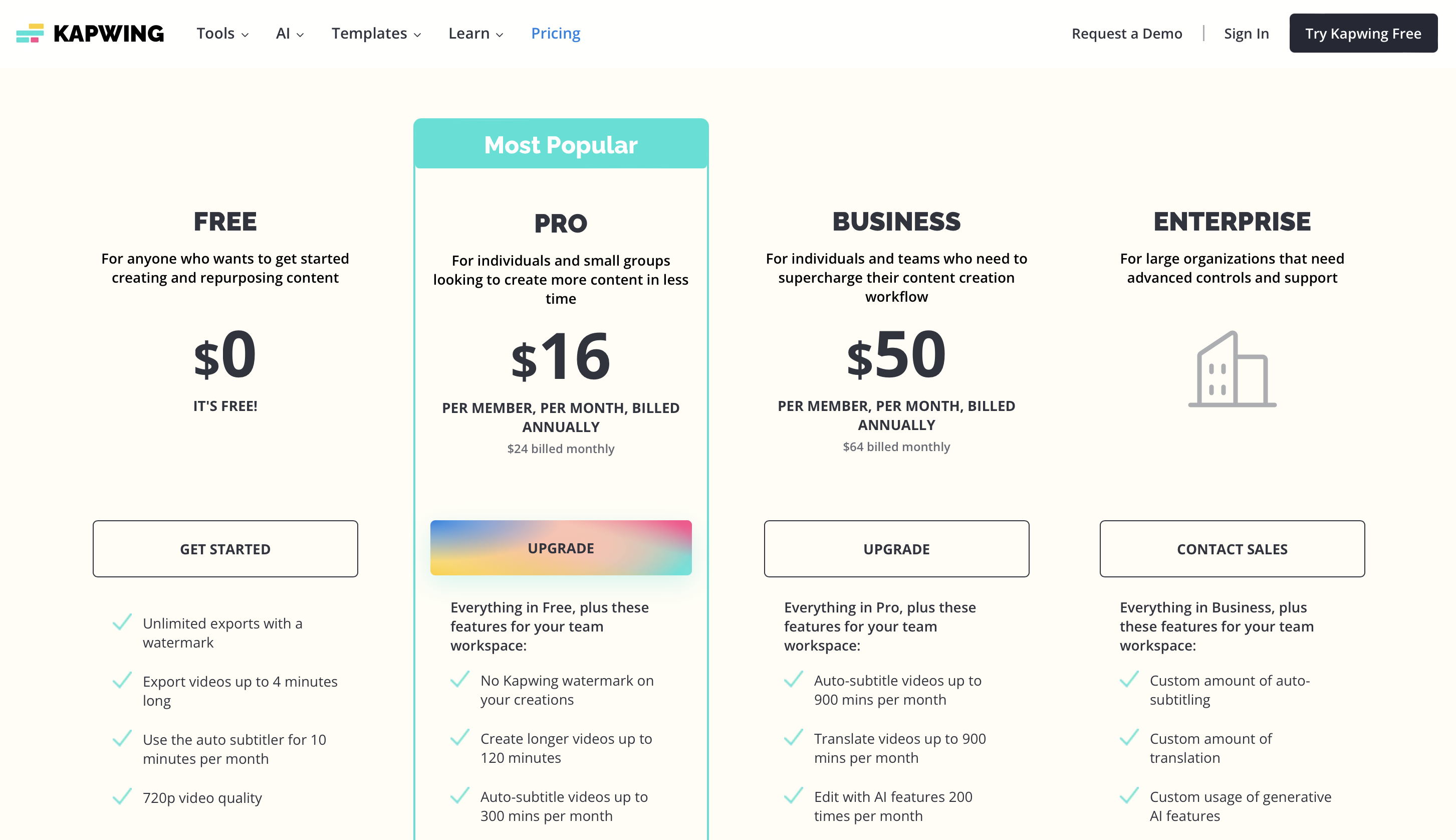
12. Filmora
Filmora is another great platform for producers looking for efficiency and creativity since it offers a dynamic and intuitive approach to AI video editing.
With its AI editing tools, you can cut down on editing time and concentrate more on the creative parts of your work.
AI Copilot Editing adapts the editing process to your unique requirements by analyzing your video and making personalized recommendations.
The AI Text-Based Editing function converts your videos into editable text documents for individuals who would rather work with text-based content.
This allows you to make changes right from the transcript. With Filmora’s AI Thumbnail Creator, creating captivating thumbnails is a super easy, guaranteeing your content stands out and grabs viewers’ attention.
Especially amazing is the AI Text-To-Video tool, which allows you to visualize your thoughts with just text instructions.
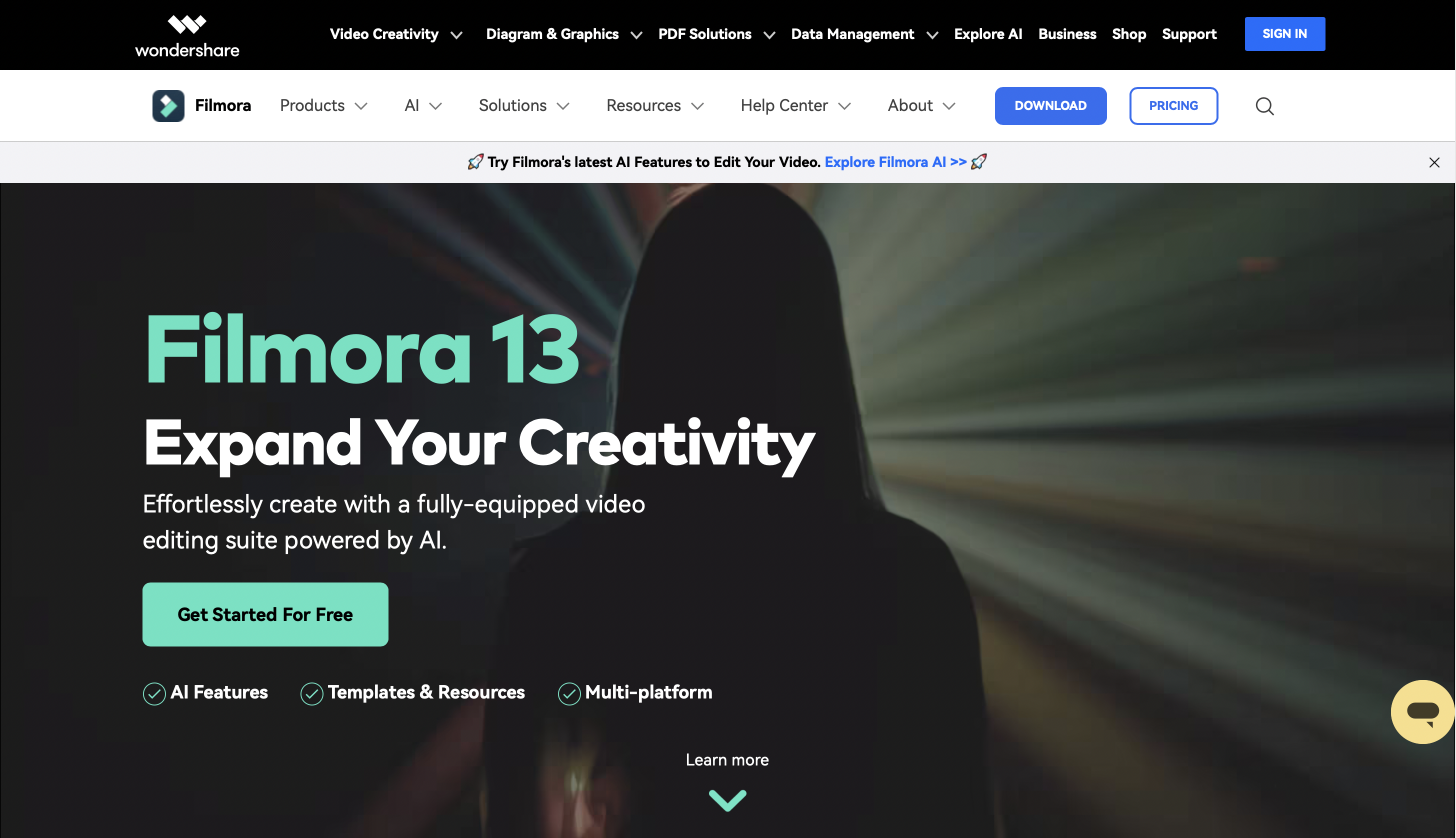
Filmora’s AI Copywriting tool is useful for creating engaging text to go with your movies, such as titles, descriptions, and captions.
With AI Smart Masking and AI Smart Cutout, editing complexity is significantly reduced. These tools make complex editing jobs easier to handle by facilitating quick backdrop changes and fast object outlining.
Filmora is also excellent at improving your video content.
Your content can be transformed into visually spectacular pieces with the AI Effects package, which includes AI Portrait, AI Painting, and AI Animated Titles.
The platform’s capabilities are further enhanced by the AI Audio Tools. You can personalize particular audio aspects with the AI Vocal Remover, while the AI Music Generator generates royalty-free music suitable for different moods.
Additional capabilities for your audio include AI Audio Stretch to align your audio with your movie and AI Audio Denoise for a clearer sound quality.
Furthermore, adding voiceovers and subtitles to your work adds accessibility and richness. Filmora’s Speech-To-Text and Text-To-Speech tools make this process much easier.
Pricing
You can try it free for 14 days and premium pricing starts from $19.99/month for mac.
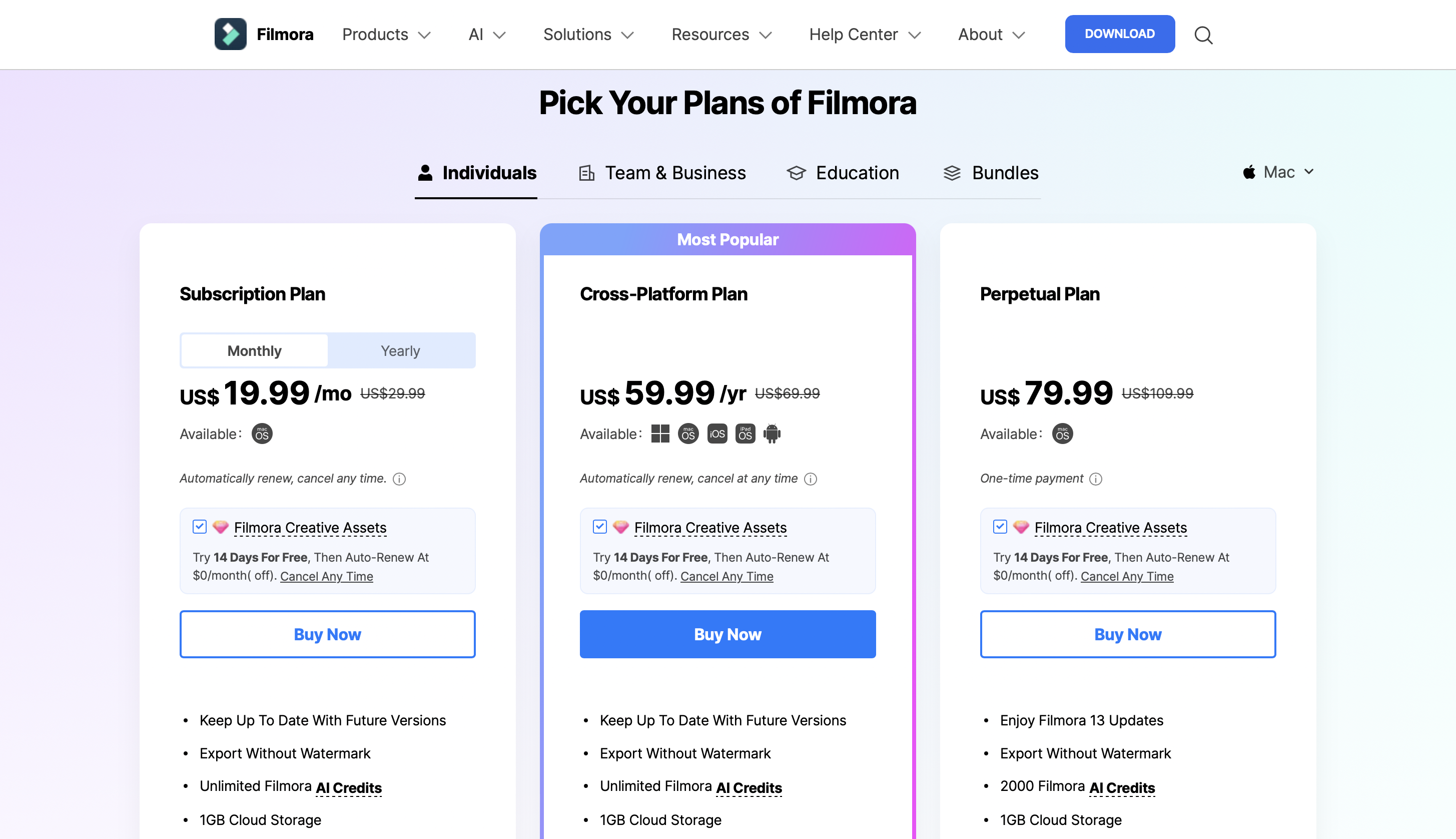
13. RawShorts
RawShorts is a cutting-edge AI video editing tool that is completely changing the animation industry. This is specifically designed for individuals who aim to produce videos with both creativity and efficiency.
Using AI, the platform’s text-to-animated video technology is revolutionary as it can create a video in a matter of seconds.
You can create videos more quickly and easily with this function, which will save you many hours of labor. To begin, post your video screenplay.
Here’s how it goes. Key themes for your storyboard are then identified by RawShorts’ machine learning algorithms as they scan the content.
With the use of voice narration and a schedule to organize the pertinent media assets for your screenplay, the AI quickly puts together a video overview. As a consequence, you’ll have an immediate draft available for inspection and personalization.
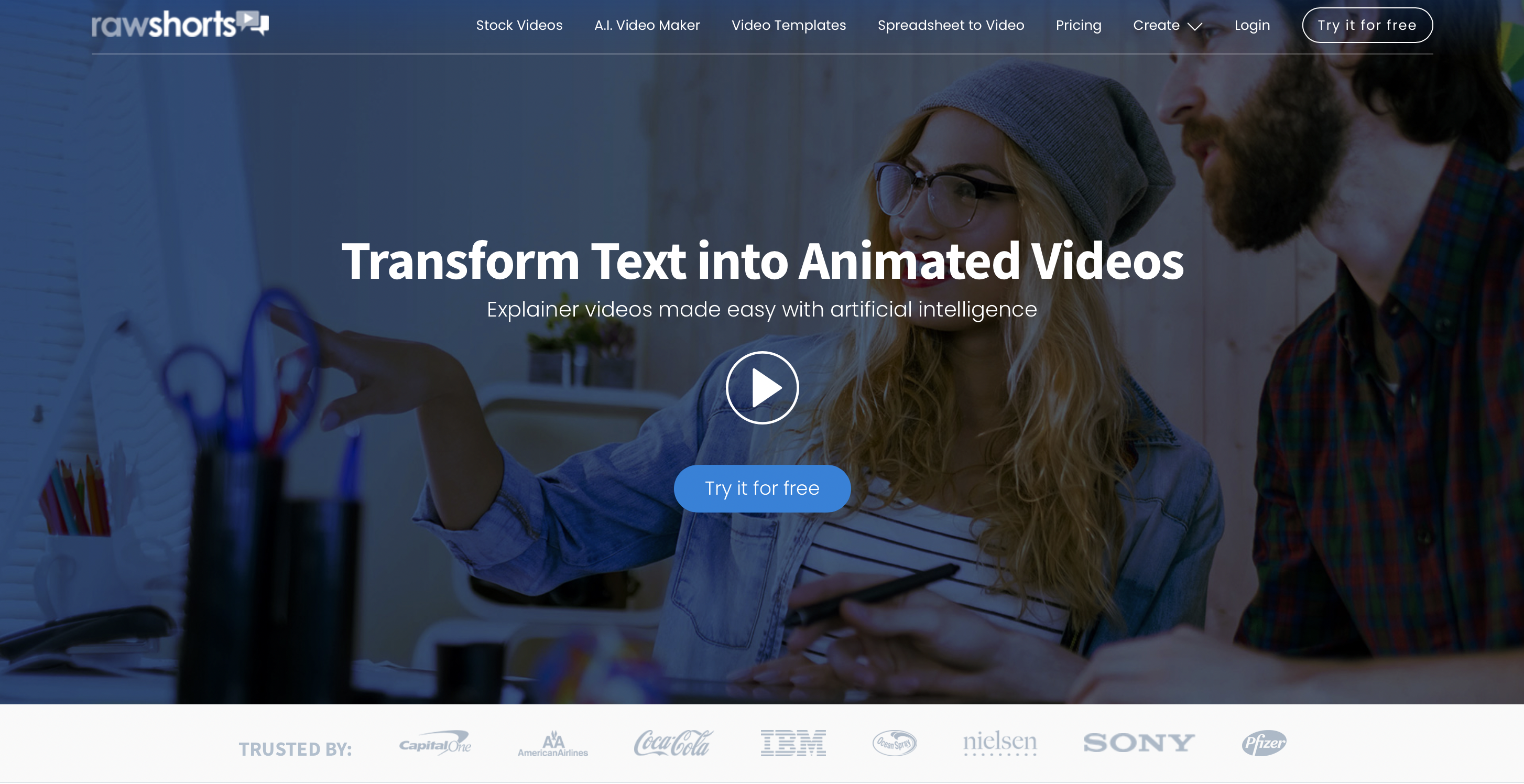
The drag-and-drop video generator is what makes RawShorts so user-friendly. The platform is web-based and available from any browser.
It includes strong capabilities such as text-to-speech and animated charts, as well as access to over one million audiovisual assets.
Furthermore, the platform has a royalty-free media library with a large selection of commercially licensed and creative commons videos, images, icons, and animations.
This extensive collection is immediately integrated into the editor, making it simple to locate and use the ideal content for the video. RawShorts uses AI not just to create videos, but also to improve them.
The AI, which has been trained on a variety of animated video projects, functions as a personal video director.
It use machine learning to convert your screenplay into a preliminary cut, which you can quickly alter using RawShorts’ user-friendly editor.
Pricing
The premium pricing of the platform starts from $20/month with annual billing.
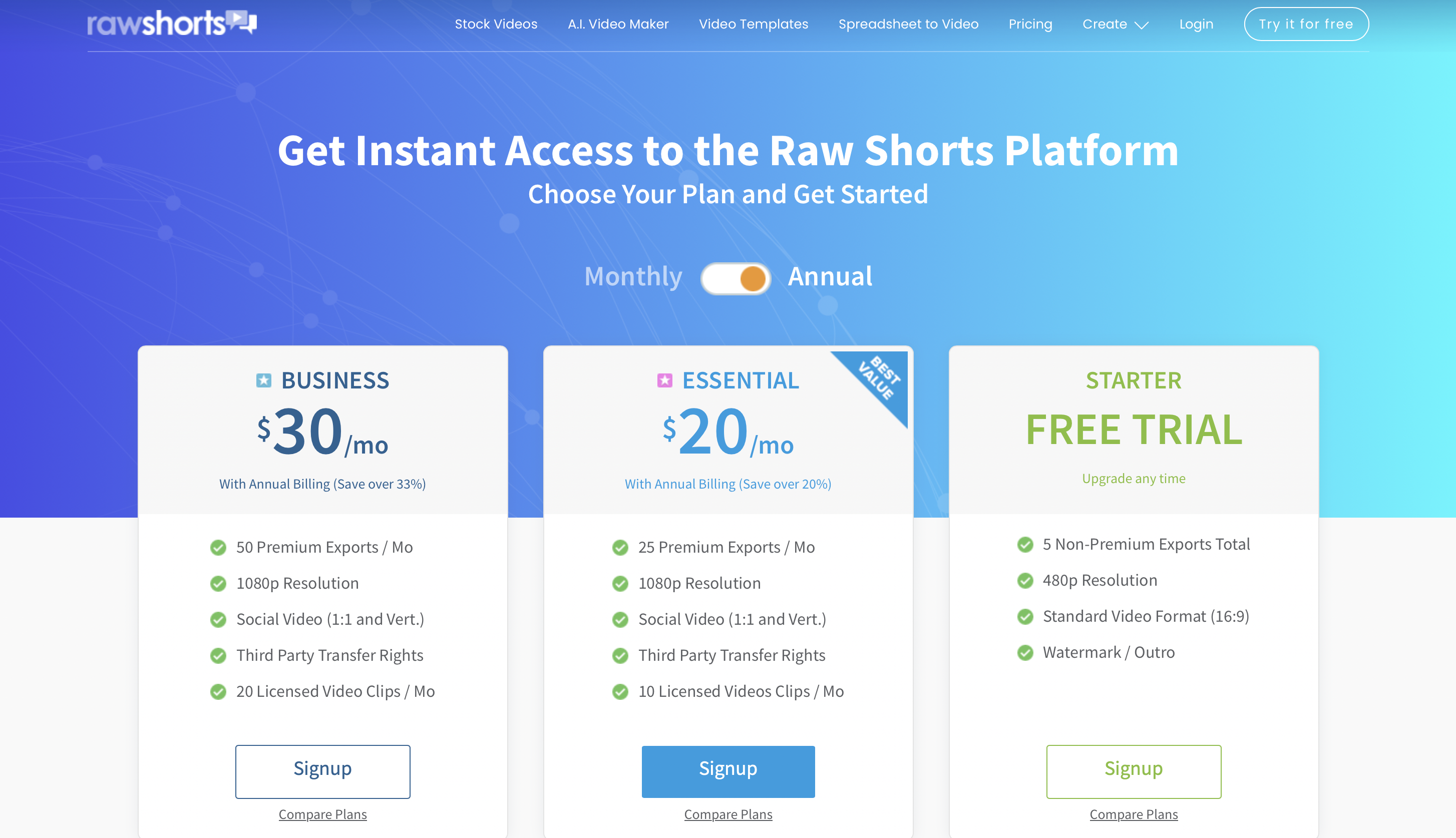
14. Simplified
Simplified’s AI video editing tool is changing the way we make digital content. It is a cutting-edge and intuitive platform with a huge feature set that accommodates both inexperienced and expert video producers.
Professional, eye-catching video production is made easier with our AI-powered Video Suite.
Adding animations, smooth transitions, and combining many video clips together using this suite can improve the overall look and feel of your videos. Especially noteworthy is the AI Subtitles tool.
You can now quickly and accurately add subtitles to your movies with just one click, doing away with the laborious manual transcribing process.
You can add voiceovers in more than 20 languages using its text-to-speech feature, making it ideal for addressing a worldwide audience.
If you want to add a personal touch to your videos without recording your own voice, this tool is really helpful. Additionally, Simplified provides a Magic Resizer to guarantee that your videos display flawlessly on a variety of social networking sites.
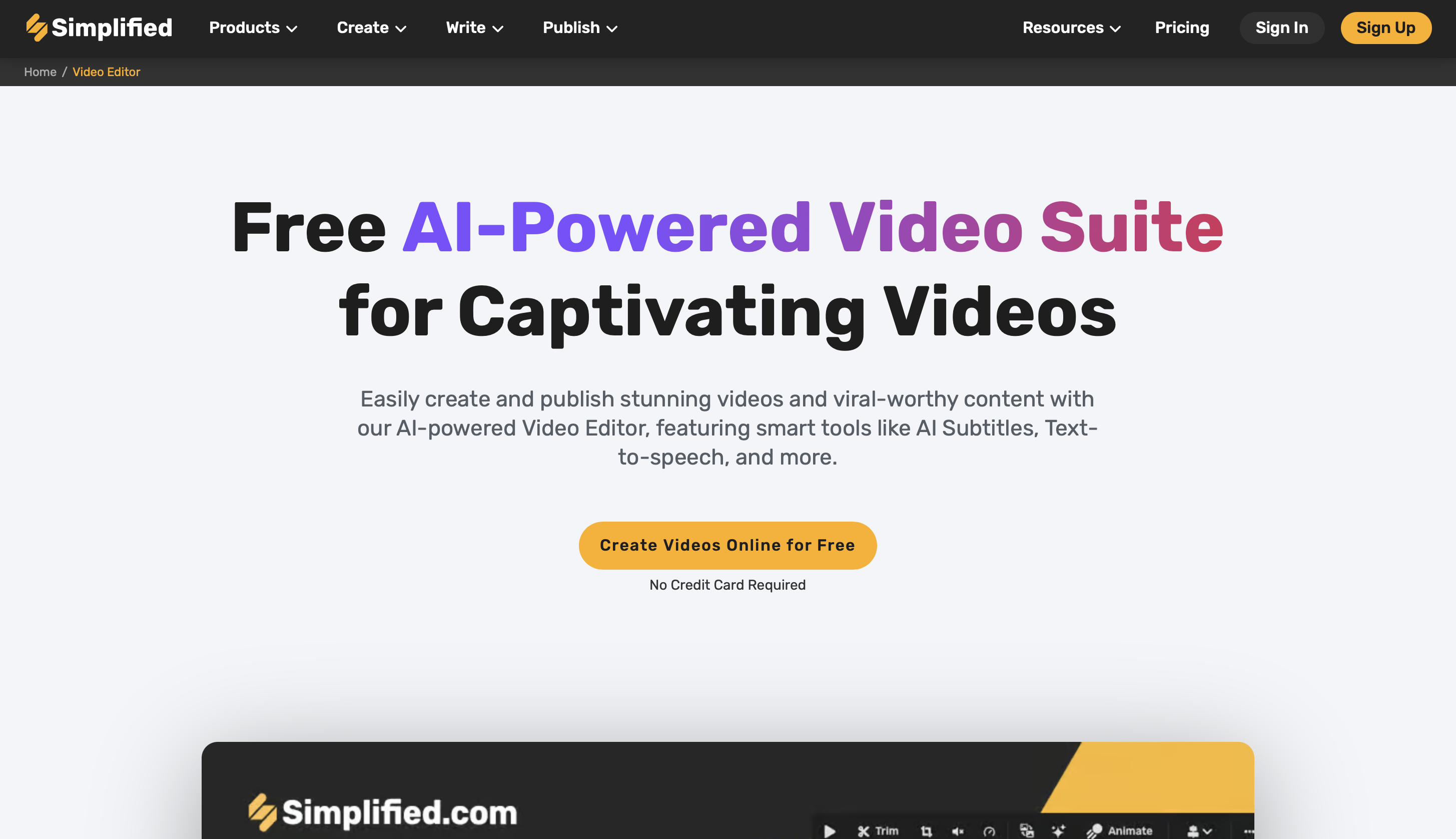
This application optimizes your video for every site by automatically adjusting its size and format, whether you’re sharing on Facebook, YouTube, or Instagram.
In addition, the platform has an amazing library of more than 20 well-known presets, which includes Ken Burns and Stop Motion styles. These tools let you quickly add a professional touch to your videos.
The one-click subtitle generator on the platform is revolutionary. It makes creating subtitles simple and guarantees that everyone can understand your videos.
Additionally, the site offers well created video templates, which makes it simple for you to get started with a strong base. These templates encourage creativity and save time when making Instagram Reels, YouTube Shorts, or Facebook cover videos.
It provides a free stock library with a wealth of photos, videos, and audio recordings to improve your projects. For creators who require high-quality media without worrying about copyright concerns, this tool is crucial.
Furthermore, the platform is quite accessible, displaying flawless functionality across a wide range of devices and browsers.
Pricing
You can start using it for free and premium pricing starts from $12/month, billed yearly.
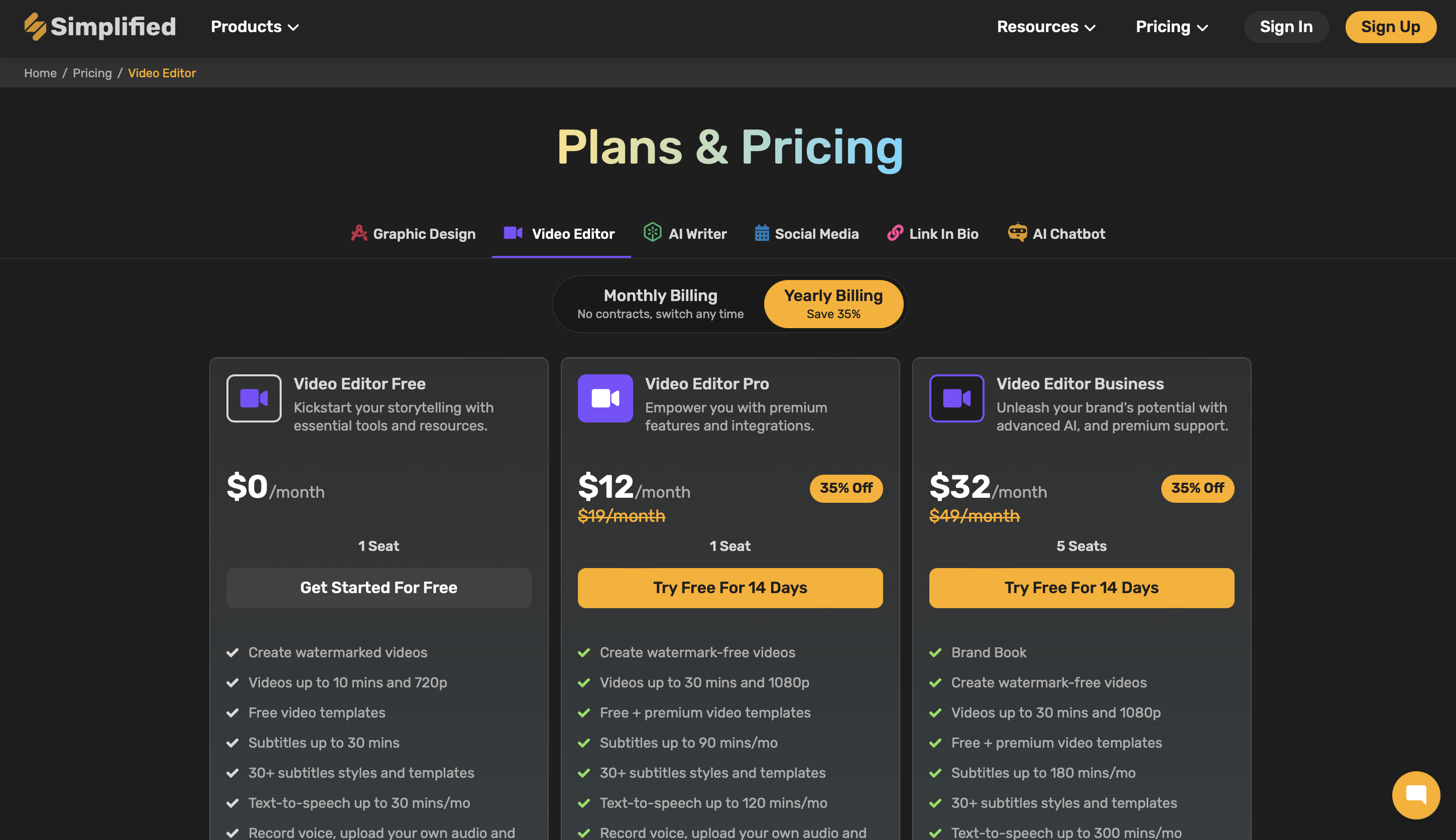
15. Riverside
Riverside is a cutting-edge AI video editing tool that aims to transform digital content creation. In the current digital era, there is a growing need for high-quality video and audio content.
This tool offers a number of features that simplify the editing process and improve the final video quality.
First off, what sets Riverside apart is its transcription service driven by AI, which can accurately translate text into more than 100 languages.
This feature is a doorway to speedier editing, not merely a technique to convert speech to text. Consider having the option to click on a word in the transcript to navigate to particular segments of the video.
With it, you can edit videos just as quickly as you would a written document. With this method, video editing takes a lot less time and effort than it used to.
The intuitive design of Riverside guarantees a seamless editing experience, regardless of your level of experience. Another noteworthy innovation from Riverside is its speaker identification capability.
For podcasters and interviewers in particular, this feature—which automatically recognizes and distinguishes speakers in your video—is quite helpful.

By streamlining the editing process, this feature makes it possible to make more accurate edits and improvements. It’s capable of keeping many tunes in perfect rhythm.
To ensure that your final output is unified and properly polished, this is essential when editing videos that have distinct audio and visual components.
It provides a number of ways to customize your content, including as backdrop choices, participant layout options, and unique branding.
Video creation demands high audio quality, and Riverside shines in this regard because to its amazing audio enhancement tool.
You can easily adjust audio levels and eliminate background noise to get your audio to a studio-quality level with just one click.
It enables you to condense important moments from your lengthy content into short videos that are ideal for posting on several social media networks.
These clips work well on a variety of platforms, including YouTube, Instagram Stories, and Reels, since they can be reused in many formats.
Pricing
You can start using it for free and premium pricing starts from $15/month, billed $180 annually.
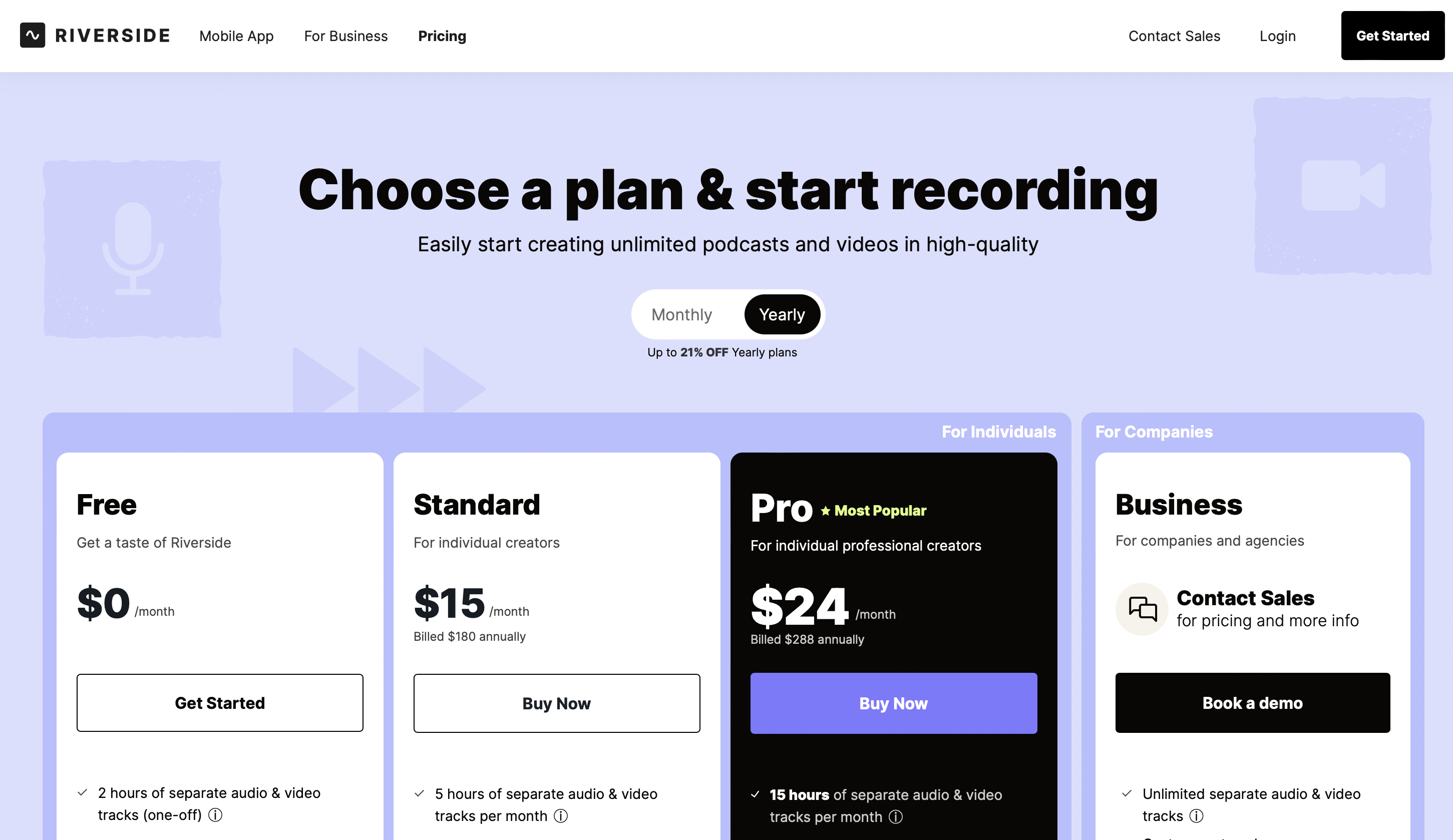
Conclusion
In conclusion, the development of AI technologies has revolutionized video editing, resulting in a more effective and innovative procedure.
After learning about AI video editing tools, Sarah, a video editor, saw a considerable reduction in her workload and an improvement in her creative process.
With the help of these technologies, the paradigm has changed from laborious manual processes to sophisticated AI-driven strategies.
They give greater creative flexibility in addition to streamlining the editing process and improving narrative abilities.
Veed, Flawless AI, Wisecut, Descript, Lumen5, Editair, Runway, Invideo, Deepbrain AI, Muse AI, Kapwing, Filmora, RawShorts, Simplified, and Riverside are a few of the noteworthy AI video editing applications.
Each has special features including lip-syncing for movie dubbing, intelligent cropping, AI-generated voiceovers, automated subtitles in different languages, and a variety of editing tools.
These platforms offer options for editing, hosting, and distributing videos, catering to a range of demands from individual content creators to professional filmmakers.
Many provide free versions and premium services with monthly fees ranging from $10 to $30. The prices vary.
In addition to saving time, this AI-driven revolution in video editing creates new creative opportunities by fusing technology accuracy with human ingenuity.
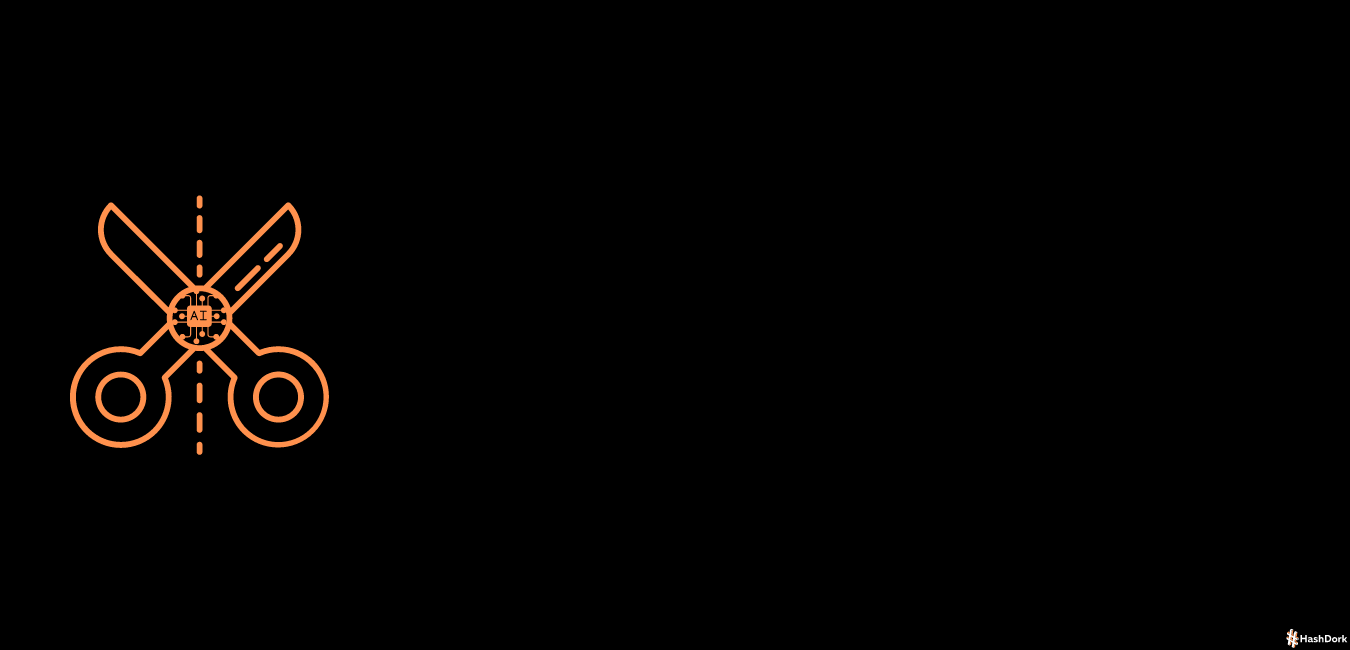

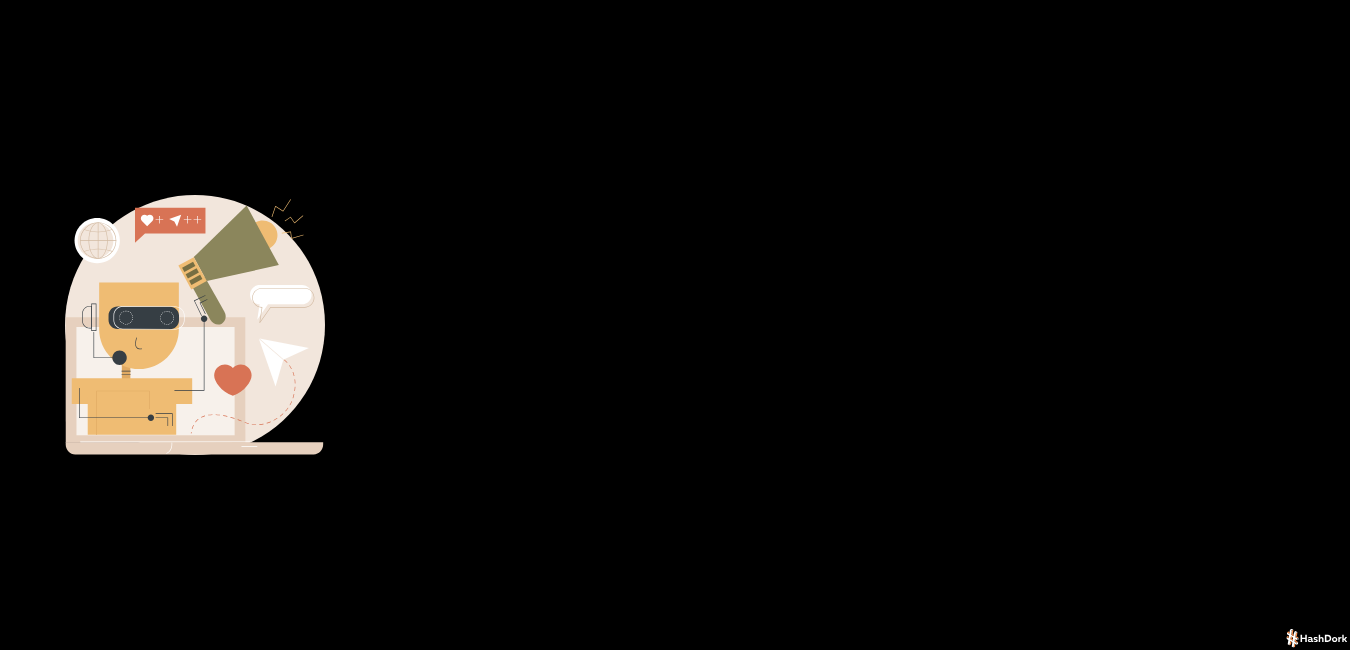
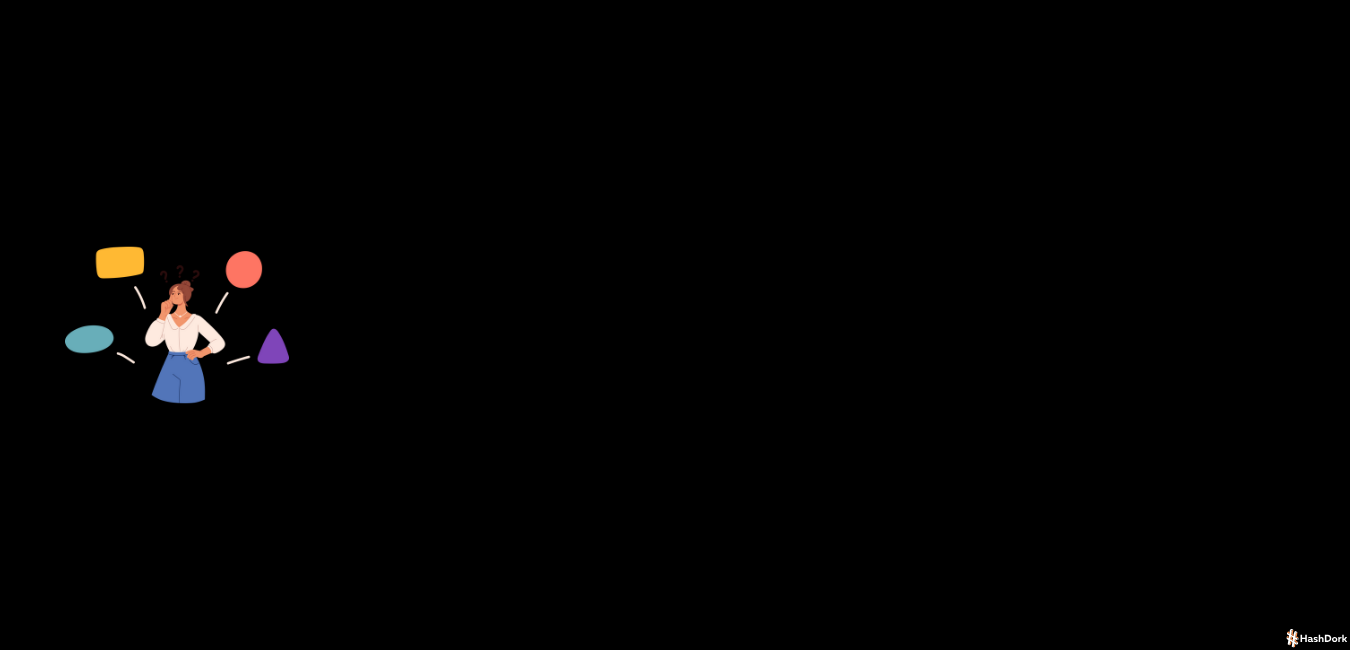

Leave a Reply