Table of Contents[Hide][Show]
Imagine a company owner who, after being bound by the constant ticking of the clock, is now able to go through the day with a fresh sense of elegance.
Before the days of workflow automation, they had to spend their mornings organizing team assignments, organizing a voluminous amount of emails, and updating spreadsheets by hand—all while the hours of the day ticked away.
Their knowledge was overshadowed by the routine as they became ingrained in a pattern of monotonous work. The same owner now begins their day with a cup of coffee, a clear head, and a dashboard of optimized operations after the revolutionary adoption of workflow automation.
Even before they take a drink, they see how jobs are assigned independently, data is integrated easily, and reports are generated at the touch of a button.
They now act as the conductor of an orchestra in which software systems play an accurate and efficient tune while harmonizing in a digital symphony.
Here, workflow automation plays the role of the hidden hero. It’s a straightforward yet effective solution that reduces intricate business procedures to a sequence of automated operations.
It takes over the boring and monotonous jobs, like a reliable, never-sleeping assistant, making sure that everything from customer service to inventory management is done without a hitch.
Robots won’t take over the world; instead, intelligent software will take over repetitive chores so that people can focus on what they do best, which is develop and create.
Automation reduces the frequent obstacles faced by modern businesses, such as missed deadlines, mistakes made by people, and the all-too-common fatigue.
Not only should human labor be replaced, but it should also be optimized. Workflow automation identifies and methodically eliminates the bottlenecks that limit a company’s potential, creating a smoother operational highway.
Workflow automation is not only a step in the right direction, but a radical change. It eliminates the monotony of manual data input, simplifies activities, and sows the seeds of a continuous improvement culture.
The goal is to make work easier, not harder. In a world where business is conducted at an ever-increasing pace, this is not only a luxury—it is a need.
Process automation is important, and it’s not simply a matter of opinion. It can be measured. Data show a sharp rise in productivity, with companies reporting manual task time reductions of up to 50%.
When workers are liberated from the shackles of mundane labor and engaged in activity that genuinely matters, their job happiness soars.
It’s not only about getting more done in less time; it’s also about improving the quality of the time spent, creating an environment at work where strategy and creativity can flourish without being stifled by inefficiencies.
Therefore, we have compiled the top workflow automation technologies for you to start using immediately and streamline your company’s operations.
1. Zapier
With Zapier, your disparate work streams can come together to form a potent productivity confluence.
Since its inception as a hackathon tool to link online programs, Zapier has grown from a little concept to a powerful platform that streamlines millions of processes.
This solution is unique in that it allows you to seamlessly integrate several programs so they can function together and exchange data without requiring any additional coding.
‘Zaps,’ or automated sequences that initiate operations depending on predetermined criteria, can be created by users using its main features.
“Multi-Step Zaps,” which enable a series of actions from many applications to unfold from a single trigger, are what distinguish Zapier.
Zapier’s user interface is an homage to simplicity; it’s meant for the average person yet can do intricate tasks that would impress a techie.

Zap customization is easy with the use of conditional logic and custom filters. Although there is a little learning curve, there is a great deal of potential for intricacy, providing depth as users gain experience.
Its extensive app integration portfolio—which includes over 3,000 applications including Google Sheets, Slack, Shopify, and Mailchimp—attestates its adaptability and status as an automated equivalent of a Swiss Army knife.
Compatibility is never an issue with Zapier because it works well with a wide range of business apps and thrives across operating systems.
It is ready to automate a wide variety of activities, from straightforward ones like email alerts to intricate ones like lead management and customer service.
Consider an automated job where a sales lead fills out a Google Form and it automatically enters a CRM, sends a customized welcome email, and updates a sales funnel to provide a realistic impression of its capabilities.
Or consider having a planned campaign that uses social media postings scheduled for several platforms to run while you sleep. Zapier transforms how we see and manage our digital to-do lists in addition to automating chores.
Pricing
You can start using it for free and premium pricing of the platform starts from $19.99/month (billed annually).
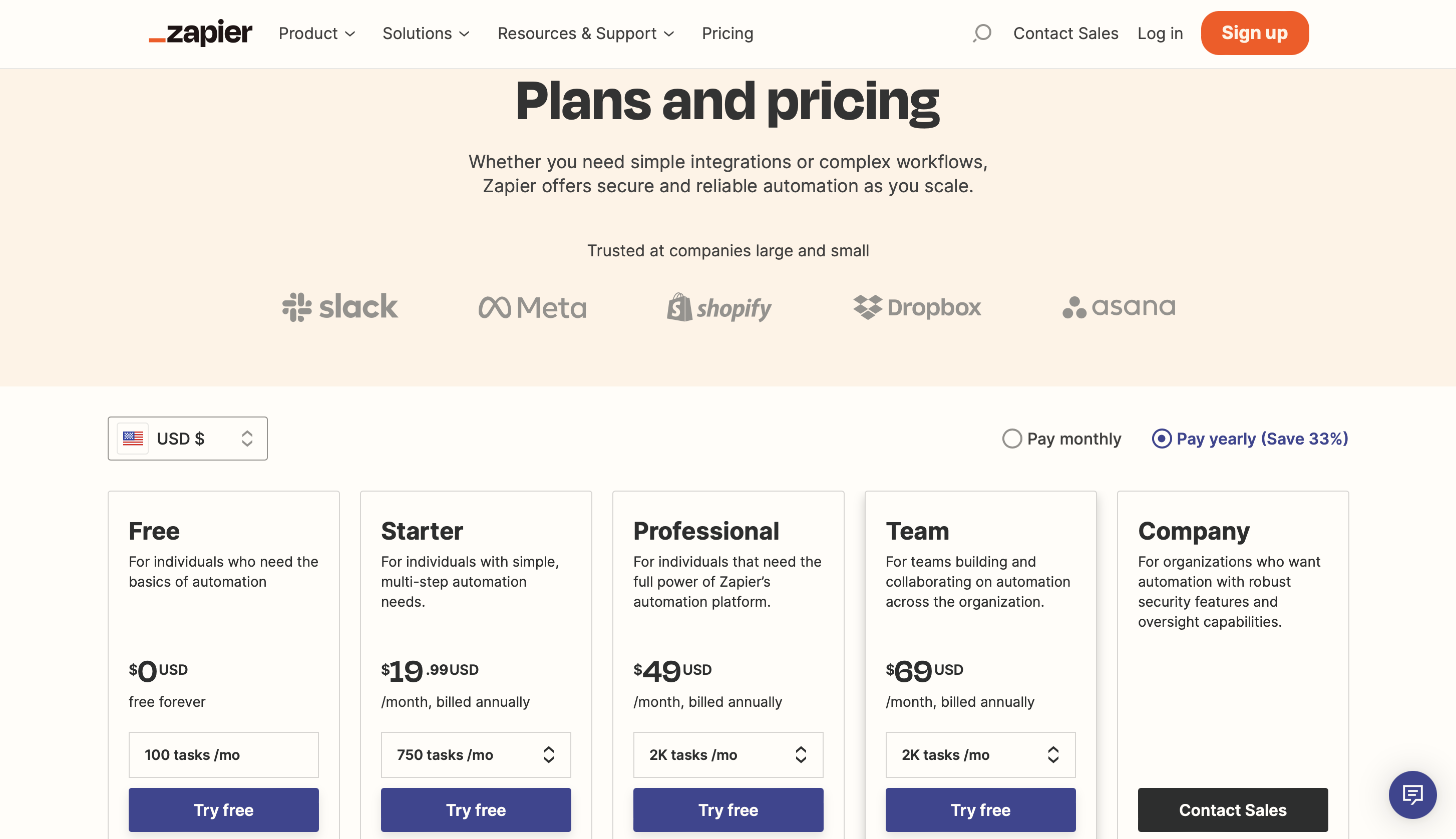
2. N8n
N8n is the ability of nodes to turn your process into a network of connections. The concept that drove the creation and development of this tool was that workflow automation ought to be as flexible as the nodes it uses.
The main characteristic of N8n is its node-based architecture, which enables you to precisely and flexibly link various workflow components.
Its open-source design sets it apart from the competition and encourages a developer community to constantly enhance its functionalities and integration opportunities.
With a visual editor that delineates intricate workflows inside a user-friendly drag-and-drop interface, N8n’s interface achieves a harmonious blend of intricacy and usability.
It really excels at customization, giving customers unmatched freedom to modify their automation with unique nodes and features.
The power and personalization it offers make the time invested worthwhile, even though the learning curve can be longer than with other options.
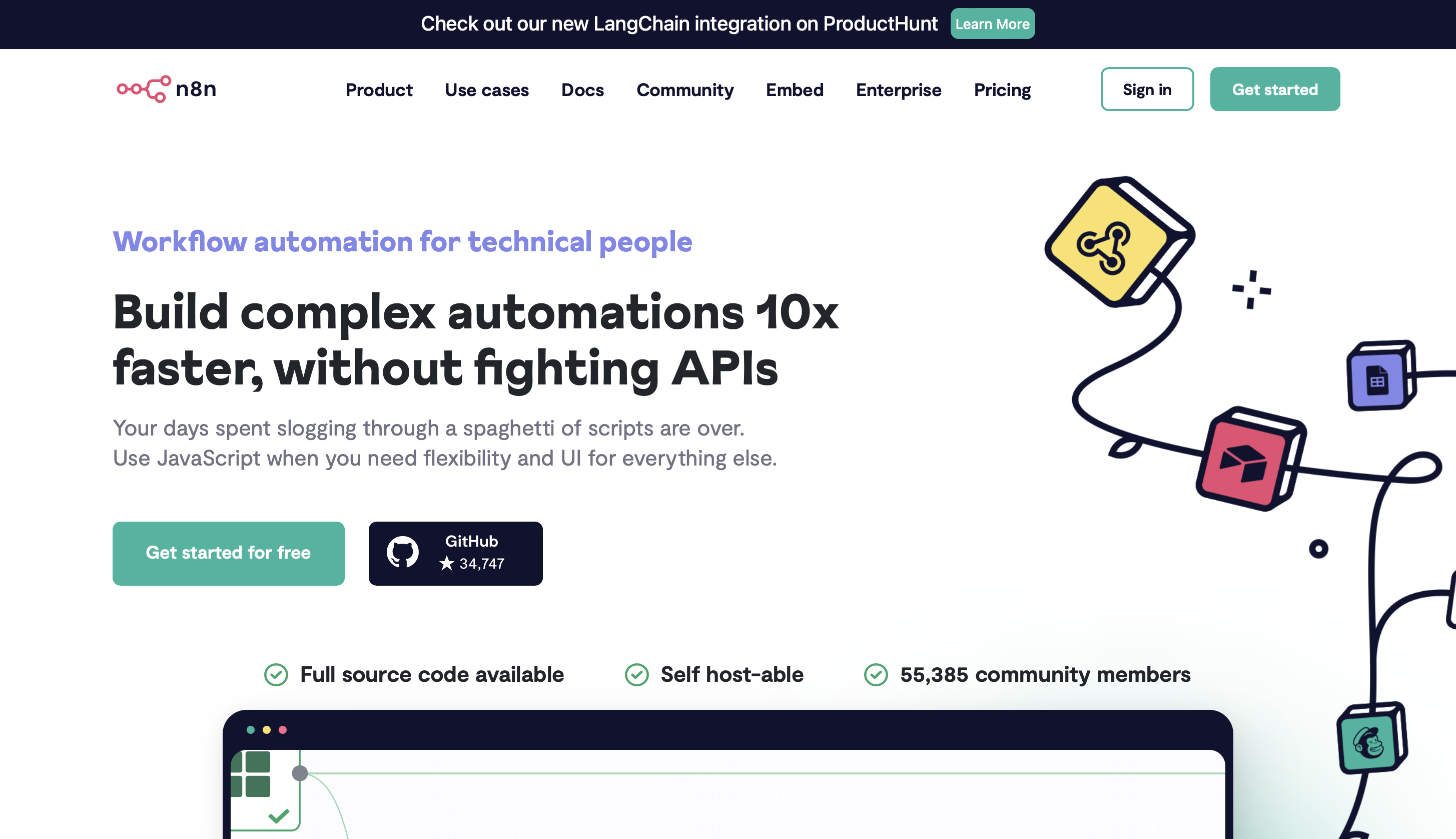
N8n offers an extensive array of connectors, utilizing the extensive online ecosystem of APIs, including CRMs, marketing platforms, databases, and communication tools.
Because it is platform-agnostic, it works seamlessly with a wide range of business applications and operating systems, making it a chameleon in the realm of digital workflow.
Automation is possible for workflows of almost any complexity, ranging from straightforward data transfers across applications to complicated procedures including data transformation and process branching.
Imagine a system where e-commerce purchases from your website automatically update inventory, start shipping procedures, and deliver real-time messages to teams and consumers.
That’s how N8n works in practice.
Alternatively, picture a situation in which social media data is collected from many platforms, examined, and sent to your marketing team every day, providing valuable insights without requiring any human involvement.
Pricing
The premium pricing of the platform starts from €20/month.
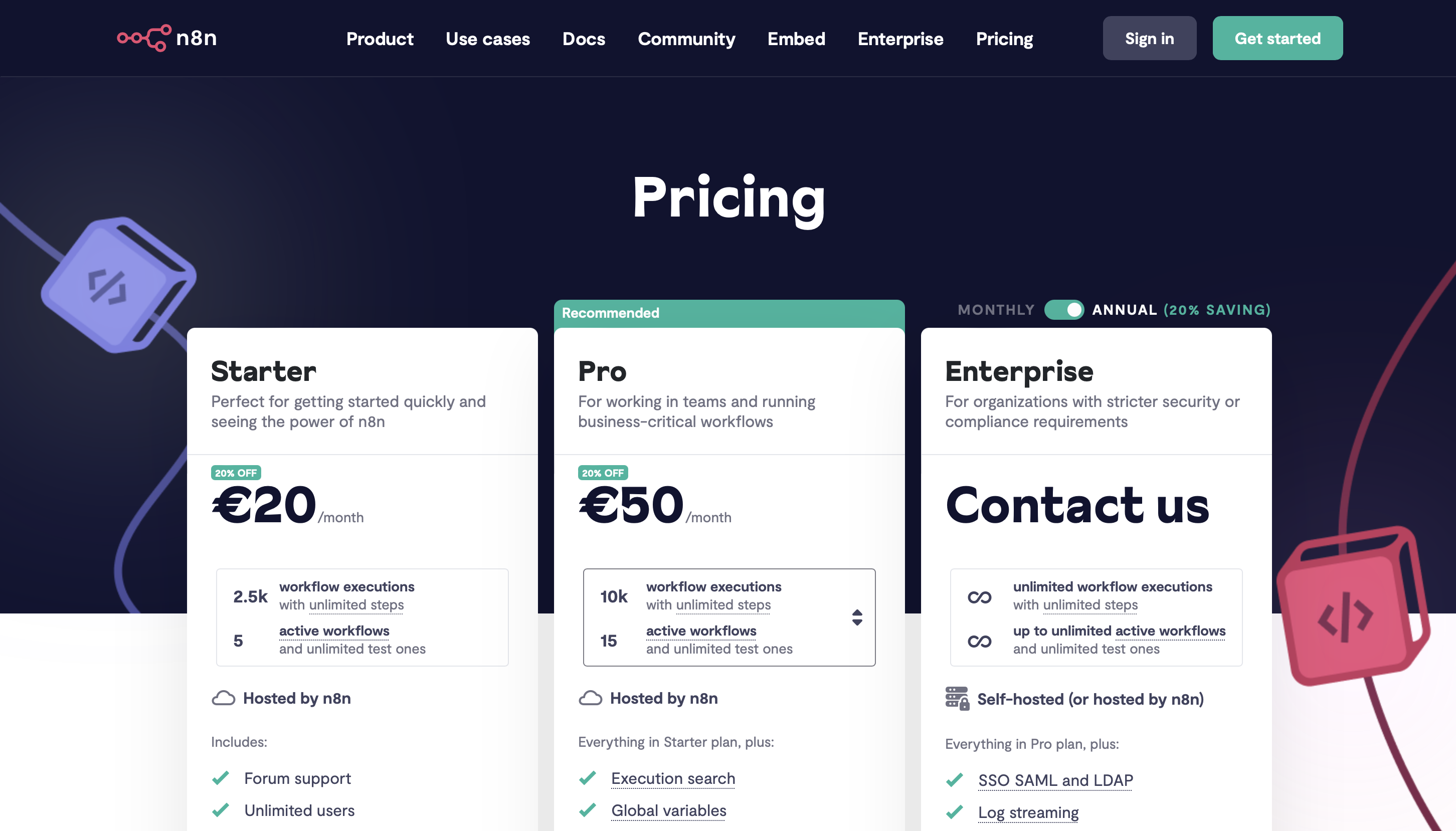
3. HubSpot
HubSpot Marketing Automation Software adds a dash of genius to your marketing efficiency.
With the introduction of a user-centric platform that enabled companies to personally nurture leads, this suite completely changed the game.
This feature-rich platform offers an abundance of options, ranging from social media management and email marketing to SEO and content strategy tools.
It has a CRM that makes it easy to track consumer interactions. But its ‘Smart Content’ feature, which customizes the user experience based on previous activity and makes each encounter uniquely individualized, is what really makes it stand out.
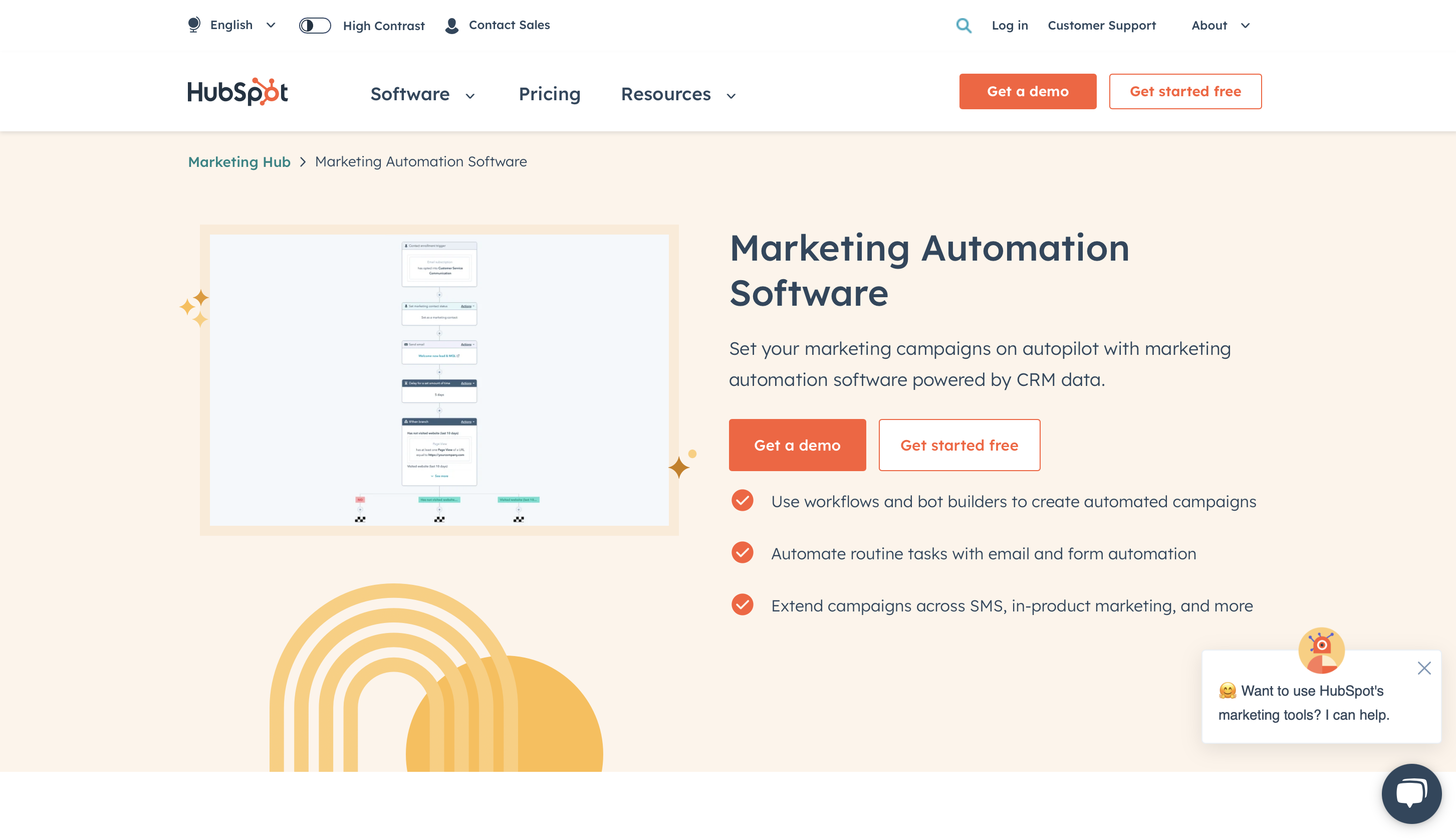 HubSpot’s UI is a masterwork of minimalist design that combines rich customization choices with intuitiveness, enabling both experts and beginners to create their ideal marketing world.
HubSpot’s UI is a masterwork of minimalist design that combines rich customization choices with intuitiveness, enabling both experts and beginners to create their ideal marketing world.
It leads people through its complexity with an almost hand-held experience rather than requiring a steep learning curve.
In terms of integration, it functions like the hub of a huge wheel, integrating with a plethora of platforms like WordPress, Shopify, and Salesforce to make sure it blends seamlessly into your current technology stack.
Another strength is compatibility; HubSpot works well with Mac, Windows, and even a variety of OS environments. And the possibilities are endless when it comes to processes.
It automates with grace, from straightforward follow-up emails to intricate multi-step procedures with conditional triggers.
With HubSpot’s clever algorithms, you might imagine having social media posts scheduled, contacts segmented for targeted marketing, and prospects scored for sales readiness—all done automatically.
Pricing
The premium pricing of the platform starts from $20/month.
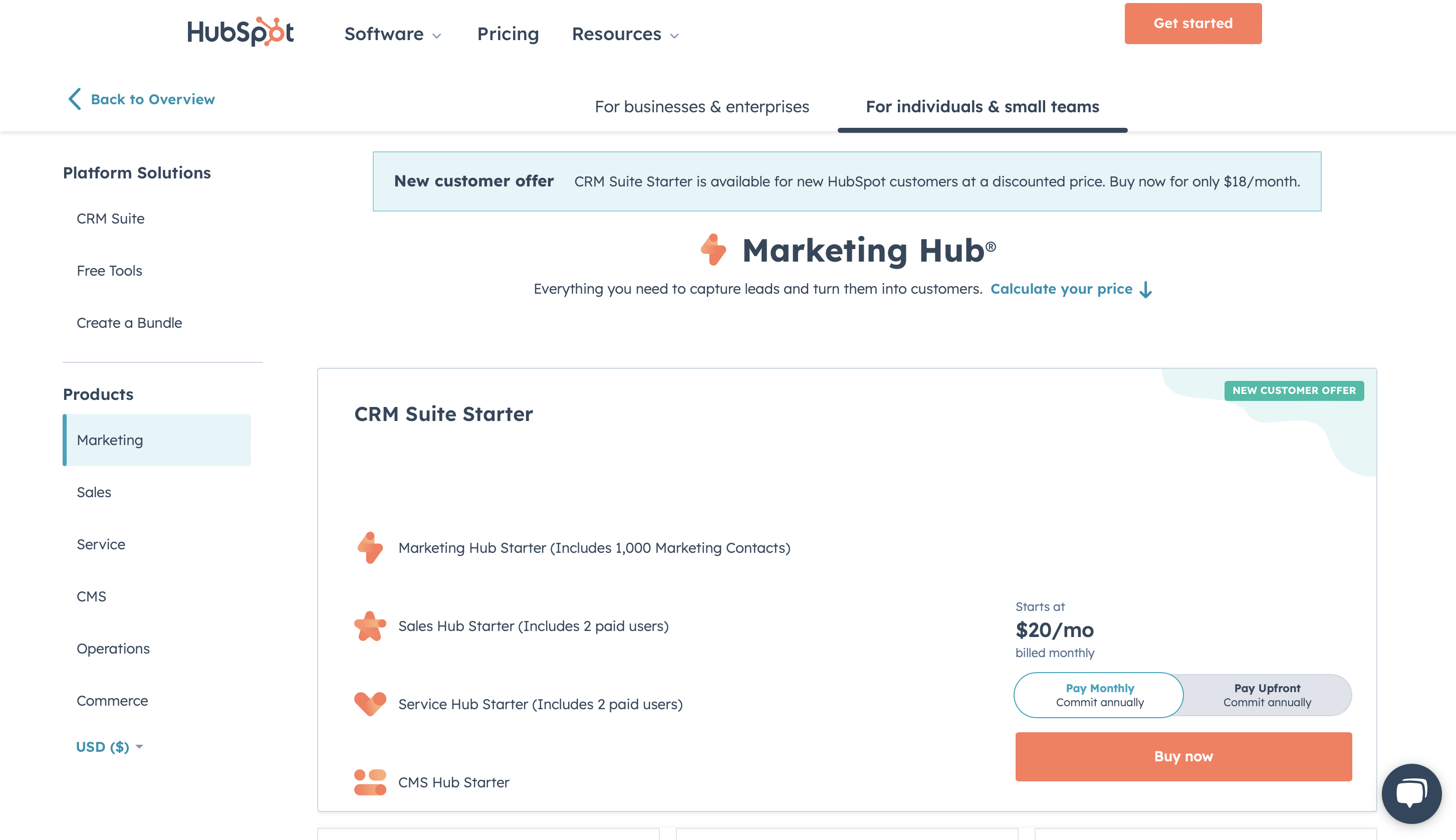
4. Kissflow
Kissflow: release productivity, embrace ease of use. It is notable for being a platform that transformed the automation environment by making it accessible to people with no coding skills, having been founded on the goal of democratizing the implementation of complicated workflows.
It is praised for giving teams the freedom to create a variety of workflows, from straightforward to complex, with IT’s supervision limited to final approval rather than ongoing guidance.
The main toolkit consists of dashboards, kanban boards, bespoke pages, and no-code processes that are all seamlessly integrated on a single platform.
One of Kissflow’s most notable features is its ability to create completely working apps in only a few days and establish new industry standards for how quickly no-code processes can be up and running.

The tool’s drag-and-drop form generation and visual workflow design functionality not only makes it more straightforward but also makes it easier to quickly discover operational bottlenecks.
Kissflow is incredibly versatile because of its extensive integration options, which lets you create custom pages, dashboards, automated processes, and connectors all inside the platform.
Kissflow’s cloud-based architecture guarantees seamless interoperability with a wide range of operating systems and business apps, providing a cutting-edge solution that can be integrated into any company’s IT stack.
One’s creativity is the sole restriction on the kinds of workflows that can be automated, ranging from basic operations like leave requests to intricate budget approvals.
Pricing
The premium pricing of the platform starts from $1500/month.
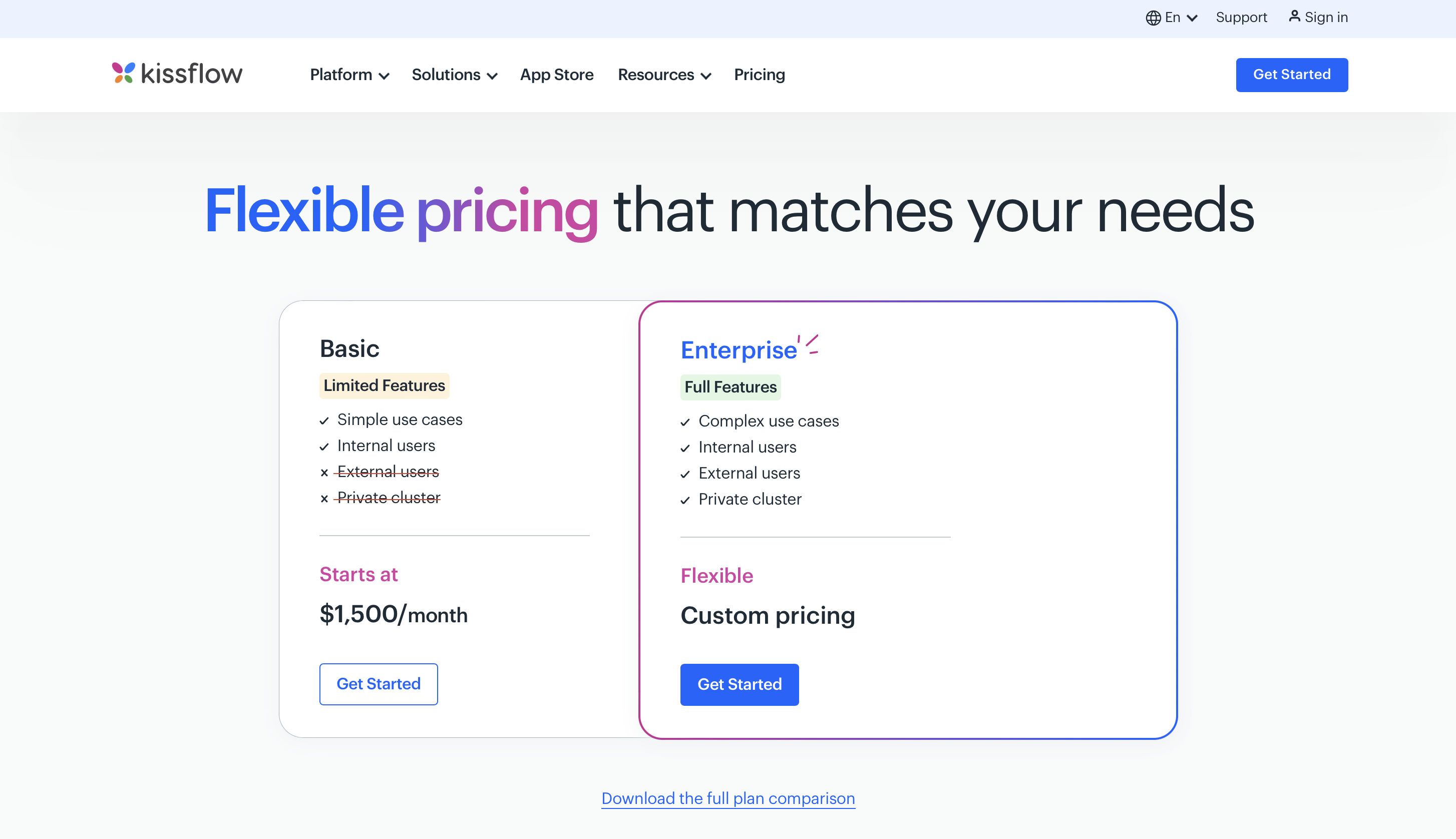
5. Feathery
Feathery is a striking example of where form and function come together. With its goal of making form development simpler without compromising the strength and flexibility of code, this tool completely revolutionized the digital world.
Feathery’s primary features are a visual and mental feast for developers: captivating layouts for users, robust form logic for smooth interactions, and adaptable workflows for whatever procedure the imagination can conjure up.
The ‘design system’ function is especially remarkable as it facilitates the development of reusable styles and components that guarantee brand uniformity throughout various forms, which is advantageous for companies striving to preserve a robust and identifiable brand.
A favorite among users used to the Webflow-like environment, the editor’s visual style and drag-and-drop capabilities also allow you to augment form logic with custom code.
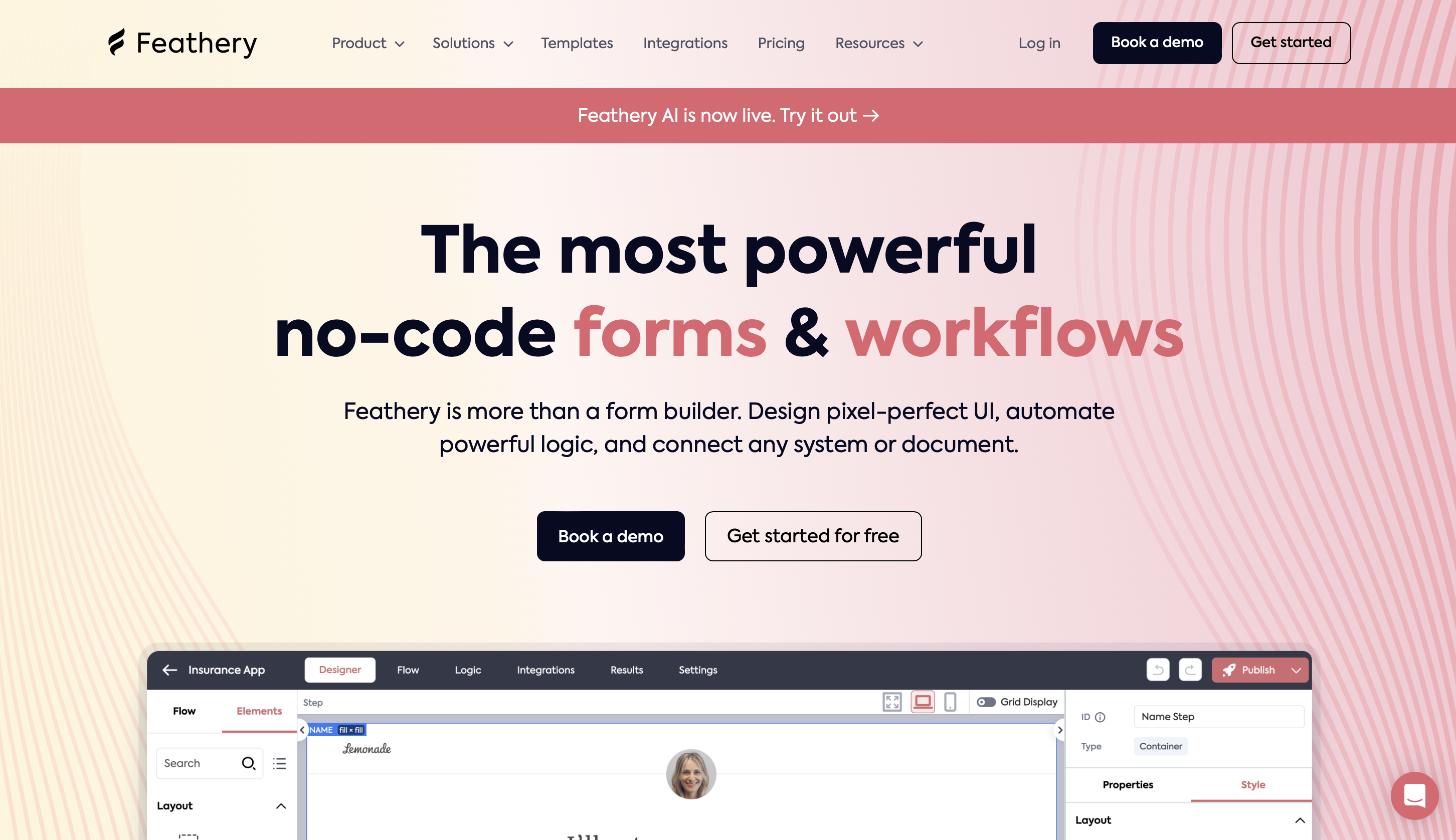
Feathery’s integration capabilities are extensive and strong, enabling it to seamlessly integrate forms with hundreds of apps and streamline an organization’s current workflow.
Although the tool’s operating system compatibility isn’t stated clearly, given that it’s cloud-based and that users have reported experience using it on a variety of systems, it should function well across platforms.
Workflows that range from straightforward data-gathering forms to intricate, multi-stage approval procedures with e-signatures and document creation have been created by users.
It is an incredible tool for designing forms that function as well as they appear, with a focus on user interaction, customization, and empowerment.
Pricing
You can start using it for free and premium pricing of the platform starts from $49/month.
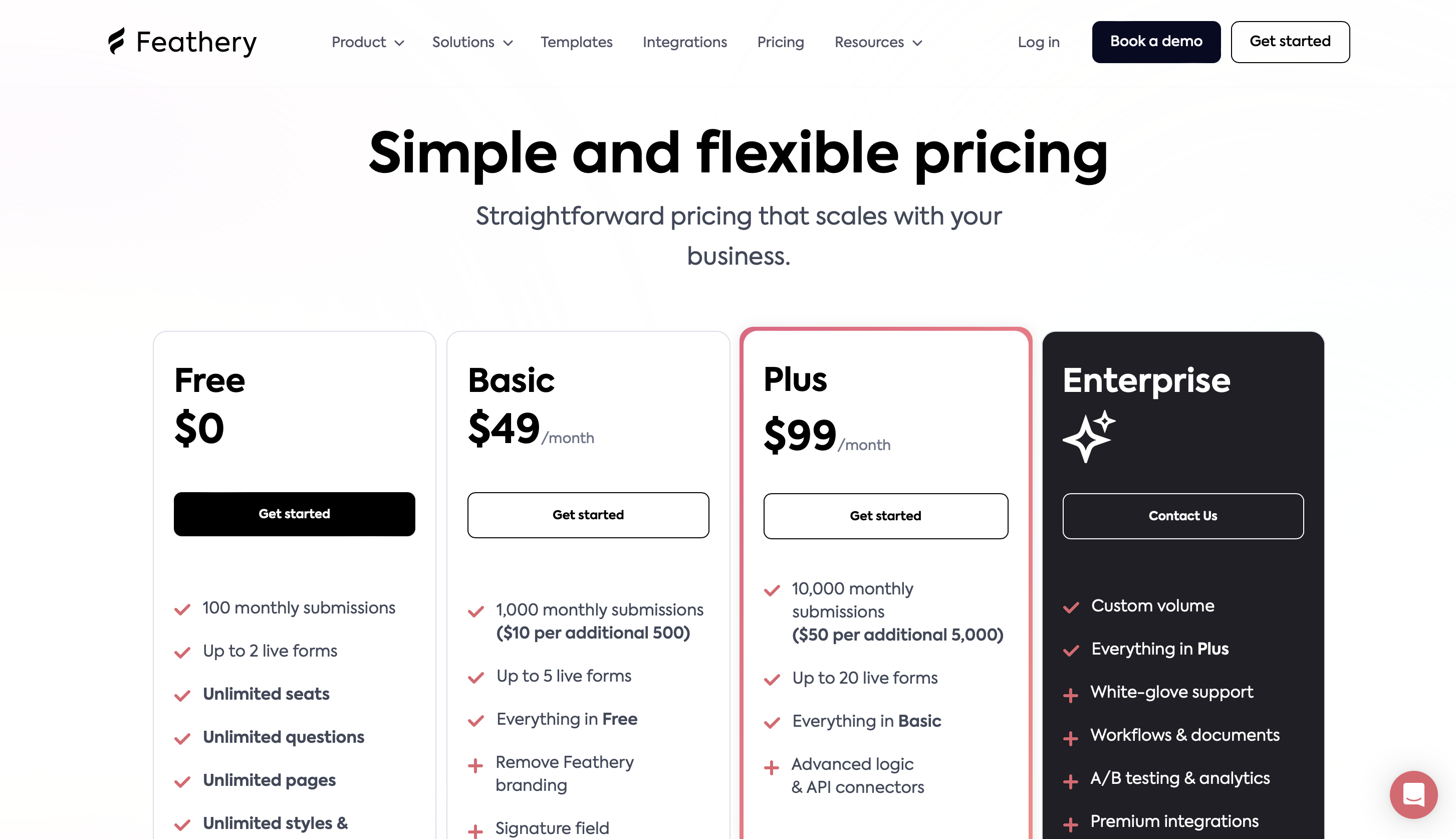
6. SysAid
SysAid is optimizing IT with smart workflow automation. It started with a very clear goal in mind: to use service automation to address the inefficiencies of conventional IT procedures and provide a self-managing help desk that accelerates IT service delivery throughout the globe.
SysAid Technologies’ sophisticated flagship ITSM and IT help desk software is a comprehensive package that supports asset management, remote control, and extensive reporting features.
It excels at providing both on-premises and cloud deployment choices, and it takes pleasure in being an affordable alternative without sacrificing functionality or quality.
One of its most notable features is the MS Teams SysAid chatbot, which, when used in conjunction with the service portal, simplifies the process of creating and managing tickets.
This is evidence of its adeptness at integration and creative edge.
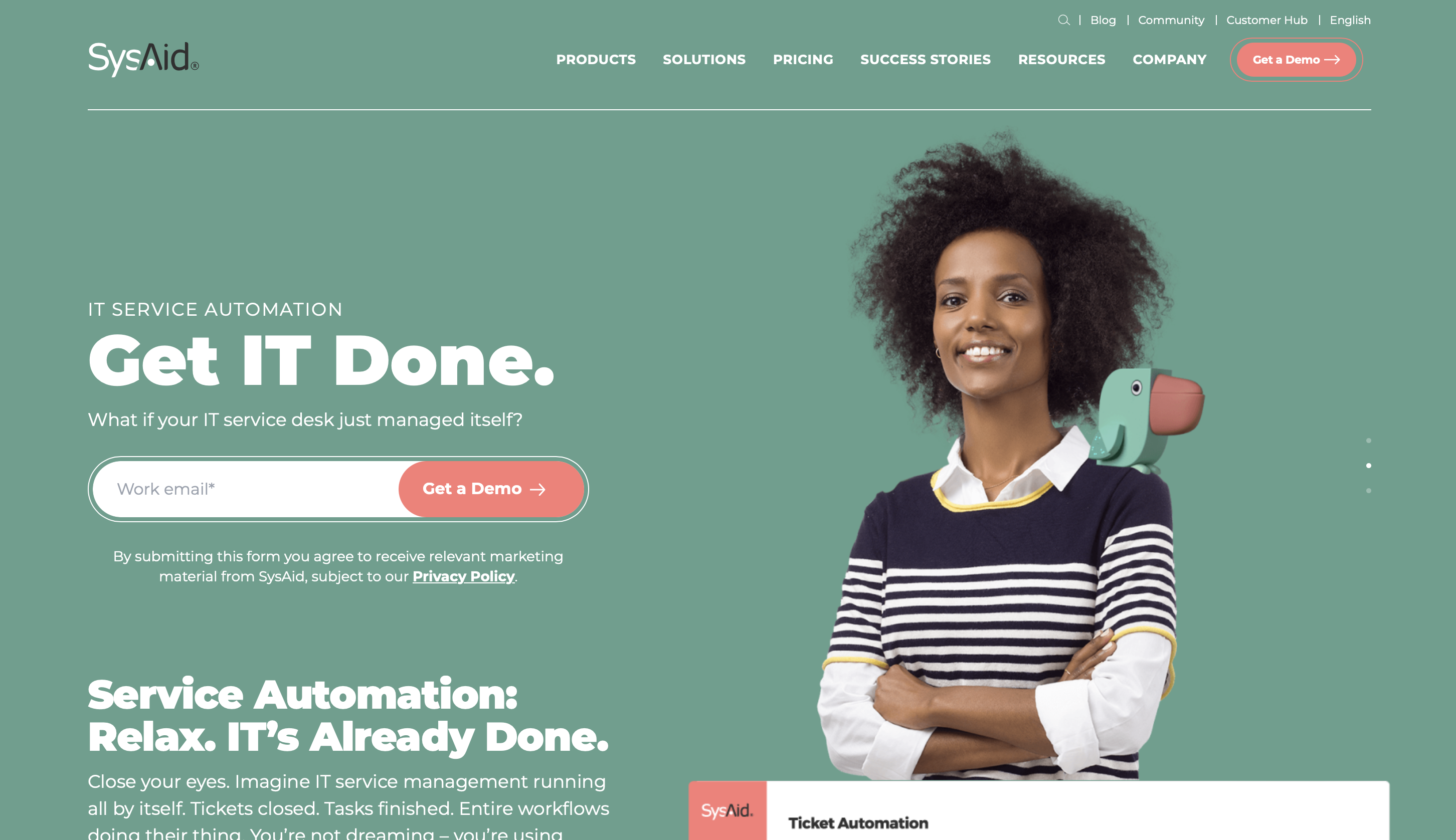
The platform’s interface is well known for being simple to use and intuitive, designed to satisfy the needs of a generation that expects programs that are easy to use.
Because of its architecture, you can quickly become proficient in navigating its extensive ITSM features.
SysAid offers operational flexibility, and its ability to effortlessly interact with other IT management and business systems—either through pre-built integrations or its API—adds to its attraction.
In terms of compatibility, SysAid’s software is adaptable and thrives in a variety of hardware configurations and cloud settings, giving organizations the freedom to select a solution that best suits their requirements and can grow with them.
Among the many processes it automates are patch management, asset and issue management, helpdesk operations, and reporting.
Pricing
You need to share your work email to get the pricing of the platform.
7. Workato
Workato your workflow: simple, integrated, automated, and straightforward. With its ability to effortlessly integrate various corporate systems without the need for intricate scripting, this platform has emerged as a uniting force in the automation space.
One of its most notable characteristics is its extensive selection of pre-built connectors, which can link more than 300 business systems, ranging from CRM and ERP to HCM and marketing automation.
Its ability to operate in both on-premises and cloud environments is a special offering that ensures flexibility and meets a range of organizational demands.
Customers highlight Workato’s low-code methodology and user-friendly interface, which greatly reduce the learning curve and democratize the automation process at all organizational levels.
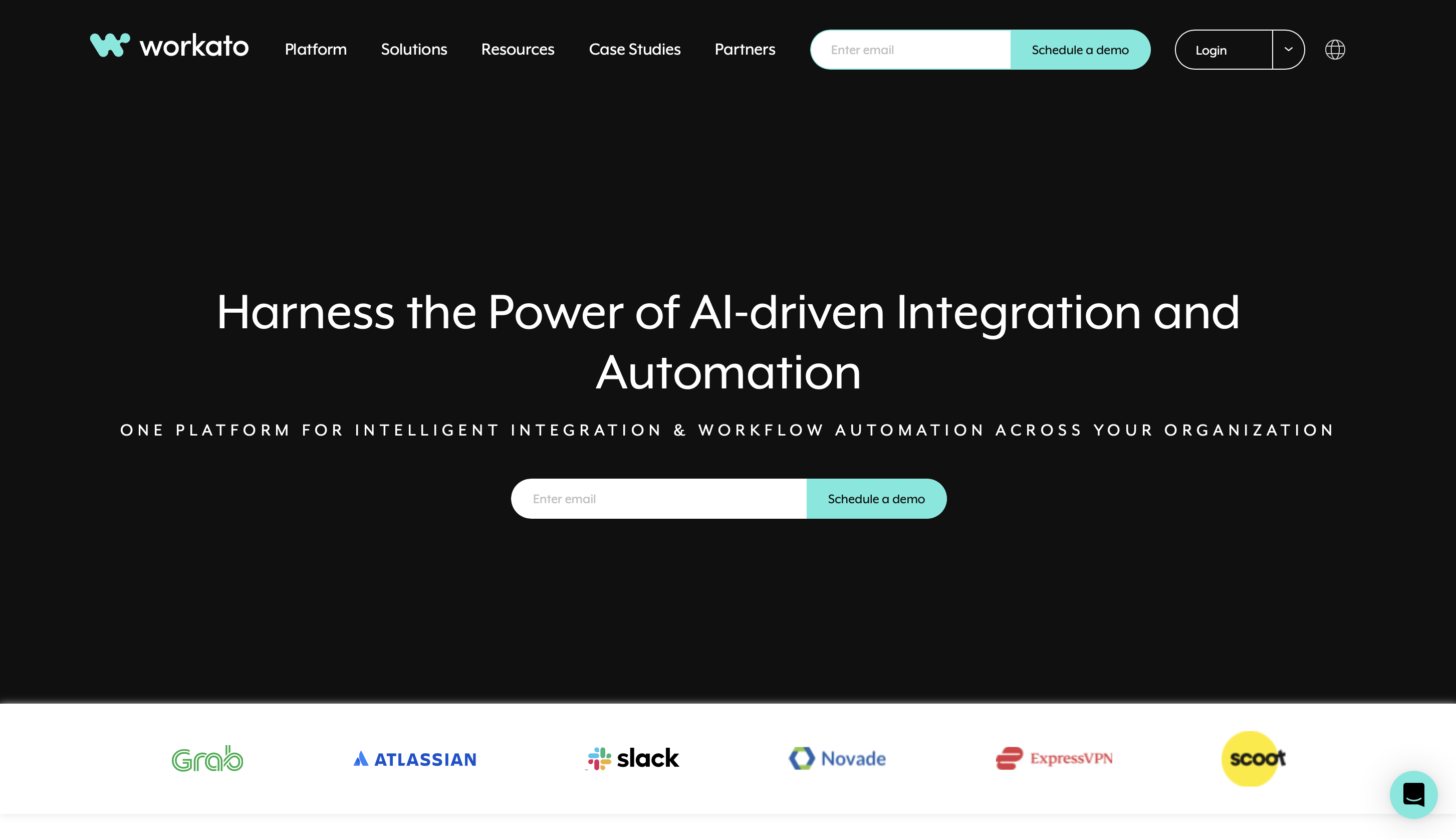
Workato’s extensive variety of connectors is one of its main advantages; it connects a plethora of platforms, guaranteeing that workflows can be automated without creating silos, which lowers human data entry and boosts productivity.
Because it is cloud-based and aligned with several company operations like sales, marketing, customer success, and IT, it is assumed to be compatible with different operating systems or business applications.
Workato enables the automation of a wide range of operations, including coordinating information sharing across systems, synchronizing data between various tools, and linking Quickbooks and Salesforce.
Salesforce’s ability to handle complicated data operations with agility is demonstrated by the synchronization of sales and customer data from e-commerce platforms, which is an example of a practical automated process.
Pricing
You need to schedule a demo for its pricing.
8. Zoho Creator
Zoho Creator makes it simple to turn concepts into apps.
As a component of Zoho’s line of reasonably priced business solutions, Zoho Creator has distinguished itself by enabling non-programmers to create applications and by enabling you to graphically design processes without the need for a deep understanding of business process management.
This no-code platform is well-known for its drag-and-drop capabilities, which democratize app development and make it possible to create unique apps that are suited to certain business requirements.
This tool excels in customization, enabling you to make apps exactly what they need.
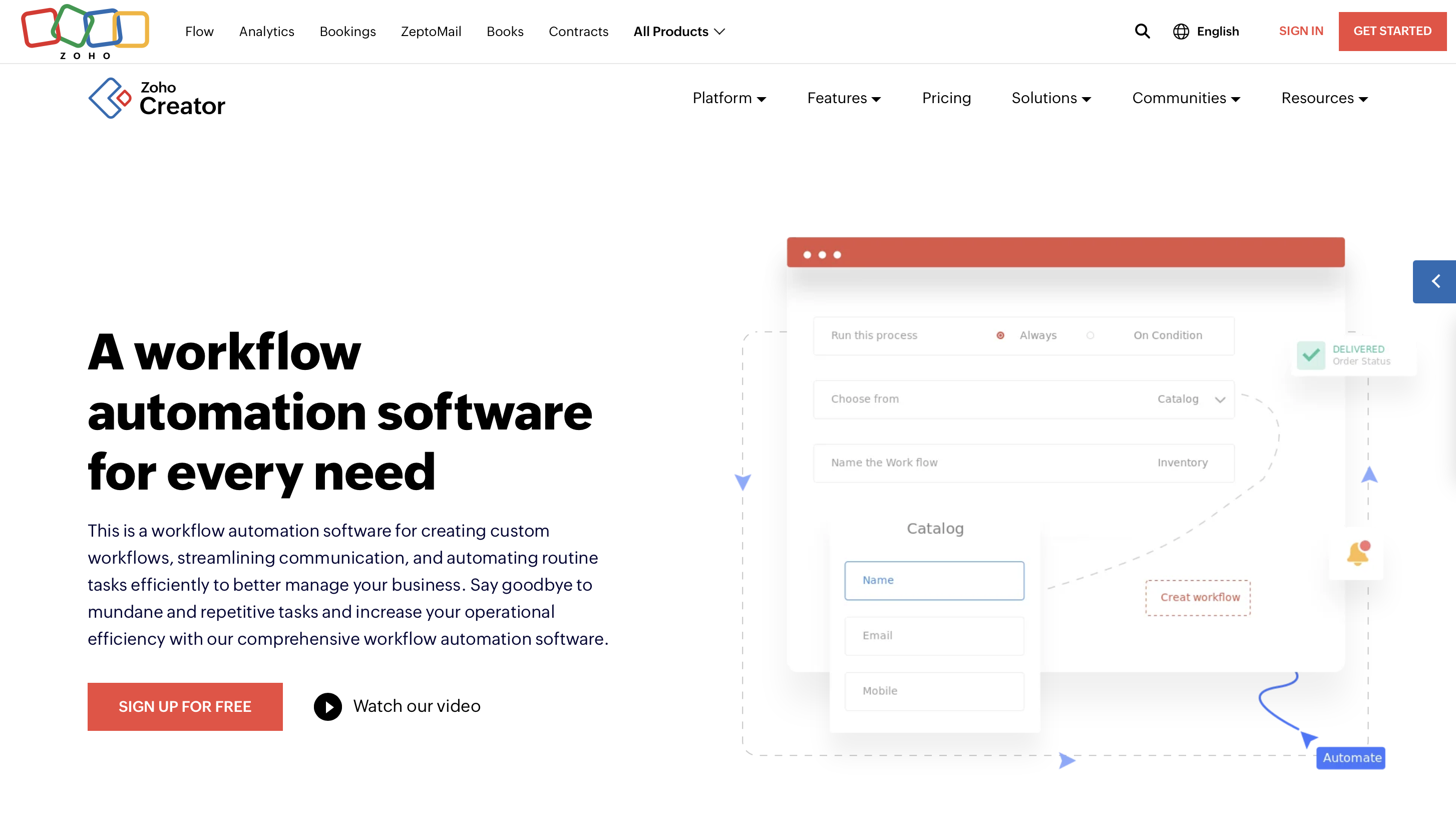
There are trade-offs associated with adopting no-code platforms, such as the accepted constraints on the complexity of the applications that can be produced, despite their affordability and simplicity.
While there isn’t much information in the sources on platform integration, the platform’s database management and drag-and-drop capabilities point to some system compatibility.
The flexibility and simplicity of Zoho Creator’s setup process suggest a wide range of compatibility, even though compatibility with other operating systems and business apps isn’t mentioned specifically.
Automation of workflows is made possible by Zoho Creator, which also allows for data collecting, licensing and CEU administration, and the construction of web forms for user contributions.
In addition to creating forms for internal surveys and client submissions, you can develop apps that rearrange management teams and centralize issue and lead tracking.
Pricing
The premium pricing of the platform starts from $8 per user/month (billed annually).
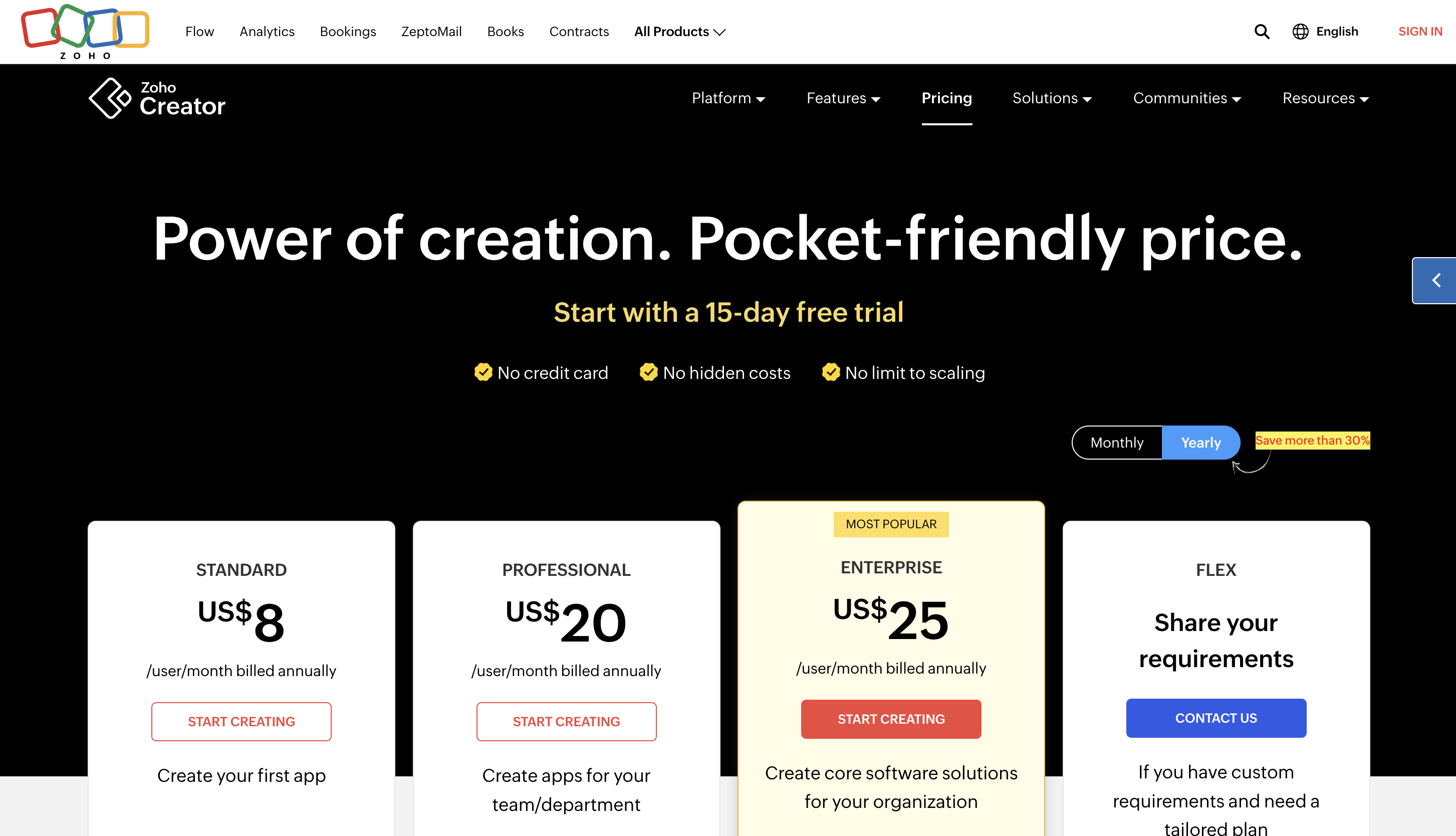
9. Albato
Albato is a digital maestro that creates an efficient symphony through app integration. It was created by IT visionaries as a means of streamlining disorganized corporate procedures and developed into a powerful platform that manages smooth workflow automation.
Albato’s main features are similar to a productivity toolkit; it provides actions, cross-application triggers, and real-time data synchronization in addition to an analytics toolbox that keeps performance insights at your fingertips.
Its versatility—which allows it to customize connections across more than 300 apps—makes it stand out from the competition. This kind of flexibility is uncommon in the industry.
Albato takes great pleasure in having an interface that is both simple to use and offers a wealth of customization choices, making it a welcoming place for beginners.
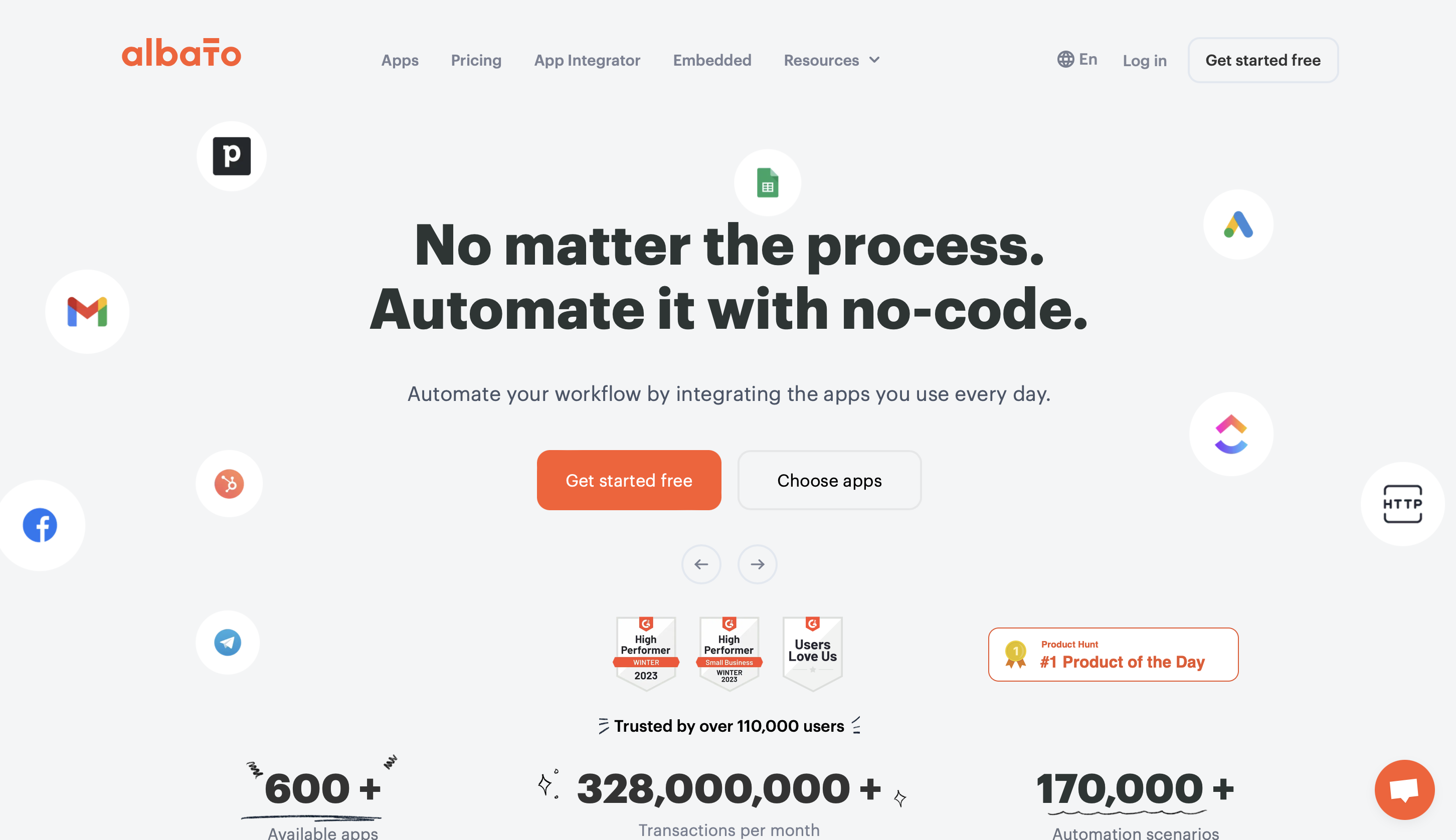
Customers gush about how easy it is to get started right away, with a little learning curve.
It guarantees that no app is an island thanks to its abundance of connectors, which range from marketing platforms to CRM systems.
Albato’s adaptability to integration also extends to its compatibility; it runs smoothly on a variety of operating systems and fits in well with a wide range of mainstream and specialized business applications.
With Albato, automation is more than simply a feature—it’s a game-changer that transforms monotonous chores into 24/7 automated routines.
It allows activities that formerly required hours of manual work, such as synchronizing contact information across multiple platforms and initiating email campaigns depending on consumer behavior.
Pricing
You can start using it for free and premium pricing of the platform starts from $15/month (billed annually).
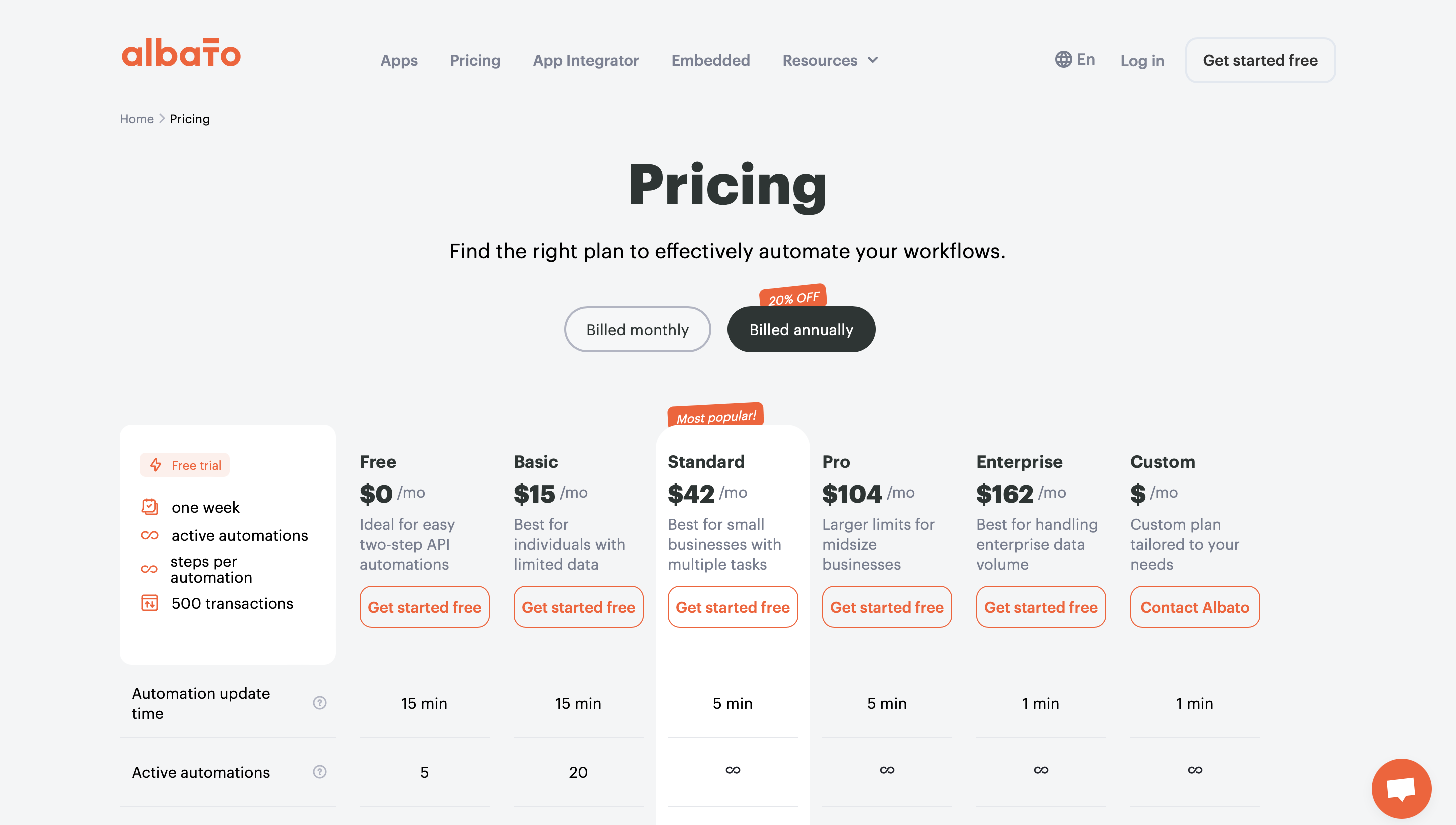
10. Wrike
With Wrike, project management and unmatched agility collide, providing a 360-degree perspective of your workplace.
Wrike was started with the goal of bringing order to the chaos of work, and it has since grown from a basic online task manager to a full suite that expertly manages complicated projects.
It is a powerhouse for both detailed tasks and high-level overviews, equipped with dynamic project planning capabilities, collaboration areas, and interactive Gantt charts.
With its real-time reports and customizable interface, which can be as unique as the team using it and it sets itself apart from the competition.
With an interface crafted to minimize friction, the user experience is optimized for quick adoption. Teams can personalize their workflow views and reports with a few clicks.
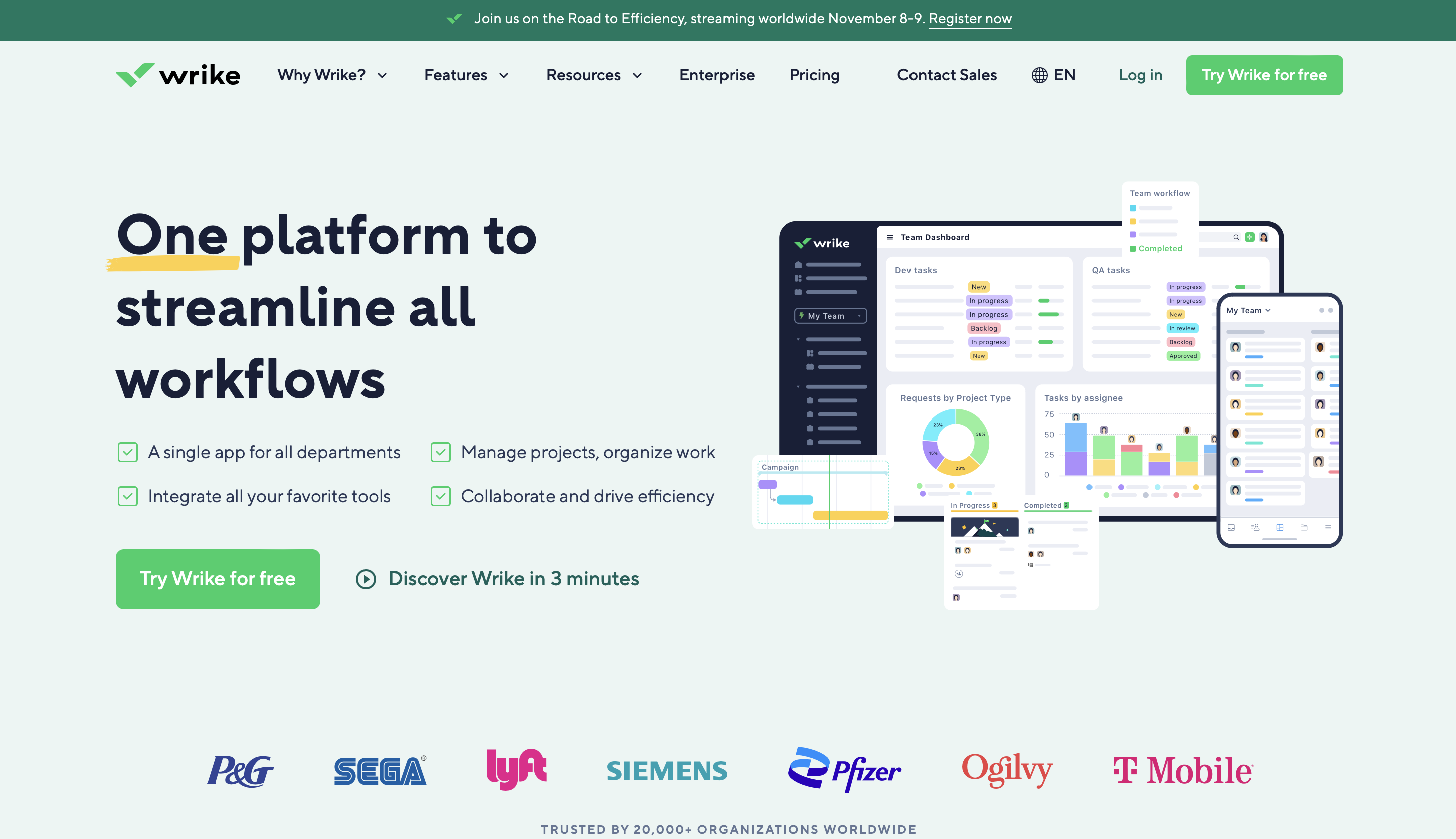
Considering the breadth of its capabilities, the learning curve is surprisingly shallow, allowing teams to quickly realize the full potential of the system.
Another one of Wrike’s strong points is integration; it offers a wide range of plug-ins with well-known services and apps, increasing its usefulness without making the user experience too complicated.
It easily integrates into any company’s current IT stack and is made to work well with a wide range of operating systems.
Its mobile applications, which keep the user connected and in control regardless of the platform they’re on, clearly demonstrate this interoperability.
Wrike is excellent at automating intricate workflows and converting a disorganized set of activities into a streamlined procedure.
It can send out alerts when work is finished, assign tasks automatically based on project deadlines, and even modify project schedules automatically based on changing priorities.
For example, Wrike can immediately alert stakeholders and modify the project timetable whenever a team member modifies a task status. This automation also includes resource management, where tasks can be reassigned by Wrike to maintain team capacity.
Pricing
You can start using it for free and premium pricing of the platform starts from $9.80 per user/ month.
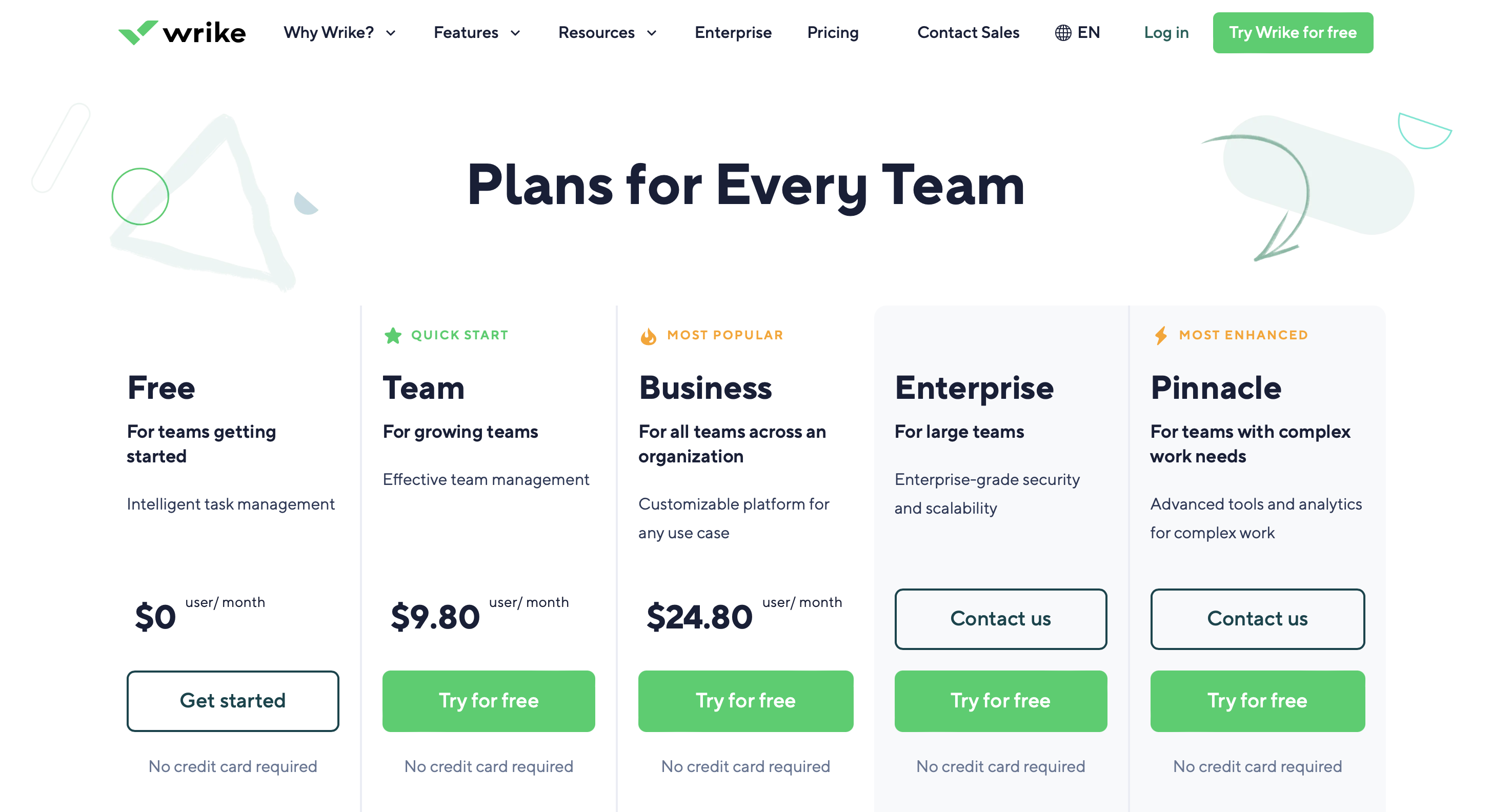
Conclusion
In conclusion, tools for workflow automation have completely changed how companies run by minimizing human labor and simplifying processes, which has increased output.
These technologies maximize human work by locating and eliminating process bottlenecks, as well as alleviating the boredom of repetitive jobs.
According to data, workflow automation can result in considerable increases in productivity, with manual job durations decreased by up to 50%.
With their own capabilities and integrations, Zapier, N8n, HubSpot, Kissflow, Feathery, SysAid, Workato, Zoho Creator, Albato, and Wrike are some of the best platforms for automating workflows.
For instance, N8n provides node-based architecture for exact process connections, while Zapier enables the smooth integration of several apps without the need for scripting.
Kissflow democratizes process automation by allowing teams to develop workflows without the need for technical knowledge, whereas HubSpot focuses on marketing automation with individualized user experiences.
SysAid employs service automation to improve IT, while Feathery concentrates on user interface and personalization.
Workato makes it easier to integrate corporate systems, while Zoho Creator’s drag-and-drop interface makes it possible for non-programmers to design unique apps.
Real-time data synchronization and analytics are offered by Albato, while Wrike excels in project management with its adaptable interface and dynamic planning features.
When used together, these technologies improve productivity and change the way that enterprises run.

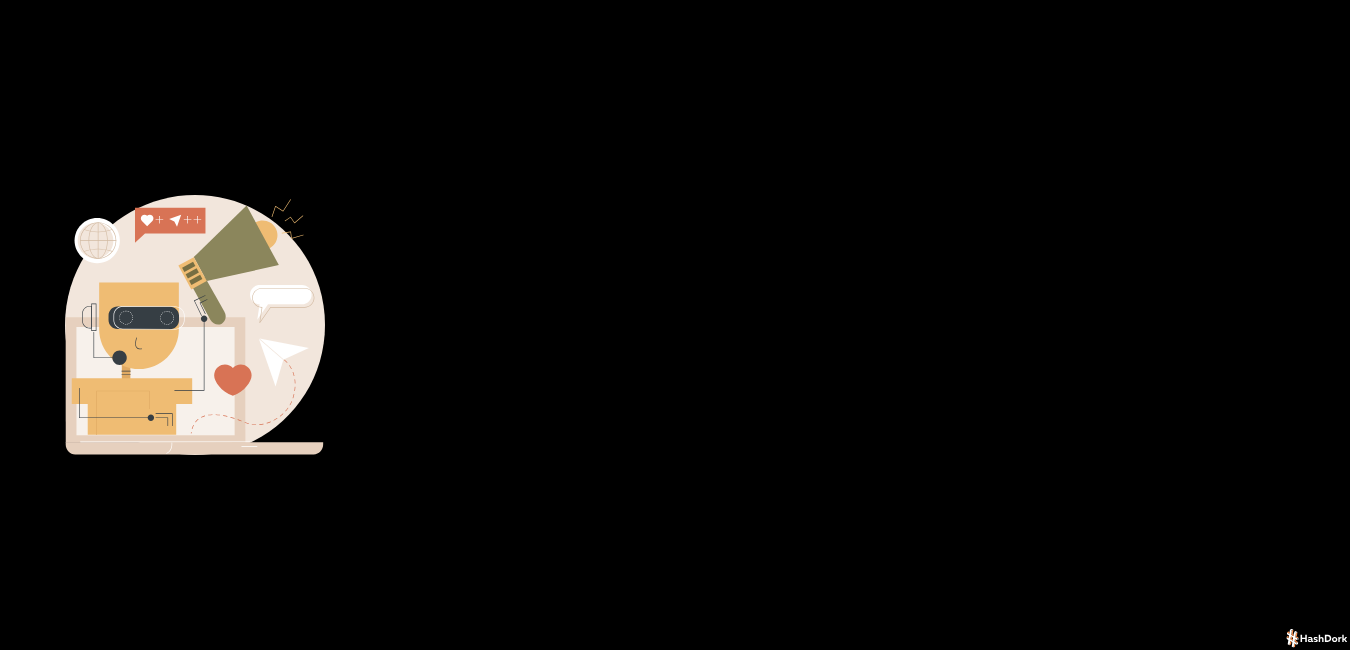
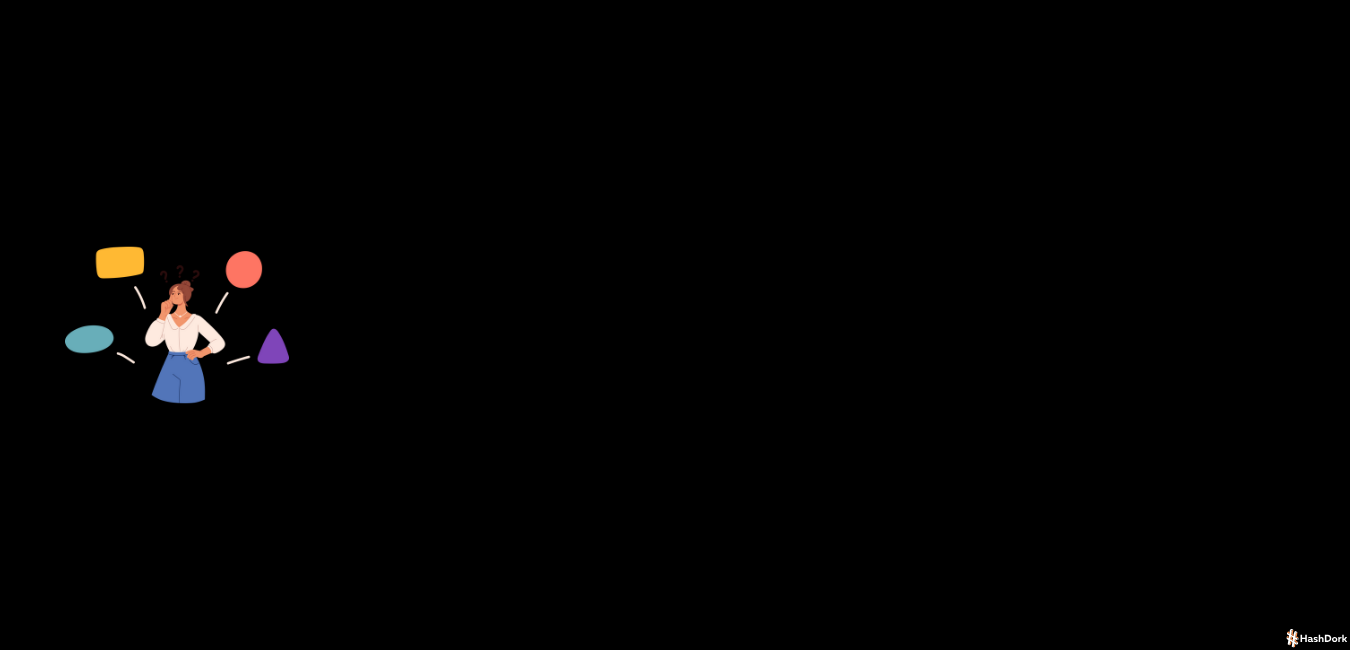


Leave a Reply