Table of Contents[Hide][Show]
Top 15 AI workflow automation tools
The global market for AI process automation is growing quickly. This is because companies in all kinds of industries want to be more efficient and cut costs.
Depending on the industry, this market is expected to be over $42.3 billion by 2026, rising at a compound annual growth rate (CAGR) of 7.2% to 26%.
By automating repetitive processes, AI solutions are transforming sectors by increasing productivity, lowering hand-off mistakes, and freeing teams to concentrate on strategic work.
Leading the push and profiting from the quick acceptance of AI technology are sectors like healthcare, IT, and telecom.
What Are AI Workflow Automation Tools?
AI workflow automation solutions automate basic, repetitive jobs with the help of AI. These devices use predictive analytics, natural language processing, and machine learning to not only do chores quicker but also to make real-time choices.
Using chatbots, they can automatically reply to emails, maintain databases, handle bills, and answer customer support questions.
These platforms evolve over time by always learning from data patterns, hence increasing their accuracy and efficiency.
Benefits of AI Workflow Automation
Increased Productivity: Automating repetitive chores lets workers concentrate on more valuable jobs, therefore increasing general production. For example, AI can enter data or organize schedules with little help from a person.
Error Reduction: Particularly in data-driven sectors like banking and healthcare, AI’s capacity to precisely handle vast volumes of data lowers the danger of human mistakes.
Data-Driven Decision Making: AI technologies examine vast amounts of real-time data in real-time, offering insightful analysis and predictive analysis to help with strategic decisions.
Scalability: AI software is very flexible, which means that businesses can grow without worrying about how much it will cost. As demand increases, for instance, AI systems can handle more responsibility without more human resources.
Seamless Integration: New AI automation platforms are made to work well with current business systems like CRMs, databases, and communication tools. This makes it simple to set up and doesn’t mess up processes.
In this post, we will be looking at the best AI workflow automation tools that you can use right away and automate your regular tasks with the help of tools.
1. Zapier
Without code, users of the strong AI-driven workflow automation tool Zapier can link applications and automatically complete repetitive activities.
Using pre-built systems, also referred to as “Zaps,” can automatically complete tasks across more than 7,000 well-known services like Gmail, Slack, and Google Sheets.
By letting users specify triggers and automate operations across apps—such as email forwarding or data migration— Zapier streamlines tasks.
To expedite difficult tasks, the platform also provides conditional logic, filters, and multi-step processes.

For companies of all kinds trying to boost productivity and save human labor by automating repetitive operations, Zapier’s features make it rather powerful.
Advantages
- No coding is needed: Easy interface lets anybody create automation without knowledge of technical background.
- The large-scale integration library supports approximately 7,000 applications covering marketing, CRM, and project management, as well as tools.
- Multi-step Zaps: Conditional logic lets you automate difficult processes.
- Time-saving: Automates tiresome and repetitious chores, freeing time for strategic work.
- Scalability: Suitable for people, small teams, and businesses with adjustable price and feature plans is scalability.
- Personal logic and filters: Offers adaptability with sophisticated automated settings.
Disadvantages
- Limited functionality in Free Plan: Only single-step Zaps and a small task count are supported by the Free Plan’s limited capability.
- Complex Zaps have a steep learning curve. New users may struggle with multi-step Zaps and other sophisticated capabilities.
- Though it combines numerous programs, customization is often restricted.
- Task use limits: High-volume automation may be hampered even on premium plans by caps on the number of activities you may automate.
Pricing
You can start using it for free and premium pricing starts from $19.99/month, billed annually.

2. Bardeen
Bardeen is a workflow automation tool that uses AI to help users do repeated jobs automatically in a lot of different web apps.
It speeds up tasks like data entry, web scraping, and lead creation by connecting to more than 130 tools, such as Google Sheets, Slack, and LinkedIn.
The best thing about Bardeen is that it has a no-code interface that anyone can use, no matter how skilled you are. The platform has a tool called “Magic Box” that turns simple text descriptions into automatic processes.
This lets users make their own workflows. Bardeen also has proactive automation, which learns from how users behave and suggests unique ways to improve processes.

Bardeen helps you save time and focus on more important tasks, like booking meetings or managing boring web chores.
Advantages
- No-code platform: This makes it easy for people who aren’t tech-savvy to handle processes.
- It works with more than 130 tools; hence, it can be used for various business needs.
- Saves time: automates boring jobs so people can focus on more important tasks.
- Flexible workflows: It has strong AI features, such as task-based automation, that can be changed to fit your needs.
- Proactive suggestions: learns user habits to suggest processes that will make people more productive.
Disadvantages
- Advanced features require a subscription. Some powerful features can only be used with a paid plan.
- Setup time: Setting up unique processes for the first time can take a while.
Pricing
You can start using it for free and premium pricing starts from $15/month.

3. N8n
n8n is an open-source, AI-powered process automation tool made to make repetitive jobs easier and better in a number of different apps.
It lets users link many systems and automatically run difficult processes without calling for advanced coding skills.
With more than 400 connectors, n8n provides marketing automation, data synchronization, and IT operations, among other corporate use cases.
Its capacity to be self-hosted gives one complete control over scalability and data security. It is rather adaptable, letting users create customized nodes and expand capabilities for certain automated requirements.

Combining low-code and no-code capabilities with AI-driven tools helps n8n enable technical and non-technical people to construct potent automations, saving time and boosting production.
Advantages
- Open-source and self-hostable: Especially for data privacy, open-source and self-hostable give freedom and control.
- Cost-effective: Affordable cloud plans allow free self-hosting; therefore, it is reachable for companies of all kinds.
- Customizable: Perfect for special usage situations as it supports customized processes and integrations.
- Scalable: Self-hosting lets companies increase automation without running more expenses depending on consumption.
- Active community: A strong user base helps to sustain continuous growth in a community.
- Visual editor: The visual editor is for nontechnical users; intuitive drag-and-drop interfaces help to streamline process building.
Disadvantages
- Limited pre-built integrations: Fewer ready-made connectors than rivals like Zapier indicate limited pre-built integration capacity.
- Self-hosting challenges: For non-technical teams, self-hosting presents difficult management of their own server infrastructure.
- Smaller ecosystem: Fewer plugins and templates are accessible than on more recent automation systems.
Pricing
You can try the platform for free and premium pricing starts from €24/month.

4. Ayanza
Ayanza is a tool driven by AI that is meant to make project management easier and teamwork better.
Its strong toolkit enables teams to track development across milestones, automate processes, and handle chores.
Ayanza uses AI to automate tedious chores such as delegating and prioritizing, thereby freeing team members to concentrate on high-value work.
Its real-time alerts, document sharing, and integrated communication capabilities help everyone to be informed and in line.
Ayanza’s built-in note-taking and documentation features help to foster team culture by means of knowledge-sharing and cooperation.

With AI-driven insights, this scalable solution fits both small startups and big businesses, enabling teams to increase productivity and reach their objectives.
Advantages
- User-friendly interface: simple for teams to traverse and oversee challenging projects.
- Automated tasks: Sets priorities, assigns tasks, and keeps an eye on them all automatically.
- Scalable: Ideal for companies of all kinds, from startups to conglomerates.
- Collaboration features: Features for seamless communication include real-time chat, document sharing, and a newsfeed.
- AI-powered insights: Generates summaries, performance reports, and team development ideas driven by AI
- Reasonably priced ranges: provides a low-cost premium plan along with basic features in a free plan.
Disadvantages
- Occasional flaws: Small ones might call for platform refreshment.
- Learning curve for more complex elements: Some users might require time to become proficient in the more intricate features.
- Limited language assistance: Currently tuned only for English-speaking users, which can restrict availability worldwide teams.
Pricing
You can start using it for free and premium pricing starts from $6 per user/month.

5. Microsoft Power Automate
Microsoft Power Automate is a flexible automation tool that helps businesses improve their output and organize their processes.
Using Digital Process Automation (DPA) or Robotic Process Automation (RPA), users of its low-code interface can automate tedious operations.
Using bespoke models, the platform uses AI tools like AI Builder—which automates data extraction, document processing, and even decision-making.
Power Automate connects easily with other Microsoft products like SharePoint, Dynamics 365, and Power BI as well as with well-known outside apps like Salesforce and Google Drive.
It also provides sophisticated features like process mining, which finds inefficiencies so companies can streamline processes.

Power Automate is a great solution that fits a broad spectrum of demands whether your business-level activities are increasing or minor processes are being automated.
Advantages
- Seamless integration with Microsoft 365: Perfect for companies currently using Office 365 as seamless integration with Microsoft 365 fits with the Microsoft ecosystem.
- Low-code platform: Drag-and-drop tools let users design automated processes with minimum coding knowledge.
- AI Builder: Features driven by AI automate predictive analysis, document processing, and data collecting.
- Possibilities of process mining: finds utilizing data insights inefficiencies and streamlines processes.
- A wide spectrum of connectors: Connects easily with other tools such as Mailchimp, Salesforce, and Slack.
Disadvantages
- Steep learning curve: New users may find it hard to get started because the app has so many features.
- More expensive for better features: RPA and advanced AI features have more expensive price ranges.
- Dependency on the Microsoft ecosystem: Although it interacts with other programs, its full potential is achieved within the Microsoft environment.
Pricing
You can try the platform for free and premium pricing starts from $15 per user/month.

6. Moveworks
Moveworks is a high-tech platform driven by AI that automates employee support processes so that regular jobs don’t need to be done by a person.
Moveworks can answer basic IT, HR, and financial inquiries such as password resets and onboarding processes by using massive language models and natural language understanding (NLU).
To provide real-time replies via conversational interfaces, the platform links with technologies such as Microsoft Teams, Slack, and other business platforms.
By simplifying internal support systems, automating replies to repetitive activities, and providing multilingual assistance to fit a worldwide workforce, it helps companies raise output.

Moveworks additionally offers analytics and customizing choices, therefore enabling companies to fit solutions to their own processes.
Advantages
- Reduced support workload: Automates daily HR and IT chores, therefore releasing workers for more important problems.
- Multilingual support: Ideal for worldwide companies as multilingual support allows one to manage over 100 languages.
- Seamless integration: Works well with corporate platforms such as Microsoft Teams, Google Workspace, and Salesforce—seamless interfaces.
- Real-time issue resolution: Resolving typical employee questions nearly immediately helps to improve efficiency using real-time means.
- Customizable workflow: It lets companies design original automated solutions for certain requirements.
- Favorable user experience: Generally good scores for customer satisfaction because of the platform’s capacity to cut resolution times and simplicity of use.
Disadvantages
- Setup complexity: Initially, setup difficulty calls for a lot of work and customizing.
Pricing
Pricing is not listed on the website. Request a demo of the platform and the pricing.
7. Airops
AirOps is an AI-powered workflow automation tool that helps simplify and scale complicated operations.
It helps companies automate chores, increase productivity, and streamline operations using big language models (LLMs) like GPT-4, Claude, and DALL-E.
Custom workflows, tool integration—including Google Sheets, REST API, and LinkedIn—as well as batch processes are supported by the platform Airops is a flexible tool across sectors, as it is especially helpful for content development, marketing, e-commerce, and data administration.
It offers low-code and no-code features so that teams can rapidly create and implement AI-powered solutions without calling for thorough technical knowledge.

Among other performance enhancements, businesses gain from shorter time-to-market, better SEO traffic, and higher conversion rates.
Advantages
- Scalability: Workflows can be switched between small tests and processes at the company level.
- Interaction: It integrates with several platforms like Google Sheets, LinkedIn, and REST APIs.
- Batch Operations: Runs tasks in groups via CSV or API, which makes things run more smoothly.
- Customizing: Provides human-in-the-loop characteristics among other specialized AI processes for certain purposes.
- Speed to Market: Up to 5x accelerates product introduction, enhancing time-to-market for companies.
- Multiple Model Support: From text creation to image processing, multiple model support uses leading AI models like GPT-4, Claude, and others for different applications.
- Free Plan: Offers a free tier for modest use and testing.
Disadvantages
- Cost: Smaller companies may find the pricing policies excessive, particularly considering extra expenses for additional work.
- Limited Free Plan Features: The free plan offers only minimal capabilities, which drives consumers into pricier plans for additional capabilities.
Pricing
You can start using it for free with 1000 taks/month. Please contact sales for other plans.

8. Browse AI
Browse AI is a cloud-based automation tool that anyone can use to get organized data from websites and keep an eye on it without having to write any code.
With over 7,000 apps, including Google Sheets and Zapier, it simplifies online scraping by letting users develop “robots” that can watch changes, take data from dynamic websites, and merge data.
The platform is accessible to non-technical users as it has a point-and-click interface; sophisticated processes allow automation of difficult chores across many websites.
This makes it perfect for market research, competition monitoring, lead creation, and other data-driven operations devoid of coding knowledge.

Real-time data extraction tools and prefabricated templates guarantee users can rapidly apply solutions for shared usage scenarios.
Advantages
- No coding required: There is no coding needed as its simple design lets anybody automatically extract data without a technical background.
- Flexible uses: easily supports market research, competition tracking, and pricing monitoring.
- Robots that are already built: These are ready to use for common jobs, which cuts down on setup time.
- Integrations: Works for seamless data management with dozens of apps—including Google Sheets, Airtable, and Zapier.
- Automation and scheduling: Allows for regular checks and notifications when web information changes.
- Scalable implies: effectively for tasks involving both small- and large-scale data extraction.
Disadvantages
- Occasional limitations: Difficulties with intricate website architecture or extensive bot detection systems.
Pricing
You can start using it for free and premium pricing starts from $48.75/month.

9. Genei
Genei is an AI-powered research and summary tool that makes it easier to take notes and look over documents.
Automated summary lets users get important information from PDFs and websites, saving time for students, researchers, and workers.
Additionally included by Genei’s AI are keyword extraction, citation creation, and project folder organization tools for handling research materials.
It helps with chores such as cross-referencing many papers, providing real-time information extraction, and even combining with GPT-3 for sophisticated summarizing and paraphrasing.

Academic writing, content development, and thorough research all benefit much from this instrument.
Advantages
- Time-saving: Shortly summarize long papers to enable speedier research and content development.
- User-friendly: Simple UI with features for research project organization makes users friendlier.
- AI-driven insights: Pulls out important people, places, and ideas from texts.
- Advanced search: Effective keyword extraction and question-answering powers define an advanced search.
- Cloud-based: Provides flawless document access across many devices.
Disadvantages
- Restricted language capability: Only finds English-language papers to assist.
- Problems with compatibility: Not accessible on cellphones, thereby restricting freedom.
Pricing
The pricing of the platform starts from £4.99 per month.

10. Cflow
Cflow is a cloud-based AI-powered workflow automation tool that is meant to make business processes more efficient by eliminating boring chores and making people more productive.
Using a drag-and-drop visual interface, its no-code platform lets users quickly design, change, and oversee processes.
Among other departments, Cflow is very useful for automating HR, finance, procurement, sales, and operations-related chores.
Customizable workflows, document management, real-time analytics, and API connections with well-known applications such as Google Drive, Salesforce, and Slack, among other key elements.

Furthermore available on online, mobile, and tablet platforms, Cflow is flexible for companies of all kinds. Reducing manual work improves productivity and offers perceptive information via sophisticated dashboards.
Advantages
- No-code Workflow Builder: People can make processes and use them without knowing how to code.
- Wide Integration: Integrates with more than 1,000 outside apps to provide flawless connection.
- Access across platforms: It can be used on the web, iOS, and Android, giving you more options.
- Real-time Notifications: Automatic notifications and alerts in real-time help to notify team members.
- Document management: Automates the whole process of creating, reviewing, and storing documents.
- Customizable Dashboards: Through customizing reporting tools, offers real-time information.
Disadvantages
- Mobile App Limitations: The less strong mobile version limits several features than the online interface.
- Constrained Pre-made designs: Cflow can be customized, but it would be easier to set up if it had more pre-made process designs.
- Sometimes the app lags: Some users have had small speed problems with lag from time to time.
Pricing
You can try the platform for 14 days for free and premium pricing starts from $12/user/month.

11. Nanonets
Nanonets is an AI-powered tool that automates workflows and handles documents intelligently.
By gathering and analyzing data from many unstructured sources—including bills, receipts, emails, and more—it is meant to automate difficult chores.
The self-learning OCR engine of the platform guarantees great accuracy in data capture, therefore enabling companies to simplify processes and lower human data entry required.
Additionally, with a no-code interface, nanonets let users rapidly create and personalize processes free from technical knowledge.

It works effortlessly with many corporate technologies, including email systems, CRMs, Google Drive, and cloud storage facilities.
Advantages
- High Accuracy: Data extraction is up to 95% accurate, making it suitable for essential document jobs.
- People can handle processes with the no-code platform, which means that non-technical teams can use it.
- Seamless Integrations: Works with many tools, like Gmail, Google Drive, Dropbox, and CRMs, making it easy to handle workflows.
- Data Security: It meets security guidelines like GDPR, SOC 2, and HIPAA, which protects data and ensures privacy.
- Scalability: Suitable for companies of all kinds—from startups to big companies—with adaptable deployment choices and scalability.
- 24/7 Support: The company provides round-the-clock customer service and individualized training.
Disadvantages
- Limited Offline Features: There aren’t many offline features, which makes it less useful in places with bad internet access.
Pricing
It offers the first 500 pages for free and then charges $0.3/page and offers a pay-as-you-go pricing model.

12. Otter AI
Otter AI is an advanced tool for automating workflows that is made to help with recording and note-taking in real time, especially during meetings.
For companies, teachers, and professionals especially, it uses AI to translate spoken words into text.
Automatically transcribing live meetings, webinars, or pre-recorded audio, Otter AI can provide summaries highlighting essential points.
To help organizations simplify meeting administration, the technology also connects easily with systems such as Zoom, Google Meet, Microsoft Organizations, and Slack.
Otter’s unique ability to instantly assign action items helps users to concentrate on conversations free from note-taking concerns.

Its cross-platform availability via web, iOS, and Android as well as a Chrome extension guarantees you can use it on the go.
Advantages
- Summaries and transcriptions in real time: Otter transcribes live meetings and gives you written notes right away.
- Automatic action item assignments: It automatically assigns pertinent team members critical tasks.
- Easy to use: It works well with Zoom, Google Meet, Slack, and other apps, which makes it perfect for business environments.
- Custom vocabulary: To improve the quality of writing, you can add your own language.
- Accessibility across platforms: Present on web, mobile, and even as a Chrome plugin.
- Secure: Otter protects information with two-factor login and TLS and AES-256 encryption.
Disadvantages
- Supports only English: Otter AI only serves english, which can be a problem for foreign teams.
- Problems with accuracy: It’s pretty accurate most of the time, but it has trouble with accents, background noise, and complicated words.
- No human transcription: Otter does not provide human transcription, as several rivals do.
Pricing
You can start using it for free and premium pricing starts from $16.99/month.

13. Magical
Magical is a flexible AI-powered process automation tool that lets users handle boring, time-consuming jobs without having to know a lot about code or a lot of different interfaces.
Perfect for data input, form filling, and communications, it focuses on automating autofill tasks across applications, websites, and databases.
The platform provides tools like text expansion, data scraping, and AI-powered email authoring.
By removing hand data transfers, you can link many applications and websites, hence simplifying processes.

It is flexible for many usage situations as it covers a broad spectrum of businesses including sales, recruitment, healthcare, and customer support.
Advantages
- No limits on integration: tasks can be automated on any website or app without having to set up complicated APIs.
- User-friendly interface: It’s made for people who aren’t tech-savvy, so you don’t need to know how to code or have IT help to use it.
- AI-powered suggestions: learns processes and suggests ways to make them more efficient so that automation works better.
- Multifunctional: It easily handles jobs like entering data, sending unique messages, and filling out forms.
- Increases output: reduces manual mistakes by automating repeated chores and saves hours.
- Support for teamwork: Makes work flow more efficient in areas like sales, HR, and customer service.
Disadvantages
- Restricted to Chrome/Edge: Only accessible as a browser extension for now, hence restricting usage on other systems.
- Privacy issues with data: Depending on the sector, handling private data with automation may provide security issues.
Pricing
You can start using it for free and premium pricing starts from $6.50/month.

14. MindStudio
MindStudio is a powerful AI workflow automation platform that allows users to create unique AI apps and automate difficult operations without requiring any coding.
It provides strong tools to mix AI models from top companies such as OpenAI, Google, and Meta enabling companies to simplify their operations.
The platform allows interfaces with many other services and applications like Slack, Zapier, and others.
Users using its no-code interface can build tools for data extraction, picture analysis, online searches, and text production. MindStudio provides both on-site and cloud solutions and is built for business scalability.

Its Retrieval-Augmented Generation (RAG) capability lets tailored data be uploaded to lower errors, hence improving AI performance. This makes it adaptable in sectors like marketing, customer service, and sales.
Advantages
- No coding is needed. Simple automation of difficult activities for non-technical people.
- Integration-friendly: Works with several outside applications like Slack and Zapier.
- Multiple AI methods can be used: You can assess and pick among the finest AI models for their particular requirements.
- Tailored procedures: Extremely adaptable for many sectors and company requirements.
- Private usage: For data-sensitive companies, can be implemented on-site or on a private cloud.
Disadvantages
- Cost of usage: Based on tokens, costs may go up as usage goes up.
- Learning curve: For complex automation to work best, it may need to be learned how to use it first.
- Specifically AI models: Mostly depend on trained AI models, which may not satisfy all specialized requirements.
Pricing
You can start using it for free and premium pricing starts from $20/month, plus usage cost.

15. SmartSuite
SmartSuite is a complete work management software that aims to improve corporate operations, project management, and team communication across many sectors.
It provides an adaptable interface combining automated processes, job allocations, and project tracking. Custom processes, dashboards to track project progress, and AI to raise output may all be created by users.
SmartSuite enhances cross-team coordination by supporting connections with well-known applications such Slack, Google Workspace, and Microsoft Teams.

Its adaptable architecture lets companies handle everything from HR processes to sales funnels on one platform, therefore guaranteeing effective and open work administration.
Advantages
- Flexible integrations: Perfectly links with well-known tools and applications like Microsoft, Google, and Slack.
- Customizable processes: Uses customizable templates to support many different sectors.
- Collaborative features: Real-time changes and sharing screens make it easier for teams to work together.
- Easy to use interface: simple design with either low to no learning curve.
- AI-powered automation: Makes regular chores more efficient and saves time.
Disadvantages
- Pricing scales rapidly: Advanced features and more users raise expenses.
- Restricted offline access: Only when linked to the internet can one fully use it.
Pricing
You can start using it for free and premium pricing starts from $10 per user/month, billed annually.

Conclusion
AI workflow automation improves accuracy and speeds up corporate operations by reducing human labor.
It frees up workers to concentrate on higher-level strategy while improving operational efficiency and decreasing the likelihood of human mistakes.
With the help of AI, companies can streamline complicated processes like sales forecasting and predictive maintenance as well as more mundane ones like data input and customer questions.
Businesses are able to respond swiftly to changes in the market and maintain their competitive edge as a result of increased efficiency and data-driven decision-making.
In addition to improving resource allocation and cutting costs, AI workflow automation does both.
In addition to increasing company agility, it shortens product launch times and guarantees smooth interaction with current systems.
AI is becoming an indispensable tool for companies looking to innovate, expand, and succeed in the long run.
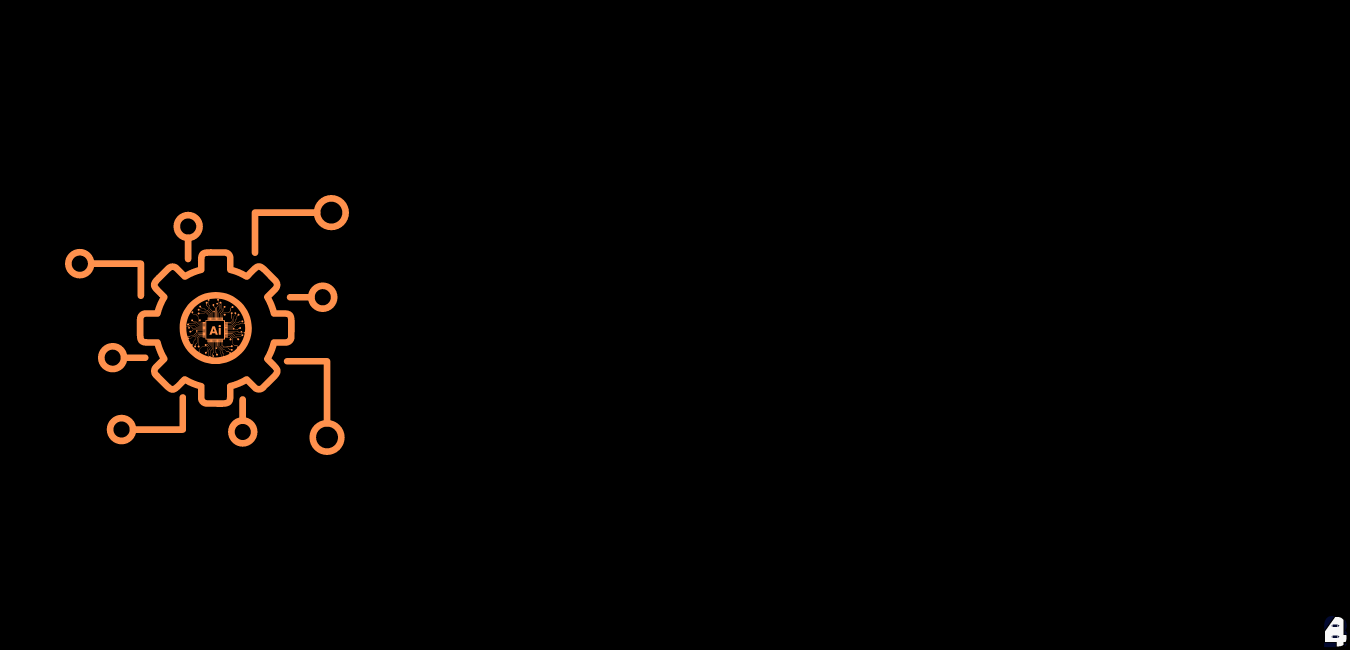






Leave a Reply