Developing applications has never been easier thanks to the rise of low-code platforms. These technologies have made it possible to create even more complex systems without spending a lot of money, waiting days or months, or employing a large number of engineers.
And you’re well aware of the importance of apps in our modern lives, whether for personal or business use. Furthermore, you do not need to be a coding expert to design outstanding apps.
According to their website, Retool and Appsmith allows you to create internal tools in a relatively short amount of time. Retool is a low-code platform that assists startups and Fortune 500 businesses in developing internal tools for their staff.
Appsmith, on the other hand, is a popular Open-Source platform for developing and hosting internal web applications.
In this post, we’ll take a thorough look at both of them, their features, similarities and differences, and much more. Let’s begin.
What is Retool?
Do you want to build strong, well-designed interfaces without having to deal with UI frameworks’ complexities?
Retool comes with a complete set of robust construction bricks, including tables, lists, charts, forms, wizards, maps, and more, straight out of the box. Creating applications and internal tools is very quick with Retool.
It eliminates the need to deal with user interface libraries, access controls, and data source merging. Retool is a low-code platform that assists startups and Fortune 500 businesses in developing internal tools for their staff. With REST, GraphQL, or gRPC APIs, you can connect to a variety of databases or pretty much anything.
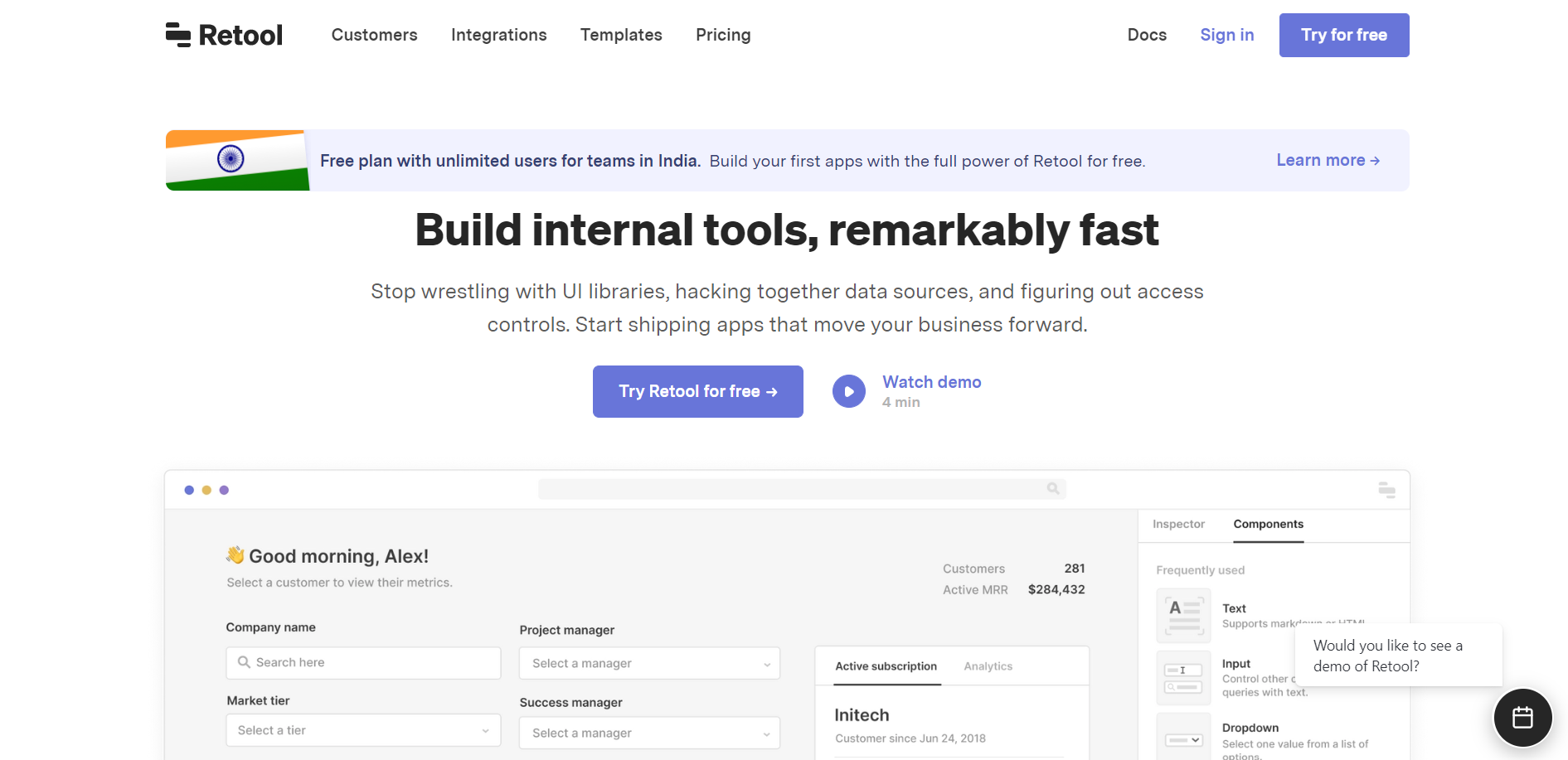
This framework simply connects to your database or API and executes queries to manage and develop basic (and not-so-basic) CRUD operations. You’re never limited to what’s available out of the box with Retool since it’s so configurable. You can make something using Retool if you know how to code JavaScript and an API. Permissions, as well as stability and security, are embedded into this tool.
You can deploy Retool on your cloud server, behind your VPN, or on-premises using Kubernetes or Docker. Programs can also be synced to a Git repository and a specific version deployed.
Instead, the tool can do the heavy work for you, such as pulling data from MongoDB, SQL-joining it in Postgres, and POSTing the result to the Stripe API.
As a result, you’ll be able to work on your user interface and deliver it faster without needing to go to libraries. As with most of these frameworks, you control your data.
Features
- The component editor’s user interface is one of Retool’s most appealing features. The editor is really easy to use. It’s quick and easy to understand.
- It can be used to arrange components into modules. You can create a module for each team or procedure in your company.
- It can be used to generate custom components. As a result, you can develop whatever component you need for your project.
- It also allows you to create SQL queries, allowing you to get the information you need quickly. After constructing a set of queries to retrieve data from the data source, you use one of the Retool components to display the data.
- In Retool, the component editor is a drag-and-drop editor.
- Retool’s 90+ components can be used to build your app. Components include text inputs, calendar inputs, buttons, charts, tables, and icons.
- You can quickly construct an app without having to write any code. You’ll spend the most time accumulating the data you’ll need. The existing components, on the other hand, can be easily dragged and dropped onto the presentation layer.
- Retool is a cloud-based software-as-a-service platform. You won’t have to worry about hosting or keeping your app up to date as a consequence.
- When you run a query in Retool, it sends a request to your backend. Retool will not save any of your data in this manner. This feature is crucial for companies that must comply with data privacy regulations such as the GDPR.
- Salesforce, Slack, Stripe, Twilio, and Zendesk are just a handful of the well-known APIs that Retool has prebuilt connections for.
- Retool is a very versatile tool. It, for example, lets you add new JavaScript components to change the way it works.
Pros
- If necessary, the possibility to use bespoke Javascript code.
- A drag-and-drop technique for development.
- Free pre-made templates are available.
- Has the ability to write data using queries (no need to worry about handling errors from the backend).
- There are pre-assembled construction blocks on the market (Tables, Lists, Charts, and so on).
- The majority of databases are supported, as well as anything with a REST, GraphQL, or gRPC API.
- There are a number of integrations available (PostgreSQL, MongoDB, Firebase, etc.).
Cons
- Some aspects need technological expertise (needs more prebuilt queries).
- To get the most out of Retool, you’ll need to understand Javascript.
- The responsive design of a website is inadequate.
- Pricing for large groups may be exorbitant.
- You can only use Docker or Kubernetes to deploy your software, and you can’t host it on your own domain.
Pricing
A free trial of the platform is offered. You can get a free team plan with unlimited users if you live in India. The monthly fee for each user starts at $10.
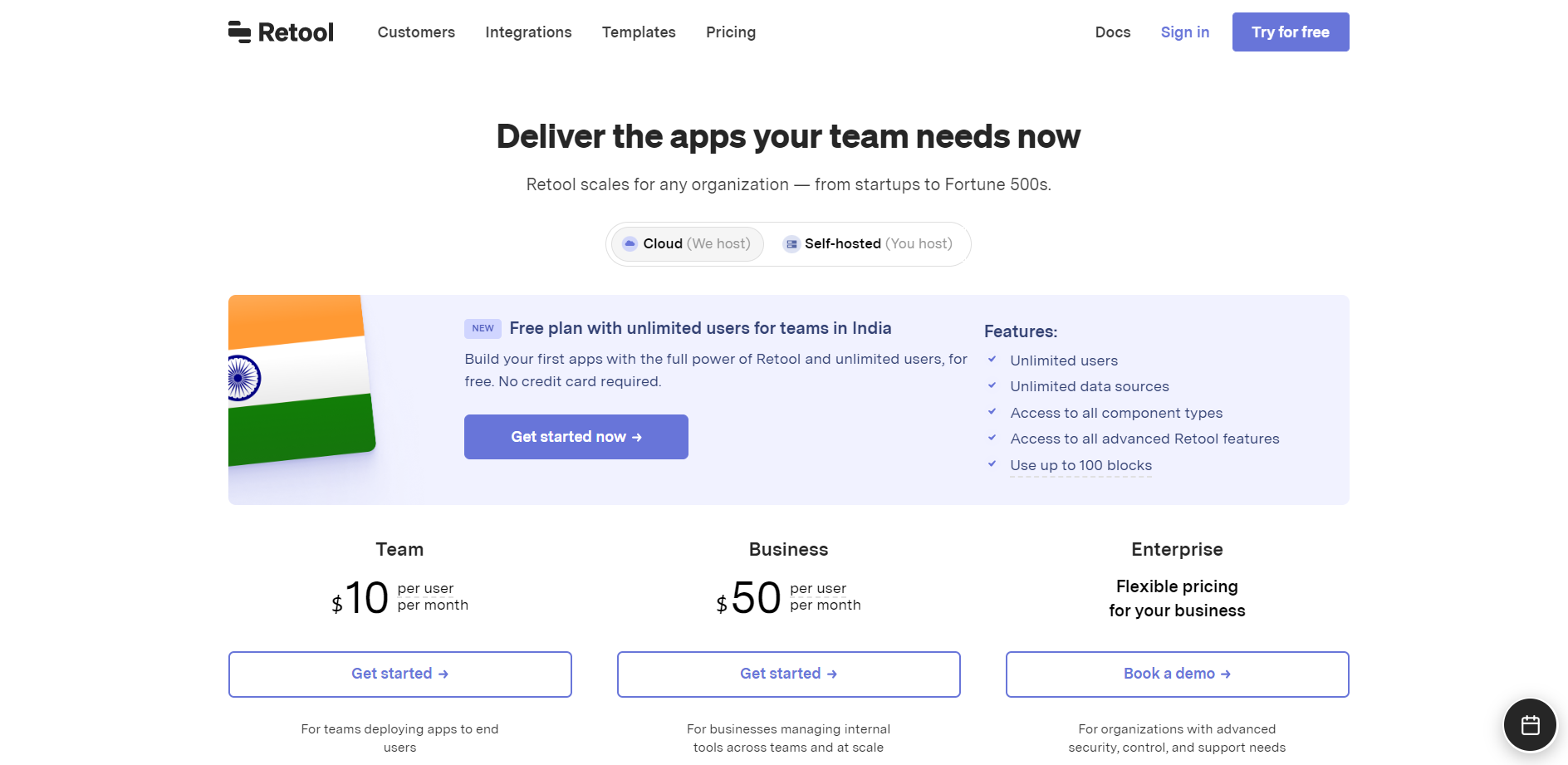
What is Appsmith?
Appsmith is a popular Open-Source platform for developing and hosting internal web applications. It allows you to connect to several databases and APIs in order to build a real-time data app.
Appsmith is a fantastic open-source replacement for Retool.
If you’re not already familiar with GitHub, it should be your first pick. To create dynamic apps and complex processes, you can leverage their pre-built UI widgets and connect them to your APIs and databases.
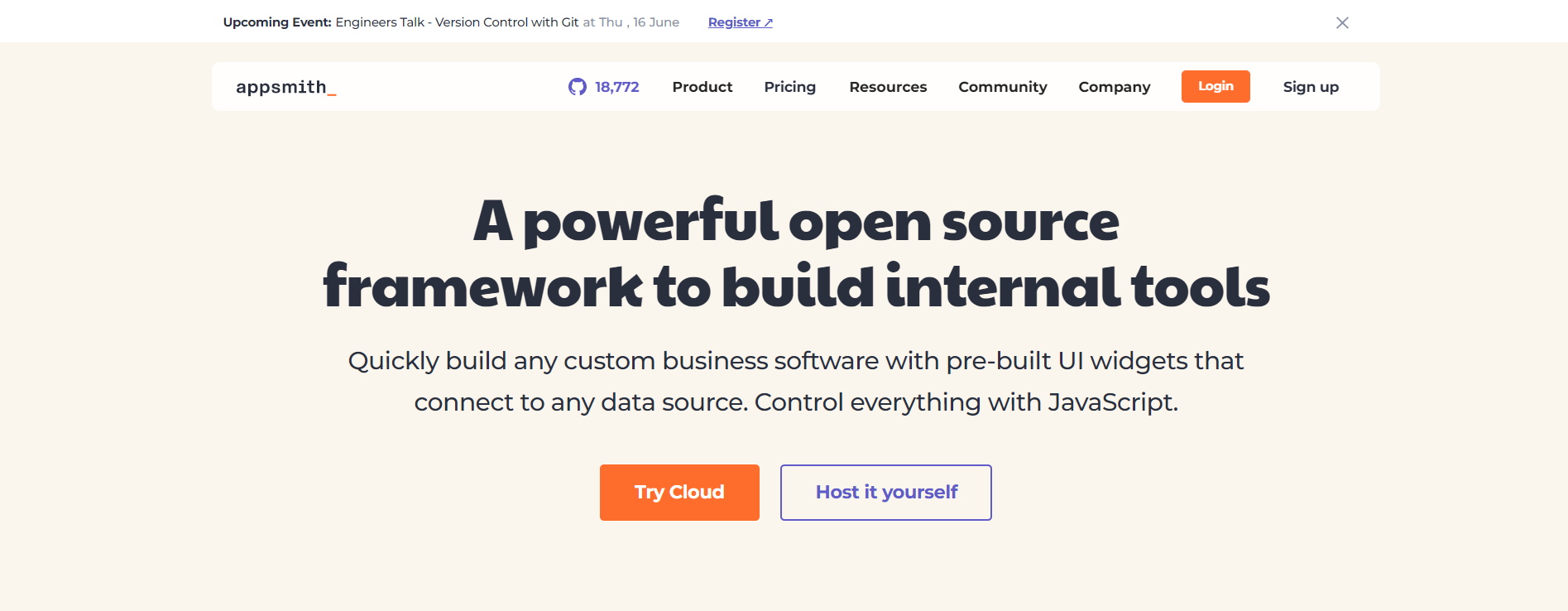
You can use whatever technology you choose to launch these apps. You can design CRUD applications, Dashboards, Admin Panels, and more 10 times quicker with their JavaScript-based visual development platform.
Appsmith is popular among developers since it saves them hundreds of hours of work. In addition, hosting is free. That also means you can use it for free; you can self-host your apps and use Docker’s cloud service.
Overall, it’s a good open-source foundation for developing internal tools.
Features
- Drag & drop, resize and modify widgets do not require HTML or CSS.
- With just one click, you can construct a CRUD application with all the UI and logic for SQL, S3, or Google Sheets data sources.
- When working on internal tools, use real-time comments (similar to Figma) to communicate quickly, share input, and cooperate.
- It’s possible to connect directly to any PostgreSQL, MySQL, or MongoDB database.
- With a single click, you can deploy apps or link them with your continuous integration/continuous deployment system. Create git branches for various environments to safely develop, test, and deploy your apps.
- It’s possible to connect directly to any PostgreSQL, MySQL, or MongoDB database.
- You can use the UI to query and modify your database. There are APIs for PostgreSQL, MongoDB, MySQL, REST, and GraphQL.
- Installing Appsmith on your servers takes roughly 5 minutes.
- You can provide additional authentication types for your APIs. It’s possible to use API Key-based authentication, Bearer Token authentication, or a combination of the two.
Pros
- An endless number of internal apps and data sources can be linked.
- Charts, checkboxes, images, modals, tables, and more are among the preconfigured widgets in this drag-and-drop construction interface.
- There is built-in real-time team collaboration.
- One-click app deployment on Azure, Google Cloud Platform, or Digital Ocean with integration with your existing CI/CD workflow.
- Integration with PostgreSQL, DynamoDB, MongoDB, Firebase, and other REST or GraphQL APIs, as well as the ability to embed JavaScript in database queries.
- You can manage a member’s obligations immediately once they’ve been invited to your app.
Cons
- Only web applications are permitted. Apps don’t always answer quickly.
- To utilize the platform, you’ll need basic programming skills.
Pricing
The appsmith community edition is free to use indefinitely. You can also check the cloud-based business edition, which will have pricing available soon.
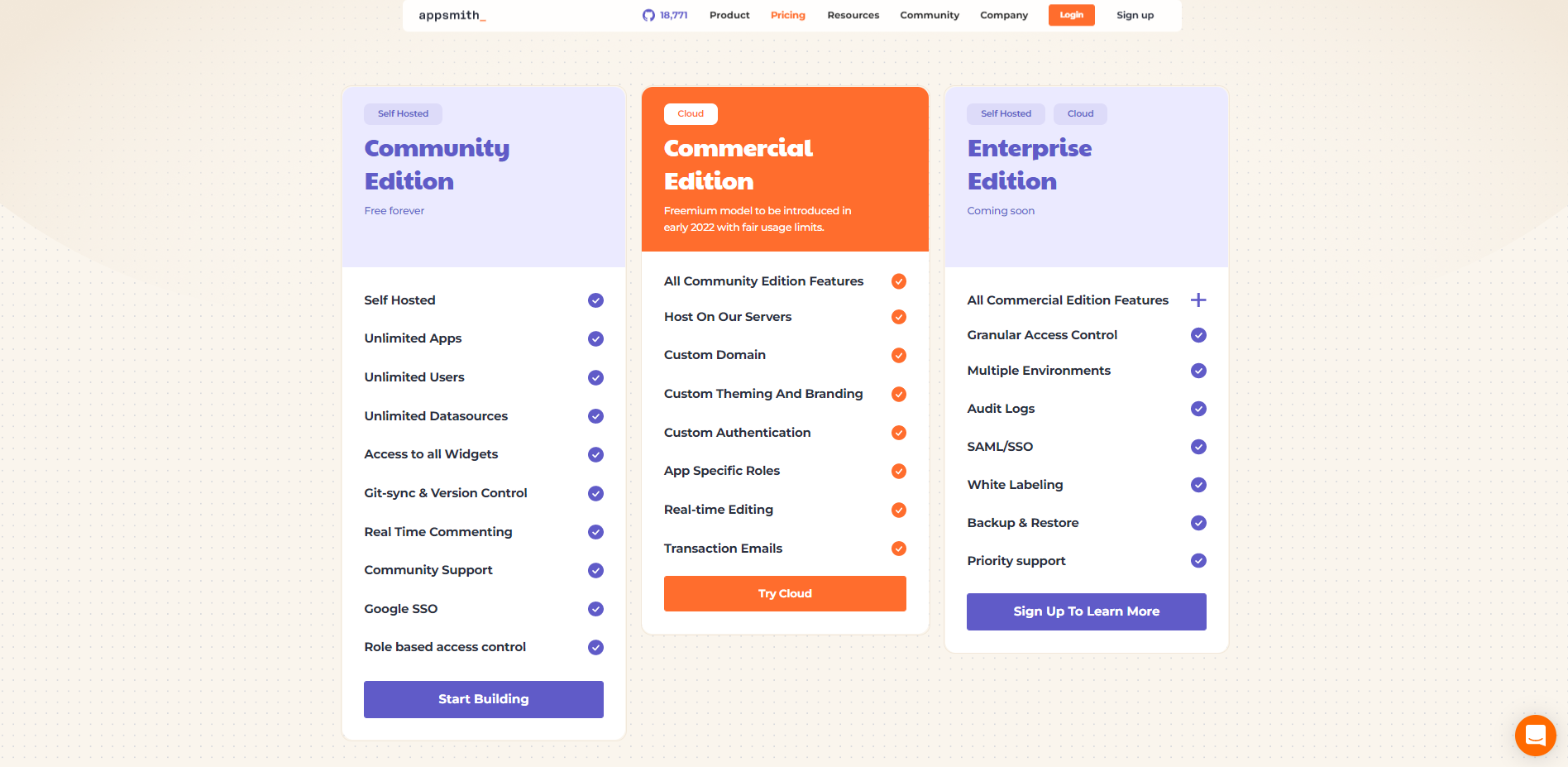
Similarities between Retool & Appsmith
- Multiple data sources are combined in one location.
- Both are examples of low-code solutions.
- UI builder with drag-and-drop capabilities
- Make use of your current data sources and business logic.
Differences between Retool & Appsmith
- Retool is a little more extensible, allowing a Java Script option almost everywhere, whereas Appsmith’s JS editor is still in beta.
- Appsmith, on the other hand, is free for most users, unlike Retool, which becomes expensive fast as the number of users grows.
- Retool’s model is SaaS, but Appsmith’s is open-source.
Conclusion
Finally, we believe that Retool is not the best choice for you if you lack engineers and a well-developed IT staff. On the other hand, if you have a large number of engineers who are familiar with JavaScript and SQL, this might be an excellent fit.
If you don’t need any sophisticated integrations, you might want to consider switching to Appsmith to save money, gain access to open-source features, and not be limited to a certain number of internal tool builders and end-users.

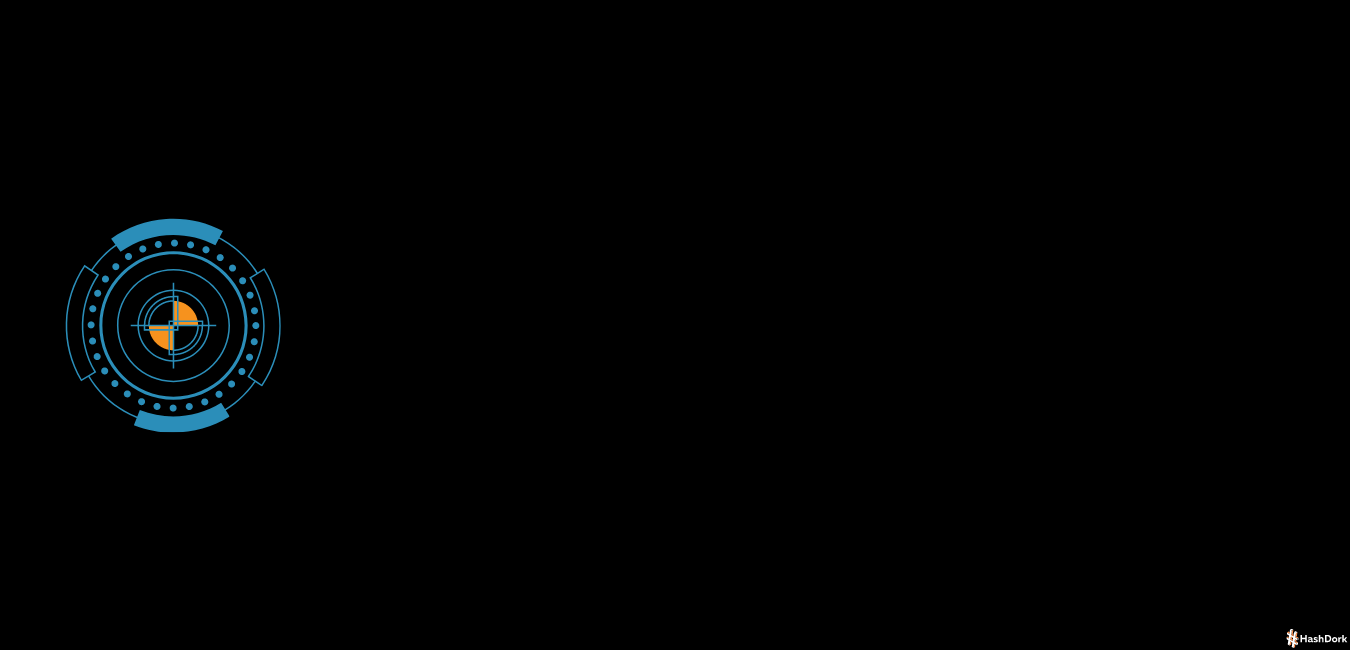
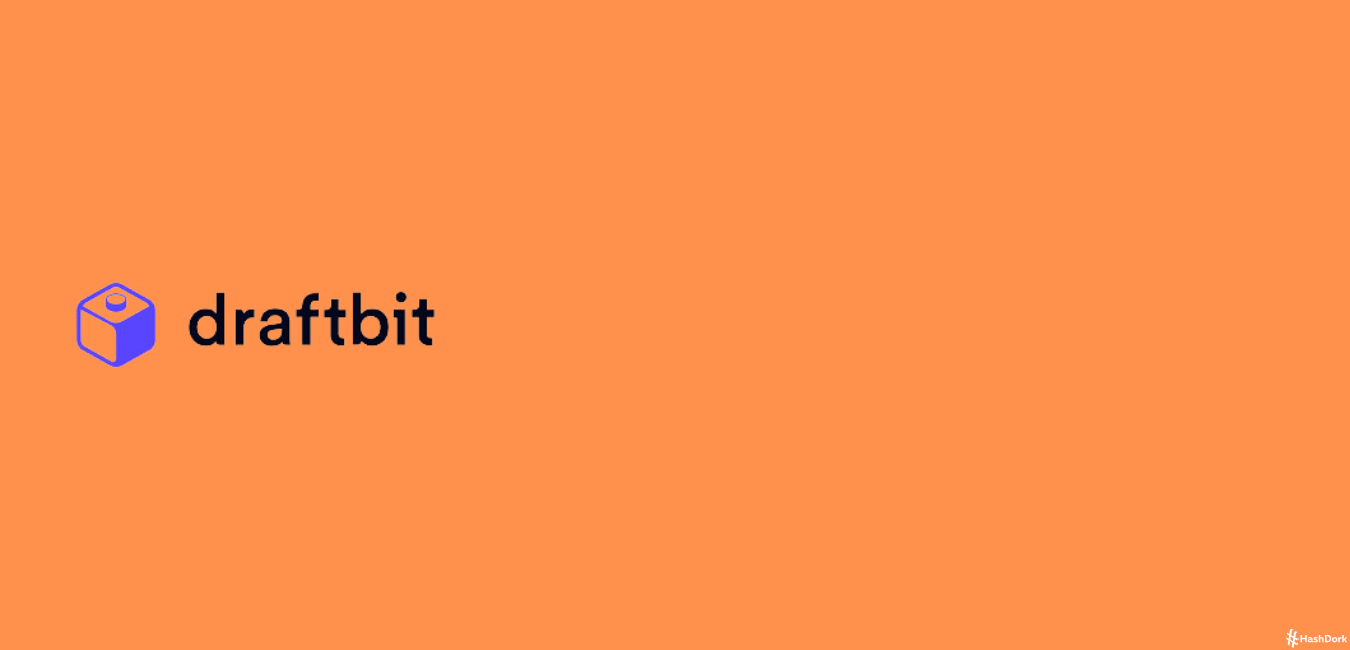


Leave a Reply