It can be quite time-efficient to schedule messages. Sending messages on a set schedule is a pretty great feature, whether it be for announcements or reminders of any sort.
A smart Discord bot to deliver scheduling messages can make your life incredibly simple if you’re a maker.
You can engage your audience with the aid of Discord bots.
You can deliver significant news to your clients as a business owner. A Discord bot might be useful to you as a creator in fostering strong relationships with your followers.
It’s fantastic to have the flexibility to send scheduled messages, whether they be announcements or reminders.
There are bots that enhance Discord’s capabilities even if it does not natively offer certain functionalities.
Out of all the bots that can schedule messages, we’ve chosen some of the top Discord bots that can send timed or scheduled messages on servers and channels.
This guide will provide you with the finest Discord bots for scheduling messages and keeping organized.
Discord bots are an instance of an AI-based automation tool. Your job on the Discord server can benefit from automation. You can use Discord bots to offer your audience reminders, crucial notifications, and information.
It could make building your community simple for you. It can facilitate communication with your audience.
Since everything is moving online, whether you’re a creator or a company owner, you’ll need discord to help you grow your community, and if you want to make it more effective, you’ll need a decent discord bot.
You can communicate with your audience more easily if you use a solid Discord bot.
Let’s begin now without further ado.
Best Discord Bots for Scheduling Messages
1. MEE6
The first bot on the list is MEE6, which is a global Discord bot. You can send timed or scheduled messages with the aid of this bot.
This bot offers other functions in addition to the ability to deliver scheduled messages. Other helpful features include server moderation, music control, and many more.
It’s not quite possible to schedule messages in MEE6. The timing option in the bot is available.
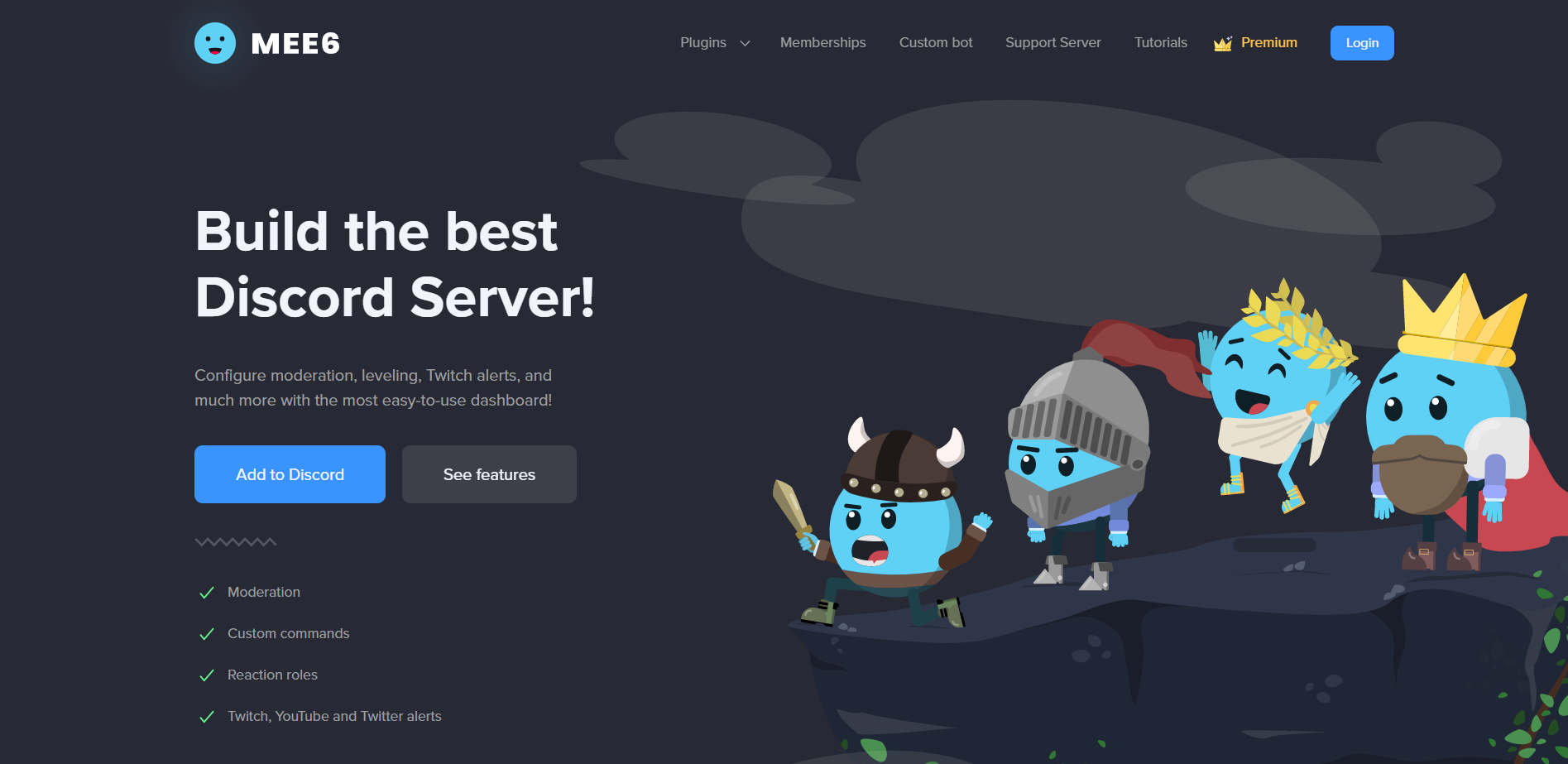
You can use this option to add a timer to your message. You can choose the channel to send your timed message on, enable the timer, and put your message in it.
At the moment you specify in the timer, MEE6 will deliver your message over the chosen channel.
Open the server and dashboard on which you wish to send the message in MEE6 to send a scheduled message.
Click on add timer from the timers page after selecting the timers option.
After writing your message and choosing the channel and time, click “create.” At the chosen time, MEE6 will automatically deliver your message.
2. Message Scheduler
The name of the bot suggests that it was designed to transmit timed and repetitive messages.
A little to no setup step is required for this feature-rich bot. To schedule messages and perform additional tasks, all you have to do is add the bot to your server and start utilizing the instructions.
Sending timed or planned messages is what this bot aims to do. Your chores can be made simple with the help of the feature-rich bot-message scheduler.
The bot is simple to operate, or you can say it’s the simplest way to provide repeated and scheduled announcements to your community.
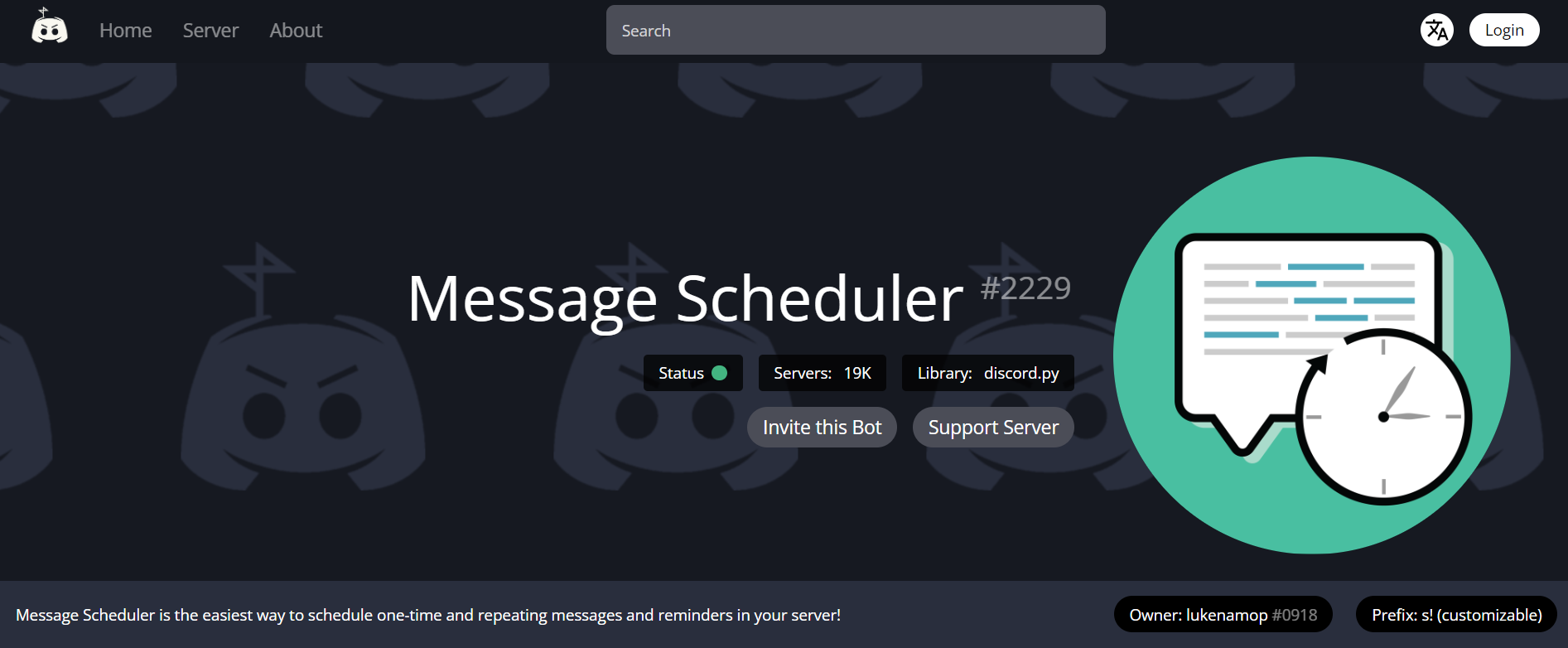
Use the command s!new to generate a new scheduled message after installation. The bot will then request the title. To send a message without a title, enter none or the title.
Give the message’s context if you want it scheduled. Next, decide the channel you wish to use to transmit the timed message.
For the bot to configure the local time so that you can schedule the message simply, first-time users would need to provide their city and country.
The server allows each user to specify their location, making it simple for everyone to schedule communications.
3. Reminder Bot
Another top discord bot on the list is the reminder bot. It is the most straightforward bot that can deliver channel reminders.
The bot doesn’t have a ton of capabilities or editing tools, but with a few straightforward instructions, it can deliver a scheduled message.
Even though sending reminders is this bot’s primary function, you can still use it to schedule messages.
The short command “$natural in 10 mins send Let’s get ready in #general” can be used to send the message “let’s get ready.”
The bot will issue the command “Let’s get ready” via the general channel at the 10-minute mark when you write it.
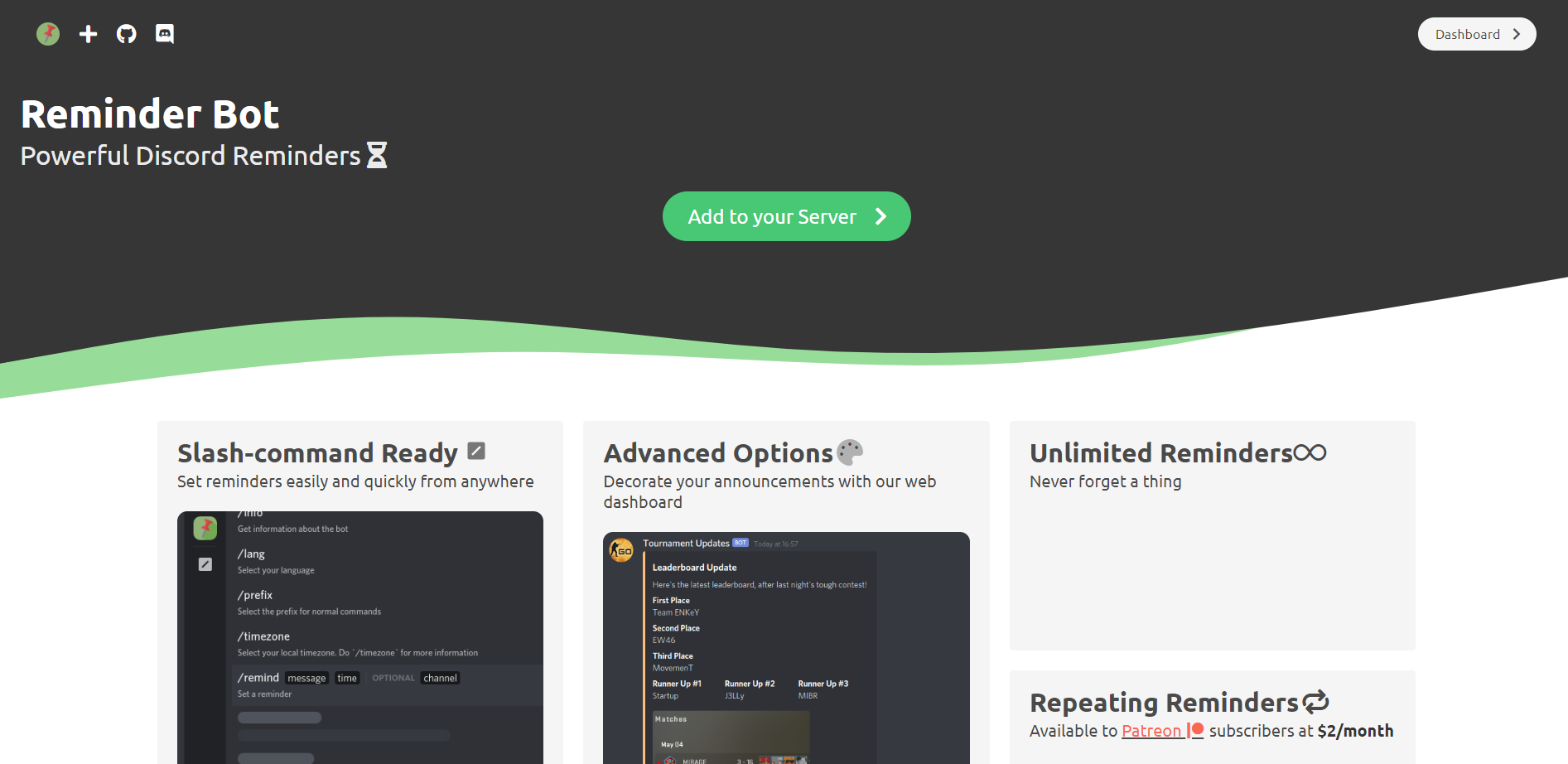
This bot can be utilized if you want to send a birthday greeting to a specific person. Send Happy Birthday to @user at 12:01 AM on a 16 of May by entering the command “$natural” in the command line.
The commands “$timezone name>” and “$prefix that you want>” can also be used to modify the timezone and the $prefix.
The bot also has several restrictions, such as the inability to repeat messages or reschedule. Instead of coming from your account, the message delivered by this bot will come straight from the bot.
Additionally, it does not allow you to decide who can use this bot. But aside from these restrictions, the bot functions well.
4. Embed.UI
A Discord bot named Embed.UI specializes in elegantly constructing and transmitting embedded messages.
You can easily create, amend, remove, send, and schedule messages to users and channels using a UI based on Discord’s buttons and drop-down menus without utilizing an external website dashboard.
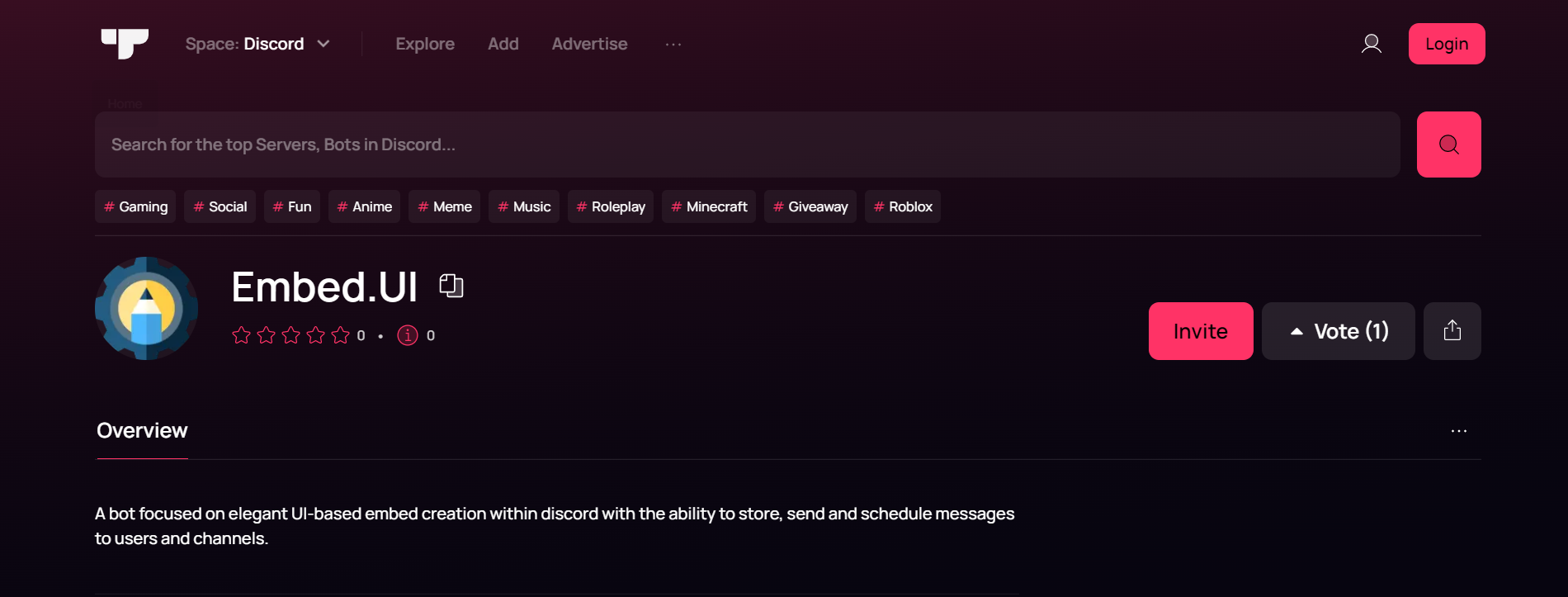
You will get a live preview of your embeds as you develop them while you are generating and modifying them.
You can send messages on a date at any time thanks to an integrated scheduling system.
You can easily examine the tasks that are planned for your server using the scheduling feature’s UI and, if necessary, eliminate them.
5. Zapier
If you want to send messages on a daily, weekly, or monthly basis rather than scheduling them, Zapier is an excellent choice. Zapier is not a bot, but it can function similarly.
To utilize Zapier, sign in first, then navigate to Zapier’s Discord integration page.
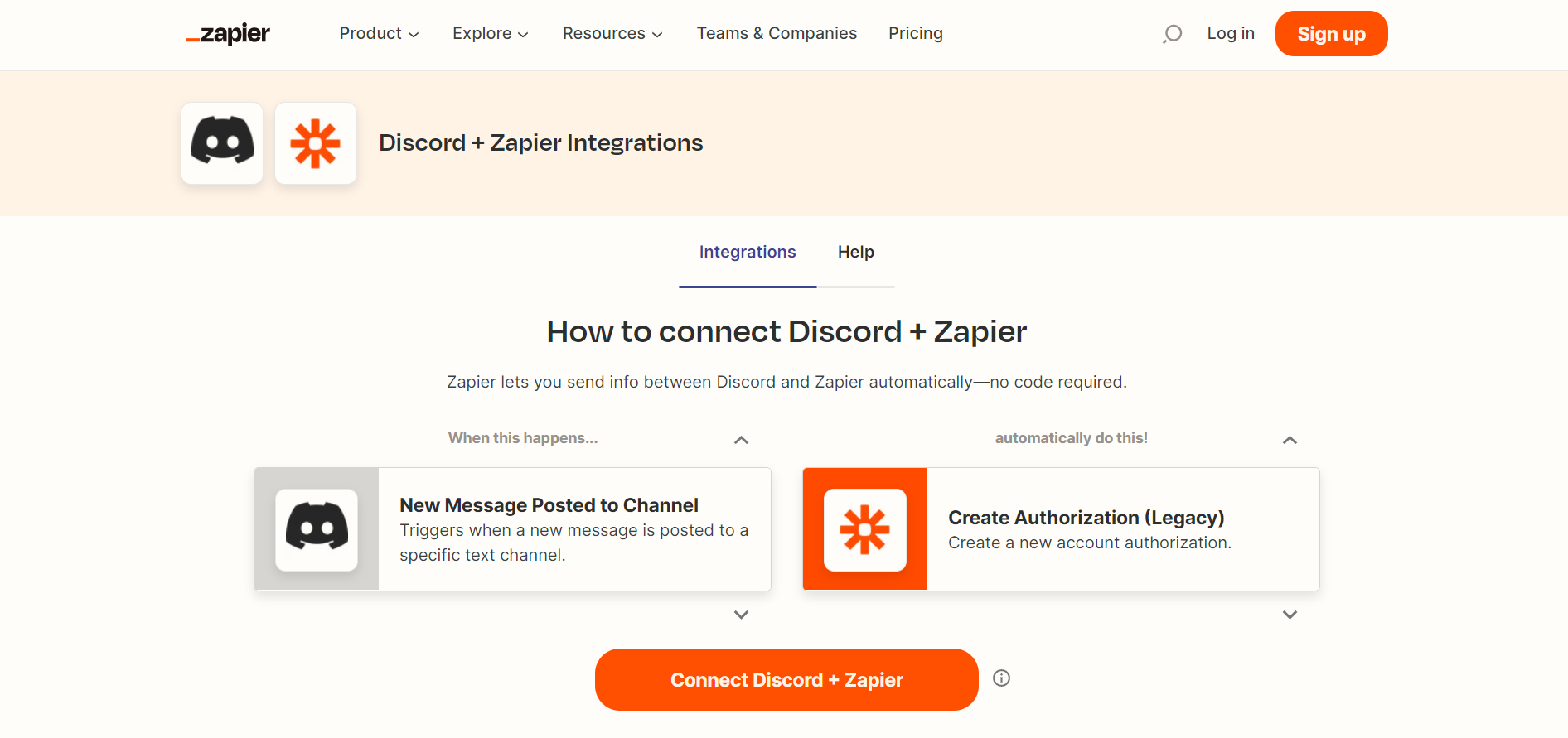
Then, select a trigger, such as adding a new user or position every day, every week, once a day, or once a month. Following that, choose the action to send a message to a certain channel on your server.
When you’re finished, the submitted message will be broadcast to the channel whenever the relevant trigger is triggered.
How to schedule messages to discord servers using Python?
Installing the necessary library is the first step, which can be done by using the command:
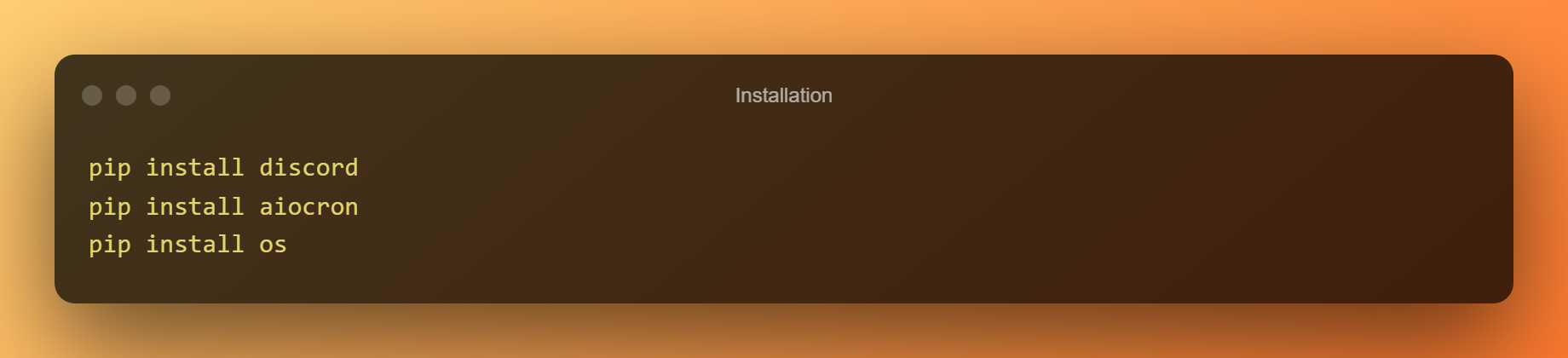
a bot that sends a pre-programmed message to a certain SMS channel For example, on your birthday, say “happy birthday”. You just need to insert your own token.

You can also use the DateTime function to specify the time at which the message must be scheduled.
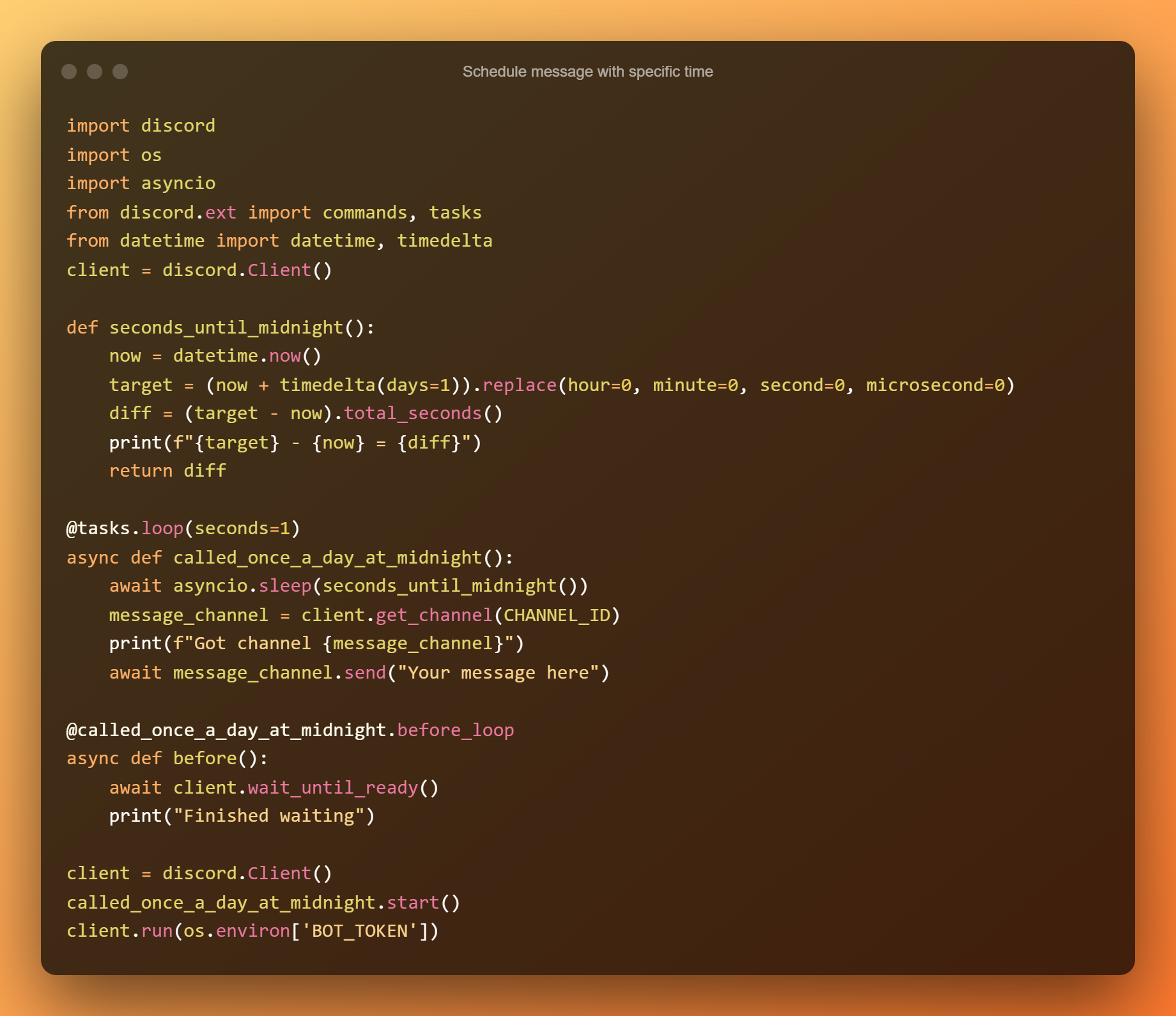
Conclusion
You can control your community’s conversation with the use of a Discord bot. Each and every discord bot that’s included in this post is fantastic and has unique qualities and characteristics.
I can also suggest a bot to schedule messages called Message Scheduler & Reminder.
There are several ways to set the message, it originates from your account, and anybody can schedule it on your server. You can also schedule your custom messages with the help of python at a specific DateTime.
I hope you find this post to be useful.
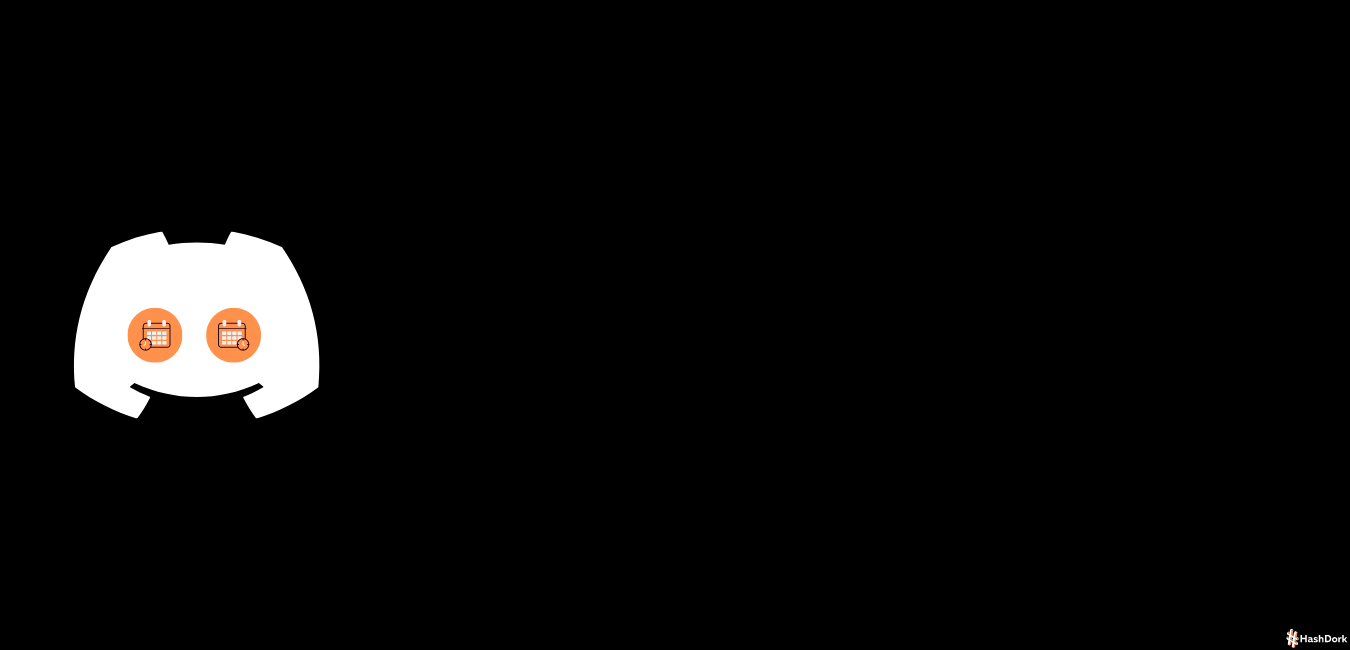

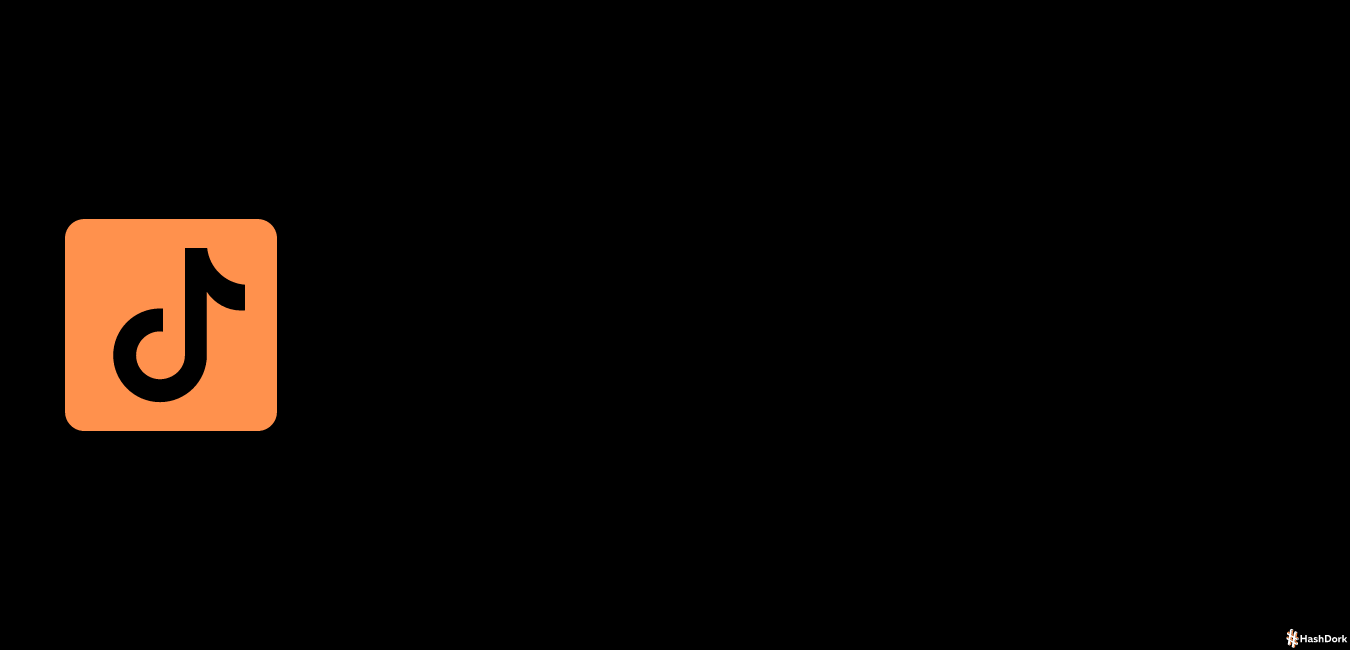
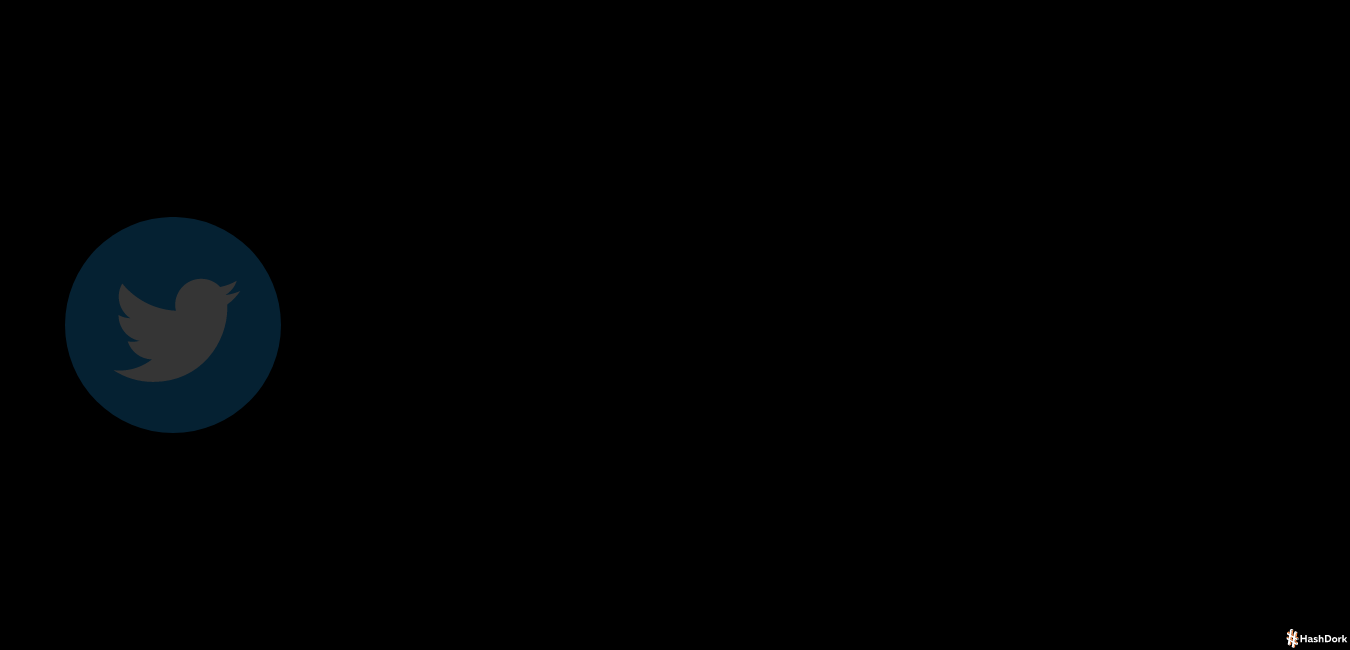
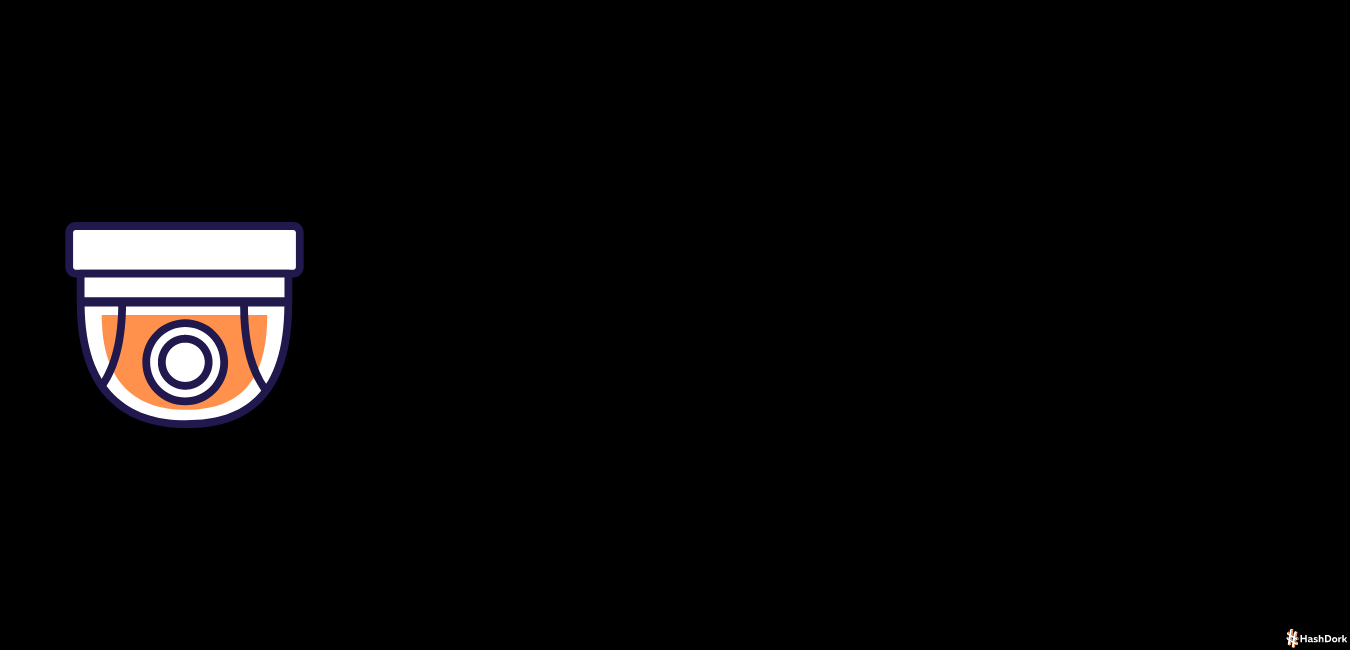
Leave a Reply