In recent years, Linux gaming has advanced significantly.
There are several distributions available right now that are already tuned for gamers and games.
When choosing a Linux operating system for our computer, we have a number of options to consider.
On the one hand, there are the standard distributions, like Ubuntu, distributions for older computers, like Puppy, complex high-performance systems (and for professional users), like Arch, and even specialized distributions for specific tasks, such as building a retro gaming PC, like Batocera.
The operating system that will be carefully scrutinized is Batocera Linux.
So, what is Batocera.linux?
Batocera. Linux is an operating system designed specifically for retro gaming, similar to Fedora, OpenSUSE, Ubuntu, Mac OS, or Windows 10.
It is accessible for laptops, desktop computers, and other nanocomputers, including the Raspberry Pi and Odroids.
It is accessible on a USB key for PCs and can boot without changing your current hard disk.
This particular Linux distribution was created to let us create our own vintage computer.
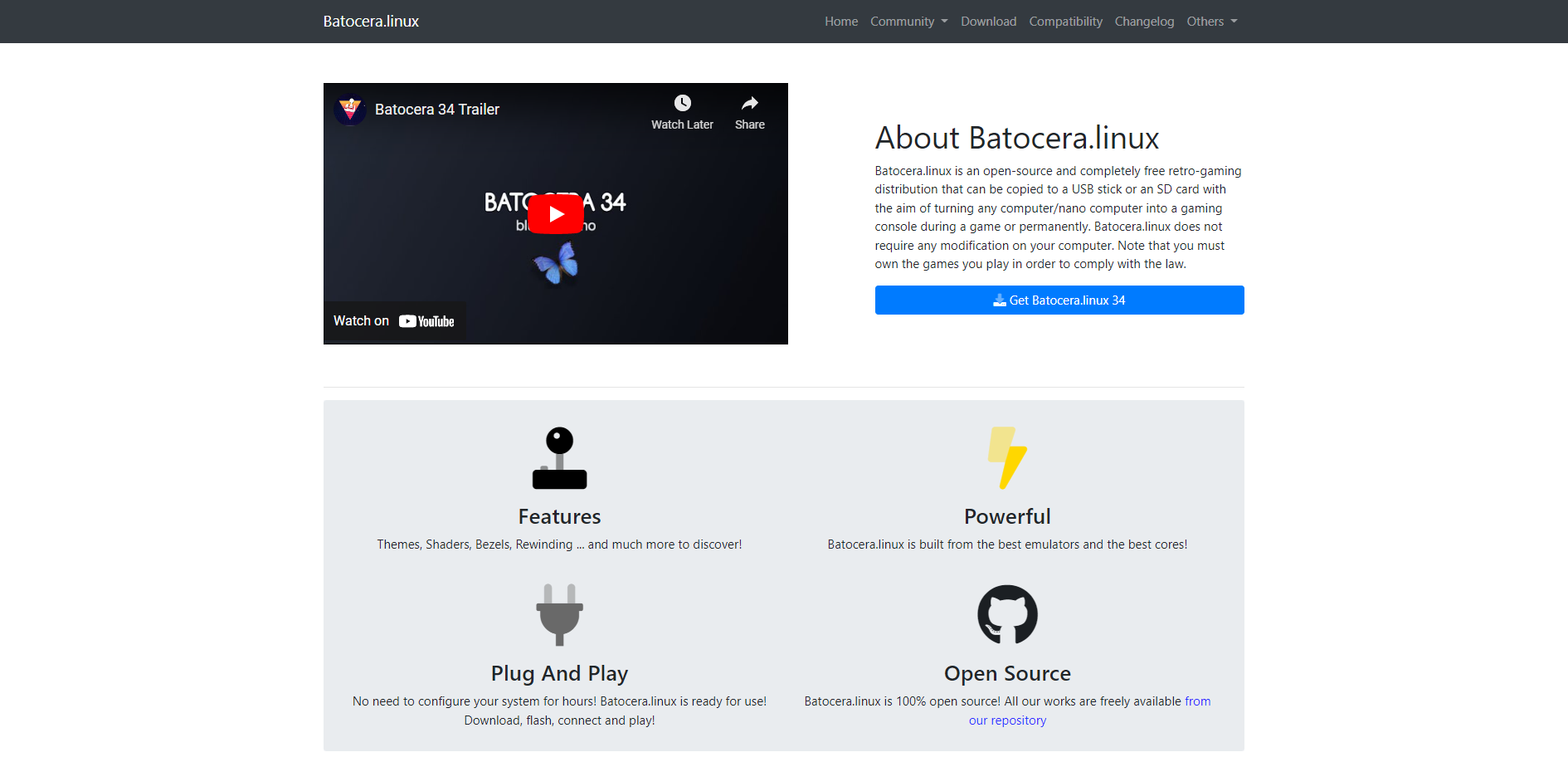
This distribution is completely free, and all of its development—for the system as well as for any individual components—is done in an open manner, with all of the source code being made available on GitHub.
The Batocera system doesn’t need to be configured, in contrast to other comparable systems we can locate. The distribution is shipped ready to use.
All we have to do to begin playing is fire up the computer, install it or save it to a USB stick.
As a result, it is among the most straightforward options we have for this. An altered version of EmulationStation, sometimes known as “ES,” is used by this system.
We will be able to access all of the emulators and games via it, and configuring the frontend will be easier than, say if we were to use a straight RetroArch.
The arrows let us navigate between each of the consoles that are listed in this Linux, and the accept button allows us to enter a console to view all of its games.

Depending on the hardware of our PC or the device where we load it, we will be able to simulate some consoles or others, however, if the device, or PC, is somewhat strong, we will almost surely be able to switch to the PS2.
Therefore, batocera.linux is the Linux distribution for you if you want to play all the vintage games in existence.
Simple and straightforward, with a very active community on social networking sites like Facebook, Twitter, and Discord.
Features
- It is entirely open source, meaning that all of its information is freely accessible.
- Outstanding aesthetic appeal: It contains lovely themes and visual effects.
- complete controllability from a pad
- You can make use of an SD card or USB flash drive.
- The top game emulators and kernels are included in this robust suite of gaming software.
- able can be used and played: not demanding big or intricate arrangements.
- In essence, it is ready to download, record, run, and play when purchased.
- Able to function on a Raspberry Pi or other mini PC
- Retro gaming-friendly (more than 50 consoles, including Dreamcast. Wii, PS2)
- It behaves like a genuine console, so you don’t need to stop it and shut it off properly.
PC requirements of Batocera
For a product like Batocera, it might be quite challenging to create a list of minimal needs because it ultimately depends on the level of the system you want to replicate.
In a sense, the minimum specifications mirror those of the emulator you intend to use.
That being said, the absolute minimum requirements needed to experience a smoothly scrolling menu and fundamental gameplay on desktop PCs are listed below (in order of importance):
Minimum
- RAM: 1 GB
- Nouveau/mesa graphics support
- A screen resolution of 640×480
- An x86 32-bit processor
Recommended
- a 64-bit x86-64 processor
- 2GB of RAM, or more based on the system needs
- a compatible graphics card from the GTX/RX/HD series
- The minimum system resolution should at the very least
Compatible devices
It makes no difference whether the system or device we want to install Batocera on.
To enable us to deploy this system on the platform of our choice, its developers provide a wide variety of pictures.
We will be able to use it on the following platforms in addition to 64-bit PCs and Apple Macs:
Raspberry Pi:
- RPi Zero 2
- RPi 0W/WH
- Raspberry Pi CM3 / CM3+
- Raspberry Pi 1 / 2 / 3 / 4 / 400
Hand consoles:
- RK2020
- game force
- RG552
- Anbernic RG351P
- GPi Case
- Odroid Go Advance / Go Super
- PowkiddyRGB10
Rock chip plates:
- MQmaker MiQi
- NanoPi M4V2
- Rock960
- ROCKPro64
- Asus Tinkerboard
Other devices:
- Khadas VIM2
- Khadas VIM3
- orangepi-pc
- Amlogic S905/S905x
- Libretech H5
- Khadas VIM2
- Khadas VIM3
- orangepi-pc
- Amlogic S905 tv box gen3
- Capcom Home Arcade
Pros
- Batocera receives more regular updates
- The quickest boot-up time belongs to Batocera.
- You can return to earlier Batocera versions.
- With the Bluetooth controller connection from Batocera, you won’t be constrained by cords.
- Due to its Plug Play capability, Batocera allows you to begin playing more quickly than Recalbox.
Cons
- The standard user interface (UI) is monotonous.
- For Batocera, there is no network play.
- Additionally, Batocera has no website manager.
How to install Batocera?
For your operating system, download and install BalenaEtcher.
To use Batocera, download an image file from the Download section that is compatible with the architecture you wish to use (x86 64 for most PCs; other devices often have their own unique image), then follow the instructions here.
Conclusion
In conclusion, “Batocera” Linux is another intriguing choice over Distros GNU / Linux ideal for Gamers, which among other things, avoids laborious and challenging installations, setups, and optimizations of the gaming programs in order to be able to play them.
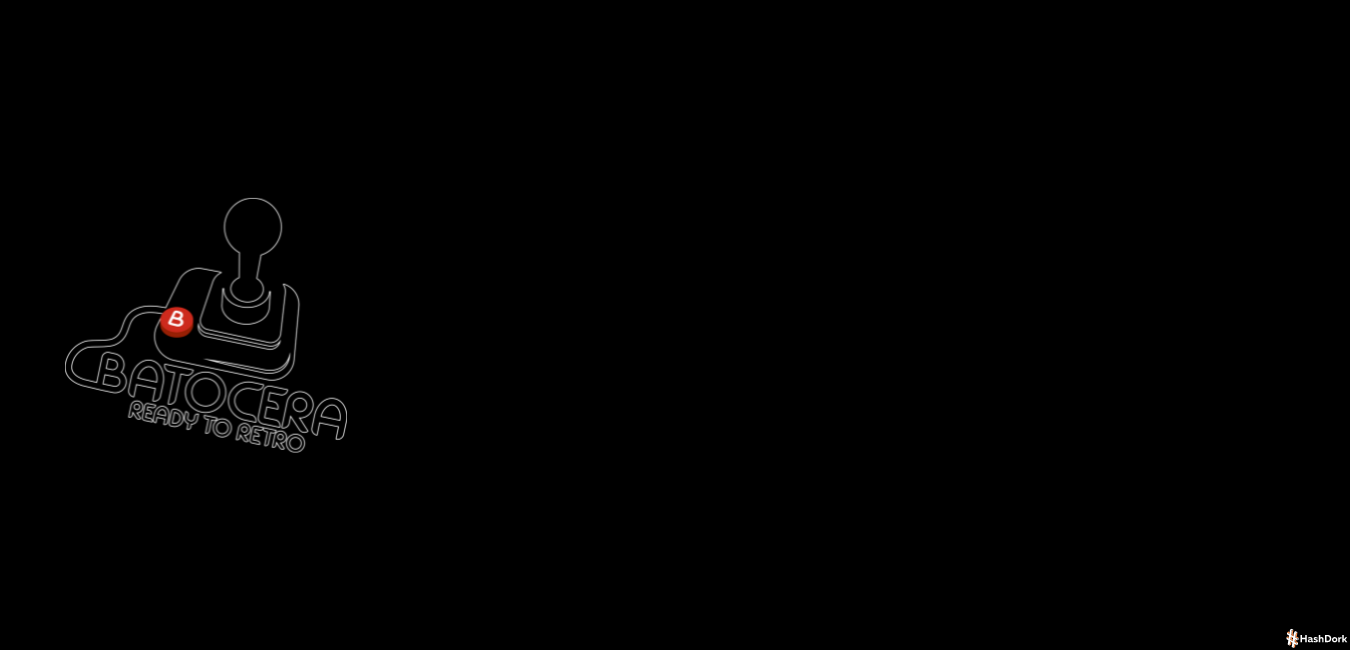
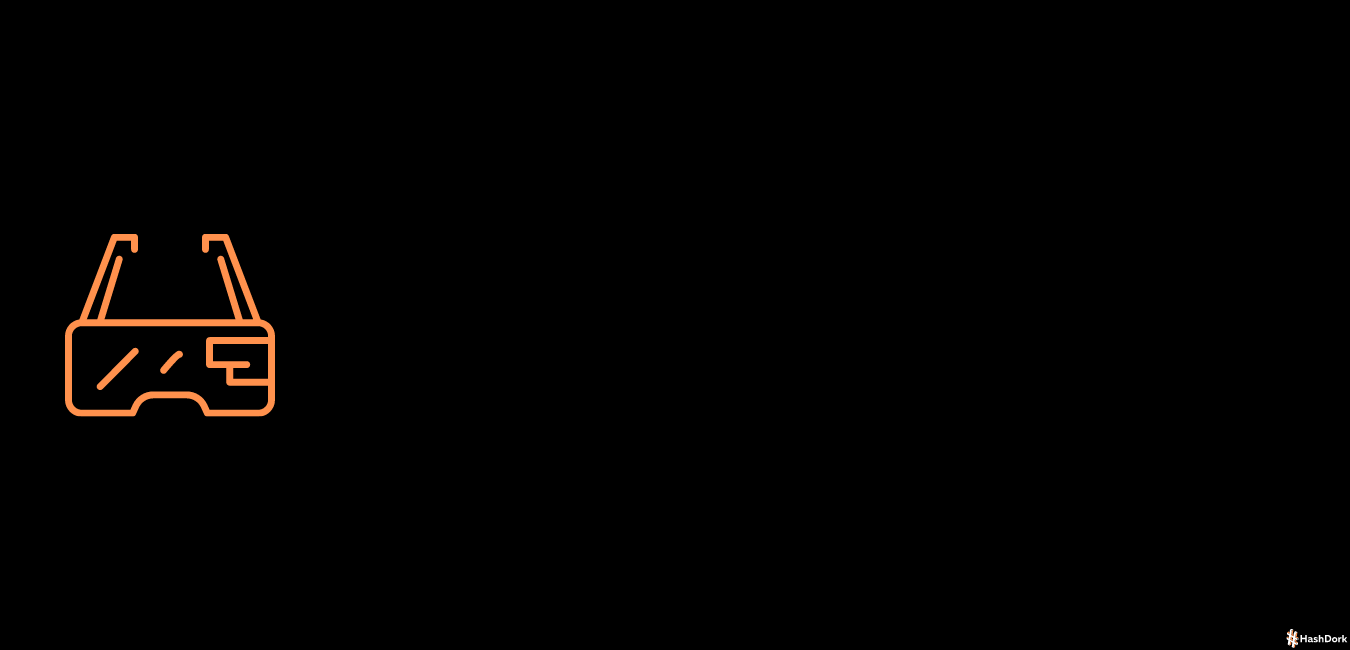
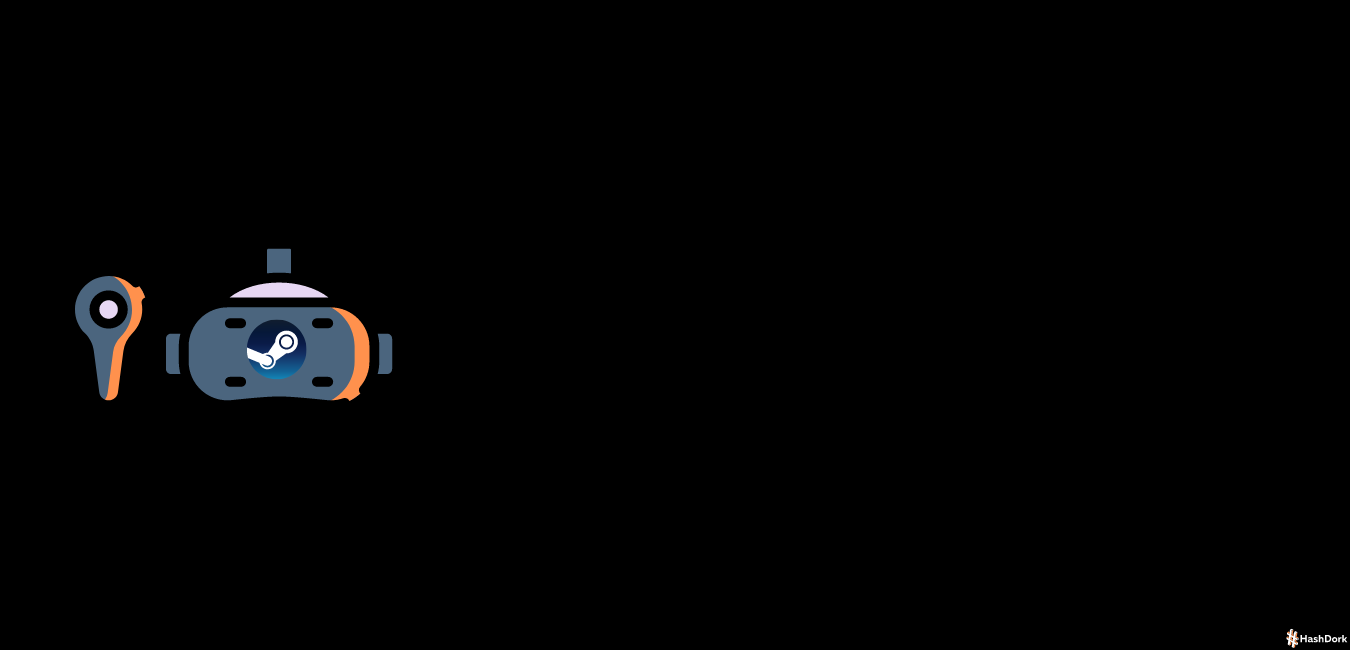
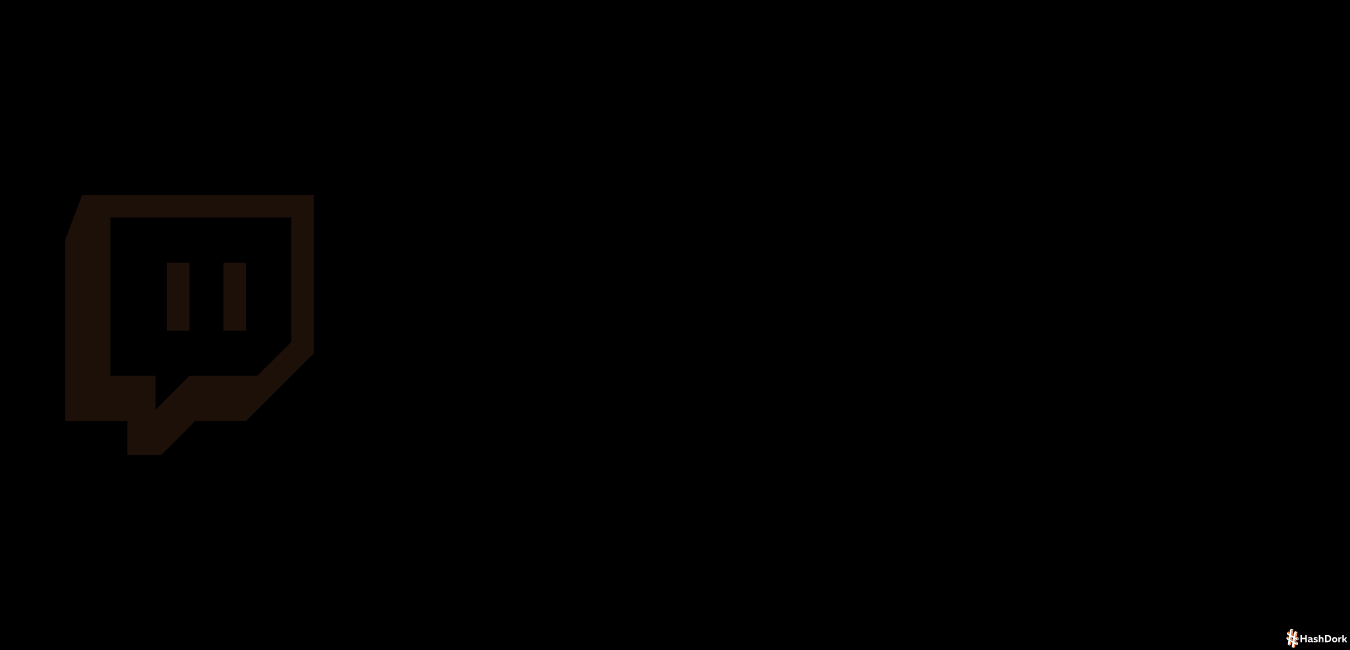
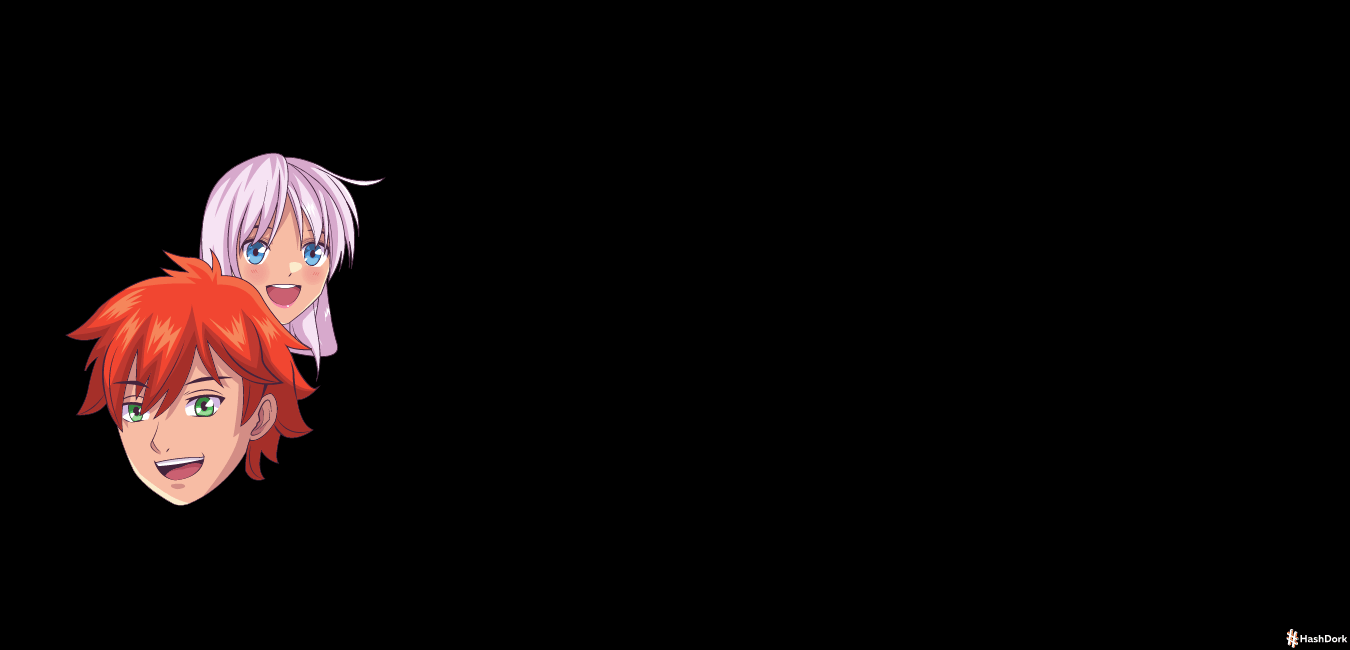
Leave a Reply