Table of Contents[Hide][Show]
Were you unable to meet any of your deadlines because you were juggling too many projects and team assignments? A tool that makes your work easier, boosts your output, and keeps everyone on the team on the same page. What is your current project management method? Is there a better way to do it?
Project management software has become necessary for teams that are committed to completing projects ahead of schedule and within budget in 2025.
These tools offer a centralized platform for task assignment, progress monitoring, and communication, which is becoming increasingly important in the context of global collaborations and remote work.
In addition to ensuring transparency throughout all project stages, they assist in resource allocation and risk management.
Additionally, the integration of advanced capabilities such as AI-driven analytics and real-time data sharing has revolutionized the way teams operate, rendering project management software an essential component of the modern workplace.
There are two open-source project management tools that are particularly well-suited for technical teams and developers: Plane and Leantime.
Plane provides customizable project layouts, including list, Kanban, and calendar views, as well as issue planning and monitoring.
It enables sprint planning using “cycles” that offer insights into progress and enable the division of larger projects into discrete portions that can be assigned to specific teams or personnel.
Leantime is a comprehensive system that integrates agile practices, lean methodology, and design thinking. It’s made to help teams that want to work like startups come up with ideas, plan their work, and carry out projects well from beginning to end.
In this blog, we’ll compare the features, usability, and applicability of Plane and Leantime, and help you to choose the best of them.
Product Overview
Plane
Plane is an open-source project management tool made to help agile software teams work better together. It provides a smooth migration experience for teams that are transitioning from platforms such as Jira.
 The primary characteristics are as follows:
The primary characteristics are as follows:
- Issue Tracking: This feature enables teams to maintain detailed and organized task management by enabling the creation, assignment, and monitoring of issues through a complex text editor that supports file uploads.
- Sprint Planning with Cycles: Enables efficient sprint management by utilizing “Cycles,” which provide project progress insights through tools such as burn-down charts.
- Customizable Layouts: Offers a variety of project layouts, such as list, Kanban, and calendar views, enabling teams to select the format that is most suitable for their workflow.
- Time Tracking: Allows the precise recording of time spent on duties, which is beneficial for project forecasting and resource allocation.
- Knowledge Management: Ensures that critical information is accessible within the project environment by integrating documentation and knowledge-sharing capabilities.
- Advanced Analytics: Provides data-driven insights into the health of projects and the performance of teams, thereby facilitating the development of well-informed decisions.
These capabilities render Plane a comprehensive solution for agile teams that are interested in optimizing their project management processes.
Leantime
Leantime is an open-source project management system that is specifically designed for teams with neurodivergent requirements, including those with ADHD, Dyslexia, and Autism, as well as entrepreneurs. It highlights the importance of goal-driven project management to improve collaboration and productivity.

Features include:
- AI Prioritization: Assists teams in concentrating on the most important tasks by using AI to prioritize them based on user input and best practices.
- Customizable Dashboards: Enables users to customize their work overview by including features such as time blocking, notes, and calendar imports, which adjust to the unique organizational patterns of each user.
- On-Premise Installation: Provides the ability to self-host the software, allowing for control over data and customization to meet the specific needs of the organization.
- Task Management: Allows teams to manage tasks in their preferred format by supporting a variety of views, such as Gantt charts, Kanban boards, and task listings.
- Time Tracking: This feature includes timesheets for the purpose of recording work hours, which allows for the precise monitoring of the time spent on tasks.
- Idea and Research Boards: Offers platforms for the generation and refinement of product concepts through the application of agile canvas methodologies.
Leantime is a valuable tool for teams seeking an adaptable project management solution due to its diverse feature set and inclusive design.
Feature Comparison and Technical Capabilities of Plane and Leantime
Core Project Management Features
Plane and Leantime both provide a collection of important project management tools that are intended to optimize workflows and improve team productivity:
Task Creation and Subtasks:
- Plane: Simplifies the process of creating detailed tasks by providing support for subtasks, enabling teams to break down intricate tasks into more manageable components.
- Leantime: Allows teams to organize activities in a hierarchical manner by providing complete task management with subtask capabilities.
Dependency Tracking:
- Plane: It offers the ability to define and monitor task dependencies, which ensures that tasks are executed in the appropriate order.
- Leantime: Includes dependency management to help with the visualization and administration of task relationships.
Milestone Planning:
- Plane: It allows the establishment of milestones to monitor significant project accomplishments and deadlines.
- leantime: It allows milestone planning, which allows teams to track their progress toward critical objectives.
Agile Support:
- Plane: It supports Agile methodologies by incorporating Kanban boards, sprint cycles, and backlog management.
- Leantime: It supports Agile project management techniques by offering backlog management and Kanban boards.
Advanced Analytical & Reporting Capabilities
The evaluation of project data is essential for the development of well-informed decisions. This requirement is addressed by each platform in the following manner:
Real-Time Dashboards:
- Plane: It provides real-time dashboards to offer immediate insights into the performance of the team and the status of the project.
- Leantime: It offers dashboards that exhibit the most recent project metrics and statuses.
Burn-Down Charts:
- Plane: Burn-down charts are included to facilitate the monitoring of sprints by allowing users to observe the progress of their work against time.
- Leantime: It provides burn-down charts to assist teams in monitoring the remaining work in a sprint or project.
Predictive Analytics:
- Plane: It uses predictive analytics to anticipate project timelines and potential constraints.
- Leantime: It uses predictive analytics to predict the outcomes of projects and the quantities of resources required.
AI-Powered Task Prioritization and Status Reporting:
- Leantime: It uses AI to organize tasks and make progress reports, which helps with making decisions and working more efficiently.
Customization and Workflow Automation
Efficiency may be greatly increased by customizing the platform to meet particular requirements and automating tedious tasks:
Custom Fields:
- Plane: It enables the development of unique fields to collect data unique to a project.
- Leantime: It allows teams to track data specific to their workflows by supporting custom fields.
White Labeling:
- Leantime: It provides white labeling choices so businesses may claim the platform as their own.
Adaptable User Interfaces:
- Plane: It offers interfaces that can be changed to suit different user roles and preferences.
- Leantime: It offers flexible interfaces that can be adjusted to meet the demands of various teams and individual work styles.
Automation Scripts:
- Plane: It allows automation scripts for speeding up basic processes and tasks.
- Leantime: It increases consistency and decreases manual effort by providing automation options.
Integration Hooks:
- Plane: It offers integration hooks to enhance functionality by connecting to other tools and services.
- Leantime: It provides integration hooks to enable smooth communication with third-party apps.
Configurable Notifications:
- Plane: It enables users to customize alerts so they are aware of pertinent information.
- Leantime: It provides customizable alerts that ensure team members get important information on time.
Integration Ecosystem
A cohesive workflow requires seamless integration with other tools:
Native Integrations:
- Plane: It enables seamless collaboration by providing native integrations with platforms such as Slack and GitHub.
- Leantime: It offers integrations with a variety of tools to improve project management capabilities.
Third-Party API Support:
- Plane: It enables custom integrations and extended functionality by supporting third-party APIs.
- Leantime: It supports APIs so you can connect to other services and apps.
Data Migration Options:
- Plane: It assists teams in transitioning from platforms such as Jira by enabling data migration
- Leantime: It offers data migration tools to ensure a seamless transition from other project management systems.
In conclusion, both Plane and Leantime provide a variety of features that are designed to meet the diverse requirements of project management. Plane is an ideal choice for software development teams due to its focus on Agile support and integration capabilities. Leantime’s emphasis is on AI-driven functionalities and inclusivity, which make it an attractive option for startups and teams that are in search of adaptive project management solutions.
Deployment & Installation of Plane and Leantime
Installation Options
Plane provides cloud-based as well as self-hosted deployment choices. Plane offers a simple Docker installation procedure for self-hosting, enabling fast setup and scalability.
This approach lets teams keep control over their data and customize their environment to their own requirements. Plane can also be used as a cloud service driven by AWS, which is easier to use and doesn’t require managing hardware locally.
Leantime is made with flexibility in mind to handle cloud-based and self-hosted systems. Leantime can be installed on shared hosting systems using cPanel, therefore enabling access even to users with low technological knowledge.
Leantime now offers an official Docker image, which allows containerized installations and streamlining the deployment across several platforms.
Environment Requirements & Configuration
For Plane, the advised setup requires Docker for containerizing and a Postgres database. This setup makes sure that speed is at its best and makes managing dependencies easier.
Teams can make the platform fit their process needs by using configuration choices that let them change settings for on-premise customization and scalability.
Leantime requires a MySQL database (version 5.7 or above) together with PHP version 8.1 or above. Among the necessary PHP extensions are ctype, cURL, DOM, fileinfo, filter, hash, mbstring, OpenSSL, PCRE, PDO, session, tokenizer, and XML.
The platform does not function properly without these dependencies. Additionally, Leantime provides configuration options for on-premise customization, which enables teams to modify settings to suit their unique requirements.
Performance Benchmarking and Resource Utilization
The availability of specific performance benchmarks for Plane is limited. However, its architecture, which is based on Docker, indicates that it is capable of scalability and efficient resource utilization. Teams can use horizontal scaling by adding more containers to handle more work, which keeps speed stable.
Likewise, there is not much documentation on specific Leantime performance measures. Still, its dependency on PHP and MySQL suggests that proper server environment configuration will maximize performance. Leantime lets teams distribute resources depending on project demand and user load by supporting both horizontal and vertical scalability.
All things considered, both Plane and Leantime satisfy different organizational goals by offering flexible deployment choices, defined environment requirements, and the possibility of scalable performance.
How to use Plane?
Plane is intended for agile software teams that are seeking an open-source, adaptable substitute for legacy tools such as Jira. Here is a guide to use Plane proficiently and getting started:
Getting Started
Please visit the homepage of Plane and select the “Sign Up” option to create an account.

After you sign up, a live introduction wizard walks you through the most important features and makes it easy to set up your first workspace.

Project & Task Setup
Creating a Project:
Upon logging in, start a new project by selecting your preferred workflow template, providing a project name, and providing a description.
You have the ability to personalize the project view in Plane by selecting from a list, Kanban, or calendar layout, depending on the productivity of your team.

Task Management:
Add tasks or issues to your project with the ability to deconstruct them into subtasks.

Establish task dependencies and priorities to ensure that critical items are monitored.
Assign team members and establish deadlines to automatically populate your sprint or cycle views.
Agile & Sprint Features
Sprint Planning & Cycles:
Use the “Cycles” feature of Plane to establish sprints; specify the duration of each sprint and assign tasks accordingly.

The interface offers real-time insights, including burn-down charts and progress reports, which allow the monitoring of sprint health.
Data Import & Integrations:
Plane provides data migration options that allow the seamless transfer of existing issues for teams that are transitioning from Jira or similar tools.
Enhance collaboration and preserve a centralized workflow by integrating with third-party tools (e.g., Slack, GitHub).
Customization & Analytics
Custom Workflows:
Use Plane’s adaptable settings to customize task statuses, board columns, and notification preferences to align with the requirements of your project.
You can change dashboards so that important data stand out. This way, professional leads and project managers will have the information they need to make decisions.
Reporting & Insights:
Use the built-in analytics to observe the progress of sprints, the performance of projects, and the productivity of teams.
Use these insights to enhance resource allocation and refine processes.
These techniques enable technical teams to swiftly set up Plane, manage agile processes with minimum overhead, and modify the platform to meet their complex project management needs.
How to use Leantime?
Initial Setup
Click on “Sign Up Now” or “Get Started” as you navigate to Leantime’s homepage.

Leantime offers an intuitive onboarding walkthrough that is specifically tailored to users who may be unfamiliar with conventional project management tools. This walkthrough introduces the platform’s core concepts, including goal setting, strategies, and project creation. The walkthrough is available upon registration.
Organizing Your Work with Strategies and Projects
Setting Up Strategies (Goals)
Leantime begins with a “Strategy” section in which you specify your objectives.
Develop a new strategy that delineates your primary objectives; include focus areas (e.g., Financial, Internal Processes) and provide a concise explanation of the expected effect.

Creating Projects
Make projects for each approach that break down the general goal into steps that can be taken.
Use the “Blueprints” function to establish project outlines, specify requirements, and monitor preliminary concepts prior to their formalization.
Task Management and Workflow Customization
Choosing Your View:
Leantime offers a variety of task management views, including Kanban boards, list views, table views, and a timeline (Gantt chart) for milestones.
Choose the view that is most appropriate for the daily task monitoring process of your team.
Adding and Organizing Tasks
Define dependencies, add subtasks, and create tasks within your projects.
Efficiently manage your duties by using built-in features such as AI-powered task prioritization and emoji-based sentiment assessments.
Time Tracking and Pomodoro Integration:
Leantime offers integrated time monitoring capabilities, including manual entry and Pomodoro timers.
Monitor your work sessions and use the data for client invoicing or productivity analysis.
My Work Dashboard
Leantime provides a personalized “My Work” interface that consolidates your personal notes, time blocking, and to-dos.

Customize your dashboard to highlight the tasks and projects that are most important to your position.
By following these tips, users can use Leantime’s powerful but simple interface to oversee projects from planning to completion, while also taking advantage of features that are meant to lower brain overload and boost productivity.
Conclusion
Plane is an open-source tool for agile software teams that helps them handle projects. It provides customizable cycles, sprint planning, and issue management.
It is adaptable to a variety of workflows due to its user-friendly interface and support for various project layouts, including Kanban and calendar views. But certain sophisticated features and integrations are still in the process of being developed, as the platform is relatively new.
Leantime, which is also open-source, is designed to meet the demands of non-project managers, entrepreneurs, and teams with neurodivergent requirements. It integrates agile practices, lean methodology, and design thinking into a single system.
AI prioritization, configurable interfaces, and on-premise installation are among the features that offer flexibility and control. Being inclusive and having a user-friendly design make it stand out, even though it doesn’t have as many integrations as some of its competitors.
Recommendations for Different Technical Environments
Select Plane if your team is composed of agile software developers who are in search of a platform that is both developer-friendly and customizable. It is well-suited to the technical project requirements due to its support for iteration planning and issue management.
In spite of this, it is important to plan for potential restrictions on sophisticated features as a result of the ongoing development.
If your team consists of non-project managers, entrepreneurs, or individuals with neurodivergent requirements, consider Leantime.
It is both efficient and accessible due to its intuitive design and features, such as AI-driven task prioritization. For organizations with particular security requirements, the on-premise installation option provides improved data control.
In conclusion, both Plane and Leantime offer valuable tools that are specifically designed for various technical environments and team dynamics. Select the platform that most effectively aligns with your project management objectives by evaluating the technical capabilities and specific requirements of your team.
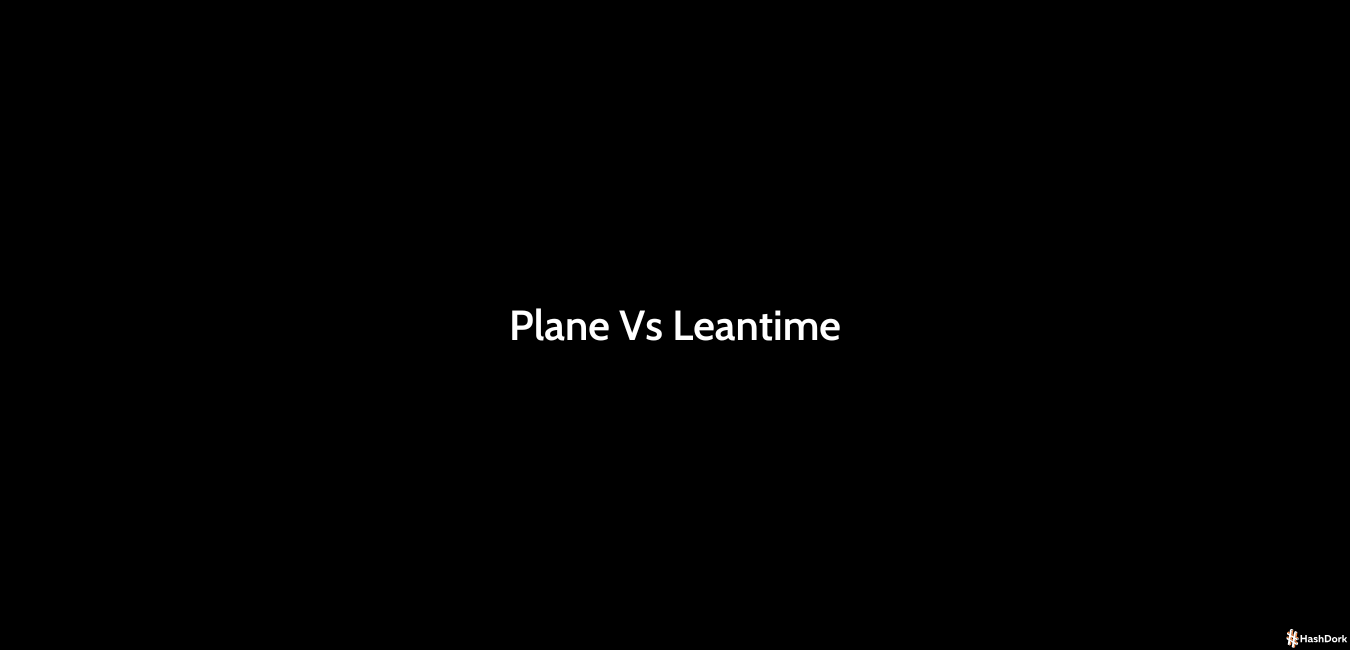






Leave a Reply