Containers are now being used in the majority of production environments because they are more scalable, affordable, superior to virtual machines, and deployable faster.
Of course, working with 10–20 containers makes things simpler, but consider a scenario in which your Kubernetes cluster production environment contains hundreds of containers.
When several containers are running simultaneously, it becomes difficult to control the container lifetime. You need a container orchestration platform or solution to handle all automated container deployment, scaling, organization, and administration.
Since both container orchestration solutions are two separate projects, comparing Kubernetes and OpenShift is unfair.
Unlike OpenShift, which is a Red Hat service, Kubernetes is an open-source initiative. Two of the top container orchestration tools on the market right now are Kubernetes and Red Hat OpenShift.
This post will go through various tools and how they differ from one another.
Before moving further, let’s understand container orchestration.
So, what is container orchestration?
The automated configuration of containers is made possible by container orchestration software. It can be built and used in any setting, so it is regarded as portable.
Container technology bundles the application code, libraries, and other required data by utilizing a single event.
Due to the fact that it contains the most fundamental object- or process-oriented code, it is referred to as a “single unit” of a program.
Applications can now operate more effectively, whether used in a developer ecosystem or on-premises. Cluster container orchestration is a popular sort of container software technology, and Kubernetes is made for this kind of technology.
Containerization creates an effective server-like system using clusters of nodes—either actual or virtual machines. Consequently, there is greater room, application separation, load balancing, and continuously better processing rates available.
What is Kubernetes?
A system created for container orchestration, Kubernetes is open-source and free. Google was the original creator of it.
The Cloud Native Computing Foundation, which was established to advance container technology, now includes Kubernetes as a member.
A portable containerization platform called Kubernetes offers a wealth of capabilities that are intended to make managing services and workloads easier.
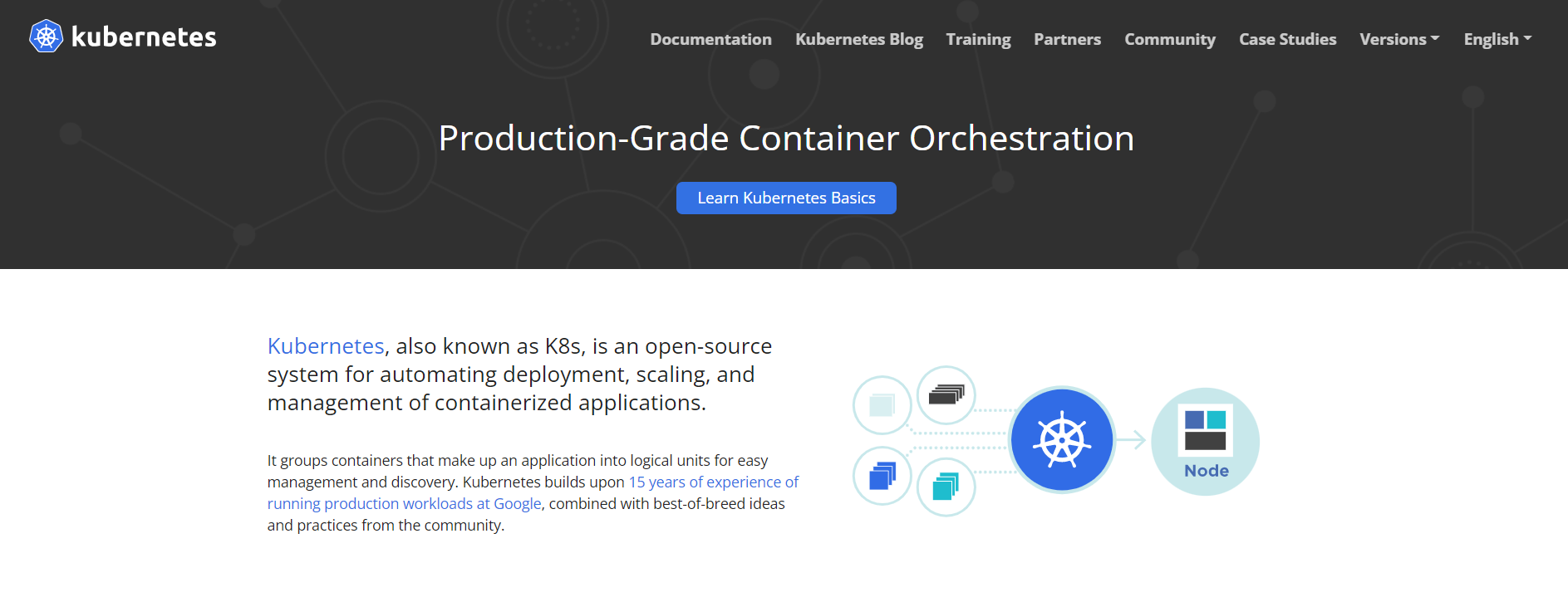
Deployment, networking, and scalability are just a few of the operations that Kubernetes has tools to automate.
Kubernetes is used by developers to integrate functionality into their CI/CD pipelines, such as load balancing, process automation, and storage orchestration.
In a Kubernetes cluster, a master node and numerous worker nodes are using a master-slave design.
Each worker node will have many sections operating that are nothing more than a collection of containers united as a functional unit.
Kubernetes defines the resources delivered to the API server for the creation of the real application using YAML.
Features
- It can be used without charge on any platform because it is open-source.
- You can roll back and roll out quickly to handle the downtime automatically.
- It provides load balancing features for network traffic distribution.
- It has a strong, active development and engineering community, which aids in the ongoing release of new features.
- It supports several programming languages and frameworks, giving developers and administrators freedom.
- It has a default dashboard that provides a wealth of data to comprehend every aspect of the cluster.
- It aids in effectively utilizing infrastructure resources and lowering overall costs.
- To launch apps, Kubernetes mounts and adds your chosen storage system.
- With Kubernetes, you can rapidly and efficiently scale resources both vertically and horizontally.
- Containers that fail during execution can be automatically restarted by Kubernetes, and those that don’t react to user-defined health checks are killed. However, if a node fails, it replaces it and redistributes the failed containers to other active nodes.
What is OpenShift?
Red Hat created the OpenShift collection of containerization tools. Docker and Kubernetes, two well-liked containerization technologies, are used in part of the development of OpenShift.
When it comes to its distributed platform, Red Hat views OpenShift as the distribution and Kubernetes as the platform’s core.
A platform built on Kubernetes and made available in the cloud is called the OpenShift Container Platform. It is frequently regarded as a Platform as a Service (PaaS) offering containerization services.
It provides self-service provisioning, centralized policy administration, built-in monitoring, and security that is of the highest level for businesses.
With Kubernetes container workloads, OpenShift is compatible.
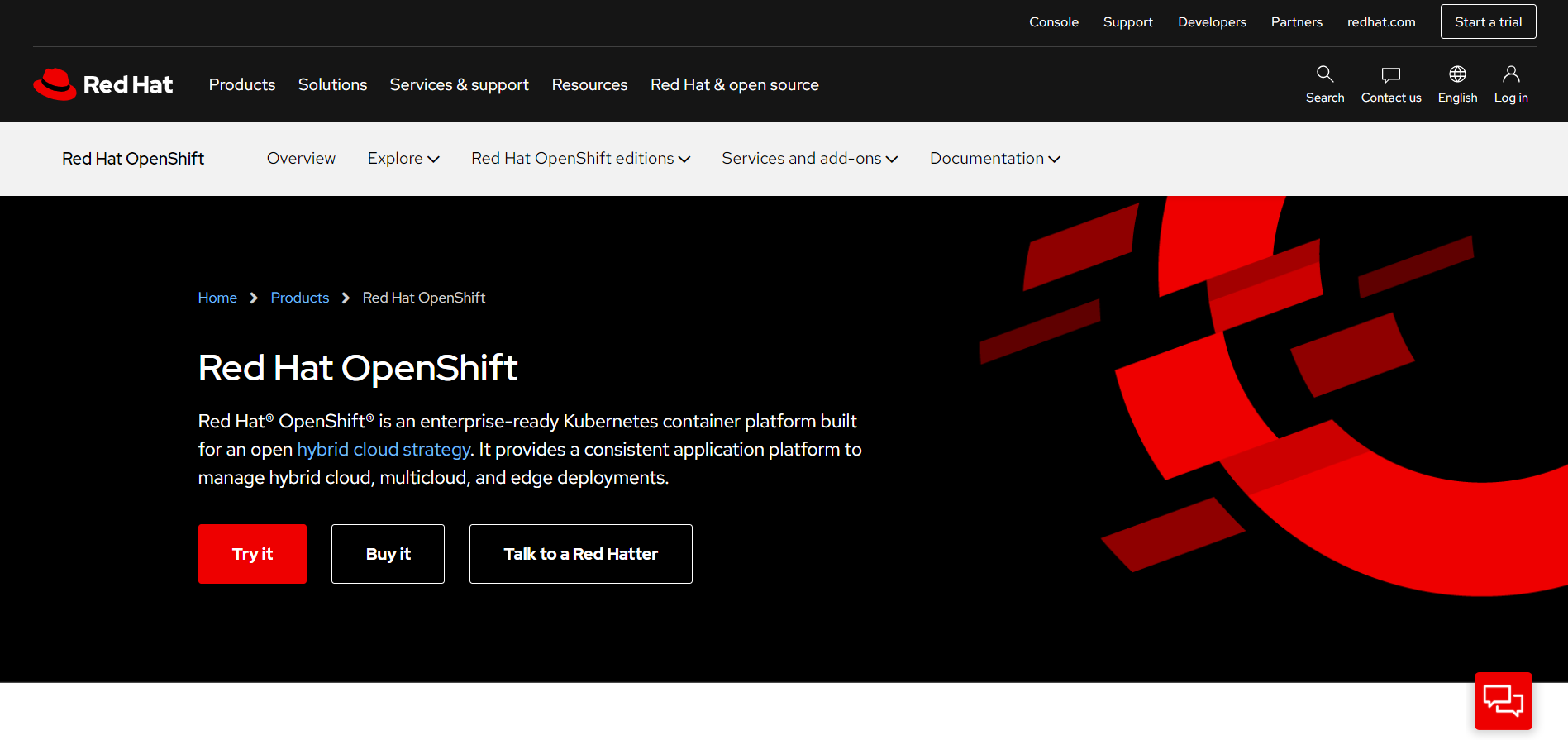
In addition, it provides OpenShift OKD (formerly known as Origin), which enables you to build, distribute, and test cloud-based applications.
Applications written in Node.js, Ruby, Python, Perl, and Java can be handled by OpenShift. The platform allows for automated or manual scaling of containerized programs.
OpenShift incorporates a number of virtualization concepts as an abstraction layer. The primary idea behind OpenShift is virtualization.
OpenShift is compatible with the Open Container Initiative (OCI) for container hosting and runtime and interacts quickly with other DevOps technologies.
Companies using OpenShift need a comprehensive platform with stringent security guidelines, quick application deployment, and specialized support.
This makes it a particularly alluring choice for large-scale projects or smaller businesses that lack the specialized personnel to administer, safeguard, and monitor their apps.
Features
- It can more quickly and agilely create and launch the application.
- Many other DevOps tools can easily be integrated with it.
- For each release, it examines a number of third-party plugins.
- It is simple to use either locally or with any cloud service provider.
- It supports the Open Container Initiative (OCI) for hosting and running containers.
- It contains several fixes for performance, defects, and security concerns.
- Prometheus and Grafana are supported, which aid with cluster monitoring
- It can rapidly build and enforce policies using a unified console on Red Hat.
- Access controls, networking, and an enterprise registry with a built-in scanner are just a few of Red Hat OpenShift’s basic security features.
- Red Hat OpenShift-based applications can grow to thousands of instances over hundreds of nodes in a matter of seconds.
- With the help of 3-node clusters, a single Red Hat OpenShift node, and remote worker nodes, Red Hat OpenShift improves support for smaller-footprint topologies in edge scenarios. These topologies better correspond to various edge sites’ physical size, connectivity, and availability requirements.
Core Differences between Kubernetes & OpenShift
OpenSource and Commercial
The primary distinction between Kubernetes and OpenShift is that the former is an open-source project, while the latter is a for-profit corporate offering. As a result, Kubernetes is a self-sustaining tool.
People contact the Kubernetes community, which comprises several developers, administrators, architects, etc., to solve any issues or bugs in this technology.
When using this Red Hat product subscription with OpenShift, you have an excellent paid support option for troubleshooting any issue. Red Hat CloudForms can be used with an OpenShift subscription to manage the physical, virtual, and cloud infrastructure.
The pricing for the platform can be seen here.
User Interface & Experience
The complicated web interface of Kubernetes might possibly confuse beginners.
Users must install the Kubernetes dashboard and use Kube-proxy to communicate their machine’s port to the cluster server in order to view the Kubernetes web graphical user interface (GUI).
Since the dashboard lacks a login page, users must additionally establish bearer tokens to provide authentication and authorization.
On the other hand, OpenShift offers a user-friendly online console with a one-touch login page. The console provides users with an easy-to-use form-based interface that enables resource addition, deletion, and modification. With OpenShift, users clearly benefit.
Web Interface
You want an appropriate and user-friendly web interface to carry out all cluster administration tasks. And OpenShift provides this. Each user just needs to complete a brief login process before being presented with an intuitive representation of the whole cluster.
OpenShift from Red Hat provides an intuitive web UI that enables DevOps professionals to easily carry out Kubernetes activities and the operation teams to comfortably monitor the application.
The control provides a number of choices that can be applied with only a click, including build, deploy, update, scale, and expose.
Kubernetes includes a simple dashboard that can only assist you with basic functions. Furthermore, as compared to other dashboards on the market, the dashboard is not very user-friendly.
As a result, DevOps professionals prefer to combine the basic Kubernetes dashboard with alternative visualization tools such as Prometheus and Grafana.
Scalability
A cluster will have numerous virtual computers, whether virtualized or bare metal. Virtual machine addition in Kubernetes is a time-consuming process. It requires programmers to write YAML scripts for it.
Scaling is simple using OpenShift, in contrast. With the help of the available installers and Ansible playbooks, OpenShift can quickly set up the virtual machines in the cluster.
Furthermore, scalability in OpenShift is a simple procedure.
Flexibility
Since there is no set method to use Kubernetes, it offers a great deal of freedom. Any operating system with additional restrictions can be used to run Kubernetes.
Due to their old nature and inability to satisfy the demands of the modern market, legacy architectures were a barrier for many enterprises to overcome.
When dealing with OpenShift, not all operating systems are supported. Only FedoraOS, CentOS, and Red Hat distributions are compatible with OpenShift.
Management
Initially, you can control the cluster in Kubernetes using the default dashboard.
However, due to its restricted functionality and minimal user interface, when the cluster size grows, you will need to add more powerful tools like Istio, Prometheus, and Grafana to easily manage the cluster.
To administer the cluster, Red Hat OpenShift provides a user-friendly dashboard. OpenShift’s web portal allows you to do sophisticated operations on the cluster for better administration.
OpenShift also recommends connecting the cluster to the EFK stack and Istio. Finally, the accessible ansible playbooks and installer in OpenShift aid with cluster management.
Deployment
An essential DevOps step is deploying an application in production, and OpenShift makes this process quite straightforward.
The CICD process handles everything for you, from development to deployment, so you don’t have to worry about carrying out each step manually.
You will feel right at home running a CICD pipeline for application deployment with OpenShift, even if you are a complete novice. To deploy OpenShift apps, use the DeploymentConfig command.
However, Kubernetes implementation is difficult and frequently done by a specialist exclusively.
Each stage of the pipeline for application deployment will need to be set up by hand. Kubernetes deployments make use of deployment objects, which support many concurrent changes.
Security
Compared to Kubernetes, OpenShift has stronger security regulations. For instance, running the containers as root is not possible with OpenShift.
Additionally, it prevents users from utilizing many official images on DockerHub. You must thus familiarize yourself with OpenShift’s security policies before using it.
However, these limitations make OpenShift’s authentication and authorization more dependable than Kubernetes.
While under Kubernetes, it would be difficult to build up suitable identity and permission capabilities.
If container scanning tools are not incorporated into the cluster, unlike OpenShift, Kubernetes clusters can include a large number of insecure Docker images.
Role-based access control (RBAC) technologies are available in Kubernetes, however, they are insufficient for the high degree of security needed in production applications.
Therefore, Kubernetes still has to make many security advancements compared to OpenShift.
Conclusion
All of that was about the distinctions between Kubernetes and OpenShift. In the IT sector, both container orchestration platforms are in demand. Therefore, you can select the container orchestration platform that is ideal for your company based on your needs.
If your projects require flexibility, you ought to use Kubernetes.
However, OpenShift is a superior option if you can stick to a predetermined plan and want to utilize a platform for container orchestration that is simple to deploy and administer.
And if you’ve been working in the DevOps space for a while, you might want to give Kubernetes a shot.
However, if you are a novice, go with OpenShift since it will make most things quite simple for you.
Red Hat OpenShift and Kubernetes are now your choices, so choose wisely.

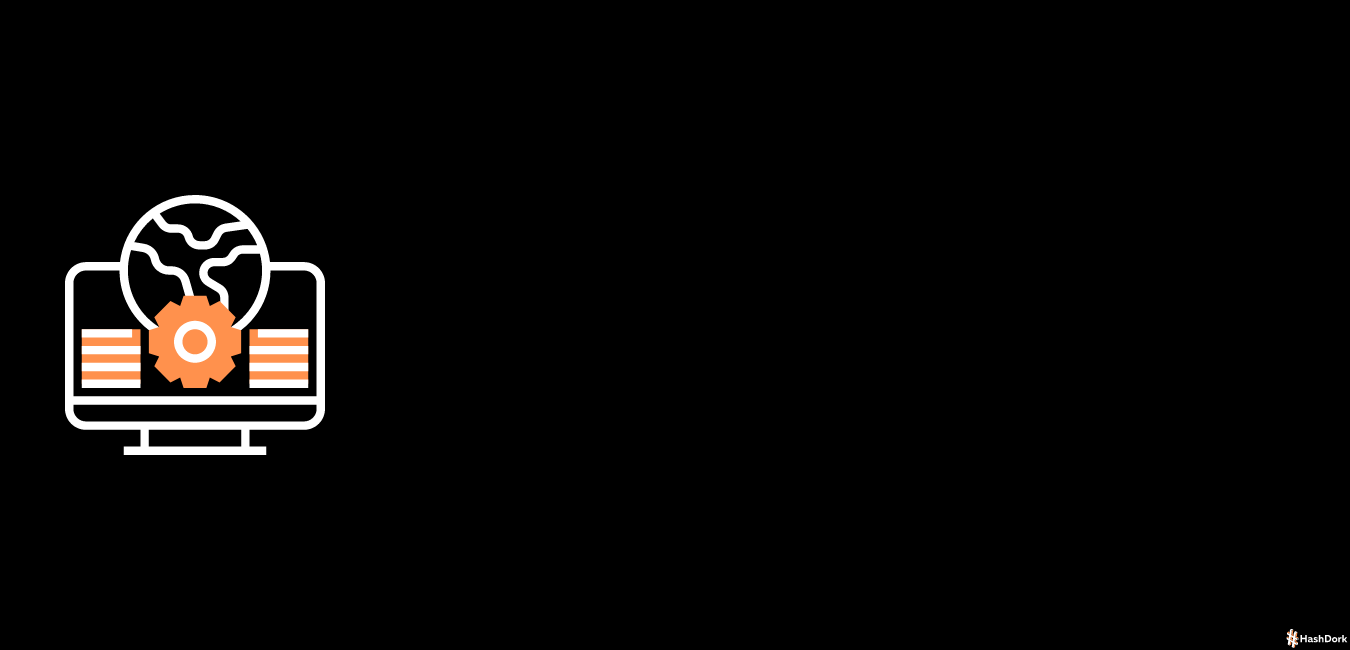
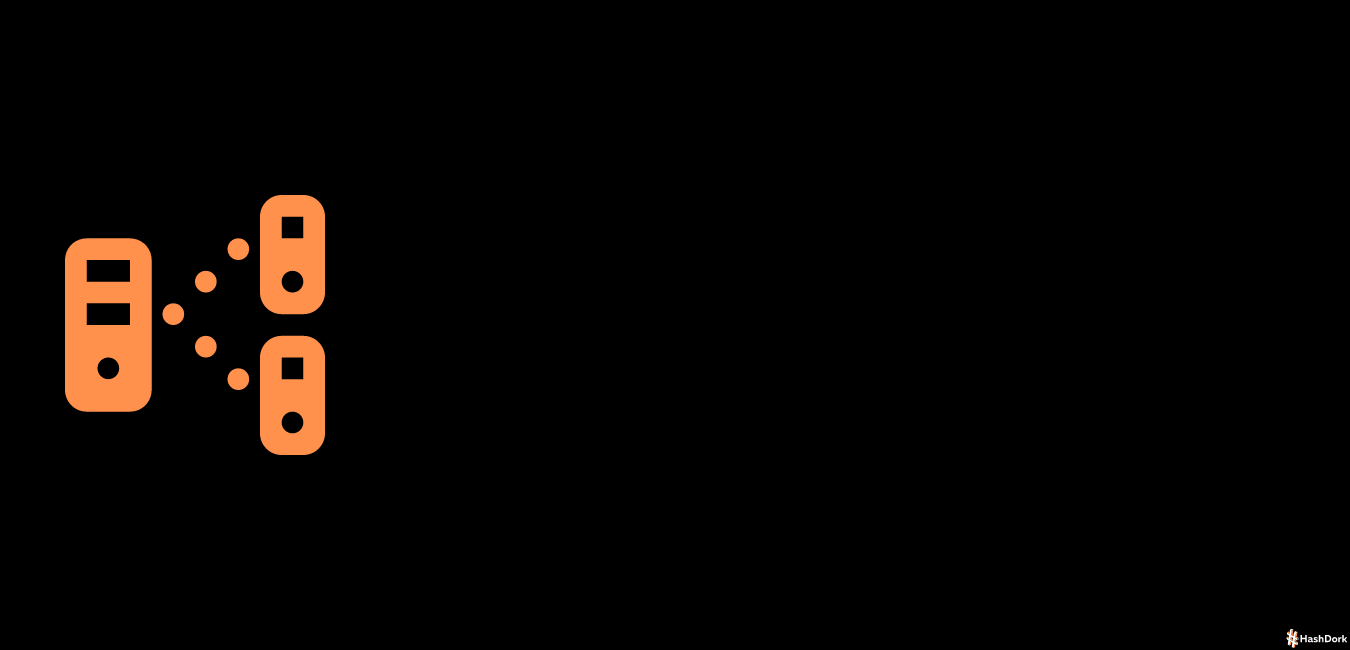
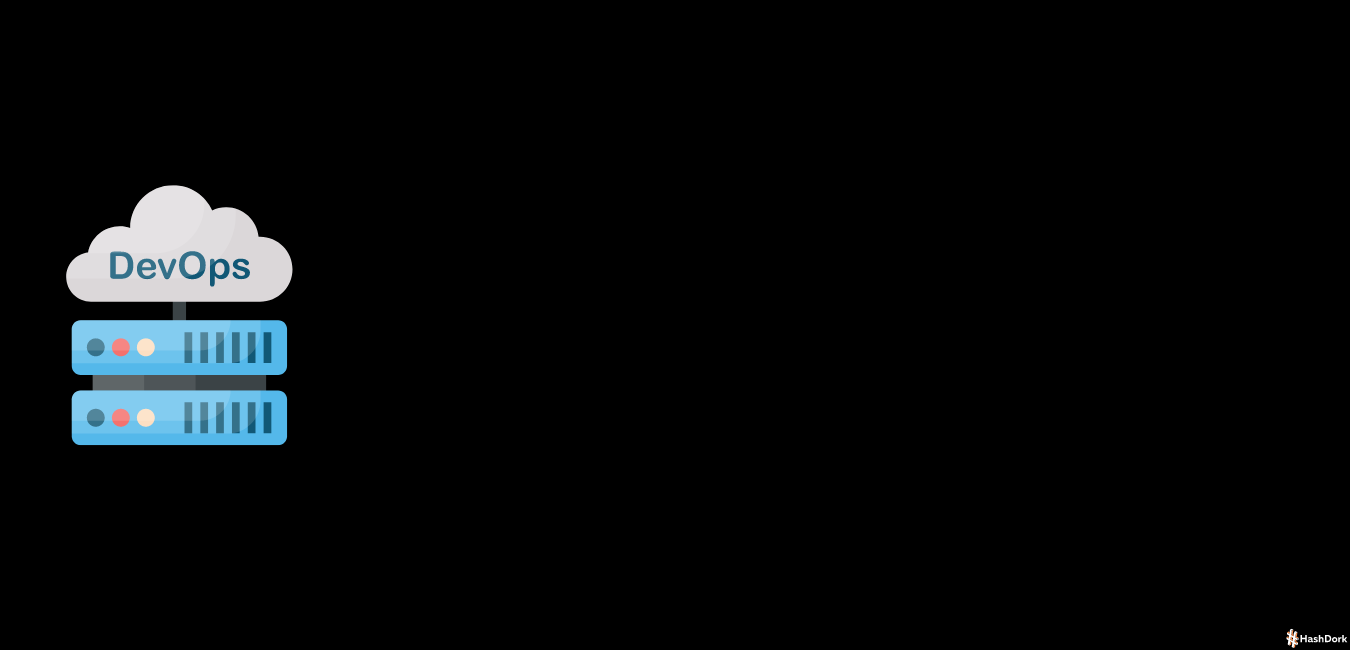
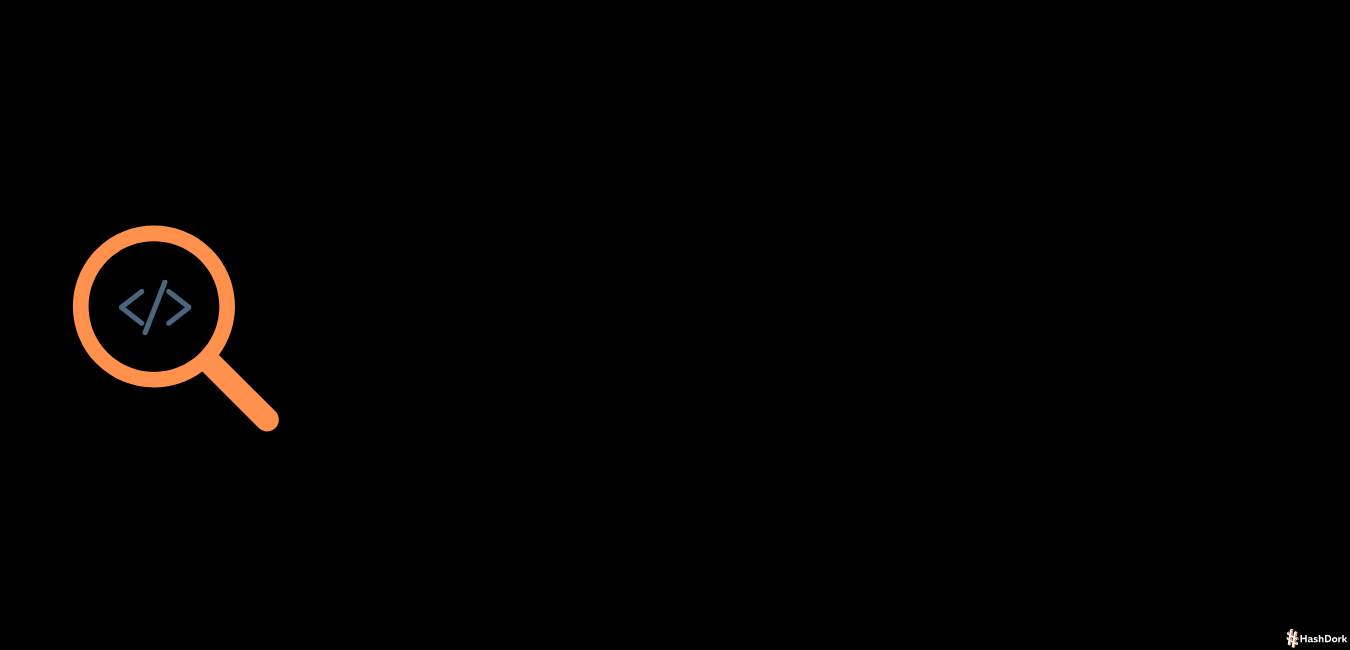
Leave a Reply