Table of Contents[Hide][Show]
- 1. Improve Your Basic Knowledge
- 2. Make use of an object-oriented strategy
- 3. Make use of functions even if they are small
- 4. Instead of ==, use ===
- 5. Use JSLint
- 6. Scripts should be placed at the bottom of your page
- 7. The Quickest Way to Make a String
- 8. Add a comment to your code
- 9. Make use of Template Literals
- 10. Iterators and for … of Loops
- 11. Use {} Instead of new Object()
- 12. Consider putting let and const in your code
- 13. eval() Isn’t a Good Idea
- 14. The Spread Operator comes in handy
- 15. await and async
- 16. Use the includes() method in Javascript
- 17. Remove items from an array using Splice
- 18. Make Use of Arrow Function
- 19. With Destructuring, you can quickly assign variable values
- 20. Make several projects
- Conclusion
If you’ve ever been interested in web development, you’ve probably come across JavaScript. An object-oriented programming language is JavaScript. Developers use it to make web pages’ client-side (front end) dynamic and interactive.
It’s also used to create web pages and web apps, with HTML and CSS. There isn’t a web page on the internet nowadays that doesn’t have JavaScript code. It’s become an inextricable aspect of the job of a developer.
Indeed, it is steadily increasing. Although JavaScript is best recognized for providing functionality to web pages, it is also employed in non-JavaScript environments. Node.js, Apache Couch-DB, and Adobe Acrobat are examples of these technologies. For running JavaScript, most modern web browsers contain an in-built JavaScript execution engine. If you want to be a successful web developer, you’ll have to deal with JavaScript.
You must tackle it today or tomorrow. Why not learn JavaScript ahead of time so you’ll be prepared when the time comes?
This is what you will learn in this session. It explains how to stay one step ahead of your fellow web developers by polishing your JavaScript.
Let’s begin!
1. Improve Your Basic Knowledge
I’ll begin with a really basic thought and statement that you’ve heard since you were a youngster. Learn the fundamentals and put them into practice. Many times, you’ll be applying logic with coding, but you’ll forget that there’s already a built-in function for it, such as slicing an array. When you run the JavaScript code, you can get an error, and as a result, many additional features stop working.
This can be caused by a single colon or inverted commas. These things occur as a result of a lack of understanding of the fundamentals. Many times in a single program, a basic loop such as for, which, or do while is employed. Loops are one of the most fundamental programming constructs.
It is quite difficult to code and even have a chance to work for a firm if you are unfamiliar with looping and other fundamentals. Brushing up on your fundamentals is critical since they provide a solid foundation upon which to develop a solution’s complicated logic and reputation.
2. Make use of an object-oriented strategy
The object-oriented method is the most well-known programming approach today. The object-oriented approach, which began with C++, has grown in popularity tremendously since then. Today, only object-oriented programming is used to create all of the main languages. An object-oriented strategy is one that is focused on a specific object.
The item then becomes a fundamental entity. This object is then used to add attributes and functions to the page as a basis. You can also use the traditional method of creating code from top to bottom without any functions or objects. This is far too extensive and should never be attempted. When developing code, we should use a functional approach, and if we utilize functions, we should use objects.
So, in the start, strive to convert your extensive code to object-oriented code, and always write your code in an object-oriented style. When you study other people’s code, you’ll be constantly looking at object-oriented techniques. If you want to master JavaScript, it’s best if you get your hands on it.
3. Make use of functions even if they are small
Programming with a functional approach is a terrific way to go. Why? It separates your software into modules that function together but are still distinct from one another. Let me give you an example to help you understand.
The Root Mean Square of the integers may be calculated using a function. To do so, you must square the integers, calculate their mean, and then calculate the square root of the mean. There are three phases in the process. As a result, we can employ three functions. But, as you can see, all of these functions are interconnected. The output of one is sent to another, and we receive the ultimate result.
Let’s pretend that instead of three functions, you simply need one to calculate RMS based on multiple factors. The final solution, as you can see, is incorrect. It will be quite difficult for you to determine what went wrong in such a large event at this point.
Having three tiny functions, on the other hand, will allow you to analyze rapidly. As a result, even if the functions are modest, utilize them to define distinct code modules. This technique will help you become a JavaScript expert like magic.
Now, let’s look at some JavaScript coding tips.
4. Instead of ==, use ===
In JavaScript, there are two types of equality operators: strict equality operators === and !==, and non-strict equality operators == and !=. When comparing, it is regarded as best practice to always employ exact equality. When working with == and !=, though, you’ll run into problems when dealing with distinct kinds.
When the types of the values, you’re comparing are different, the non-strict operators will try to coerce their values, which might lead to unexpected outcomes.
5. Use JSLint
Douglas Crockford created JSLint, a debugger. Simply put your script into the box, and it will swiftly scan it for any bugs or flaws.
JSLint examines a JavaScript source file. If a problem is discovered, it sends a message with a description of the issue and an approximate position within the source. The issue isn’t always a syntactic error, though it is frequently the case.
JSLint examines both stylistic norms and structural issues. It doesn’t imply that your software is accurate. It just adds another pair of eyes to assist in the detection of issues. Before you sign off on a script, run it through JSLint to make sure you haven’t committed any mistakes.
6. Scripts should be placed at the bottom of your page
The user’s primary aim is for the page to load as rapidly as possible. The browser cannot continue loading a script until the complete file has been loaded. As a result, the user will have to wait longer to see any progress.
If you have JS files that are only used to provide functionality (for example, once a button is pressed), put them towards the bottom of the page, right before the closing body tag. This is unquestionably the finest practice.

7. The Quickest Way to Make a String
When you need to loop around an array or object, don’t always use your trusty for loop statement. Use your imagination to come up with the quickest solution for the task at hand. I’m not going to bring you numbers; you’ll simply have to trust me (or test for yourself).
This is the quickest technique by far.

8. Add a comment to your code
It may appear pointless at first, but trust me when I say that you should comment on your code as often as possible. What if you come back to the project months later and can’t recall your original thought process?
What if your code has to be updated by one of your coworkers? Important areas of your code should always be commented on.

9. Make use of Template Literals
The constraints of strings created with double or single quotes are numerous. To make working with them much easier, you might choose to replace some of your strings with template literals.
The backtick character (‘) is used to build template literals, which has a number of advantages. You can use them to store expressions or to build multi-line strings.

As you can see, unlike a conventional string literal constructed with single or double quotes, we didn’t have to repeatedly go in and out of our template literal. This minimizes the likelihood of typing mistakes and allows us to write cleaner code.
10. Iterators and for … of Loops
Iterators are objects in JavaScript that implement the next() method to return an object that stores the next value in a sequence as well as true or false depending on whether there are any more values left. This means that if you implement the iterator protocol, you can build your own iterator objects.
There are some built-in iterators in JavaScript, such as String, Array, Map, and so on. You can use for … of loops to iterate across them. When compared to ordinary for loops, this is more succinct and less error-prone. We don’t have to keep track of the complete length of the array or the current index using a for…of loop. When designing nested loops, this might help to simplify the code.

11. Use {} Instead of new Object()
In JavaScript, you can make objects in a variety of ways. Using the new constructor, as shown, is a more conventional way. This strategy, on the other hand, is marked as “poor practice.”
It’s not destructive, but it’s a little wordy and unique. I propose instead using the object literal technique.

12. Consider putting let and const in your code
We can use the let keyword to make local variables that are scoped to their own block. We can use the const keyword to construct local block-scoped variables that can’t be changed.
When declaring variables, you should consider utilizing the let and const keywords when applicable. Remember that the const keyword disables only reassignment. It doesn’t make the variable unchangeable, either.

13. eval() Isn’t a Good Idea
The eval() method, for those unaware, allows us access to JavaScript’s compiler. Essentially, we can use eval to execute the result of a string by supplying it as an input ().
Not only will this significantly slow down your script, but it also offers a significant security concern since it gives the passed-in text far too much authority. Avoid it at all costs!
14. The Spread Operator comes in handy
Have you ever needed to transmit all of the items in an array as individual elements to another function, or do you need to put all of the values from one array into another? This is exactly what the spread operator (…) allows us to achieve. Here’s an illustration.

15. await and async
Create asynchronous functions using the async keyword, which always returns a promise, either explicitly or implicitly.
The await keyword can be used in asynchronous functions to halt execution until the resolution of returning promises is completed. Outside of your async function, the code will continue to run normally.

16. Use the includes() method in Javascript
In JavaScript, the includes() function determines if a string contains the supplied characters or whether an array contains the specified element.
This method returns true if the string or element is discovered; otherwise, it returns false. It’s worth mentioning that the Strings contains() function is case-sensitive. If you wish to match a string regardless of the case, simply lowercase the target text first.

17. Remove items from an array using Splice
To remove an item from an array, I’ve seen developers utilize the delete function. This is erroneous because, rather than deleting the object, the delete method replaces it with undefined.
The easiest way to remove an element from an array depending on its value in JavaScript is to use the indexOf() function to get the index number of that value in the array, then delete that index value with the splice() method..

18. Make Use of Arrow Function
Arrow functions are another important feature that has just been added to JavaScript.
They have a boatload of advantages. To begin with, they make JavaScript’s functional parts more visually appealing and easier to write. However, using arrow functions makes this much more legible and concise.

19. With Destructuring, you can quickly assign variable values
Earlier in this post, we learned about the spread operator in JavaScript. Destructuring is similar to destructuring in that it also unpacks data contained within arrays.
The distinction is that these unpacked values can be assigned to distinct variables. The syntax is identical to that of the [] shortcut when forming an array. The brackets, however, are placed on the left side of the assignment operator this time. Here’s an illustration.

20. Make several projects
Any talent takes consistent practice, so attempt to construct a variety of projects to hone your abilities and gain expertise with a variety of programming scenarios.
While working on the projects, you will experience several challenges and faults, which will provide you with the necessary expertise. So try to come up with projects, and there are a plethora of ideas and examples on the internet to assist you. Continue developing code, and your abilities will improve.
Conclusion
It might be difficult to learn a computer language like JavaScript. If you’re serious about becoming a good programmer and securing your first job, then these JavaScript learning strategies can help you speed up your learning process.
Make sure you practice coding on a regular basis, take thorough notes while learning new ideas, and utilize all of the tools accessible to you. Above all, get out there and start coding while having fun.
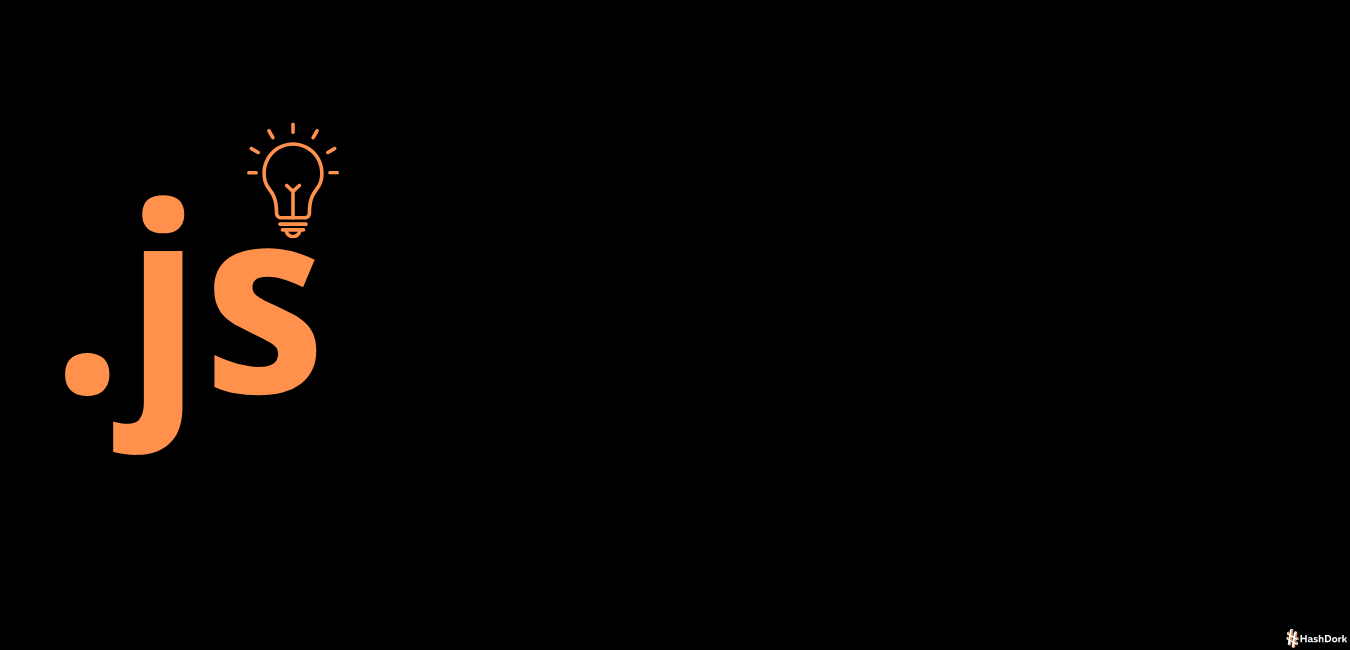

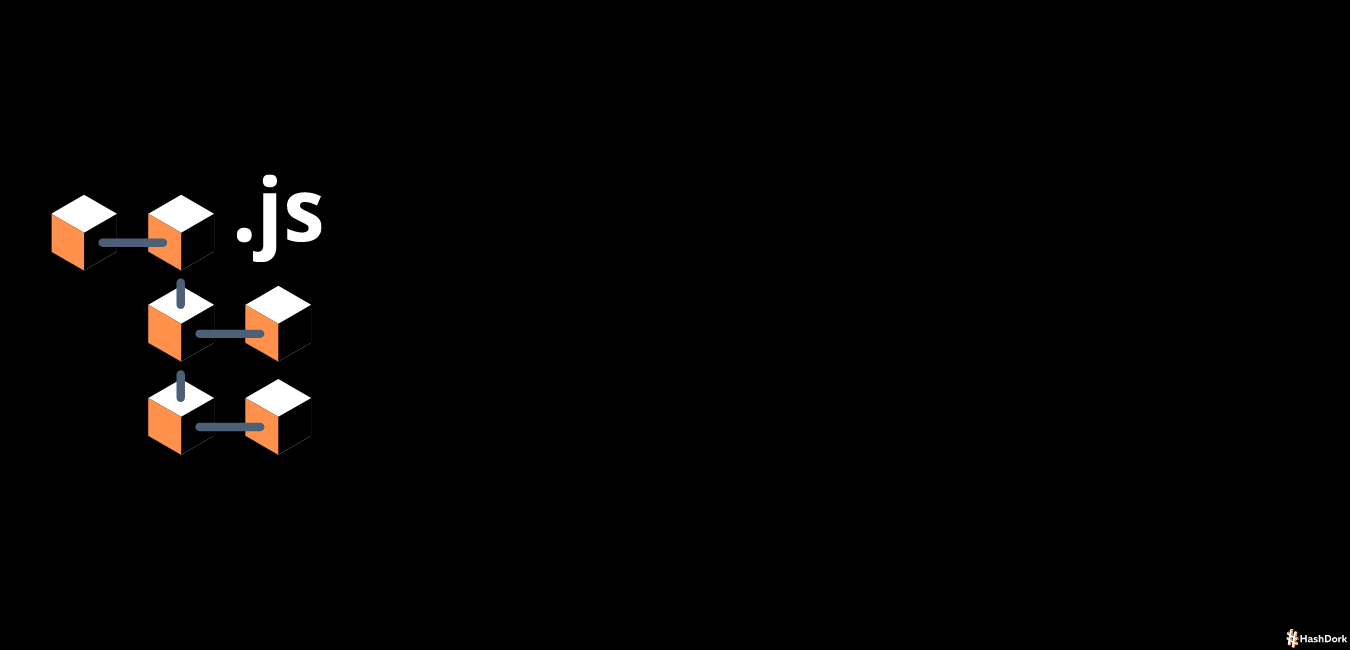
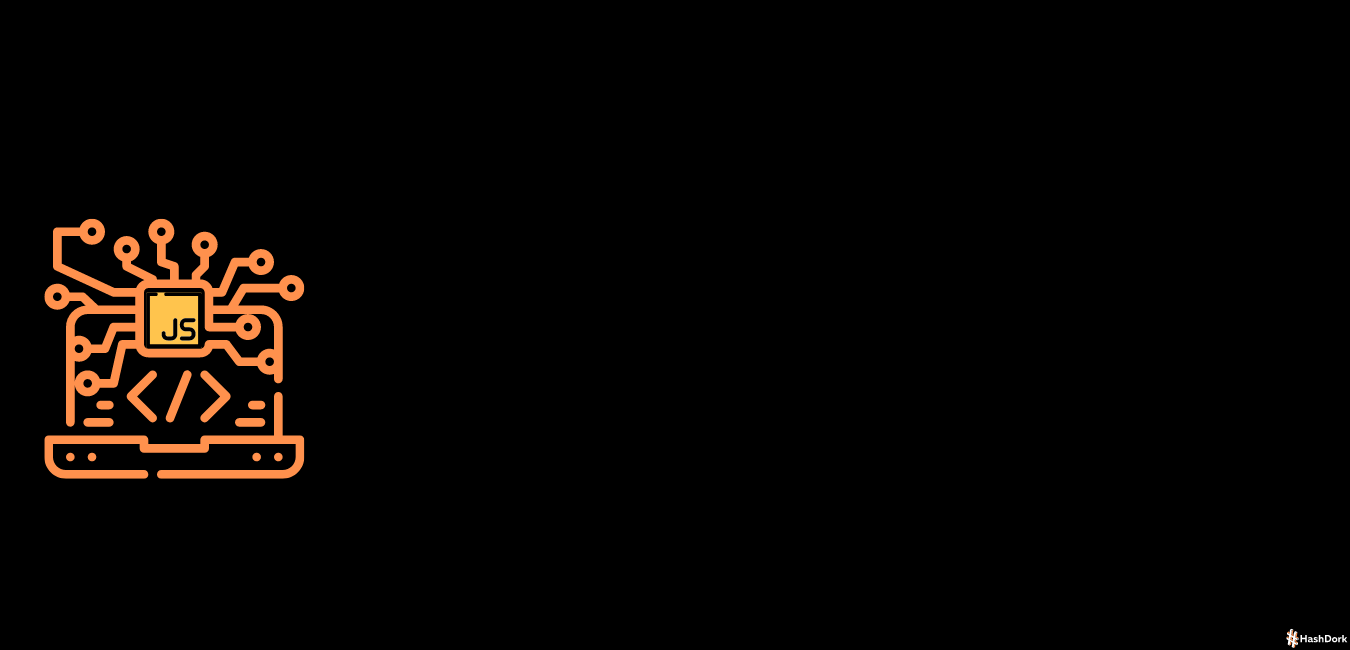

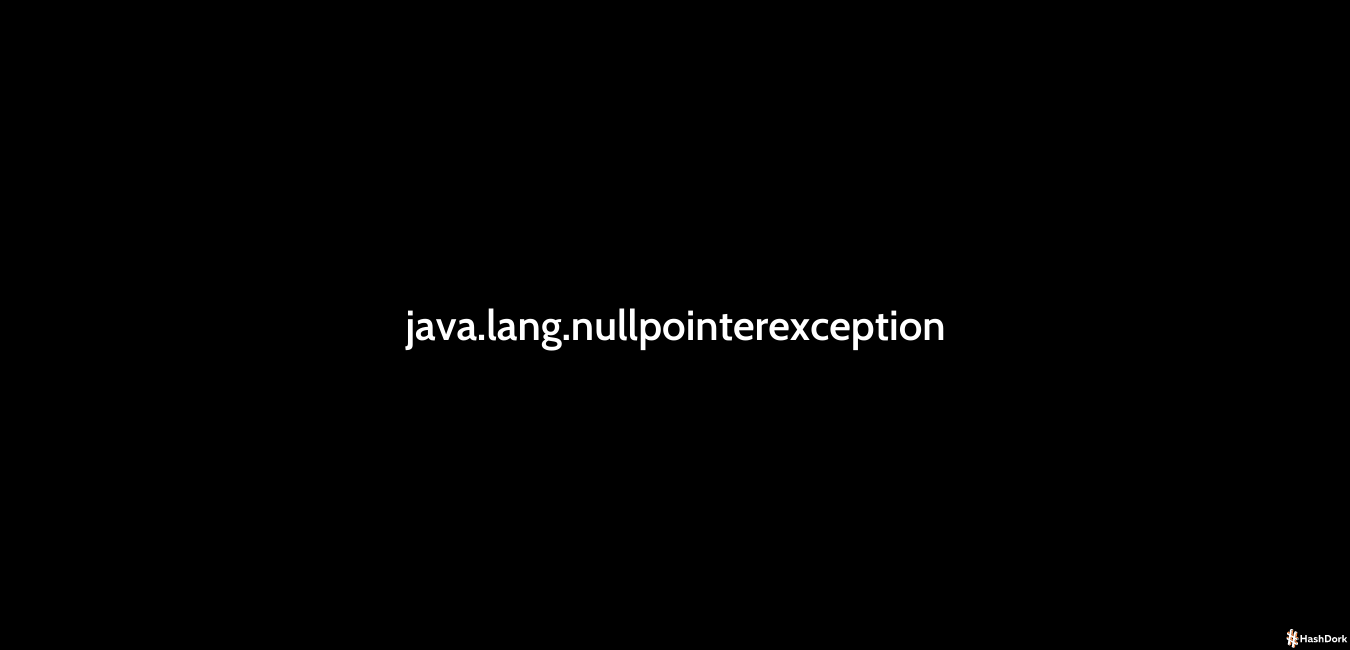

Leave a Reply