The java.lang.nullpointerexception is a Java error that happens when a Java application tries to utilize a null instead of an object.
The RuntimeException is extended by the NullPointerException, which is a public class.
The NullPointerException is raised in a variety of situations, such as when you call the instance method of a null object. This error will also occur if an object is null and you try to access or edit a field of that null object.
If you try to get the length of a null array, an exception will be raised as well.
In this article, we’ll look at how to handle a Null Pointer Exception in Java.
When java.lang.nullpointerexception occurs?
When a java variable that doesn’t point to any object is accessed for any action, the java.lang.nullpointerexception arises.
Runtime exception java.lang.nullpointerexception an exception to runtime is the java.lang.nullpointerexception. When you define a variable but don’t assign it to an object until you try to use it, you’ll get a java nullpointerexception.
You’re referring to a non-existent entity. In Java, null denotes a particular value. It’s most commonly used to indicate that a reference variable hasn’t been allocated a value or hasn’t been assigned any value.
To avoid a NullPointerException, make sure that all objects are properly initialized before using the variable.
The following are some of the most frequent NullPointerException scenarios:
- Getting at the properties of a null object
- Using a null object to call methods
- On a null object, using synchronized
- Throwing null from an exception-throwing method
- Null arguments are passed to a method.
- Accessing a null object’s index element (as in an array)
- For dependency injection frameworks like Spring, this setting is incorrect.
Example of java.lang.nullpointerexception
The NullPointerException will be thrown if a Java variable is created that does not refer to an object and is used to execute some activity.
The following example attempts to determine the length of the string that has been set to null.
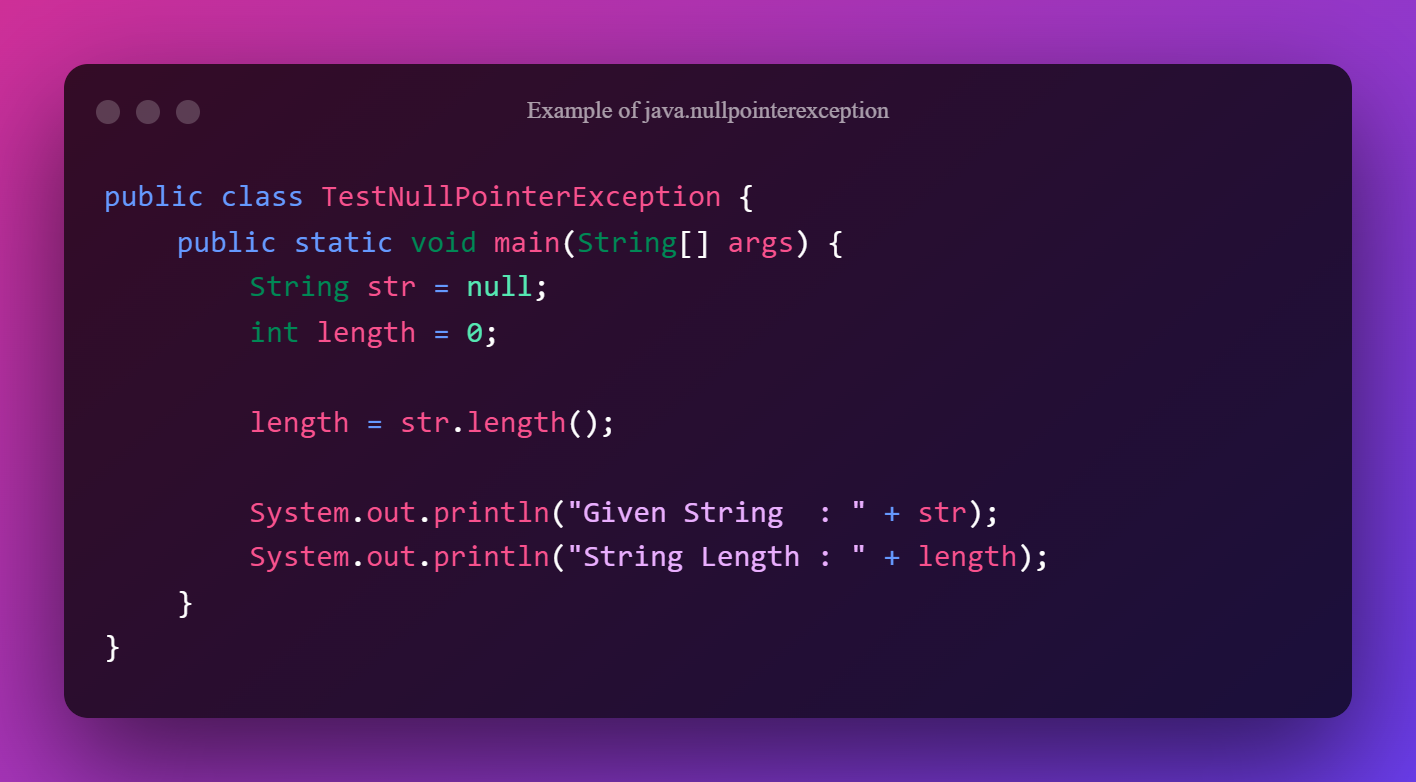
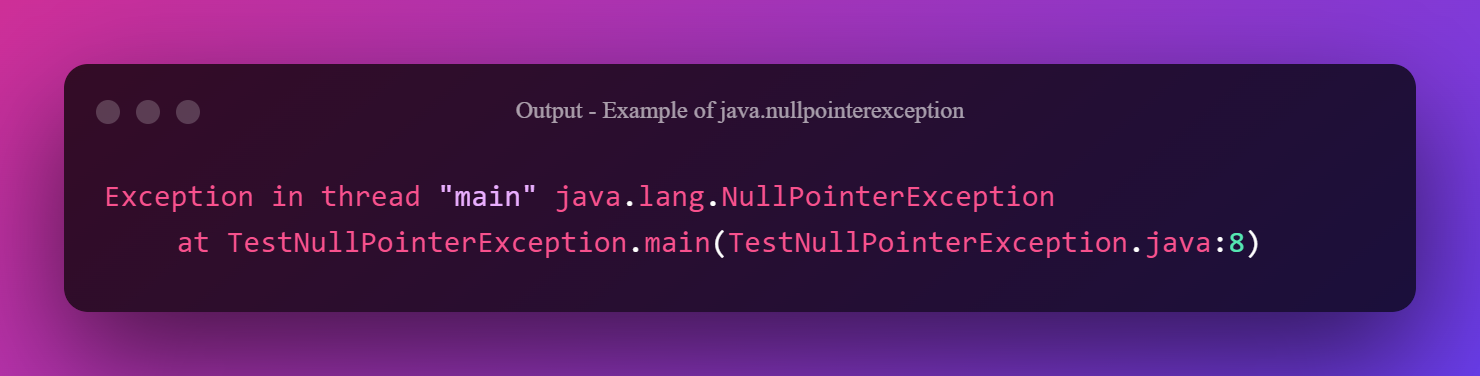
Fixing the java.lang.nullpointerexception
Fix 1
Find the java variable that throws the java.lang exception. If the software throws a NullPointerException, double-check that the variable is allocated to a value or object.
The java.lang.nullpointerexception will be dismissed if a value is assigned to the java variable.
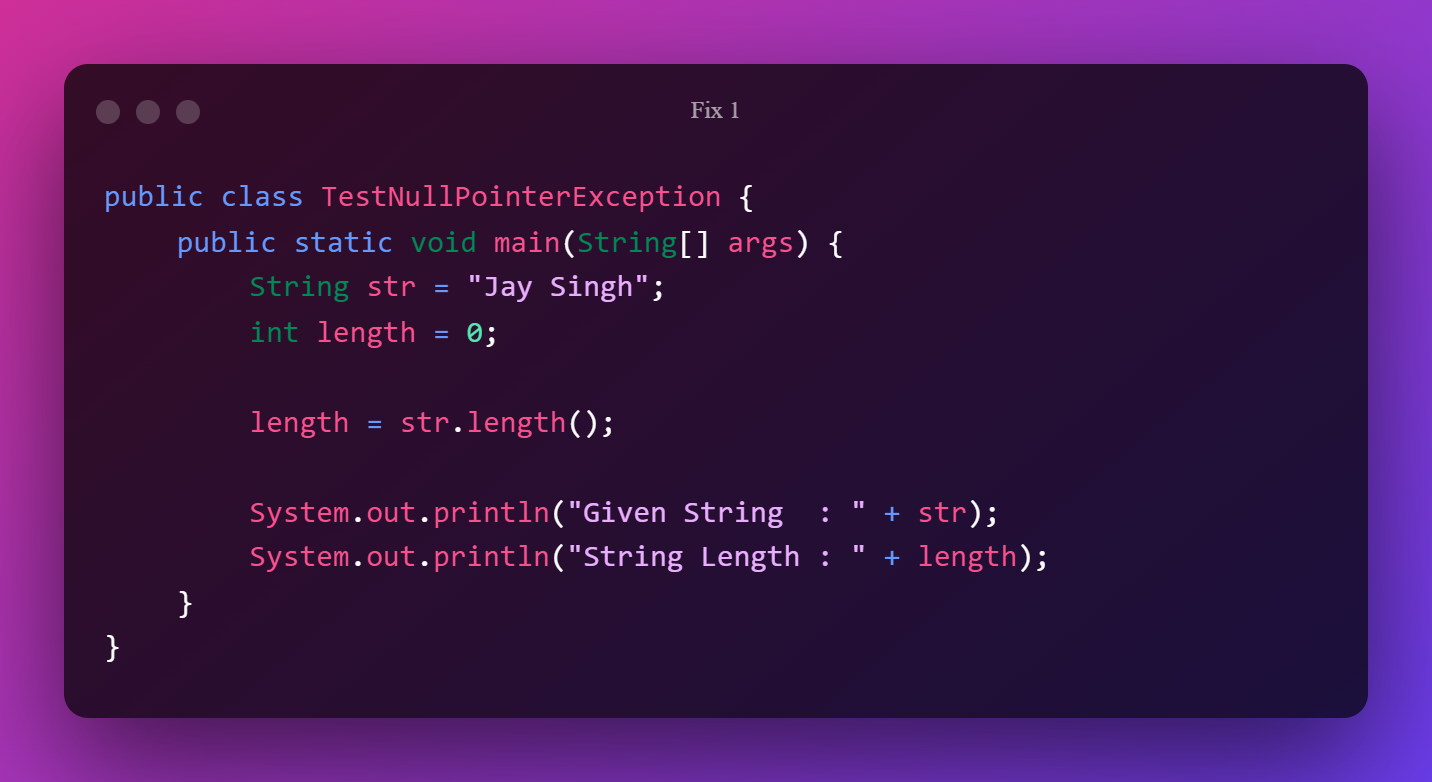
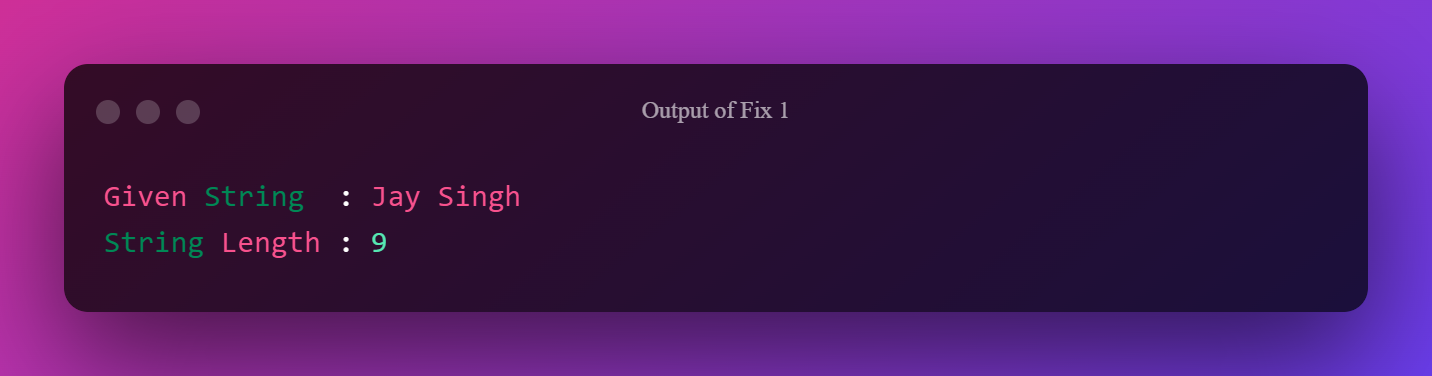
Fix 2
Use the ternary operator to specify the default value before using the java variable to conduct the action if a java.lang.nullpointerexception is thrown into the variable.
The value of the variable will be used if it has one. Otherwise, to avoid a java.lang.nullpointerexception, the default value would be used.
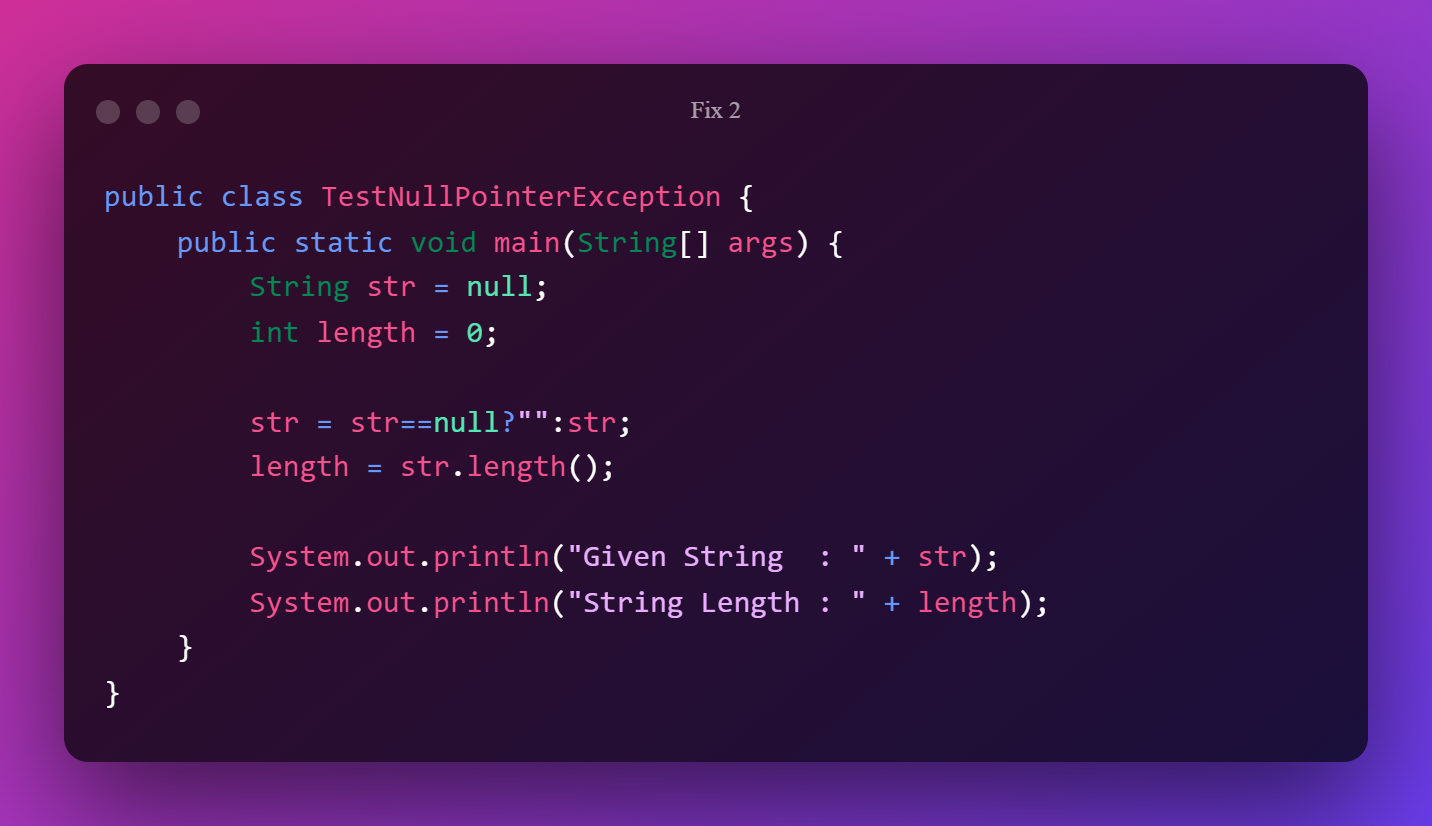
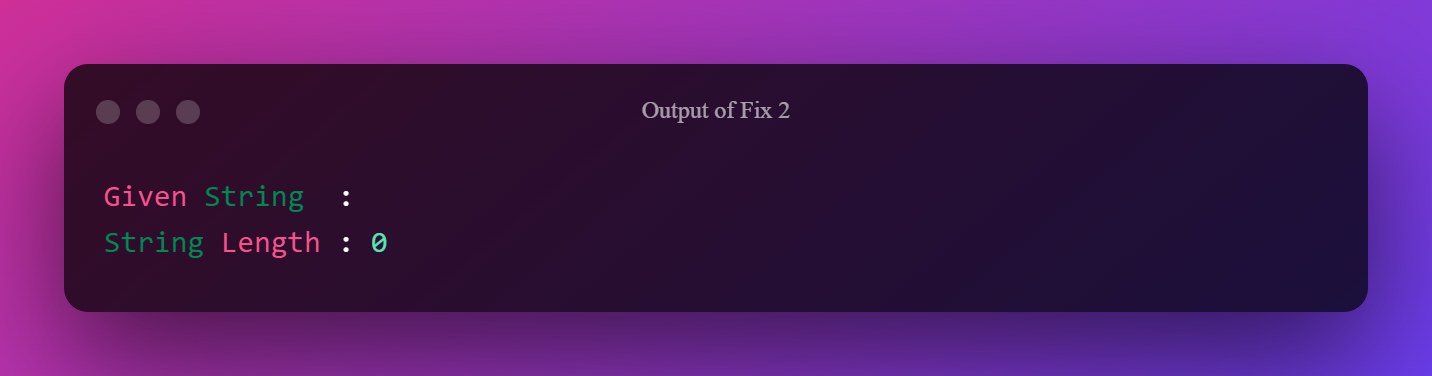
Fix 3
If you’re unsure which variable is causing the java.lang.nullpointerexception or if there is a chance of throwing java.lang.nullpointerexception, or if there is a risk of throwing java.lang.nullpointerexception in several places; it’s time-consuming to add a null check to the code.
To handle the issue add a catch block to it.
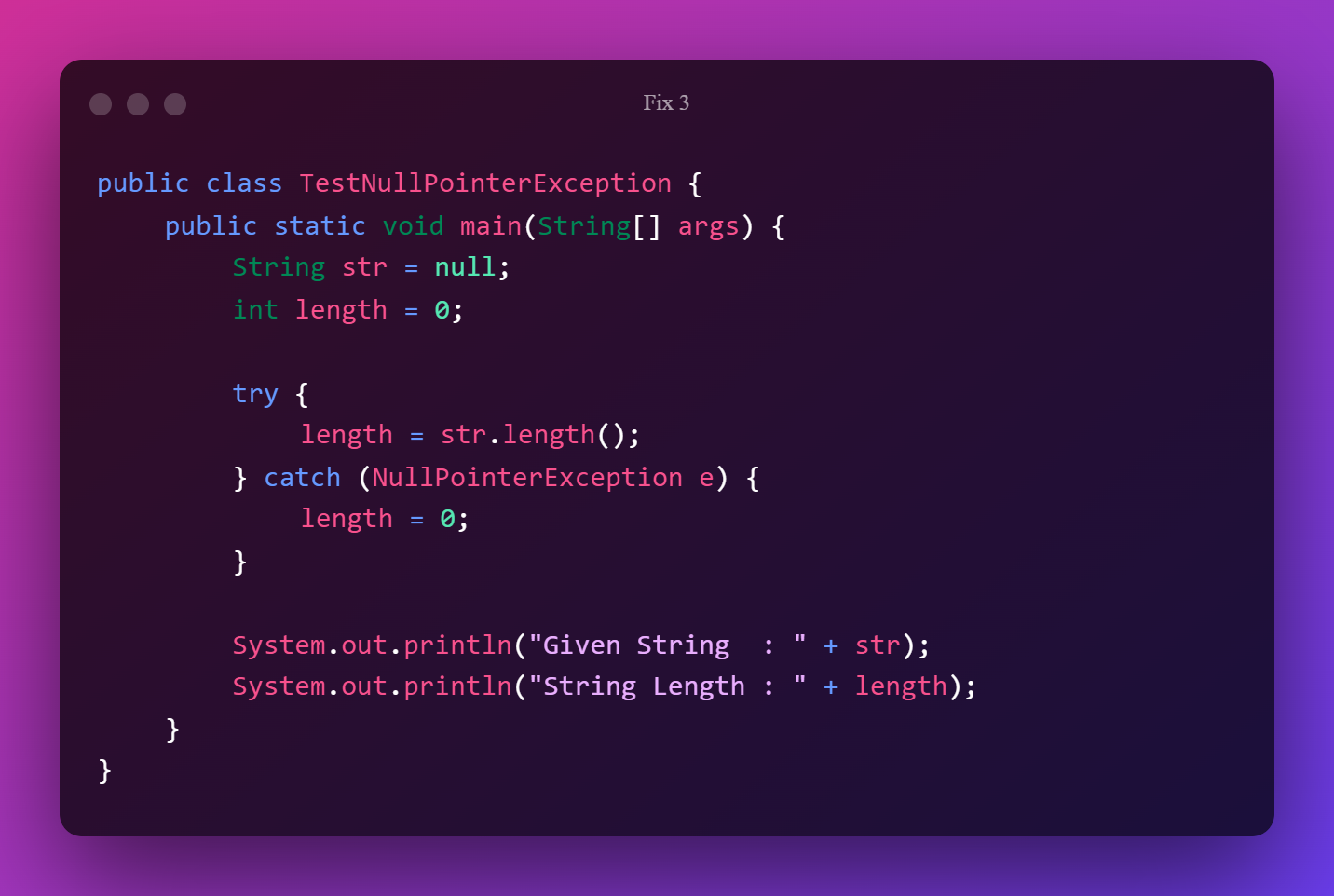
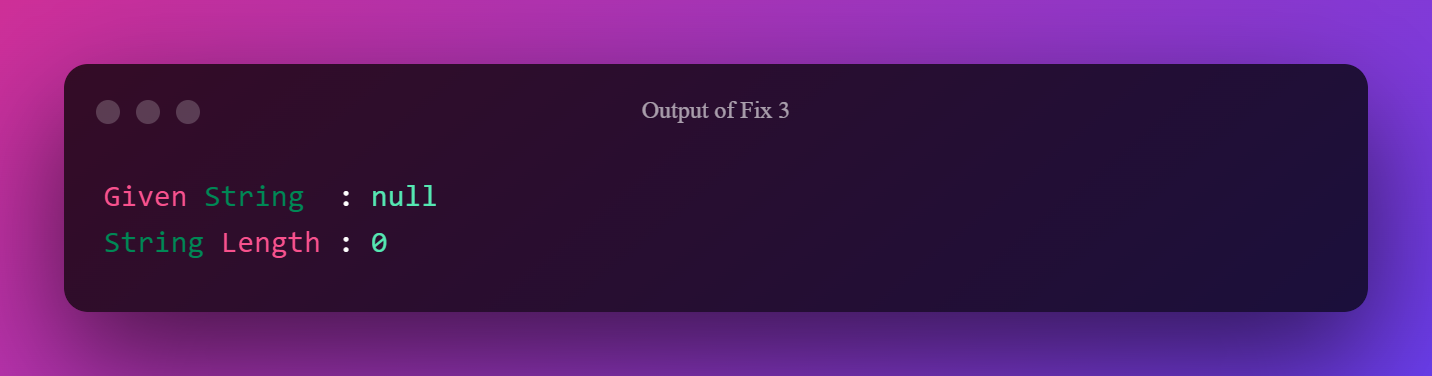
Fix 4
If the java variable in the application throws a java.lang.nullpointerexception, do a null check before using it.
Take the alternate route if the variable is null. The java.nullpointerexception will be removed.
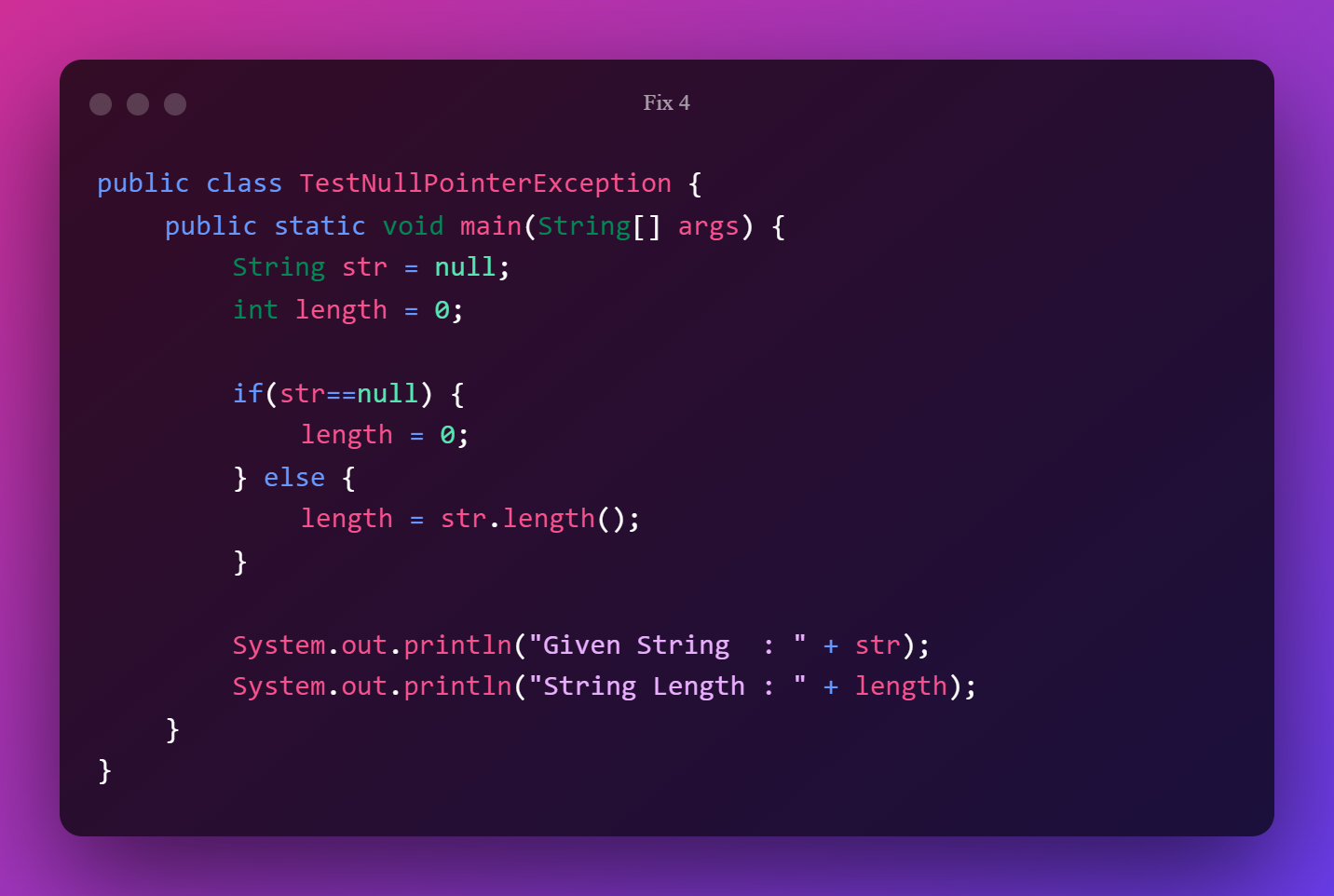
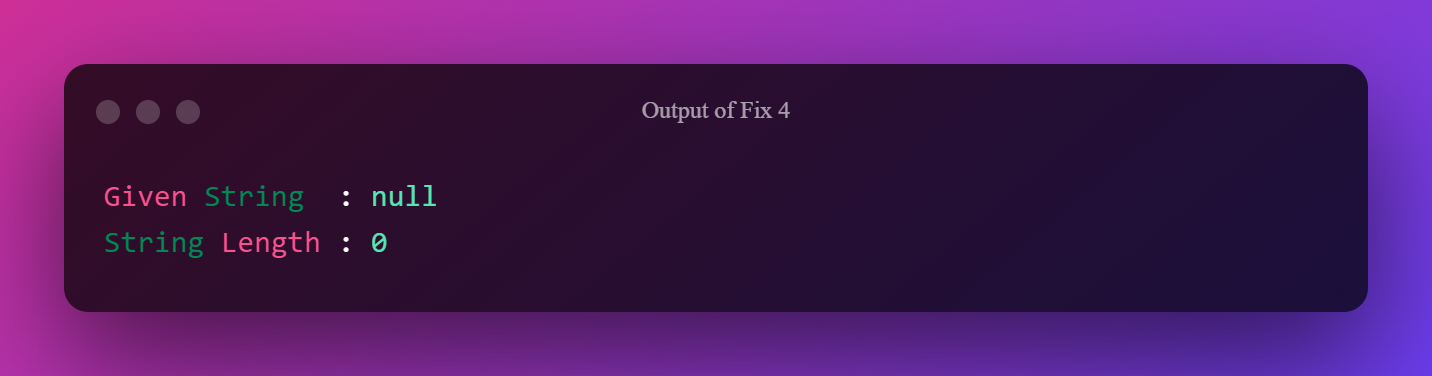
Conclusion
In this article, we looked at the Java NullPointerException.
This is a hazardous exception that often appears when we least expect it. The most common cause of a Null Pointer Exception is a null object or null reference.
We’ve already seen the most effective solutions.
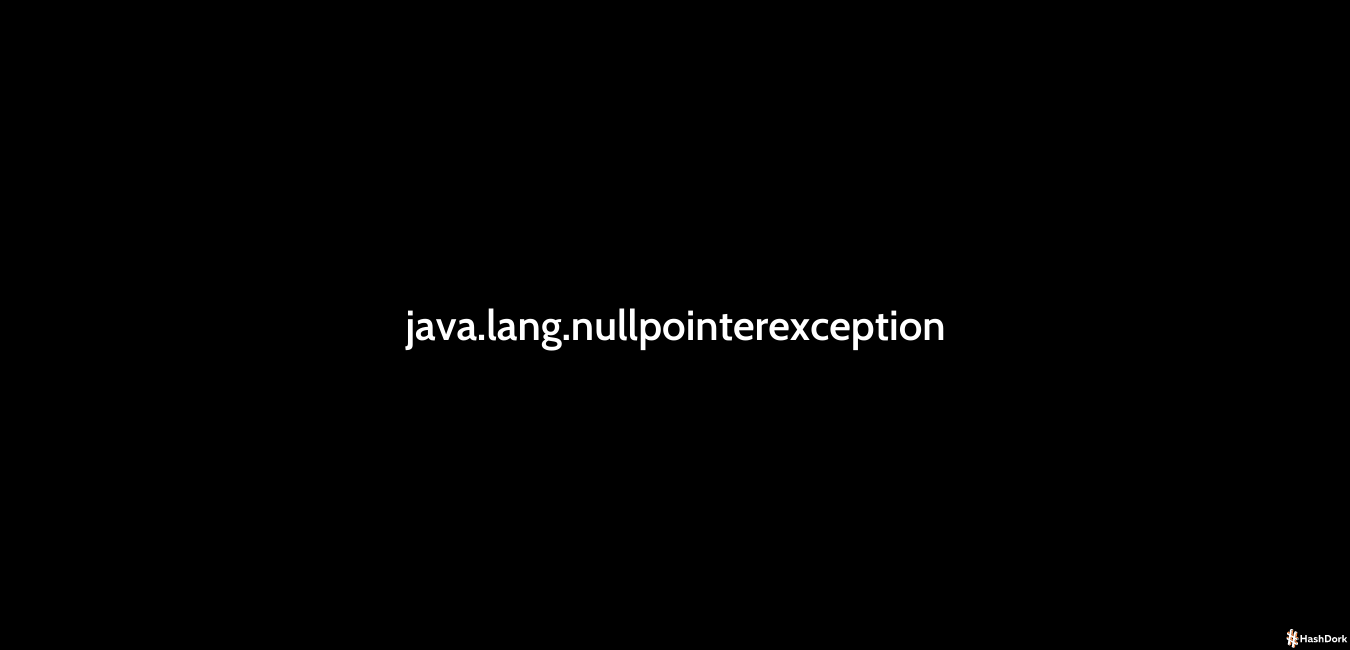
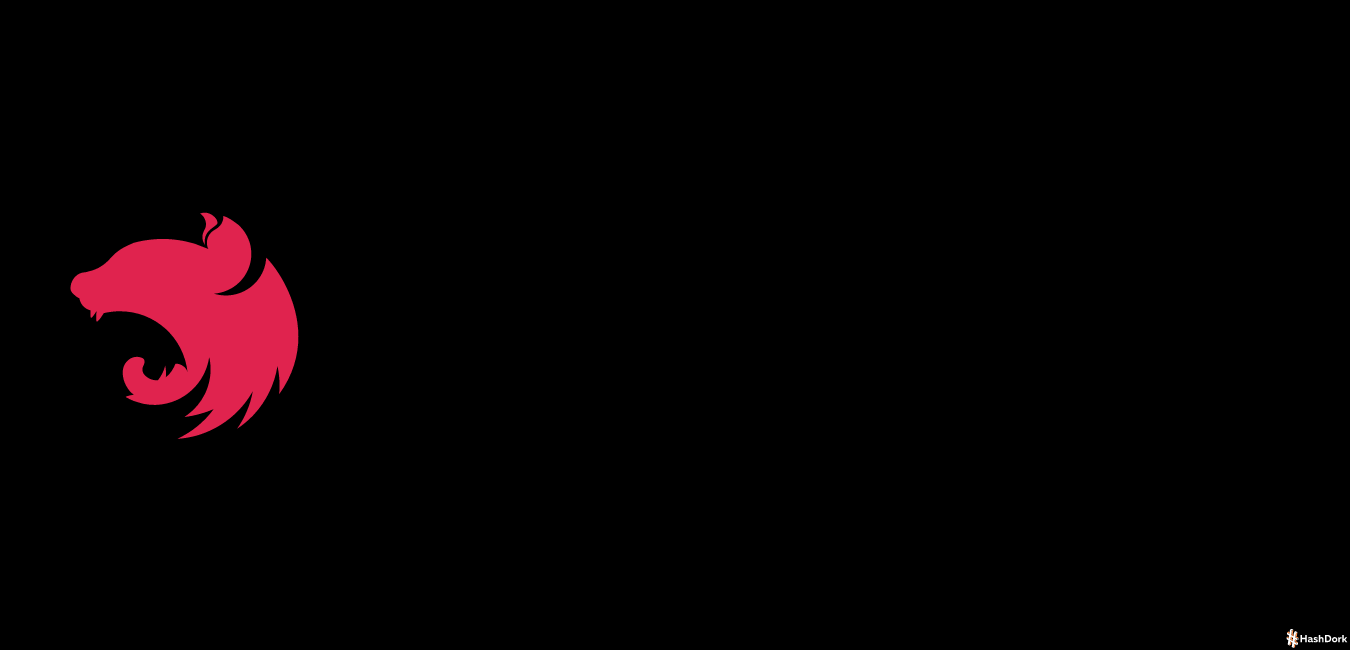
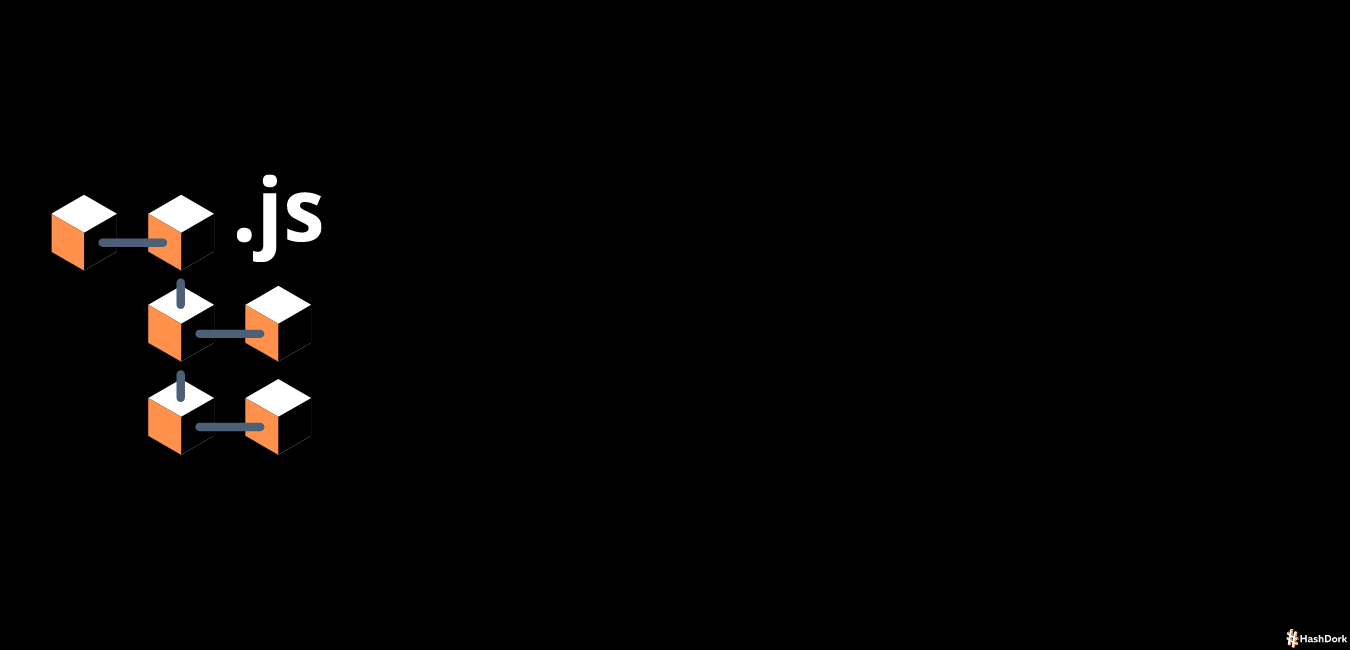

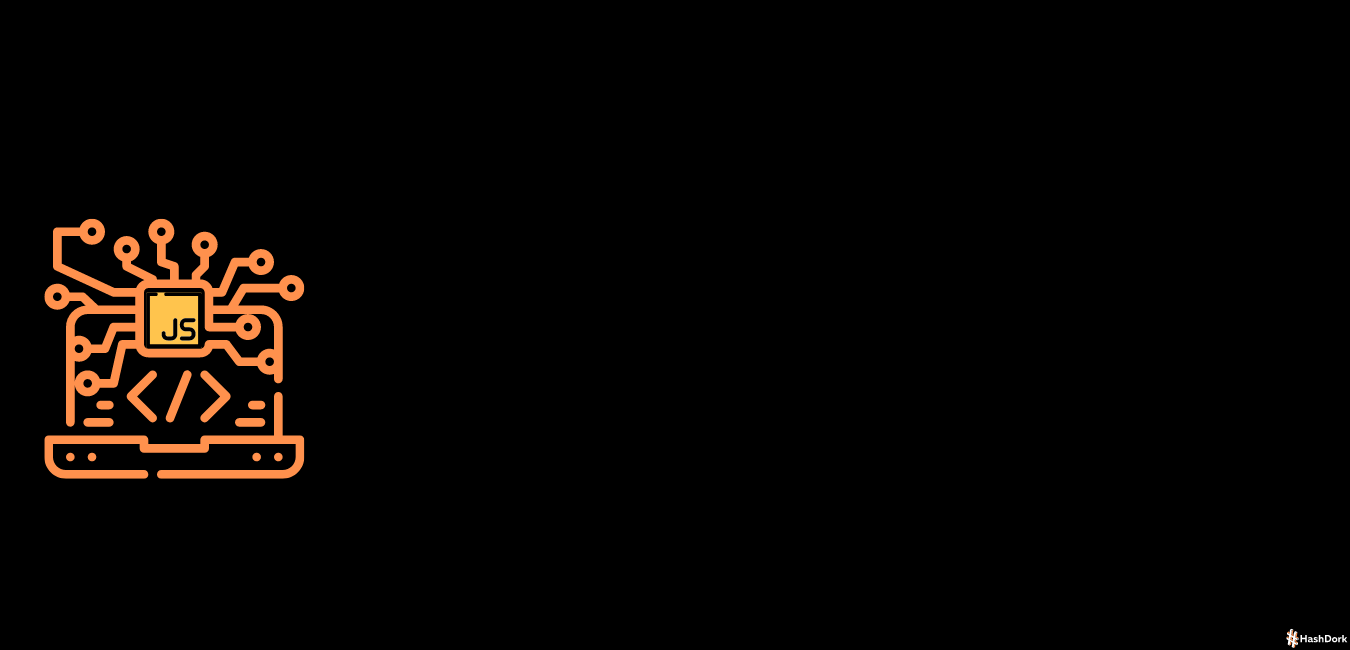
Leave a Reply