Table of Contents[Hide][Show]
Open-source models have changed the way AI is developed by letting many people work together and come up with new ideas.
These models give researchers and developers the tools they need to study, change, and improve AI technologies. This encourages progress that is driven by the community.
It’s easy to see how open-source models have changed AI when it comes to making images. Models like Stable Diffusion have set new standards for creativity and usability.
One of the most interesting new things in this field is FLUX.1, an open-source AI model for making images that were made by Black Forest Labs, the same group that made the groundbreaking Stable Diffusion.

Text-to-image synthesis has come a long way with FLUX.1. It pushes the limits of what is possible with open-source technology.
FLUX.1 is intended to make high-quality, realistic pictures that are on par with those made by top models like Midjourney and DALL-E. It has an amazing 12 billion features. FLUX Dev is an open-source version that can be used for non-commercial purposes.
FLUX Schnell is a faster, more streamlined version. FLUX Pro is a business version that can be accessed through an API. Each version of FLUX.1 is designed to meet a different need, such as making images for business use or making fast prototypes.
The growth of FLUX.1 shows how AI is always getting better in the open-source community, mixing cutting-edge technology with ease of use that gives coders all over the world power.
As the biggest open-source text-to-image model to date, FLUX.1 sets new standards for speed, quality, and quick obedience. This makes it a useful tool for businesses, artists, and coders.
Development and Design of FLUX.1
According to Stable Diffusion, FLUX.1 is a big step forward in the development of AI picture creation. Researchers at the University of Heidelberg came up with Stable Diffusion.
It changed the field with its open-source method, which gave many people access to powerful text-to-image generation tools.
When the main creators of Stable Diffusion left Stability AI, they started Black Forest Labs and started making FLUX.1. This company continued to push the limits of AI.
The FLUX.1 model is different from previous diffusion models because it has a more complex design that fixes some of the problems that were seen in earlier models, like slow adhesion and incorrect structural information.
This change is part of a larger attempt to make open-source AI tools faster, more useful, and easier to use.
Hybrid Architecture: Multimodal and Parallel Diffusion Transformer Blocks
The bidirectional and parallel diffusion transformer blocks that makeup FLUX.1’s complex hybrid design are what make it work.
This design lets FLUX.1 handle both complex visual and written data at the same time, which makes images that are more accurate and thorough.
The design uses several methods to better connect noise to real pictures, which is a big improvement over older diffusion models.
In particular, FLUX.1’s implementation of the “flow matching” method stands out. Users get higher-quality results in less time because of the model’s improved speed and control over picture generation made possible by this technology.
The success of the model’s architecture is shown by its ability to handle various and complicated scenarios with minimum iterative improvement.
Technical Specifications
FLUX.1 is created on a large scale with 12 billion parameters. These parameters are carefully adjusted to make sure the model can produce high-quality pictures in a lot of different styles, from lifelike to highly stylized art.
It also has advanced text encoders that make it much better at understanding and following complicated instructions. This makes it very useful for a wide range of artistic tasks.
Also, FLUX.1 does a great job of showing human structure, which is hard for many AI models. It does a better job of making realistic human traits, especially in areas like hand modeling, where other models have had trouble in the past.
This model also has more advanced features, such as the ability to create high-quality text within pictures. This makes it perfect for uses that need accurate text.
The design and technological characteristics of FLUX.1 make it a top tool in the field of AI-powered picture creation. It offers an unmatched combination of speed, accuracy, and creative potential among open-source projects.
Key Features and Capabilities
High-Resolution and Photorealistic Image Generation
FLUX.1 is great at making lifelike pictures with high quality that stand out for their clarity and detail.
The design of the model, which is made up of 12 billion parameters, is carefully tuned to make pictures that are not only beautiful to look at but also very good at showing the colors and lights of real life.
Because of this, FLUX.1 works really well for things that need images that look like real things, like marketing materials, digital art, and product design.
Users have said that FLUX.1 can make pictures with realistic skin tones, fine shading, and lots of small features that are just as good as those made by humans.
Enhanced Prompt Adherence
One great thing about FLUX.1 is that it adheres to rules more quickly.
The model is made to correctly understand and carry out complicated and detailed prompts, which lets users make very specific pictures from vague statements.
It can do this because it has advanced text encoders and a mixed design that works together to process and use text data very precisely.
When given a prompt with complicated scenes, specific art styles, or complicated items, FLUX.1 usually does better than other models in this area and gives results that are very close to what the user wants.
Realism in Skin Tones, Texture Details, and Accurate Brand Depiction
FLUX.1 excels in rendering realistic skin tones and texture details, essential for AI-generated photorealism.
The model’s complex structure lets it catch the tiny differences in human skin, which makes it perfect for making pictures and character designs.
In addition, FLUX.1 is very good at adding brand features to pictures and making sure they look right. As a result, it’s a strong tool for making sponsored content, which needs to accurately show names, goods, and brand colors.
Model Variants: Flux.1 Dev, Pro, and Schnell
FLUX.1 comes in three different versions, each designed for a different type of use:
FLUX.1 Dev: For developers and researchers who want to play around with the model and add to it, FLUX.1 Dev is the perfect version. It is free to use and can’t be sold. It gives you full access to the model’s features, which makes it a useful tool for people who want to push the limits of AI picture generation.
FLUX.1 Pro: This version is designed to work best in business settings and has extra features that aren’t in the Dev version. Businesses that need to make high-quality images for marketing, promotion, and other business uses should use FLUX.1 Pro. Its high-tech features make it easy to use for difficult jobs.
FLUX.1 Schnell: This version puts speed and efficiency first and is made for people who need quick results without giving up too much quality. It’s designed to work with a wider range of tools, so even people with less powerful computers can use it. Fast development, making content on the go, and situations where time is of the essence are all great uses for FLUX.1 Schnell.
Comparative Analysis of FLUX.1 with Other Leading AI Models
Performance Comparison with Midjourney, DALL-E, and Stable Diffusion
FLUX.1 has quickly become a strong rival to Midjourney, DALL-E, and Stable Diffusion, which are some of the best AI picture creation models. Realistic, detailed, on-time, and creatively flexible are some of the most important things that stand out when you compare these models.
Detail and Realism: FLUX.1 is great at making pictures that look like photos and have lots of small details. Realistic skin tones, precise texturing, and intricate settings are areas where it often surpasses competing models in head-to-head assessments. As an example, Midjourney and DALL-E are known for their creative and artsy work, but FLUX.1 always makes pictures that are more based on reality, especially when they need to show small details with a lot of accuracy.
Prompt Adherence: FLUX.1 has excellent prompt adherence, correctly understanding and following complicated and thorough directions. This makes it different from models like Midjourney, which sometimes put more emphasis on artistic adaptation than on getting things done quickly and correctly. Because FLUX.1 can closely follow prompts, it’s especially useful for people who need specific results, like an exact picture of a brand or the arrangement of a scene.
Creative Flexibility: All models let you be creative, but FLUX.1 hits a good mix between being artistic and being realistic. It can make styles that are very different from each other, from lifelike to bizarre, while still staying true to the prompt. On the other hand, Midjourney is best at more artistic or styled work, while DALL-E is known for making fun and creative things. But because FLUX.1 is so flexible, it can be used well in a wider range of situations, from business branding to artistic exploration.
Specific Cases Where FLUX.1 Outperforms Other Models
Realism in Skin Tones and Texture Details: FLUX.1 is better than other models at making skin tones and texture details that look like real people, which is important for making realistic pictures of people. Because it can do this, it works especially well for making portraits, where it’s important to get the details right. Stable Diffusion and DALL-E, on the other hand, sometimes have trouble creating actual skin, making pictures with strange tones or less detailed surfaces.
Accurate Brand Representation: FLUX.1 is known for being able to correctly include and show brand features in pictures. It does better in this area than models like DALL-E, which sometimes miss or get wrong brand-specific information. Precision like this makes FLUX.1 a top choice for creating unique content that needs to stick to specific names, colors, and design elements.
Handling Complex Scenes: FLUX.1 has done a great job when it comes to creating scenes with a lot of different characters and small details. When compared to Stable Diffusion and Midjourney, it solves these problems with fewer mistakes and needs less post-generation tweaking. For instance, in situations with complicated settings like a jungle temple at dawn, FLUX.1 was able to display the features correctly and keep the scene’s unity, while other models sometimes missed some of the more complex details.
Getting started with Flux.1
We will be using FLUX.1 [schnell]. And I am running on a Mac M2 chip. Create a new folder, and open up a terminal of that folder.
Set Up Your Environment
Install Homebrew (if not already installed):
| /bin/bash -c “$(curl -fsSL https://raw.githubusercontent.com/Homebrew/install/HEAD/install.sh)” |
Install Python 3.10 or later:
| brew install python@3.10 |
Install Git:
| brew install git |
Clone the Flux AI Repository
| git clone https://github.com/XLabs-AI/x-flux.git cd x-flux |
Set Up a Virtual Environment
| python3 -m venv xflux_env source xflux_env/bin/activate |
Install Dependencies
| pip install -r requirements.txt |
Download the Flux AI Model
To get to the models, you’ll need to log in to Hugging Face. Launch the Hugging Face CLI and sign in:
| pip install huggingface-cli huggingface-cli login |
You will be asked to enter to put the tokens, you will get them from here

Download the model
| git clone https://huggingface.co/black-forest-labs/FLUX.1-schnell |
Create a Python file
Now create a Python file (demp.py)

Now you have to open a terminal into the file you have created and install some dependencies.
| pip install torch pip install transformers pip install diffusers |
Use the following code to run the model
| import torch from diffusers import FluxPipeline model_id = “black-forest-labs/FLUX.1-schnell” #you can also use `black-forest-labs/FLUX.1-dev` pipe = FluxPipeline.from_pretrained(“black-forest-labs/FLUX.1-schnell”, torch_dtype=torch.bfloat16) pipe.enable_model_cpu_offload() #save some VRAM by offloading the model to CPU. Remove this if you have enough GPU power prompt = “A cat holding a sign that says hello world” seed = 42 image = pipe( prompt, output_type=“pil”, num_inference_steps=4, #use a larger number if you are using [dev] generator=torch.Generator(“cpu”).manual_seed(seed) ).images[0] image.save(“flux-schnell.png”) |
You are good to go, now run the upper script.

After you are done with it, you will get the output.

Limitations of FLUX.1: Technical Challenges
High VRAM Requirements
One of the biggest problems with FLUX.1 is that it needs a lot of VRAM (Video RAM). Because it has a big design with 12 billion factors, FLUX.1 needs a lot of computing power to work right.
GPUs with at least 24GB of VRAM are usually needed to run the model at full speed, which is not something you’ll find in most consumer-grade hardware.
Because of its high demand, FLUX.1 is harder for many users who don’t have access to high-end GPUs. This means that it can only be used by people with special tools.
There are choices for people with less VRAM, like the FLUX.1 Schnell version, which is designed to run faster on computers with less power. However, even this version needs a lot of computing power, which could still be a problem for people who don’t have fast GPUs.
Compatibility Issues with Standard Consumer GPUs
Another problem with FLUX.1 is that it doesn’t work well with most consumer GPUs. Most consumer-grade GPUs, which usually have between 4GB and 8GB of VRAM, have trouble running FLUX.1 well if they can run it at all.
This incompatibility is a problem for artists, small businesses, and independent coders who use cheaper gear that is easy to find.
FLUX.1 uses a lot of memory, so even people with mid-range GPUs may have slow performance or crashes when they try to make high-resolution pictures or scenes with a lot of moving parts.
This limitation makes the model harder to use, especially for people who don’t have the best tools but still want to learn more about advanced AI picture generation.
These technology issues make it clear that FLUX.1 needs to be improved or updated in the future so that it doesn’t use as many resources and can be used by more people without losing its high-quality output.
Conclusion
FLUX.1 is a very effective and adaptable AI picture-generating model that provides exceptional realism, precise detail, and fast adherence.
Yet, its substantial VRAM demands and restricted compatibility with typical consumer GPUs present considerable obstacles.
Although FLUX.1 achieves outstanding performance in producing high-quality photos, its technological constraints limit its availability to those with specialized system specifications.
If these problems are fixed in later versions, it might be more appealing and easy to use for more people, letting more people take advantage of its advanced features.
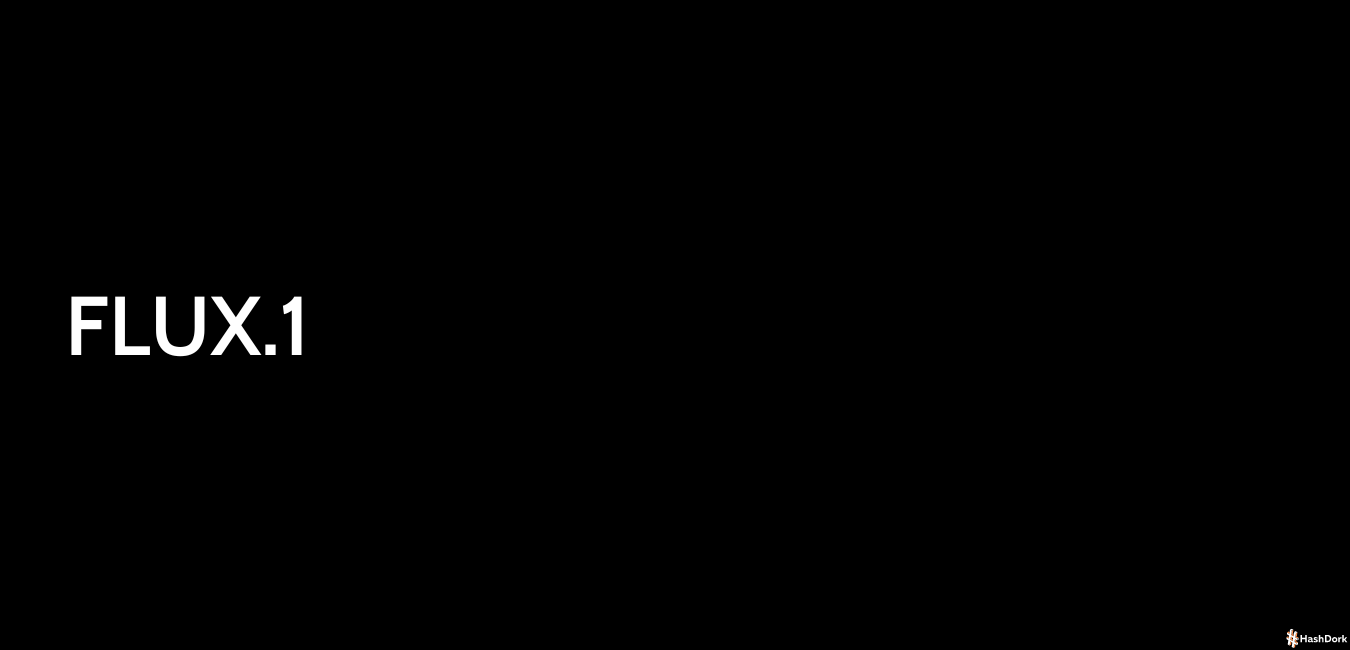



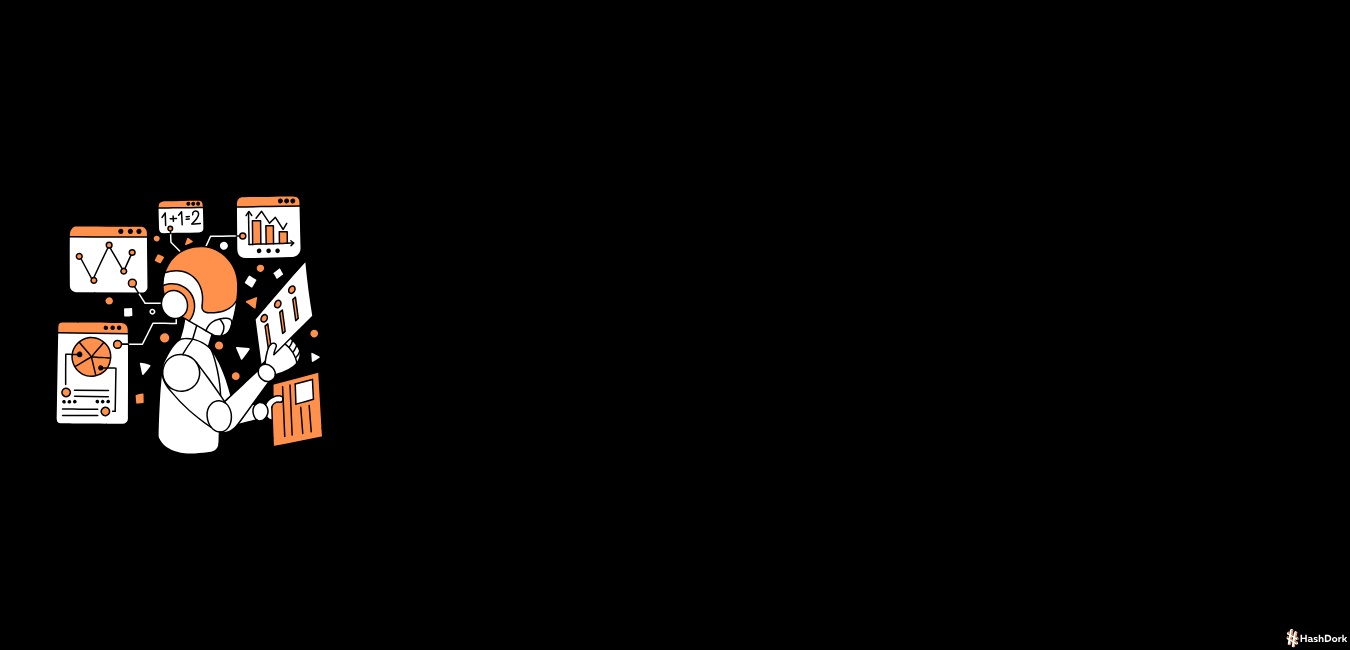
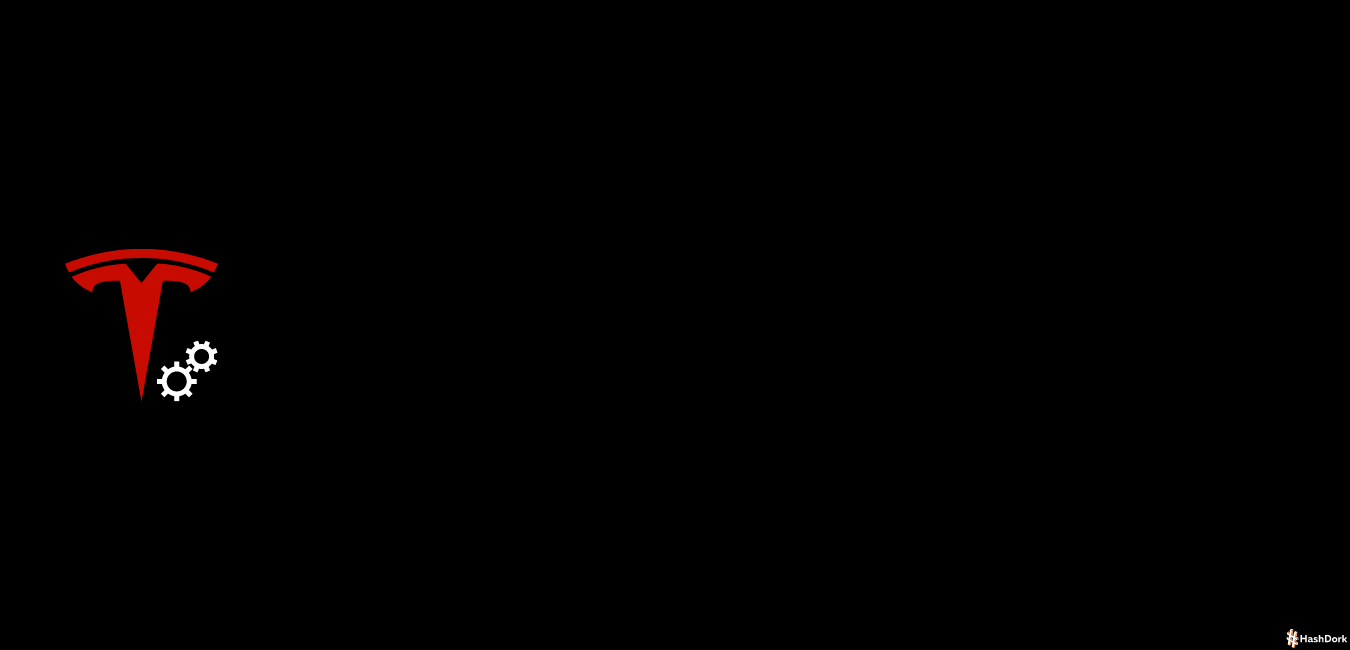

Leave a Reply