In 2024 we can see AI is causing significant shifts in design tools in an increasing number of ways.
Figma is one of the leaders in this field. It is a well-known tool that is known for letting people work together to create user interfaces.
Figma has recently added AI-powered features that make it better by eliminating boring chores and making creative processes better.
Motiff, a new rival, has positioned itself as an AI-first creation tool at the same time. Motiff uses advanced AI to make complicated design processes easier.
It has features like AI-driven UI generation and smart layout changes that directly solve problems that designers face every day.
Both platforms just released big changes to their AI, so it makes sense to compare them now. AI-powered tools that claim to make designers more productive, creative, and efficient are now being looked into by designers.
These new features in Figma and Motiff are in line with wider trends in the industry. Designers need to know how these platforms are different.
As AI changes the world, comparing these tools helps users make smart choices based on their needs, like making processes more efficient or improving their artistic skills.
This article will compare Figma and Motiff in great detail, focusing on their AI-powered features, what they can do for creators, and how easy they are to use.
We will look at how each platform uses AI to solve design problems, how well their features work, and how they compare in terms of how easy they are to use and how much they cost for both individuals and teams.
Figma
Figma has become a star in collaborative design, and its most recent 2024 changes use AI to improve its usefulness even more.
One of the most important new features is smart layouts, which use AI to help with design elements like space and alignment, so you don’t have to make as many changes by hand.
Adaptive modeling in Figma makes designs work better on a variety of devices by itself. This speeds up the prototyping process for adaptable designs.
AI now offers real-time design help, making ideas to improve process speed and the user experience.

When it comes to working together, Figma does more than just design. It has shared design tools that ensure teams stay consistent across projects.
The tool also has an AR sample mode that lets artists see how their work will look in virtual reality. With these additions, Figma is still the best choice for artists who want to work together and use advanced artistic tools.
With AI-powered layer changing, content generation, and prototyping ideas, even more time-consuming tasks can be done automatically, freeing designers to make creative decisions.
Motiff
AI-driven design tool Motiff is on the rise. It was made to automate boring and repetitive design jobs.
In contrast to Figma, which added AI to a strong system already in place, Motiff was built from the ground up to use machine learning.
Its AI-driven UI generation makes it easy for creators to make interfaces that can be changed in any way they want.
Motiff’s AI can also automatically create smart layouts, which makes it easier to keep designs that look professional and uniform.

Motiff’s AI Design System is another great thing about it. It uses AI to handle the management of design systems, making sure that all of the parts and plans are the same.
It has also added AI-powered duplication tools to make jobs like copying and editing similar parts across a project easier to do over and over again.
As for features that look to the future, Motiff’s joint AI Lab tests how AI and human creators can work together to make automation and creation even better.
Core Features Comparison: Figma vs. Motiff
Figma
AI-Generated Designs
“Make Designs” in Figma lets users make layouts and components by following easy text directions.
This tool makes wireframes and UI models quickly, which helps designers get past creative blocks and speeds up the process of going from idea to prototype.

For teams working with set design systems, it’s a great way to come up with new ideas and make changes to designs.
Smart Search
There are two new ways to look in Figma: “Search for Similar” and the “Smarter Asset Tab.” By understanding both text and images, these tools speed up the process of finding design features and parts.
Figma makes it easy to find similar assets, whether you’re looking for a specific part based on a phrase, a current design layer, or even a picture you’ve shared.
In addition to finding keywords, the Smarter Asset Tab also looks at the context of searches to give you more accurate results.
One-Click Prototyping
A boring part of the design process is making static ideas into live prototypes. “One-Click Prototyping” in Figma solves this problem by letting users make simple prototypes right away from stock models.

Because it simplifies many of the routine tasks that come with testing, this feature saves time, especially when showing ideas to people who matter.
Automation of Tedious Tasks
Common design tasks are done automatically by Figma AI, so artists can focus on the creative parts of their work. Important parts of automation are:
- Layer changing: Get rid of messy layer names by automatically renaming layers based on what they contain and how they relate to each other.
- Background removal: It’s easy to get rid of picture backgrounds with just one click, which is useful when working with visual assets.
- Rewriting and translating text: You can quickly rewrite or translate text inside drawings, so you don’t have to switch between Figma and other tools.
Dev Mode
The Dev Mode in Figma is a special tool made to help artists and coders work together. It’s easier for developers to look over designs, see files, and share code snippets in this mode, which speeds up the handoff process.

It gets rid of a lot of the work that needs to be done by hand when turning design files into code, so teams can work faster and with fewer mistakes.
Motiff
AI Toolbox
Motiff’s AI Toolbox is meant to make boring jobs easier and increase productivity by up to 10 times. AI Layout and AI Reduplication are two important parts.
With AI Reduplication, designers can copy and change elements like text and pictures in large groups, instead of having to copy, paste, and change each one individually.
 Meanwhile, AI Layout makes it easy to switch between free-form and organized designs, which means that a lot less work needs to be done by hand.
Meanwhile, AI Layout makes it easy to switch between free-form and organized designs, which means that a lot less work needs to be done by hand.
AI Design Systems
It is very important that all designs are the same. Motiff’s AI Design Systems help keep this up by automatically making and managing design libraries.
AI is used by this system to keep design elements, such as styles and files, organized and ready to be used again and again.

Teams use a consistent design language thanks to tools like the AI Design System Creator and the AI Consistency Checker. This cuts down on mistakes and makes the system easier to scale.
Dev Mode
The Dev Mode in Motiff stands out for development teams. It lets you go from design to code without any problems, which makes it a great tool for teams that want to smoothly combine the design and development processes.

This feature makes handoff easier by making code straight from design files. This way, coders can stay on track with what the designers meant without having to start from scratch with each component.
Cloud Collaboration
The Cloud Collaboration tool in Motiff makes teams more productive by letting them work together on complicated projects in real time.

No matter how big or small the project is, Motiff’s cloud technology makes sure that teams can work together without slowing down, even on big, complicated designs.
This tool helps discussion and quick development by supporting remote and spread teams.
Performance & Usability: How Each Tool Handles Complexity
Figma Performance
Figma’s best feature is its real-time teamwork, which lets teams work on the same project without any problems.
Multiple people can change designs, give live feedback, and handle updates at the same time with this feature, so there are no version control problems or delays.
Instant communication helps all teams, no matter how big or small, make decisions more quickly and get more done.
The “multiplayer” feature of Figma makes it seem like creators and users are working together in the same room, even though they are in different places.
Cross-platform usability in Figma makes sure that everyone can view and work on a project, even if they are using a different device or operating system. This is true for both small and big teams.
The platform makes it easy to share files by using links, so you don’t need any special tools to send different file types.
This makes it easier for teams that work in different places to talk to each other and speeds up the feedback loop by letting people speak and mention design elements directly.
Challenges
AI-powered tools, like the different apps for Figma, have made operations even more efficient. AI can help come up with design ideas from text descriptions, do boring jobs automatically, or even suggest ways to make designs more consistent.
With this use of AI, the planning process is sped up and time is saved.
But there are problems with AI, especially when it comes to how accurate it is. It’s possible that AI-generated designs won’t always live up to designers’ imaginative aspirations, leading to mistakes that need some human touch-up.
If AI solutions don’t completely match the design purpose, these limitations might interrupt the workflow and annoy users who want more accuracy.
Motif Performance
Motiff is based on a fast, custom-made drawing engine that works great with complicated designs and makes the user experience smooth and quick, even when working on huge projects with hundreds of thousands of layers.
This speed improvement makes it possible for files to load faster, pages to switch smoothly, and real-time teamwork to get better. This makes it perfect for professional design teams working on complex projects.
Motiff’s cloud-based teamwork features are powerful enough for bigger teams and startups to work on the same project at the same time and get real-time information.
Because of this, it is a cheap and very scalable choice that comes with advanced tools like Dev Mode and AI-driven design systems that make the design-to-development process easier.
It keeps teams on the same page at all steps of the project, which ensures stability and speed.
Challenges
One problem that Motiff users may have is that it uses a lot of system resources, especially when working with large files.
Users with older tools or few resources may see slowdowns in speed, especially when working with big design files or complicated tasks.
This problem could slow down work unless the gear is updated or made better to handle the tool’s resource needs.
Integration & Compatibility
Figma is unique because it works well on a lot of different platforms. Because it’s browser-based, it works on any operating system and works well with other creation tools.
You can easily load Sketch files into Figma, which makes the switch from Sketch easy for users.
It does not, however, directly load Adobe XD files, but third-party tools such as Convertify can help with that. Figma’s plugin environment has grown quickly since 2019.
It still doesn’t have as many plugins as Sketch, but it does have a strong set of plugins that cover a wide range of topics, from automation to handing off development.
Teams that use more than one platform (Mac, Windows, Linux) will benefit from Figma the most because it gets rid of the need for system-specific apps.
Motiff is younger, but it also has good third-party connections. It lets you work together in the cloud and works well with development tools to make the process of going from idea to code go more smoothly.
The AI tools in Motiff make design systems more efficient, which makes it a good choice for big teams.
However, Motiff doesn’t have as many plugins as Figma and Sketch, which means that you can’t change things as much as you can with those programs.
As a result, it comes with powerful built-in tools, such as AI-driven design and cloud teamwork, that are made to speed up complicated processes.
For coders, Figma has an advantage because it works on multiple devices and has strong handoff features.
Without a unique OS, developers can easily look at files and share images, and Figma’s ability to work with tools like Zeplin makes the switch from design to programming easier.
On the other hand, Motiff works well for big design projects, but because its environment is smaller, it may take more work to connect to non-native tools.
Conclusion
In conclusion, both Figma and Motiff are great drawing tools, but they are best at different things.
Figma is great for teams working on different systems because it lets people work together in real time, works on multiple platforms, and has a large plugin community.
Developers like it even more because it is easy to use and works with other tools like Sketch and Zeplin.
With its high-efficiency drawing engine and AI-enhanced features, Motiff, on the other hand, offers better performance.
This makes it a strong choice for handling complex designs, especially for bigger teams that want to be quick and cheap.
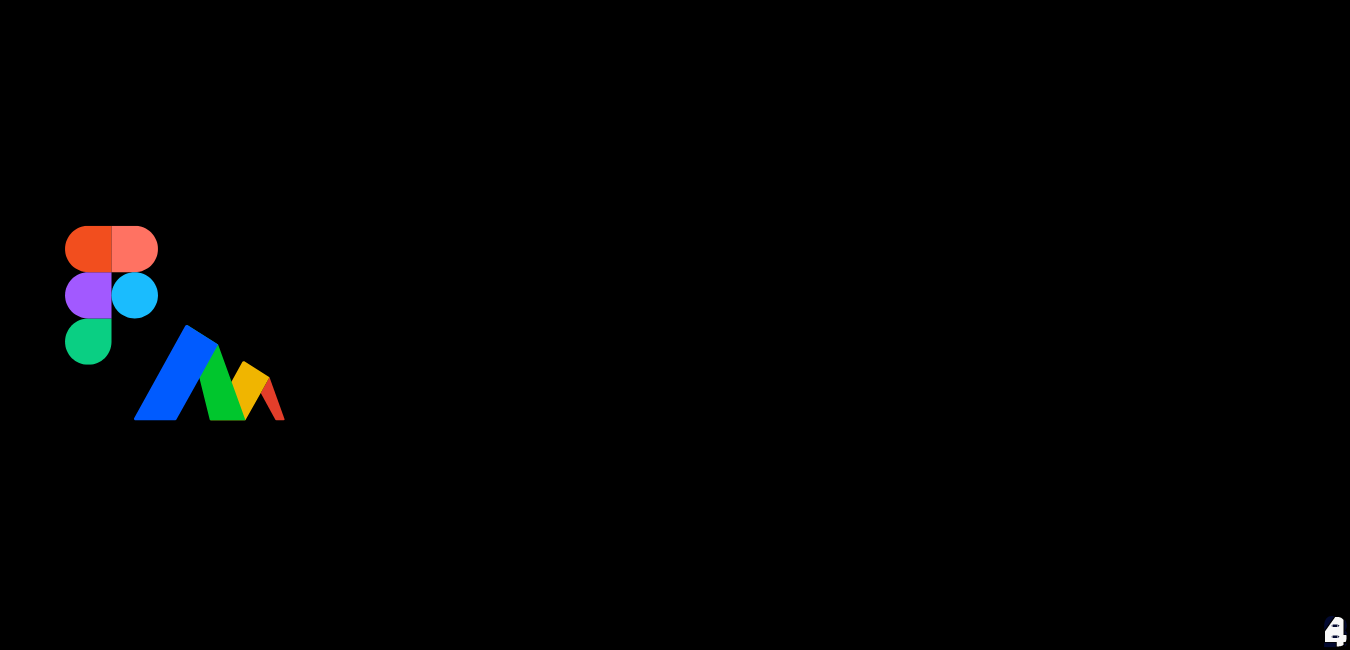






Leave a Reply