Welcome to the world of DigitalOcean Kubernetes (DOKS), a powerful and easy-to-use platform for containerized application management.
DOKS allows you to take advantage of Kubernetes’ scalability and flexibility without the complexity of managing infrastructure.
This article will walk you through the process of creating your own Kubernetes cluster on DigitalOcean, allowing you to effortlessly deploy and manage your apps.
Whether you’re an experienced developer or new to Kubernetes, this tutorial will offer you the information and step-by-step guidance to create your first cluster.
What Exactly is DigitalOcean Kubernetes?
DigitalOcean Kubernetes is a managed service that makes it easier to install and manage Kubernetes clusters.
Kubernetes is a free and open-source container orchestration technology for running and scaling containerized applications.
You can concentrate on designing your apps instead of worrying about the intricacies of maintaining the underlying infrastructure using DigitalOcean Kubernetes.

DigitalOcean Kubernetes has an easy-to-use user interface and strong command-line tools for creating, configuring, and scaling clusters.
You can deploy and operate your apps on a platform that is highly available and dependable, with capabilities like automated scaling, load balancing, and seamless updates.
Even beginners can quickly get started with Kubernetes and experience the benefits of containerized application deployment by using DigitalOcean’s infrastructure and detailed documentation.
Let’s define some of the most important terms that we will use.
Important Terms
Cluster
In DigitalOcean Kubernetes, a cluster is a set of computers called nodes that collaborate to execute and manage containerized applications.
It functions as a unified entity, allowing you to deploy and manage your apps with ease.
The cluster offers the resources and infrastructure required to ensure that your applications are highly available, scalable, and dependable.
Node
Individual machines inside a cluster that perform the functions necessary to operate your applications are referred to as nodes.
Each node is analogous to a worker computer that hosts containers. The computational power and resources of the cluster are formed by the nodes collectively.
They are in charge of activities including operating containers, managing storage, networking, and executing orders from the cluster’s control plane.
Control Plane
The control plane serves as the cluster’s central processing unit. It oversees and regulates the overall state of the cluster and orchestrates the nodes’ actions.
It is made up of several parts, including the API server, scheduler, controller manager, and etcd database.
The control plane ensures that your applications are functioning properly, maintains their health, and manages duties such as scaling, load balancing, and high availability.
Pod
A pod is Kubernetes’ smallest deployment unit. It denotes one or more containers that are deployed on the same node.
The control plane of the cluster creates and schedules pods. They contain the components of the program, such as the main container, helper containers, shared storage, and network settings.
Pods provide for optimal resource usage and separation.
With, all of these in mind you can go ahead and create your account!

You will be directed to DigitalOcean welcome page. You can select the “deploy a web application” option.

Here, you will see some options to choose where to host your app. For this post, we will go ahead and choose Kubernetes.
Now, you will be directed to a new page to create a Kubernetes cluster.
You must first select a data center region before you can construct a Kubernetes cluster. This establishes the location of your cluster.
You might choose Amsterdam (AMS3) as your region in this situation. The default Virtual Private Cloud (VPC) network for each data center is different, for example, “default-ams3 DEFAULT.”
A Private IP range is automatically generated by this VPC network to ensure safe communication between network resources.
You can select the Kubernetes version you want to use. Unless you have unique needs that need an older version, the most recent version is suggested by default.
More information may also be found in the DigitalOcean Kubernetes release notes.

Select cluster capacity
It’s crucial to pick the cluster capacity. Choose a plan that best fits the nature of your workload.
To assist you in choosing the best size strategy for overall availability and performance, DigitalOcean offers advice.
It’s important to note that you can simply expand or contract your cluster later on by adding or removing nodes and node pools.
Node pool name and machine type
You can give the node pool, which represents a set of nodes in your cluster, a name.
You can also set the machine type (Droplet) for each node in terms of CPU and memory resources.
Nodes: The number of nodes in the node pool is configurable. It is set to 3 in this situation.
Add Another Node Pool: You can add more node pools with various settings to your cluster if necessary.
Choose from the following additional options: Additional capabilities, such as a high availability control plane for greater dependability and an operator for managing DigitalOcean-hosted databases as Kubernetes resources, are available.

Finalize: For better administration and organization, you can always modify the cluster’s project, name, and tags.
Monthly price in total
A summary of the pricing for the chosen cluster configuration is given in the section on total monthly costs. It contains information like the number of nodes, available RAM, and virtual CPUs. The price for the fundamental nodes in this example is $72 per month ($0.11 per hour).
By selecting “Create Cluster” once you have checked and set up all essential choices, you can begin the process of building your Kubernetes cluster.
Now, that you created your cluster, you will be directed to another page for modifying it.

Getting Started with Kubernetes
Set up a Kubernetes cluster.
This section walks you through the steps of setting up a Kubernetes cluster. It is the first step in preparing your surroundings.
Connecting to Kubernetes
After you’ve formed your cluster, you’ll need to connect to it. This section describes how to connect to your Kubernetes cluster.

Verify connectivity
Following the establishment of a connection, it is critical to check that connectivity to your Kubernetes cluster is operational. This section describes how to test the connectivity.

Deploy a workload
You can deploy your first workload now that you have a working Kubernetes cluster. This section explains how to deploy and execute apps or workloads on the cluster.
Once your Kubernetes cluster has been configured, you are ready to deploy your own workloads or test apps.
This is how my project page looks with clusters.

What Can You Do With Your Cluster Now?
Applications Deployment
You can deploy and operate your applications with ease with DigitalOcean Kubernetes clusters.
You can employ Kubernetes to effectively manage and scale your applications, whether they are web apps, microservice architectures, or containerized workloads.
Automatic and manual scaling
You can easily scale your apps using DigitalOcean Kubernetes. Depending on the demand and traffic for your applications, you can change the number of replicas or pods.
Additionally, based on established metrics, autoscaling allows your cluster to automatically modify the number of copies, guaranteeing optimal resource use.
Highly Reliable and Availability
For your applications, DigitalOcean Kubernetes offers high availability and dependability.
Multiple duplicates of control plane components are produced when a high availability control plane is used, minimizing downtime and guaranteeing your applications continue to function.
Balancing Loads
The Kubernetes clusters on DigitalOcean come with built-in load balancing. Using DigitalOcean Load Balancers, you can quickly divide incoming traffic to your applications among many pods.
This guarantees effective resource consumption and gives your consumers a smooth experience.
Volumes and Storage
The Kubernetes clusters from DigitalOcean come with a variety of storage and volume choices. Data persistence for your applications is made possible by the simple attachment of persistent storage volumes to your pods.
This enables data storage and retrieval even when pods are rebuilt or rescheduled.
Monitoring and Logging
Kubernetes on DigitalOcean interacts with well-known logging and monitoring programs.
You can measure resource utilization, acquire insights into your applications, and monitor the health and performance of your cluster using tools like Prometheus and Grafana.
Additionally, for more effective troubleshooting and analysis, you can centralize logs from your apps using programs like Fluentd and Elasticsearch.
Ecosystems and Integrations
DigitalOcean Kubernetes works with the rest of the Kubernetes ecosystem. You can improve your productivity by utilizing a broad number of Kubernetes tools, libraries, and extensions.
The options are unlimited, whether utilizing Helm for package management, Istio for service mesh, or other Kubernetes-native technologies.
Seamless upgrades
DigitalOcean makes updating your Kubernetes cluster a simple and painless procedure.
Upgrade to the most recent Kubernetes versions to take advantage of new features, bug fixes, and security updates. DigitalOcean provides comprehensive documentation and guidelines to assist you with the upgrade process.

Wrap Up
Congratulations! You now have a firm grasp of the fundamentals of DigitalOcean Kubernetes.
With this information, you can embark on your Kubernetes adventure with confidence and begin exploiting its ability to deploy and manage your containerized apps.
Consider the following steps to continue your exploration.
First, go through the DigitalOcean Kubernetes documentation, which includes detailed guidelines, tutorials, and best practices. It will assist you in expanding your knowledge and discovering advanced features and setups.
After that, begin experimenting with deploying your apps to the cluster. Make advantage of the available tools and resources, such as the DigitalOcean user interface, command-line tools like kubectl, and the thriving Kubernetes community.
Join appropriate online groups, forums, and meetings to interact with other Kubernetes aficionados, share expertise, and seek help when necessary.
Finally, keep up with the newest Kubernetes developments, upgrades, and best practices to keep your skills sharp and make the most of this powerful orchestration platform. Kubernetes-ing, everyone!





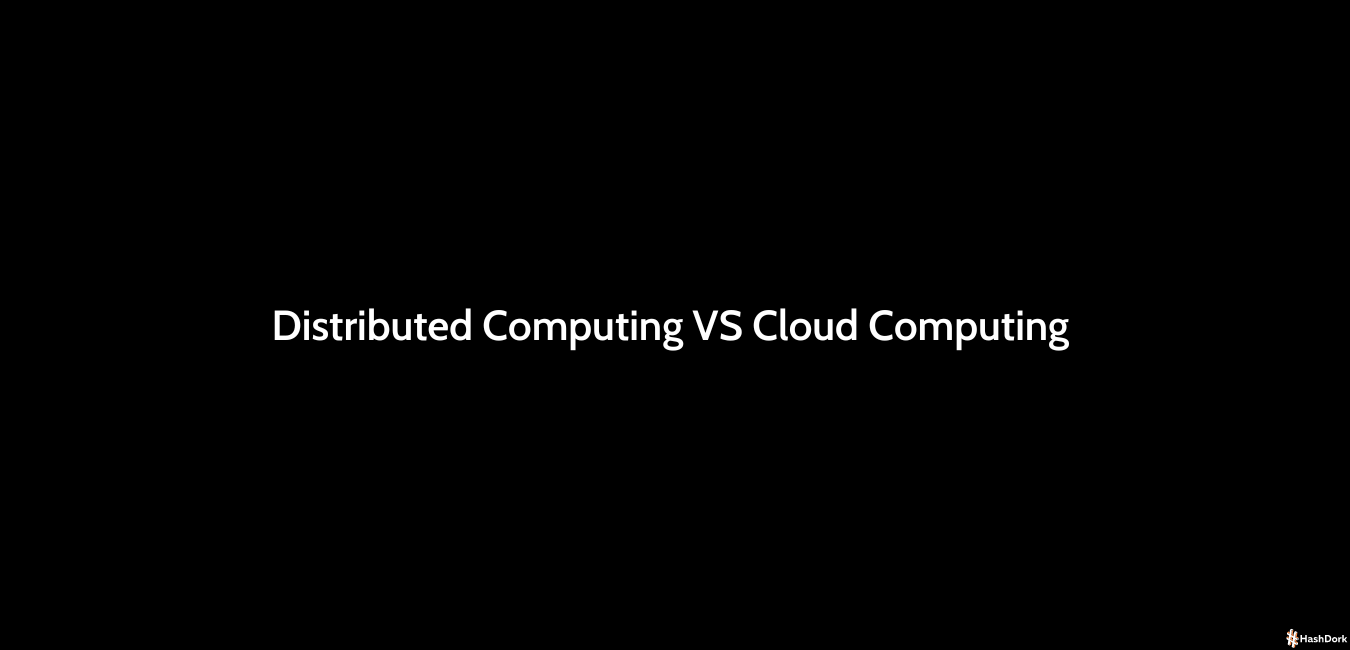

Leave a Reply