All the time, managers oversee several projects. To assure the success of any project, they juggle a variety of people, responsibilities, and objectives. However, project management is not a simple process by nature.
There are several moving pieces, therefore chaos and disorganization are quickly created. It’s likely that if you don’t utilize a project management tool, you’re spending a lot of time on unnecessary tasks and working more than is necessary.
It’s challenging to stay on top of who is working on what. The spread of team collaboration over email threads and chat programs is inefficient. Due to this, deadlines are missed and customers are dissatisfied.
To keep you organized at work while planning and completing projects, it’s crucial to employ a successful project management system.
We will compare Coda, Airtable, and ClickUp in full in this post, covering their features, benefits, drawbacks, and much more.
What is Coda?
Coda is a no-code document production program that can be used to start businesses, expand small businesses, and even study for tests. Coda documents are more capable than typical spreadsheets and include some but not all of the functionality of full-fledged specialist software.
A single workspace is provided by the Coda canvas, which integrates text documents and tables. All Coda files have a mobile-friendly layout, allowing team members to view them instantly.
Coda enables you to create simple lists as well as complex databases that include personalized views that help you analyze data in the way that best suits your needs.

By dragging and dropping elements like buttons and integration packs (plugins) into position, Coda enables you to customize your page. These editable sections enable your document to do our tasks like nudge a coworker on Slack or email your timesheet to HR.
It provides plugin connectors for a number of other platforms, including Figma for packs, Spotify, Wikipedia, Twilio, and GitHub. Students, solopreneurs, start-ups, software companies, and anybody else who frequently switches between spreadsheets and papers at work will find Coda to be helpful.
Features
Interface
You can take notes and generate organized papers using the platform. When you open a new page, you can immediately begin typing.

Coda allows users to collaborate on documents, just like Google Docs. With header blocks, list blocks, and color options, formatting is also made easy.
Template
You have a lot of flexibility with Coda when designing your own workflow. This flexibility comes with a cost, though, and novice users might find it difficult to know where to start.

The template collection offered by Coda is equally impressive. They contain dozens of categories and thousands of templates, such as sprint planning, task tracking, and recipes.
Database
The core of the product is coda tables. They are made to enable the creation of mini-apps and are incredibly versatile. It lets you change the table’s primary field and add buttons.
Management
Wikis are one of Coda’s most popular applications. A fundamental component of any tool, whether it is for organizing information for a business or personal usage, is knowledge management.
It enables you to create interconnected pages and subpages throughout the workspace.

Databases and related disciplines can be used to develop well-structured information webs.
Additionally, you can make use of frameworks designed especially for knowledge management, such as the Bulletproof Workspace.
Integration
Coda provides “packs” for integrations that are more thorough. These are true power-ups that transmit updates to a few other programs or bring in real-time data. Using the Shopify pack, you can import goods into a table in Coda and update prices directly from Coda.
Using packs, which go beyond a fundamental Zapier integration, you can incorporate other data into a table. Coda packs differ significantly from any other competitive tool I’ve seen. Packs and table buttons work together to create Coda a strong app-builder.
Pros
- Simple organizational techniques can be added as needed, but it’s simple to get started on a modest scale.
- It is quite simple to use.
- Highly adaptable—no need to consider formats
- It is very adaptable and cooperative
- Maintaining orderly and ordered records storage.
- It keeps information updated and available for the team while making information access simpler.
- Constructing many views based on the same primary table.
Cons
- Some of the Coda templates may be too much to handle.
- It can take hours to complete tasks, since the features are occasionally not as clear-cut as you might expect.
- With a lot of data, the UI can occasionally be slow.
Pricing
You can start using Coda for free. The premium pricing starts from $10/month per Doc Maker.

What is Airtable?
The cloud-based project and business management tool Airtable has been available for nearly ten years. Functionally, Airtable provides you with a workspace built around a spreadsheet-database hybrid interface that can be used for just about anything.
It’s a one-size-fits-all approach, and getting the most out of it will depend entirely on the user’s ingenuity. Although it might be challenging to use, with time and effort it can become a very effective tool for any type of organization.
However, because it includes relational database capabilities, it provides you with more authority. The application makes it easier for you to group together related data and documents and gives you access to all of your information in one place.

This solution also encourages collaboration and communication. Whenever you need to, you can use Airtable to share your databases and documents with other teams and businesses.
You can set up permission levels to limit who can access your data while sharing databases. You can thus provide your senior team members the authority to change or modify the database in order to meet the needs of your projects.
A few of your team members can even create new databases. In its simplest form, Airtable is a program designed to create databases and spreadsheets, both of which are used to store, refer to, and retrieve different kinds of data.
Features
Templates
Users of Airtable can jump right into their tasks thanks to supporting a wide variety of pre-made templates.
Having hundreds of different templates to choose from can help speed up and simplify the process of setting up an Airtable workspace, which can be very challenging.

These templates cover a wide range of subjects, including content calendars and user research trackers.
Interface
The ability to swiftly swap perspectives at the push of a button is another Airtable characteristic.

It starts off with the standard spreadsheet view that databases are renowned for, but customers can change it to a calendar view based on creation dates, a gallery view based on attachments, or a view that looks like a Kanban board, like many other project management systems.
Automation
Automations are tailored activities that are programmed to run in response to triggers rather than user input, accelerating productivity and improving convenience.
With Airtable, you can add up to 50 automations to a base, each of which can have up to 25 activities.
There are countless alternatives when using the “run a script” action. However, depending on your price plan, Airtable does have monthly action and automation run limits.
Storage
Users of Airtable can choose from several price options that offer storage capacities ranging from 2 GB to 1000 GB. In this sense, it provides you with a good selection of alternatives, but you’ll still need to exercise self-control when it comes to storage.
Additionally, it’s simple to locate any piece of stored data because of the spreadsheet’s database-style interface.
Integration
Airtable’s version of integrations are applications, formerly known as blocks. Applications effectively let you create an integration out of anything, adhering to the “one-size-fits-all” philosophy.
Although Airtable offers a number of official extensions for well-known third-party services like Jira Cloud and email, with enough customization, anything can be turned into an application.
Pros
- It’s free to use Airtable at first.
- Users can build databases and manage their data even if they have no coding skills.
- Numerous highly potent pre-made templates are available, especially for sales offers (CRM, Pipeline).
- When a team is working on a project, it is easy to utilize tagged comments to increase communication.
- The platform carries out its quality control measures before posting the projects that are currently under development.
- The activity flowchart provided by Airtable can be used to keep track of all planned updates for any project that is set to get underway.
Cons
- Copying and pasting data from Excel files, as well as exporting data to Excel, can occasionally be challenging.
- In terms of document length, Airtable is a bad option, since its administration is surprisingly confined by the number of entries that the platform allows [adding] for each table.
- If you’ve never used the tool before, it takes some getting used to considering all that it can do. Use their tutorials and building block templates as learning resources.
Pricing
Airtable platform is free to use when you first sign up. The starting monthly price for the premium seats is $10. (billed yearly).

What is ClickUp?
ClickUp is a cloud-based work tool for teams and businesses of all sizes. It centralizes company data and integrates crucial business applications into a single online solution.
Assign tasks to team members, plan projects for clients, and collaborate on documents with peers. To finish work effectively, visibly, and easily, ClickUp offers all the capabilities and resources needed.
Additionally, for greater comprehension and quicker monitoring, the work productivity app lets you examine work items and data from a variety of perspectives.
Select the list view for tasks, the board view for processes, the box view for dashboards, or the Gantt view for project schedules.

Other views provided by ClickUp include the calendar view, activity view, mind maps, workload view, table view, and map view.
You can modify your workspace, how work is described, the colors and themes used, and the features you want thanks to the software’s customizability.
Customers’ feedback is continually welcomed by developers, who use it to make the program better and provide users with a better experience.
ClickUp is a good option to consider if you’re searching for a single online project management and work collaboration solution that works for both teams and solo users.
Features
Templates
Once again, templates function just as you would expect them to.

It doesn’t have an overwhelming number of templates, but it still offers pretty much everything you might want in a project management tool.
Task Management
With several possibilities, ClickUp offers strong task and project tools. All tasks and projects can be altered, enabling users to assign unique cell data, unique automation, and other kinds of checks.

Thanks to the system of comments, answers, and likes that is reminiscent of social media, collaboration are quick and easy. Each assignment can be easily divided into smaller ones and given to several teams.
Goal Tracking
ClickUp distinguishes itself from Airtable, which lacks native work and goal tracking, with its goal and work tracking features.
![]()
It is simple to keep track of every objective with goal-tracking tools like checklists, progress bars, and calendars that display deadline dates.
Integration
As a feature specific to this platform, ClickUp offers a bespoke integration API. This implies that virtually any piece of software can be integrated with ClickUp.

Additionally, it offers a ton of standard connectors, ranging from incredibly well-liked third-party applications like Slack, Shopify, and Evernote to more specialized programs like Twilio and Unito.
Video Conference
With all of Zoom’s features already incorporated, ClickUp immediately partners with Zoom to offer integrated video conferencing options.
This indicates that you receive all the advantages of Zoom, including its file-sharing and digital whiteboard possibilities, but everything is controlled by ClickUp. ClickUp automatically saves meeting recordings for your convenience.
Automation
With ClickUp, automation is better than ever before. With over 50 actionable commands permitted per automation, ClickUp enables you to accomplish pretty much everything you can think of.
ClickUp automation has you covered for anything from carrying out intricate third-party instructions to basic tasks like creating new folders. Additionally, it eliminates the coding barrier by providing a simple drag-and-drop interface.
Pros
- The use of ClickUp makes everything easy to see and understand. The structure enables teams to manage a variety of projects.
- ClickUp regularly introduces new features, updates, and additions based on the needs of its consumers.
- You get a completely scalable project management solution that lets you personalize your assignments and mold the program to your own preferences, business strategy, and work procedures.
- The free plan is rather substantial and ideal for you if you’re a freelancer. Additionally, four premium plans with different feature sets and support teams of varied sizes are offered.
- Automating routine processes with ClickUp is simple. These automation solutions enable teams to assign tasks automatically or archive tasks once they have reached their due dates.
Cons
- The sheer number of functionality and the depth of customization options make ClickUp a complicated piece of software that requires some time to comprehend.
Pricing
You can start using ClickUp for free. The premium pricing starts from $5 per member/month (billed yearly)

Coda Vs Airtable Vs ClickUp
Although ClickUp and Airtable both offer inexpensive plans, including free ones, ClickUp provides greater price options than Airtable.
In contrast to Airtable, which has four plans, ClickUp provides five. Although ClickUp and Airtable both provide excellent features and functionalities, ClickUp provides more views, functions, and automation than Airtable.
Compared to Airtable, ClickUp’s user interface is far more straightforward and intuitive. It can also be customized more than Airtable. More social media marketing and management tools are available through ClickUp than through Airtable.
It can be used to track campaigns, manage social media posts, administer blogs, and upload videos to YouTube. When seeking spreadsheet software, organizations should use Airtable.
With spreadsheet options comparable to Google Sheets and Excel but with expanded functionality, Airtable is a spreadsheet-database hybrid program; ClickUp cannot be compared.
Although ClickUp can also be used for real estate CRM, Airtable is the superior product. For managing real estate marketing, transactions, and listings, as well as tracking and managing properties, Airtable includes more adaptable and potent tools and templates.
Airtable has better platform support when it comes to deployment than ClickUp. Airtable, in contrast to ClickUp, is compatible with both Mac and Windows.
Coda is effective for creating No Code automation, however, Notion is a good option if you wish to employ a wiki or knowledge management in your business. Coda is essentially a document where you can enter text by typing it.
However, you can also add additional sections, make tables, do automation, and make use of integrated app capabilities. Coda feels like a sophisticated Google Doc that can someday develop into sheets, whereas Airtable is essentially a more complex version of Sheets.
Because Coda is new, its user interface does not have the same appearance or feel as Airtable’s. Nevertheless, using it is as simple. In addition to Dropbox, Slack, Evernote, JotForm, and Google Drive, Airtable also connects with a number of other services and software programs.
Moreover, SendGrid and Twilio are integrated with this tool. Users can send messages straight from databases in Airtable thanks to these add-ons.
The in-app connectors that Coda offers are numerous and include services like Figma, GitHub, Google Search Console, and Intercom. Your plan will frequently determine which integrations you can access.
Conclusion
In conclusion, Coda, Airtable, and ClickUp are excellent options for information management software since they can help you organize your business insights and keep your firm on course.
Depending on your particular needs and available services, each provides a range of characteristics. Coda is the best choice if you’re looking for a platform with a more document-like style.
The greatest tool for handling structured data is Airtable, which can be used to manage inventories, invoicing, and production schedules.
ClickUp is a complete productivity suite. It’s probably the best task management and collaboration tool for teams. The number of features it offers is simply outstanding.
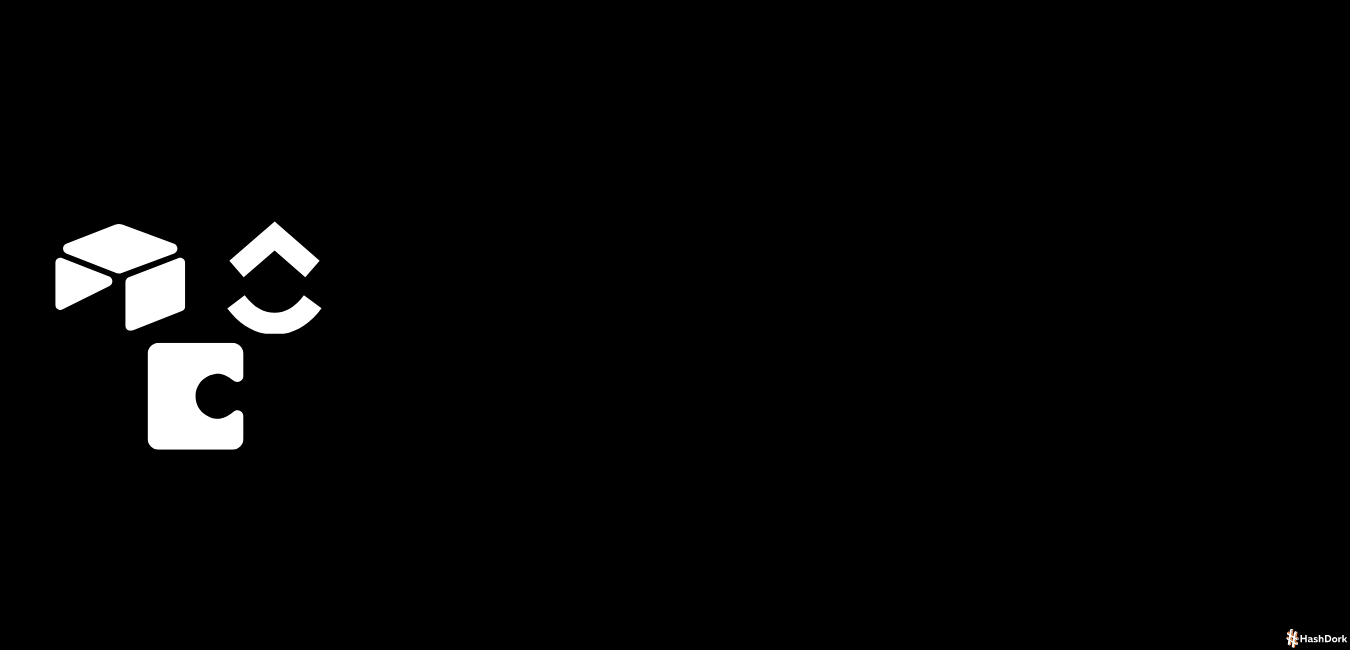






Leave a Reply