To displace C++ as the standard programming language, Google developed Carbon as the next generation of programming languages.
A still-experimental open source project, it is. Carbon language, which was first shown off by Chandler Carruth at the CppNorth conference, appears to be a fantastic substitute for C++.
This article covered the Carbon language, installation, and basic syntax. It also included some sample codes.
Carbon Programming Language
As technology advances, the Carbon language could eventually replace C++. C++ is already a fantastic programming language. It has a good performance and is widely employed in various manufacturing systems.
It is compatible with multiple platforms, hardware architectures, and operating systems. However, some of the issues with C++ are as follows:
Technical debt (integer promotion rules) accumulated over several functions. Backward compatibility with C makes repairing tech debt and implementing code modifications much more difficult.
Due to ISO process costs and restrictions on experimentation, the evolution process to add new functions to C++ is particularly challenging.

Therefore, C++ is failing to achieve several of its objectives, such as developing performance-critical software, evolving software and languages, writing simple, readable code, and facilitating rapid, scalable development.
Visit “Carbon Programming Language by Google – Introduction” if you’d like to learn more about the carbon programming language. This post will provide you with all the information you need.
Now that we understand what the Carbon language is and why we need to utilize it, let’s go into the setup/installation, syntax, and examples.
How to set up and install carbon programming language?
Setting up the Carbon language requires the installation of
- A tool for installing packages is called Homebrew. You can adhere to these steps if homebrew is not already installed.
- Bazel: Bazel is a free build and test tool that works with several platforms and languages.
- Carbon language is run on LLVM, a low-level virtual machine.
- Carbon Explorer: For the Carbon language, Carbon Explorer functions as an implementation tool. We will utilize carbon explorer to run every program written in carbon.
For the installation portion of this tutorial, Windows will be used. However, guidelines for other operations could be comparable. You can leave a comment on this article if you have any queries about installation.
Use the following commands in your terminal to install carbon lang.
Install Bazel
Bazel can be installed by running

Bazel should now be automatically installed and configured and ready for usage.
Install LLVM
LLVM is the main virtual machine that runs the carbon language. To set it up

Setup carbon language code
This step involves downloading the carbon lang code.

After setting up the carbon language, let’s examine some of the fundamentals of this brand-new language.
Fundamentals of Carbon Programming Language
Numeric Variables
Carbon language variables can be
- bool stands for boolean true or false.
- Integer types include i8, i16, i32, i64, i128, and i256.
- Unsigned integer types include u8, u16, u32, u128, and u256.
- float types include f16, f32, f64, and f128.
- It can be used to separate digits. For example, if 1 000 000 is expressed without quotations, it remains an integer.

Strings
Strings can be defined using the syntax
- A string representing a byte sequence
- String_View as a read-only reference for a byte sequence in utf-8.
There are two ways to declare string literals.
- Single Line: Use a double quotation mark ( “) for a single line
- Use multi-line string declaration for multi-line string declaration (“””)

Tuples
Tuples are values that have several coordinates. They can be specified using parentheses ( )

(x,y,z) is a tuple containing several coordinates. The index can be used to find them.
Arrays
The array type and size are used to declare arrays. [type; size] is the syntax. For example, var array: [i32; 4] = (1,2,3,4);

Pointers
Carbon has no null pointers. Use the type Optional(T*) to express a pointer that may or may not lead to a legitimate object. * stands for value, and & stands for address.

For loop
For loops can be stated with for (loop conditions){}.

While loop
While loops can be defined using while(condition){}.

Function/Methods
The fn keyword can be used to declare functions. The syntax is fn MethodName(var param: type…) -> return type. You can disregard the section following -> for void or empty return types.

Classes
The class keyword in the carbon language is used to declare classes. Members and methods are possible for classes. Here is a sample implementation of a class.

I hope this lesson makes it easier for you to experiment with and comprehend the fundamental ideas and syntax examples in the Google Carbon language.
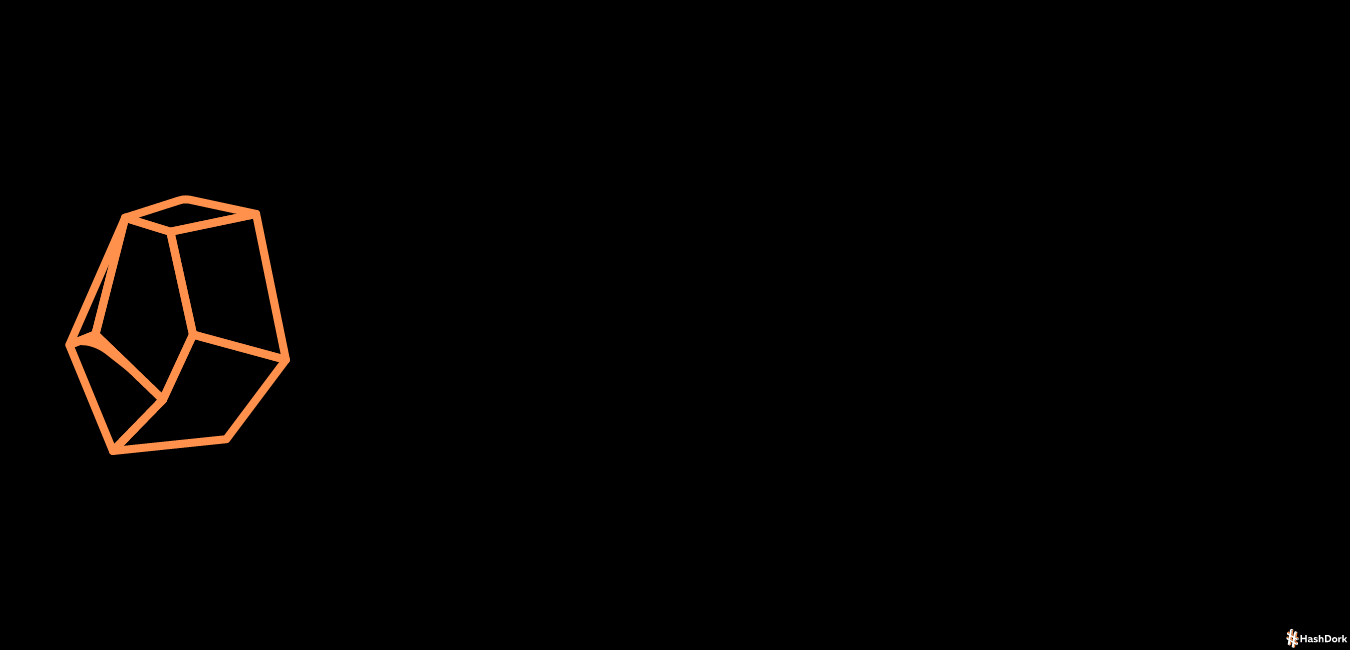


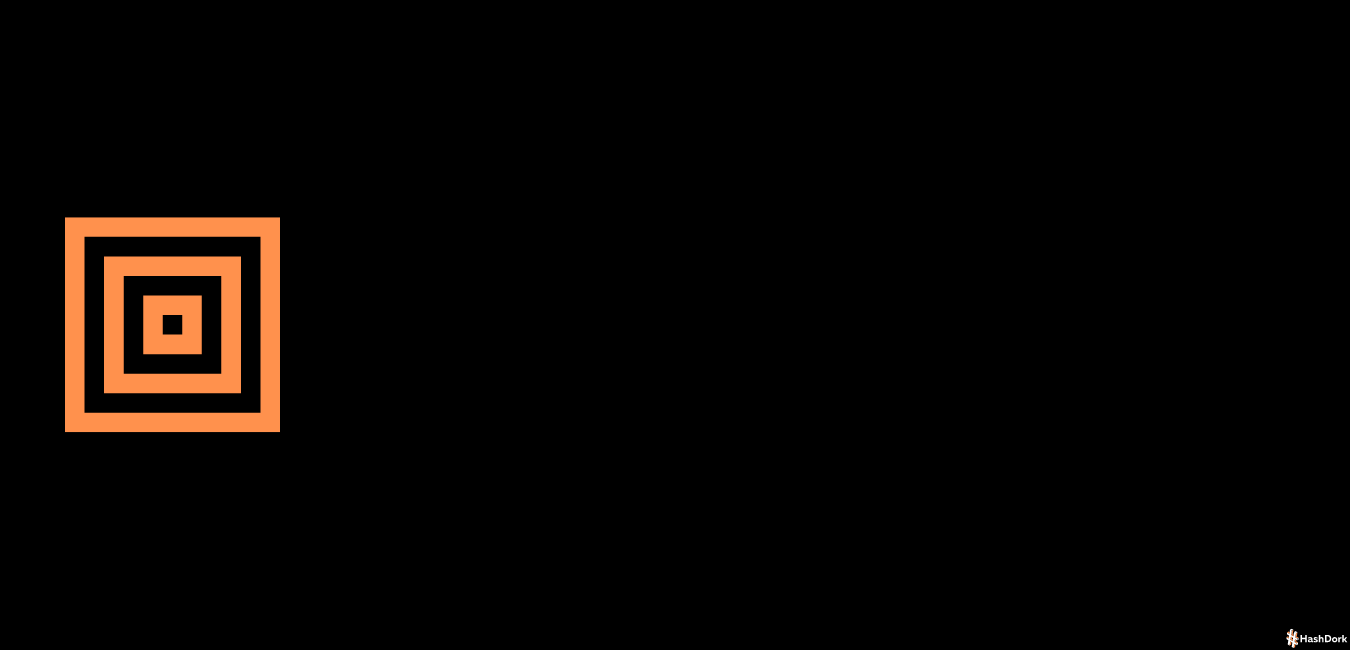
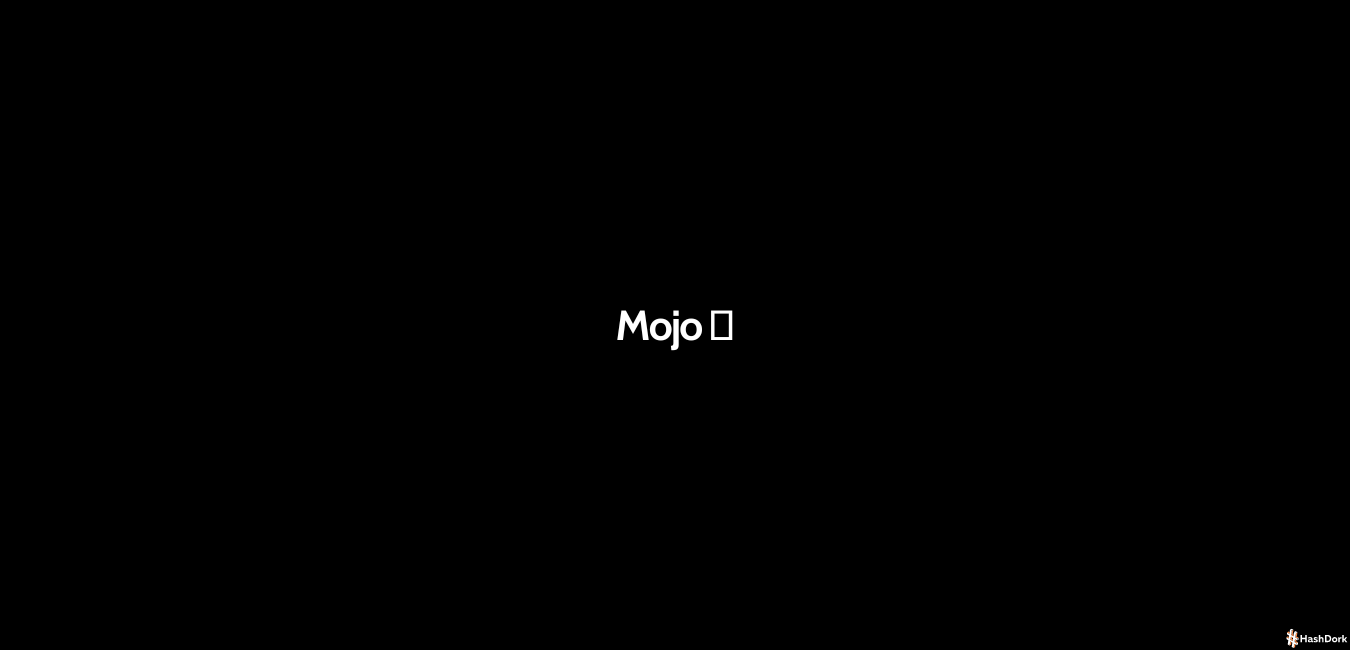


Leave a Reply