Cloud costs are getting increasingly complicated and harder to understand as cloud architecture gets more complex. Most public cloud companies have a “pay for what you use” strategy, which adds to the complexity.
This technique can save a lot of money if consumption is carefully monitored and regulated, but prices can also spiral out of hand. This is especially true if decision-making is dispersed across an organization, with people having little or no accountability for the instances they generate and the expenditures they spend.
As a result, it’s vital for enterprises to employ a cloud cost management strategy to get the most out of their infrastructure while keeping pricing low.
The practice of adding financial accountability to cloud spending is known as “FinOps,” which stands for Cloud Financial Management.
This collaborative approach provides users with insight into the cloud, allowing them to make better decisions and have a better knowledge of how every dollar spent in the cloud affects the company.
As a cultural standard, FinOps encourages all employees to take responsibility for their company’s cloud usage by following best practices and cooperating to gain the maximum value for every dollar spent.
Better knowledge, visibility, control, and predictability of cloud expenditure are the end effects of the FinOps operating model, which leads to enhanced business value.
There are solutions available to help, whether you’re attempting to get a handle on runaway cloud spending, acquire the reserved capacity to maximize your expenditure based on past consumption data, or promote cultural change across your business in terms of cloud cost control across your cloud services.
In this article, we will seek the top cloud FinOps tools.
Top Cloud FinOps tools
1. Harness
Harness’ Cloud Cost Management (CCM) enables finance and IT departments to track cloud costs cooperatively. FinOps teams can prioritize software development projects depending on resource allocation and changes in company strategy.
Harness checks and reports on underutilized instances on an hourly basis. It also allows FinOps teams to develop and enforce cost regulations.

Teams can also utilize it with cloud providers such as AWS, Google Cloud, and Microsoft Azure. Harness’ Continuous Delivery Platform also provides root cost analysis to assist link cloud events with expenses.
Pros
- Integrated continuous delivery platform
- Multiple integrations are supported.
- Provides detailed expenditure reporting for cloud resources.
- You can establish a spending limit to minimize overspending and surprises.
Cons
- Initial training is required to become acquainted with it.
Pricing
You can begin using the platform for free, and the yearly price is determined by you, with teams costing 2.25% of their annual expenditure.

2. CloudZero
CloudZero converts cloud costs into a language that your FinOps stakeholders, such as finance, engineering, product, and others, can understand.
You can track key business indicators such as cost per product feature, customers, unit cost, or any other configurable dimensions that make sense for your company.
The benefit of this cloud cost intelligence technique is that it allows operations and finance to do so without requiring engineers to create a faultless AWS tagging strategy.

CloudZero is also excellent at finding waste and minimizing costs, breaking down AWS invoices into informative unit cost indicators, and proactively alerting your FinOps team to cost abnormalities before they arise.
With CloudZero’s simple interface, FinOps teams can simply link expenses to particular events such as deployments.
Pros
- Provide real-time cost monitoring across public, private, hybrid, and multi-cloud systems, including Kubernetes and Snowflake expenses.
- Multi-cloud environments are supported.
- Simple and straightforward report filtering navigation to obtain data as needed
Cons
- The initial setup can be time-consuming.
- Some pages occasionally stall down.
Pricing
The cost is not displayed on the website; please contact them for pricing.
3. Densify
Densify is a viable option for businesses seeking FinOps products that support numerous cloud platforms, including IBM Cloud and Google Cloud.
It also works with container services like Kubernetes and RedHat, as well as VMware hybrid environments.
To save money, the program uses machine learning to identify optimization possibilities, enable resource matching, properly anticipate available resources, and avoid overprovisioning.

To increase productivity, finance and operations teams can use Densify to intelligently construct scaling groups and link FinOps procedures with DevOps pipelines.
Densify saves money by providing relevant advice, identifying risks, and providing strong reporting. The platform examines CPU/Memory utilization and guarantees that apps utilize the correct instance types.
This platform is suitable for single-cloud, hybrid-cloud, and multi-cloud scenarios.
Pros
- Various task automation features are available.
- App health is maintained by performance analysis.
- Powerful reporting and analytics.
- Reports for all infrastructures from a single source.
- Comprehensive cost-cutting recommendations
Cons
- Provides fewer performance metrics than the majority of rivals.
- Sluggish user interface for complicated situations.
Pricing
The platform provides a free trial, however for pricing, please contact sales.
4. AWS Cost Explorer
AWS Cost Explorer is a built-in tool provided by Amazon Web Services. This application enables AWS users to monitor and comprehend their cloud consumption charges.
It enables businesses to evaluate data at a high level (for example, total expenses or consumption across all accounts) and detect spending patterns, cost drivers, and spending anomalies.

It is a fantastic starting point for a small cloud-based business. As the team expands, leveraging AWS CE as the single source of truth becomes an operational challenge.
It is an excellent choice for businesses that require a high-level overview of all cloud charges in order to understand their bill and manage future budgets.
Pros
- A high-level overview of cloud computing.
- Analytic grapes and charts aid in visualizing and comprehending use.
- Savings options are recommended on an individual basis.
- Customized reports that examine consumption statistics.
- Custom views and filters that are simple to use and help consumers control expenditures.
- An API via which users can link their analytics tool.
Cons
- There is no summary of idle or unallocated resource costs.
- The tool only supports AWS use, making it unsuitable for hybrid and multi-cloud environments.
Pricing
The AWS Cost Explorer API provides direct access to AWS Cost Explorer’s interactive, ad-hoc query engine. Each request will be charged $0.01.

5. Spot
The spot is a contemporary cloud cost management solution that focuses on supporting firms in automating data-driven changes.
The spot is also a cloud management platform, as opposed to more traditional solutions that provide options but leave implementation to the company.

This tool is designed primarily for technical teams, with money as a secondary factor. Spot, unlike some of its more conventional rivals, does not stop at identifying savings potential.
Instead of requiring the team to make essential modifications, the platform employs automation to apply the recommendations. The spot is great for engineering teams that understand how to make the most of the tool’s automation features.
Pros
- AWS, GCP, and Azure cost visibility are all supported.
- Provides options for optimizing cloud infrastructure, such as container installs.
- Provides optimization ideas that are easy to apply.
- Forecasted spending is presented based on past consumption statistics.
- Based on usage patterns, cost trends that look out of the usual are displayed.
Cons
- There are no resource scheduling guidelines.
- Good tag management is necessary to have thorough visibility into cloud costs.
- Cost adjustments are only visible without being linked to technological changes.
Pricing
You can utilize the platform for free, and they have a pay-as-you-go option, so the price is up to you.

6. Apptio Cloudability
Apptio Cloudability is a cost-cutting software that focuses on increasing insight into cloud costs and decreasing utilization.
Cloudability assists businesses in organizing and managing expenditures with a variety of tagging choices, views, mappings, dashboards, and reports. Apptio’s key advantage is that it allows businesses to view their cost profile throughout cloud migration.

Apptio Cloudability is a comprehensive cloud cost optimization technology that offers greater use transparency than most other alternatives. Because of the multiple integration possibilities with ITFM (IT Financial Management) solutions, the application is a good choice for FinOps and finance teams.
They also help companies visualize how their cost profile will change as a result of cloud migration. This tool will be most useful to FinOps and finance teams.
Pros
- AWS, GCP, and Azure cost visibility are all supported.
- Cost transparency across many clouds is provided.
- It has a tag explorer for finding missing tags throughout the infrastructure.
- Anomaly detection, budgeting, and forecasting capabilities allow companies to avoid or predict cloud spending surprises.
- It has a built-in explorer for locating missing tags throughout the infrastructure.
Cons
- There is an extensive learning curve.
- AWS is well-supported, whereas Azure, GCP, and on-premises stacks are not.
- There is a scarcity of object storage optimization.
Pricing
Please inquire with the vendor for the price as it is not mentioned on the website.
7. Cloudcheckr
CloudCheckr is a startup that focuses on cloud cost efficiency and security. CloudCheckr provides a plethora of options to assist you in managing your reservation portfolio.
The platform provides real advice for changing existing reservations to optimize coverage and eliminate waste. The tool also includes a utilization heatmap and visualization panel, which can be used to detect use trends and schedule planned shutdowns.

CloudCheckr is a good choice for enterprises that use the cloud in high-risk industries and want to keep the number of management tools to a minimum due to the link between cost efficiency and security.
CloudCheckr is an excellent option for businesses that use the cloud in high-risk industries and want to keep the number of management tools to a minimum.
Pros
- It helps with regulatory compliance in high-risk industries.
- A trustworthy security solution that monitors and analyzes cloud risks and threats in real-time.
- Reservation portfolio management has strong support.
- Decommissioning outdated Amazon EBS snapshots with additional features.
Cons
- Cost optimization is not possible for GCP or on-premises cloud systems.
- Insufficient documentation exists for Azure-specific functions.
- Cost optimization feature that is fairly basic and lacks in-depth.
- Policy-based management is largely focused on reporting issues rather than solutions.
Pricing
The platform provides a free trial, however for pricing, please contact sales.
8. GCP
You could better comprehend your GCP cloud bill with the aid of the built-in GCP Billing tool of the Google Cloud Platform.
It’s great for getting started on a small scale, but since it lacks the necessary granularity, teams frequently find it difficult to trust it as the only source of truth.
The finance teams who want a high-level view of their costs and cost-cutting possibilities across their whole cloud infrastructure can use this application.

For businesses using Google Cloud who need a high-level overview of prices and cost-saving potential across whole cloud infrastructures, it is a reliable alternative.
Due to its lack of granularity and sophisticated features, GCP Billing is inadequate for companies with larger projects and teams.
Pros
- Provides a high-level picture of where expenditures are incurred.
- Allows you to set budgeting alerts and control your GCP consumption.
- This is a fantastic alternative when operating on a small scale with a basic pricing structure and a small workforce.
- It suggests ways to save money based on your consumption.
- Customers that utilize the Google Cloud Platform are not charged any additional fees.
Cons
- Strong tag hygiene is essential to provide granular cost insight.
- The costs of idle or unallocated resources are not evident.
- Even for high-level finance, it’s tough to rely on entirely as the business expands.
- Charges outside of GCP, such as hybrid cloud and container costs, are not accessible.
Pricing
The platform gives you $300 as a free credit and only pays for what you use.

9. Microsoft Cost Management
Microsoft Cost Management is a built-in feature accessible to users of the Microsoft Azure cloud, much like GCP Billing and AWS CE.
The tool provides a high-level overview of Azure spending and aids users in understanding their cloud expenses.

You can modify your platforms and have more control over cloud consumption with Azure Cost Management’s numerous connectors than with other built-in technologies.
For instance, integrating with PowerBI enables more accurate and thorough reporting. Smaller businesses with straightforward cost structures that need a high-level overview of AWS expenses and cost-saving potential are perfect candidates for this product.
Pros
- The interface between PowerBI and AWS makes better reporting and dashboards possible.
- It allows you to create budgeting alerts.
- Azure users don’t incur any additional costs.
- It offers suggestions for ways to save costs based on your consumption.
Cons
- Costs associated with unused or idle resources are invisible.
- Strong tag hygiene is necessary in order to acquire detailed cost knowledge.
- With PowerBI integration and even for high-level finance, it becomes increasingly challenging to rely on completely as the firm expands.
- It is challenging to see any out-of-Azure costs, such as multi-cloud and cluster fees.
Pricing
The platform provides a free trial, however for pricing, please contact sales.
Conclusion
As you can see, there are several tools available for controlling your cloud costs. However, depending on your demands, you should choose one that matches your current company’s needs while also having the ability to help your organization expand.
If your company just needs a few cloud resources, you can utilize the platform’s own cloud cost management feature. However, when your company expands, you will need to upgrade to a tool that delivers granular expenditure data.
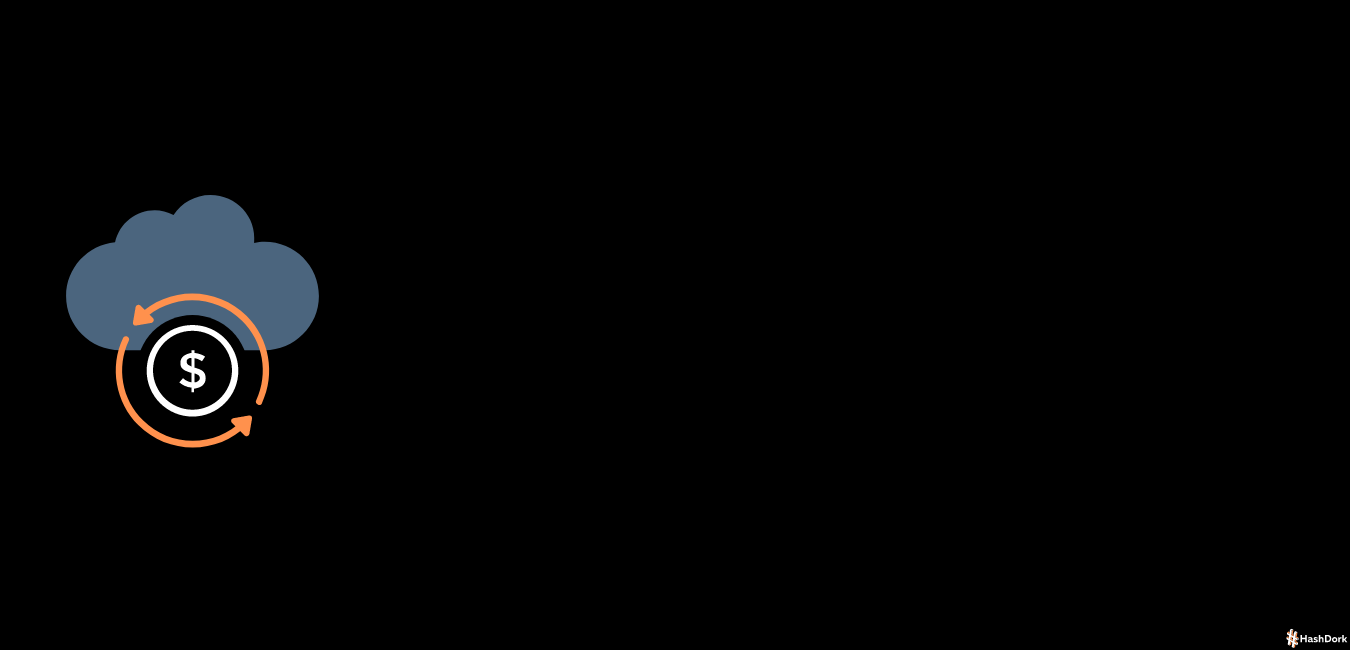






Leave a Reply