Table of Contents[Hide][Show]
A common complaint about websites nowadays is that they are overloaded with adware and other bloatware that slows down your surfing experience and makes it difficult to find what you’re looking for.
It’s a good idea to use an adblocker on your browser, but in the case of mobile applications, they’re useless since they don’t block adverts or trackers.
NextDNS is a firewall that uses ad-blocking software on all of your computers and mobile devices.
Get a complete picture of your Internet activity. Avoid restrictions and safeguard your personal information. Protect your children from inappropriate material.
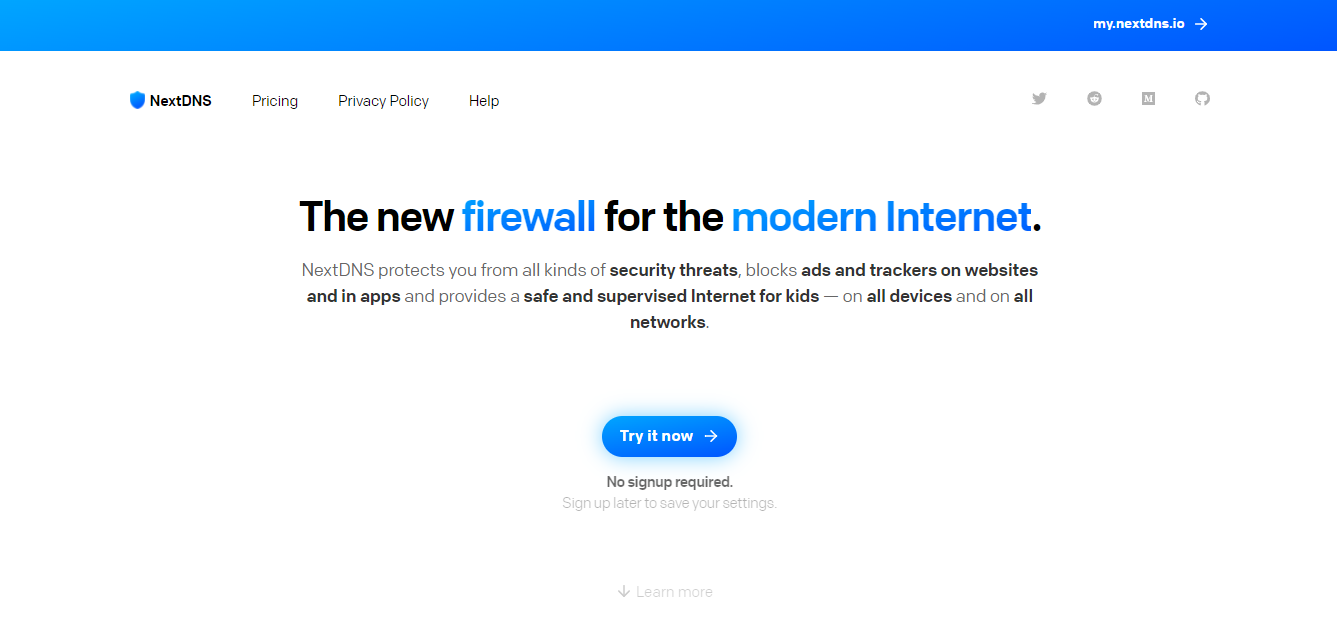
What is NextdDNS?
NextDNS was launched in May 2019 and is a relatively new DNS provider.
They have skills in implementing a Broadband network, which is where the business got its start. As it turns out, one of them was the brains behind the famed streaming platform Dailymotion, and he now serves as Chief Technology Officer at Netflix.
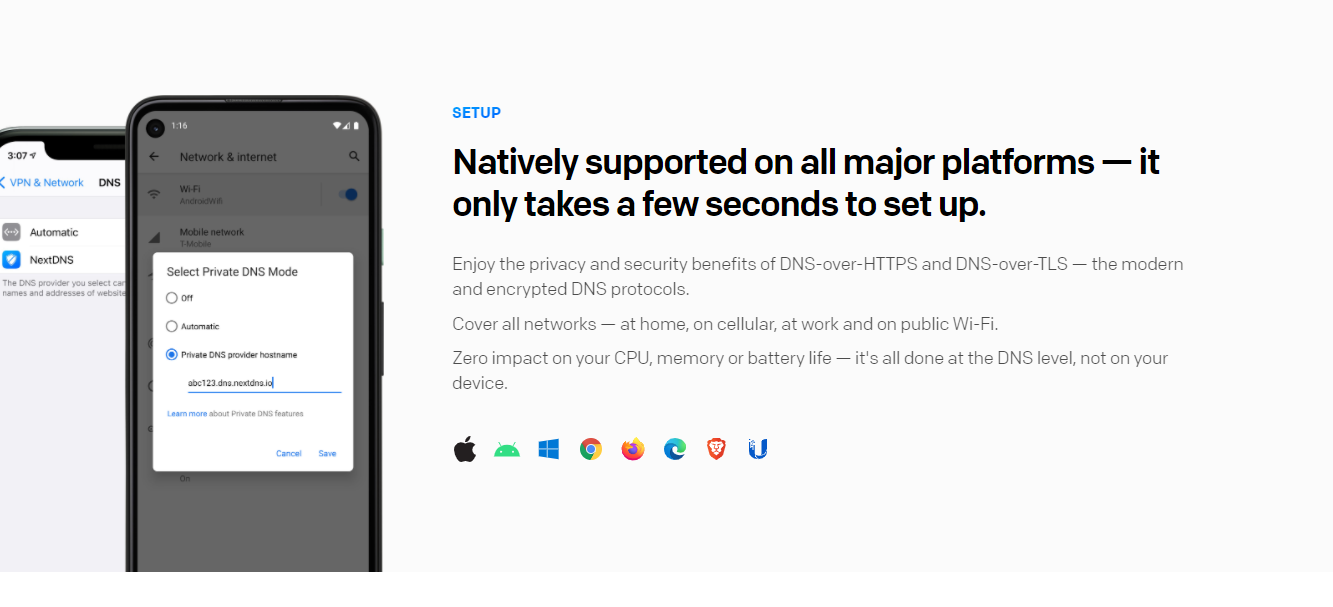
NextDNS offers many features to its users. It is designed to be easy to use and understand so that even newbies can benefit from it. It also provides a platform for users to communicate with each other so that everyone can share ideas and make suggestions.
There are free and premium options when it comes to using NextDNS, depending on how much bandwidth you require.
Features of NextDNS
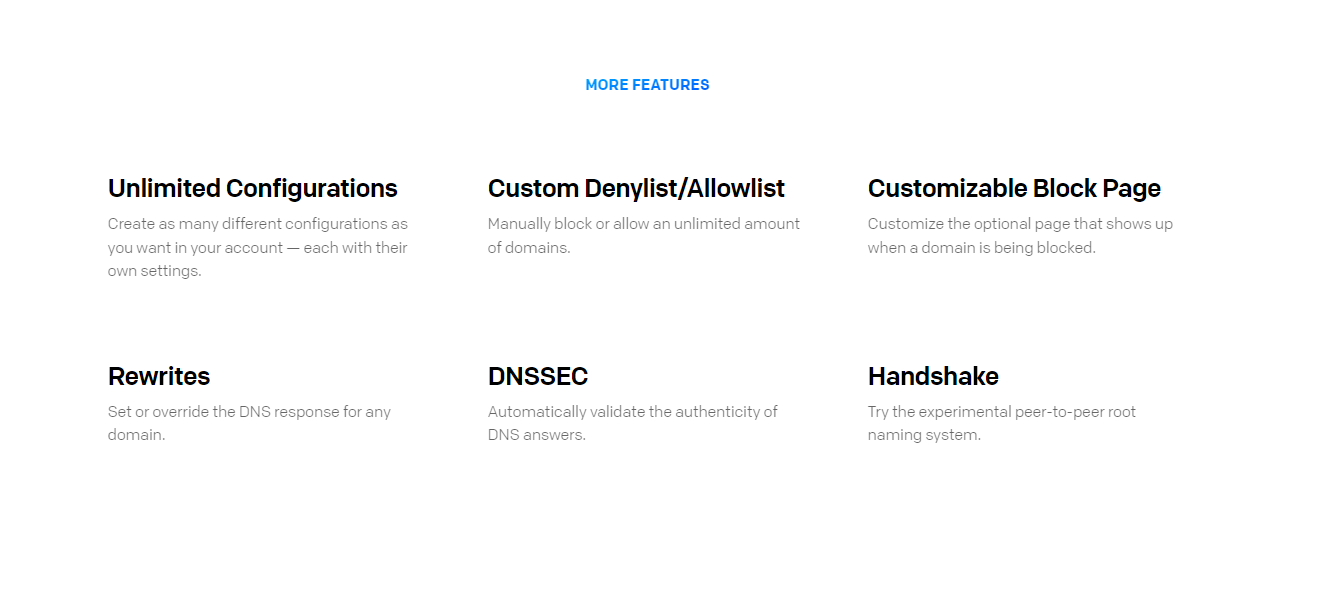
Some of the key features of NextDNS are:
1. Unlimited Configurations
NextDNS allows users to create as many configurations as they want. These configurations can be stored in a list of favorites, which is useful when surfing the Internet and has several configurations that they need to switch between.
For example, you might need to change the DNS server depending on the region you’re in.
2. Handshake
NextDNS uses a feature called Handshake, which allows users to use multiple devices to surf the Internet simultaneously.
This is useful if you’re using your laptop, desktop, and mobile phone at the same time, and you don’t want to have to log in to each one of them.
3. Protecting Children
NextDNS allows parents to control what websites their children can access. They can also block access to websites that are inappropriate for children.
4. Custom Denylist/Allowlist
If you want to block certain websites, you can add them to a custom Denylist/Allowlist, which can be configured to be displayed on your mobile phone or computer. For example, you can block sites that you know are unsafe, such as pornography and adult websites.
5. Tracking Protection
NextDNS allows users to block all tracking forms, including cookies, third-party cookies, and Google Analytics. To conclude, NextDNS allows users to be completely anonymous on the Internet and to be safe from viruses, malware, and adware.
6. Easy to Use
NextDNS is a simple-to-use website that doesn’t require much technical knowledge to use. It has a clean interface that is easy to understand and has a straightforward navigation system.
7. Powerful Servers
NextDNS has powerful servers, and these servers can provide fast and reliable Internet connections to users. The servers can handle up to 100,000 requests per second, and these servers can also be configured to work on different devices simultaneously.
8. Data-Driven Optimization
NextDNS will analyze your data and make recommendations to help you improve your browsing experience. For example, if you’ve recently visited a website that you blocked, you will recommend that you visit that website again.
What Does it Cost?
The cost of using NextDNS is clearly stated.
If you don’t exceed that limit, you may use the free version for up to 300,000 DNS requests per month. Free users may access all functionalities, provided they don’t go over the search limit.
Following the violation of that threshold, NextDNS will function as a standard public DNS resolver. NextDNS will continue to respond to your DNS requests; however, the system will no longer monitor or analyze your DNS queries.
For $1.99 a month, you may eliminate the query limitation and do endless searches.
It costs $1.66 a month if you pay $19.90 for the whole year. This package is designed for home users and provides coverage for as many devices as they own.
There is also a commercial package that starts at $19.90/month for up to 50 workers and an academic plan that starts at the same price but covers 250 participants.
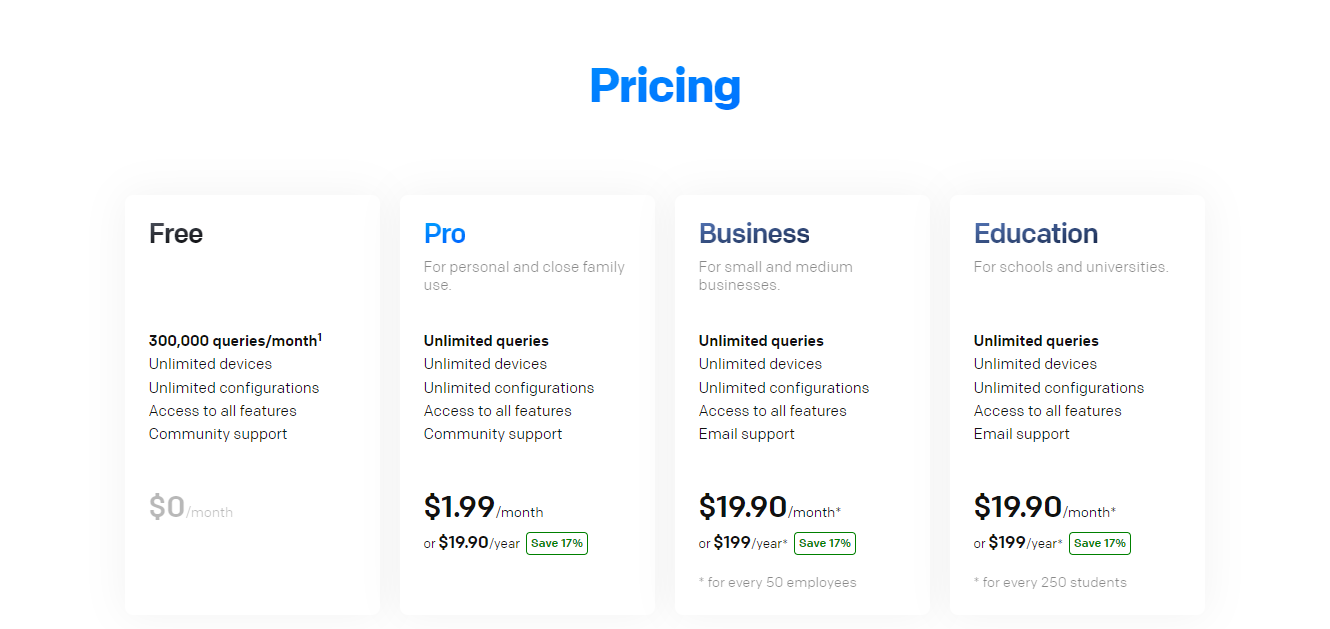
NextDNS Integrations
In addition to providing a free version of the service, NextDNS also provides an API that allows developers to integrate their apps with NextDNS. These apps can be for Android, iOS, Windows, or Mac.
It integrates with other services to increase its functionality.
1. Alltodoist
NextDNS can be integrated with Alltodoist, and you can use NextDNS to change the DNS settings on your Alltodoist account. This allows you to change the DNS settings without logging in to your Alltodoist account.
2. Buffer
You can integrate NextDNS with Buffer, and you can use it to change your DNS settings quickly.
3. Dropbox
NextDNS can be integrated with Dropbox, and you can use it to quickly change your DNS settings.
4. Google Analytics
Google Analytics provides a comprehensive overview of your website traffic. Although this may be true, it may also be a disadvantage.
Google Analytics allows website owners to track their website traffic. However, it also tracks users’ IP addresses, leading to privacy concerns.
Are There Alternatives of NextDNS?
Yes, there are alternatives to NextDNS. Some of the best DNS providers include:
1. StartPage
StartPage is a free search engine that allows users to access search results without third-party cookies.
2. OpenDNS
OpenDNS is a free DNS resolver that is easy to use. It’s very easy to use and very reliable service. It’s also a very clean interface that is very easy to understand.
OpenDNS is also very affordable, and you can get up to 1,000 free queries per month.
3. Google
Google has its DNS resolver, which is also a free service. However, the Google DNS resolver is more complicated to use than NextDNS. However, it may not be a bad thing since it’s more complex than NextDNS. Google also has a simple user interface that is easy to understand.
What Do Experts Say About NextDNS?
Experts like Vinicius Fortuna, Engineering Lead at Google’s Jigsaw, says, “The most important aspect of a DNS resolver is reliability.
It should be able to provide a fast response time. NextDNS does that and does it well.”
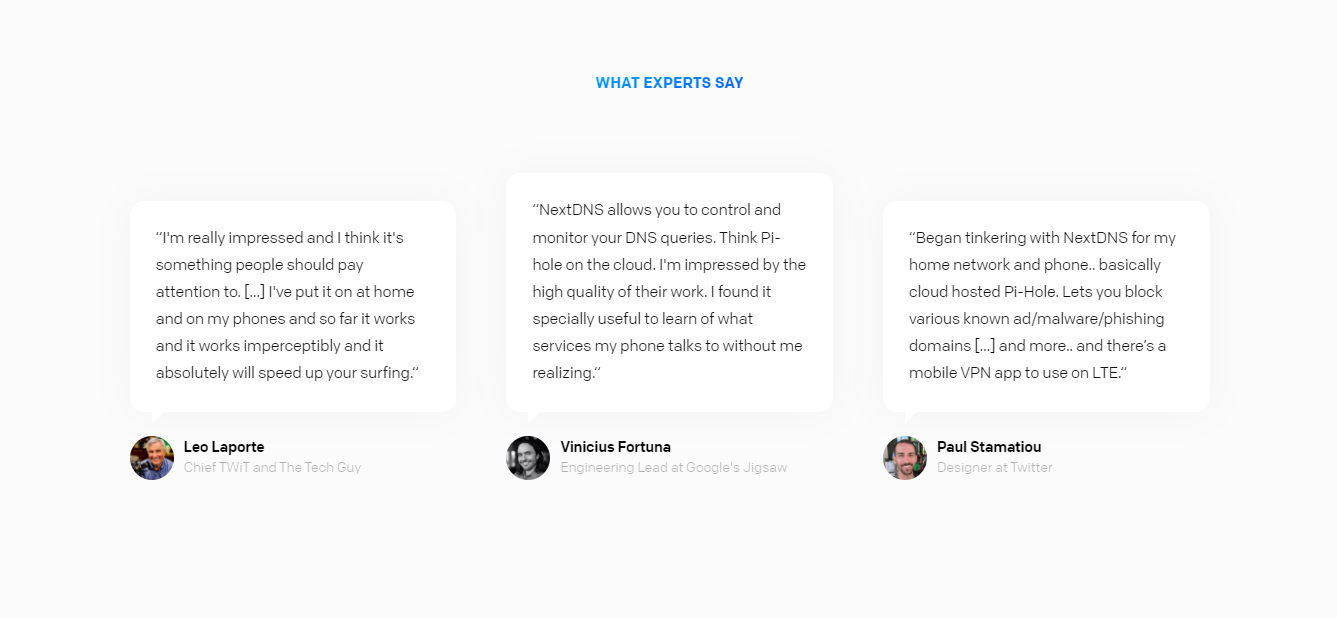
Tristan Greene, a Senior Product Manager at NextDNS, says, “The DNS resolver is an essential part of any website”.
It provides a vital service to website owners. The NextDNS DNS resolver has a lot of features that make it easy to use and an excellent tool for website owners.”
NextDNS Review: My Opinion
The DNS is an essential part of any website.
NextDNS provides a reliable DNS resolver that is easy to use. It’s a very affordable service and has a great user interface.
For a free service, NextDNS is the best DNS provider that you can use.

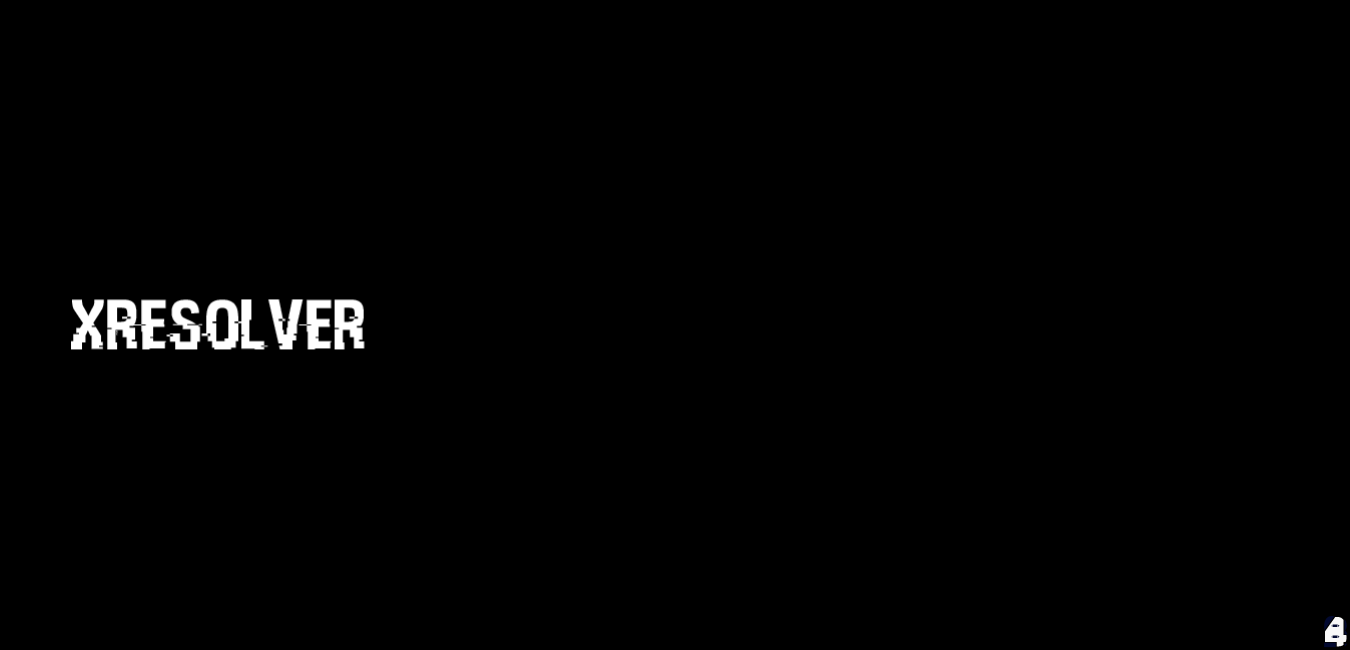
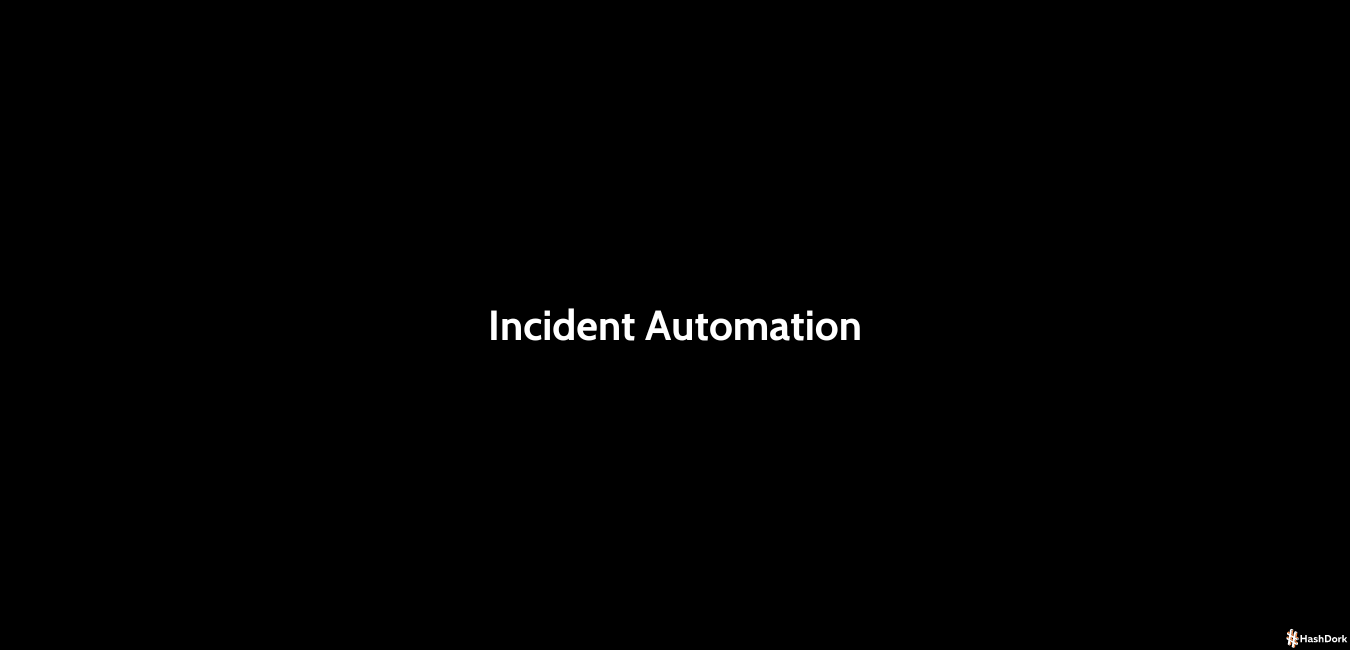
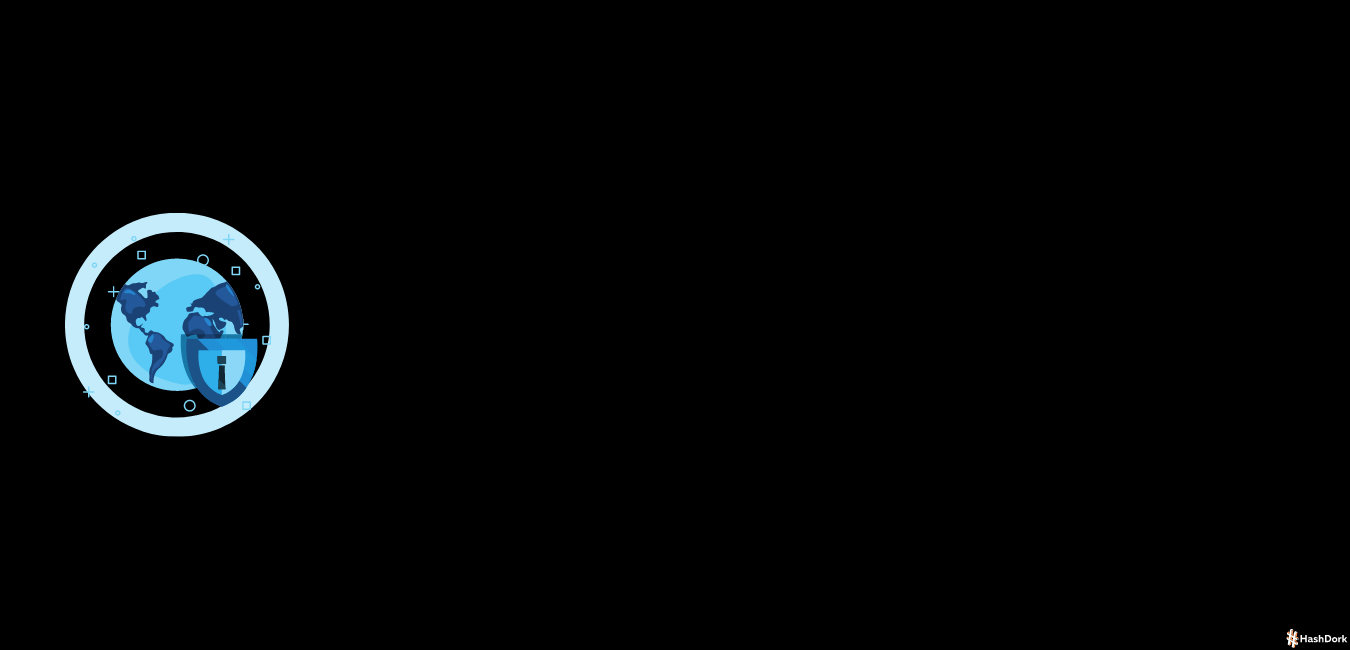

I would like to ask: Does NextDNS have a whitelist function on mobile phones?
I mean, some games might look at ads, what gems to get, etc. It would be much easier if the app could be excluded.
Thank you.