Table of Contents[Hide][Show]
Recent innovations in AI may radically change the way we approach art.
Models such as DALL-E 2 have become famous for their ability to create high-quality images from plain text input.
While DALL-E 2 was still closed to most of the public, many sought an alternative that can do the job just as well. One of the most popular alternatives is the online service Midjourney.
With over 3 million users in their Discord server, it is arguably one of the most accessible diffusion models for generating images and art.
In this article, we will go over what Midjourney can do and how it works. Later, we will guide you into making your first AI-generated picture with a step-by-step guide.
What is Midjourney?
Midjourney is a proprietary AI-powered tool that can create images from text input. Unlike other models of its kind, the Midjourney service is accessed through an online Discord server.
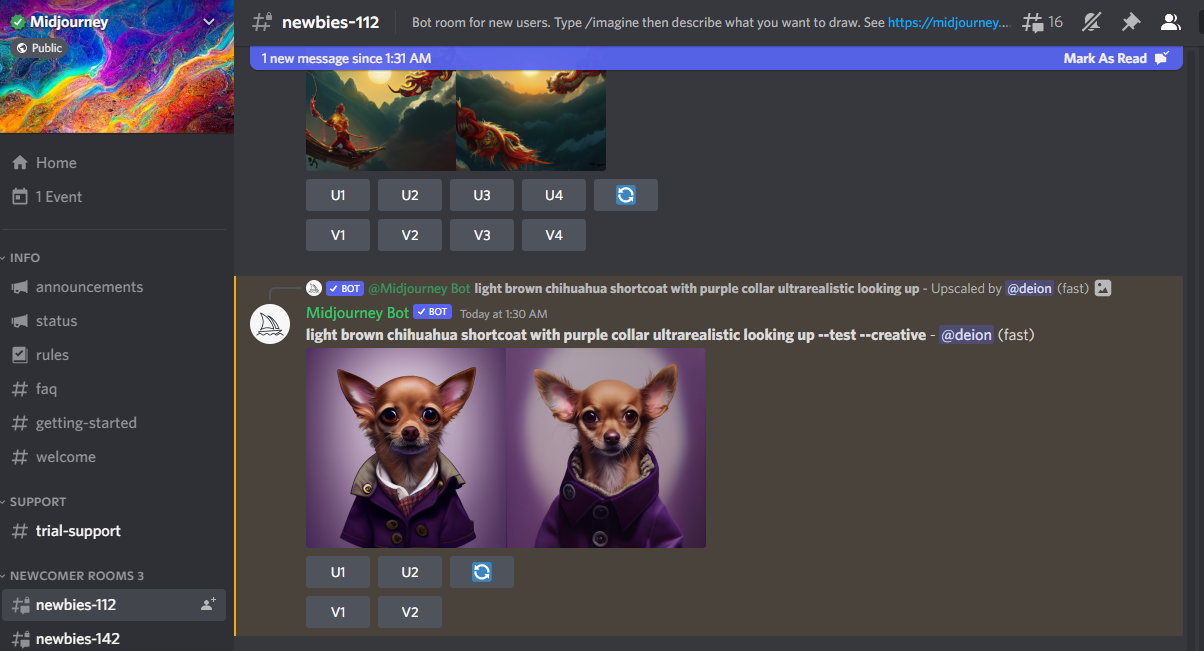
Users who want to create art with Midjourney will have to create a Discord account and access the official Midjourney server. From there, they will have to navigate to one of many available open chat rooms called “channels”.
In these channels, users will then submit text prompts alongside several other users. Other users will be able to see your prompts and output images.
Since the entire front-end interface essentially lives in the Discord platform, it is no wonder the server has grown tremendously over the past several months. As of October 2022, it is currently the largest Discord server in the history of the platform.
According to founder David Holz, about 30 percent of users use Midjourney as a professional. Holz mentioned that a lot of graphic artists use Midjourney as an early step in their concept development workflow.
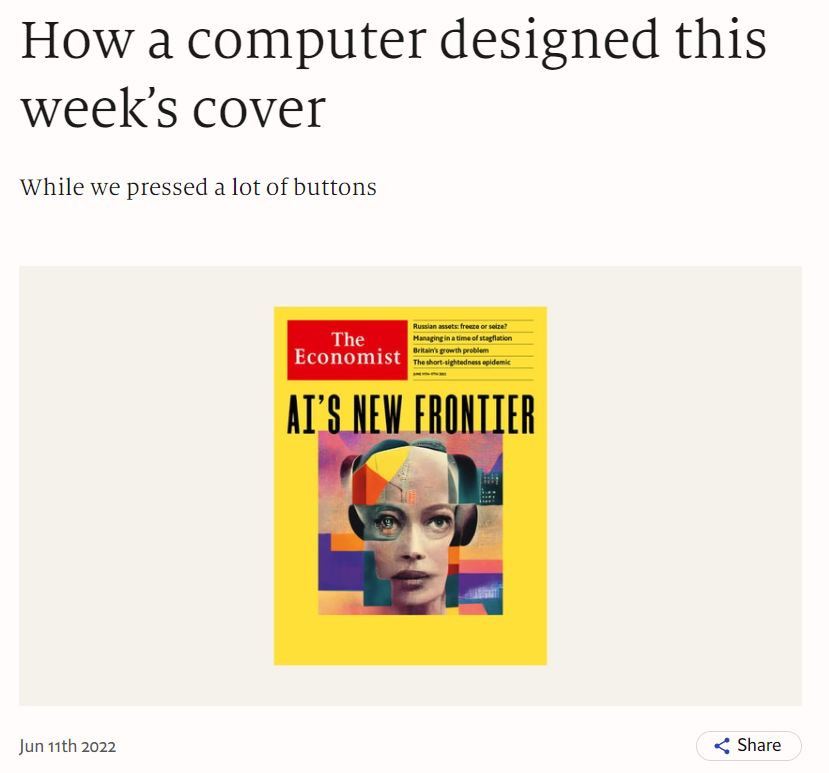
Midjourney has also started to affect the commercial illustration industry. British magazine The Economist even used Midjourney to create a front cover for one of their recent issues.
How Does Midjourney Work?
Since Midjourney is proprietary, it is not exactly known how the model differs from other image generation models like Stable Diffusion and DALL-E 2. However, we do know that Midjourney uses a neural network to generate images.
Also, like many other image generation algorithms, Midjourney relies on a technique known as diffusion modeling.
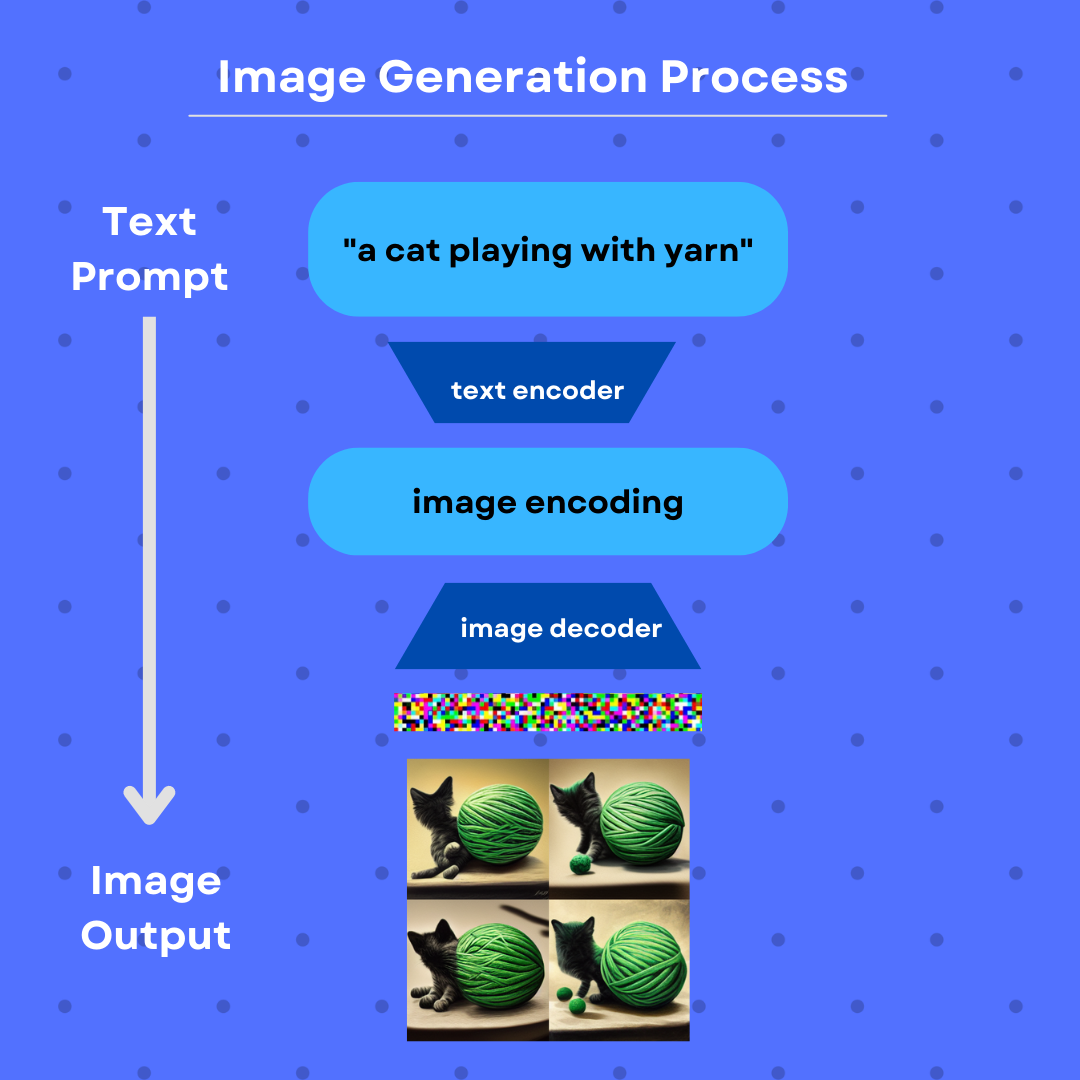
Diffusion models work by essentially deconstructing an image little by little until your image becomes meaningless noise. The model will then try to denoise the images to learn how to reverse the diffusion process.
Image generation models typically add a step that interprets the initial text. For example, let’s say the user asks Midjourney to create an image of a cat playing with a ball of green yarn. A text encoder takes the input text “cat playing with a ball of green yarn” and converts it into a list of numbers that represent each word.
Starting with a random grid of noise, Midjourney will try to denoise the image while also incorporating the semantic information obtained from the original text.
Creating Your First Midjourney Image
In this section, we’ll give you a quick guide that will help you create your first Midjourney image.
First, you’ll have to join the Midjourney Discord server. If you don’t have a Discord account yet, you’ll be prompted to create one. Discord makes it easy to create an account and you can accesss the entire application through your browser.
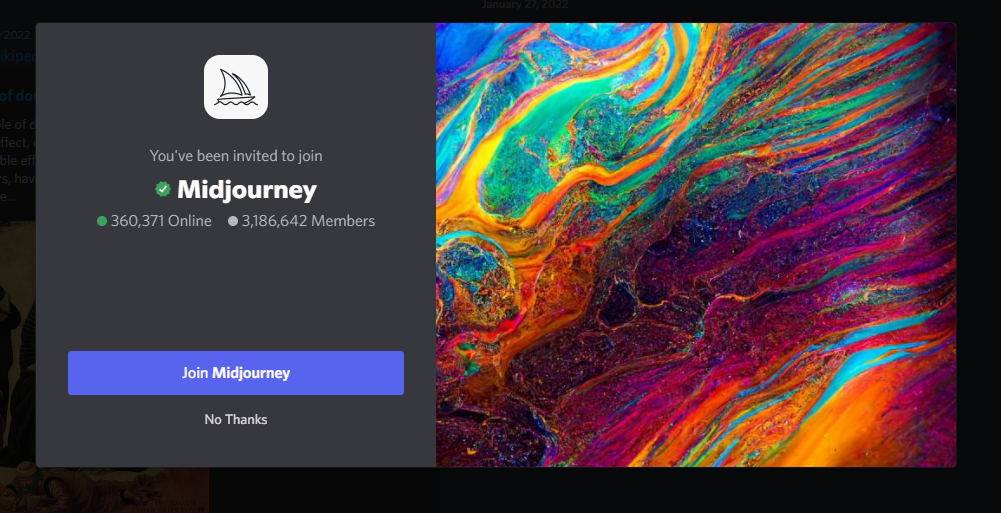
Once you’ve joined the server, you’ll have to select one of the available “newcomer” rooms. These rooms will be where you’ll submit your text prompts alongside other Midjourney users.
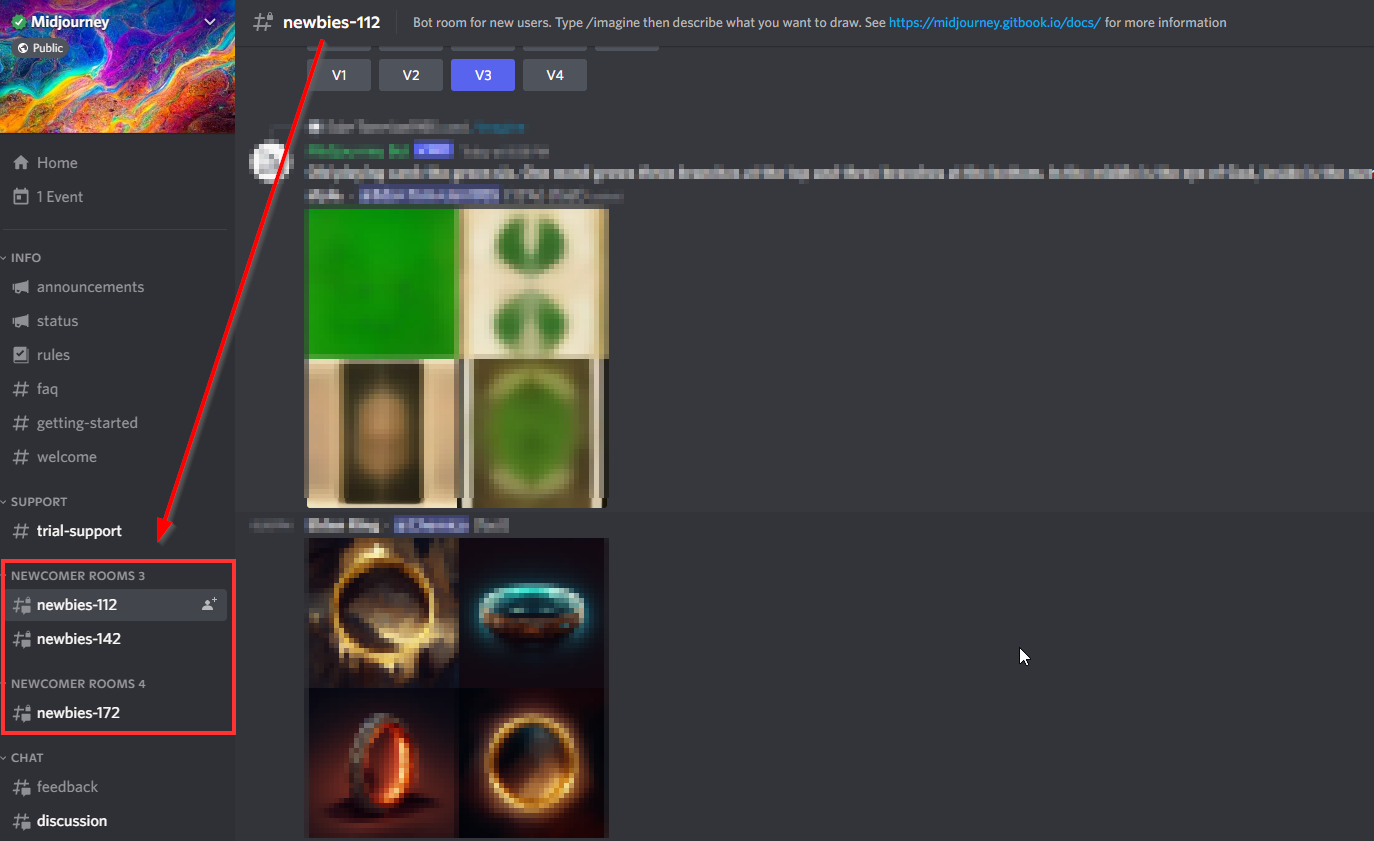
Next, type in the “/imagine” command and type in your prompt.
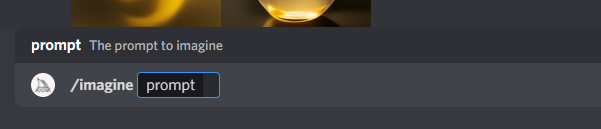
Midjourney will generate four options based on your prompt. It may take up to a minute for the Discord bot to return the output. You can choose to either upscale or create variations of the four images.
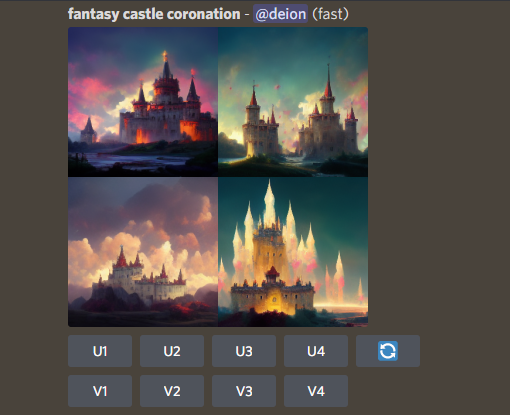
In this example, I’ve entered the prompt “fantasy castle coronation”.
We can choose to generate additional variations of a specific image. In this example, I’ve selected the button “V2” to create variations of the second image.
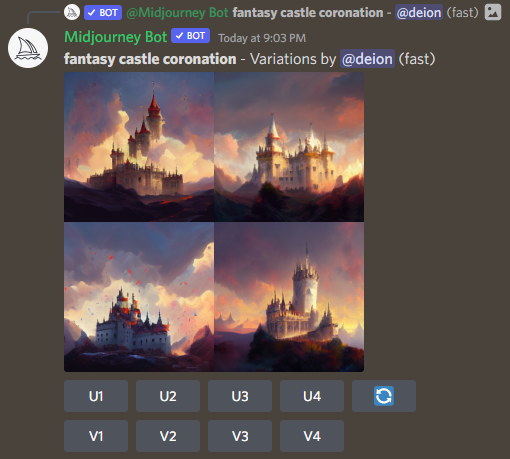
We can also choose to upscale an image. Upscaling an image generates a larger 1024×1024 pixel version of the chosen image. The upscaled image will often add additional details as well.
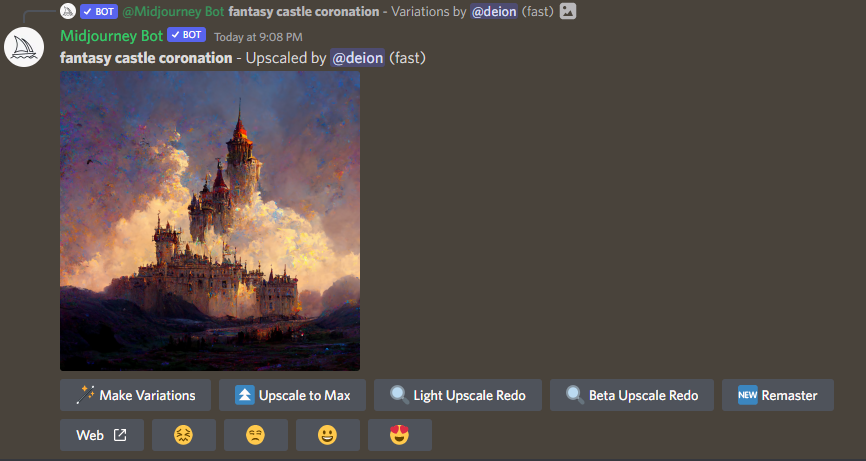
Midjourney also offers an experimental Remaster feature. This feature will regenerate an image that may have increased quality and coherence.

After generating an upscaled or remastered prompt, you can now download the image by clicking on it to show the image in its full size. Right-click on the image and choose Save image to save it locally.

You can connect your Discord account to the official Midjourney web application to view all the images Midjourney has generated for you.
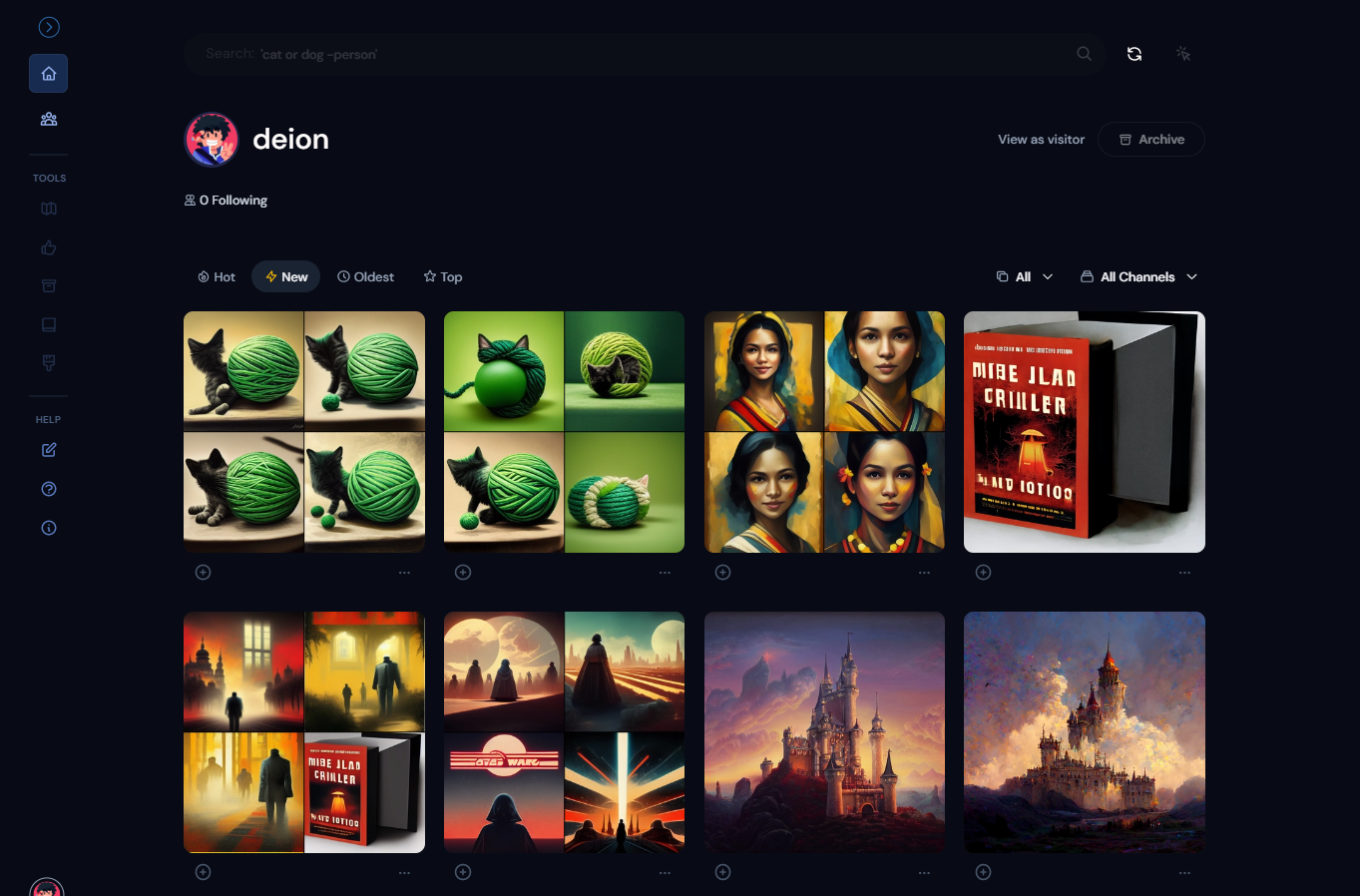
Pricing
Midjourney offers two main plans: Basic and Standard.
The Basic Plan costs $10/month and allows the user to run about 200 prompts every month. The Standard Plan is priced at $30/month and gives the user an additional 15 GPU hours to generate images. This amounts to about 4.5 times as many requests every month.
Upgrading to the Standard Plan also unlocks the “relax” mode, which allows the user to run an unlimited number of jobs in exchange for slightly longer waiting times.
Users can also add an additional $20 per month to let users run their requests privately.
Conclusion
Midjourney is a great tool for AI image generation that offers a fair price if you decide on upgrading to a paid plan.
Besides the tool itself, the community surrounding the app has made it stand out amongst other similar AI tools. The Discord server has daily community events and challenges that users can join. Various channels exist within the server where you can ask questions and find tips and tricks on how to improve your prompts.
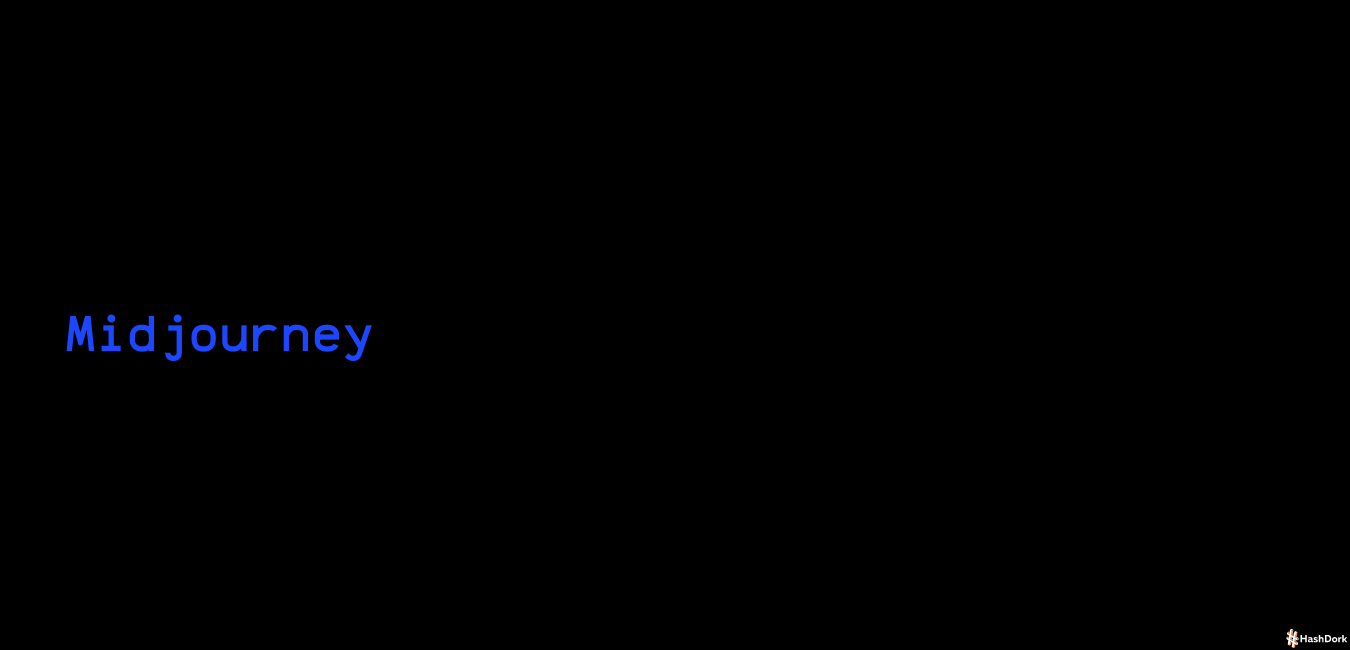

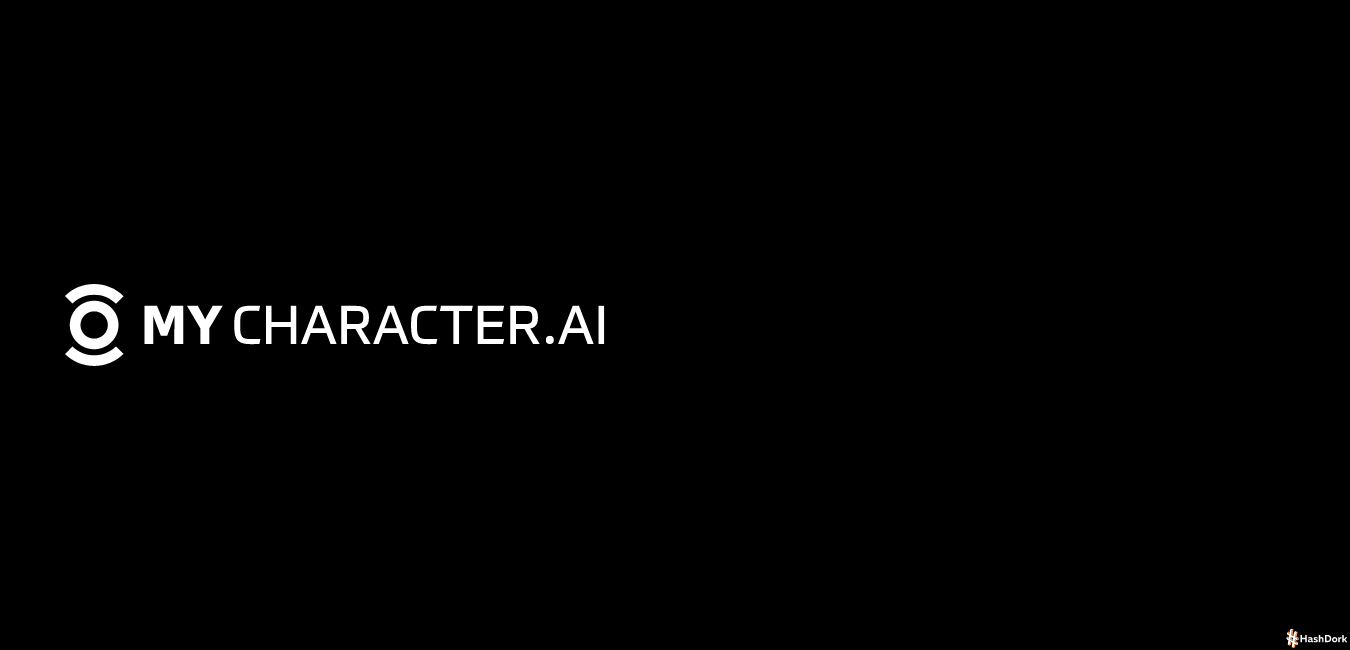
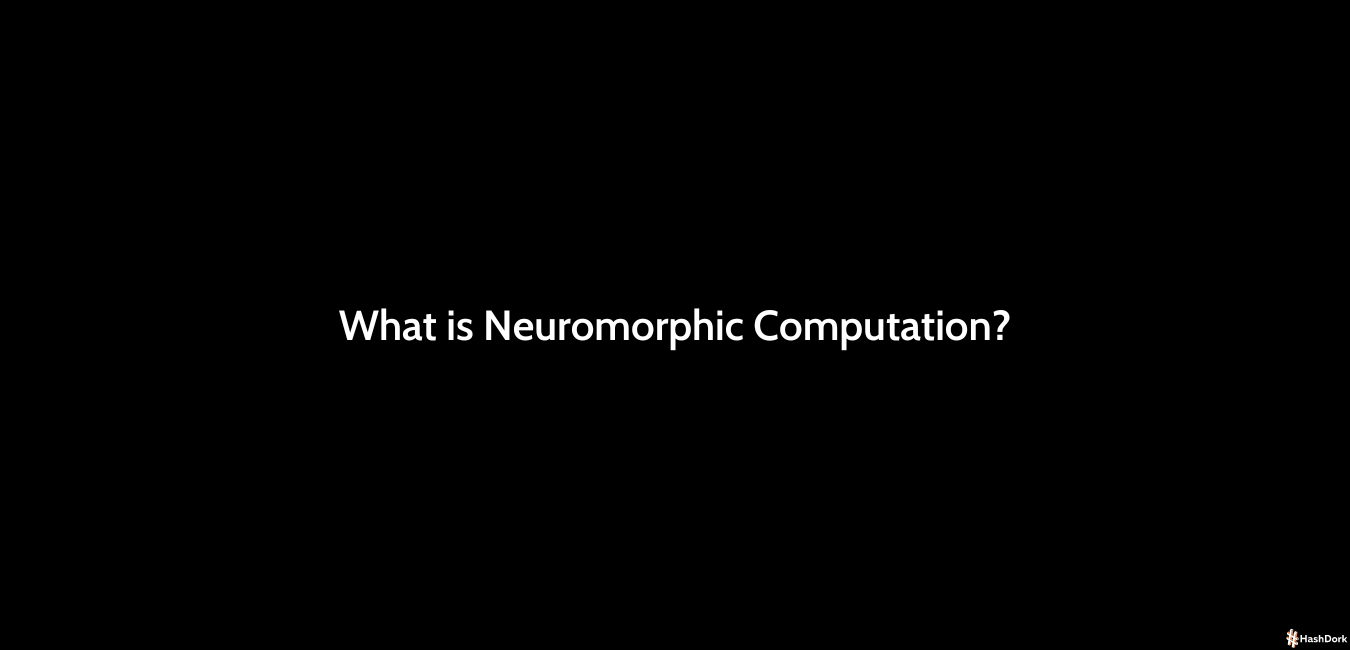

Leave a Reply