Table of Contents[Hide][Show]
- 1. Read All Notifications Button
- 2. Spotify Controls
- 3. Translator
- 4. Free Emojis
- 5. Uncompressed Images
- 6. Passcode Lock
- 7. Invisible Typing
- 8. Split Large Messages
- 9. Do Not Track
- 10. Double Click To Edit
- 11. FileViewer
- 12. Hide Channel
- 13. Better Message Links
- 14. Image Utilities
- 15. Favorite Media
- 16. Time zones
- 17. Channels Preview
- 18. Hide Utils
- 19. Better Syntax
- 20. Better Formatting Redux
- Conclusion
Discord has had a meteoric growth in popularity ever since it was first introduced in 2015. With 59 million members in 2019, the platform has grown to over 563 million in 2023, from its humble beginnings as a gaming sanctuary.
Its adaptable communication capabilities and the meteoric rise of online communities are fueling this expansion. It is one of the most important platforms for community connection today.
Discord can be turned from a simple chat app to a lively community hub with the help of plugins.
While these plugins, also known as “bots,” do boring or useful things automatically, they make monitoring easier and add to the user experience.
Developers of websites can make them more useful for their groups by adding plugins to them. Human censors don’t have to do as much work when moderating bots are used to control user behavior.
More fun can be had on the server with entertainment plugins that add games, music, and other interactive features.
To make the server more interactive and useful, the utility plugin can also add outside services like Twitch, YouTube, and Spotify.
Plug-ins basically help turn Discord groups into lively, useful, and interesting places that meet the needs of a certain community.
The articles below will talk about the 20 best and most famous Discord plugins. For control, fun, and practical reasons, we will talk about plugins and show you how their features can make your Discord server experience better.
1. Read All Notifications Button
The Read All Notifications Button is a well-known plugin for Discord that was created by DevilBro. The “Clear” button is added to the server list, and it is mentioned in the popout feature of Discord.
This gives users the ability to designate all alerts as read with a single click. The handling of notifications is made easier by this plugin, which ensures that users can swiftly delete alerts without having to manually verify each one individual by individual.

The UI of Discord is completely integrated with it, and it is simple to access via the menu that appears when you right-click.
The fact that the plugin has been downloaded more than a million times demonstrates both its usefulness and its appeal among users of Discord in general.
Those who are active on multiple servers will find this plugin particularly beneficial since it helps them maintain their organization and keep their attention on the most important changes.
2. Spotify Controls
The Spotify controls plugin for Discord, which was built by DevilBro, offers a control panel that allows users to manage Spotify right inside the Discord client.
Through the usage of this plugin, users are able to play, stop, skip music, and control the volume without having to leave the console of Discord.
This feature displays the current track as well as the playback state, and it integrates without any problems with Spotify accounts.

The fact that the plugin has been downloaded more than 1.3 million times is evidence of both its popularity and its usefulness.
It is compatible with a variety of activities, which makes music control more easy for users who switch between gaming and music at the same time.
The implementation of regular updates guarantees compatibility and functioning with the most recent versions of both Spotify and Discord.
3. Translator
You can translate the text inside the platform with the help of DevilBro’s Translator plugin for Discord.
Incoming and outgoing messages can be translated right inside Discord, making it simple for users to communicate with one another in a variety of languages.
You can choose messages and instantaneously translate them thanks to the plugin’s support for many languages and its integration of an intuitive user interface.

A translation options button is also included, which makes it simple to modify the parameters for translation.
The Translator plugin has been downloaded more than 1.3 million times, and it is widely recognized for its functionality and simplicity of use. It ensures that communicating in multilingual groups is both easy and clear.
4. Free Emojis
You can send emojis as links without Discord Nitro with the FreeEmojis plugin for Discord, which was made by An0#2513.
By making it possible to use individualized emojis across many servers, this plugin improves the emoji experience for users who are not on the Nitro platform.
It has been downloaded more than 1.6 million times, indicating that it is quite popular and frequently used.

Installing the plugin can be done either by a user script or with a straightforward installer, which makes it easily accessible and simple to use.
For the purpose of boosting communication and entertainment inside Discord groups, FreeEmojis guarantees that all users are able to experience the entire spectrum of emoji expressions.
5. Uncompressed Images
Image quality is improved with the Uncompressed Images plugin for Discord, which was created by Knew.
This plugin prevents image compression by converting URLs from media.discordapp.net’ to ‘cdn.discordapp.com’.
Consequently, this guarantees that photographs, particularly those saved in lossy formats such as JPEG, WebP, and others, are presented at a better resolution, thereby removing any blurriness.

There have been close to 29,000 downloads of the plugin, and it is compatible with BetterDiscord. Alternatively, it can be performed in the client or browser console.
It can also be used as a plugin. Those users who place a high priority on visual clarity in their communications on Discord will find this plugin to be great.
6. Passcode Lock
You can make your Discord safer by adding a PIN with the PIN Lock plugin for Discord, which was made by arg0NNY.
An additional degree of protection from casual spying is provided by this plugin, which enables users to specify a password that must be typed in order to access Discord.
In circumstances where numerous individuals can have access to the same device, for example, it is very helpful to have this capability.

A popular option for users who want to ensure the safety of their conversations on Discord, this plugin has been downloaded more than 119,000 times.
There is no difficulty in installing and configuring it, which guarantees that your discussions will stay confidential.
7. Invisible Typing
The Invisible Typing plugin for Discord, which was created by Strencher, gives users the ability to compose messages without revealing the typing indication to other users.
Users who value their privacy and want to prevent the stress of others being aware when they are drafting a message will find this plugin to be an ideal solution.

Keeping the element of surprise in talks and lowering the anxiety that is associated with visible typing are two ways in which it improves the user experience.
With almost one million downloads, Invisible Typing has proved to be an invaluable tool for a large number of Discord users who are looking for a more discrete way to communicate with one another.
8. Split Large Messages
The Split Large Messages plugin for Discord, created by DevilBro, enables users to easily submit messages that surpass Discord’s character limit by automatically dividing them into smaller portions.
This plugin is indispensable for those who often distribute lengthy messages, guaranteeing the sequential delivery of all message components without the need for human adjustments.

It is compatible with several text formats and preserves the original message content without any changes.
Boasting an impressive 746,000 downloads, this plugin is well esteemed for its simplicity and effectiveness, significantly enhancing conversation on Discord.
9. Do Not Track
The Do Not Track plugin for Discord, developed by Zerebos, increases user privacy by preventing Discord from monitoring actions using Sentry and Analytics.
This plugin is crucial for users who prioritize their data privacy and want to reduce monitoring inside the Discord client.
By deactivating certain tracking functionalities, the plugin guarantees the confidentiality and non-surveillance of user activities.

The plugin has accumulated more than 300,000 downloads, indicating its widespread appeal and the increasing concern of the community with privacy.
With its simple installation and configuration process, Do Not Track is an invaluable tool for anybody seeking to bolster their online security while using Discord.
10. Double Click To Edit
The Double Click To Edit plugin for Discord, created by Farcrada, improves user productivity by enabling rapid message modifications with a double click.
This tool is very beneficial for rectifying typographical errors or promptly updating information.
Building upon Jiiks’ first iteration, this enhanced plugin incorporates an additional feature that allows users to respond by double-clicking, hence optimizing communication efficiency inside the Discord platform.

Boasting an impressive 719,631 downloads, the popularity of this product highlights its practicality and usefulness.
For those who use Discord often, this plugin is essential since it makes editing easier and is both simple to install and use.
11. FileViewer
The FileViewer plugin, developed by AGreenPig, enables users to instantly examine various file formats like PDF, DOC, XLSX, and others inside the Discord platform.
This eliminates the need to download and open files on other platforms. This plugin improves convenience and productivity by allowing fast access and evaluation of files from inside the chat interface.

It provides support for a diverse range of file types, guaranteeing extensive compatibility.
FileViewer has garnered more than 238,832 downloads, establishing itself as an indispensable tool for Discord users seeking effortless file manipulation.
12. Hide Channel
If you want more control over your Discord UI, check out Farcrada’s Hide Channels plugin.
It lets you hide the channel and direct message lists. This plugin makes it easier to change the display of the channel list by adding a button to the toolbar.

Furthermore, users can use the default key binds (Ctrl + H) to reveal or conceal channels, and they can change this keybinding if they wish.
With over 217,513 downloads, it’s a popular choice for Discord users who want a cleaner, more focused design.
13. Better Message Links
The Better Message Links plugin for Discord, created by AGreenPig, improves the visual presentation and functionality of message links in Discord.
This plugin enables users to see message link previews as tooltips and substitute long URLs with customized text.
The plugin combines elements from Strencher’s MessageLinkEmbed plugin with Juby’s plugin, resulting in a reliable and user-friendly experience.

The plugin enables the inclusion of additional information in link names, hence enhancing the ease of link management and sharing inside Discord.
Boasting an impressive 18,037 downloads, this plugin proves to be quite beneficial in enhancing link management.
14. Image Utilities
The ImageUtilities Discord plugin, created by DevilBro, improves picture and video interactions inside the platform.
It lets you do many things, like view galleries, download files, look in reverse, zoom in and out, and copy media straight from Discord.

The gallery player makes it easy for users to move between images. The zoom lens lets users zoom in on details, and the reverse search feature lets users find the sources of pictures.
Over 697,000 people have received version 5.4.3 of the plugin, which shows how useful and popular it is among Discord users. Regular changes make sure that everything works better and is compatible.
15. Favorite Media
The FavoriteMedia plugin for Discord, which was built by Dastan, gives users the ability to effortlessly like photos, videos, audio, and GIFs right inside the application itself.
It is possible for users to rapidly access their chosen media without having to browse through a large number of messages thanks to this plugin, which improves the overall experience of using Discord.

Users are able to store any sort of material by simply clicking on it and picking the option that serves as their favorite.
The plugin is quite popular, as seen by the fact that it has been downloaded more than 118,000 times, and it is continuously updated to guarantee excellent performance and compatibility with the most recent versions of Discord.
16. Time zones
It is necessary for people who are talking across different time zones to use The Commie Axolotl’s Timezones plugin for Discord.
To facilitate more effective scheduling and communication, it shows the local time of individuals immediately inside their profiles or messages.
This plugin is very useful for gaming groups, multinational teams, and any other group that has members located in different parts of the state or country.

Timezones is a popular option for improving time management inside Discord, as shown by the fact that it has been downloaded more than 88,000 times.
As it receives regular updates, it is guaranteed to continue to be compatible with the most recent versions of Discord, which results in an experience that is dependable and smooth.
17. Channels Preview
The ChannelsPreview plugin for Discord, which was built by arg0NNY, improves the user experience by enabling users to preview recent messages in channels without having to move to those channels.
This capability is especially helpful for monitoring numerous channels at the same time, which saves both time and effort.

Since it has been downloaded more than 46,000 times, it is clear that the Discord community recognizes its worth.
Users who need to keep track of a variety of chats in an effective manner will find it to be a dependable tool since it requires regular upgrades to guarantee that it is compatible with the most recent versions of Discord and that it functions effortlessly.
18. Hide Utils
HideUtils is a plugin for Discord that was developed by Arashiryuu. It gives users the ability to conceal certain individuals, channels, or servers inside the application, therefore improving their privacy and minimizing the amount of clutter.
In addition to introducing a new settings user interface for simpler administration, this plugin also includes compatibility with context menus, which enables components to be hidden with a right click.

Additionally, it conceals users from the typing indication and has facilities for unhiding toggles and deleting settings.
With over 16,000 downloads, HideUtils is a useful utility for Discord users looking for a more streamlined and personalized experience.
19. Better Syntax
The BetterSyntax plugin for Discord, which was created by The Commie Axolotl, makes several important improvements to the operation of code blocks inside the application.
This makes it especially beneficial for developers and those who are passionate about coding since it gives users the ability to adjust syntax highlighting using an interface that is simple to use.
Additionally, the plugin has utility buttons for the purpose of providing additional convenience, as well as themeable code blocks, which allow users to personalize the look of their code snippets.

A well-liked plugin that improves the readability and beauty of code inside Discord, BetterSyntax has been downloaded more than 13,000 times.
The software receives regular upgrades to guarantee that it is compatible with the most recent versions of Discord.
20. Better Formatting Redux
The BetterFormattingRedux plugin for Discord, which was made by Zerebos, adds new formatting choices and an easy-to-use menu for adding tags to messages.
To personalize their communications, users can make use of features such as leet speak, superscript, tiny caps, full-width text, upside-down text, and various caps.

It is possible to customize wrappers for each format, which gives the plugin the ability to provide flexibility in the look of text.
Additionally, it has options that allow you to flip buttons, enable or disable formats, and adjust the styles of the toolbar.
BetterFormattingRedux is a well-liked option for sophisticated text formatting in Discord, as shown by the fact that it has acquired more than 210,000 downloads.
Conclusion
The “Discord Plugin” ecosystem has progressed a long way, providing a wealth of capabilities that go above and beyond what the main program offers.
You can personalize your Discord experience using plugins, particularly those that work with BetterDiscord.
These plugins provide features like invisible typing, concealed channel visibility, call time monitoring, and Spotify controls, among others.
You can customize their platform interactions with the help of these plugins, which are straightforward to install and use.
Notable enhancements to user experience and new integrations have been included in recent releases. One notable improvement is the ability to join Discord calls straight from PlayStation 5 consoles, eliminating the requirement for a mobile app.
This makes gaming and talking even more convenient. Discord has also made improvements to its mobile app, added new activities, and made it easier to post images while still preserving color profiles, all of which contribute to the platform’s increased use and aesthetic appeal.
The Embedded App SDK opens us interesting possibilities for developers by letting them build and sell applications inside Discord.
The expansion of a strong developer community is encouraged by this program, which in turn encourages originality and progress on the platform.
The dedication of Discord to improving user engagement and offering flexible tools for both casual users and developers is shown by these achievements.
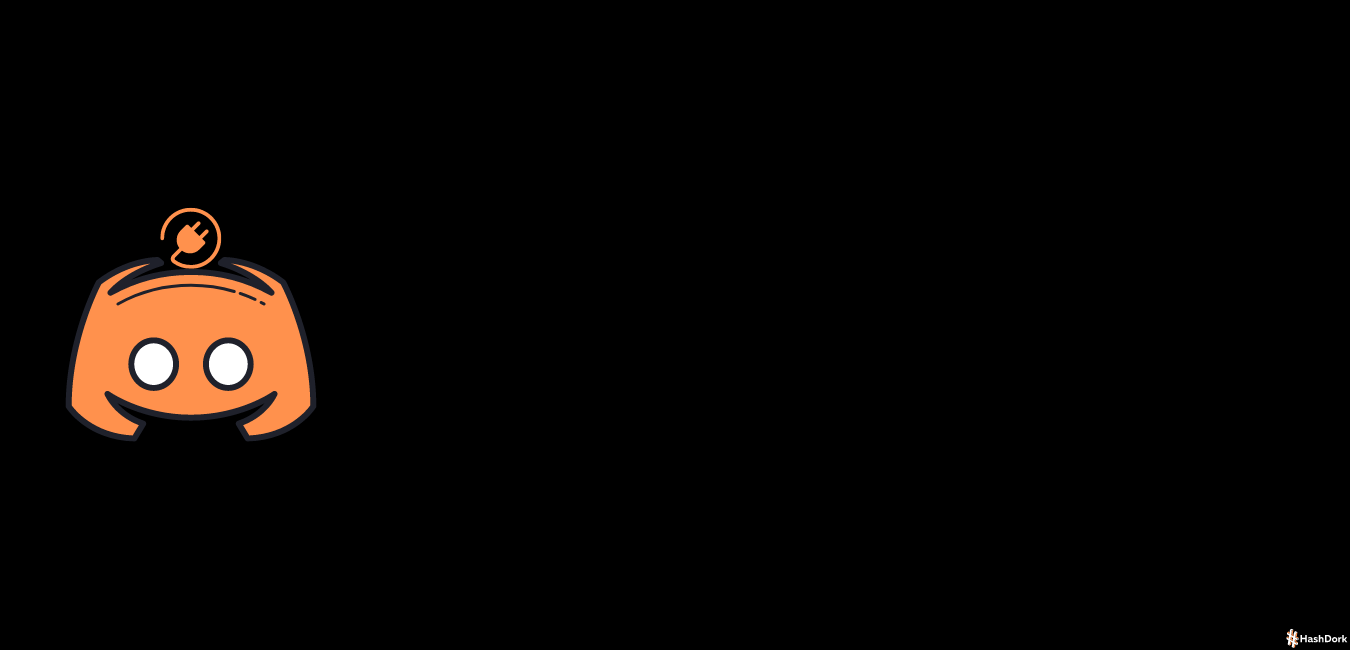

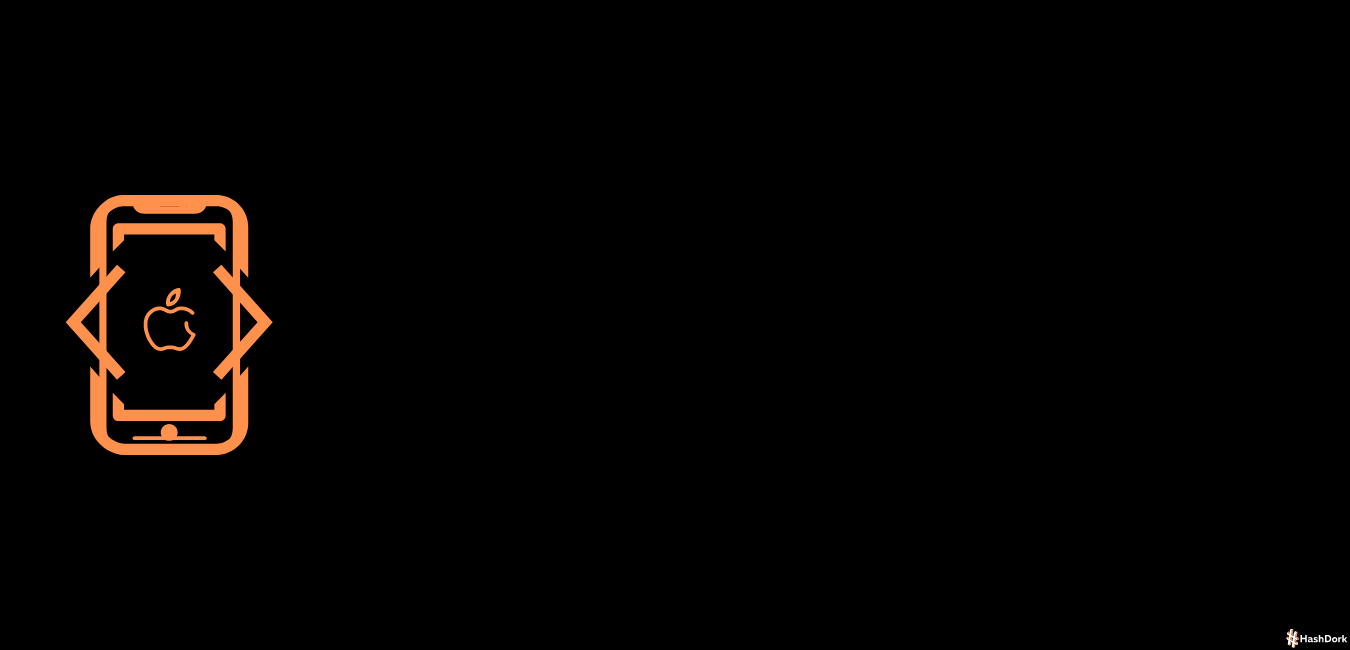
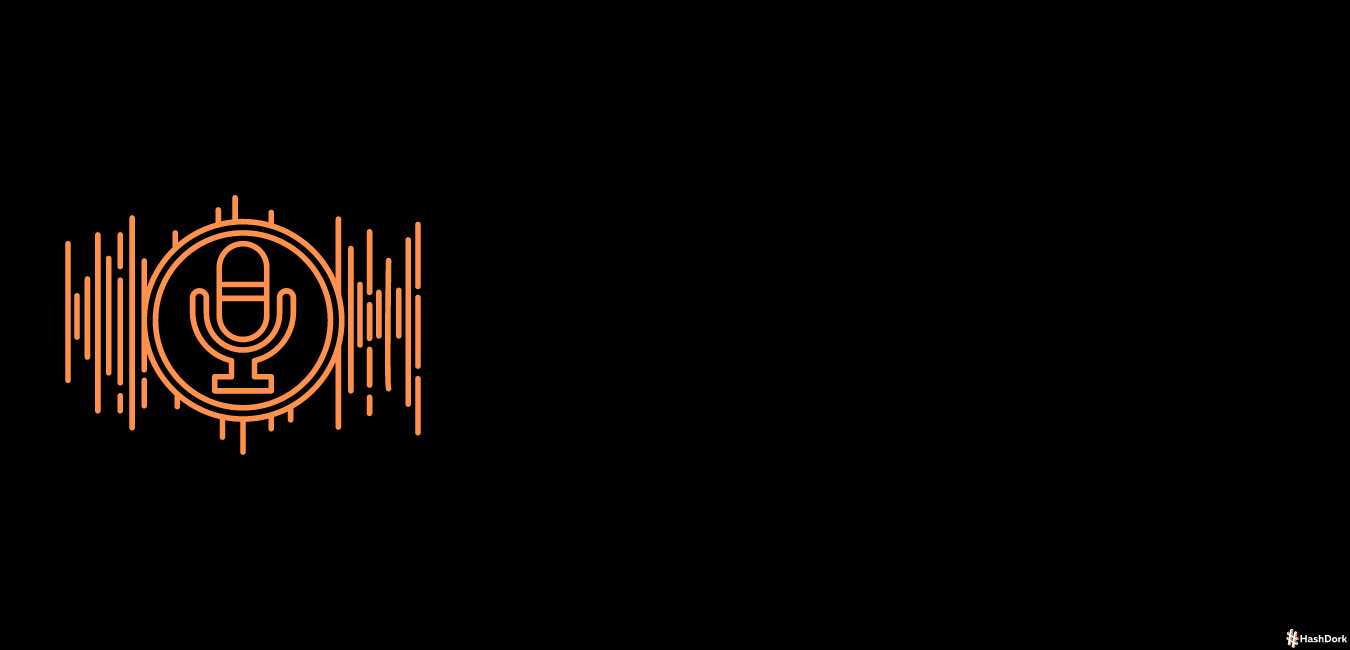

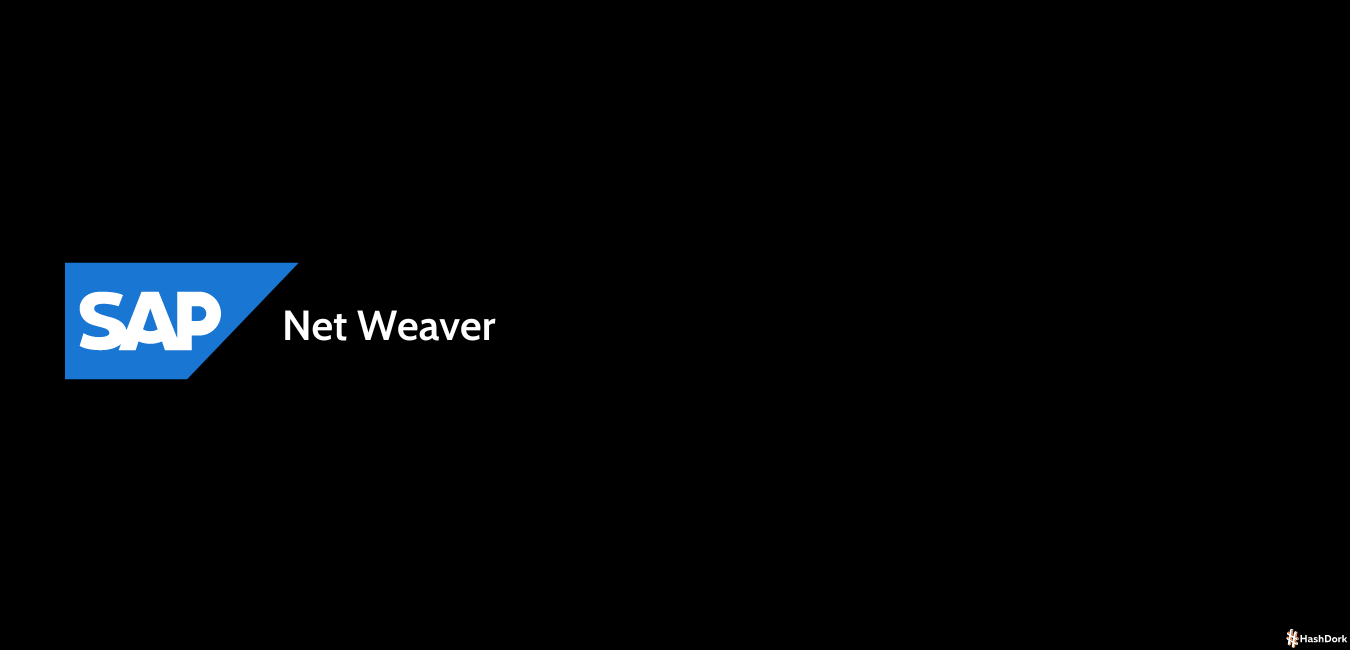
Leave a Reply