Have you ever tried to create your own chatbot? It might be a hard task if you are a beginner or a noncoder. I
n this case, Typebot can be your answer. You can easily create conversational applications and forms that are customized to your needs using Typebot, an open-source chatbot builder.
Typebot has got you covered, whether you need help with lead qualification, customer service, product launches, user onboarding, or just some AI-powered conversations. You can easily implement your inventions and observe the outcomes in real-time. Let’s begin and get to know this tool!

Build Your Typebot
You can easily start building your chatbot by clicking “Create a Typebot” from the homepage.

I have chosen “Product Recommendation,” but I recommend you go ahead and experiment with all types. You can choose to use various templates that are already built-in or start from scratch.

Look around the left sidebar first. There are many different blocks there, just ready to be personalized. You may start creating your conversational flow by just dragging and dropping them onto the board. Do you want to arrange your blocks? Not a problem! Simply arrange them in a group by arranging one over or below the other. After placing your blocks, join them to create smooth interactions.

Are you set to see your bot operate? Click the test button in the upper right corner to see a functional demo. And don’t be afraid to utilize the handy bottom-right bubble to get in touch with an operator if you need help. You can also easily publish and embed your chatbot to various channels. Here is what my chatbot looked like.

This was a very basic example of what you can do with Typebot. Now, let’s broaden our perspective and discover features.
Important Features of Typebot
Typebot’s creative approach to creating chatbots centers on how well it uses blocks.
These building blocks allow you to easily design complicated processes, serving as the basis for any conversational experience. Each block fits into a group as it is added to the Typebot flow, providing logical structure and easy navigation.
Diverse Block Categories for Each Need
Typebot provides a wide range of block categories designed to fulfill a variety of needs.
You can use the resources needed to create dynamic and interactive chatbots, including visually appealing bubbles for displaying information, input blocks for soliciting user answers, logic blocks for behind-the-scenes processes, and integration blocks for activating external services.
Enhancing Conversations with Text Bubbles
The Text bubble block is crucial to Typebot’s conversational abilities.
This feature allows you to effortlessly show text bubbles to other users, resulting in smooth and interesting interactions. Text bubbles provide the cornerstone for meaningful interactions in the chatbot environment, whether they communicate information or guide you through a procedure.
Utilizing the Power of Variables
This is where you write code! Variables are essential for tailoring and modifying chatbot interactions inside Typebot.
Variables, which serve as dynamic placeholders for material, allow you to personalize replies to particular needs. You can generate extremely dynamic content by saving user replies into variables and using inline formatting.

What Makes Typebot Stand Out?
Seamless Integration and Embedding
Typebot interacts perfectly with your online and mobile apps, allowing you to easily modify your digital presence.
Embedding your Typebot is as simple as a few clicks, thanks to step-by-step instructions customized for your platform of choice.
With Typebot, your chatbot will appear to be a natural extension of your apps, creating a smooth user experience that keeps users interested and returning.
Real-Time Information Gathering and Analysis
The days of losing out on important information are long gone.
By gathering user feedback in real time using Typebot, you can be sure that no valuable information is overlooked.
With Typebot, you can instantly collect and analyze data—be it leads, comments, or inquiries—gaining the knowledge you need to make wise decisions and propel your company forward.
Cloud Typebot
Typebot Cloud provides a quick and simple method to begin developing your bots in a matter of minutes.
Under the leadership of Typebot’s creator, Baptiste, this solution takes care of high availability, security, backups, and maintenance for you. You can concentrate on building fantastic bot experiences with Typebot Cloud without having to worry about managing infrastructure.
Self-Hosting
Alternatively, self-hosting allows you to have complete control over your Typebot instance.
You will be responsible for installing, maintaining, upgrading, and securing your server. While this approach necessitates more technical knowledge, it also provides additional flexibility and customization possibilities.

Deploying Typebot
Whether you use Typebot Cloud or self-hosting, implementing Typebot entails configuring two Next.js applications: the builder and the viewer.
Baptiste has given tutorials for installing Typebot using Docker, Vercel, or manual techniques, allowing you to select the deployment strategy that best meets your requirements.
Typebot gives you the ability to develop personalized chat experiences that are suited to your specific needs, all supported by powerful infrastructure and an active open-source community. Start creating high-performing chat forms with Typebot today.
Improved data segmentation
Typebot’s hidden fields let you add data right in your form URL, allowing for more effective user segmentation.
By adding unique parameters to the URL, you can customize the chatbot experience based on user traits or actions. This tool allows you to collect useful insights and personalize interactions, resulting in increased user engagement and conversion rates.
Streamline Management with Customization and Organization
Customization and organization are critical components of Typebot’s chatbot workflow optimization.
Custom JavaScript and CSS code allow you to completely manage the user experience, from chatbot behavior to visual look. Connect your typebot to a custom domain to create a branded URL that represents your identity.
Folder management allows you to categorize types of bots, which keeps your workplace neat and promotes cooperation, especially when working with several customers or projects. Using these tools, you can easily design, manage, and deploy chatbots, providing a smooth and efficient process from beginning to end.
Pricing
Typebot’s price options begin with the Personal plan, which is free and includes unlimited typebots and 200 chats each month. For $39 per month, the Starter package includes more advanced features and improved capacity, such as extra seats, enhanced chat limits, and priority support.
For $89 per month, the Pro plan adds WhatsApp integration, custom domains, and in-depth analytics, as well as 5 seats and 10,000 chats.
For major organizations looking for full chatbot solutions, the Enterprise package includes bespoke chat limits and seats, single sign-on (SSO), granular access privileges, and dedicated support with an annual commitment.
Conclusion
Typebot offers limitless possibilities, and the road to creating personalized and meaningful chatbot experiences is both fascinating and gratifying.
With Typebot, you can embrace the future of conversational interfaces and open up new ways to engage, connect, and delight your audiences.
I would recommend you try out different templates and experiment with the tool in general. I believe this is an exceptional tool for creating a chatbot, especially if you are a beginner or non-coder.


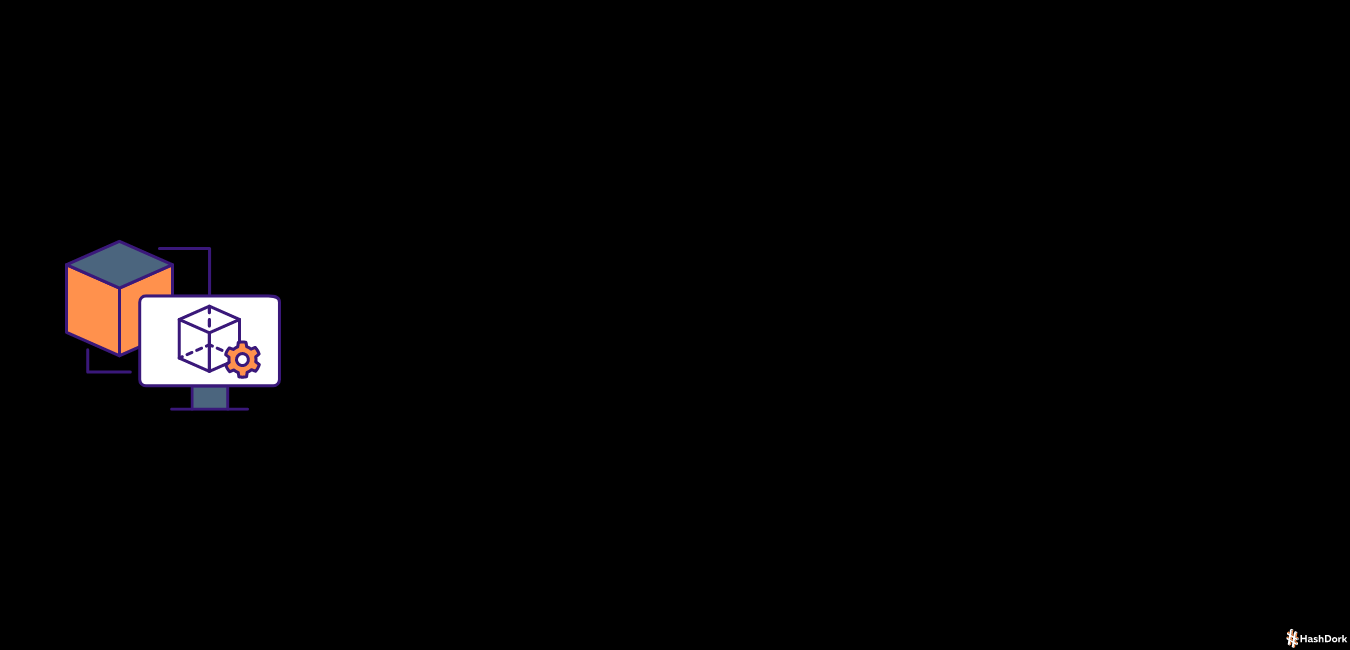
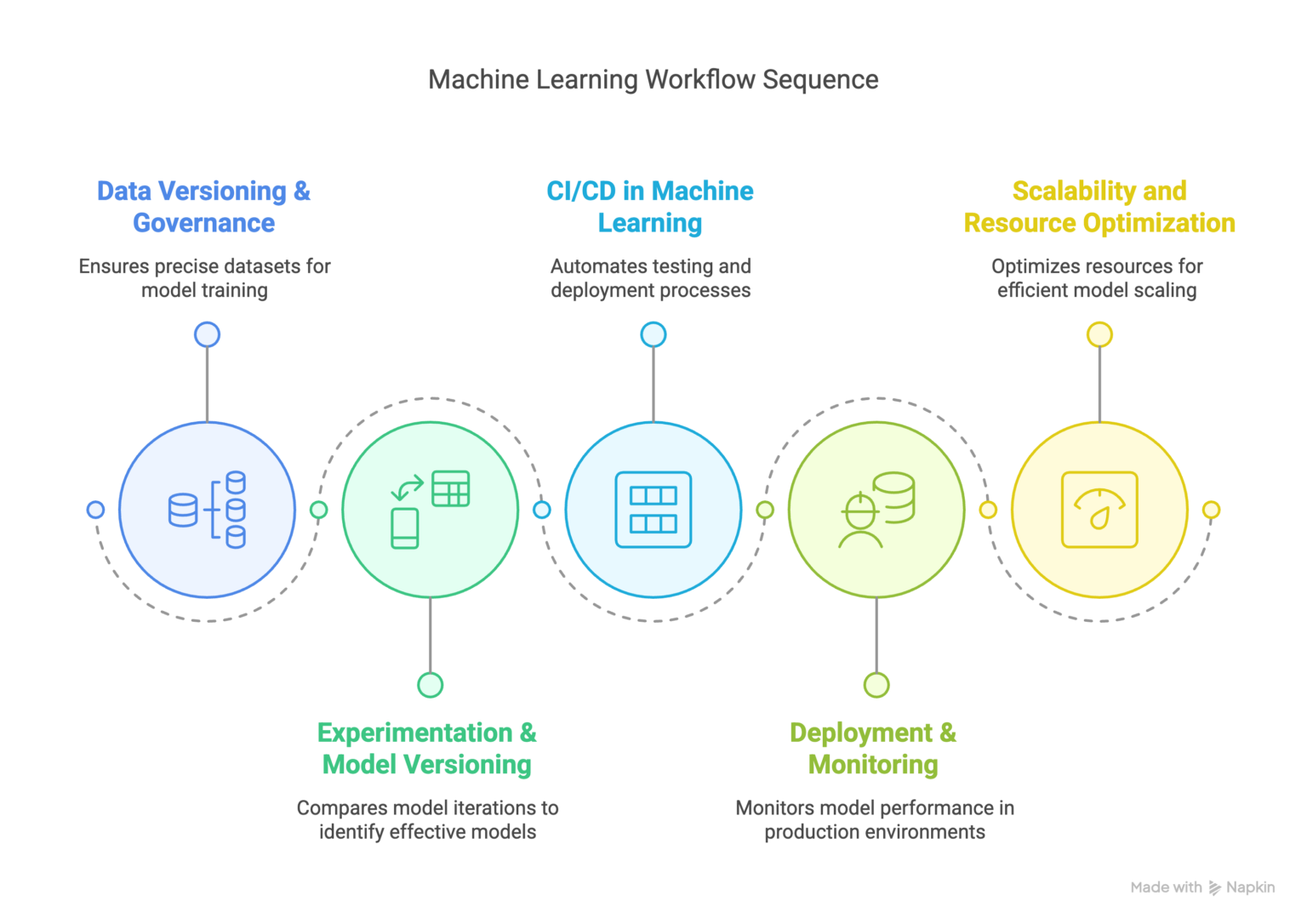
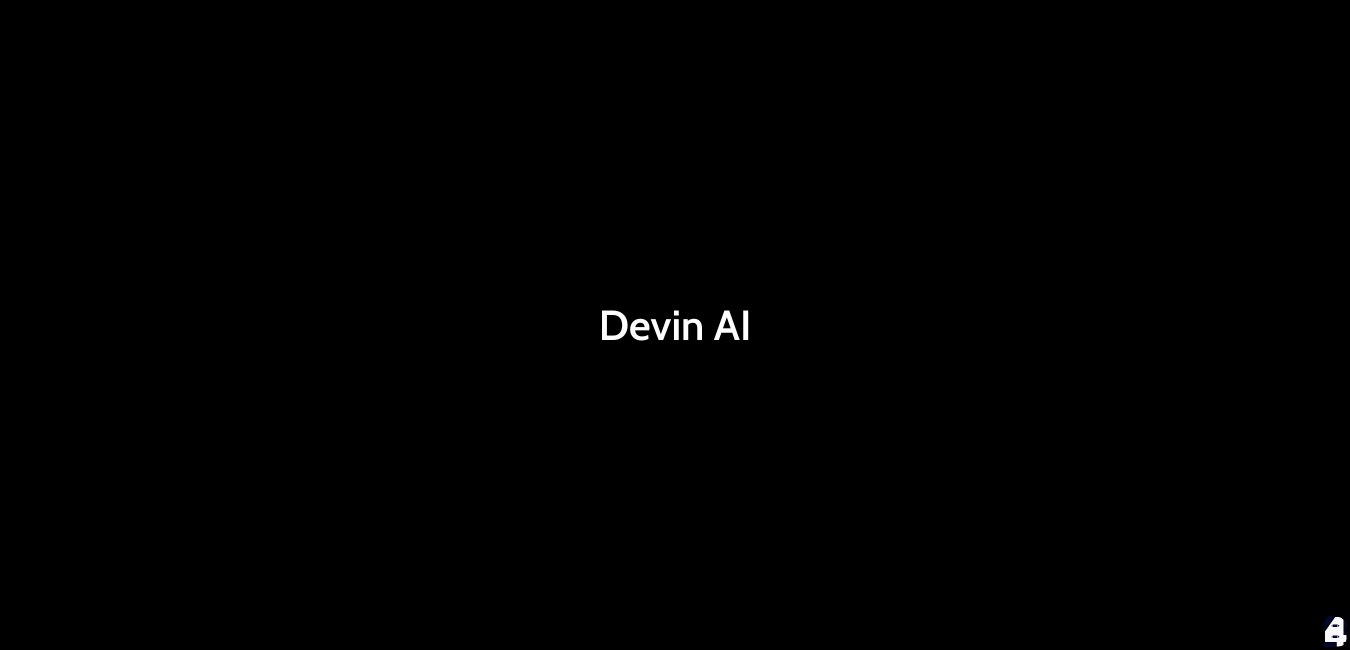
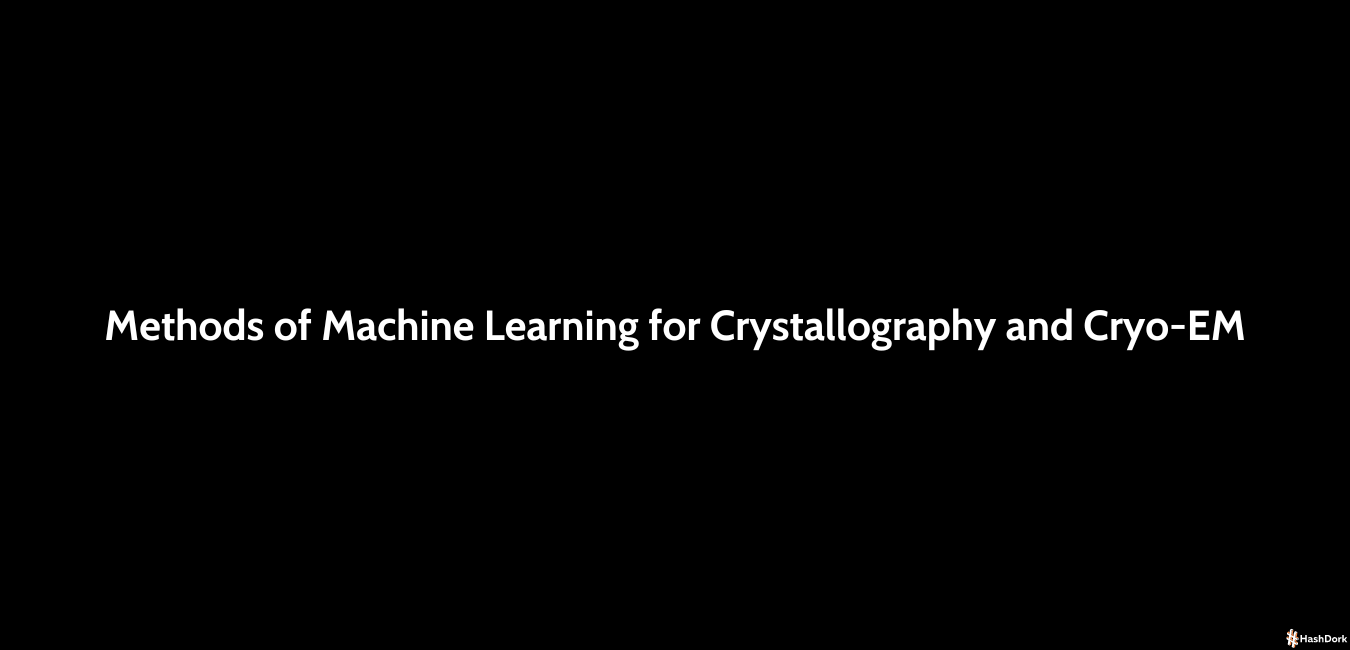
Leave a Reply