Table of Contents[Hide][Show]
In the quickly evolving workplace of today, Businesses must provide their workers with safe, mobile access to their computers and apps. VDI, or virtual desktop infrastructure, has become a potent tool for organizations to solve this problem.
Simply defined, virtual desktop solutions allow you to utilize any device, anywhere, at any time, to access your desktop environments from a distant server or data center.
In other words, you won’t have to give up access to your familiar desktop settings and programs while working from home, traveling, or in the office.
We will go into the 10 best virtual desktop solutions in this blog article, looking at how they operate, the advantages they may provide, and pricing. So get ready to discover how virtual desktop solutions may assist your company in keeping up with the rapid pace of the modern workplace.
1. Microsoft Azure Virtual Desktop
Microsoft Azure is a cloud-based virtual desktop infrastructure (VDI) service that aids companies in the on-demand creation, administration, and distribution of virtual desktops and applications.
You can access your Windows desktops and applications from any location and device with Microsoft Azure Virtual Desktop.
Businesses no longer have to make significant upfront hardware or infrastructure investments and can install and manage virtual desktops and applications in the cloud with Azure Virtual Desktop.
As a result, it is a cost-effective and scalable choice for companies wishing to move their PCs and software to the cloud.
The fact that Azure Virtual Desktop assures data security and compliance while offering a consistent user experience across various devices and locations is one of its most vital features.
It implies that companies don’t need to be concerned about data security or compliance concerns while moving their desktops and apps to the cloud.
To provide you with a seamless experience, it even easily connects with Microsoft’s productivity and collaboration products, such as Microsoft Office and Microsoft Teams.
You can choose the operating system that best matches your requirements from a variety supported by Azure Virtual Desktop, including Windows 10, Windows Server, and Linux.
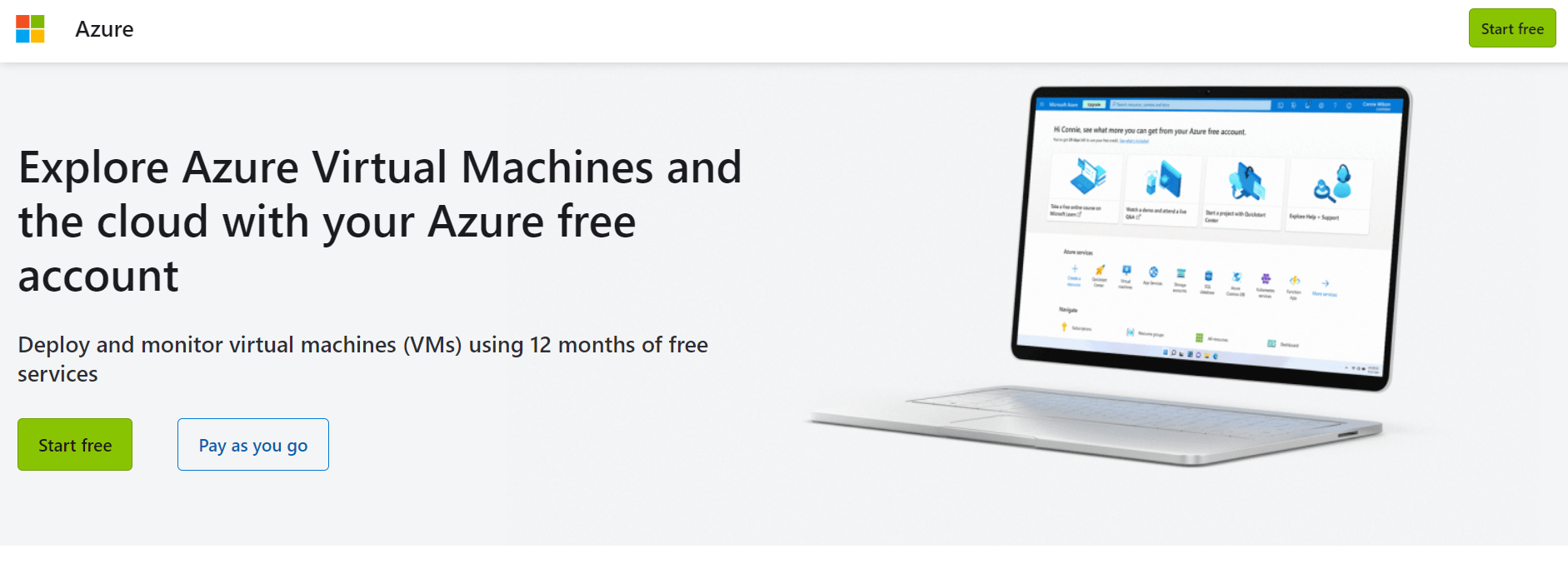
Features
With Azure Virtual Desktop, a versatile solution with powerful features, businesses can build and manage virtual desktops and applications in the cloud. The following are some of the key features that distinguish Azure Virtual Desktop as revolutionary:
- Multiple users can utilize a single Windows 10 virtual computer, reducing VMs and optimizing resource consumption.
- Azure Virtual Desktop offers various deployment options for tailored infrastructure design.
- Smooth integration with Microsoft 365 eliminates the need for program switching.
- It provides robust security and compliance features, including network isolation and role-based access control.
- Install and administer virtual desktops in the cloud without significant upfront costs.
Pros
- You can easily accommodate remote work.
- It eliminates the need for hardware and infrastructure.
- You can effortlessly build and maintain virtual desktops in the cloud.
- It reduces IT expenses while increasing operational efficiency.
- You can scale to meet the requirements of your enterprise, regardless of its size.
- It ensures that your data and application security is compliant with HIPAA, PCI-DSS, and SOC 2.
- It simplifies the deployment and management of virtual desktops.
- You can experience fast and responsive virtual desktops, even for resource-intensive apps.
Cons
- Requires ongoing management and administration.
- Demands platform expertise for effective operation.
- Windows Remote client has room for improvement.
Pricing
| Plan Name | Price | Features |
| Free Account | $0 for 12 months | Limited features |
| Contact Vendor | – | Customized features and pricing based on requirements |
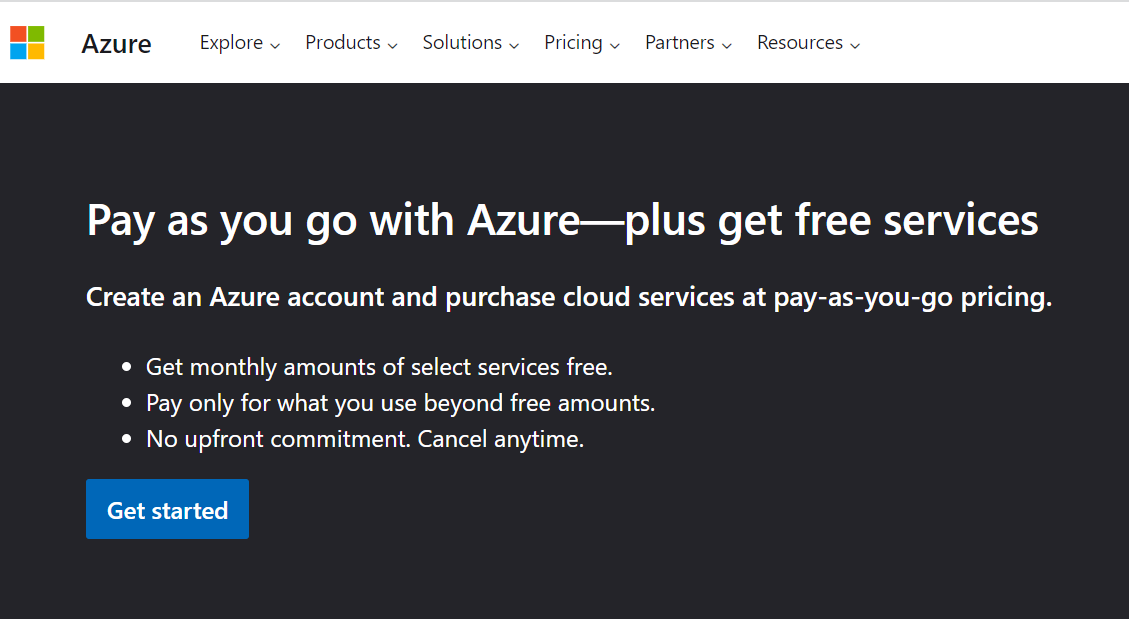
Azure Virtual Desktop is an excellent choice for companies that want to provide their staff members safe mobile access to their computers and applications. It’s a potent solution that can make firms more profitable while providing excellent customer service.
2. V2 Cloud
V2 Cloud Virtual Desktop is a cloud-based virtual desktop infrastructure (VDI) solution allowing enterprises to easily establish and manage virtual desktops.
Enterprises do not have to worry about maintaining sophisticated hardware and infrastructure since the platform is completely managed. Instead, you may build, manage, and deploy virtual desktops on the cloud using a simple web interface.
It supports both persistent and non-persistent desktops, allowing your enterprise to provide workers with a personalized virtual desktop environment or a standardized, shared one.
Furthermore, V2 Cloud Virtual Desktop enables hybrid and multi-cloud deployment models, allowing you to choose the optimal deployment option for your requirements. V2 Cloud Virtual Desktop is extremely secure and compatible with various regulatory standards.
Thanks to its simple administration and implementation, businesses can enhance operational efficiency and give workers a quick and responsive virtual desktop experience, especially for resource-intensive apps.
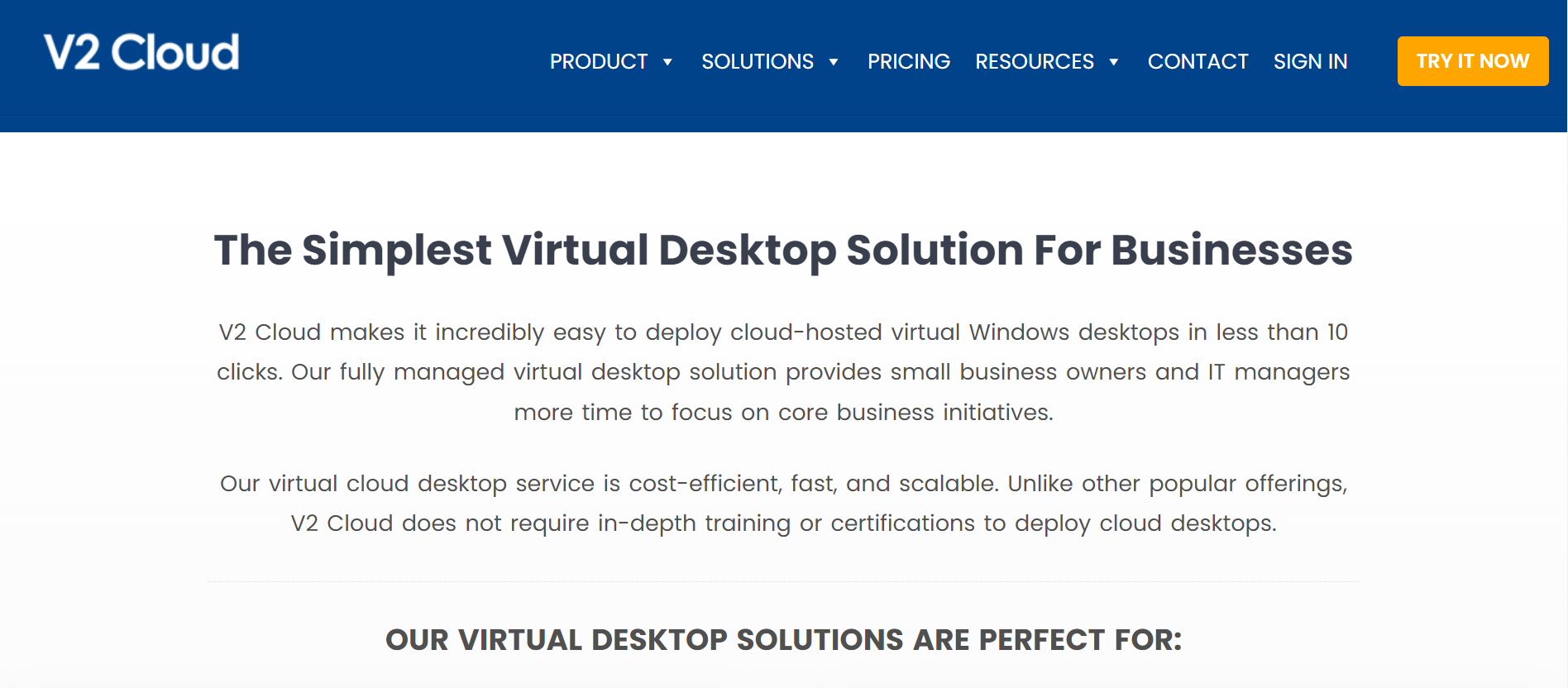
Features
- Easy web-based interface for simple virtual desktop setup and deployment.
- Ideal for small to medium-sized enterprises seeking low-cost virtual desktop infrastructure.
- High-performance hardware for a quick and responsive virtual desktop experience.
- Supports many concurrent users with low-latency network connections.
- Customize virtual desktops with apps, data, and settings to meet individual demands.
- Multiple deployment options are available, including persistent and non-persistent desktops.
- Hybrid and multi-cloud deployment models for scalability.
- Industry-standard security mechanisms and AES-256 encryption.
- It meets regulatory compliance criteria like HIPAA, PCI-DSS, and SOC 2.
Pros
- Cost-effective solution with secure and configurable virtual desktops, reducing IT expenses
- Easy deployment and user-friendly online interface for quick setup.
- Ideal for small and medium-sized organizations without specialized hardware or software.
- Responsive virtual desktop experience, even with resource-intensive programs.
- Adheres to industry standards and utilizes advanced security methods for data and app protection.
- Scalable and adaptable to meet your company’s demands.
- Flexible deployment options, including hybrid and multi-cloud models, to suit your needs.
Cons
- Inefficient download process lacking the ability to clean out files in the virtual environment without cloning.
- Challenging setup of Teams due to the requirement for remote VM access to local hardware.
- The download feature has issues when working with Excel files.
Pricing
| Plan | Features | Price |
| Free trial | 7-day free trial | $0 |
| Basic | 1 vCPU, 2GB RAM, 50GB storage, unlimited users | $40/month |
| Business | 2 vCPU, 4GB RAM, 100GB storage, unlimited users | $60/month |

V2 Cloud Virtual Desktop offers enterprises a versatile and configurable virtual desktop environment while being affordable and safe. It is the ideal answer for companies looking to assist remote workers, save IT expenses, boost productivity, and increase data security and compliance.
3. VMware Horizon Cloud
The VMware Horizon Cloud Service uses a purpose-built cloud platform to deliver feature-rich virtual desktops and applications.
These deployment options include fully managed VMware infrastructure, public cloud infrastructure from Microsoft Azure, or on-premises hyper-converged infrastructure (HCI).
This service’s cloud-scale design, which enables it to support many users while delivering a top-notch virtual desktop experience, is one of its strongest features. Additionally, it provides a subscription model that is particularly adaptable to a business’s changing demands.
The single management panel makes administering virtual desktop and application environments simpler.
VMware Horizon Cloud is an all-around adaptable and safe solution that may assist businesses in supporting remote work, enhancing productivity, and safeguarding sensitive data.
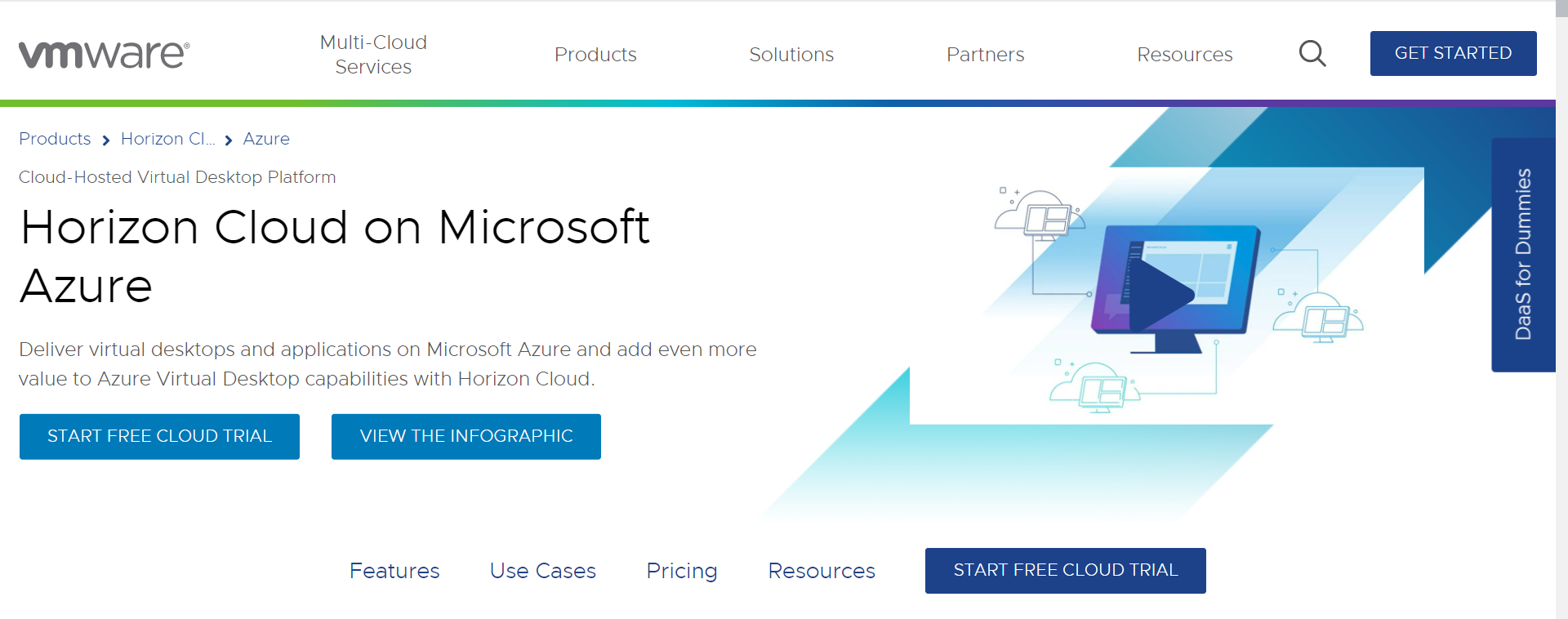
Features
- VMware Horizon Cloud is a fully hosted cloud solution, with VMware managing the cloud infrastructure.
- It supports public clouds like Microsoft Azure, Amazon Web Services, and IBM Cloud.
- Delivers virtual desktops and apps to end users, enabling remote work from any device.
- It supports virtualized applications from various vendors, Windows, and Linux desktops.
- The unified management interface for easy management of virtual desktops and apps.
- It provides a consistent user experience across devices, locations, and networks.
- It offers a quick and responsive user experience with VMware Blast Extreme display protocol.
- Protects sensitive data with network segmentation, data encryption, and multi-factor authentication.
Pros
- Business growth without costly capital expenditures through a flexible subscription approach.
- Hybrid-cloud flexibility with unified control plane and multi-tenant architecture.
- Wide device support: Macs, low-cost PCs, tablets, and smartphones.
- Complete digital workspace experience: single sign-on access, Workspace ONE integration.
- Quick deployment of customized Windows 10 desktops using Instant Clone technology; seamless migration for physical desktops or on-premises VDI setups.
Cons
- Confusing licensing structure.
- Lack of free license option for non-business-related use, limiting accessibility for learning purposes.
- Insufficient display adjustments, hindering optimal user experience.
- The high learning curve for support makes it challenging to provide effective assistance.
Pricing
| Capacity Type | Specifications | Price per Host per Month |
| Standard Capacity | 1 vCPU, 2GB of VRAM, 30GB HD | $2,950 |
| Graphic Desktop Capacity (M10) | 2 vCPUs, 8GB of vRAM, 120GB HD, 1GB vGPU, Max 64 VMs | $6,400 |
| Workstation Capacity (M60) | 4 vCPUs, 16GB of vRAM, 120GB HD, 2GB vGPU | $4,800 |
4. Amazon WorkSpaces
Amazon WorkSpaces is a fully managed desktop-as-a-service (DaaS) solution. From a range of devices, including laptops, desktops, tablets, and mobile phones, the service offers a full Windows or Linux desktop experience operating in the cloud.
You have various hardware and operating system choices to select from when creating a WorkSpace.
You can pick between Windows 10 and Windows Server 2019 and Amazon Linux 2 and Ubuntu Linux 18.04 LTS for Linux. Virtual CPUs, memory, and storage are the minimum resources used to generate each WorkSpace.
Additionally, you can alter each WorkSpace setup to suit your unique needs by enhancing its memory or storage. Your virtual desktops are provisioned and managed by Amazon WorkSpaces using EC2 instances from the Amazon Elastic Compute Cloud.
The service automatically creates, launches, and manages a specific EC2 instance for each WorkSpace. To help you effectively manage your virtual desktops, Amazon WorkSpaces also comes with administration features, such as user and workspace management, monitoring, and reporting.
To enable secure network access between your virtual desktops and your current on-premises infrastructure, Amazon WorkSpaces now connects with Amazon Virtual Private Cloud (VPC). Providing and maintaining virtual desktops in the cloud is made simple and affordable by Amazon WorkSpaces.
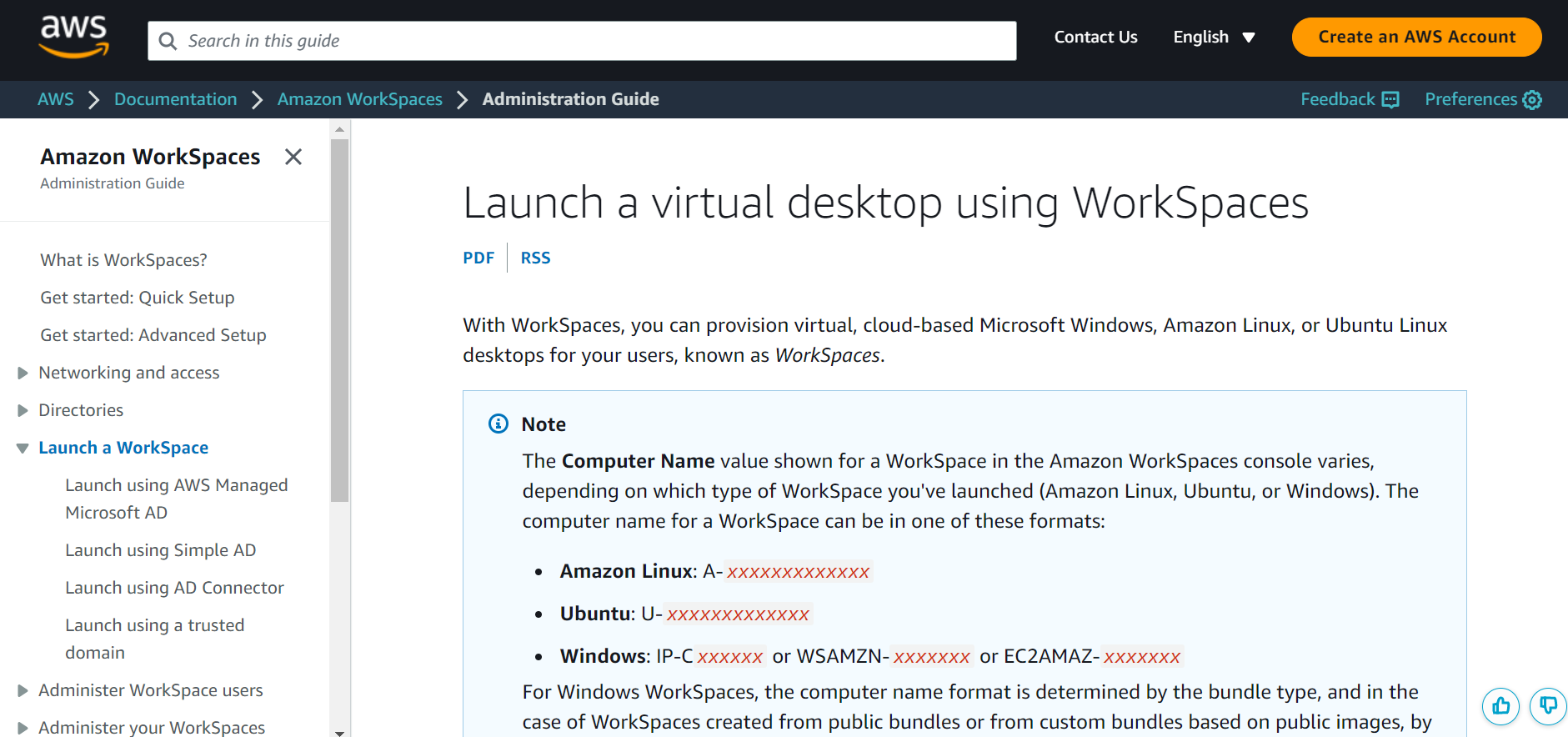
Features
- Various hardware combinations, software configurations, and AWS Regions are available.
- You can choose your operating system (Windows, Amazon Linux, Ubuntu Linux).
- PCoIP or WorkSpaces Streaming Protocol (WSP) are your two options for protocol.
- WorkSpaces offer a continuous desktop experience.
- You can acquire licenses and programs for Windows computers.
- It uses multi-factor authentication (MFA).
- It chooses IP addresses you may use to access your WorkSpaces.
Pros
- The intuitive interface enables remote operation for contact center agents.
- Work from home or anywhere with access to functional Windows and Linux computers.
- Easy desktop assignment and removal for contract employees while ensuring data security in the cloud.
- Convenient storage and access of confidential models, designs, and code for developers and engineers.
- Location-independent contact centers empower work-from-anywhere flexibility.
Cons
- Random disconnections and slowdown during peak hours, resulting in loss of productivity.
- Annoying lag time in accessing resources.
- Lack of backup protection.
- The time-consuming process of restarting workspaces.
Pricing
Amazon Workspace has different pricings for different configurations
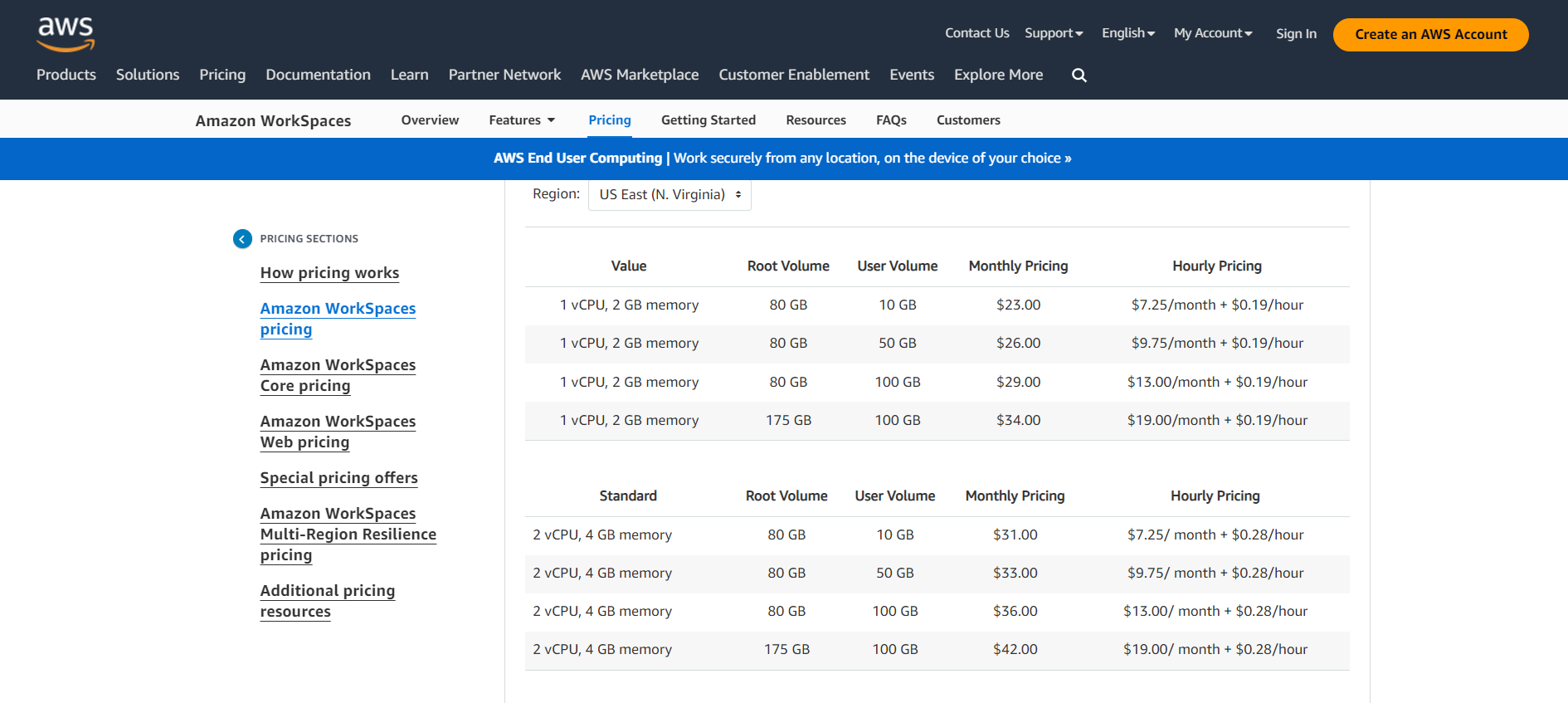
5. Citrix Virtual Apps and Desktops
To provide workers safe, on-demand access to apps and data from any device, anywhere, at any time, Citrix desktop and app virtualization solutions use virtualization technologies, including hypervisors, virtual machines, and virtual desktop infrastructure (VDI).
This solution allows you to access the apps and data remotely via a client application or web browser. The applications and data are stored on centralized servers.
It guarantees that you, regardless of the device you are using or where you are, always have access to the most recent versions of apps and data.
To suit various use cases, Citrix offers a variety of virtualization solutions, such as desktop, application, and workspace virtualization.
These solutions allow IT managers to centrally manage and secure the virtualized environments, guaranteeing the security of user data and the observance of compliance standards.
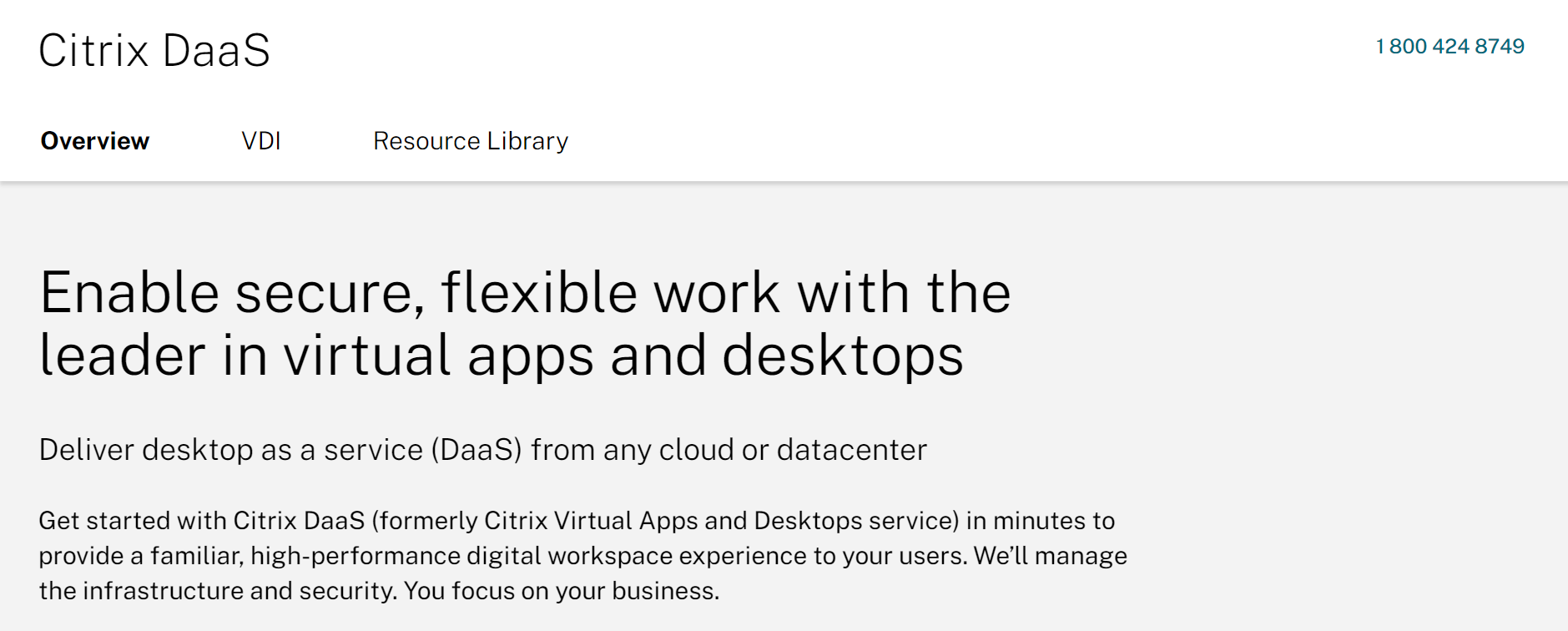
Features
- Citrix solutions enable on-demand access to apps and data from any device, anywhere, anytime.
- Simplify management and reduce effort by administering apps and data from a single place.
- Centralize apps and data in a secure data center to prevent data breaches and security issues.
- Maintain high availability and performance with load-balancing features.
- Easily scale to meet changing business requirements.
- Provide consistent and reliable user experience across devices and networks.
Pros
- Access apps and data from any device or location for improved flexibility.
- Simplify management by updating apps and data from a single place.
- Reduce expenses on hardware, software, and maintenance.
- Built-in disaster recovery features ensure the continuous availability of apps and data.
Cons
- File sharing from a local PC to the Citrix laptop or application can be challenging.
- Complex architecture and licensing structure complicates the usage.
- Expensive setup and ongoing costs compared to other similar solutions.
- Occasional slowdowns and network issues due to interconnected dependencies.
Pricing
| Workspace Plan | Monthly Fee per User |
| Workspace Essentials | $2 |
| Workspace Standard | $7 |
| Workspace Premium | $18 |
| Workspace Premium Plus | $25 |
6. OVHCloud
A complete platform, OVHCloud gives you access to various managed online services and dedicated servers. Thanks to its outstanding cloud, server, and web hosting services, OVHCloud has named itself a top supplier of hosting services in Europe and beyond.
One of OVHCloud’s distinguishing qualities is its massive internal-managed fiber-optic network. Customers that use OVHCloud’s services are connected to this network at fast speeds and with great reliability, resulting in outstanding performance.
Customers can easily manage their services and resources using OVHCloud’s comprehensive management tools, which it offers in addition to its hosting services. These tools include an easy-to-use control panel and API access.
OVHCloud is a fantastic option for anybody wishing to host their apps and websites because of its large fiber-optic network, cutting-edge hardware and software solutions, and first-rate customer service.

Features
- It is powered by high-performance servers.
- Enables parallel computing with distributed task distribution across multiple nodes.
- Allows scaling up the execution of computationally heavy tasks using Virtual Machines (VMs).
- Builds multiple VMs on a single physical server.
- Offers a range of operating systems and customization options.
- Provides complete access and control over virtual computers.
- Reduces latency and improves performance by bringing resources closer to you.
- Virtual Networks support real-time analytics and decision-making.
- Enables the creation of private virtual networks with IP addresses, routing tables, and security policies.
- Supports private connections to other OVHCloud services, including VPN connections.
Pros
- Flexible resource adjustment for changing workloads and requirements.
- Dependable service and redundancy through a worldwide network of data centers.
- Data centers are equipped with backup generators, redundant power, cooling, and networking infrastructure for added reliability.
- Automatic traffic redirection in case of data center issues to maintain uninterrupted service.
- Data security measures include access restrictions, intrusion detection systems, firewalls, and encryption.
- Compliance with industry standards (PCI DSS, HIPAA, GDPR) for data security and regulatory compliance.
- User-friendly administration tools and APIs for simplified management tasks.
- Support for automation and orchestration technologies (Terraform, Ansible, Kubernetes) for easier handling of complex installations.
Cons
- Slow customer support.
- Confusing dashboard with difficult navigation.
- Difficulty in finding desired options or potentially missing them.
- Occasional downtime experience.
Pricing
| Plan | Monthly Price | 12 Months Price | vCore | RAM | Storage | Bandwidth |
| Starter | $4.20 | – | 1 | 2 GB | 20 GB SSD SATA | 100 Mbps |
| Value | $7 | $6.44 | 1 | 2 GB | 40 GB SSD NVMe | 250 Mbps |
| Essential | $14.70 | $13.52 | 2 | 4 GB | 80 GB SSD NVMe | 500 Mbps |
| Comfort | $27.30 | $25.11 | 4 | 8 GB | 160 GB SSD NVMe | 1 Gbps |
| Elite | From $39.40 | $36.24 | 8 | 8-32 GB | 160-640 GB SSD NVMe | 2 Gbps |
7. Evolve IP
A cloud-based technology called Virtual Desktop Infrastructure (VDI) from Evolve IP enables companies to access and manage their desktop environments from any place and device.
Through the cloud-based VDI program, this solution gives enterprises a synchronized desktop administration platform for workstations and distant PCs, allowing the IT department to control them.
Businesses can efficiently manage their desktop infrastructure thanks to the VDI solution, which eliminates the need for pricey desktop hardware and the accompanying maintenance expenses.
It provides a synchronized desktop management solution for every employee in the company, ensuring a constant desktop environment for every person, wherever they may be.
It offers a practical solution that can be tailored to the company’s unique requirements and is highly scalable and simple to set up to fit the demands of each employee.
The solution’s cloud-based architecture offers higher security standards than conventional PCs, lowering the danger of spam and undesired junk mail from many servers.
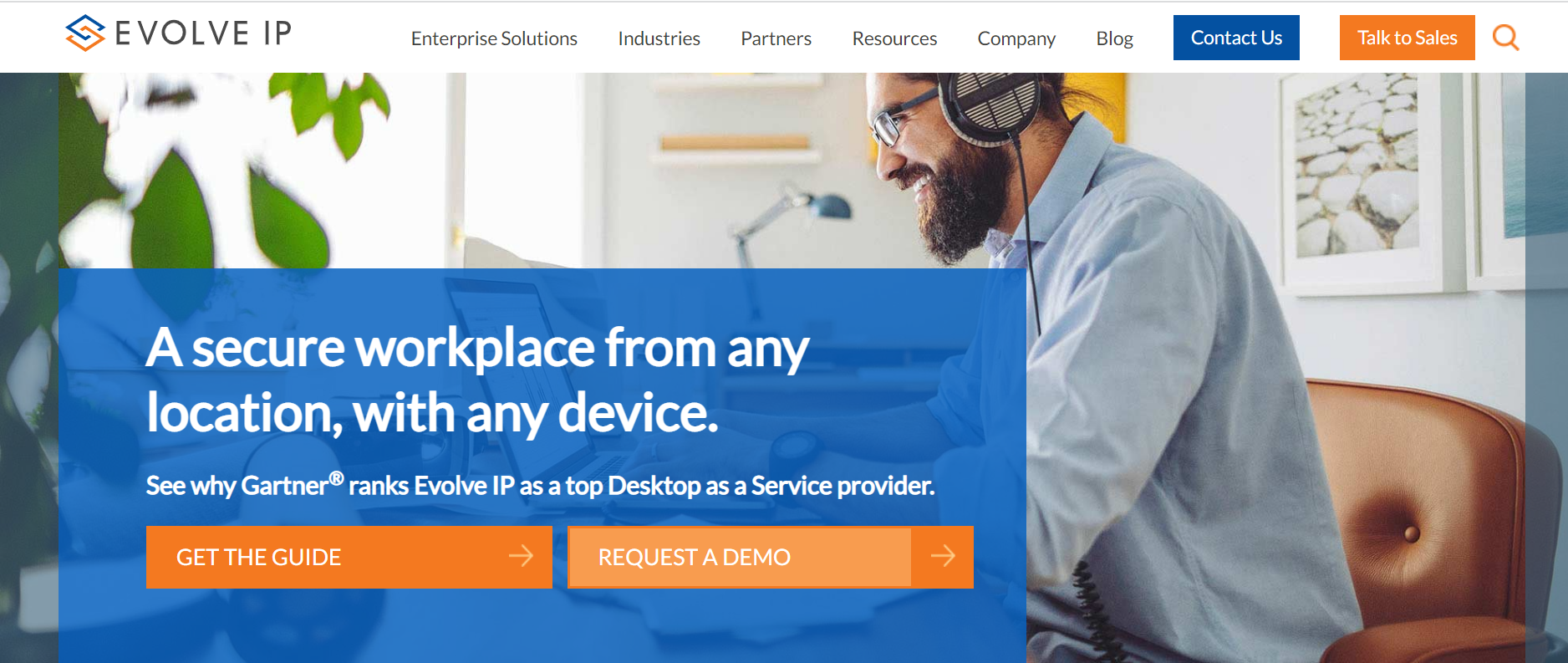
Features
- Routing between channels and advanced analytics
- A platform for cloud-based contact centers for workforce management
- Infrastructure for virtual desktops in the cloud
- Networking, storage, and virtual machines
- Aspects of advanced security
- Cost-efficient pricing strategies
- Utilizing simple management tools
- Private hosting in the virtual data center of Evolve IP
- VLAN and a private firewall context
- Disc encryption is optional to comply with regulations.
Pros
- Enhanced client support and service
- More employee mobility and adaptability
- Lower expenses for IT infrastructure
- More flexibility and scalability
- Improved security and adherence to industry standards
- Streamlined infrastructure and application management
- Solutions that are adaptable to the unique requirements of each organization
- High-performance infrastructure for apps and workloads enables IT personnel to concentrate on more business-focused, strategic tasks.
Cons
- Connectivity issues.
- Inability to log into work desktops during VDI server downtime which results in financial loss.
- Insufficient management of connectivity logs affecting VDI performance.
- Need for consistent and reliable connection to enhance VDI functionality.
Pricing
| Plan | Monthly Fee per User |
| Free Demo | $0 |
| Basic | $2 |
| Standard | $4 |
| Enterprise | $6 |
8. Red Hat
Red Hat Virtualization, an enterprise-grade virtualization platform built on Red Hat Enterprise Linux and KVM, provides a stable foundation for virtualizing significant workloads, such as resource-intensive and vital applications.
Red Hat Virtualization enables users to optimize their existing infrastructure more effectively, achieve higher performance levels, and improve application development.
Companies may create and manage virtualized resources, processes, and applications with the help of Red Hat Virtualization. Red Hat’s support system, which provides technical assistance, instruction, and documentation for Red Hat Virtualization, might also be useful to you.
Its foundation is the reliable and secure Red Hat Enterprise Linux and KVM systems. Red Hat also offers thorough assistance to fulfill all its customers’ virtualization requirements.
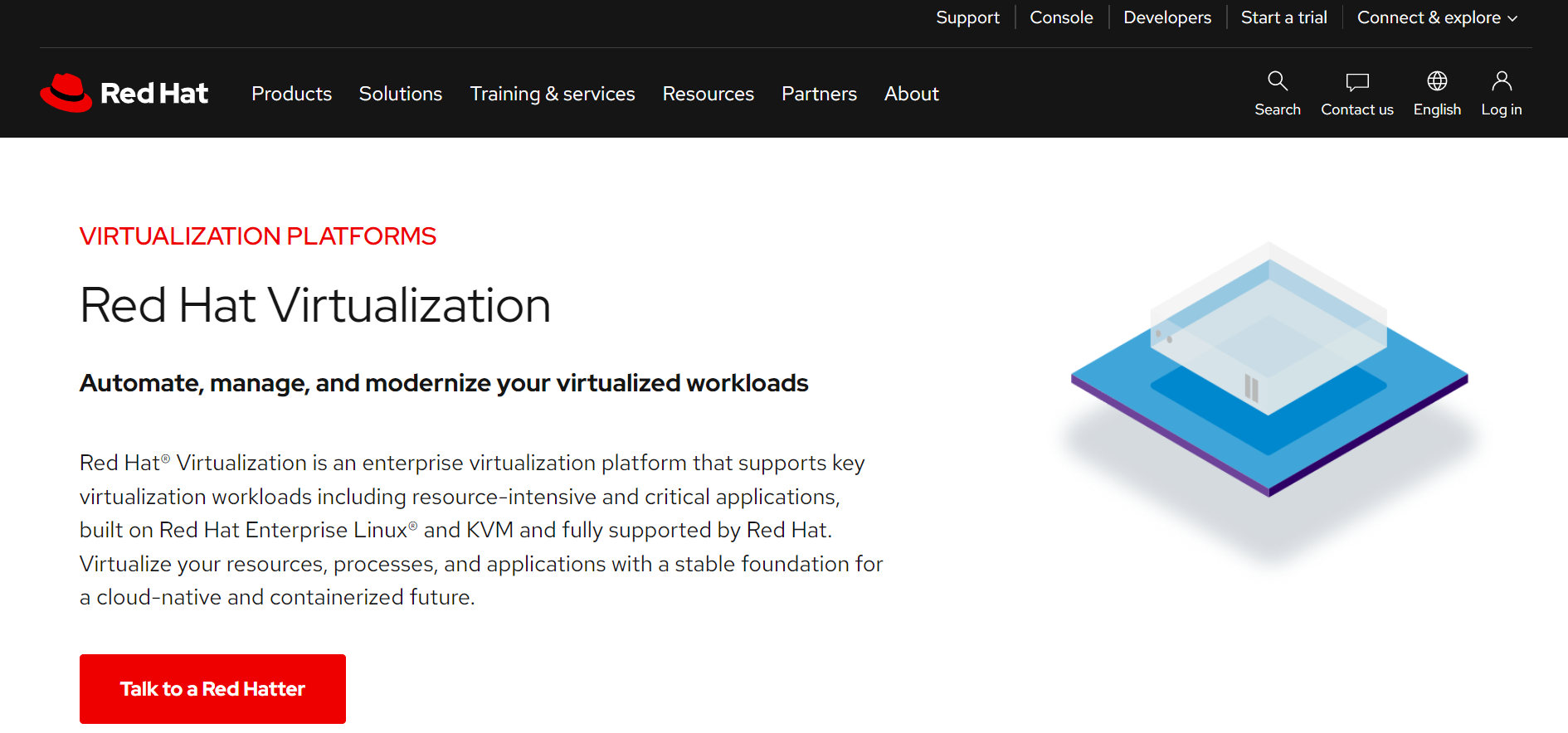
Features
- Central management dashboard for monitoring and managing virtual resources, apps, and workloads
- Secure virtualization environment with features like secure boot, SELinux, and firewalls
- High availability configurations to ensure uninterrupted access to critical workloads and applications
- Tools for workload management and resource optimization based on application demands and performance standards
- Platform migration capabilities for seamless movement of virtual machines across hypervisors and platforms
Pros
- RHV features provide strong isolation through SELinux labels and kernel-level hypervisor.
- It enhances security with mandatory access control and management features.
- RHV is compatible with private cloud frameworks and interoperable with cloud software stacks.
- RHV supports containers on Atomic Host VMs for increased flexibility.
- Comprehensive dashboard for operational and performance insights and centralized administration.
- Enhanced image management with direct upload and administration of VM files.
- Migration rules are available for VM clusters and individual VMs.
- Scalability to support enterprise-class setups with thousands of VMs and host systems.
Cons
- Difficulty in determining dependencies and finding dependent packages
- Lack of convenient command-line configuration options for certain GUI-configured packages
- Limited integration capabilities with other products
Pricing
| Plan | Price |
| Free Version | Free |
| Red Hat Enterprise Linux Server | US$349 |
| Red Hat Enterprise Linux for Virtual Datacenters | US$2,499 |
| Red Hat Enterprise Linux Workstation | US$179 |
| Red Hat Enterprise Linux Developer Suite | US$99 |
| Red Hat Enterprise Linux Developer Workstation | US$299 |
| Red Hat Enterprise Linux Developer Support | US$5,000 |
| Red Hat Enterprise Linux for IBM Power Little Endian | US$269 |
9. Itopia Cloud Automation Stack
Itopia’s Cloud Automation Stack enables the transition from outdated, on-premises Windows Labs to a virtualized environment on Google Cloud Platform (GCP).
Thanks to the solution, all students can access virtualized educational apps like AutoCAD and Adobe Creative Cloud on Chromebooks.
You can now automate your virtual environment’s deployment, setup, and administration by using Itopia’s Cloud Automation Stack, which helps you save time and resources.
The system also offers centralized administration, monitoring, and reporting features, allowing administrators to monitor use and address problems.
In addition, utopia’s Cloud Automation Stack uses multi-factor authentication and role-based access restrictions to provide safe access to the virtualized environment.
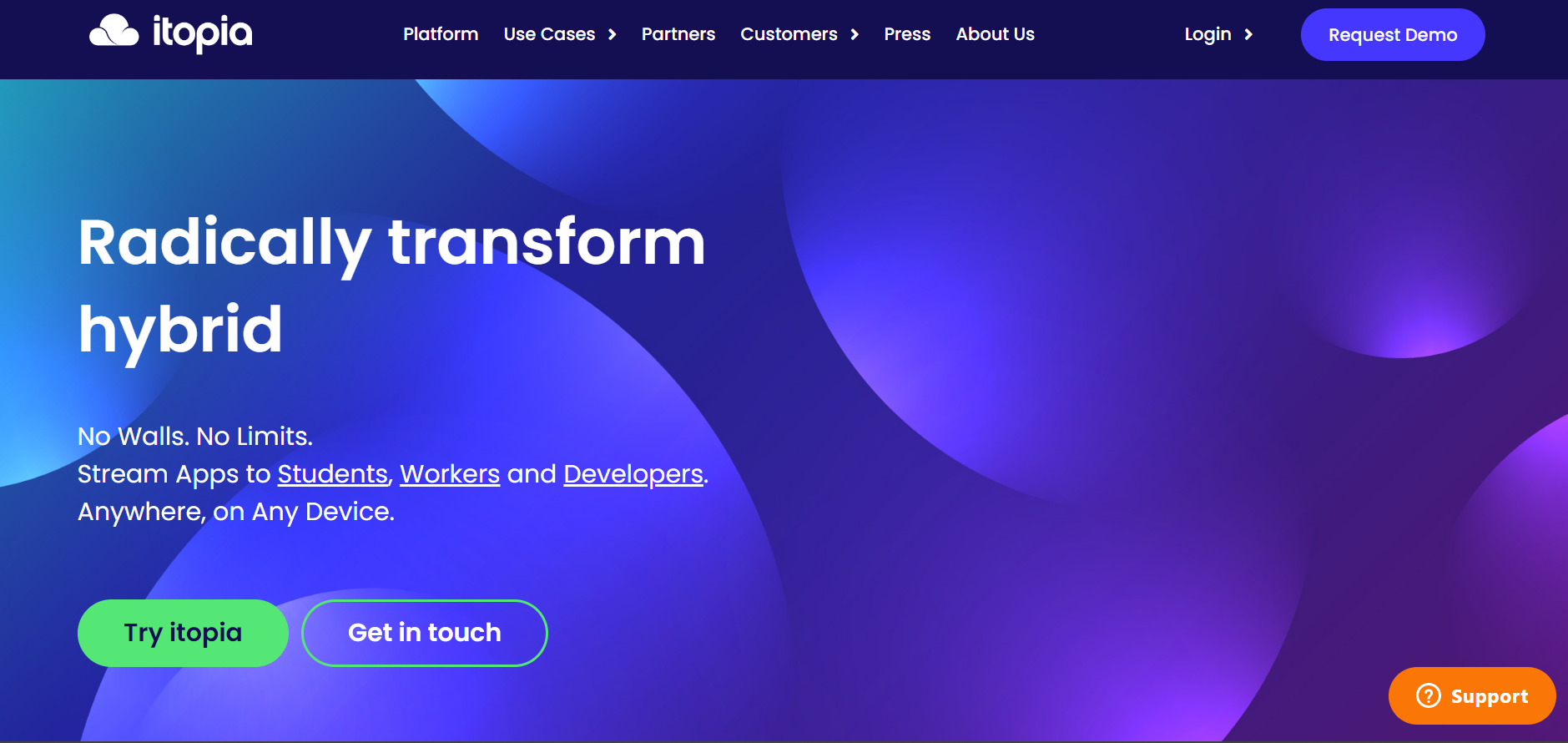
Features
- Itopia’s Cloud Automation Stack migrates existing VDI infrastructure to the cloud automatically.
- The provisioning of virtual desktops and cloud-based apps can be automated using Itopia’s platform.
- Identity and access management features to ensure secure resource access and compliance.
- Unified platform for centralized management of virtual desktop architecture.
- Custom image generation for quick deployment of new resources.
Pros
- Itopia’s auto-scaling allows dynamic and efficient control of computational resources.
- Scaling up or down computing power based on use cases and application profiles.
- Continuous monitoring and adjustment of infrastructure size for optimal performance.
- On-demand resource allocation to support changing workforce needs.
Cons
- Lack of host checker for pre-connection validation in VDI.
- Absence of audio and video functionalities support.
- Limitations in customization and configuration options for security and user policy requirements.
- Potential lag and performance issues in orchestrated software for enterprise-level migration.
- Occurrence of errors during the migration process.
- Support team assistance may have delays.
Pricing
Itopia has different prices for different types of consumers. The student package starts at $39 per student. If your use case differs, you can get a quote directly from their sales team.
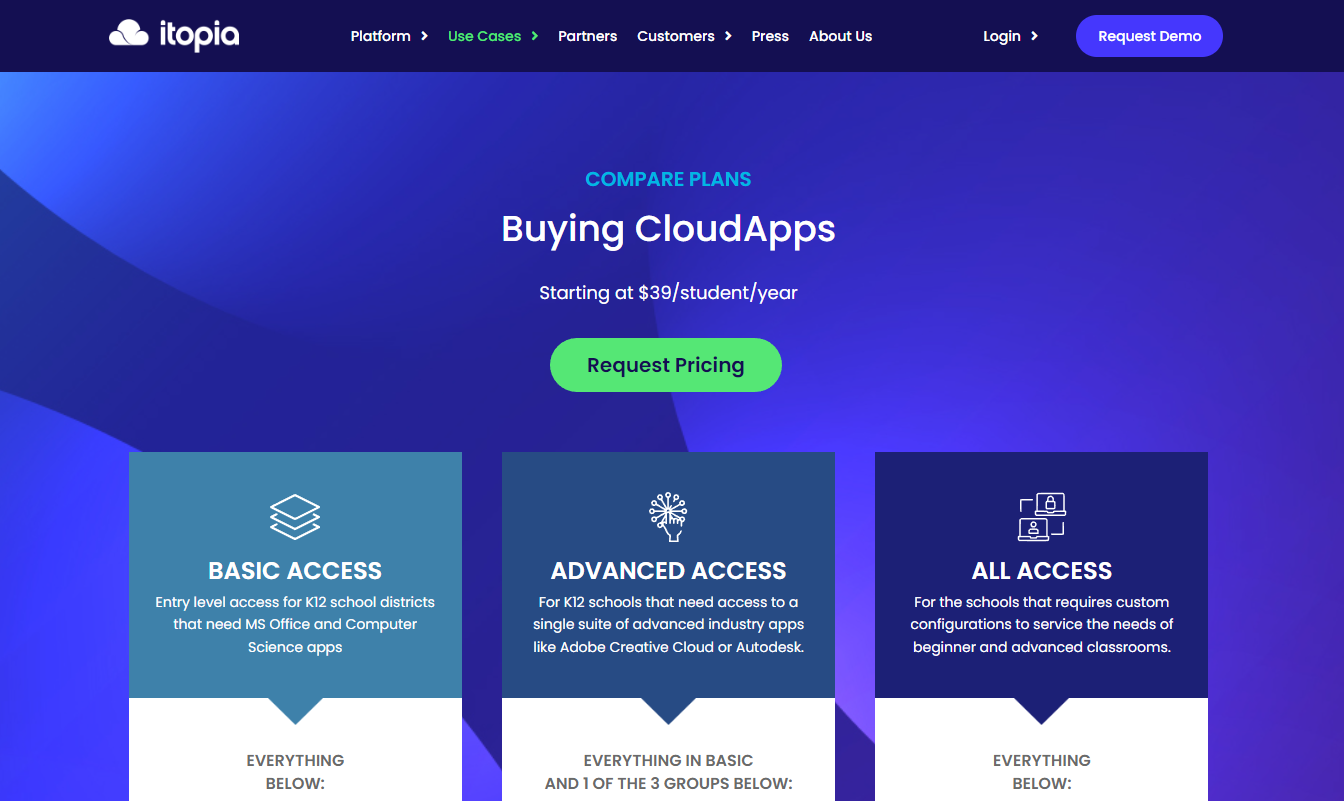
10. Venn
Venn is a unique virtual desktop solution beyond traditional DaaS (Desktop as a Service) offerings.
It is a software-only solution that enables users to execute business programs directly and securely from their computers. It establishes a safe, isolated environment on the user’s local computer rather than just hosting programs remotely to prevent business apps from being used for personal purposes.
Consequently, there is no network latency, and the user experience is fluid and quick.
It integrates with both Windows and Mac operating systems. The “blue box,” which visually distinguishes apps for business usage from those for personal use, makes Venn most distinctive.
The user’s organization controls access to the blue box’s apps and keeps them all in a secure local enclave with all data encrypted. Business affairs are conducted in this enclave in perfect isolation from personal affairs.
Businesses may use Venn to centrally manage the rules for network access, file access and storage, browser use, peripheral access, copy/paste and screen capture rights.
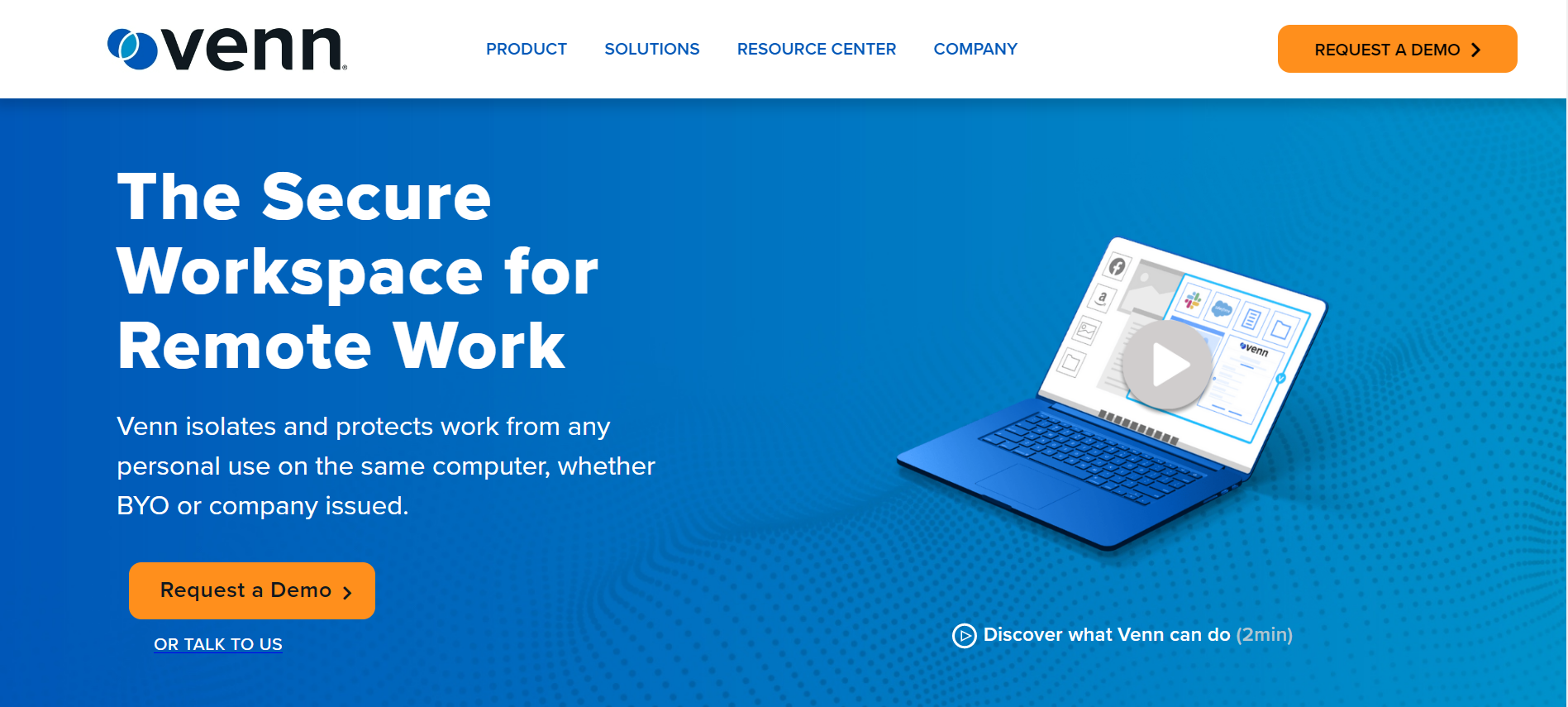
Features
- DaaS enables local execution of fully contained applications on endpoint devices.
- The blue box distinguishes work usage from other purposes.
- Lag-free performance.
- Data control, encryption, and compliance standards satisfaction.
- Configurable policies for copy/paste protection and screen capture.
- Remote wipe capability for the secure enclave.
- Selective security rules with Venn to protect important company data.
- Cost and complexity savings with Venn for company-owned PCs and virtual desktop infrastructure.
Pros
- Venn provides a straightforward and cost-effective solution for secure remote work.
- Management is confined to the Venn secure enclave, reducing support scope and expenses.
- Protection of valuable assets allows businesses to focus on core priorities.
- Increased employee autonomy, flexibility, and privacy, leading to improved productivity and job satisfaction.
- Mitigates data breach risks and enhances overall security for peace of mind.
- The scalable approach is suitable for businesses of all sizes and industries.
Cons
- May limit response due to space constraints
- Difficulty in accommodating new ideas
- Requires a knowledge base for effective use
- Limited in its applications when compared or contrasted with other options
Pricing
Venn’s cost is per seat per month, paid yearly. It provides no-cost proof-of-concept trials.
Conclusion
In the current digital era, virtual desktop solutions are becoming more and more common since they enable remote work, enhance IT infrastructure, and provide flexibility and security.
Several virtual desktop products are on the market, each with special features and advantages. To assist businesses in making wise selections based on their requirements, we have highlighted some of the finest virtual desktop solutions in this list.
After analyzing the 10 best virtual desktop solutions, VMware Horizon Cloud and Microsoft Azure Virtual Desktop stand out as two of the top virtual desktop options.
Both systems provide dependable performance, strong security features, and easy connection with well-known cloud platforms.
Organizations can simply manage virtual desktops using Microsoft Azure Virtual Desktop, while VMware Horizon Cloud offers a scalable and adaptable infrastructure to enable remote work. The ideal option for a single organization will ultimately rely on its unique needs and preferences.
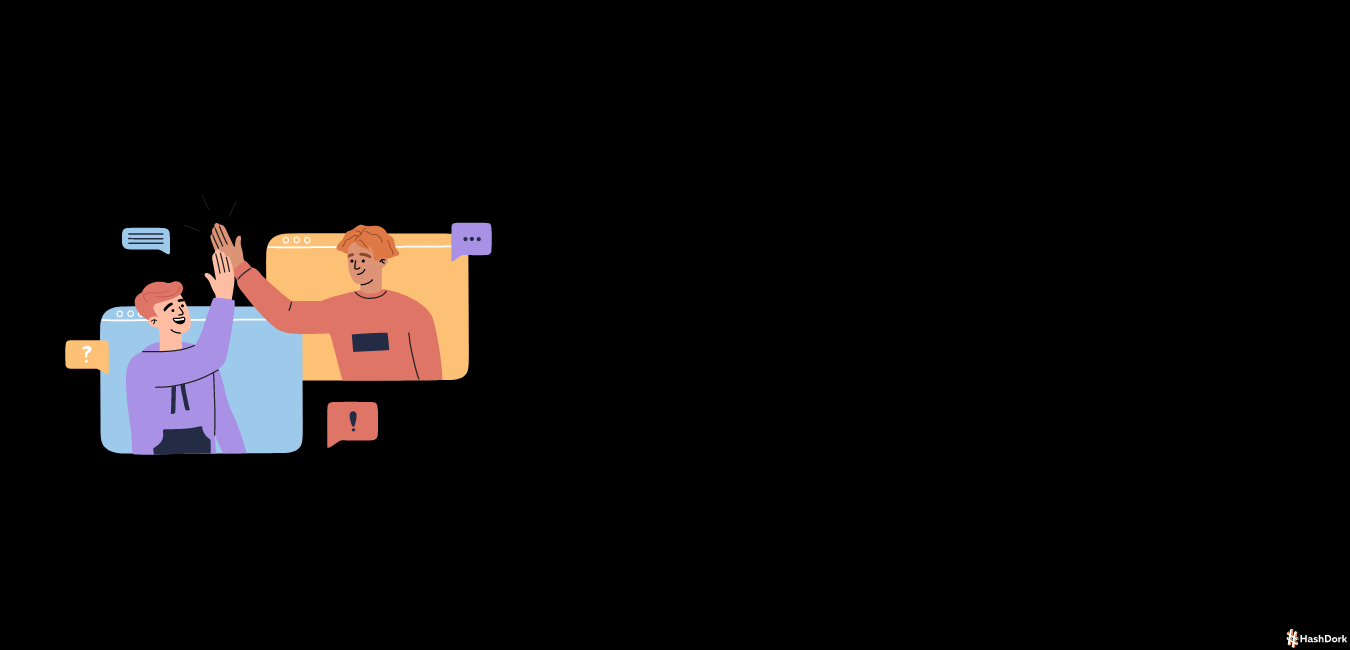
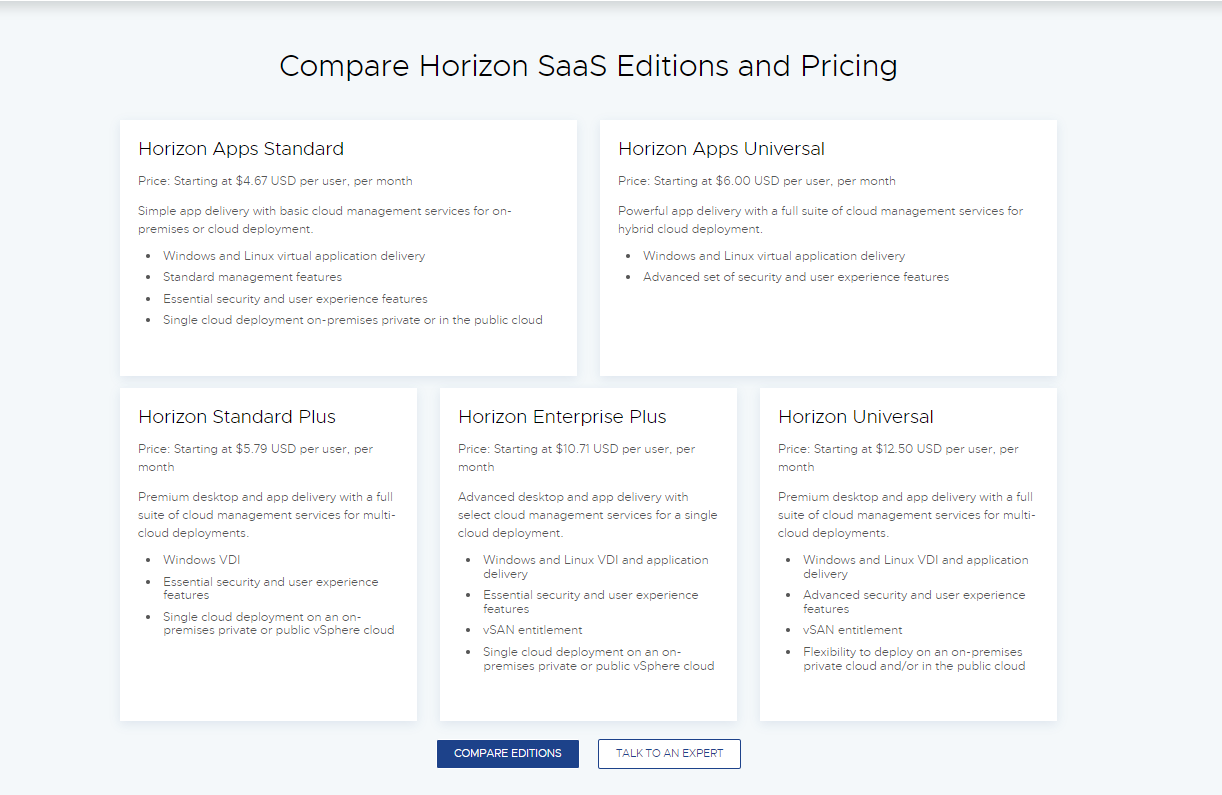
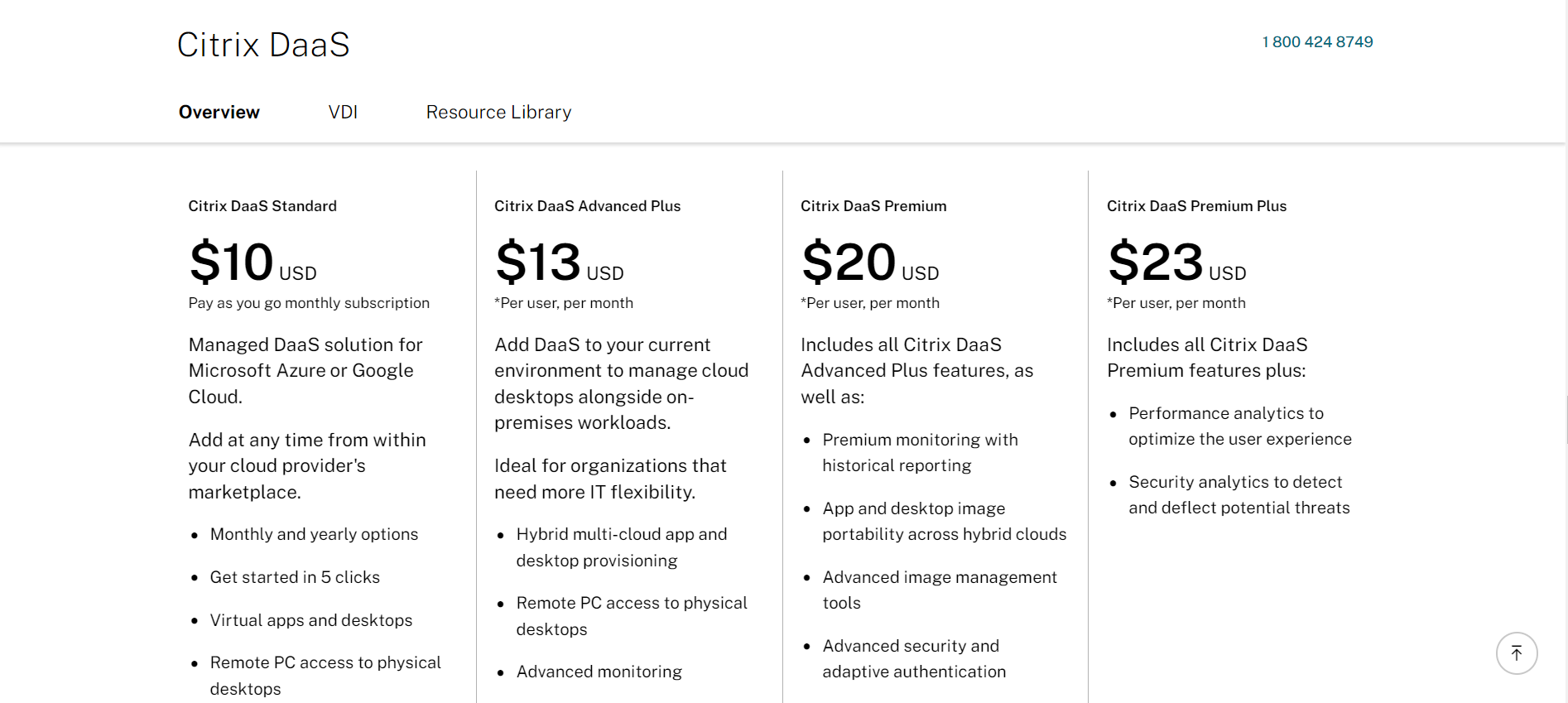
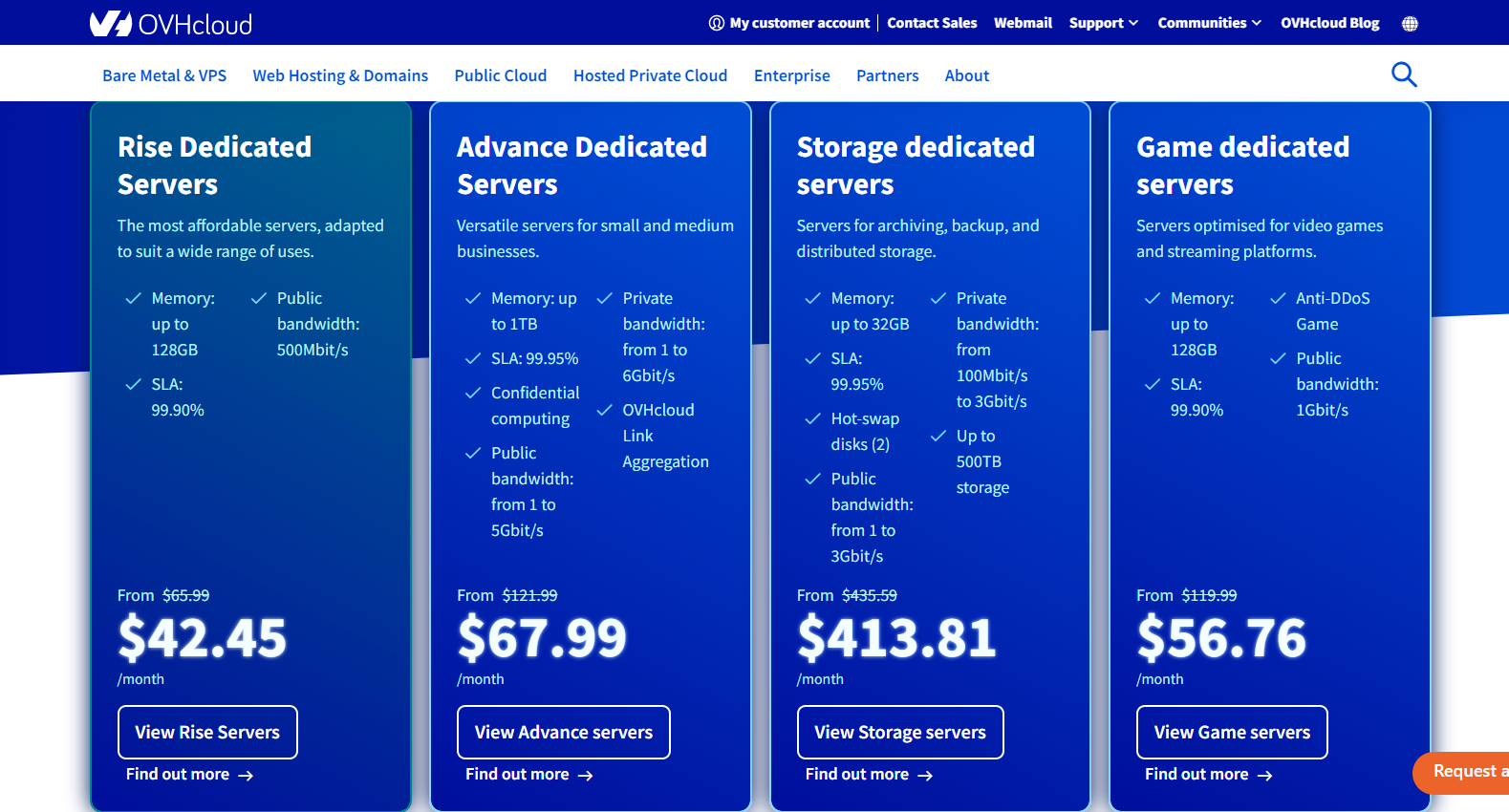
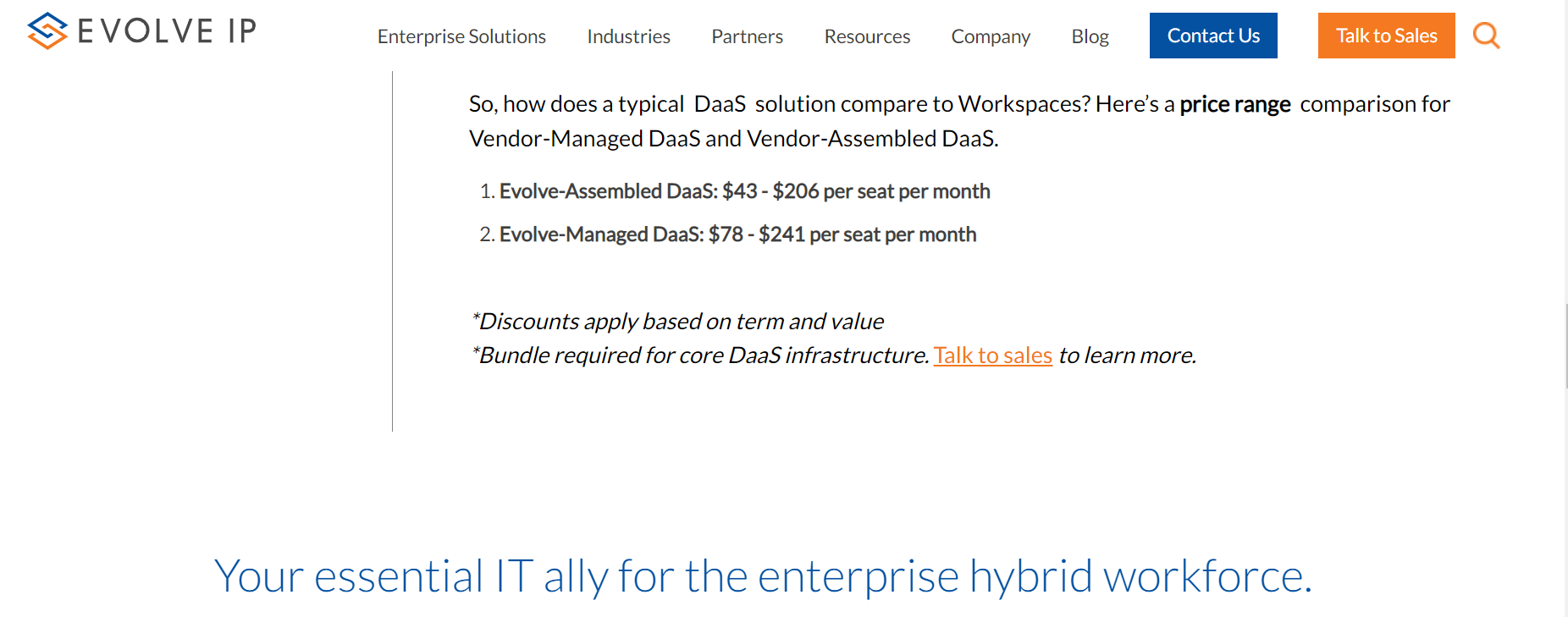
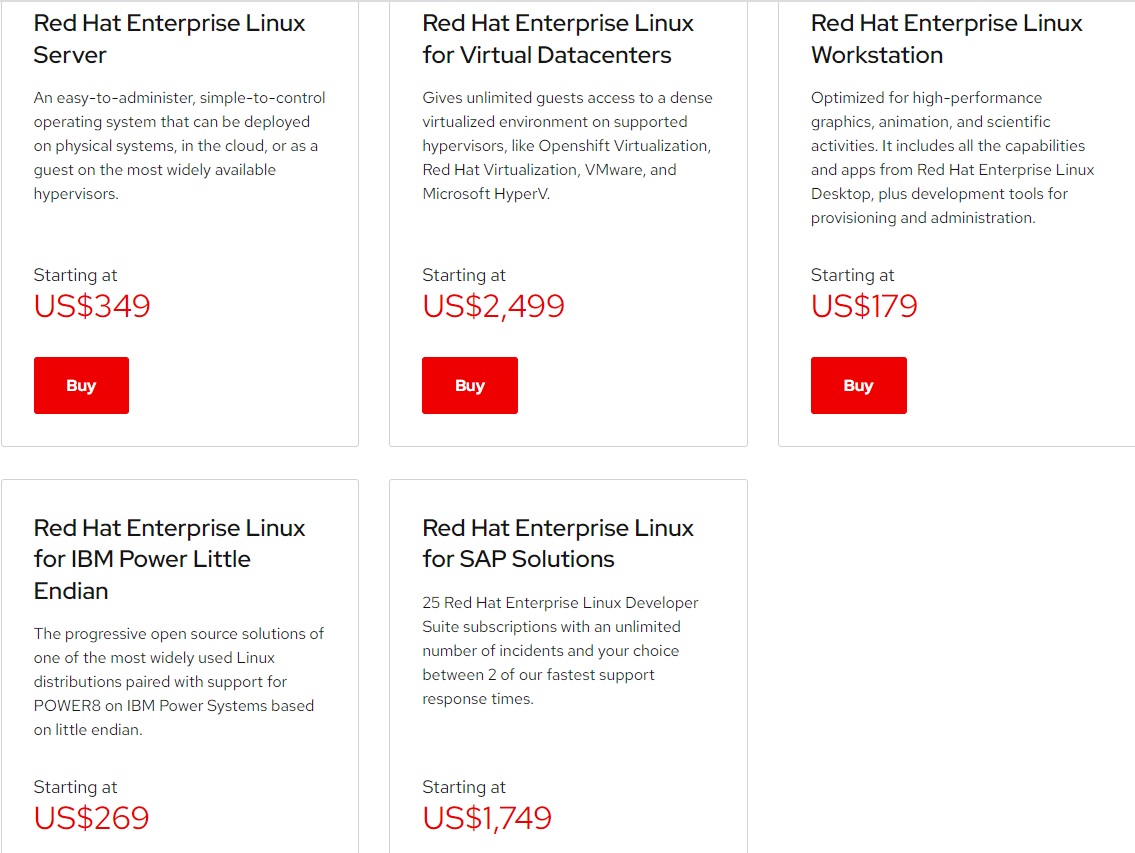
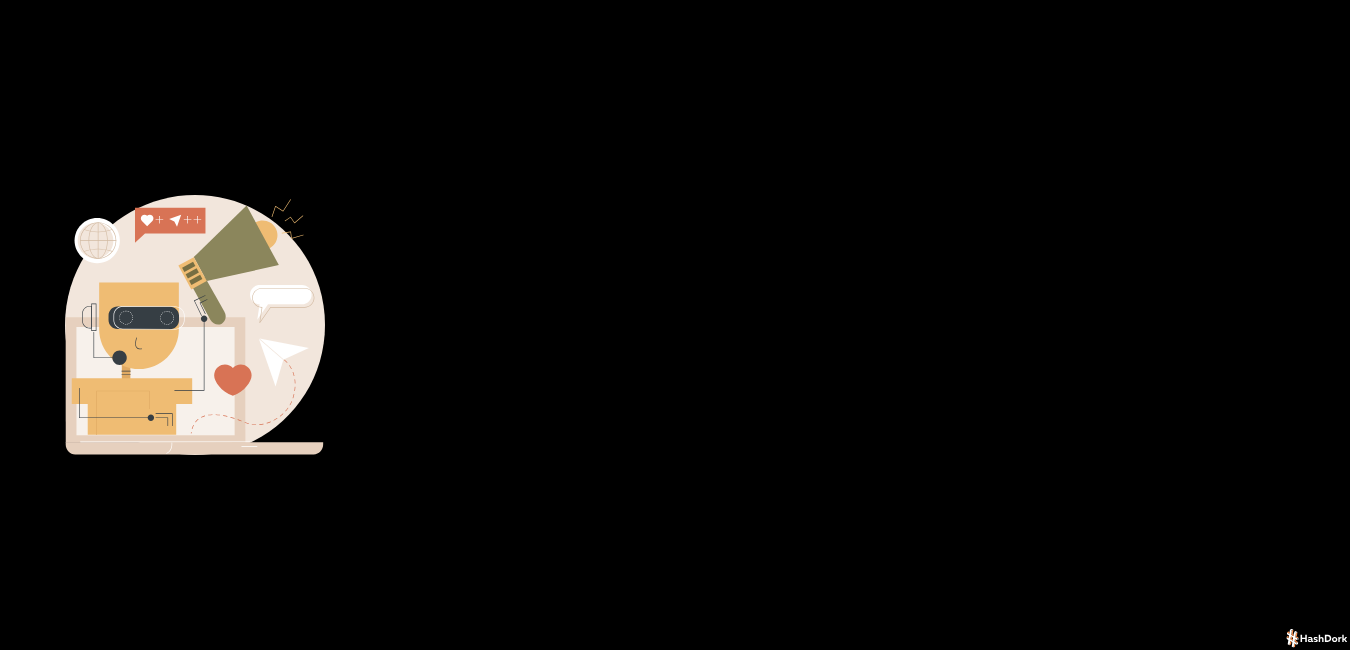
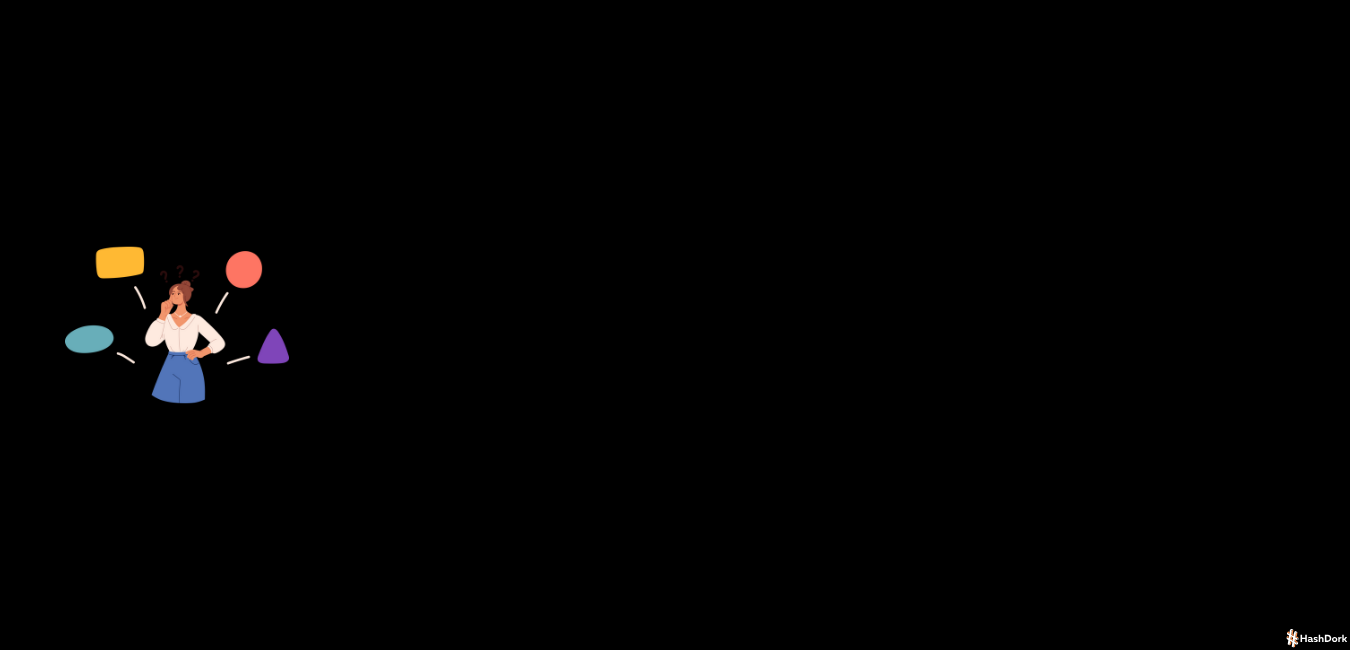


Leave a Reply