A well-known open-source technology called Kubernetes automates container orchestration, giving developers a quick and easy way to deploy, manage, and scale containerized applications.
Visual Studio Code, meanwhile, is a popular source code editor that provides a large selection of plugins and extensions to improve developers’ operations.
Developers can manage Kubernetes resources with an easy-to-use and potent toolkit thanks to the convergence of these two technologies. Effective Kubernetes administration requires the use of the appropriate tools, which can facilitate the simplification of complicated operations and boost output.
Kubernetes resource management and deployment can be time-consuming and error-prone without the proper tools, which can result in decreased productivity and increased annoyance.
By harnessing the potency of Kubernetes tools within VS Code, developers can streamline their workflows, automate time-consuming tasks, and concentrate on creating high-quality products.
In this article, we’ll examine the best Visual Studio Code Kubernetes utilities.
1. Kubernetes Extension
One of the most crucial add-ons for smooth Kubernetes development in VSCode is the official Kubernetes plugin from Microsoft. You can create and operate Kubernetes apps on any type of infrastructure or cloud platform thanks to it.
You can see your clusters down to the pod and node level, browse and install Helm charts into your clusters, examine the status of your Kubernetes resources, update resource manifests, and apply them to your Kubernetes clusters using its basic and advanced capabilities.
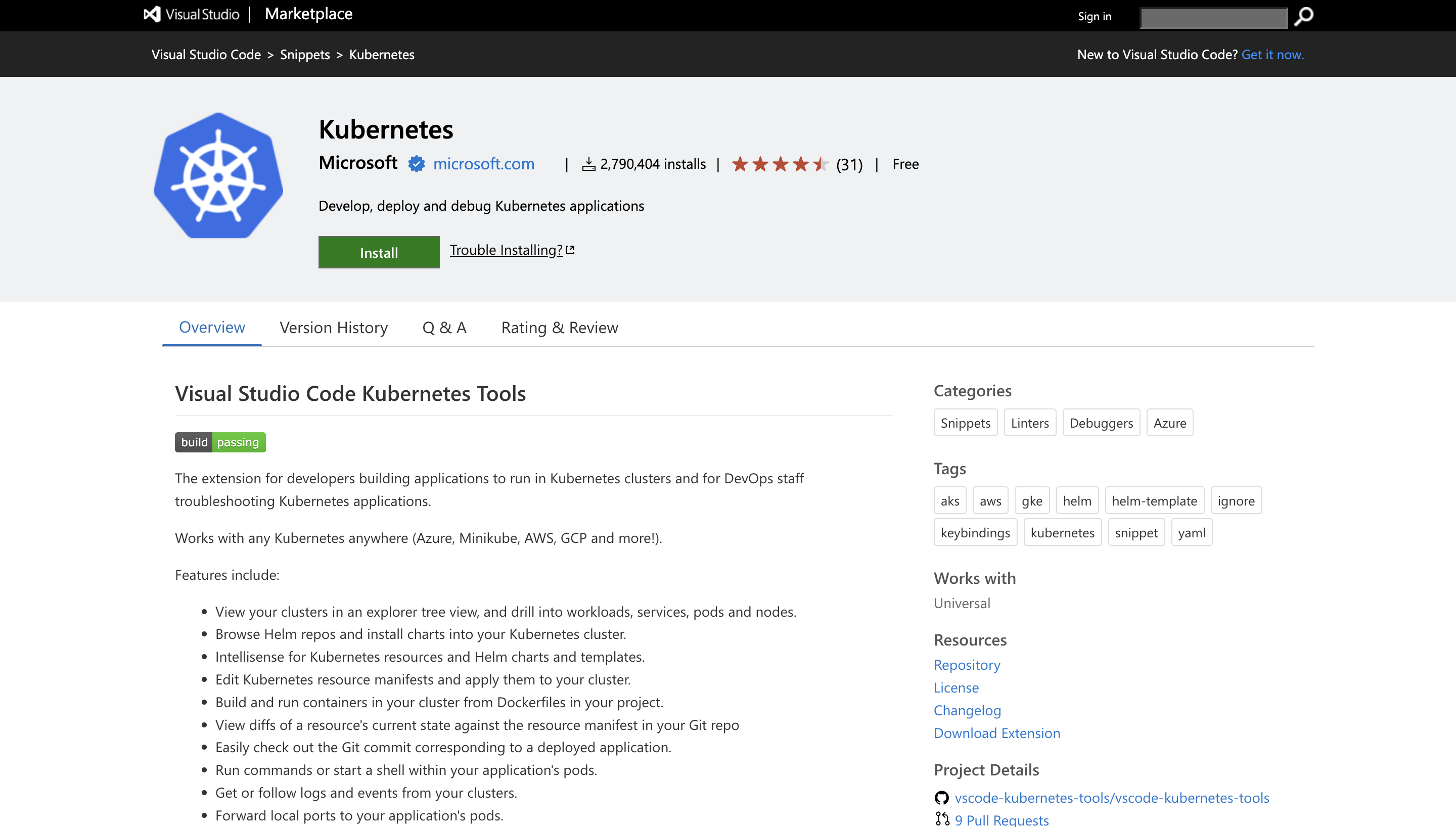
Moreover, it enables you to gather logs and events from clusters, redirect local ports to application pods, and build Helm charts using templates and code snippets.
The visual editor, which allows you to generate and modify YAML files via a graphical interface, is one of the primary features of the Kubernetes extension.
2. Kubernetes Snippets
Every Kubernetes user that works with YAML files should have Kubernetes Snippets installed on their computer. For creating deployments, pods, services, and other Kubernetes resources, this tool contains code samples.
You can quickly and easily construct Kubernetes resources by using Kubernetes Snippets without needing to be familiar with all of the YAML syntaxes. Those who are unfamiliar with the YAML syntax or who are new to Kubernetes will find the Kubernetes Snippets addon to be of great assistance.
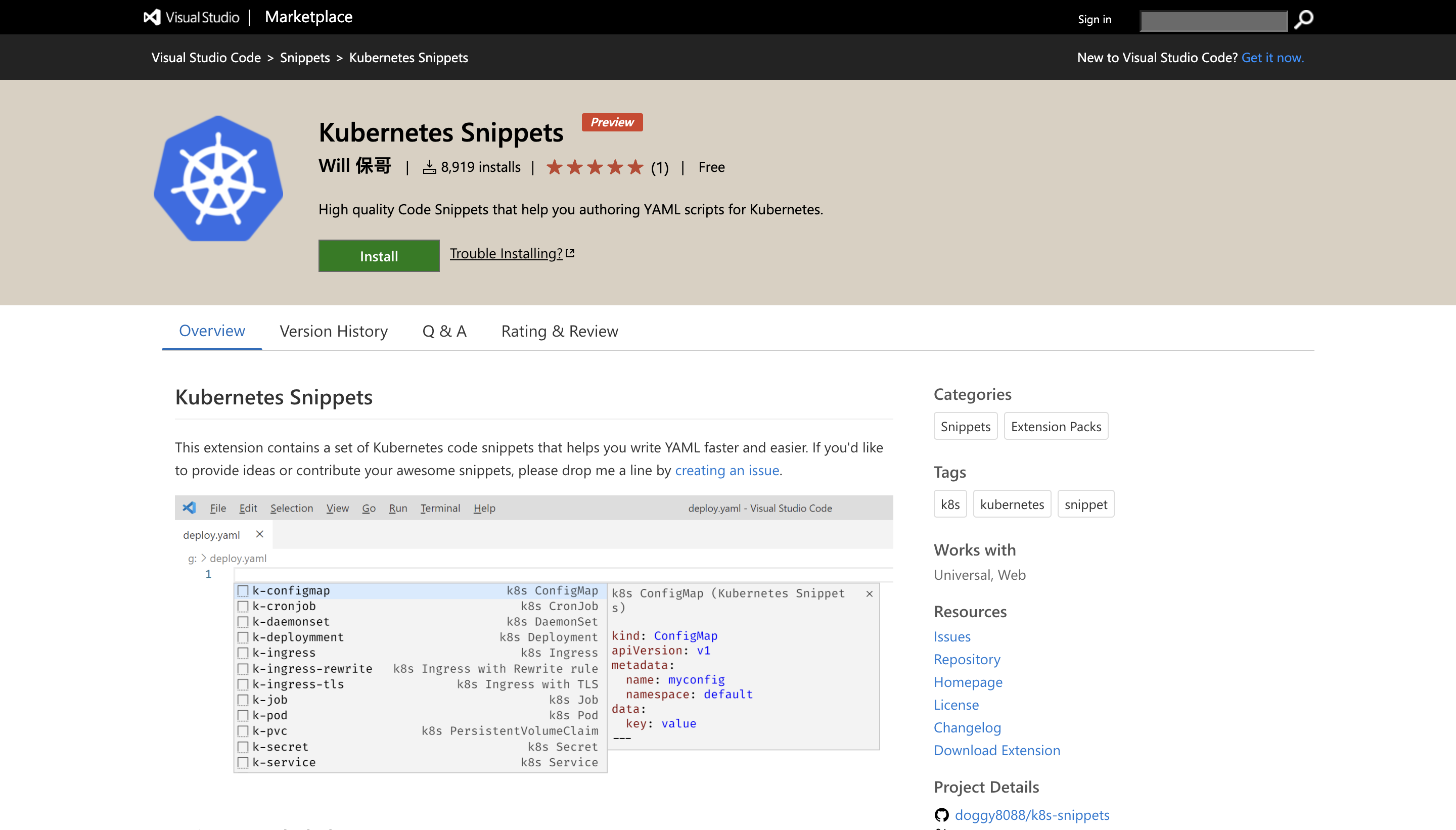
Creating Kubernetes resources is quick and simple even if you don’t understand YAML syntax.
3. Google Cloud Code
In order to assist in the development of Cloud Run and Kubernetes applications in VSCode, Google Cloud created the Cloud Code plugin.
It has a built-in secrets manager that can be used to create, view, manage, and secure your Kubernetes secrets as well as configuration snippets and templates to get you started with the creation of Kubernetes.
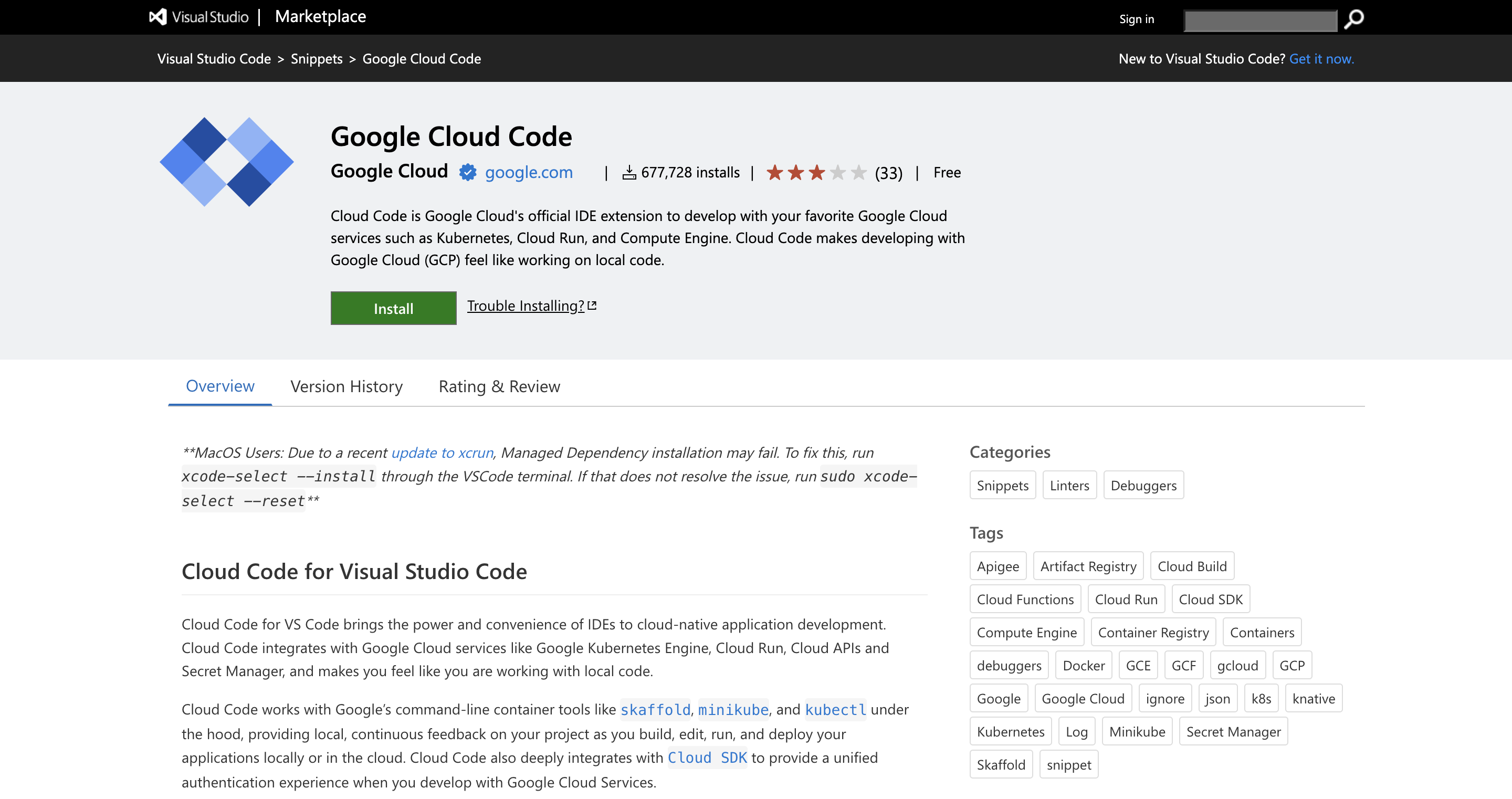
You can manage your Kubernetes clusters and troubleshoot your apps without having to set up a debugger thanks to it as well.
4. Kubectl
A command-line program called Kubectl is used to manage Kubernetes clusters and resources. You can execute Kubectl commands straight from the editor by using the Kubectl plugin for VS Code.
You don’t need to switch to the command line to manage Kubernetes resources with this extension, including pods, services, and deployments.
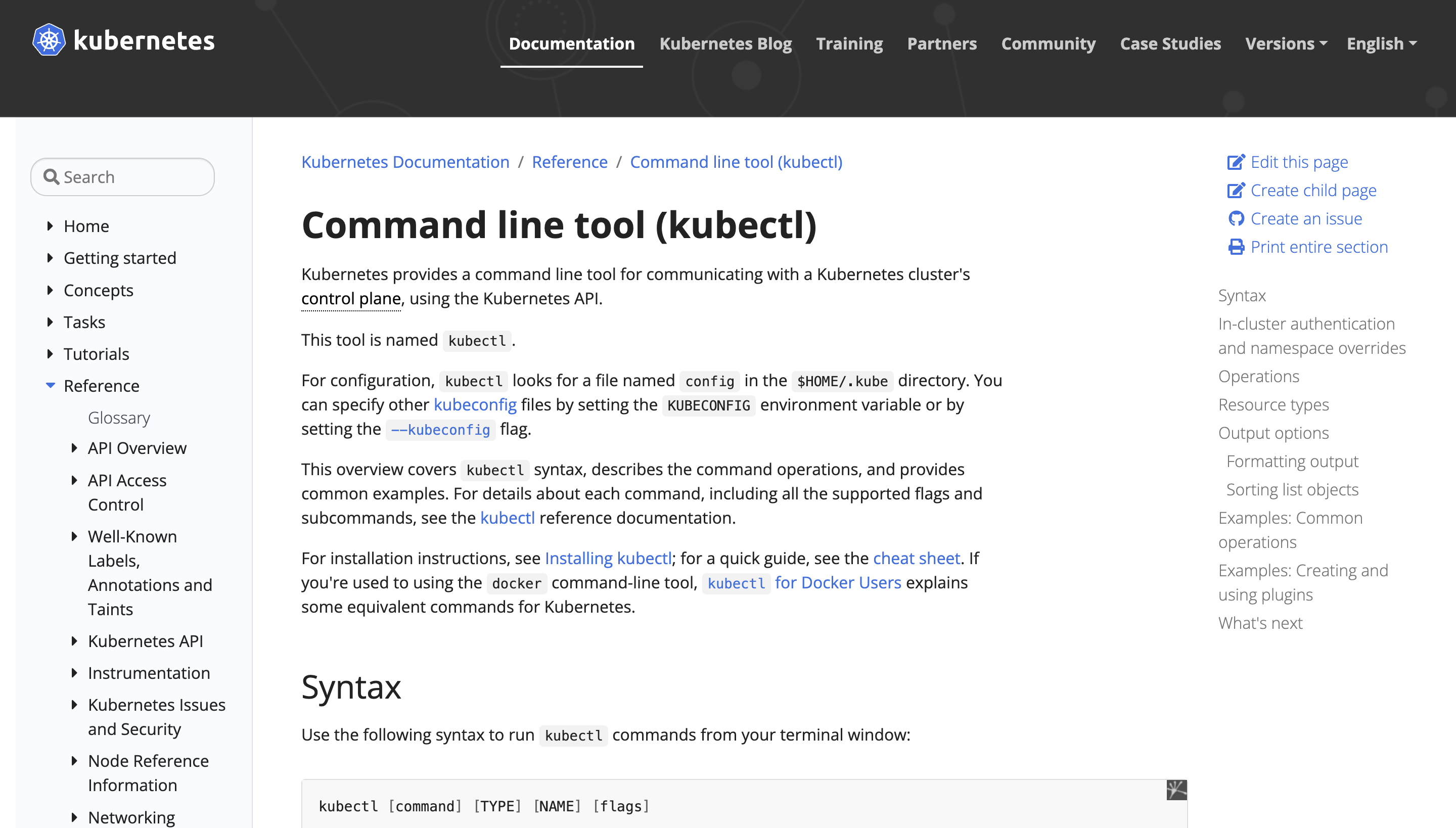
Developers that are accustomed to using the command line and prefer to interact directly with Kubernetes resources via the command line can find the Kubectl extension to be of special utility.
You can simply execute Kubernetes commands without leaving the VS Code editor by using the Kubectl addon.
5. Bridge to Kubernetes
Another plug-in from Microsoft, Bridge to Kubernetes, promotes quick and effective Kubernetes development by letting you run, modify, and debug your Kubernetes application remotely without impacting service.
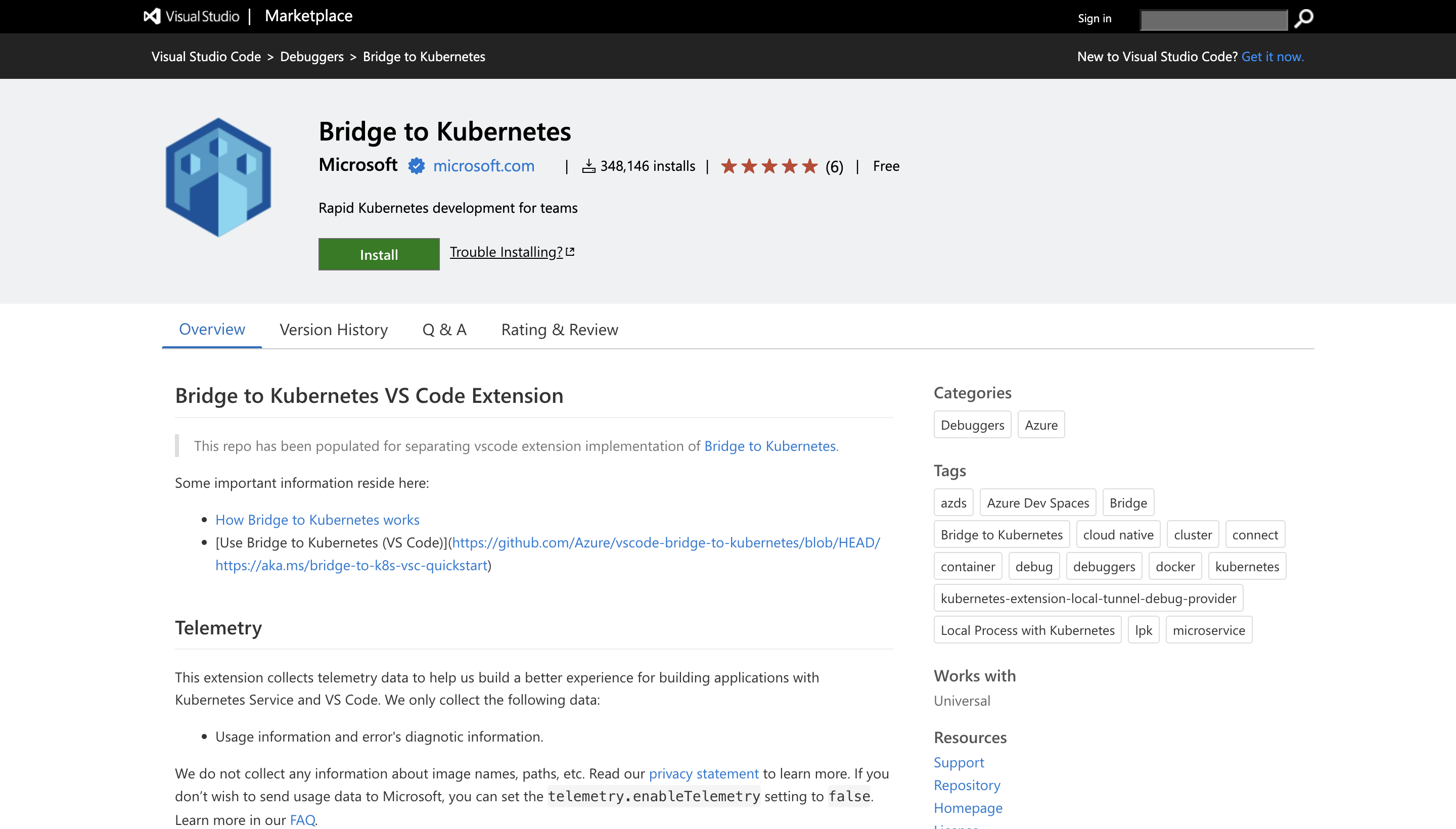
You can make changes to your production microservices while still keeping a concurrent connection with the other microservices in the cluster by installing the microservice on your development workstation.
6. Helm Intelligence
Developers can manage Helm charts and releases quickly and easily thanks to the VS Code Helm Intellisense addon for Kubernetes.
By offering a mechanism to package, distribute, and manage Kubernetes resources, Helm is a well-known Kubernetes package manager that simplifies the process of deploying and managing applications.
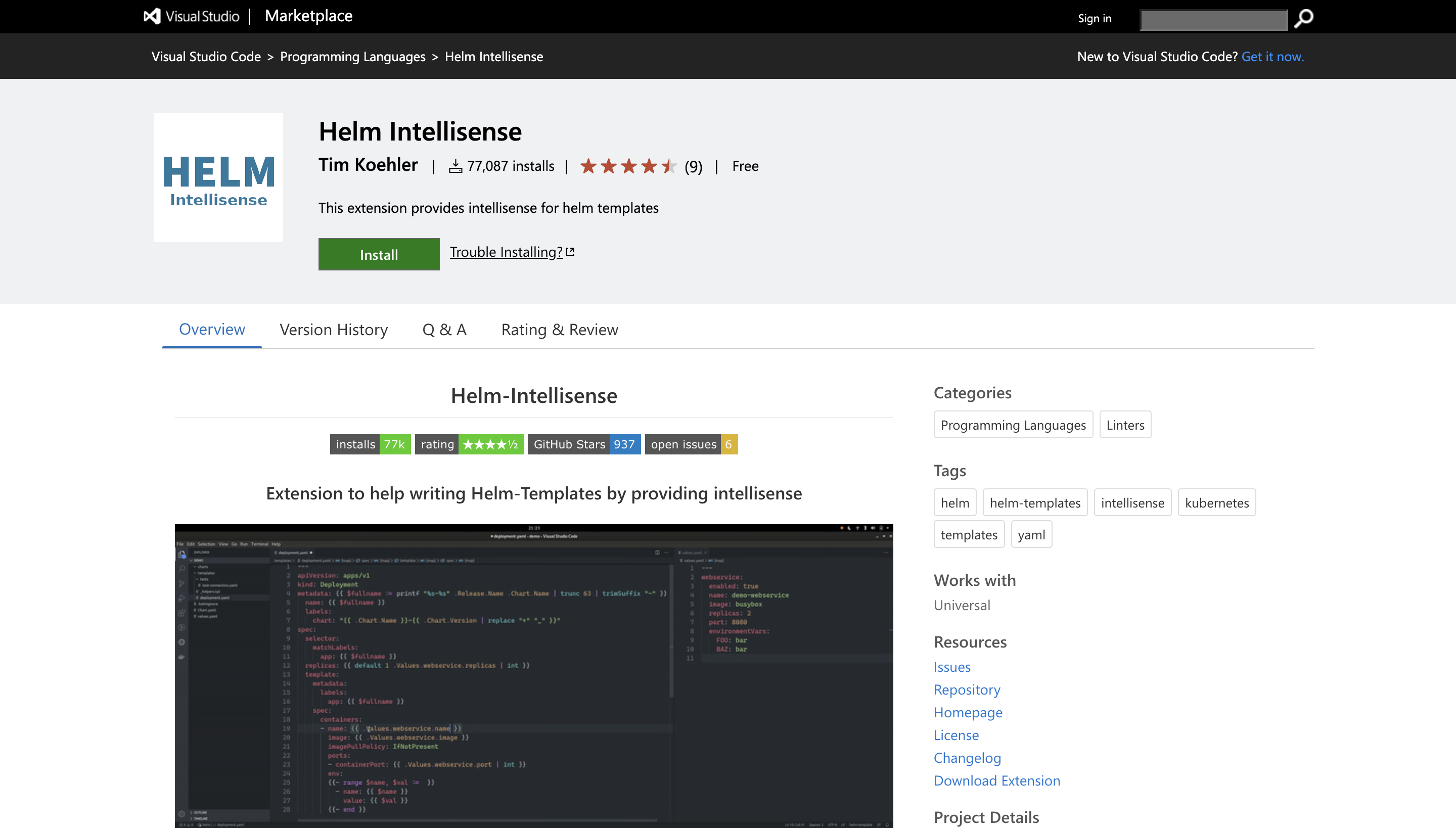
It operates on Linux and Windows platforms and supports YAML auto-completion. Helm charts are easier to build and manage because of the editor plugin’s auto-completion, syntax highlighting, and error-detection capabilities.
Developers can rapidly create and change Helm charts with the help of this plugin, explore the chart’s templates, and even troubleshoot Helm releases.
7. Docker
With the help of the Docker extension for Visual Studio Code, managing Docker containers and images is made simple. With the Docker extension, you can manage Docker networks, images, and containers without going to the command line.
The addon also includes a Dockerfile editor with syntax highlighting and validation. The Docker addon is particularly beneficial for developers that use Kubernetes and Docker.
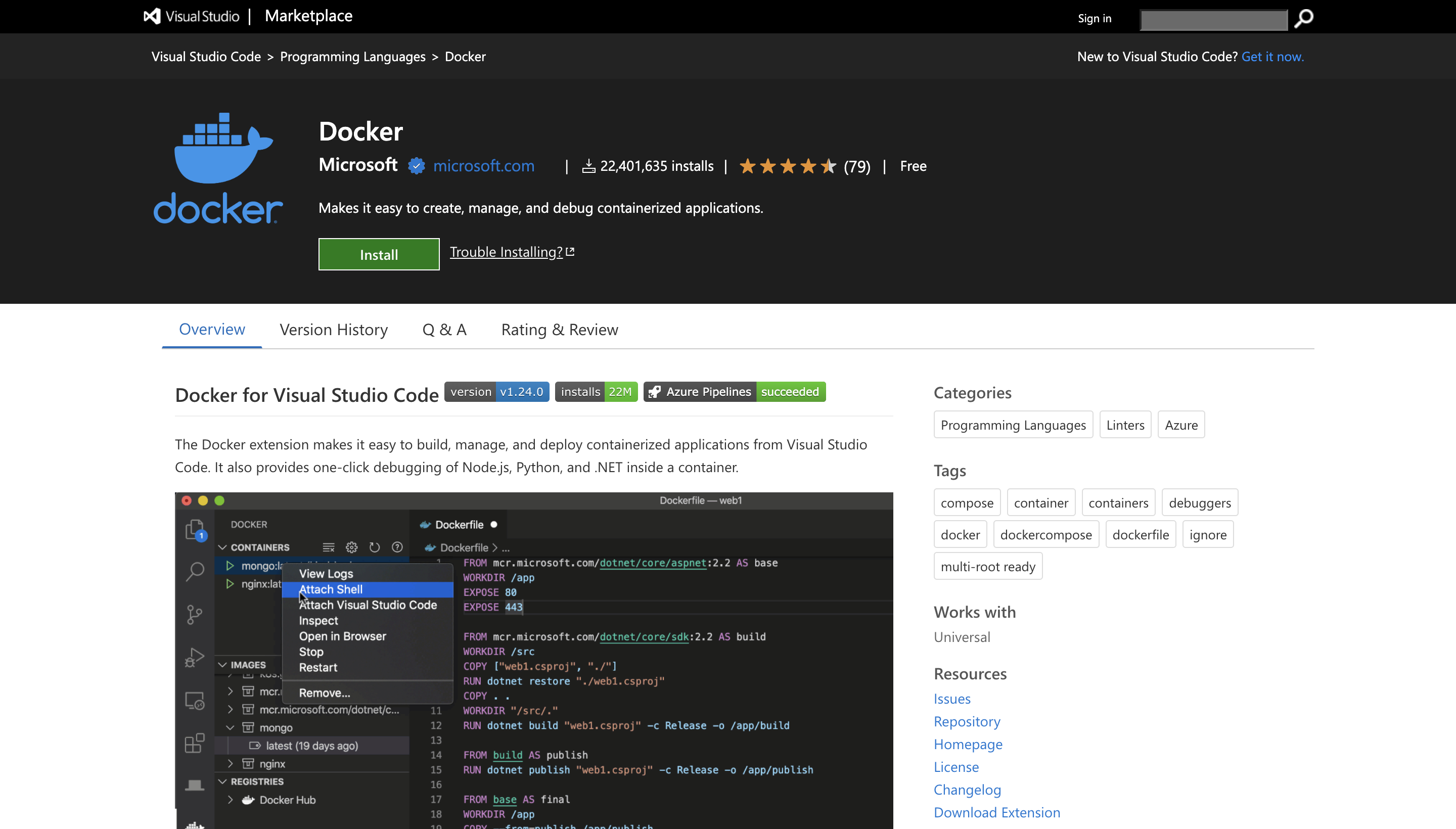
The Docker add-on makes managing Docker containers and images straightforward, and the Dockerfile editor makes writing and modifying Dockerfiles quick and easy.
8. Azure Kubernetes Service
An intuitive user interface for controlling AKS clusters and resources is offered by the Azure Kubernetes Service (AKS) extension for Visual Studio Code.
You can quickly construct, manage, and deploy AKS clusters and resources right from the editor with the help of the AKS extension. The addon also comes with a YAML editor that lets you work directly in AKS YAML files.
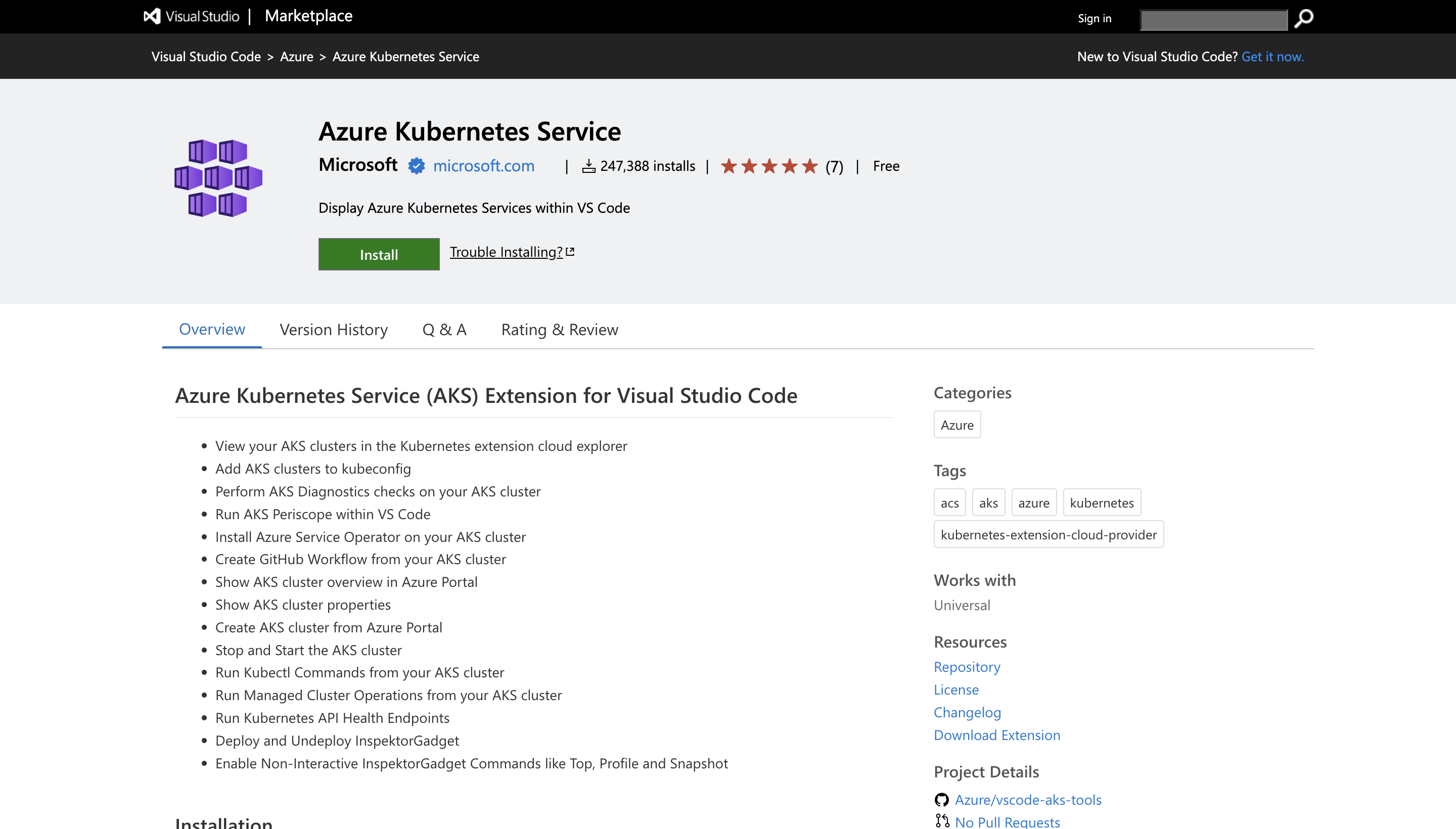
Developers that deal with AKS clusters and resources on the Azure cloud platform will find the AKS extension to be of special utility. You can simply manage your AKS clusters and resources right from the VS Code editor with the help of the AKS plugin.
9. Remote SSH
You can connect to a remote machine through SSH and work with its files and programs by using the Remote – SSH plugin for Visual Studio Code. Working with Kubernetes clusters on distant machines is made very easy by this addon.
You can quickly connect to a distant server using Remote – SSH and manage your Kubernetes resources using Visual Studio Code. For everyone who deals with distant computers, such as Kubernetes clusters, the Remote – SSH extension is a need.
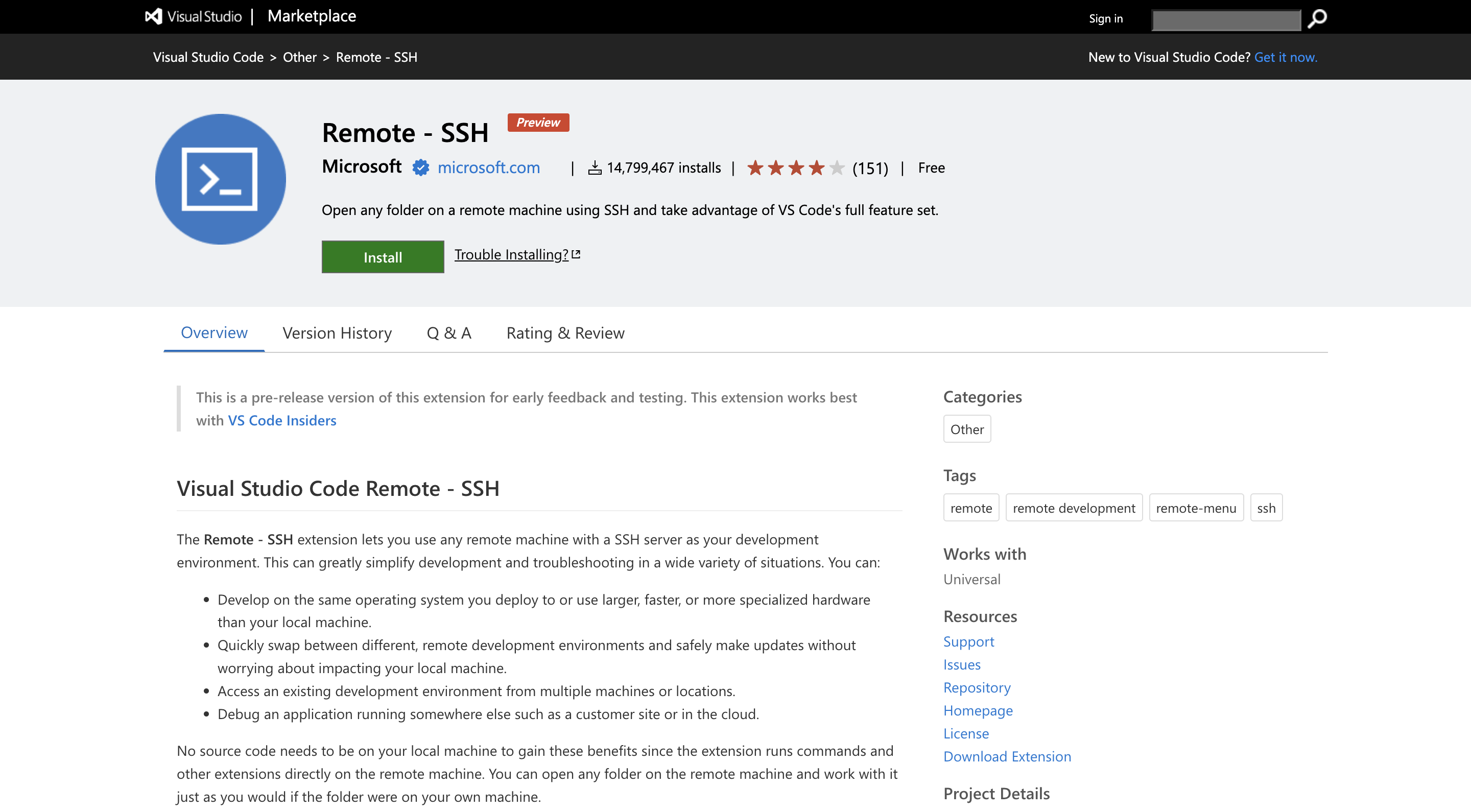
You won’t need to open another program or terminal by using Remote – SSH to connect to a remote workstation and utilize VS Code to manage your Kubernetes resources.
10. Kubernetes Kind
Developers have access to a potent tool that makes managing local Kubernetes clusters simple and intuitive: the Kubernetes Kind plugin for VS Code. Kind is a solution for managing local Kubernetes clusters using Docker container nodes. Kind stands for Kubernetes in Docker.
This enables developers to test their Kubernetes setups and apps locally before deploying them to a live environment.
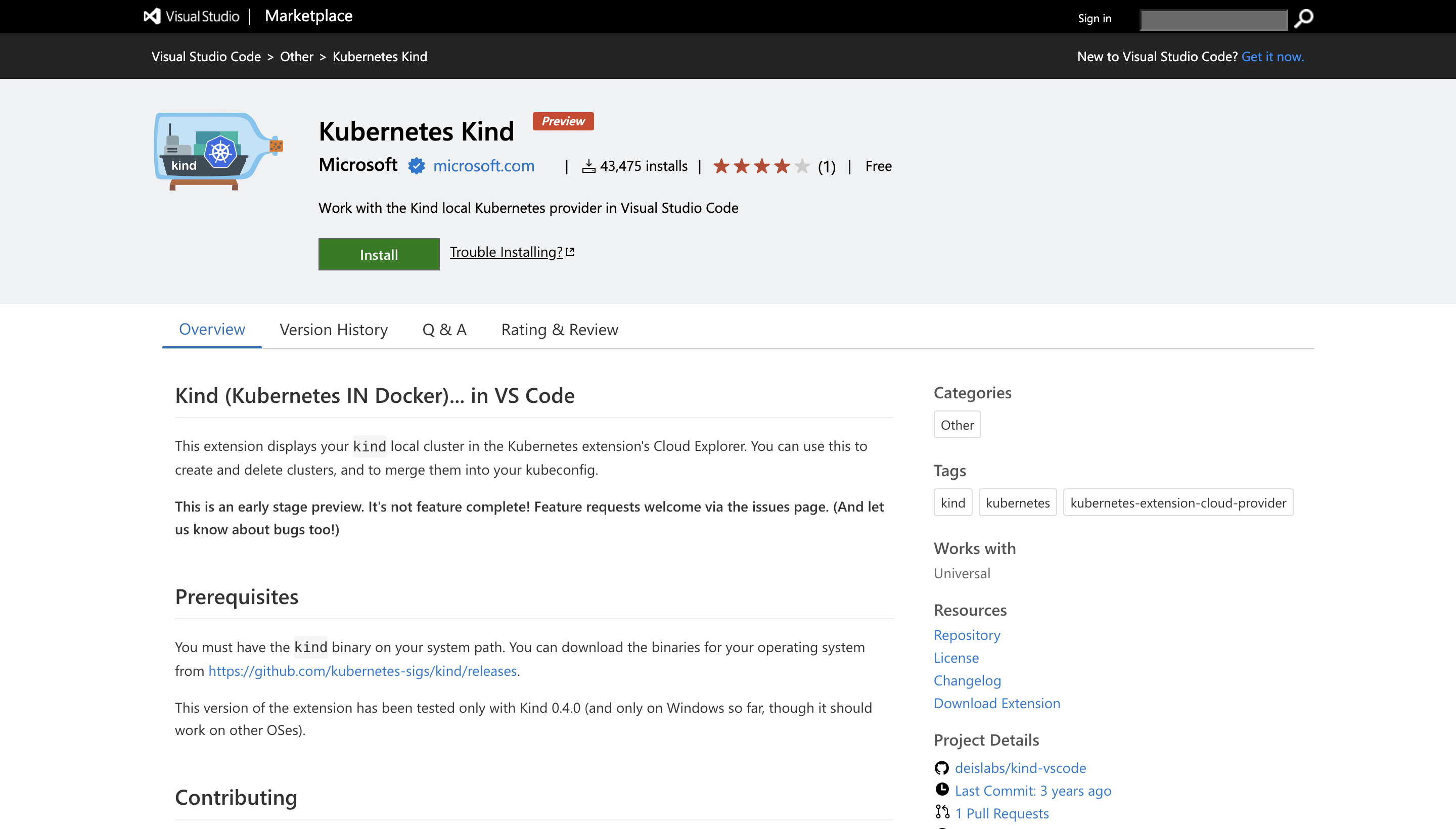
You can quickly establish, manage, and interact with Kind clusters from within the editor thanks to the Kubernetes Kind addon for VS Code.
You can use the VS Code editor to deploy Kubernetes resources to the cluster, build new Kind clusters, examine the status of current clusters, and more using this extension.
Conclusion
For developers looking to simplify their processes and boost productivity, choosing the appropriate tools for managing Kubernetes resources is essential.
You have a broad choice of alternatives to select from based on their unique demands thanks to the different Kubernetes tools offered by Visual Studio Code.
You can automate tiresome and repetitive activities, lower mistakes, and get greater insights into their Kubernetes resources by leveraging these technologies.
Developers should thoroughly investigate these technologies to see how they might enhance Kubernetes processes. These tools can assist you in more successfully and efficiently achieving your development objectives, regardless of your level of Kubernetes experience.

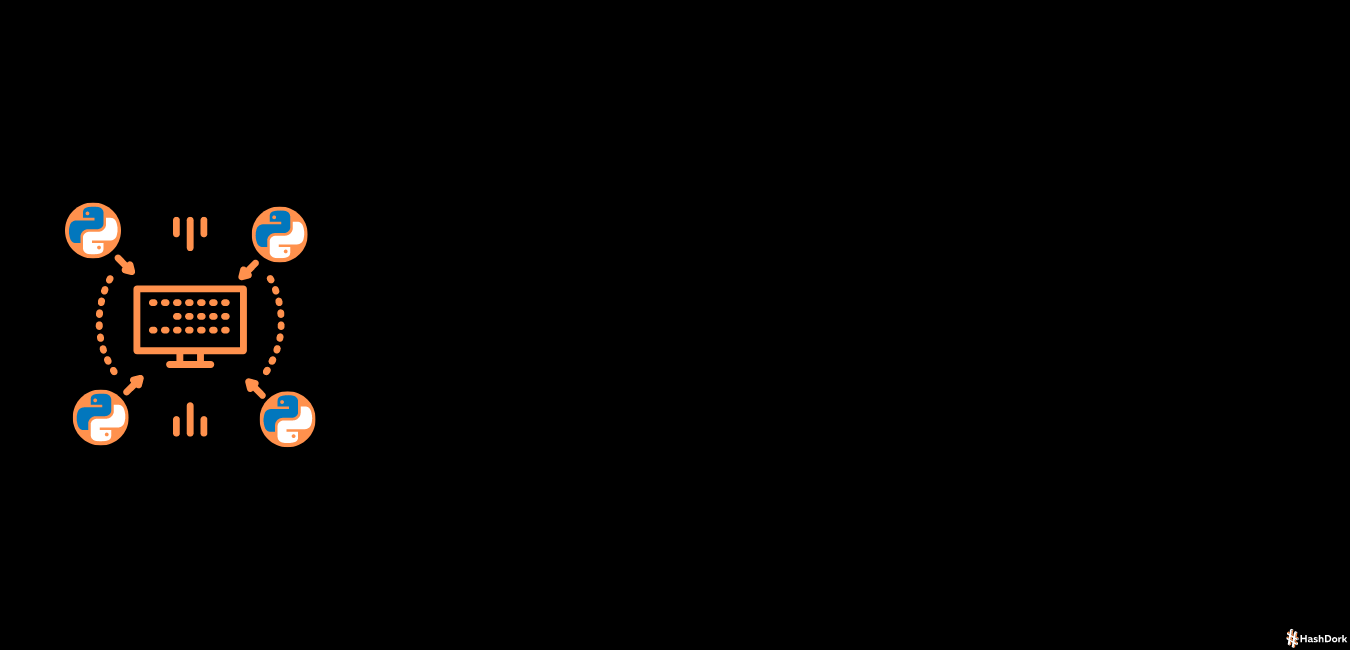
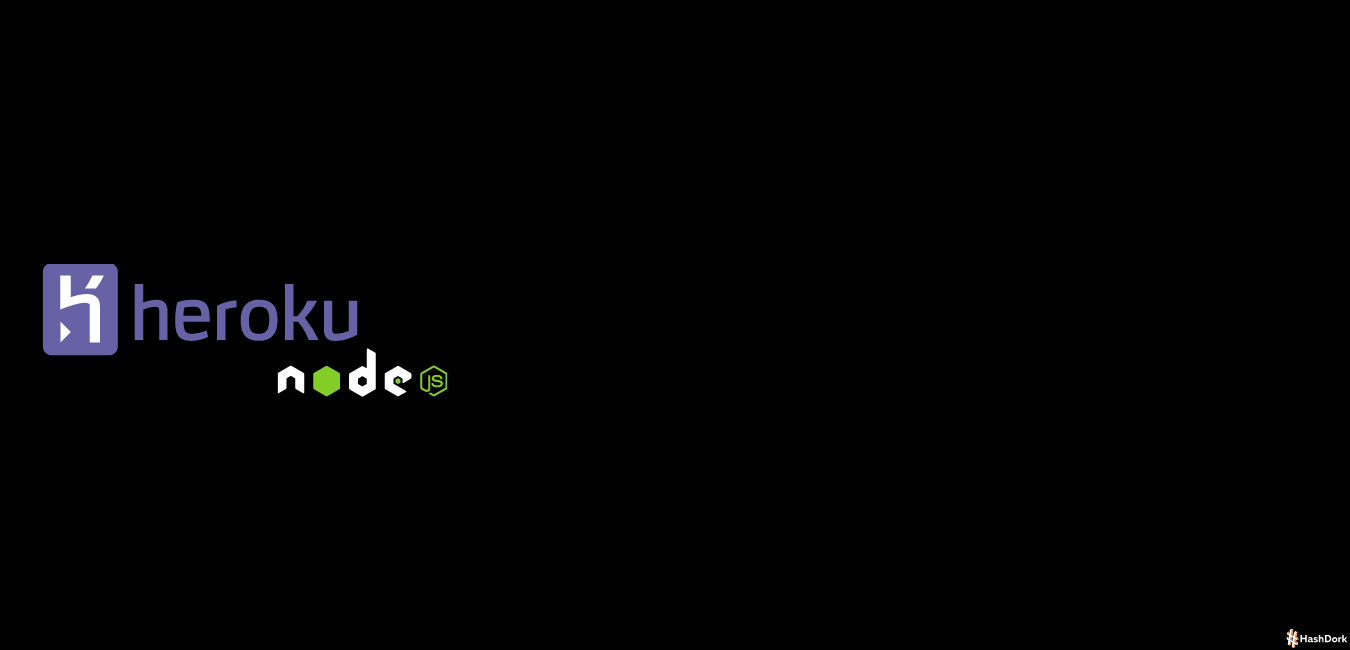
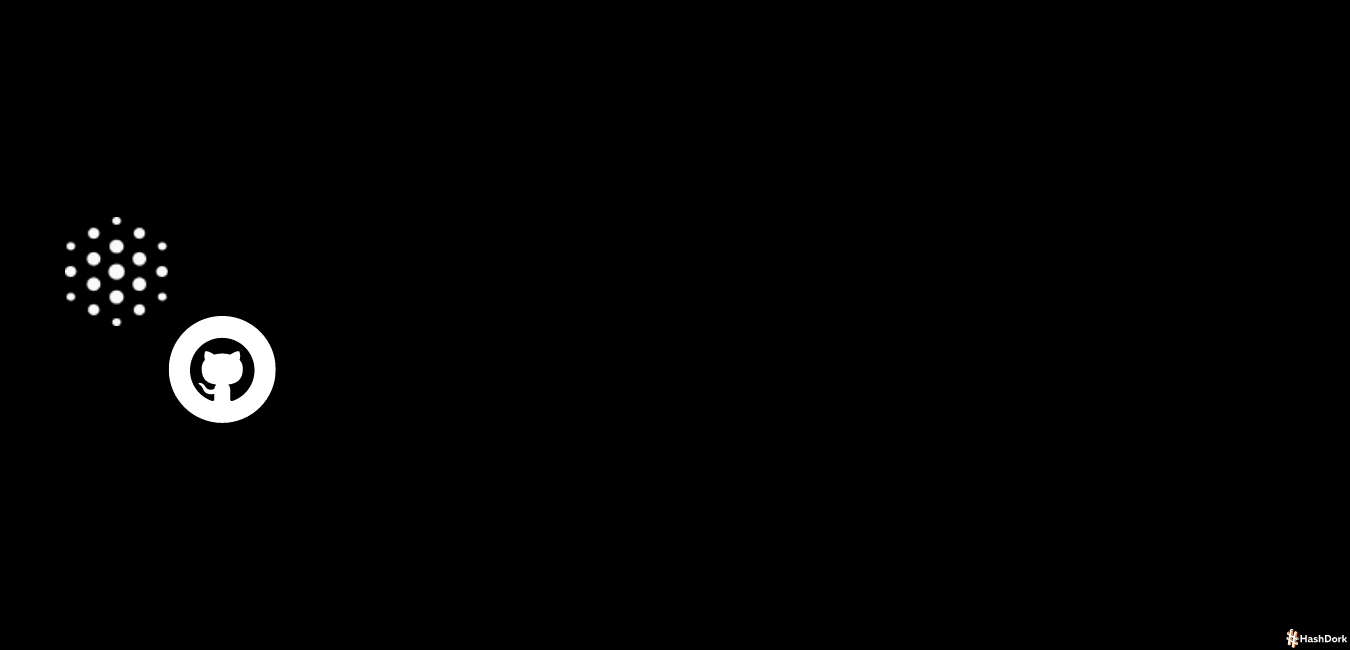
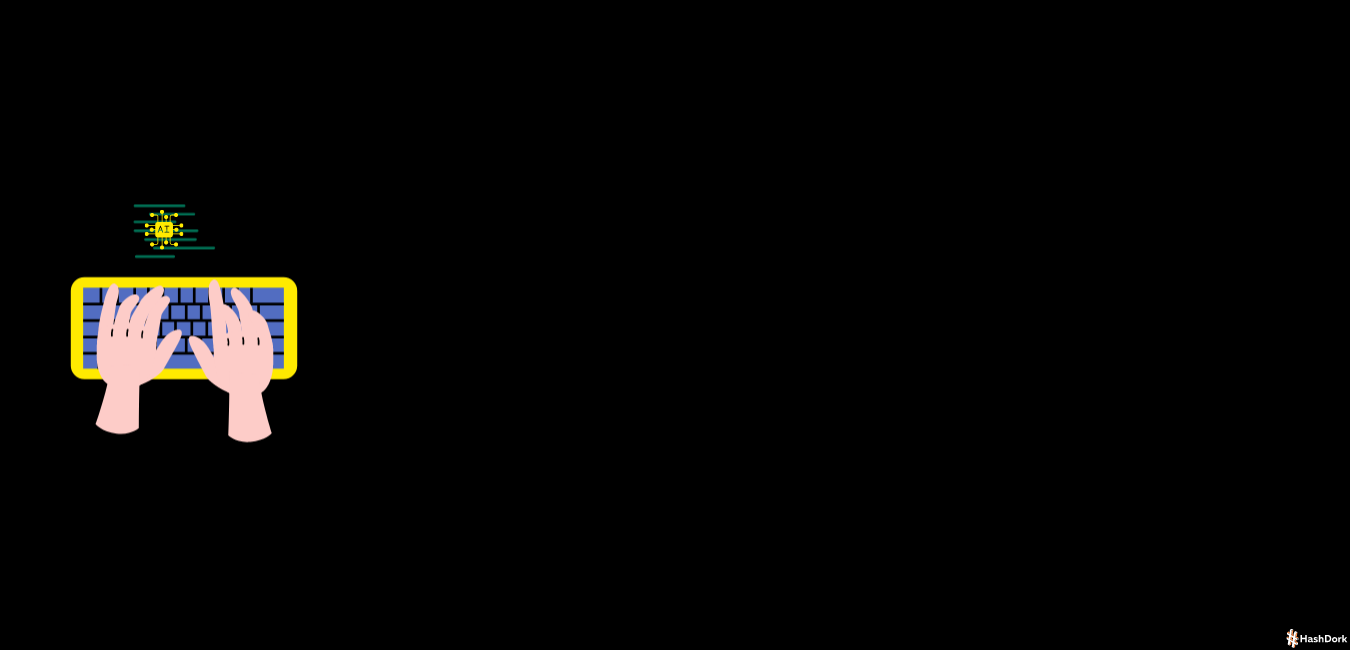
Leave a Reply