Table of Contents[Hide][Show]
I bet you didn’t realize that using AI to make videos can reduce production time by 80%!
Businesses seeking to effectively and rapidly create high-quality video content will find this staggering amount to be a game-changer, not simply a number.
Companies can now create tailored, engaging content without the huge resources needed in the past thanks to AI-powered solutions that are transforming the video production business.
However many content creators still find conventional video creation challenging, even with these developments. Time and money are usually wasted, and there’s no easy way to expand or customize material for different audiences.
AI provides answers that simplify production while improving the personalization of video content to match the demands of individual audiences.
However, consider this radical idea: Could artificial intelligence one day render conventional production teams redundant by automating every step of video creation?
Advanced AI systems can now edit and write scripts, and they can even create avatars so realistic that viewers have a hard time telling them apart from actual humans.
This raises further issues about how companies will weigh the advantages of AI against the need for human supervision and the future of human creativity in video creation.
For example, a marketing group that is rushed to introduce a new campaign. They resort to an AI video tool due to limited resources and tight schedules.
The AI creates a string of highly customized videos, each catering to a specific subset of the audience, in a matter of hours.
What was the outcome?
A campaign that gets more people involved and generates more money than its predecessors while still finishing on time.
In this post, we will examine AI script-to-video technologies in detail, allowing you to save time while creating videos that are consistent with your brand’s identity.
1. Deepbrain AI
DeepBrain AI is a creative tool that uses AI to turn stories into high-quality videos with AI characters that look incredibly real.
DeepBrain AI was made to be efficient, so users can make interesting videos without using traditional video production tools like cameras or players.
With more than 100 AI characters and support for more than 80 languages, the app is perfect for communicating with people around the world and making a wide range of content.
With features like automatic script creation, ChatGPT interaction, and pre-designed themes, the platform can be used to make a wide range of content, from marketing videos to teaching videos.

DeepBrain AI’s easy-to-use interface lets users make professional videos in minutes, cutting down on the time and money needed to make videos by a large amount.
Advantages
- Ease of Use: The platform is easy to use, so even people who have never made a video before can do it quickly and easily.
- Diverse AI characters: There are more than 100 AI characters of different races and jobs, giving you a lot of choices for video material.
- Multilingual Support: It works with more than 80 languages, so it can be used by people all over the world.
- Options for Customization: Users can change the look of their images, use pre-made themes, and even use AI to write scripts, which makes creating content more flexible.
- Cost Effectiveness: DeepBrain AI cuts the time and money needed to make a standard video by up to 80%.
Disadvantages
- Scene Limit: The Starter Plan only lets users add 6 scenes to a video, which might not be enough for bigger tasks.
- Costs for Higher Levels: The Starter Plan is cheap, but small businesses and individual users may find the Pro and Enterprise Plans too pricey.
- Occasional AI Limitations: Some users may find the characters and text-to-speech results less realistic than real human performers, even though the AI is very advanced.
Pricing
You can use the platform for free and premium pricing starts from $29/month.

2. Pictory
Pictory is a high-tech video-making tool that uses AI to turn plays, blog pieces, and other written material into interesting videos.
It makes making videos easier, so people who aren’t very good at editing videos can do it too.
With Pictory, you can make videos that have realistic AI voiceovers, automatic subtitles, and access to a huge collection of more than 3 million licensed stock photos and videos.
It also has themes that can be changed to fit your needs, straight posting choices for social media, and tools for editing videos with text.

Pictory is great for businesses, marketers, teachers, and content makers who want to improve their online profile with high-quality video material because it has these features.
Advantages
- Easy of Use: It has a simple design that makes making and changing videos easy, even for beginners.
- AI Voiceovers: There is no need for professional voice artists with AI Voiceovers because it has a wide range of realistic AI sounds in many languages.
- Custom Branding: Provides logos, color schemes, and fonts for unique branding to keep the brand’s look and feel consistent.
- Large Media Library: You can access millions of stock videos, photos, and music tracks without paying any fees.
- Social Media Integration: Makes videos work better on social media sites and lets you post them directly.
- Tools for teamwork: The team’s plan has tools for teamwork that make it easy for multiple people to work on projects at the same time.
Disadvantages
- Learning Curve: When people first use the app, they may have to go through a learning curve.
- Basic Plans Have Fewer Features: Compared to higher-tier plans, the Starter and Standard plans have fewer features and a smaller number of AI characters.
- Monthly Video Limits: You can only make a certain number of videos each month with each plan.
Pricing
You can try the platform for 14 days for free and premium pricing starts from $25/month.

3. Simplified
Simplified AI is a cutting-edge tool that can easily turn texts into captivating videos. Educators, advertisers, and content creators all benefit from its extensive feature set.
You can choose scenes, and voices, and add brand logos to their screenplays, and then the site will turn them into high-quality videos.
You can personalize your videos using a variety of templates, voiceovers, background music, animations, and more, allowing anyone to create professional-quality videos without the need for complicated editing tools.
Simplified AI also works with multilingual content, so you can communicate stories all across the world using videos that are generated in different languages.

Collaboration tools for synchronous or asynchronous video editing and direct sharing capabilities for social media platforms like Instagram, TikTok, and YouTube are some of the characteristics that make it suitable for individuals, teams, and corporations.
Advantages
- AI-Powered: Makes use of AI to streamline and improve several steps in video creation, including picture selection and audio synchronization.
- Customization: Templates, voiceovers, animations, and branding components are just a few of the many customization choices offered.
- Supports Multiple Languages: It can generate videos in more than one language, making it accessible to people all over the world.
- Efficient Use of Time: Makes high-quality videos much faster.
- Time-Efficient: Produces videos with a professional appearance and offers choices for high-resolution output.
Disadvantages
- Customization Limits: Although it has a lot of customization choices, it may not be able to meet your very precise or complicated modification demands.
- Dependence on AI Quality: The final video’s quality is highly dependent on how well the AI understands and follows the script and the user’s instructions.
Pricing
You can start using it for free and premium pricing starts from $29.99/month.

4. Elai
Elai.io is a cutting-edge AI tool that changes the way videos are made by turning text into high-quality, live videos.
With just a simple script, users can make professional videos that the platform automatically turns into slides with interesting graphics and elements.
Elai.io works with more than 75 languages and has more than 80 images. You can make your avatars using your phone or webcam.
Some of the most important features are the ability to convert text to video, articles to video, copy voices, and do automatic translations.
Because it can be used in so many ways, Elai.io is perfect for marketing, e-learning, business training, and more.

With its easy-to-use design and powerful AI features, Elai.io can be used by people of all skill levels, from small businesses to individual makers.
Advantages
- Ease of Use: The app is made to be easy to use, so anyone can make videos without needing to know much about technology.
- Multilingual Support: You can make videos in more than 75 languages, which expands your reach around the world.
- Personalization: It has more than 80 faces to choose from, and you can make your own.
- Voice Clone: This feature lets users copy voices in different languages so that the story sounds more like the person speaking.
- Multiple Uses: It can be used for marketing, e-learning, business training, and other things.
- Integration Features: It has tools for changing articles into videos and PowerPoint files into videos.
- Cost-effective: It gets rid of the need for expensive stage sets and camera gear.
Disadvantages
- Customization Limits: It has a lot of features, but you might not be able to change some details about the video, like how the figure looks.
- Voice Cloning Accuracy: The voice cloning function might need more work to get perfect results.
- Processing Time: Because advanced AI features are being added, texts or videos that are more complicated may take longer to process.
Pricing
You can start using it for free and premium pricing starts from $29/month.

5. Steve AI
Steve AI is an advanced tool driven by AI that makes it easier to make videos by turning text, voice, or plots into live videos.
Animations, live-action footage, and AI-generated images are just a few of the video formats offered by this platform, which appeals to a diverse user base that includes marketers, educators, HR professionals, and content creators.
You can access a vast collection of stock videos, audio files, and animations via its huge material library.
In addition to synchronizing text with animated avatars, Steve AI can also turn voiceovers into visually appealing videos.

The platform’s collaborative features make it perfect for group projects, and its seamless integration with other products in the Animaker ecosystem increases its adaptability and user-friendliness.
Advantages
- Convenience: Even those new to video editing will find the platform’s intuitive interface and tutorials helpful in producing high-quality videos in no time.
- Efficient: Works with a wide variety of video types and styles, such as animated, live-action, and talking head videos.
- Extensive Asset Library: A vast collection of stock media, including videos, animations, and audio files, is available via the extensive asset library.
- Tools for Collaboration: Makes it easier for teams to work together on video projects by providing tools for sharing and collaboration.
- Superior Output: Supports 4K video resolutions, guaranteeing top-notch multimedia creation.
- Scalability: Designed to meet the evolving demands of businesses of all sizes, from solo entrepreneurs to large global companies.
Disadvantages
- Dependence on Templates: Some users may find that their creativity is limited when they rely too much on templates.
- Cost for Advanced Features: Heavy users, in particular, may find the cost of accessing all of the services to be prohibitive.
- Watermarked Free Plan: You may want to think again if you’re planning to utilize the free plan for professional purposes because of the watermarks it comes with.
Pricing
You can start using the platform for free but AI script-to-video is available in premium plans which start from $20/month.

6. Visla
Visla is an innovative tool driven by AI that makes it easier to make videos by turning text, scripts, and other material into high-quality videos.
It has a lot of useful features, like an AI Video Generator that turns your thoughts into videos with a click and a text-based editor that lets you change videos like you would a text document using subtitles made by AI.
Visla also has powerful video recording tools, such as a script, unique backgrounds, and the ability to record in multiple segments.
It has a clip extraction tool that lets users make highlight reels from long-form videos, and AI-powered footage suggestions that help tell stories better by offering relevant clips.

It’s easy to share videos and add calls to action on the app because it makes working together and talking to each other easy.
Advantages
- Easy-to-Use Interface: You don’t need to know a lot about video editing to use this system.
- Versatile Features: It works with a lot of different video types and editing choices, such as text-based edits and AI suggestions.
- Collaboration Tools: These tools make working together easier by letting you share files and change them together.
- Cost-effective: Prices can be changed to fit different budgets and needs.
- High-Quality Output: Able to make videos that look like they were made by professionals with little work.
Disadvantages
- Customization with AI: The material made by AI may need to be changed by hand sometimes to meet artistic needs.
- Limited Free Plan: Only paid plans can access special tools and a lot of source footage.
Pricing
You can start using it for free and premium pricing starts from $18/month.

7. Kapwing
Kapwing streamlines the process of creating captivating videos from scripts with the use of AI.
Among its many capabilities are the options to automatically subtitle videos, remove backgrounds, and adjust video sizes for various social networking sites.
Anyone, even those without any expertise in editing videos, can use Kapwing because of its intuitive interface. Sharing brand materials is a breeze, and there’s real-time feedback and collaborative editing.
The website offers a collection of media files, including photos, GIFs, videos, audio effects, and music snippets, all of which are royalty-free.
Kapwing also provides tools for graphically enhancing audio material, such as waveform visualization and Smart Cut, which automate the elimination of silences.

Its mobility as a cloud-based service makes it useful for a wide range of industries, including marketing, education, and content creation.
Advantages
- Features Driven by AI: Saves Time and Energy by Automating Common Tasks Like Subtitle Generation, Background Removal, and Video Resizing.
- Collaboration Tools: Collaborative editing lets several people work on a project at the same time.
- Collaborative Editing: Provides a large variety of templates for different types of videos; these templates are quite versatile.
- Cloud-Based: Enjoy the freedom and convenience of accessing it from any device.
- Royalty-Free Assets: Offers a large collection of media files, including photos, videos, audio clips, and soundtracks.
- Excellent Output: Paid plans provide a maximum of 4K video quality.
- Versatile Templates: Provides a variety of templates to help spark ideas and expedite the process of making videos.
Disadvantages
- Limited Features in Free Plan: You can only upload videos no longer than 8 minutes and they will be watermarked.
- AI Dependence: Human intervention may be necessary to rectify rare instances of inaccurate or inconsistent AI-generated content.
Pricing
You can start using it for free and premium pricing starts from $16 per member, per month (billed annually).

8. Veed io
Veed.io is a powerful tool powered by AI that makes it easier to make videos by turning texts into fully made videos.
With a full set of tools that make video creation easier from start to finish, Veed.io is perfect for businesses, marketers, content makers, and teachers.
Text-to-speech, script makers, and an AI video creator that makes it easy to turn written material into visually appealing videos are some of its most important features.
Veed.io also lets you add auto-subtitles, get rid of background noise, and access a huge library of royalty-free stock music.

The platform is easy to get to and use, so it’s great for both newcomers and experienced professionals who want to make finished videos quickly and easily.
Advantages
- User-Friendly Interface: The Veed.io interface is straightforward to use, making video production easier for users of all skill levels.
- AI-Powered Tools: The platform’s AI-powered tools automate tasks like text-to-speech, AI script generators, and automated subtitle production, saving users a ton of time and effort while still delivering high-quality material.
- Versatility: Its adaptability makes it ideal for a broad variety of applications, including videos for marketing and social media, as well as instructional materials and internal company communications.
- Features for Collaboration: Veed.io is an excellent solution for companies that need several contributors since it enables teams to work together on projects.
- Extensive Media Library: You have easy access to a huge library of royalty-free stock material on the site, which they can use to simply include in their videos.
Disadvantages
- Internet Dependency: Users with spotty internet connections may find Veed.io unusable due to its reliance on the internet since it is a cloud-based service.
- Limited Free Plan: Video watermarks and restricted access to premium services are elements of Veed.io’s free plan.
- Server Speed Issues: Delays in video creation have been noticed by some users due to reduced processing rates, particularly during high-use periods.
Pricing
You can start using it for free and premium pricing starts from $25/month.

9. Fliki
Fliki is a dynamic platform that is powered by AI and is meant to convert text into captivating videos.
Because of this, it is a great tool for content creators, marketers, educators, and enterprises.
Fliki’s sophisticated text-to-video and text-to-speech technologies allow users to effortlessly convert scripts into videos with realistic voiceovers that are available in over 80 different languages.
This is made possible so that you can turn scripts into videos. A wide variety of material kinds are possible on the site since it also allows users to create audiobooks and podcasts.
Images, video clips, and background music are all part of Fliki’s stock media collection, which helps to elevate the content’s visual and aural appeal.
Plus, it supports several languages and has a customized AI voice, so you can develop content that people all around the world will love.

Fliki provides all the tools you need to make professional-grade videos fast and easily, whether you’re using current material or creating it from the beginning.
Advantages
- Versatility: Fliki’s user-friendly interface allows users with varying levels of competence to easily create professional-quality videos without any previous knowledge of design or editing software.
- Multilingual Support: Fliki is accessible to people all around the world because of its multilingual support, which includes more than 80 official languages and 100+ dialects.
- Customizable AI Voices: Fliki provides access to more than 2,000 voices, enabling extensive customization in terms of speed, pitch, and tone.
- Efficient: The time required to generate high-quality material is drastically reduced because of the automation of the video production process.
- Rich Media Library: A rich media library enhances the content development process by providing access to millions of photos, video clips, and audio files.
- Flexible Integration: Fliki’s flexible interface makes it easy to share content by connecting to well-known platforms like social media networks and content management systems.
Disadvantages
- Credit System: Users are required to buy credits, which may add up over time as they utilize the system more often.
- Limited Creative Control: The automated nature may limit the ability to make specific manual modifications, which may limit creative control.
- Occasional Bugs: Users have experienced infrequent problems that might interfere with making videos.
Pricing
You can start using it for free and premium pricing starts from $28/month.

10. Synthesia
Synthesia is a cutting-edge platform driven by AI that turns text lines into high-quality videos. It’s changing the way people and businesses make videos.
You can make videos with Synthesia without using cameras, mics, or players because it uses powerful AI.
This app lets you talk to people around the world in more than 120 languages and with a wide range of AI characters.
There is also an AI Video Assistant in Synthesia that makes the process of making videos automatic. Users can just type in a script and the video will be made in minutes.

AI Video Generator also has a huge library of adjustable themes and media assets, as well as a screen camera for making how-to videos and tools for working together in real-time.
Advantages
- Easy to Use: The simple design lets anyone quickly make professional videos, even if they haven’t done it before.
- Multilingual Support: Supports over 120 languages and a wide range of accents and voice tones, making it easier to reach people around the world.
- AI Avatars: It comes with more than 160 AI images, so you can reflect and change them in a lot of different ways.
- Automatic Video Making: The AI Video Assistant can turn websites, papers, and other media into videos, which saves a lot of time and work.
- Customizable Templates: There are more than 300 pre-made templates that can be used for a variety of purposes. This makes making videos faster and easier.
- Collaborative Features: Real-time communication tools let teams work on video projects together without any problems.
- Brand Integration: To keep things consistent across videos, users can use their brand’s colors, logos, and fonts.
Disadvantages
- Variability in Voice Quality: The quality of sounds made by AI can vary, with some voices sounding robotic or flat.
- Problems with speed: Making videos, especially longer ones, can take a long time, which slows down work.
Pricing
You can start using it for free and premium pricing starts from $18/month.

Conclusion
AI Script-to-Video platforms have completely changed the game when it comes to making videos. These programs use powerful AI technology to transform written scripts into professionally produced videos with ease.
Everyone from content creators and marketers to educators and organizations can benefit from these tools. They make it easy to create high-quality videos without requiring substantial editing skills or a lot of time.
The ability to convert text to voice, editable templates, extensive media libraries, and support for several languages are just a few of the features that make it easy for users to make high-quality videos.
AI automates the process of adding subtitles, voiceovers, and background music, which streamlines the production process, increases efficiency, and maintains consistency between projects.
Despite this, there are a few drawbacks, such as a possible learning curve for newcomers, a lack of creative control caused by automation, and the need for paid memberships to access more complex capabilities.
Even with these limitations, AI script-to-video solutions are a great way to save money and effort while creating engaging multimedia that can improve communication.
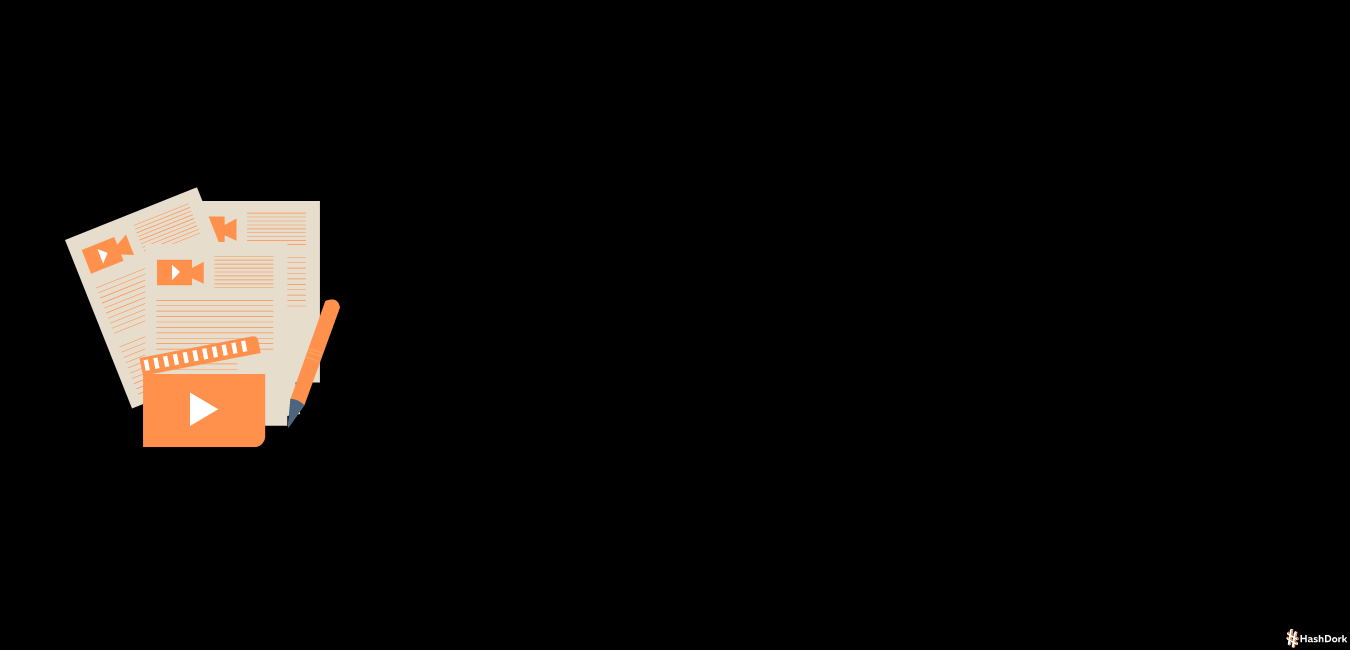






Leave a Reply