You don’t have to be a professional in photography to worry about the quality of your pictures.
We all get moments of misfortune with our photos; a blurry face and grainy and blurred pixels can ruin a picture. In this day and age, AI is coming to perfect our images.
I gathered the best tools for you to turn your mediocre photos into masterpieces.
So keep this in mind the next time you’re faced with an imperfect photo: anything is possible with a little AI magic!
1. PiktId
I found PiktId to be an easy tool to use.
You have the option to choose from different facial attributes. You can easily upload a picture and edit its features like emotion, gender, age, or face shape. I would say if you are looking for a professional tool, it might be too simple.
It focuses mostly on faces, so you may need additional software for other types of pictures.
Important Features of PiktId
- Their AI-powered solutions can improve photo resolution and anonymize faces while maintaining image quality.
- They draw attention to aspects like whole-face replacement, AI-generated models, and facial feature manipulation.
- They place a strong emphasis on their dedication to moral AI procedures and approachable technologies.

Pricing
PiktID has two pricing options: a free trial with 10 credits for low-quality face generation, and subscription plans that include additional credits and features.
Paid plans are available as subscriptions (beginning at €0.39/credit) or pay-as-you-go choices (starting at €1/credit), with the cost per credit lowering as you buy more. Premium plans give you more control over the AI creation process.
2. Picsart
This tool has an easy user interface and elaborate features for fixing details, adding pixels, and improving the resolution.
Picsart would act as a creative companion and especially seems to be helpful in branding operations. You can write prompts and get high-quality images with its elaborate AI.
However, you may note that the free version of Picsart gave many notifications of technical issues and worked quite slowly.
I believe these issues will be resolved shortly, and it will improve the experience. And the pro version is of better quality, for sure.
Important Features of Picsart
- Resolve typical issues such as noise, blurriness, and low contrast.
- Increase image resolution while maintaining quality, allowing you to zoom in or print photos at a larger size.
- Maintain precise details even while scaling photos.
- Integrate smoothly with other Picsart editing tools to provide a full photo editing experience.

Pricing of Picsart
Picsart has a freemium plan. With access to several fundamental editing tools, pictures, movies, and themes, you can start using them.
They offer paid subscriptions for additional features: Picsart Pro ($7/month) includes robust AI with features like centralized billing.
3. Let’s Enhance.io
This is a high-quality tool for anyone who wants to start enhancing their images.
I also really enjoyed using their AI image generator. After generating random images, I upscaled them by using their image enchanter. The platform is highly intuitive and easy to use.
Additionally, you can include their AI photo enhancement features straight into your workflow by using their API.
If you want to automate the process or need to process a lot of photographs, this can be helpful.
Important Features of Let’s Enhance.io
- Boost your photo resolution without sacrificing quality to get sharper prints and greater magnification.
- Boost the clarity and detail of your portrait shots’ facial characteristics.
- Resolve JPEG compression artifacts and enhance compressed image quality overall.
- Process more photographs more quickly by editing them all at once.
- For a polished appearance, use preset settings designed for particular photo categories (real estate, e-commerce, etc.).
- Remove unwanted noise and grain from your images.
- To improve color accuracy, you can adjust the saturation and white balance.

Pricing of Lets Enhance
To test the service, Let’s Enhance is offers a free service option with 10 credits. This gives you email support, a storage restriction, and the ability to upsample photographs to 8 megapixels.
Paid options feature 100 credits per month, no watermark, greater quality upscaling (up to 256 megapixels), unlimited storage for six months, priority processing, and chat assistance.
The starting monthly payment for these plans is $9 (paid annually). More credits are available each month, with the option to carry over leftover credits in higher tiers.
4. Spyne
First of all, navigating this tool was quite easy. In the free version, there are not many options to customize what AI does to your image.
However, the pro versions are more elaborate.
Their AI image enhancer is especially great for the automotive industry and for creating car visuals. They have a virtual studio specifically for the vehicles.
Important Features of Spyne
- It’s simple to get started: submit your image in JPG or PNG format, let the AI upscale it, and then obtain the improved PNG file.
- Enhancing the clarity and sharpness of low-resolution photos.
- They stress how the picture enhancer may assist in showcasing things in excellent quality at a reasonable cost.
- The free tool might serve as an entry point to Spyne’s premium offerings, including their smartphone app for editing images of cars. Additional features of this program include the ability to customize the final image and add studio backgrounds.

Pricing of Spyne
Spyne provides a credit-based pricing structure. Purchasing a predetermined quantity of credits each month is less expensive than purchasing each one separately.
As you purchase additional credits each month, the cost per credit drops; for example, the lowest tier (50 credits) costs $0.40 per credit, while the maximum tier (300 credits) costs $0.39 per credit.
5. VanceAI
Among all of the tools and software I used, VanceAI was one of the most diverse, with rich features.
You can use it for AI image upscaling, sharpening, background removal, and image-denoising features. One of the most “touching” capabilities of VanceAI is image restoration. It is great for anyone who wants to restore old images.
The workspace at VanceAI is relatively easy and leverages many creative AI solutions, like AI image generation and AI image-to-sketch transformation.
Important Features of VanceAI
- It enhances resolution while preserving original features using deep learning methods.
- Improves photos in less than five seconds.
- During processing, uploaded photographs are removed within 24 hours.
- Improve product images for online retailers such as eBay or Amazon.
- Emphasize specifics and brilliant hues in real estate images.
- Bring old images back to life by reducing blur and emphasizing subtle details.

Pricing
VanceAI has a freemium business plan.
They offer subscription plans for features like batch processing and more sophisticated editing choices, but you can use their basic picture enhancer online for free.
These plans are in the form of credits, which you can purchase in increments of one hundred (for as little as $4.95), which may then be used toward a variety of VanceAI tools, such as the image enhancer.
6. Media.io
I truly appreciated the flexibility Enhancer offers in image enhancement.
Even though it uses AI to enhance images, there are customizable settings and real-time previews, so I have full control over the enhancement process.
So, even in the free version, I could ensure my vision was realized exactly as I imagined it. And you can get started very quickly!
Important Features of Media.io
- Boost the resolution of an image by 2x, 4x, or 8x without sacrificing quality.
- Improve the sharpness of grainy, low-light, or grainy portraits.
- Take off any extraneous grain and artifacts from the photos.
- Enhance the sharpness of vintage images, especially by adding color to black-and-white ones.
- Highlight small features that the original photograph may have overlooked.

Pricing
Media.io’s picture and video editing tools operate on a freemium model. The free plan allows for a limited number of uses for three of their AI products (which are not stated).
Upgrading to a subscription plan unlocks all AI tools, removes watermarks from your adjustments, and includes 24-hour tech support.
They offer a monthly subscription for $19.99, but their most popular option is the yearly plan for $95.99 per year (equivalent to $7.99 per month), which saves you up to 92% of the monthly cost.
7. Vmake.ai
Vmake is also an intuitive platform for AI image enhancement. When I used it, everything worked very smoothly. The only thing that could be an issue was that there weren’t many editing options or styles for the enhanced image.
The picture I wanted to enhance was transformed with improved quality in a short time. I believe that with the pro version, you can achieve greater results.
Important Features of Vmake.ai
- You can simply submit your image (which accepts PNG, JPG, and JPEG files), and the AI technology will analyze and improve it.
- Fast processing yields superior image findings in seconds.
- Enhances overall clarity for a professional touch.
- Ideal for creating high-quality graphics.
- Enhanced pictures can improve the user experience and potentially boost SEO rankings.
- Aside from picture improvement, Vmake provides a range of other AI technologies, including backdrop removal, product image development, and fashion model creation (all included in their subscription plans).

Pricing
The free plan allows for basic image and video processing and previews, while higher plans provide credits for services such as HD downloads and model development.
They offer two payment methods: Subscriptions (beginning at $3.99/month) provide a fixed number of credits per month with rollover, and pay-as-you-go (starting at $2.99) allows you to buy credits without making a commitment.
8. Magnific AI
Magnific AI is a great tool if you are looking to improve your workflow with AI images in general.
Also, the founder of Magnific.AI, Javi Lopez, is very active on Twitter and gives constant tips for improving your prompts when using this tool.
Key Features of Magnific AI
- Enhances image quality by increasing sharpness and visual appeal.
- You can add details to photographs beyond simple upscaling.
- Provides a “Creativity” slider to modify the level of detail added by the AI.
- It supports several image types, including portraits, illustrations, video game assets, landscapes, 3D renders, and food photographs.
- Before making modifications, use the preview tool to check how the image will look upscaled.
Pricing
Magnific AI provides three price plans: Pro ($39/month), Premium ($99/month), and Enterprise ($299/month).
Each plan offers a set number of image upscales per month, with higher tiers providing more tokens for further upscales.
9. Remini
The most interesting thing about Remini is that it uses generative AI to enhance images.
You download the mobile app and then start training AI to generate the types of images you would like to enhance. Other than that, you get to integrate their API into your product and use both AI and advanced photo editing options yourself.
Key Features of Remini
- Create realistic photographs of yourself in various styles, postures, and viewpoints.
- Select from a variety of model images to inspire your shots.
- Enhance and upscale low-quality images and videos to improve detail, color, and clarity.
- Enhance certain features of photographs, such as people, colors, and backgrounds.
- Remini has a mobile app for iOS and Android smartphones for easy photo editing on the go.
- Create profile images, social network material, and professional CV photos, and virtually experiment with new hairstyles and cosmetic appearances.
- Available in several languages.

Pricing
Remini has a credit-based system for both photo creation and editing functions. The cost per credit decreases dramatically when you buy more credits at once. The lowest option is $0.10 per credit, but you must get a huge bundle of 30,000 credits.
Smaller bundles begin at $39 for 100 credits (equivalent to $0.39 per credit) and drop to $0.20 per credit for the 1,000-credit bundle. If you want a significant number of revisions, Remini provides unique pricing for even greater credit purchases.
10. Pica AI
Pica AI enhances your images in a few seconds. For portraits, Pica AI concentrates on the accentuation of facial features. For landscapes, their AI also works very well with improving color balance and vividness.
By far, of all the types of pictures I tried, the best ones were enhancing old pictures.
Even if you are not really interested in AI enhancement, you could make a nice surprise for your grandparents.
Important Features of Pica AI
- With one click, you can boost the overall quality of your images.
- Restore fuzzy or unclear photographs to a crisp and clear appearance.
- Enlarge photographs without losing quality.
- Restore fading colors and enhance the visual appeal of antique photographs.
- Improve portrait quality by smoothing out flaws, boosting facial characteristics, and adding depth with lighting and contrast tweaks.
- Enhance the intricacies, textures, and brightness of your landscape images.

Pricing of Pica AI
Pica AI has two price plans: monthly and annual. The monthly subscription costs $9.99 per month, but the annual plan is a significantly better deal at $3.34 per month (paid annually at $39.99), saving you 67%.
Both plans include typical features such as limitless picture enhancement, watermark removal, ad-free editing, and the option to skip the processing queue.
11. Deep Image
Among all the tools I tried, Deep Image was the one with the most customization options in its AI tool. Navigating the website is also quite easy and I believe it is especially advanced in correcting colors.
Another important nuance of Deep Image is that it brings immense quality to digital artworks. If you are interested in digital art, you should especially check Deep Image.
Important Features
- Boost the resolution of your images to 300 megapixels while maintaining detail and eliminating artifacts.
- Up to 50 photos can be enhanced and upscaled at once using batch processing.
- Use a variety of presets or create unique prompts to create avatars based on your photo.
- You can use specialized filters to enhance digital artwork intended for printing on various media.
- Automate the processing of photos for online retailers such as Shopify and Amazon
- Improve the quality of your product photographs to draw in more customers and boost conversion rates.

Pricing of Deep Image
There are two primary payment options that Deep Image provides: Pay-as-you-go credits and subscriptions.
Monthly subscriptions begin at $7.50 and come with a fixed credit limit (for example, 150 credits for $7.50) and a cheaper cost per image (around $0.04). The price per photograph in a subscription plan decreases as you buy more credits.
As an alternative, you may purchase credits without a membership, however, each image will cost you a little more (around $0.06).
12. Krea
Krea.ai markets itself as a strong AI image-generating tool, but it also offers image enhancement options. It enhanced the resolution of my photographs while maintaining their quality.
The only drawback I can think of is that we only get a glimpse of control in AI enhancement in the free version.
The user does not have much say in the enhancement procedure.
Nevertheless, their AI tool performs flawlessly.
Important Features
- Krea.ai provides both AI image-generating and image-enhancing features.
- They announced Upscale & Enhance 2.0. in February 2024, which has even better AI quality.
- In pro versions, you can control the influence of AI on your images.
- The resulting picture can have its desired aspect ratio (width-to-height ratio) specified

Pricing of Krea
Krea has three plan choices for pay-as-you-go pricing: Basic, Pro, and Max. Every package comes with access to all of Krea’s AI tools, daily free picture production, and an estimated 50,000 “high-quality images”.
The Basic plan’s monthly cost is now $10, while the Pro and Max plans cost $35 and $60, respectively.
13. Avaide
Image Enhancer by Avaide pays great attention to details. After using many AI image enhancers, Avaide’s capability of repairing my images to their pixels really caught my attention.
You can use the enhanced images without any restrictions in the free version, and it does not apply watermarks to the final images. And, even in the free plan, AI works at high quality.
Important Features of Avaide
- The program makes use of AI to automatically improve image quality, brighten hazy portrait images, reduce noise and blur, and repair picture quality.
- With the ability to expand photographs up to eight times their original size, it may provide crisper results with more information, which is especially useful for tiny or grainy shots.
- Supports a number of image formats, including BMP, JPG, and JPEG, making it adaptable to a variety of picture kinds.
- No prior knowledge of photo editing is necessary because the improvement process is handled automatically by AI technology.

Pricing of Avaide
Various customer demands and budgets can be accommodated by the variable price plans offered by AVAide Image Upscaler.
You can feel secure about their purchase because it comes with an email delivery assurance and a 30-day money-back guarantee. For 100 credits, the monthly price levels begin at $9.00.
There are alternatives for 250, 500, and 1000 credits, priced at $19.00, $29.00, and $49.00, respectively, for consumers with more demanding image processing requirements. These choices offer competitive pricing per picture with increasing credit bundles.
14. Skylum
I could easily say that Skylum is a game-changer. It uses machine learning algorithms to intelligently adjust multiple aspects of an image.
Enhance AI balances a wide range of factors, including exposure, contrast, tone, saturation, shadows, highlights, and details, to improve the overall quality of the image.
The way it keeps the image’s natural appearance while greatly enhancing its clarity, color, and detail is simply amazing.
Important Features of Skylum
- Numerous modifications, such as shadows, highlights, contrast, tone, saturation, exposure, and details, are available with only one slider.
- Enhance AI can even boost the sky in photographs in addition to automatically enhancing colors.
- Composition AI and Photo Perspective Correction are examples of features that make editing more efficient. With its intuitive UI and robust features, the program is not only user-friendly but also suitable for novices and experts alike.
- Skylum guarantees a flawless user experience by continuously improving through updates and by offering round-the-clock technical assistance.
- With a variety of AI-powered tools, such as Magic Light AI, Supersharp AI, Panorama Stitching, and others, Skylum provides customers with all-inclusive solutions for their image editing requirements.

Pricing
For those looking for a short-term solution, Luminar Neo Photo Editor access plus 10 Skies + 10 Presets can be had for $11.95 a month, which is an 83% monthly discount.
For $79.00 a year, you can get the Anniversary Collection, Forest Photography Masterclass, and more presets with a 12-month subscription, which makes it an affordable option for annual use.
As an alternative, customers can choose a 24-month membership, which costs $119.00 per two years and provides prolonged access along with the same advantages as the 12-month plan.
15. AVCLabs
My photos now have much better quality thanks to the amazing super-resolution function provided by AVCLabs’ Photo Enhancer AI.
With the use of deep learning algorithms, this cutting-edge technology upscales, sharpens, and denoises photographs to provide results that are detailed and crisp without sacrificing the original information.
I’m impressed by this feature’s ability to take low-resolution images and turn them into sharp, professional-looking images.
Important Features of AVCLabs
- For picture super resolution, deep learning technology is used, enabling you to upscale, sharpen, and denoise photographs while maintaining their original features.
- Upsizing photos by 200%, 300%, and even 400% is possible for users without sacrificing the original quality or content. The AI algorithms automatically adjust brightness, saturation, and contrast, sharpen sections that are fuzzy, and eliminate noise.
- AVCLabs is specifically made for portrait photos; it can intelligently identify, pick out, and enhance facial features, including skin, lips, eyes, and hair. Additionally, it immediately eliminates unwanted imperfections like wrinkles and red eyes.

Pricing
The monthly subscription costs $19.95 and grants you access to these sophisticated AI-powered editing tools.
Conclusion
I had the chance to experiment with various AI image enchantment tools and it is great that now we have a lot of options in this area. If I had to pick the best tools, I would say Let’s Enhance.io and Skylum were the most impressive ones.
The intuitive platform of Let’s Enhance.io allows you to simultaneously customize enhancements for specific categories.
On the other hand, Skylum’s Enhance AI feature stands out for its advanced machine-learning algorithms and seamless integration with other editing tools.
With just one slider, users can intelligently adjust multiple aspects of an image, including exposure, contrast, saturation, and more, to achieve stunning results.
However, as always, the best tool would be the one that fits most specifically to your needs. If you just need a quick and free enhancement, PiktID, for example, can be a good choice.
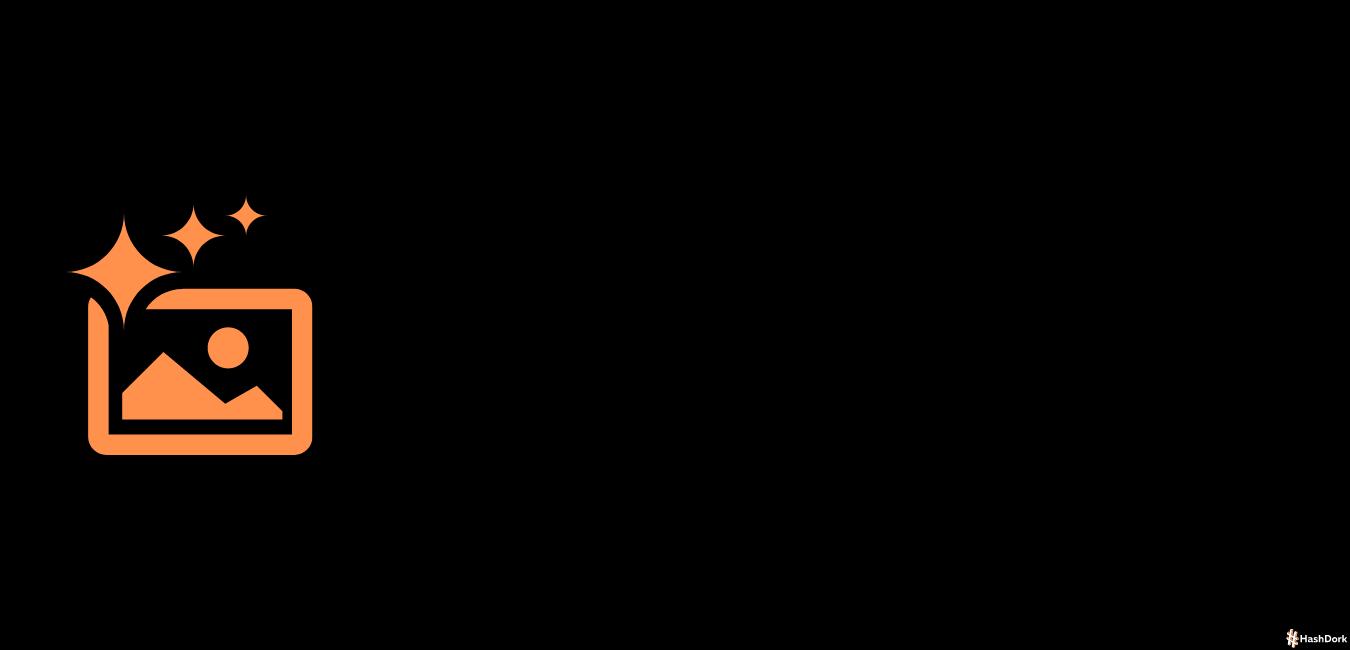







Leave a Reply