Table of Contents[Hide][Show]
Software can be expensive. This is especially the case for high-end tools and platforms for industry professionals.
For the budget-constrained user, open-source software is a great alternative if they lack the funds needed to purchase the latest cutting-edge software from proprietary vendors.
Open-source tools are software that is designed to be accessible to the public. These types of software can be shared and modified by anyone who wants to.
For example, the Linux operating system is an excellent alternative for users who need a reliable OS but do not wish to pay extra for a Windows license.
This article will go through some of our top picks for the best open-source alternatives to popular applications. This guide will cover various use cases such as graphics, productivity, and video editing.
1. GIMP
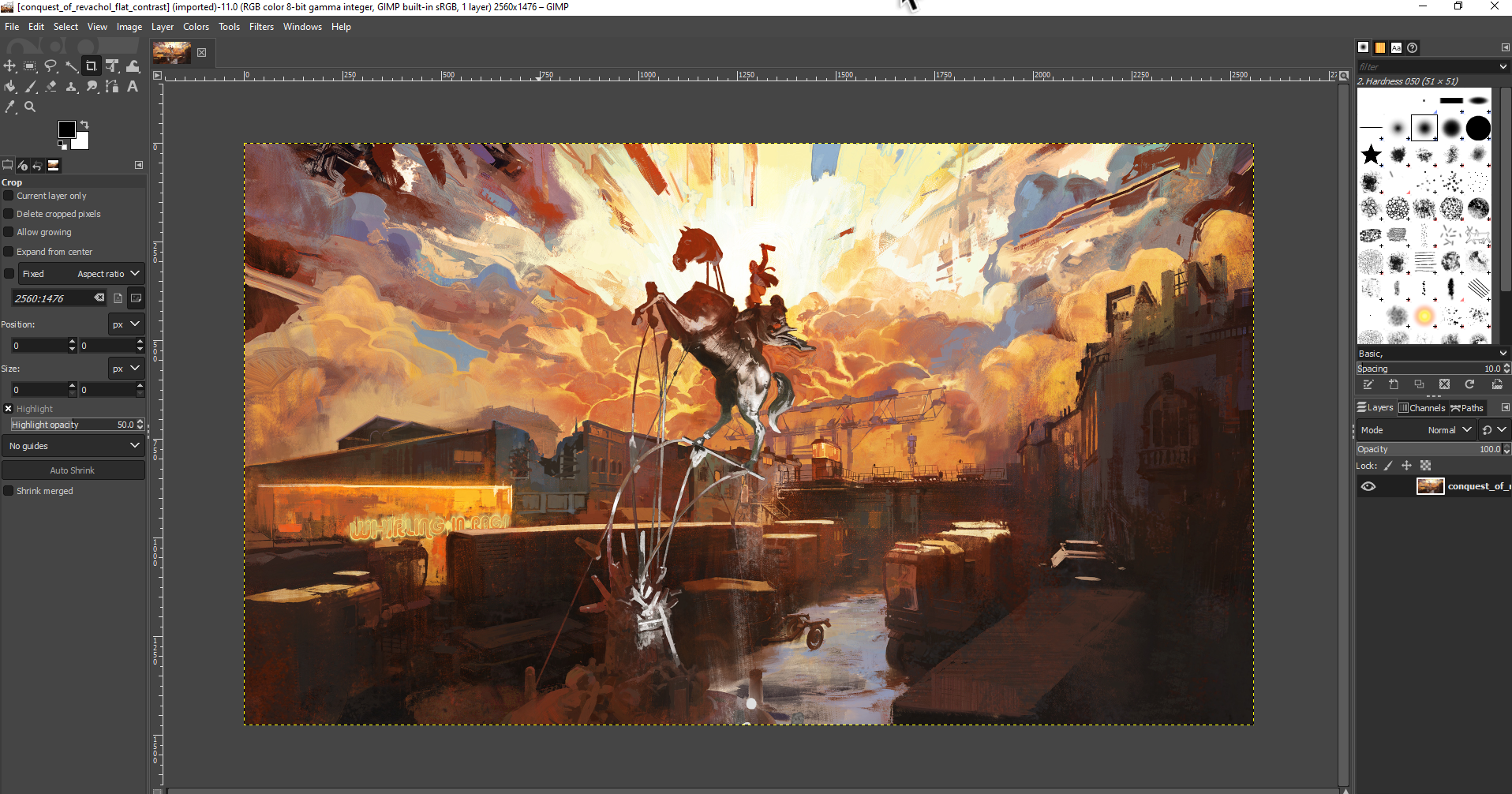
Alternative to: Adobe Photoshop
Adobe Photoshop remains to be the most popular image editor for professionals.
However, ever since Adobe switched to an annual subscription model, many users found it costly to continue paying for the same service. Luckily, there are a few open-source alternatives that you can use, with GIMP being one of the oldest of the bunch.
GIMP is a free and open-source raster graphics editor that was first released in 1996. This first release supported Unix systems such as Linux. Later on, developers have ported versions for other operating systems, such as Microsoft Windows and macOS.
Features
- a suite of painting tools such as Brush, Pencil, Airbrush, and more
- powerful gradient editor and blend tool
- layers and channels
- foreground extraction tool
- animation support
- support for custom brushes and patterns
- multi-language support for scripted image manipulation
Verdict
GIMP contains plenty of essential tools used in image editing but lacks the wide support of industry-standard plugins that can be found in the Photoshop environment. Adobe Photoshop also includes a smartphone application, which is not the case for GIMP.
GIMP is best for general-purpose image editing, while Photoshop works best for industry professionals.
2 Blender
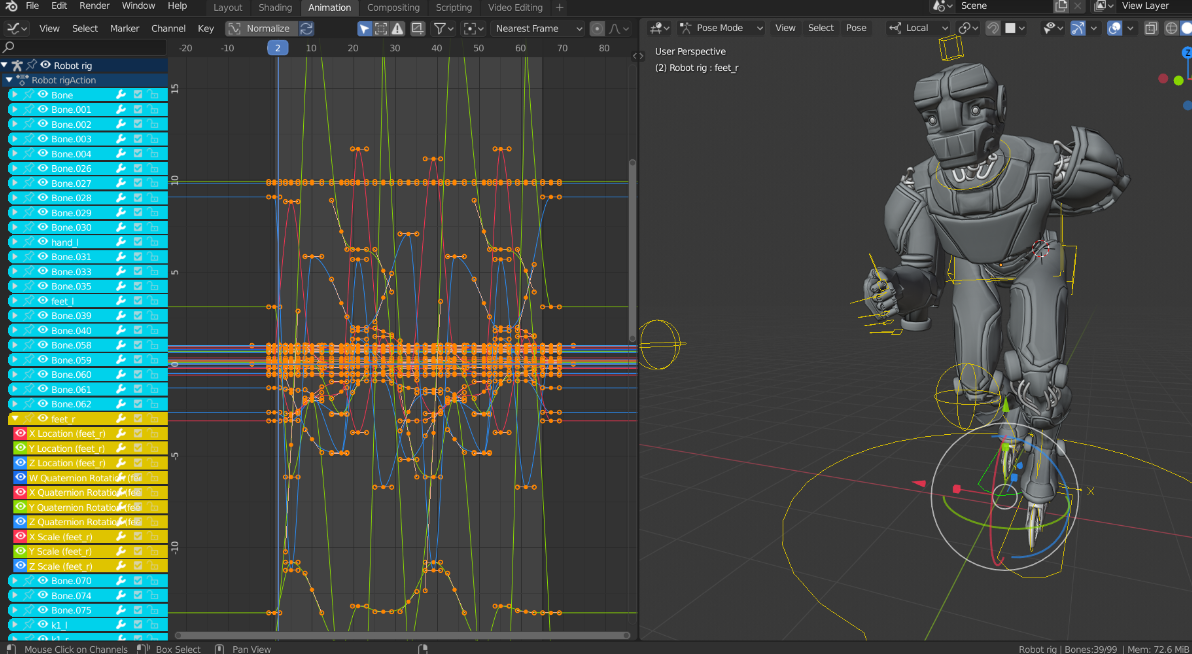
Alternative to: Autodesk Maya
Blender is a free and open-source 3D computer graphics software that’s used for creating all types of 3D graphics. Applications for Blender include motion graphics, 3D models, animation, and virtual reality. First launched in 1994, it is now a staple in the industry of animation and visual effects.
Even though Blender is completely free, artists can still use it to create professional-level output. For example, the animated science fiction film Next Gen was made almost exclusively using Blender.

Features
- Cycles high-end ray-trace based production render engine with multi-GPU support
- suite of digital sculpting tools
- support for simulation libraries like Bullet and MantaFlow
- extensive Python API for scripting
- basic video editing support
Verdict
While Autodesk Maya continues to be the industry standard for 3D modeling, Blender is still a great product with a large online community. Professional studios with advanced needs will require Maya while freelancers and hobbyists can take advantage of Blender.
3 LibreOffice
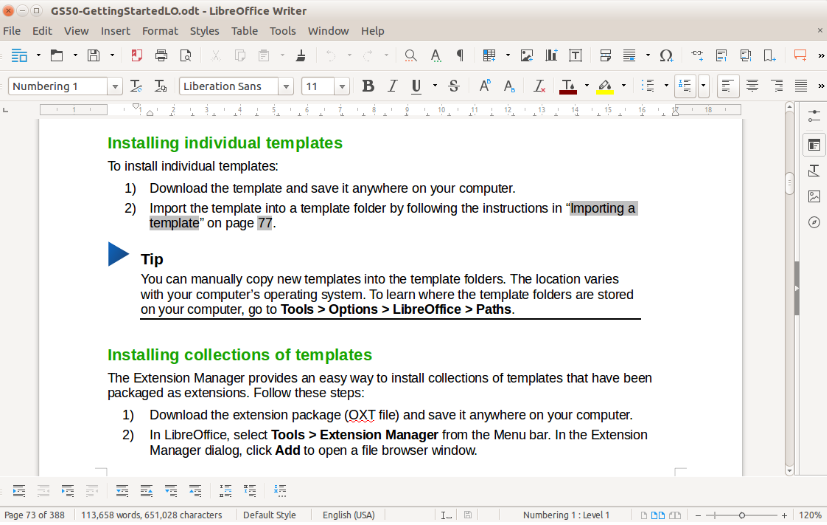
Alternative to: Microsoft Office
The current suite of Microsoft Office products is one of the most used software in offices today. The current Microsoft 365 Suite contains programs such as Word, Excel, PowerPoint, Teams, and more. While these products are relied upon by many users around the world, they are still paid services.
LibreOffice is a free and open-source office productivity suite that contains alternatives for many of the programs included in the Microsoft suite. It has become the default office suite for most popular Linux distributions.
First released in January 2011, it is now the most actively developed open-source office suite. The suite includes the word processor Writer, the spreadsheet program Calc, and the presentation program Impress.
Features
- LibreOffice Online allows users to use LibreOffice tools through a web browser
- compatible with a wide range of document formats, including the open standard Open Document Format (ODF)
- support for extensions
- available for everyone to use, share, and modify
- support for major scripting languages such as JavaScript and Python
Verdict
When it comes to cross-platform availability, LibreOffice is available in most operating systems. MS Office, on the other hand, works best on a Windows environment, with some programs also available in macOS. When it comes to price, LibreOffice is the better alternative since it is available for free.
The LibreOffice suite also includes support for raster graphics and vector graphics software, which is not available in Microsoft’s line of products.
Meanwhile, LibreOffice lacks an Integrated Development Environment as powerful as Microsoft’s VBA editor. Users who require an IDE for the creation of scripts and macros can find better support in Microsoft’s suite.
4. NewsBlur
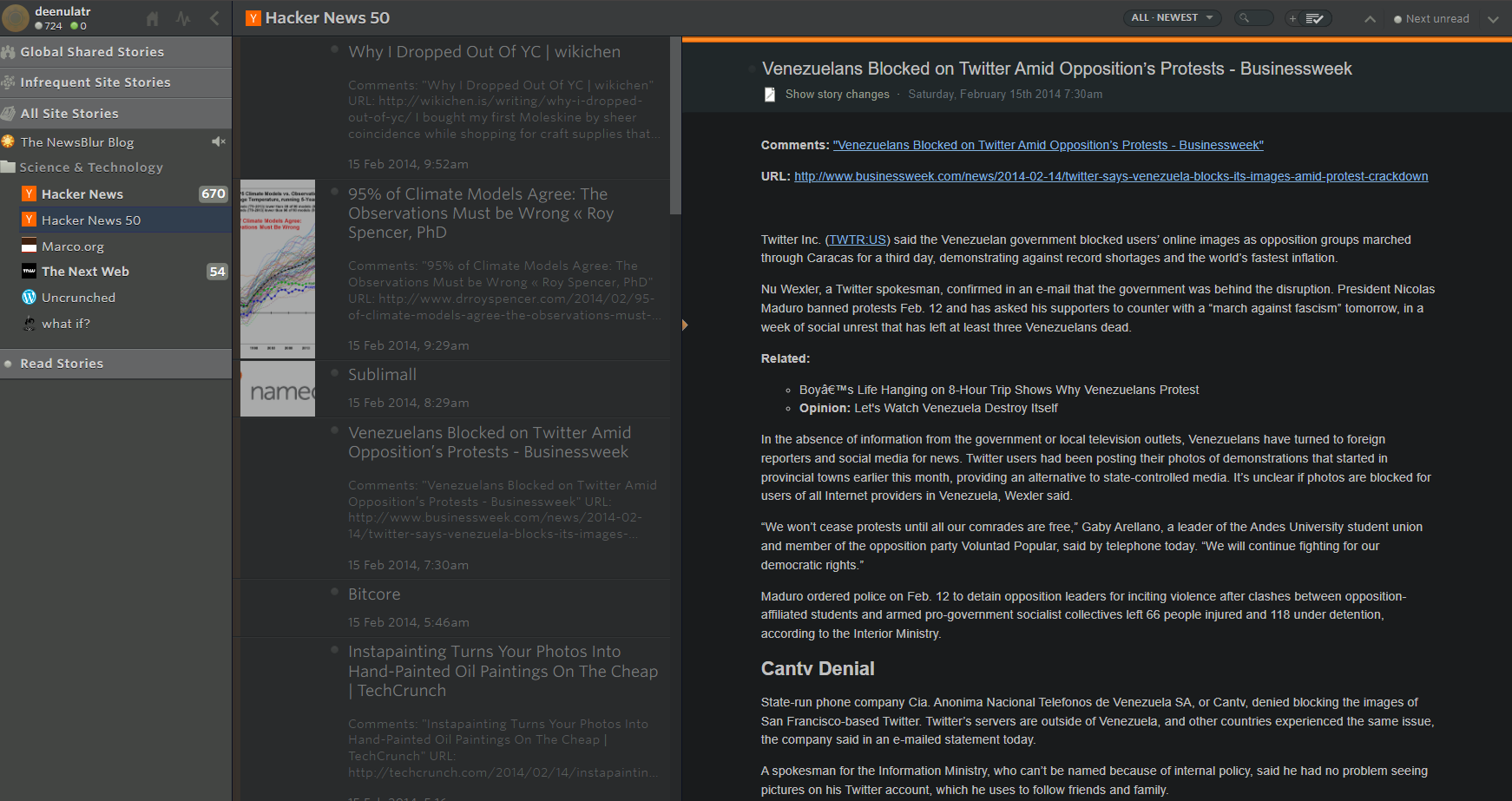
Alternative to: Feedly, Google Reader
RSS Feeds are a great alternative for users who want to spend time away from social media. Unlike most social media platforms, RSS feeds allow you to control precisely what type of content you want to see. They rely on a web technology called RSS or “Really Simple Syndication” which is basically a feed that keeps track of new content from various websites.
While popular news aggregators such as Feedly and The Old Reader are great products that use RSS technology, they are proprietary and closed-source products. Users who care about privacy or want to host their own newsreader would best use an open-source alternative such as Newsblur.
NewsBlur is a personal news reader that allows you to aggregate RSS feeds from various sources. The reader gives the user plenty of customization options on how you can read the news. Users can view content as it appears in the original website, or as a stripped-down blog that only shows the content indicated on the RSS feed.
NewsBlur has an excellent feature known as Intelligence Training, which allows you to train the program on which stories suit your interests.
Features
- ability to show the original site
- hide stories based on tags, keywords, and authors
- highlight stories you want to read
- Blurblogs allow you to share to your friends what stories you’ve shared.
- cross-platform app available in iOS, Android, and the web.
Verdict
NewsBlur is a powerful news aggregator that makes it easy for users to filter content through a responsive and clean interface. Users who wish to unlock more features can opt for NewsBlur’s premium account which costs about $3 per month. Alternatively, you can self-host NewsBlur to get all premium features without any additional cost.
5. Shotcut
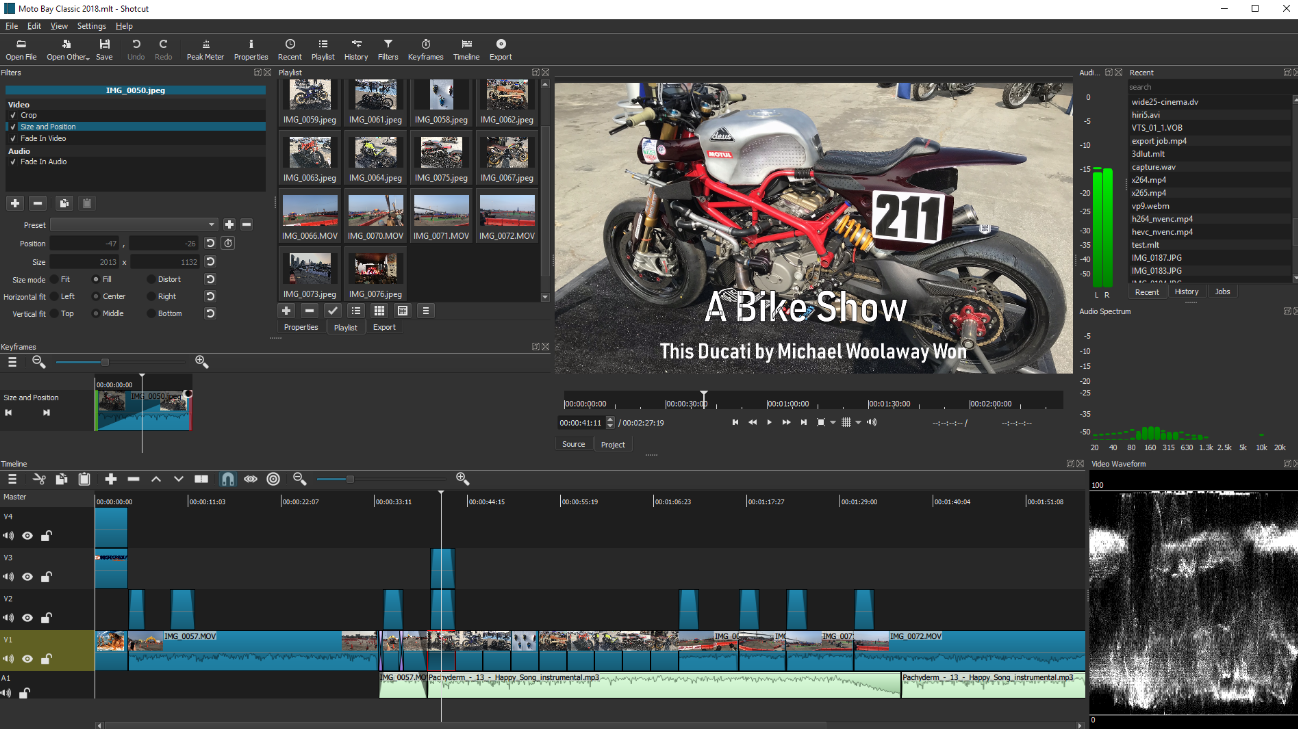
Alternative to: Adobe Premiere Pro, DaVinci Resolve
Shotcut is a free, open source video editor that you can use as an alternative to popular video editing software such as Adobe Premiere Pro, DaVinci Resolve, or VEGAS Pro. The editor uses native timeline editing which requires no imports.
Shotcut’s interface is intuitive for even new users. Editors can easily drag-and-drop new media into the timeline. Creating transitions in Shotcut can be done quickly by overlapping two media clips.
Besides its intuitive design, the software is also frequently updated by the community.
Features
- support for popular audio and video formats
- multi-format timeline
- Webcam capture
- support for 4K resolution
- Tone mapping HDR to SDR
- Notes panel to keep notes about your project.
Verdict:
Shotcut is a great video editor for basic video editing tasks that works well even on lower-end devices.
Shotcut is regularly updated with bug fixes and new features, which is a good sign for open-source software. While the software lacks more advanced features such as multi-cam editing and motion tracking, it’s a perfect option for users who are familiar with video editing and want a completely open-source alternative.
Conclusion
Open-source software may not always have the latest features, but they are a good option for users who wish to save money or simply want to use software that they themselves can look into.
All the open-source alternatives mentioned in this guide would not exist without their dedicated community of developers. If you find any value from these open-source applications, consider donating on their official channels to continue supporting these initiatives.
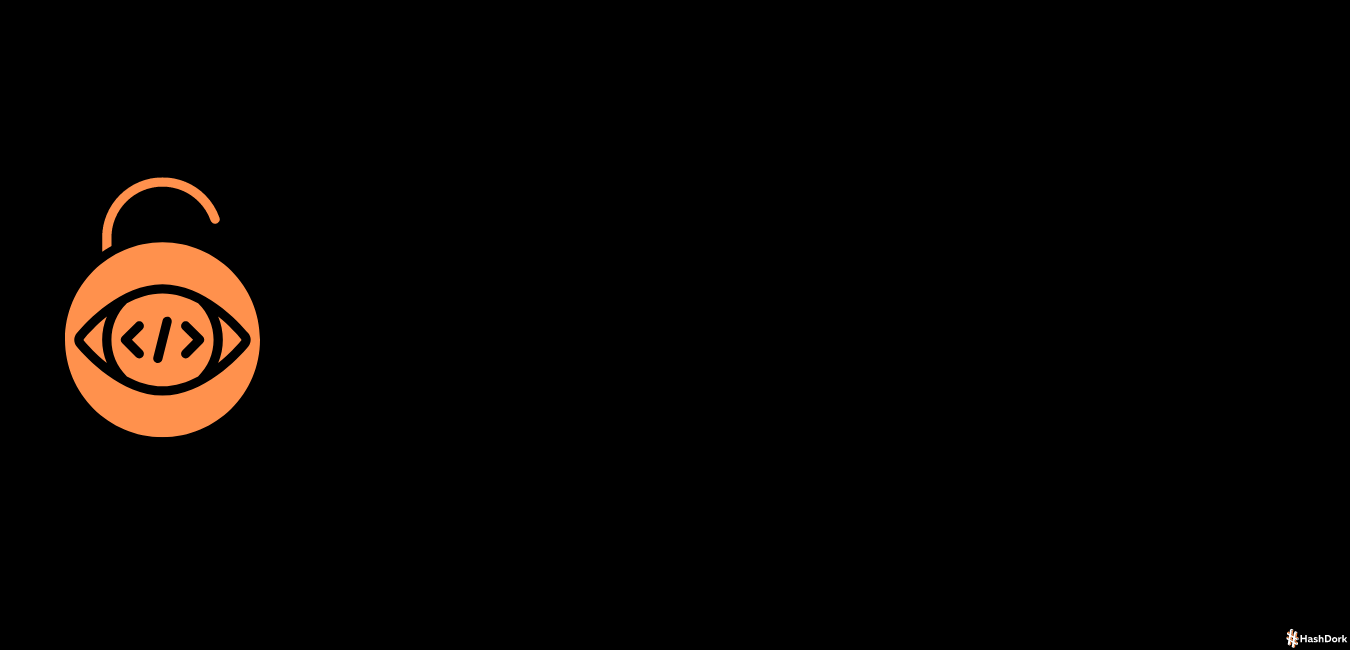
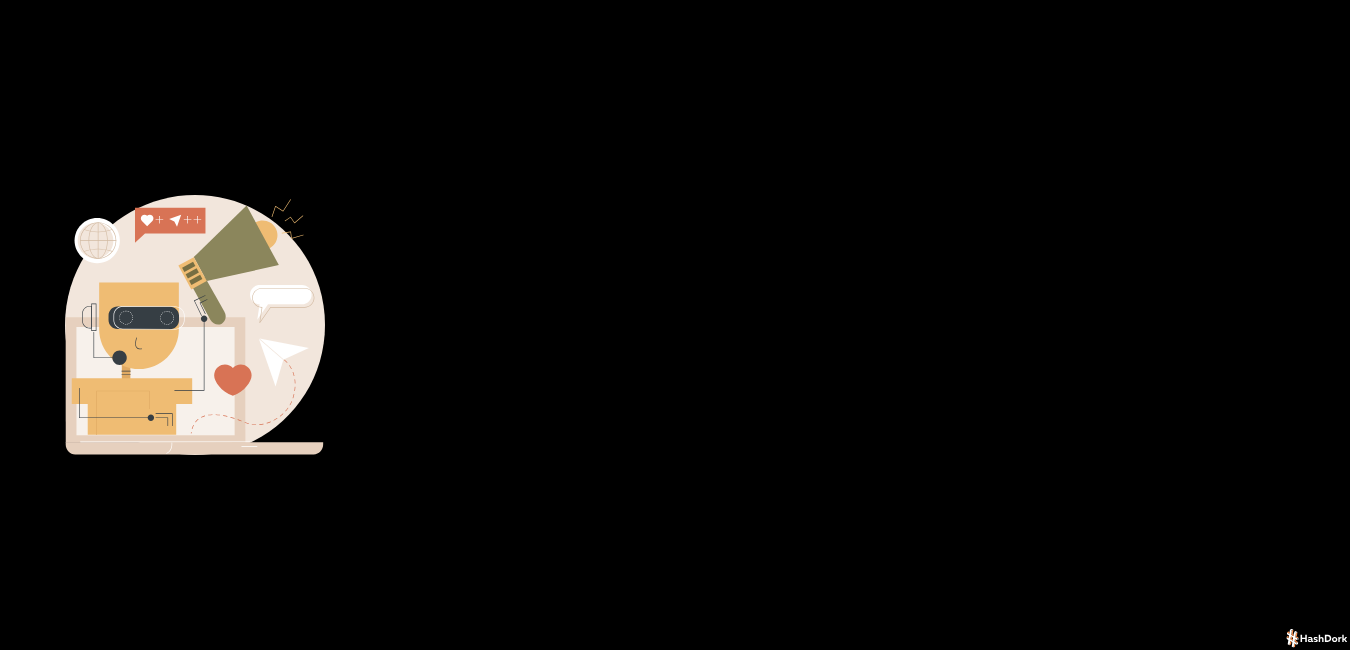
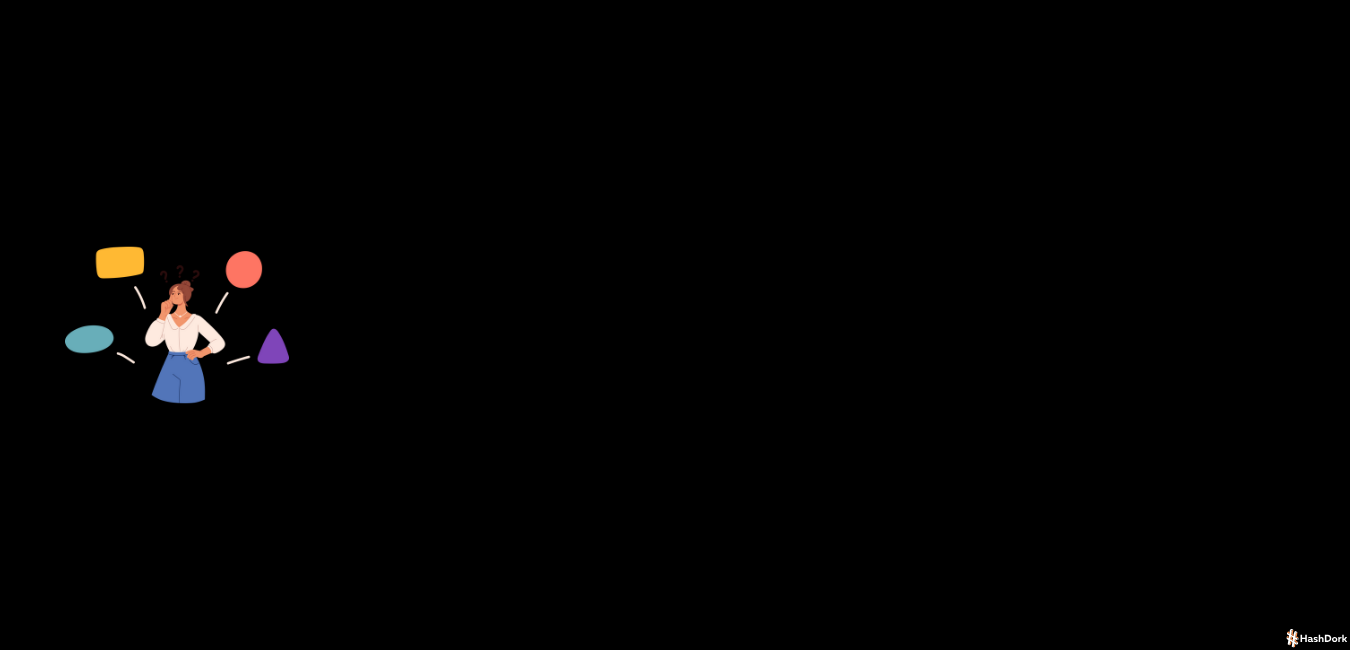


Leave a Reply