Table of Contents[Hide][Show]
Design is both an art and a science that has evolved significantly over time, from the precise strokes of the artisan’s brush to the accuracy of digital tools that currently dominate the creative scene.
Significant turning points have occurred along the road, each of which has opened a new chapter in the way we develop and realize our ideas.
Remember the revolutionary days of drafting tables and physical models being progressively supplanted by the slick interfaces of computer-aided design (CAD) software?
Not only was this a change of tools, but it was also a step into a future where the designer’s creativity was the sole constraint.
With the advent of computer-aided design (CAD), design was no longer limited to the tangible world but instead could now explore an endless range of possibilities through the use of a digital canvas.
Now that AI is becoming the newest frontier in the design industry, we are poised for yet another profound change. Consider AI not only as a tool but as a dynamic partner that will bring life to the interaction between logic and creativity, science and art.
It seems as though we have entered a new and limitless creative space where the distinction between artist and creation is blurred and shapes and concepts previously unthinkable arise. Artificial intelligence has had a profoundly revolutionary effect on design approaches.
AI technologies are driving innovation across a wide range of design disciplines, from the dynamic field of graphic design to the complex planning of web development, from the tactile reality of product design to the immersive experiences in virtual worlds.
They make it possible for designers to create with precision and efficiency that was previously thought to be impossible, breaking beyond conventional boundaries.
Imagine creating intricate patterns in a fraction of the time it used to need, or experimenting with a wide range of configurations with a single command. This is the power of AI in design: it redefines what’s possible rather than only making things simpler. Furthermore, AI is essential to the democratization of design.
It’s no longer the sole purview of those with costly software or years of specialized training. Professionals and amateurs alike can now access sophisticated skills thanks to AI-driven design tools.
These technologies can be used to automate complex activities, reduce obstacles to producing high-quality design work, and provide more people with opportunities to express themselves creatively.
The way AI is leveling the playing field and enabling anybody with a vision to realize their ideas—regardless of technical proficiency or creative background—is what’s really thrilling.
So, in this piece, we’ll look at the top AI design tools for your next project.
1. UIzard
UIzard is a revolutionary AI design tool that is changing the way we think about digital product design. Imagine being able to provide text input to a design assistant and have it translated into beautiful UI mockups in a couple of seconds.
For you, it would be UIzard, whose Autodesigner function is at the forefront of AI-driven design innovation.
It comes with a set of tools made to meet different design requirements.
With tools like Screenshot Scanner and Wireframe Scanner, you can convert screenshots into editable mockups and digitize hand-drawn wireframes, respectively. UIzard makes sure your creative process is simple and easy to use.
Additionally, the language Assistant is your go-to resource for creating the ideal messaging for your UI components when you’re having trouble deciding on the tone or language for your designs.
The adaptability of UIzard is what gives it its power. UIzard’s template collection offers user-friendly templates suitable for many design tasks, so you can focus on creating a mobile app, web interface, or tablet design.
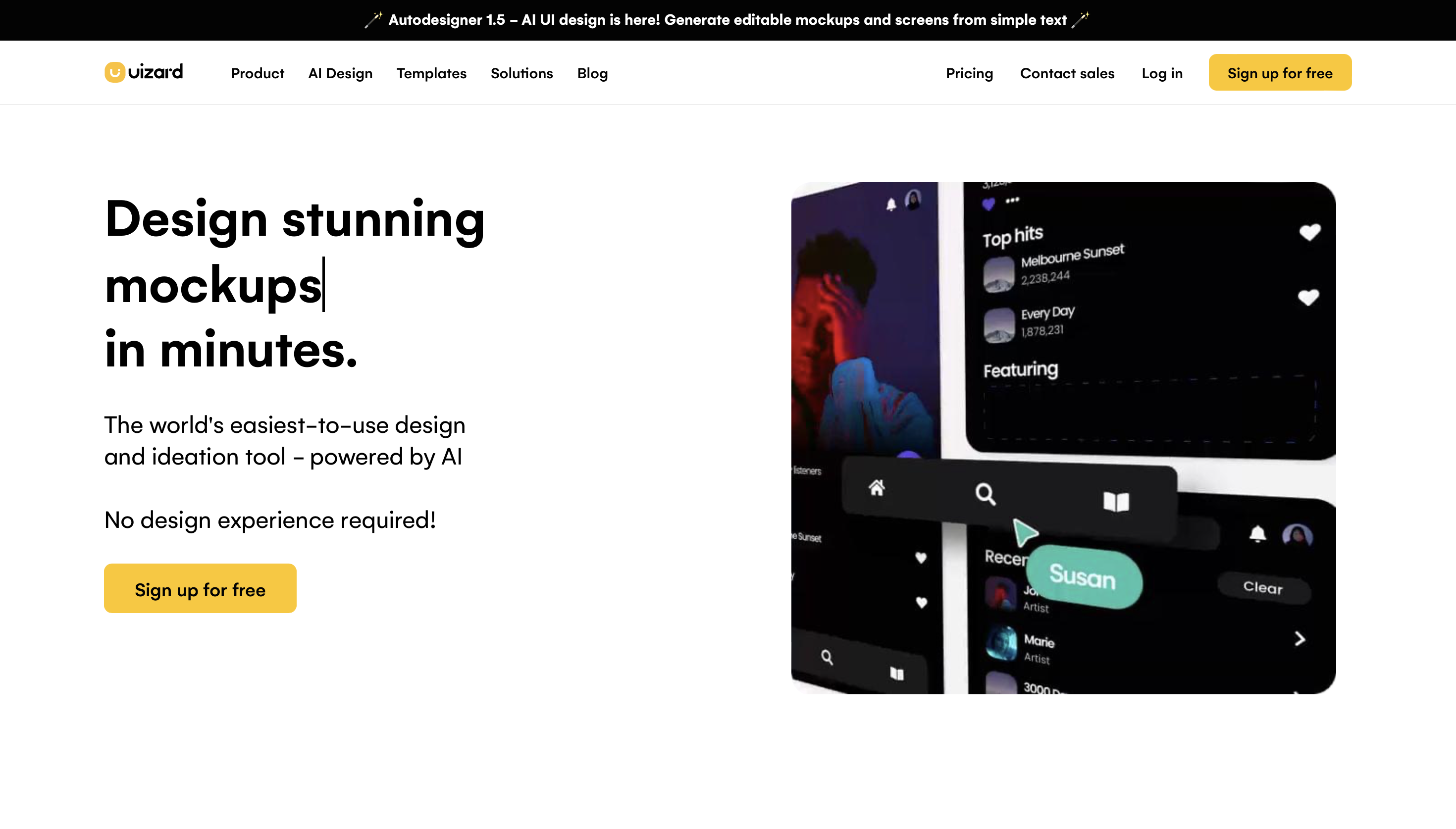
Additionally, if you want to give your project a distinctive theme, you can use the Theme Generator function to make unified design themes out of pictures or URLs.
This will make sure that your project adheres to your intended aesthetic. UIzard’s Wireframe Mode and Image Generator are unbelievably useful for individuals who value details.
When examining the essential elements of your project, Wireframe Mode makes it easy to transition between high-fidelity and low-fidelity views of your ideas.
To add some originality and imagination to your designs, you can also use the Image Generator to generate graphics from straightforward text prompts.
With tools that allow for in-the-moment interaction and feedback, UIzard’s core value is collaboration.
Team members can easily collaborate on projects and work through the design process with you thanks to Uizard’s user-friendly interface, which includes a drag-and-drop editor and an extensive components library.
Pricing
You can start using it for free and premium pricing starts from $12 per creator/month.
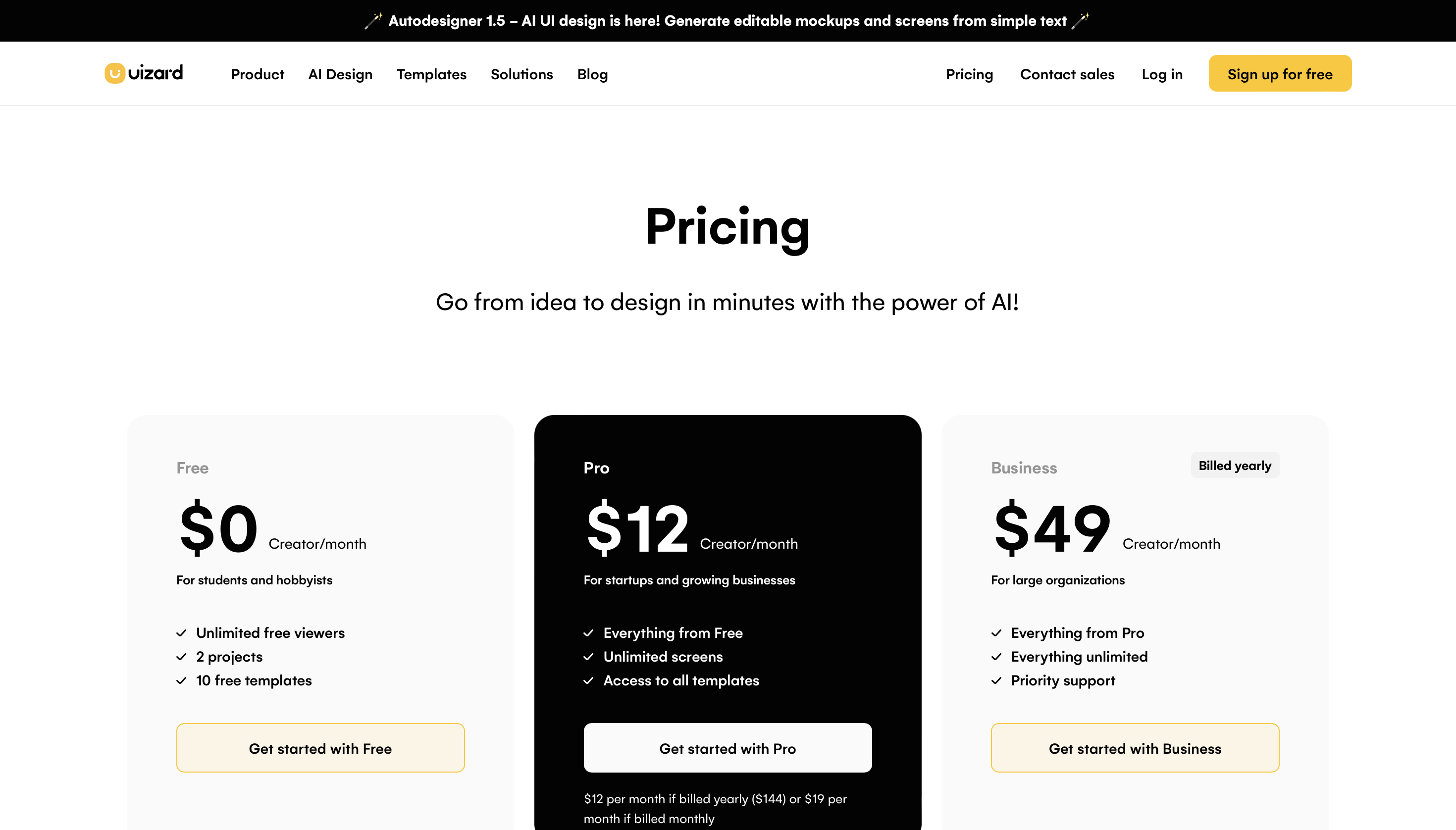
2. Magician
Magician infuses your creative process with the remarkable powers of AI, bringing a wave of magic to the Figma design platform.
With a variety of capabilities that address different facets of digital design work, this Figma plugin is more than simply a tool—it’s your creative partner.
With Magician, you enter a domain where icons, copies, and pictures appear almost magically from simple written descriptions.
The Magic Icon function allows you to type a word or phrase and have it turn into a custom icon that fits the theme of your project.
The magician’s magic doesn’t stop there, though. Can’t seem to find the right words for your project? You can bring your ideas to life with captivating text by using the Magic Copy spell.
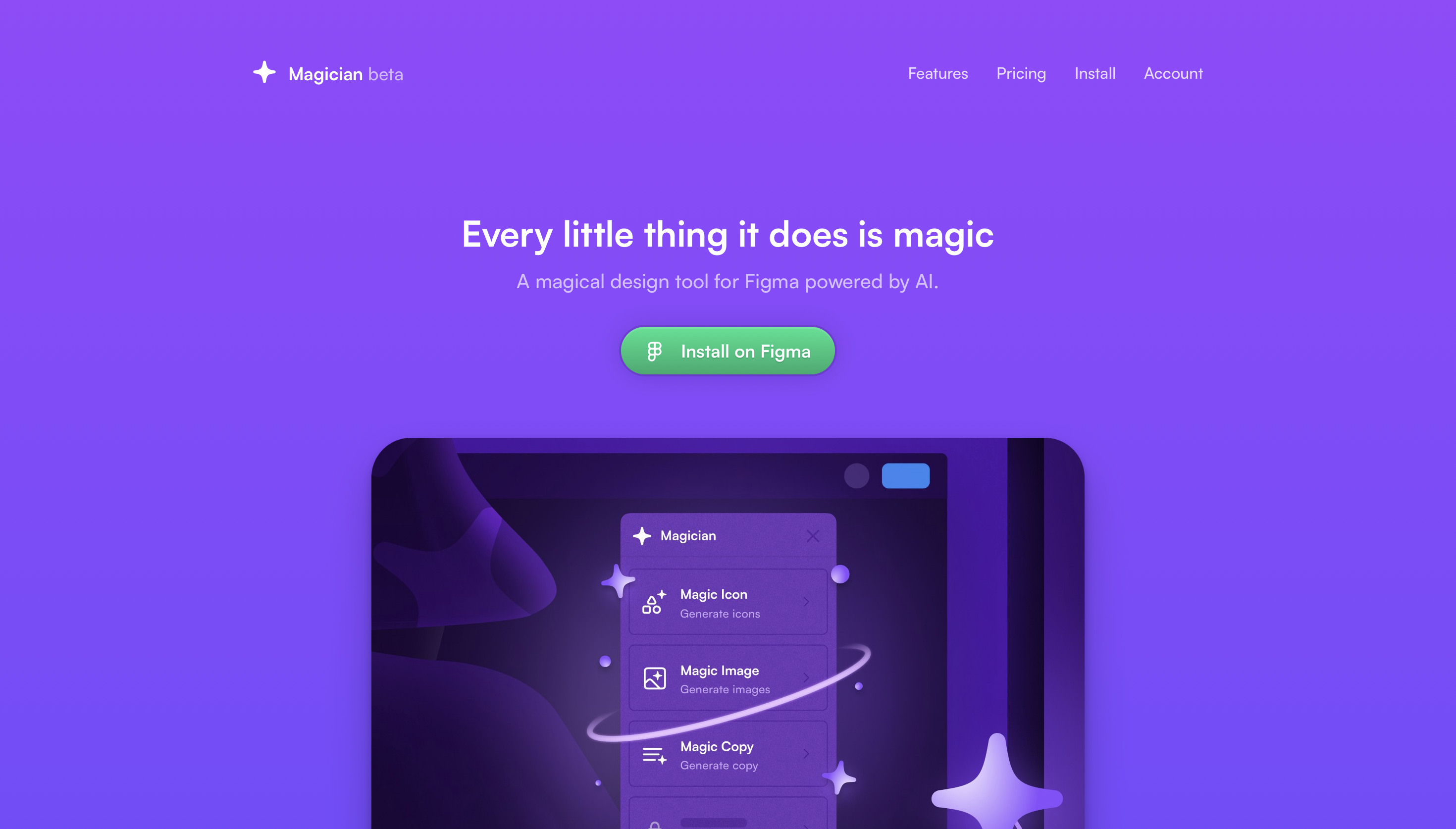
Additionally, Magic Image enables you to create gorgeous, contextually appropriate images from straightforward text descriptions, giving your work depth and vitality when it needs it.
With the platform’s user-friendly interface, these potent spells become an effortless part of your creative toolset, making them both effective and easily accessible.
The features of Magician are intended to improve your design process, making it immensely more creative and efficient, whether it’s by automating repetitive activities or inspiring fresh concepts.
But a magician is more than just these three basic spells. The tool promises to keep evolving, providing even more creative methods to improve your design work, with regular updates and new features in the works.
Magician is inviting you to explore its possibilities for free in public beta, where you will get early access to all spells and future updates.
Pricing
You can start using it for free.
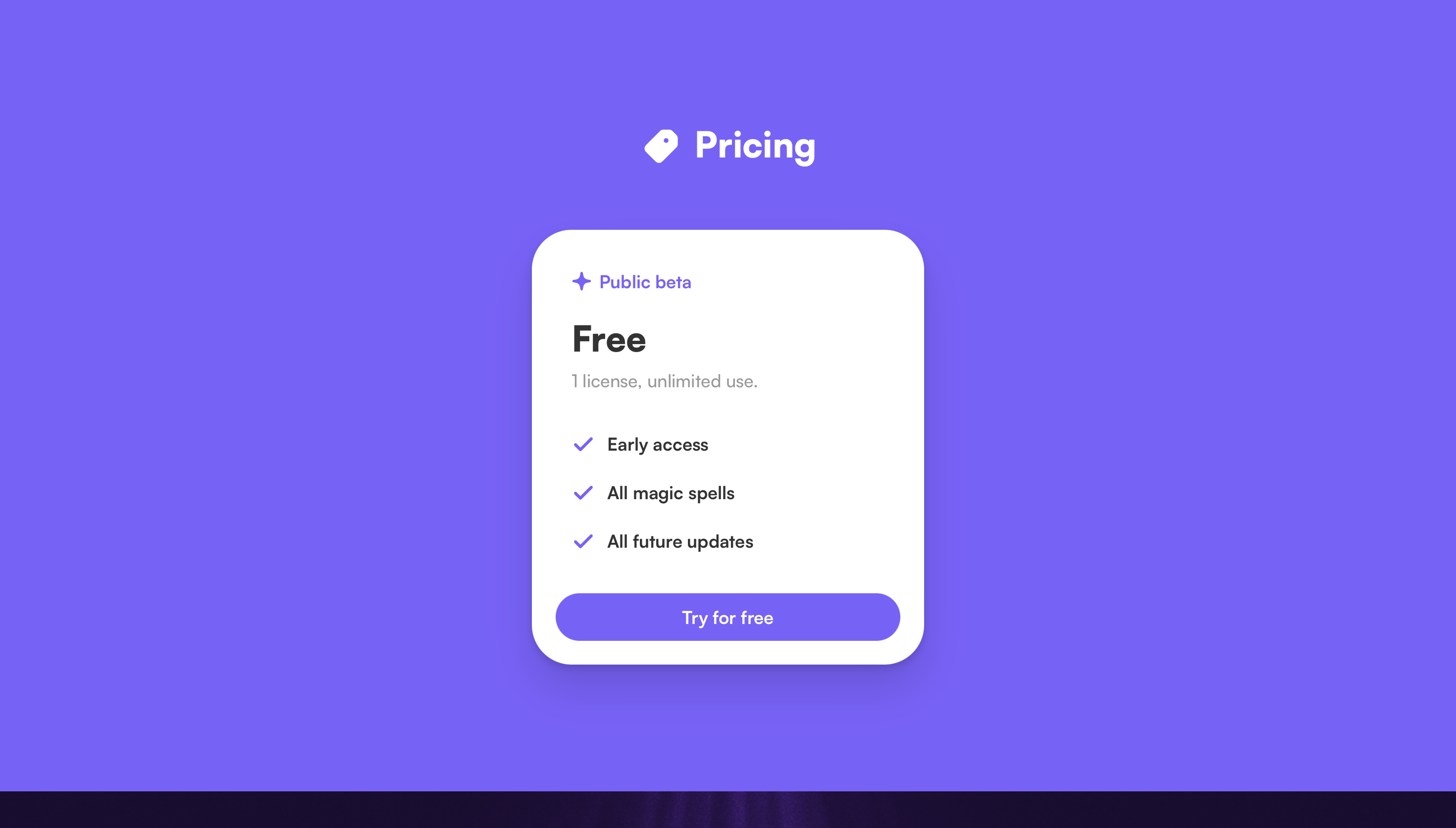
3. Flair AI
Flair AI is transforming the product photography environment with its AI-powered design tool, which makes it easier to create attractive graphics.
This platform stands out for its simple drag-and-drop capability, which allows you to easily change pictures, objects, and 3D elements to create the ideal composition.
Flair AI allows you to adjust lighting and camera angles to get the perfect photo.
Flair AI’s varied template collection is a noteworthy feature, built to accommodate a wide range of product kinds and themes.
It offers themes for exhibiting still life, furniture, or cuisine, elevating your material and making it stand out.
For those in the fashion sector, Flair AI delivers a revolutionary fashion photoshoot tool that allows you to fit your designs onto AI-generated models, resulting in high-quality on-model photographs at scale.

This function is especially useful for creating trendy fashion images without the logistical problems of traditional photoshoots.
Aside from the artistic components, Flair AI provides practical solutions for cooperation and iteration. ‘
The software offers real-time collaboration, allowing teams to collaborate smoothly on projects. Iterative tools allow for speedy design modifications and enhancements, meeting the needs of fast-paced projects.
Businesses can integrate Flair AI’s capabilities into their systems via the platform’s API. This enables customized and automated design processes, resulting in unique designs for clients at scale.
Flair AI sees itself as a collaborator in the creative process, providing features that combine creativity and efficiency.
Its ability to create photorealistic renderings fast, huge template collection, and user-friendly interface make it an excellent tool for anybody trying to improve their product photograph.
Pricing
You can start using it for free and premium pricing starts from $10/month.
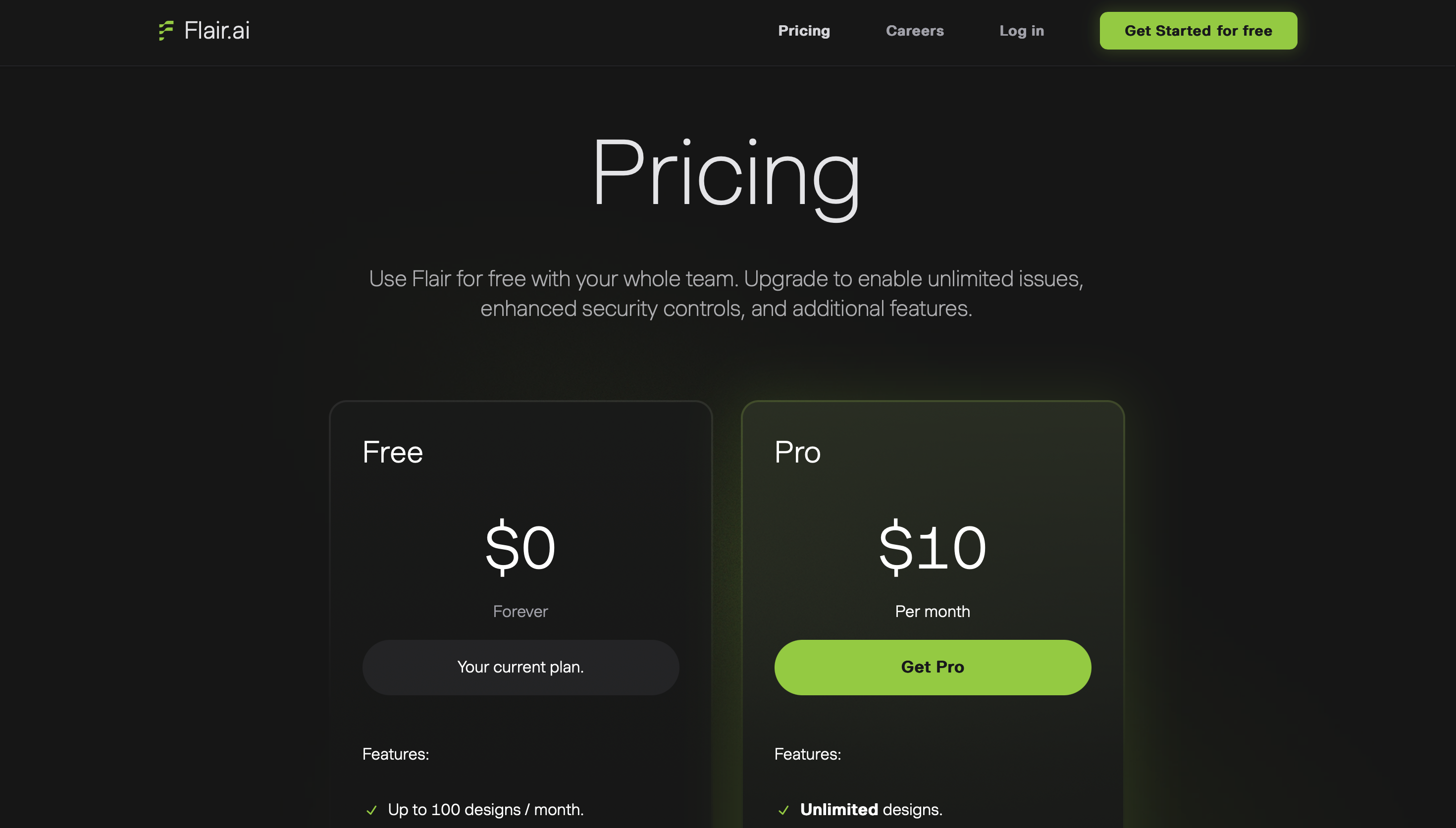
4. Artboard Studio
Artboard Studio emerges as a fascinating AI design tool, providing a comprehensive and user-friendly platform for creatives eager to push the frontiers of visual content production.
This platform is a sanctuary for designers, offering an “infinite canvas” where imagination meets cutting-edge AI skills to create breathtaking pictures.
The platform enables smooth picture importation, filtering, modifications, and integration with design components or animations in a unified environment.
Artboard Studio’s core feature is its AI Visual Content Generator, which is notable for its capacity to generate pictures, backdrops, music, subtitles, text, and other content.
This generator allows you to combine and edit created materials utilizing picture, video, and vector editing tools, avoiding the need to switch between apps or projects.
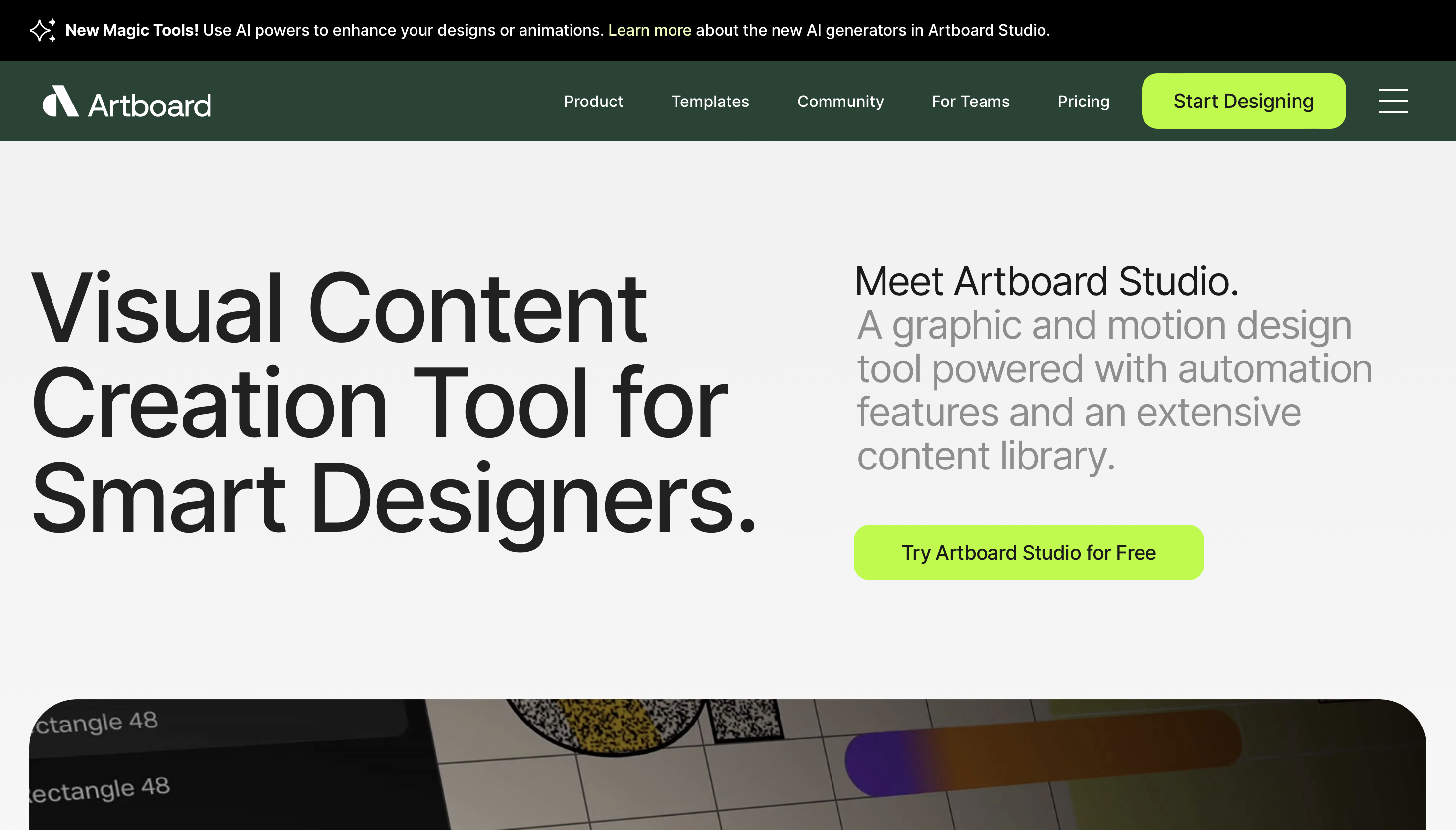
What makes Artboard Studio so appealing is its extensive collection of templates, which cater to a wide range of themes and design requirements.
From newspaper layouts to wedding designs and even tech product mockups such as the iPhone 15 Pro, the platform guarantees that every creative project has a strong basis to build on.
These templates promote creativity and innovation while streamlining the design process.
Additionally, the automation features of Artboard Studio demonstrate the company’s dedication to artistic independence.
Thousands of design variants can be produced from a single master template because of the tool’s efficient design.
Designers and marketing teams trying to grow their creative outputs without sacrificing quality will find this capability especially helpful.
Designing, animating, and automating visual content is made easier with the platform’s support for smart objects, auto-layout, and creative testing.
Pricing
You can start using it for free and premium pricing starts from $25/month or you can pay a $99 one-off payment.
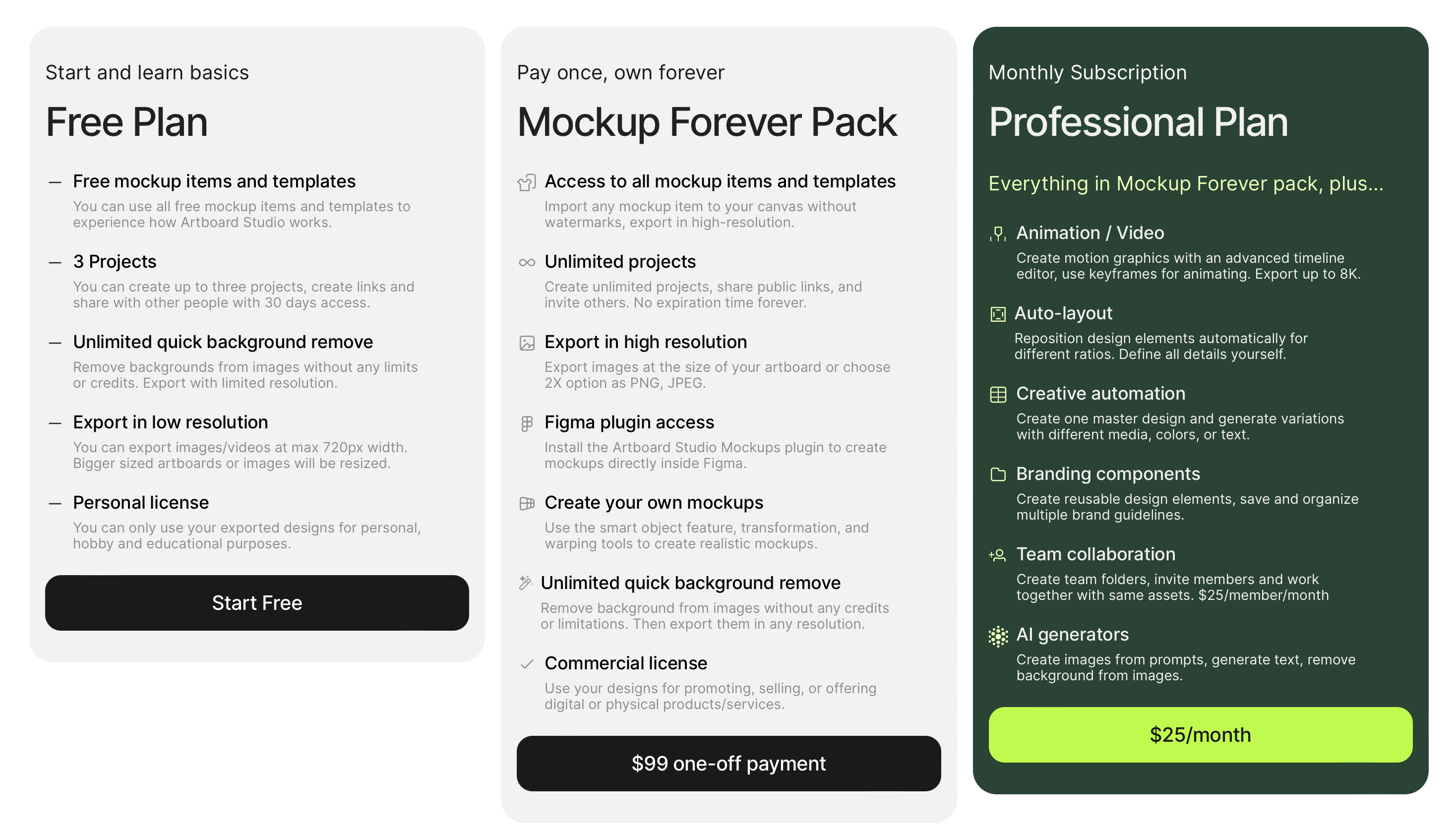
5. Designs AI
Designs AI is a complete AI design tool that functions as an integrated Agency-as-a-Service platform, transforming how creative professionals, ranging from designers to marketers, develop and grow content seamlessly.
This platform is unique since it offers a wide range of AI-powered solutions to meet different creative demands. As a result, it is a go-to resource for anybody trying to bring efficiency and creativity to their projects.
Designs AI’s flexibility in content production is one of its best qualities. Designs AI can handle a wide range of creative needs, from creating fast videos for multi-platform campaigns to producing marketing- and SEO-friendly content and thrilling face swaps.
The platform is a powerhouse for creating digital content since it delivers AI-generated brand logos, dynamic templates for beautiful visual material, and even natural-sounding voiceovers from text screenplays.
Designs AI’s Videomaker tool is especially remarkable for those who want to learn more about creating videos.
Its user-friendly library of themes makes it easy for you to create videos with durations ranging from six to ninety seconds.
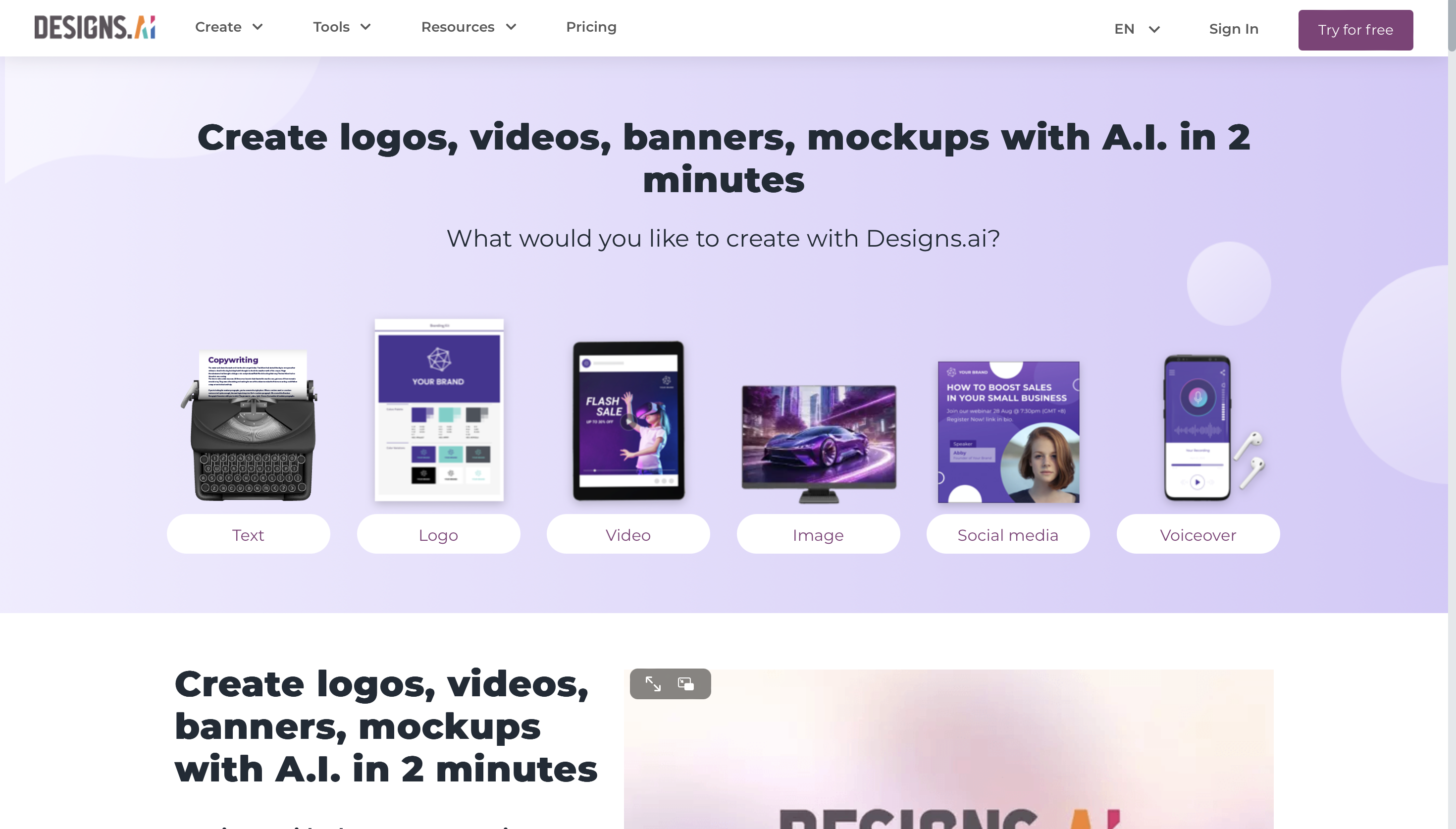
By simply changing the images in your videos, you can make them more compelling and consistent with the language of their business.
With its Designmaker tool, Designs AI excels in the field of graphic design as well. With the help of this AI-powered graphic design tool, you can discover the ideal beginning point for your projects without the need for complex design tools thanks to its extensive collection of pre-made templates for a range of design requirements.
Customization is as simple as clicking, and the options are unlimited, ranging from Facebook banners to Instagram posts and more.
To further improve the creative process, Designs AI also provides free assistance tools including Colormatcher, Graphicmaker, Font Pairer, and Calendar.
You can create original and captivating images with the help of these tools and discover the ideal color schemes, skillfully mix typefaces, and ensure that you never overlook significant occasions or holidays when it comes to social media marketing.
Pricing
You can try the platform with its 7-day free trial and premium pricing starts from $29/month.
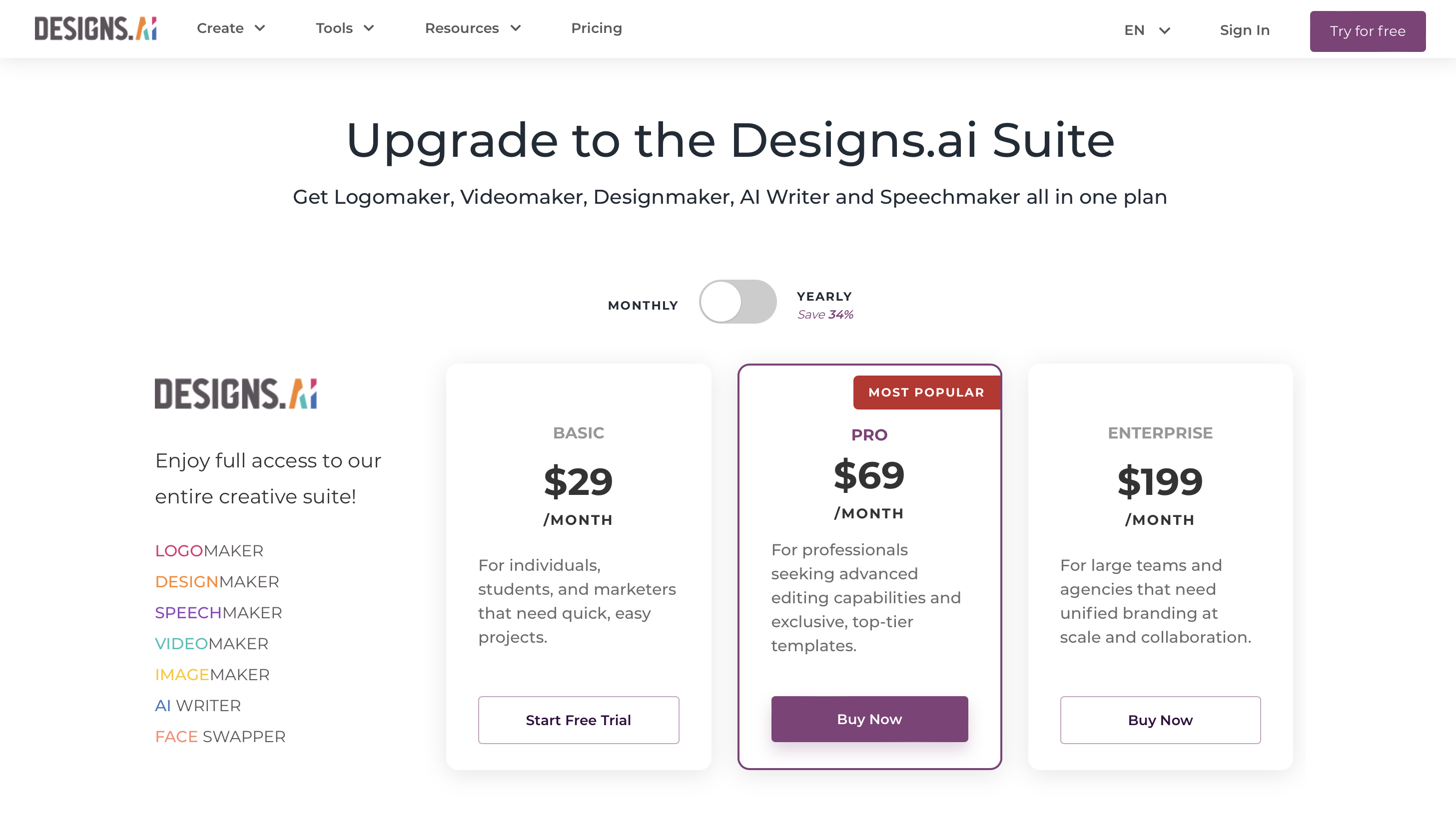
6. Lunacy
Lunacy makes a distinctive impression in the field of digital design with an aura of efficiency and originality that is difficult to ignore.
It’s more than just another tool; it’s a powerful AI-driven design platform for both seasoned pros and up-and-coming designers.
Imagine a workplace where effortless Figma imports, auto layouts, and a variety of “routine killers” that automate the tedious no longer slow you down.
These features make sure that your ideas can be easily merged from different platforms and are also readily adjustable.
Its word generator can help you come up with fresh ideas when you’re having trouble writing, and the avatar generator gives your creations a unique touch.
Further demonstrating Lunacy’s dedication to efficiency is its auto layouts function, which makes it easier to create responsive designs that work on a variety of devices.
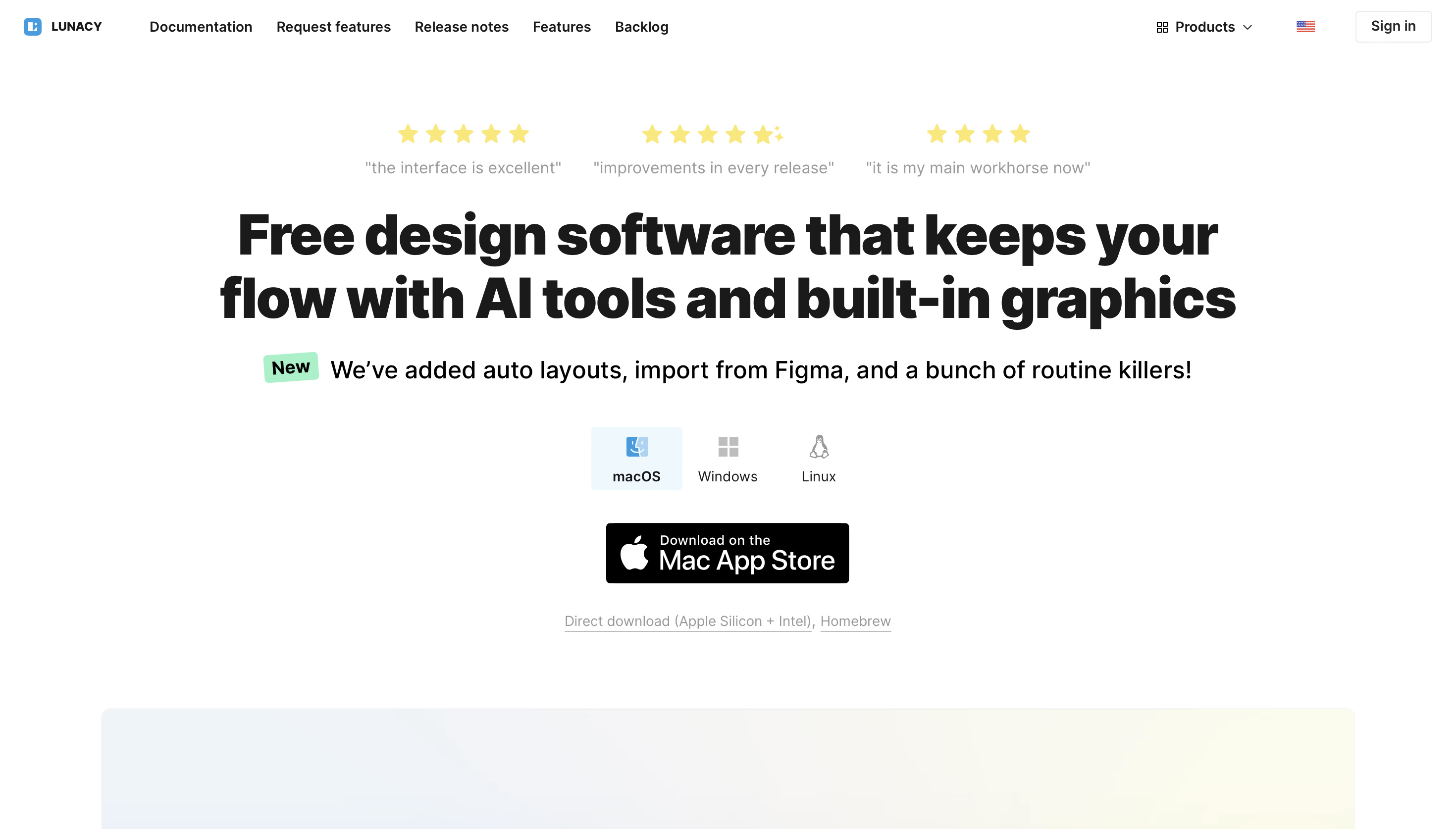
When combined with the option to import straight from Figma, this closes the gap between platforms and facilitates cooperation and transitions more easily than before.
With built-in images, it’s like having a treasure trove right at your fingers. Everything you need, including icons, graphics, and pictures, is at your fingertips and ready to be incorporated into your projects.
And when you have access to UI kits, assembling a beautiful design is as much fun as building with Legos.
Lunacy offers more than simply the typical features. With features like auto-shape colors, connected design, and auto-updates of created content, it pushes the boundaries.
These aren’t simply features; they’re revolutionary innovations that transform the design process into something quicker and more understandable.
The native app compatibility of Lunacy on Windows, macOS, and Linux is what makes it unique and guarantees a lag-free, seamless experience even on less capable systems.
Lunacy’s dedication to inclusion is demonstrated by its universal accessibility, which makes it possible for designers from a variety of backgrounds to realize their ideas without compromising.
Pricing
You can download the software for free.
7. Canva
Canva is a well-known AI design platform that has completely changed the way we think about digital creation. Canva has elevated creative creativity and efficiency with the release of some new AI-powered capabilities.
One of these aspects that really sticks out is Magic Studio, which provides an extensive array of tools aimed at improving the productivity, creativity, and efficiency of the design process.
The toolkit of Magic Studio includes Magic Grab, which enables you to restyle photos similar to a Canva template by picking and detaching the topic for additional editing, and Magic Expand, which lets you smoothly stretch an image in any direction.
On the other hand, Magic Edit gives you the ability to completely rethink your image with just a little textual suggestion, changing it to suit your preferences.
With just a few prompts, Magic Animate puts life into drawings by automatically adding animations and transitions, while Magic Morph turns words and shapes into patterns and textures with ease.
Apart from these graphical features, Magic Write stands out for its text generation capabilities.
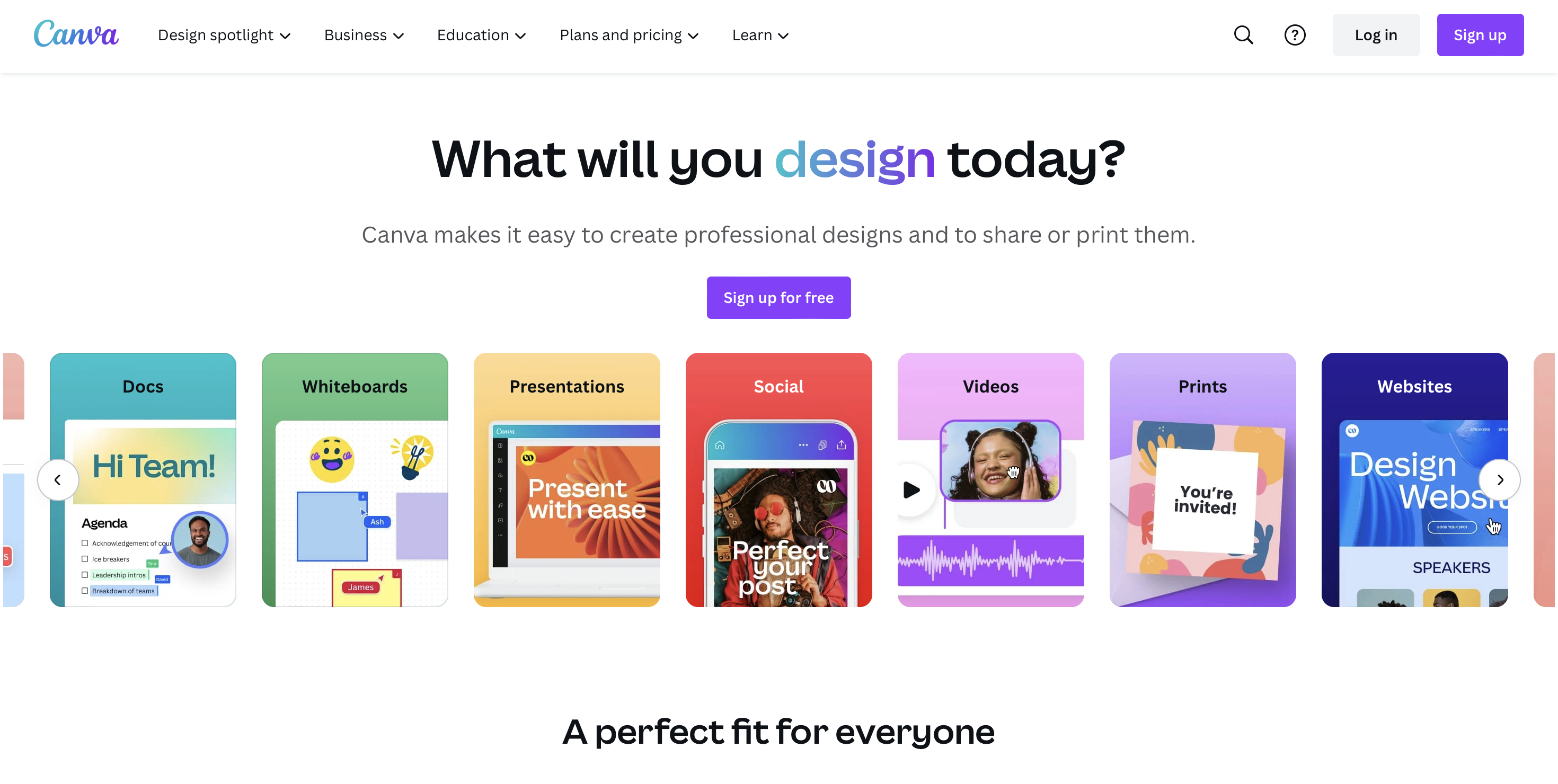
You can quickly get from a prompt to a first draft or on-brand content with it, which helps when rephrasing sentences or condensing information.
This function is essential for getting beyond writer’s block and producing material more quickly.
Canva offers other AI-powered tools, such as Magic Design, which optimizes the creative process by transforming design thoughts into well-tailored templates that are simple to customize.
These technologies make sure that your designs not only appear professional but also connect with a worldwide audience, especially when combined with other AI functions like translation and picture editing capabilities.
The launch of these AI-powered tools, which were shown off during Canva’s virtual event, highlights the platform’s dedication to improving efficiency and user experience.
For example, Canva’s Assistant makes it easier to find design components and offers suggestions for improving your design.
Magic Write is now available in eighteen languages and is compatible with all Canva project types, including flyers, presentations, and social media graphics. This further demonstrates Canva’s commitment to accessibility and inclusion in design.
Pricing
You can start using it for free and premium pricing starts from €109.99/year for one person.
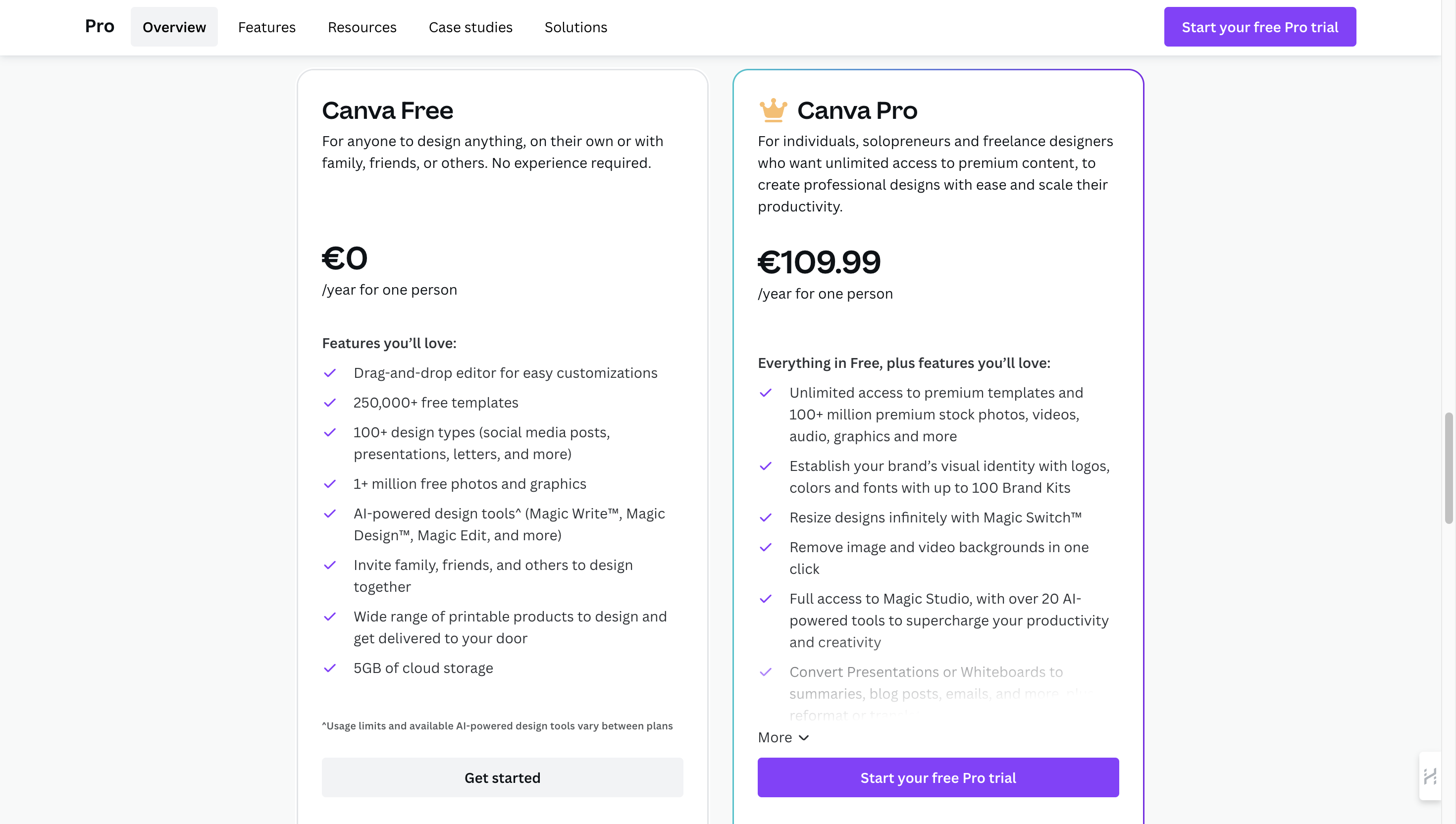
8. Khroma
Khroma is an AI-powered design tool designed with color-loving designers in mind.
This isn’t just any color tool—it’s your own custom color palette generator that uses AI to comprehend and adjust to your preferred color scheme, providing an infinite number of palette possibilities to boost your artistic endeavors.
You effectively train Khroma’s neural network algorithm by choosing an initial selection of colors, and it then creates color combinations and hues that suit your preferences directly in your browser.
This tool is unusual in that it draws inspiration for its suggested combinations from thousands of widely used human-made palettes on the internet, guaranteeing that the combinations are not only artistically beautiful but also unique.
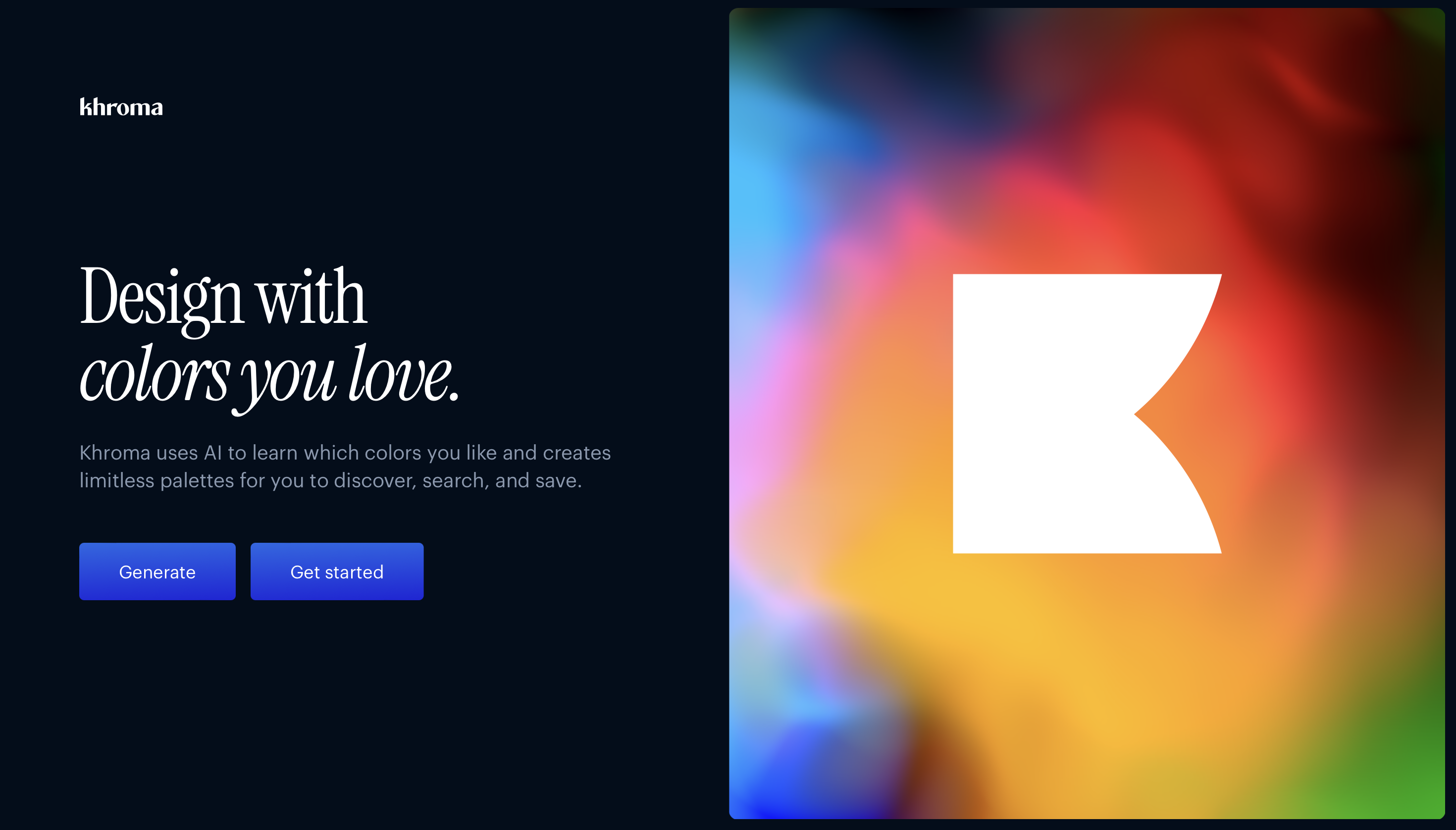
You’re able to explore, alter, and store to your collection for future use an enormous variety of combinations offered by Khroma, whether you’re seeking typography, gradients, or unique photos.
Finding the ideal match for your design requirements is ensured by its sophisticated search features, which let you filter by color, tint, value, and more.
Color palette creation done in a creative and useful way is how Khroma does it. The AI is trained to identify and produce comparable colors and combinations by having you first select 50 colors that you like.
It gives you options for applying these colors to your projects with its many templates, which include Type, Poster, Gradient, and Image.
With color names, hex and RGB values, and a WCAG accessibility ratio included for every recorded color combination, this is an all-inclusive tool for designers trying to optimize their color-choosing process.
Pricing
You can use the platform for free.
9. Looka
Looka is a design platform driven by AI that is transforming the way startups and business owners approach branding and logo development.
Looka uses machine learning to customize the design process to each user’s preferences, allowing for the production of distinctive brand identities and logos that appeal to a specific target market.
Anyone, regardless of experience level in design, can now easily create professional branding thanks to the platform’s user-friendly interface and adaptable design templates.
Looka’s AI-powered logo builder blends user-defined design preferences with advanced algorithms to generate a broad diversity of personalized logo designs.
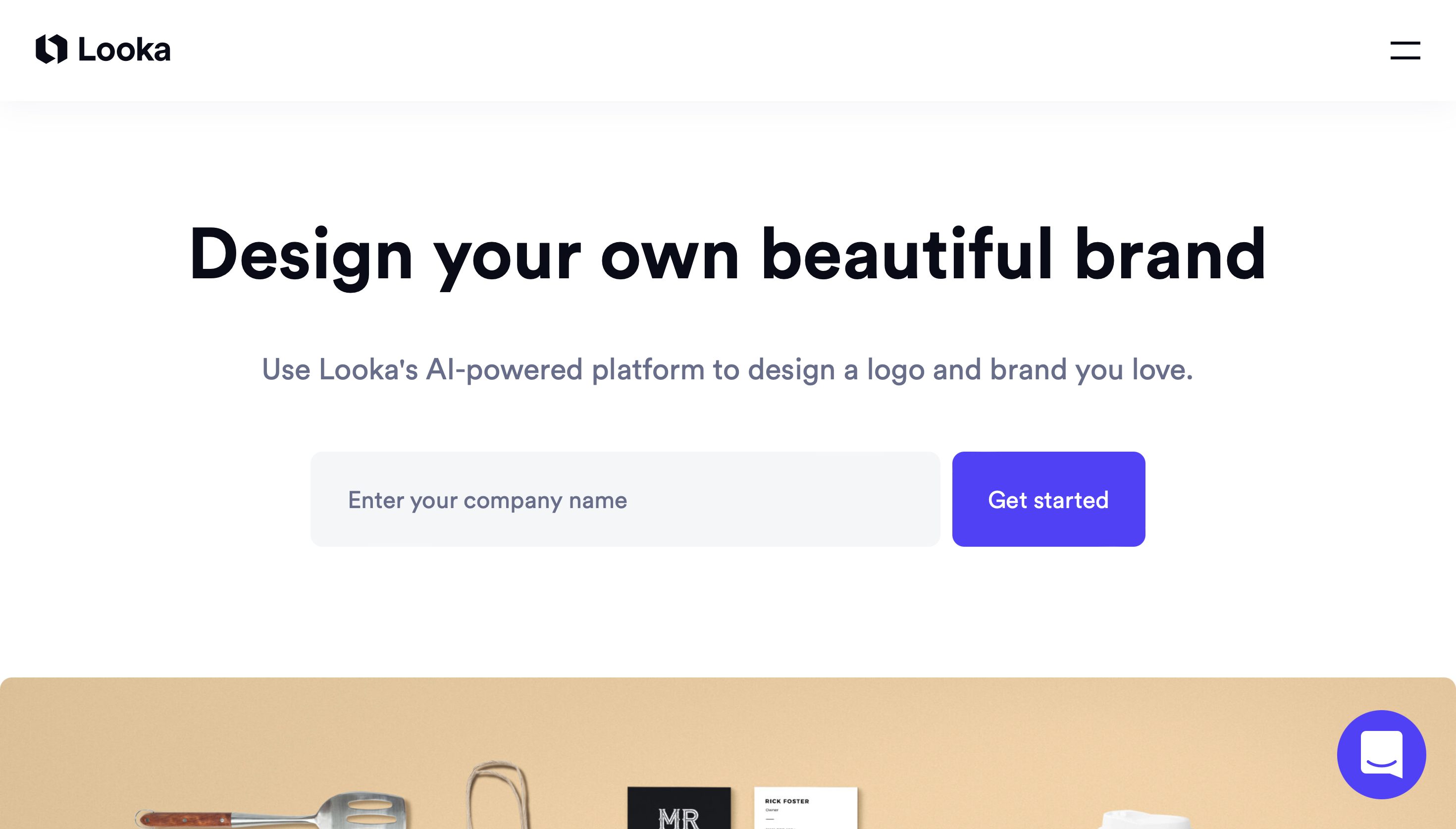
You can fine-tune these designs to precisely match their brand identity by changing different components like colors, fonts, and layouts.
Providing a one-stop shop for all branding requirements, Looka goes beyond just creating logos by delivering a whole range of company services, such as social media graphics, business cards, and promotional materials.
The narrative of Looka demonstrates the company’s dedication to making design approachable and fun.
Creating high-quality design assets becomes more efficient and cost-effective when the time-consuming back-and-forth that is usually involved in logo design is eliminated.
Looka helps millions of people across the world with their branding needs, supporting countless companies in a wide range of sectors.
Pricing
You can start using it for free and premium pricing starts from a $20 one-time payment.
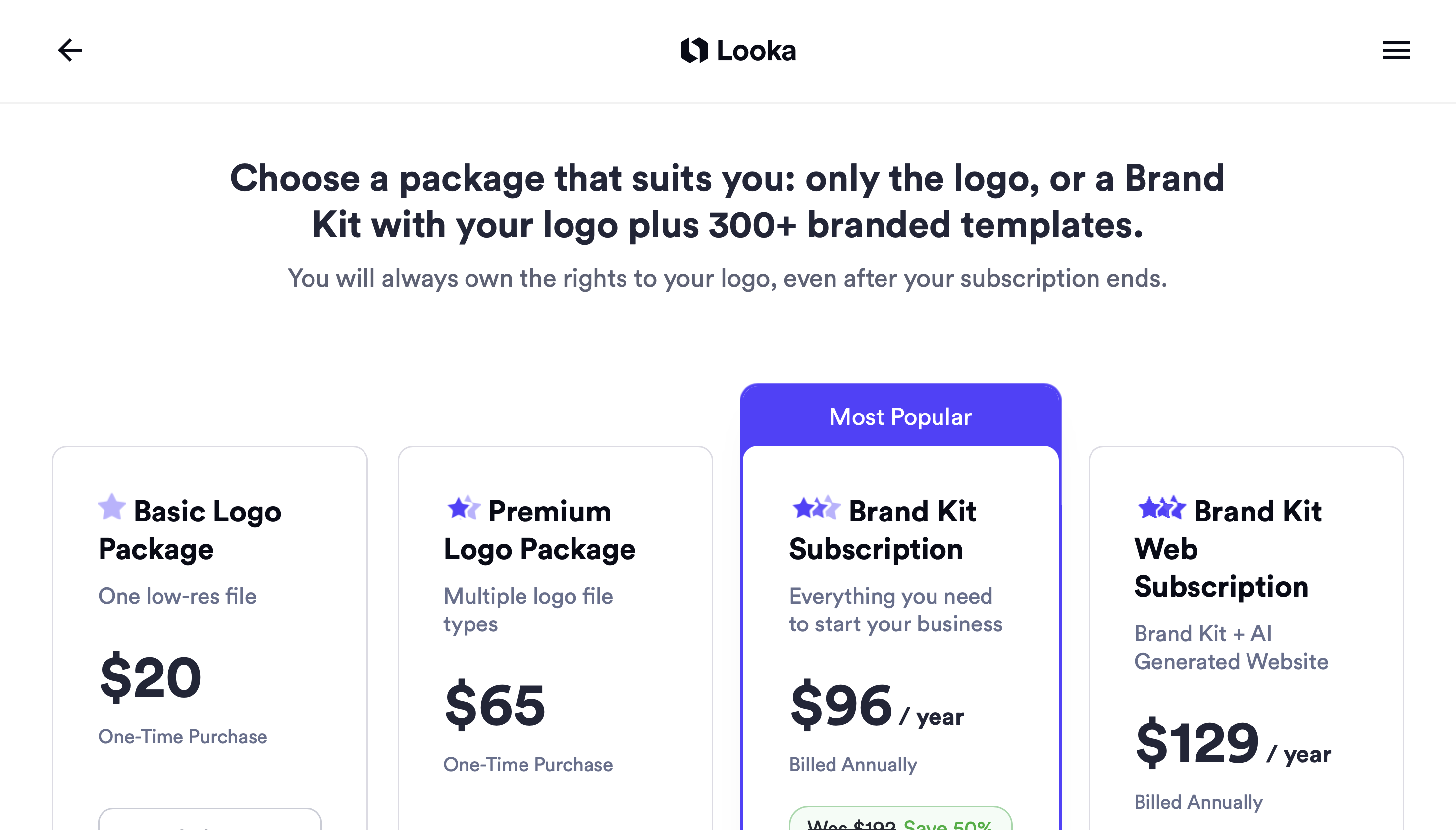
10. Fronty
Fronty is a cutting-edge AI-powered design tool that is revolutionizing the creation of dynamic website designs.
For designers and developers looking to optimize their workflow, it is a goldmine because of its exceptional speed in converting photos into HTML and CSS code.
You can abandon the tiresome process of hand coding by using Fronty. With just an image upload, Fronty’s AI technology can produce readable, well-formatted code for you to use in a matter of minutes.
AI-Powered Image to HTML CSS Converter is one of Fronty’s most praised tools; it not only turns photos into code but also makes sure the result is clear and easy to work with.
For people who need to swiftly implement their concepts without getting caught down in the complexities of coding, this capability is revolutionary.
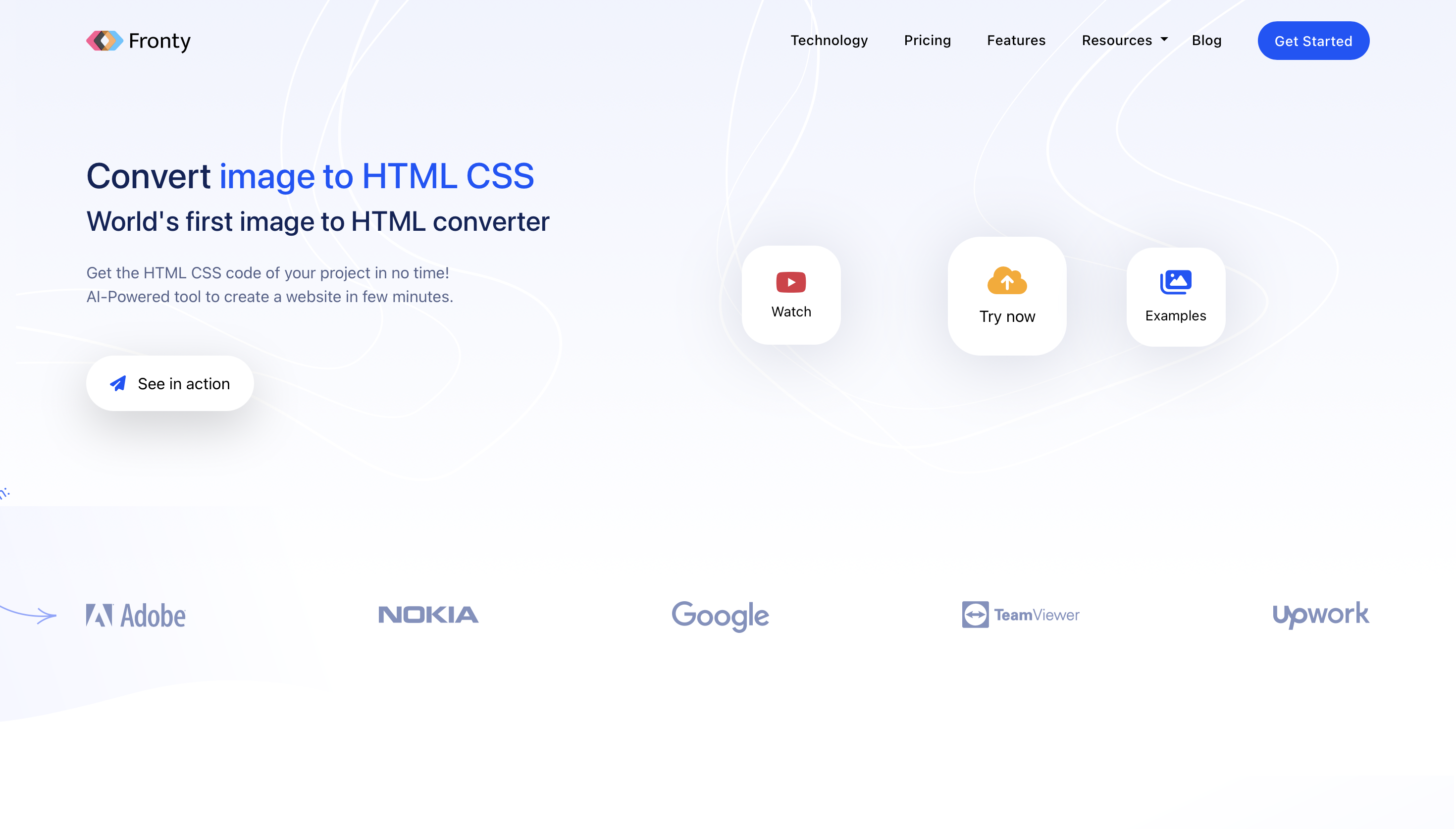
Furthermore, Fronty is capable of more than just turning graphics into code. With the use of its No-Code Editor, complicated websites including e-commerce sites, blogs, and team member profiles can be created without any prior coding experience.
You can quickly modify both text and design using this editor because it’s obvious and simple to use.
Fronty offers hosting services as well to assist with going live when your website is prepared.
This includes adding custom domains, guaranteeing 99.8% uptime, offering backups at any time, and ensuring that your website complies with top-notch standards and is optimized for search engines and mobile devices.
Fronty is useful for a wide range of applications, including team sites, blogging, e-commerce, and website creation.
Pricing
You can start using it for free and premium pricing starts from $4.52/month.
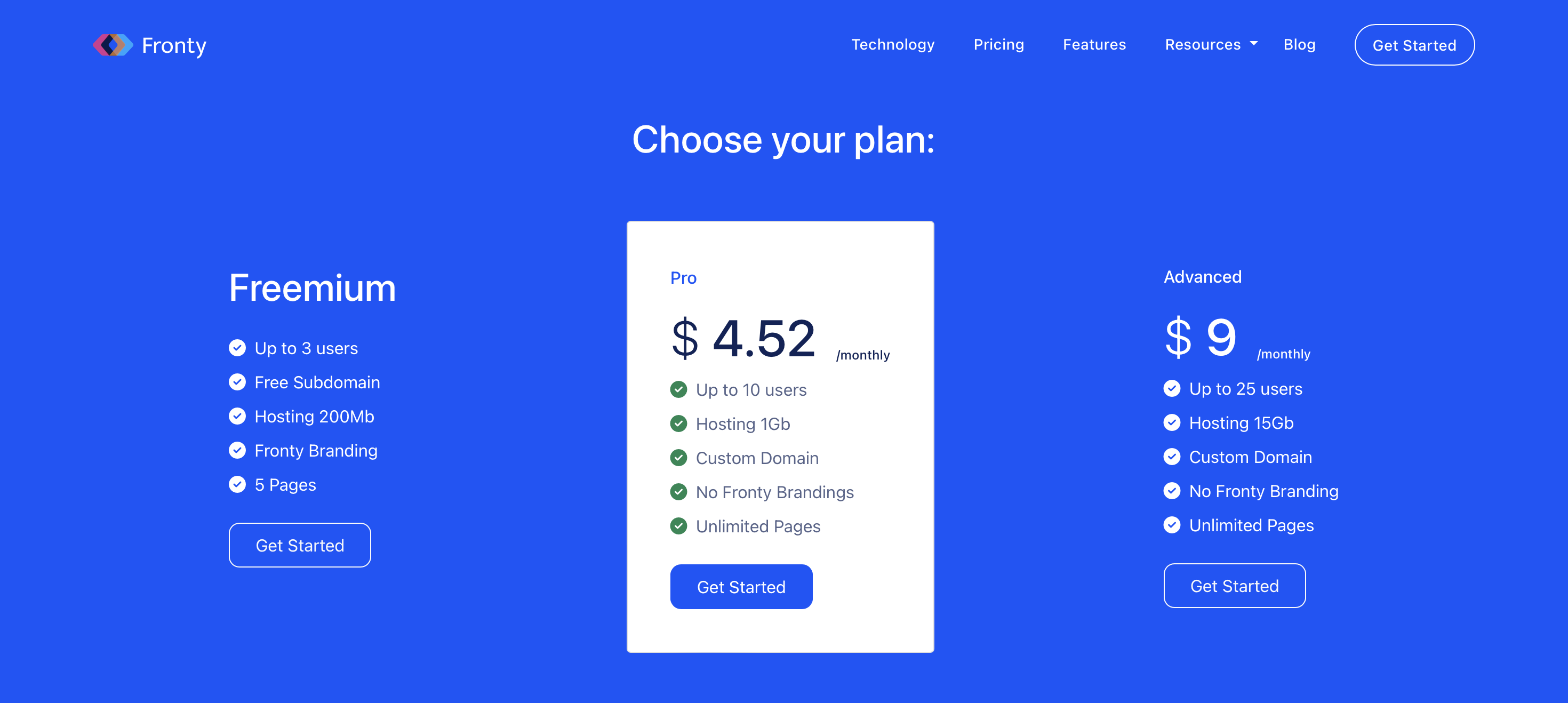
Conclusion
AI-driven design tools are transforming the creative sector by improving productivity, accessibility, and creativity for both experts and novices.
AI is the most recent development in the evolution of design, which has moved from conventional techniques to digital tools, obfuscating the boundaries between art and science.
AI is a dynamic collaborator that breaks traditional barriers and democratizes design by promoting boundless creativity and redefining design possibilities across disciplines. AI also improves accuracy, efficiency, and accessibility.
UIzard is a leading AI design tool that provides cutting-edge features for digital product design, including Autodesigner, Screenshot Scanner, and Wireframe Scanner. Magician is a Figma plugin that uses artificial intelligence to create text, pictures, and icons.
A product photography tool driven by AI, Flair AI offers drag-and-drop capability, a variety of templates, and real-time teamwork.
With its Visual Content Generator and vast template library, Artboard Studio is a full-featured AI design platform.
Designs AI, on the other hand, is an integrated AI platform that meets a range of creative demands, including content development, graphic design, and video production.
Lunacy is an AI-powered design tool that generates unique avatars and automatically arranges designs for efficiency and creativity.
Canva is a well-known AI design tool that enhances creativity and productivity with Magic Studio.
Khroma is an AI-powered color palette generator that offers sophisticated search capabilities along with a variety of design templates.
Looka is an AI-powered platform for branding and logo creation that offers customized designs and business services; Fronty is an AI-powered tool for creating websites that has an easy-to-customize No-Code Editor and image-to-code conversion.
The majority of tools provide free trials or versions, and premium plans start at $4.52 and go up to $99 a month or in one-time payments.
To sum up, AI design tools are revolutionizing the creative sector by improving efficiency, accessibility, and creativity for both experts and novices in the field of design.


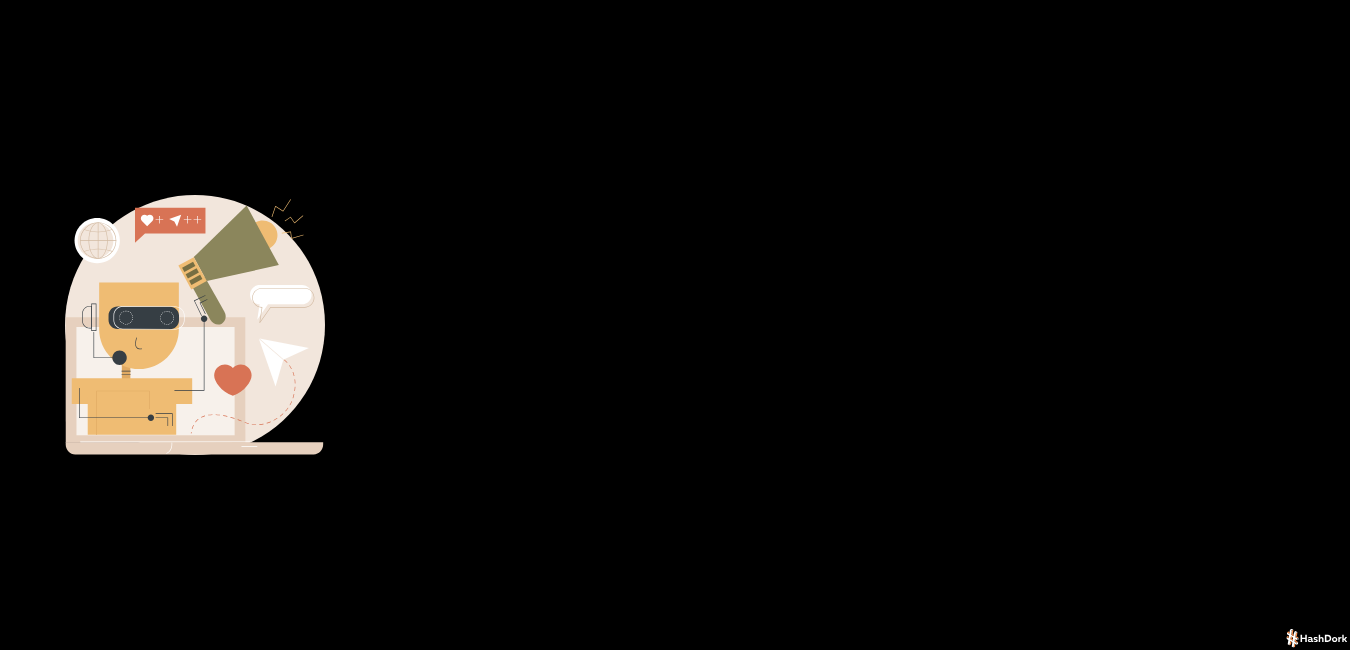
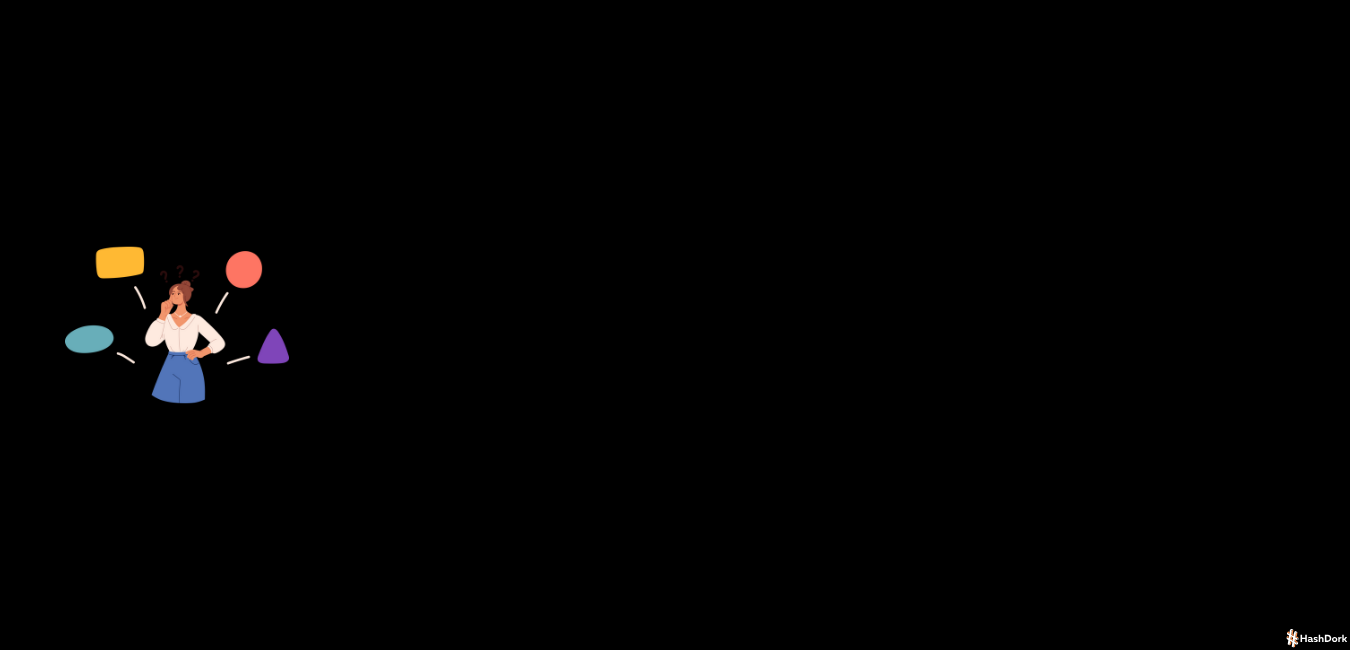

Leave a Reply