It is possible to cut fresh tomatoes using a butter knife. It doesn’t seem that it’s the best tool for the task. Spreadsheets are frequently used in the same manner by people who should use databases instead of a tool that only sort of works.
Automate Airtable to extract additional information from your database. Why don’t people use databases more often? mainly because they sometimes demand SQL scripting knowledge and might be challenging to utilize. Airtable can help in this situation.
Relational databases can be easily created and shared online with Airtable.
It’s likely that if you’ve looked at no-code as a method for quicker, less expensive app development, you’ve already run across the app-building platform Bubble.
Although there are several no-code web application development tools available, Bubble.io is one of the most well-liked ones, and for good reason.
In this article, we’ll contrast Bubble with Airtable based on their features, use cases, prices, and a variety of other factors.
What is Bubble?
Bubble.io is a platform for non-technologists that blends a visual programming language with a web development framework.
The goal of Bubble.io is simple: to create a one-stop shop for all enterprises and entrepreneurs who are just getting started with online development.
Bubble allows you to build everything from a marketplace to a social network to a CRM without the need for a typical programming framework. It has a point-and-click editor for creating and configuring applications.
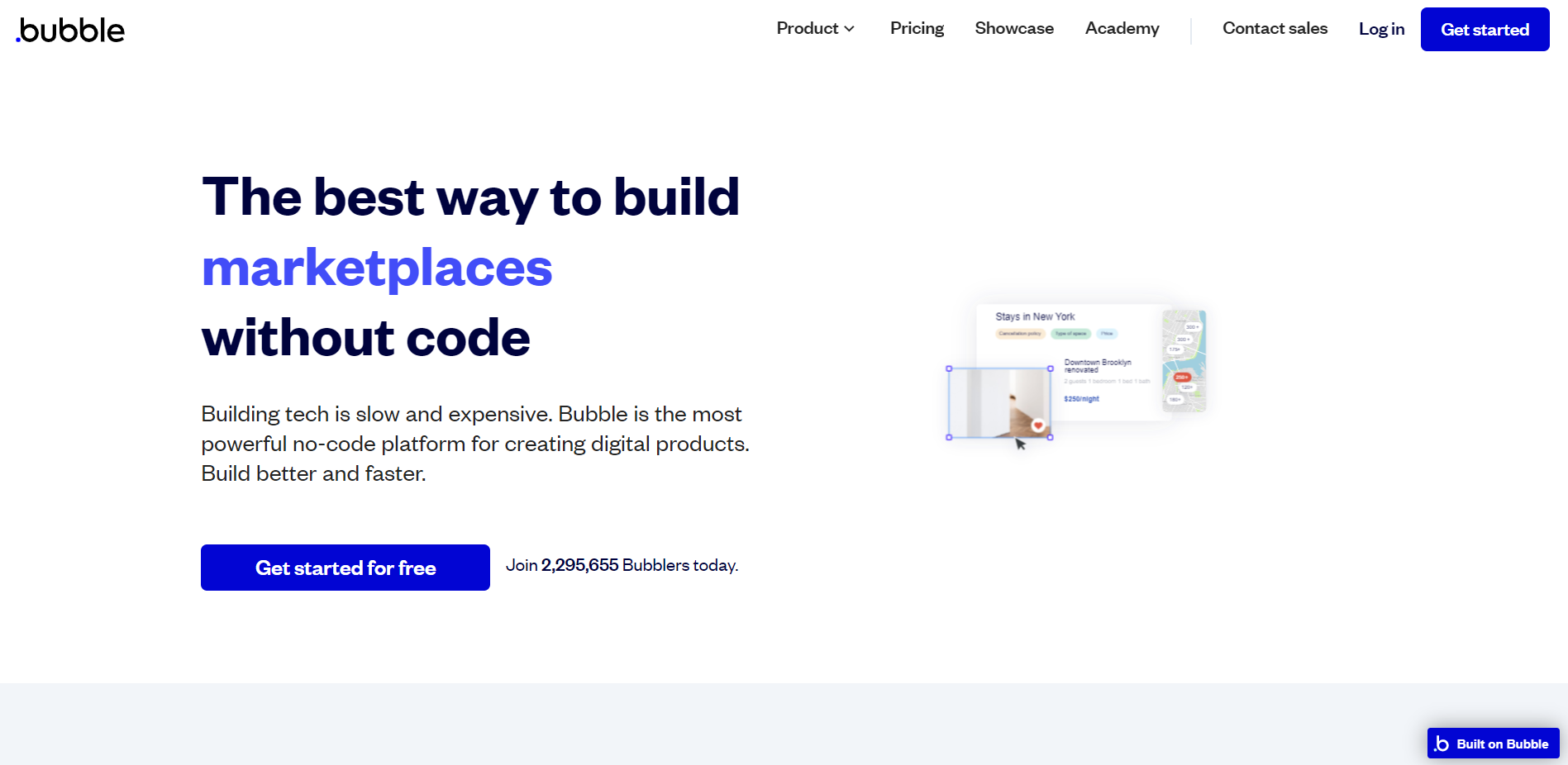
You can use these programming tools to develop novel web applications, update databases and processes, add page components (pictures, text, input forms, maps), and design their interfaces to create unique apps.
It’s a platform where you can find the best plugins, templates, and services to help you create reliable Bubble products. Among the services that display a REST API are Facebook, SQL, analytics, and payment apps.
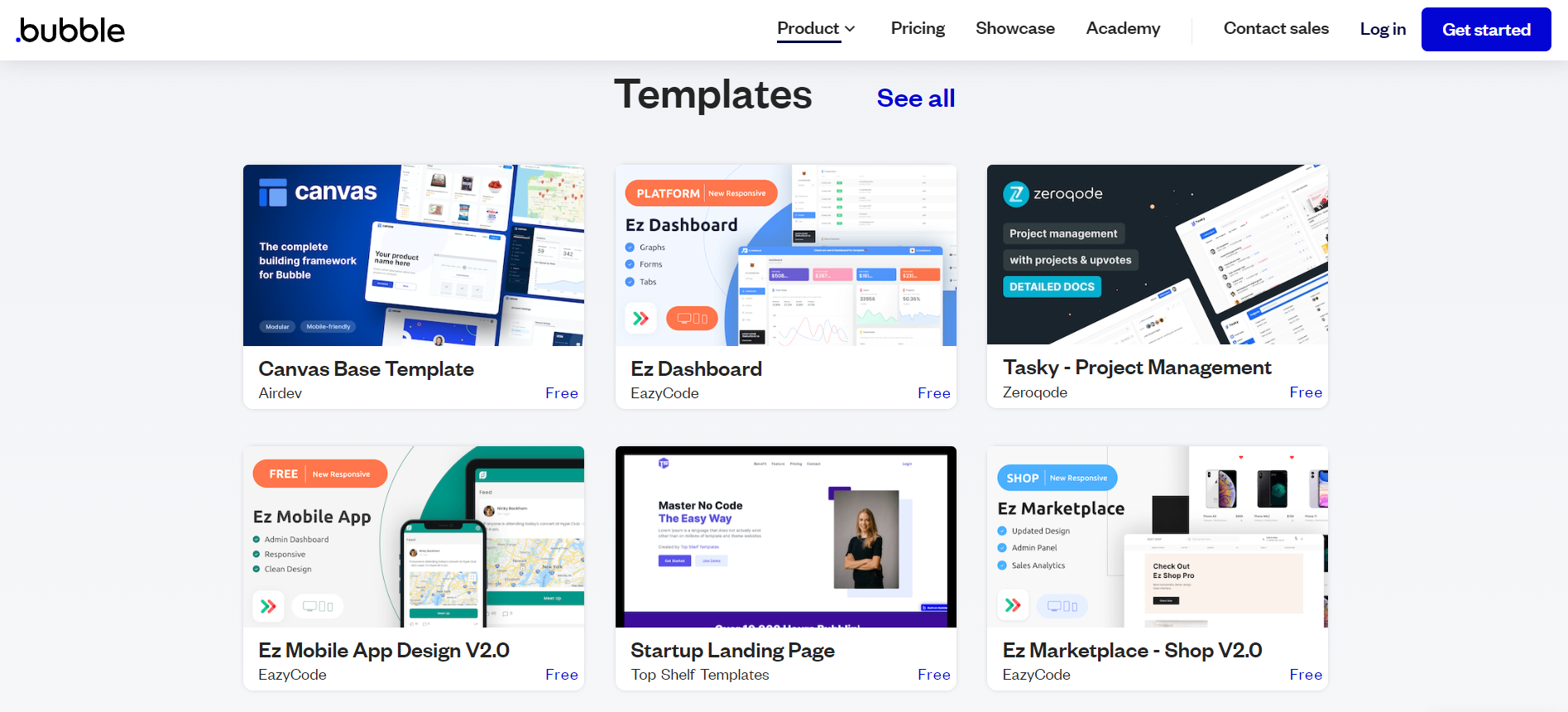
You can improve your app’s performance on tablets and smartphones by concentrating on its functionality and appearance.
The goal of Bubble is to handle all aspects of an app’s development, including database management, hosting, version deployment, responsive design, and animations.
Features
- Use the fully customizable drag-and-drop Workflow tool to manage databases and develop if-then logic.
- Create designs that are pixel-perfect without understanding HTML or CSS.
- Utilize more than 800 plugins from companies like Stripe, Google, Facebook, and others to display data from other apps.
- Create privacy guidelines to limit the information that others can see.
- To save time and hard effort, automate backend processes by scheduling upcoming actions and running recurring workflows.
- Create user profiles and enable logins via OAuth 2.0 providers like Facebook, LinkedIn, or Google as well as password-based logins.
- Create a custom domain name for your app that has been speed-optimized using Cloudflare.
- Text and images can show user-generated content or data that has been retrieved through APIs or other services.
- Get a thorough history of all the actions users have taken while using your app.
- Never again worry about infrastructure, operations, or server maintenance.
- Through integrations with Stripe and Braintree, it provides complex payment structures including subscriptions, delayed payments, third-party transactions, and more.
- It enables you to quickly distribute updates to your members after testing them in a safe environment. Instantly go back in time to any moment in your app’s history.
What can you build using Bubble?
- Scalable apps
- Apps with API connections
- Everything from simple web apps to complex ones can be created.
What cannot be built with Bubble?
- Native mobile applications
Pros
- An intuitive drag-and-drop editor.
- There are approximately 1,000 plugins available for connecting to different services.
- Allows for the construction, development, and hosting of whole web apps as well as mobile-friendly MVPs.
- Many both free and commercial themes have been created by the Bubble designers.
- For those who have no prior expertise in programming, it is a decent option.
Cons
- Every new app requires a strategy.
- Processing data takes a long time.
- The performance capacity is constrained.
- Limited functionality is accessible with a free plan.
- The interface’s complexity may make it challenging to get going.
Pricing
You can use the platform’s free edition to get started. Additionally, it has premium options starting at $25 per month (billed yearly).
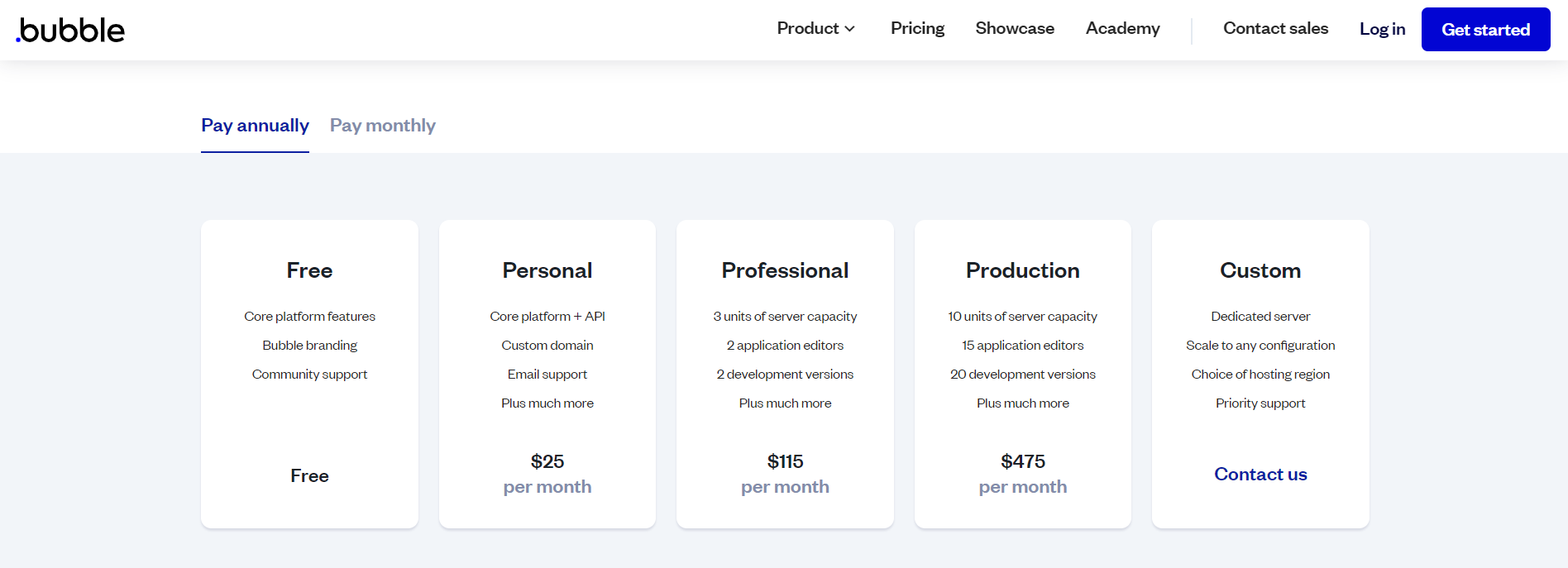
What is Airtable?
Airtable is a superb database management solution for individuals, teams, and businesses of all sizes. This solution includes collaboration and organization capabilities and tools.
It can also assist you in managing your datasets in a reliable, mobile-friendly, and customizable manner. It can help you centrally organize and manage your ideas, papers, information, projects, and other assets.
It works just like a traditional spreadsheet. However, since it supports relational databases, it provides you with extra capability.
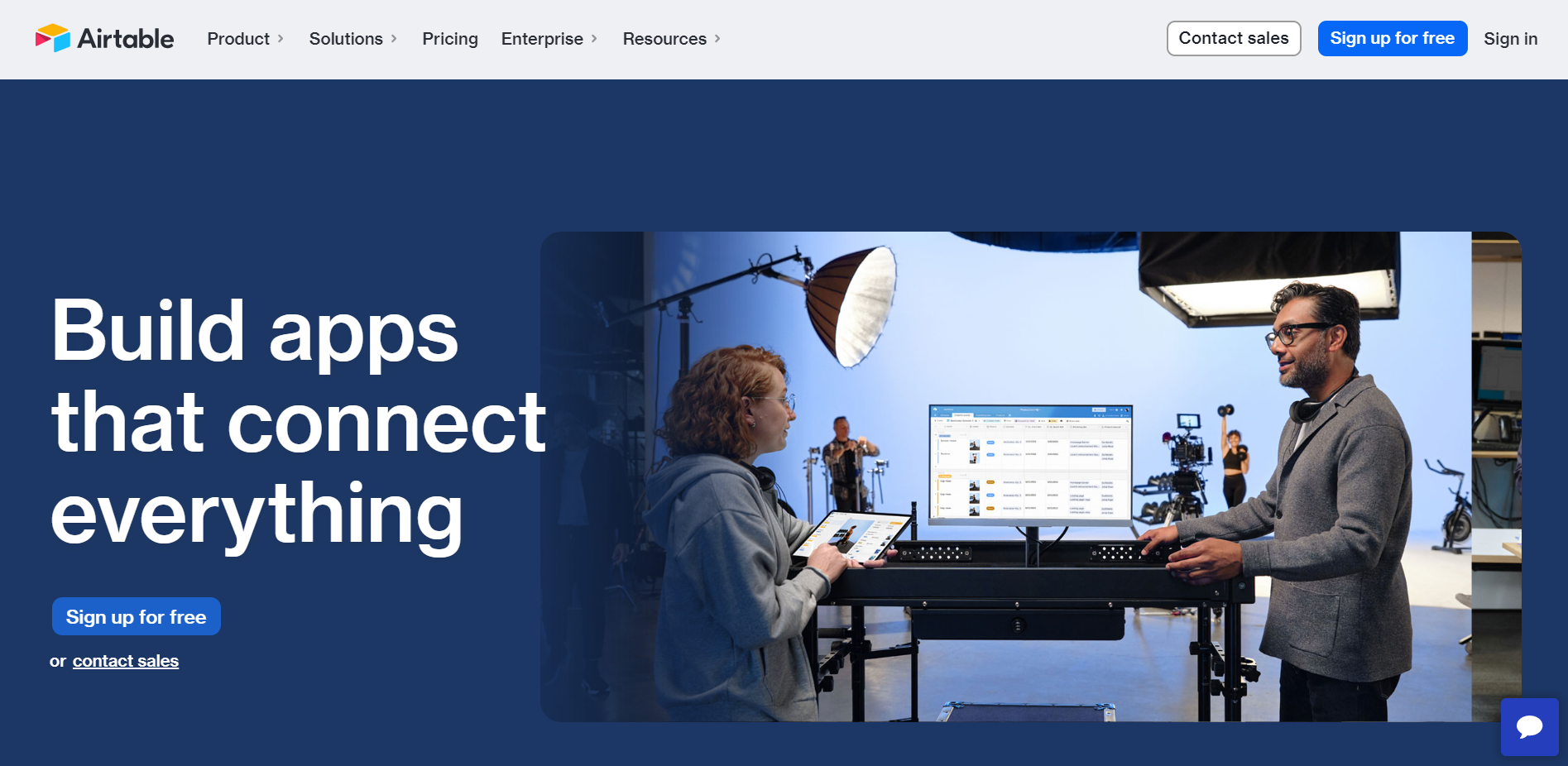
You can access all of your information in one place, and the application makes it easier to gather related data and documents. Furthermore, this method promotes collaboration and communication.
You can use Airtable to share your databases and records with other teams and organizations whenever necessary. While sharing databases, you can also set permission levels to manage who has access to your data.
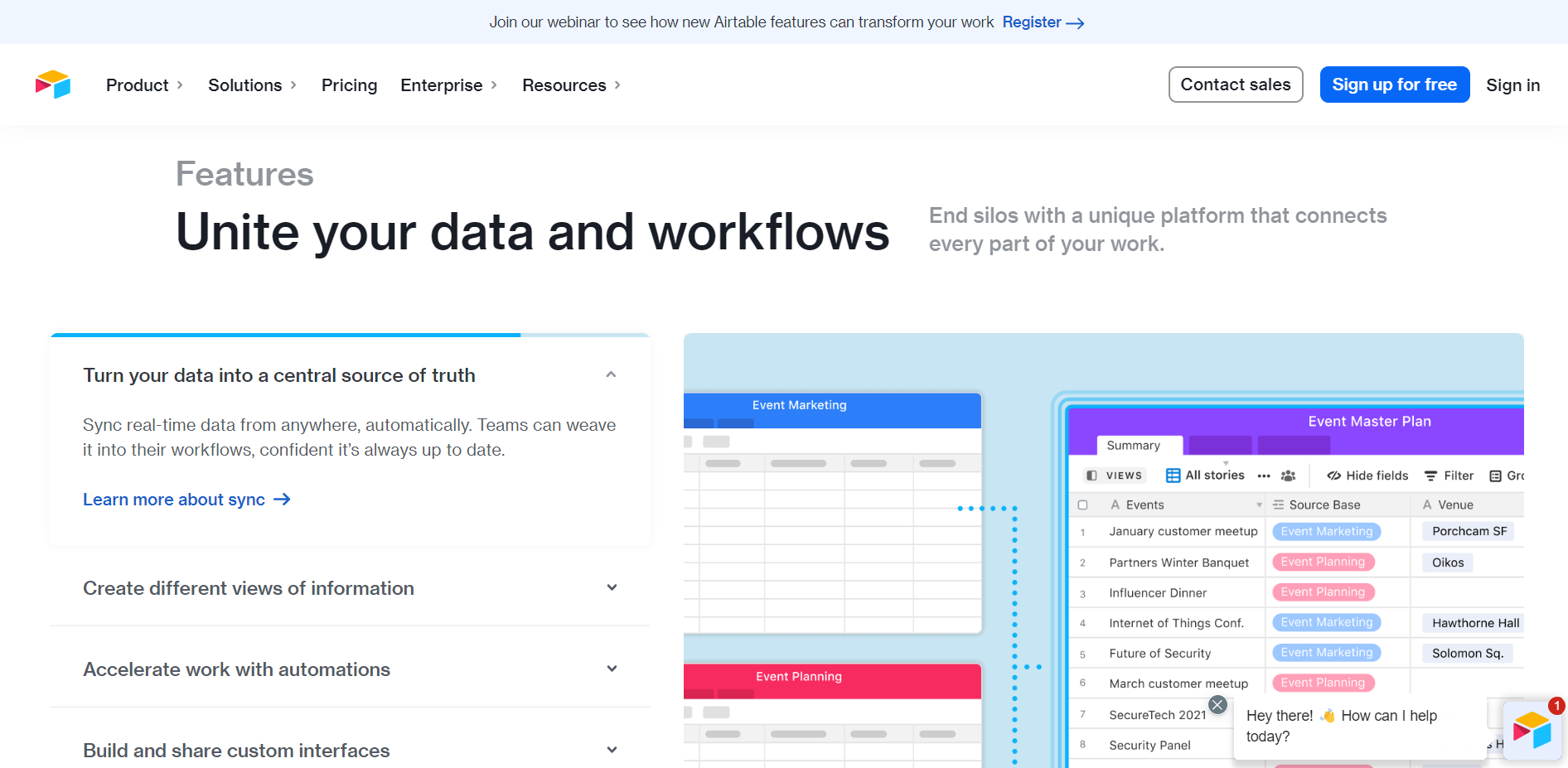
As a result, you can also provide your senior team members with authorization to update or modify the database to meet the needs of your projects. Some of your team members can even create new databases.
In essence, Airtable is software designed to create databases and spreadsheets, both of which are used to store, reference, and retrieve numerous sorts of data.
Features
- The user interface of Airtable, which resembles a spreadsheet, makes it easier for users to create and maintain their databases.
- Airtable has the amazing capability of allowing you to add notes, discussions, or comments to your saved data.
- Using Airtable, you can view all of your records at once. It also allows you to create different views for a simple table.
- Tables in Airtable are made to hold listings of a certain type of item. Like a spreadsheet can have worksheets, every foundation can have one or more tables added to it.
- Users of Airtable can import data from existing databases or from other tools. The imported spreadsheets can then be used to construct the customized foundation.
- Extensive data monitoring enhances cooperation by allowing each team member to easily follow changes in specific tables and records.
- The usage of pre-made templates makes getting started reasonably straightforward for new users. All you have to do to get started with Airtable is copy one of the many templates it offers.
- Processes that are automated take the place of laborious tasks. By creating specialized trigger-action processes, you and your team can improve workflow optimization and save time.
- Thanks to its spreadsheet-like user interface, users who are already familiar with applications like Excel will find it easy to adapt to and use the sophisticated database provided by Airtable.
What can you build using Airtable?
- A Webflow database connection
- Simple automation like Twitter posting from Airtable
- Apps used internally, such as a CRM or project management software
What cannot be built with Airtable?
- Applications or websites that target consumers
Pros
- Using tagged comments to enhance communication amongst team members working on the same project is straightforward.
- It has extremely powerful built-in templates (CRM, Pipeline).
- Using the activity flowchart that Airtable provides, you can keep track of all the planning updates for any project that is set to get underway.
- You can create databases and manage their data without any coding knowledge.
- The platform’s quality control processes are followed before posting the projects that are currently under development.
Cons
- Both exporting to Excel and copying from Excel files can occasionally be challenging.
- Less configurable social sharing features include the AirTable branding.
- Given all the features the tool offers, if you’ve never used it before, it might take some time to become used to it. Use their learning resources, such as the basic templates and tutorials.
- Airtable is a bad option in terms of document length since its administration is surprisingly confined in terms of the number of entries that the platform enables [adding] for each table.
Pricing
With its free plan, you can use the Airtable platform right away. The platform’s premium subscription is $10 per user each month (billed annually).
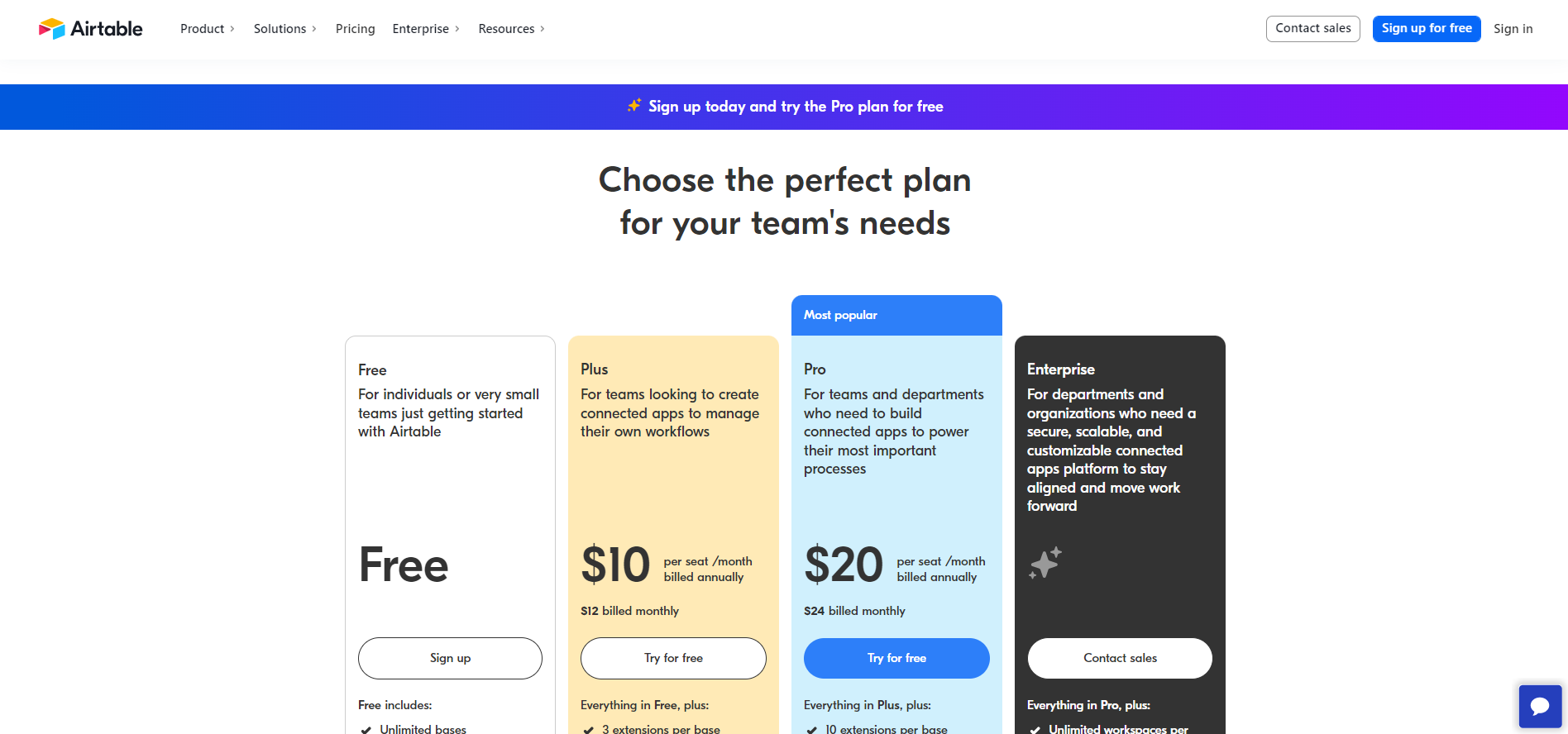
Bubble Vs Airtable
One of the most well-liked tools for creating web apps without writing code is Bubble. According to Bubble, it enables the creation of interactive, multi-user online applications for desktop and mobile devices.
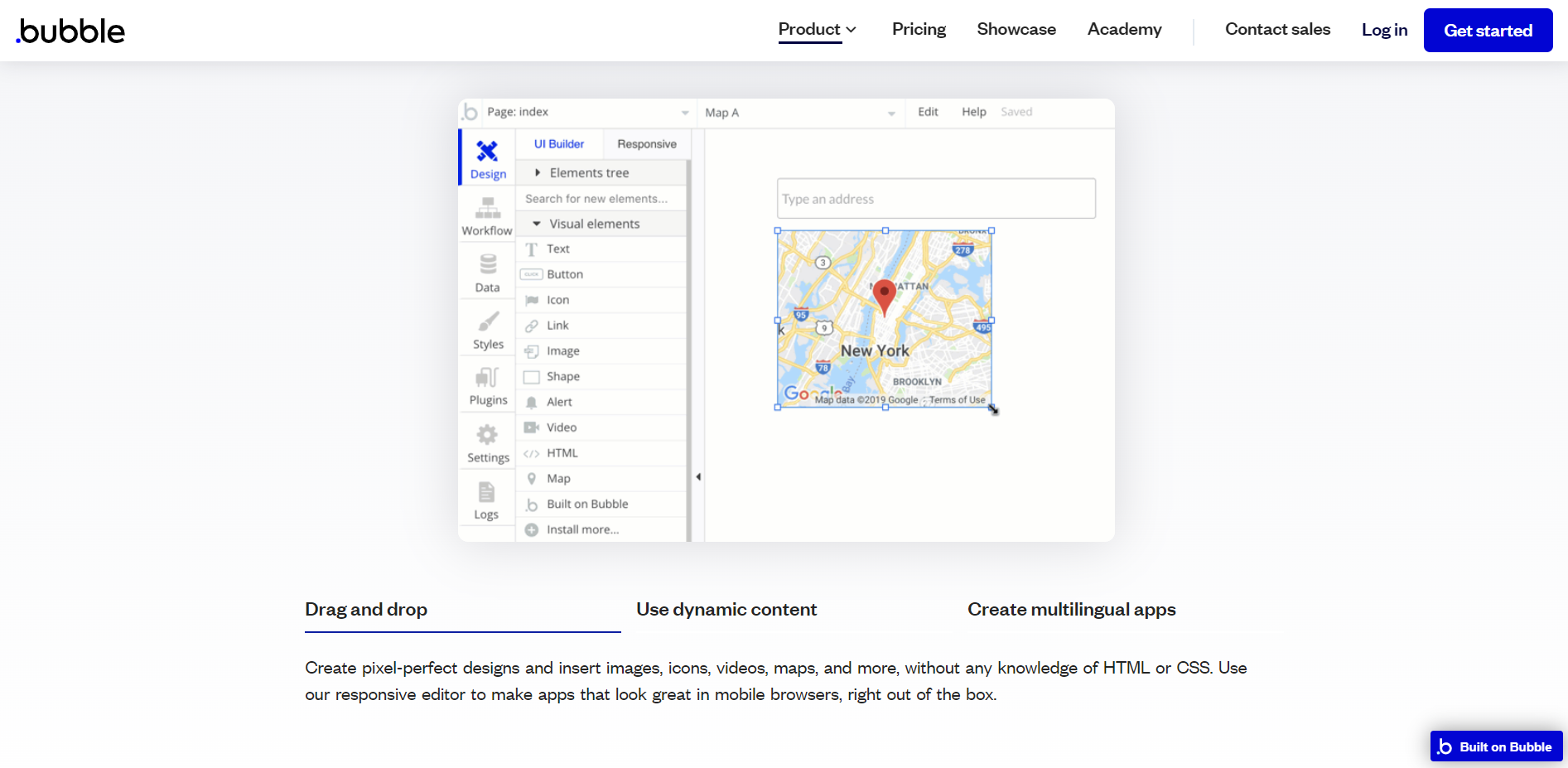
It includes a drag-and-drop interface that enables you to add pre-built modules to your app to add features while also making it simple for you to see how they will appear and behave after they have been implemented.
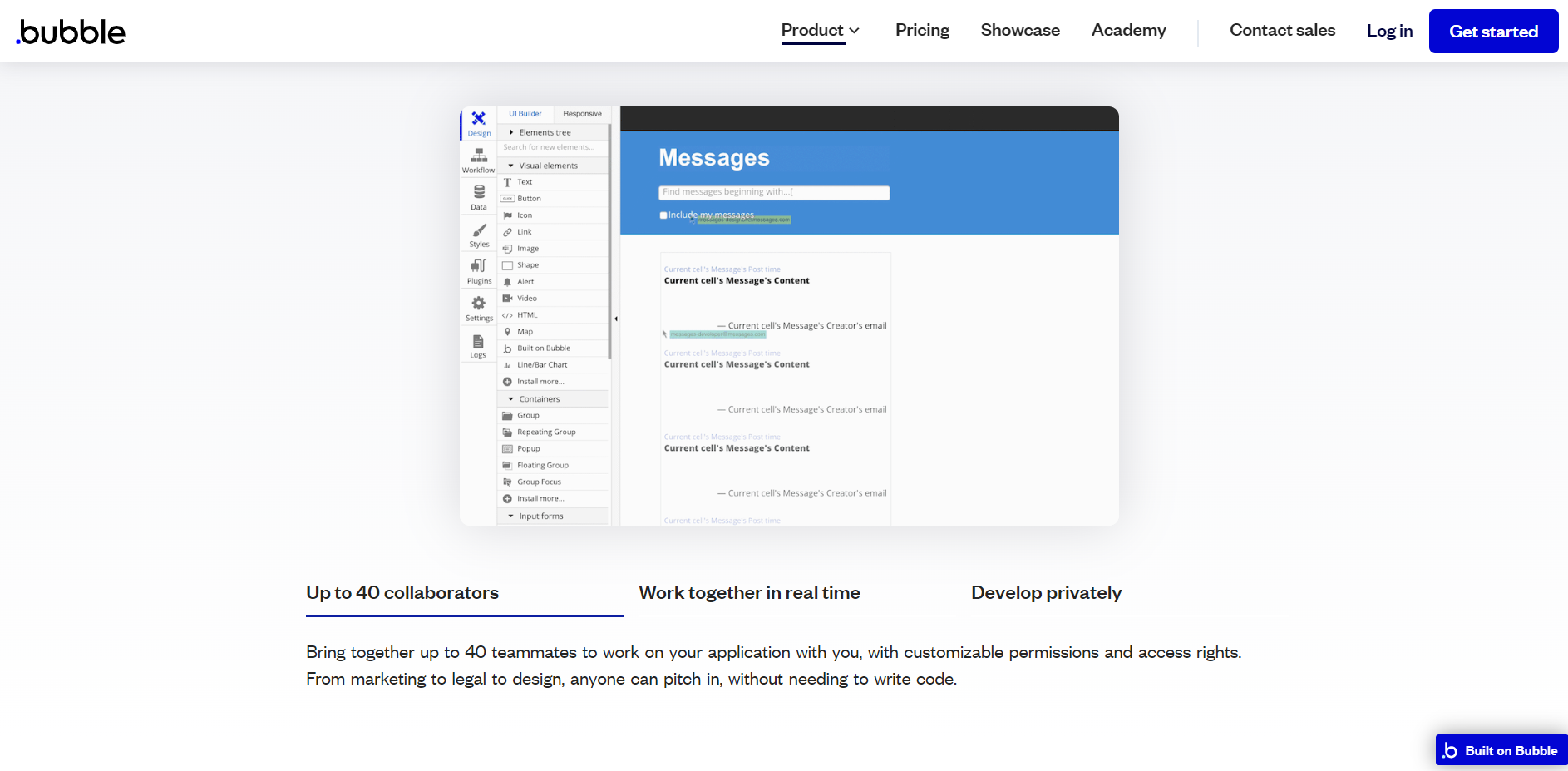
By using Bubble, you can scale up your application to meet rising demand. With adjustable access rights and permissions, you can work on your application with up to 40 colleagues simultaneously and discreetly.
And, a strong platform for building database-driven apps is Airtable. It facilitates the storage of structured data and enables information sharing between the two apps as well as with other applications.
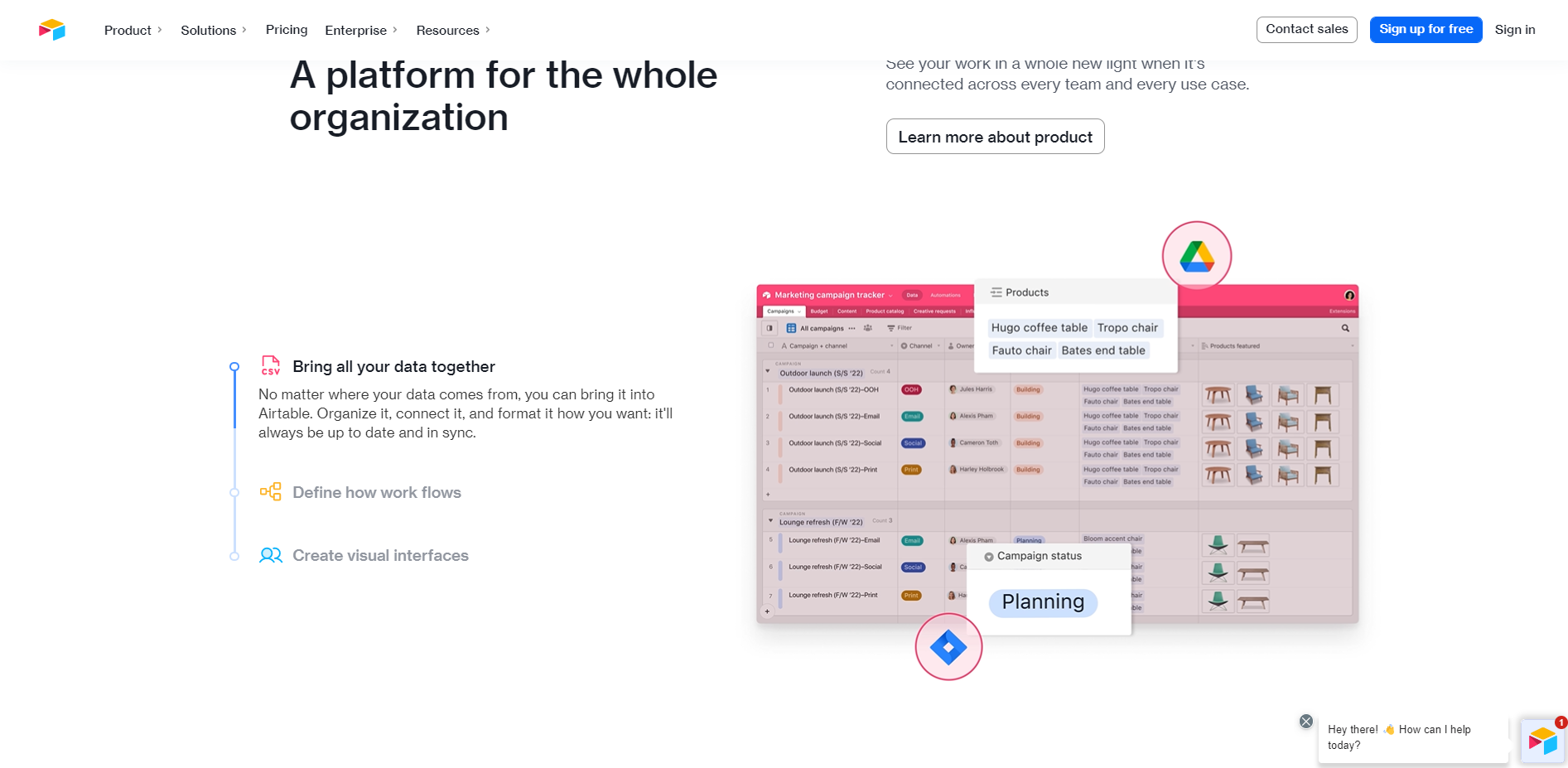
Its versatility makes it ideal for a variety of tasks and information collection, both for work and for personal use. All of the internal tools are made out of tables, lists, charts, forms, wizards, maps, and other building blocks.
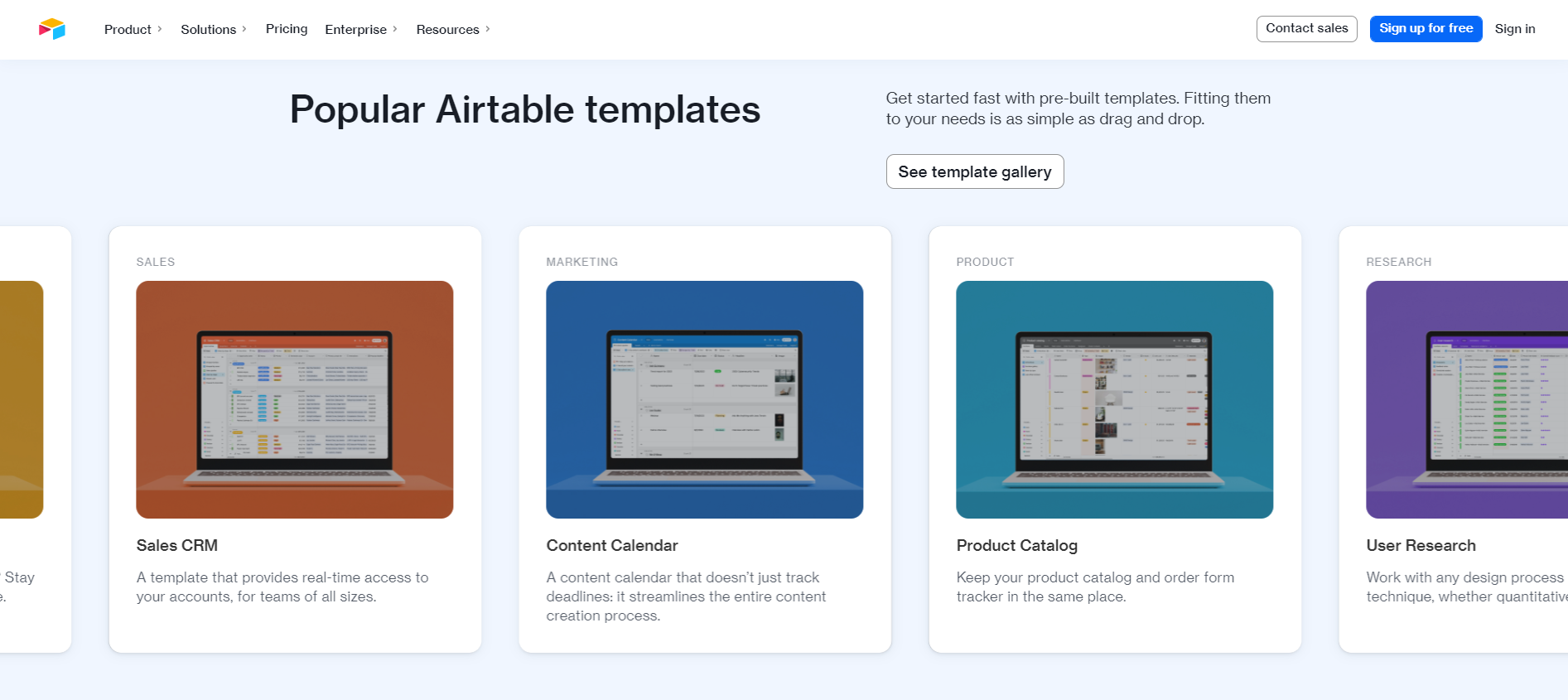
Additionally, it offers other views, such as the Gantt chart, calendar, grid, form, and timeline. Select one and get started. Just a handful of the tools and programs that Airtable can seamlessly integrate with include Dropbox, Zapier, Slack, Google Calendar, and Google Sheets.
Conclusion
In conclusion, Bubble is a no-code development platform that enables both non-developers and developers to create apps and set up their own servers without having any programming experience.
If you currently utilize spreadsheets to manage your teams, projects, or business in any way, you should check out Airtable; the transition will be worthwhile.

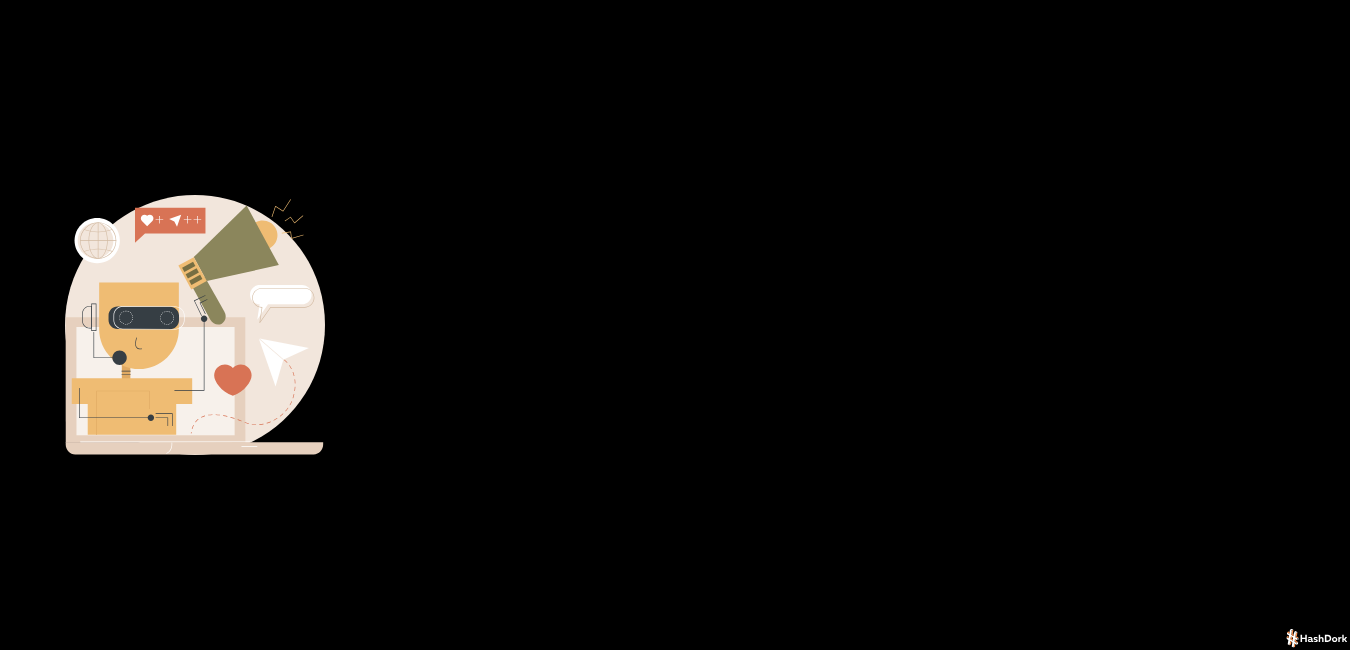
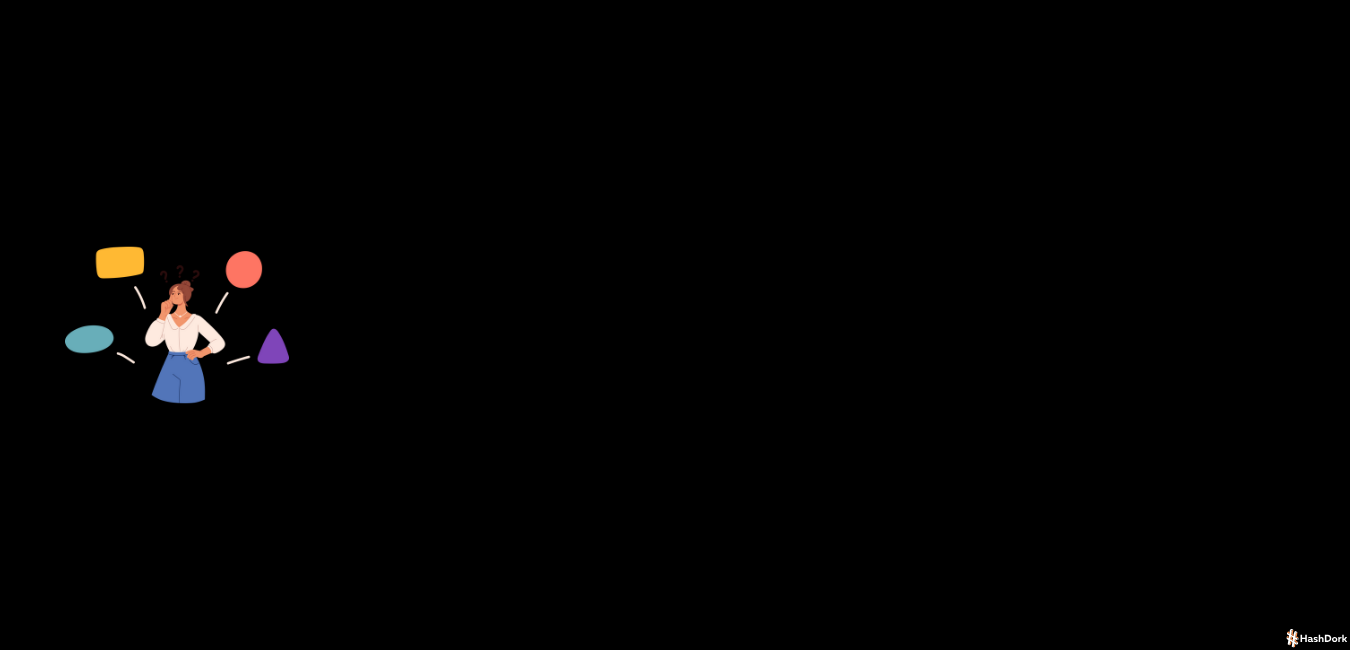


Leave a Reply