Table of Contents[Hide][Show]
Active Directory (AD) is the foundation for identity and access management in most company networks. It functions as a central directory, keeping track of users and computers and controlling who has access to network resources.
AD is responsible for authenticating and authorizing everyone and everything on the network, enforcing security policies to protect company information.
Keeping your AD in check is non-negotiable for meeting compliance standards like HIPAA, GDPR, and SOX. These regulations are designed to protect sensitive health, personal, and financial data. Failing to comply can lead to crippling fines and damage your company’s reputation.
But if you’ve ever tried using the native auditing tools in Active Directory, you know the frustration. Many find these built-in options are not enough because:
You’re left trying to decipher cryptic event logs that are nearly impossible to understand.
There’s no effective way to get real-time alerts on critical changes, like a new user being added to the Domain Admins group.
Generating a simple, human-readable report for your compliance officer feels like a monumental task.
You have to manually pull logs from every individual domain controller, a process that can take hours.
This guide offers a solution. It provides a detailed technical comparison of the top 15 Active Directory auditing tools available. It is designed to help you, whether you’re an IT administrator, security professional, or compliance officer, choose the best tool to protect your organization.
1. ManageEngine ADAudit Plus
ManageEngine ADAudit Plus uses User Behavior Analytics (UBA) to help you secure your network. Known for its wide range of features and a clean interface, it’s a popular choice for mid-sized and large companies.

This solution delivers real-time auditing for Active Directory, Azure AD, file servers, and workstations to help your IT team track critical changes and stay compliant.
Key Compliance Features
It comes with over 250 pre-configured reports that align with SOX, HIPAA, PCI-DSS, GDPR, and FISMA. This means when auditors ask for documentation, you can generate it in minutes, not days.
ADAudit Plus captures all changes to AD objects—like users, GPOs, and groups—in real-time, showing you the before and after values so nothing gets missed.
Its User Behavior Analytics establishes a baseline for normal user activity and uses machine learning to flag unusual actions, which is key for detecting insider threats.
Every logon, interactive logon, and failed logon attempt is tracked across your domain controllers and servers, providing the audit trails needed to satisfy regulations like HIPAA.
Pros
Its intuitive, web-based interface allows for quick setup and immediate value.
The extensive library of built-in reports saves a great deal of time on configuration.
It provides broad auditing coverage that extends beyond Active Directory to include file servers, workstations, and Azure AD.
Cons
In large environments, the backend database can require significant resources to operate smoothly.
The licensing cost can increase for organizations with a large number of domain controllers.
2. Netwrix Auditor
Netwrix Auditor gives you clear, simple answers about who did what, when, and where for every important change in your systems. This approach simplifies access management and helps your organization keep its data secure.

It makes it easier to see the story behind user activities, helping you spot potential security issues and prepare for audits without the guesswork.
Key Compliance Features
The State-in-Time reporting feature can show the state of AD permissions at any point in the past, which is invaluable for forensic investigations.
A built-in risk assessment tool finds security risks like old user accounts, groups with too much access, and passwords that do not expire.
You can integrate it with Netwrix Data Classification to find where sensitive data is stored on file servers and check who has access to it.
You get a detailed record of all changes, with before and after values. That way, when your SOX auditors ask for proof of change controls, you’ve already got the documentation ready.
Pros
This auditor has strong search and filtering tools for quick ad-hoc investigations.
It brings together auditing for many different systems, such as AD, Windows Server, VMware, and SQL, into a single place.
A key strength is its ability to automate access reviews and reporting on user permissions.
Cons
Getting to know all of its features can take some time due to a significant learning curve.
For the best performance, it needs a dedicated server with a good amount of resources.
3. Quest Change Auditor for Active Directory
Quest Change Auditor for Active Directory is a security tool for large businesses that provides real-time monitoring and threat prevention.

It is designed to give you immediate control and detailed forensic information for security investigations. This solution helps protect critical AD objects by tracking all changes as they happen, which is important for maintaining a secure and compliant network.
Key Features
This tool uses real-time, agent-based auditing on domain controllers to capture changes instantly, avoiding the delays of standard event log collection.
It offers change prevention by protecting important Active Directory objects, such as the Enterprise Admins group, from accidental or unauthorized modifications.
For every event, you get deep forensic details showing who made the change, what was changed, when and where it happened, the workstation IP, and before-and-after values.
It generates auditor-ready reports that meet the requirements of GDPR, PCI DSS, HIPAA, and SOX.
The system also audits authentication services like ADFS, giving a complete view of activity in hybrid identity setups.
Pros
It delivers unmatched capabilities for real-time threat detection and change prevention.
The highly detailed audit trail is excellent for conducting forensic investigations into security incidents.
It integrates well with other products in the Quest portfolio, offering a broader security solution.
Cons
Its agent-based system requires deploying and managing agents on every domain controller.
The solution can be more expensive than other options, as it is primarily aimed at larger companies.
4. Lepide Auditor
Lepide Auditor is a user-friendly, all-in-one auditing solution with a clean, centralized dashboard for monitoring changes across Active Directory, Group Policy, Exchange, and file servers.

It’s designed to give your IT team clear visibility and help you meet compliance requirements without a steep learning curve. The auditor consolidates data into easy-to-understand reports, making it simpler to track changes and investigate security events.
Key Features
You can instantly pull reports showing current user permissions, making it easy to see who has access to what and simplifying access reviews for auditors.
You can set up alerts based on specific thresholds, such as getting a notification if a user is added to a sensitive group and then logs on to a critical server.
This tool monitors failed logon activity and unusual file access patterns to help detect brute-force attacks and potential ransomware threats.
You can automate the generation and delivery of compliance reports in formats like PDF and CSV to key stakeholders on a regular schedule.
Pros
The interface is intuitive and easy to navigate, which helps reduce the time needed for training.
A mobile app is available to receive real-time security alerts while on the go.
It offers a good balance of features and affordability, making it a suitable choice for mid-market companies.
Cons
Its User Behavior Analytics (UBA) capabilities may not be as developed as those from some specialized competitors.
Performance in very large, multi-domain environments might require careful planning and configuration.
5. SolarWinds Access Rights Manager (ARM)
SolarWinds Access Rights Manager (ARM) focuses on managing user permissions and provisioning access, while also providing strong auditing and compliance reporting features. Its main purpose is to control the entire access lifecycle, from creating a user account to deactivating it. By automating these processes, it helps you enforce security policies and reduce the risks that come with manual account management.

Its main purpose is to control the entire access lifecycle, from creating a user account to deactivating it. By automating these processes, it helps you enforce security policies and reduce the risks that come with manual account management.
Key Features
ARM automates the creation and removal of user accounts based on their roles, a key control for SOX and HIPAA compliance.
It includes a web portal where data owners can approve access requests, creating a clear audit trail for any changes to permissions.
The manager generates reports specifically designed to demonstrate proper access controls, such as who has access to what and a history of permission changes.
It identifies and sends alerts about any activity related to privileged user accounts, helping to keep them secure.
Pros
It is an excellent choice for organizations that want to formalize their Identity and Access Management (IAM) procedures.
The tool is effective at visualizing complex permissions, including those in nested groups.
It integrates well with the broader SolarWinds Orion platform, offering a more complete monitoring solution.
Cons
It is less focused on real-time threat detection when compared to other tools like Quest or Netwrix.
Its primary function is access management, with auditing as a strong but secondary feature.
6. Cygna Auditor
Cygna Auditor is designed to protect critical IT infrastructure by providing detailed auditing of all changes within your Active Directory.

This tool helps your organization maintain security and prove compliance by tracking modifications to both AD and Group Policy, complete with details on who, what, when, and where. It offers real-time alerts for critical changes and helps your team quickly address any unauthorized or accidental modifications.
Key Features
Cygna Auditor tracks all changes to Active Directory and Group Policy, providing “who, what, when, and where” details for each event.
It generates reports to help you demonstrate compliance with regulations such as SOX, PCI, HIPAA, and GDPR.
The tool includes rollback and recovery features that allow you to undo unauthorized or unintentional changes to AD objects.
It can forward audit events to SIEM platforms like Splunk or ArcSight, allowing for broader security monitoring and correlation.
You get immediate alerts on critical changes, so you can take action right away when needed.
Pros
A strong focus of the tool is on the recovery and restoration of Active Directory objects.
It offers straightforward auditing and reporting functions that are easy to use.
Cons
Cygna Auditor is less well-known in the market compared to some of the leading competitors.
It may not have the advanced User and Entity Behavior Analytics (UEBA) and threat analytics features that other specialized tools provide.
7. Semperis Directory Services Protector (DSP)
Semperis Directory Services Protector (DSP) offers continuous monitoring of Active Directory to improve security and ensure you are audit-ready.

It is specifically designed to protect your AD forests from cyberattacks by providing real-time alerts, forensic insights, and automated remediation. This platform supports hybrid environments, helping you identify vulnerabilities and respond quickly to security incidents across both on-premises AD and Entra ID.
Key Features
The protector tracks directory changes with a special focus on potential attack paths and improving your recovery readiness.
It provides guidance and protective guardrails to help harden the security of critical Active Directory objects.
DSP delivers forensic-level insights that are valuable for incident response investigations and compliance audits.
Pros
Its strong specialization in Active Directory security helps meet compliance requirements related to AD risk management.
The platform is useful in red-team and blue-team exercises aimed at testing and improving AD resilience.
Cons
Its primary focus on Active Directory security means that other tools may be necessary for auditing applications or file systems.
As an enterprise-level solution, it requires careful planning for its rollout and an established ownership model within your organization.
8. One Identity Active Roles
Active Roles is a solution for managing and securing your Active Directory and Azure AD environments. It helps automate common administrative duties and enforce security rules consistently. By simplifying user and group administration, it allows your IT team to protect critical data and manage access rights effectively from a single console, helping you maintain control over who has access to what resources.

It helps automate common administrative duties and enforce security rules consistently. By simplifying user and group administration, it allows your IT team to protect critical data and manage access rights effectively from a single console, helping you maintain control over who has access to what resources.
Key Features
This tool automates the creation of user and group accounts based on predefined rules.
It provides a secure web-based console to delegate administrative tasks without granting excessive permissions.
It requires approvals for sensitive changes, adding a layer of security to important operations.
For auditing purposes, it creates a detailed history and reports of all activities performed within the tool.
Pros
It excels at applying uniform policies and automating tasks across Active Directory.
The tool reduces security risks by limiting the need for administrators to have full native permissions.
It provides strong governance over user access with its built-in workflow capabilities.
Cons
Its auditing capabilities are a secondary benefit of its management functions, not its primary purpose.
This solution does not natively monitor or record changes made outside of the Active Roles interface.
9. Paessler PRTG Network Monitor
Paessler PRTG Network Monitor is a broad infrastructure monitoring tool that helps you keep an eye on your Active Directory with specific sensors.

It monitors your AD around the clock, helping you spot performance problems, replication errors, and potential security issues before they cause trouble. This monitor provides a detailed view of your Active Directory’s health, making it easier to manage and secure your network.
Key Features
It monitors Active Directory replication, performance metrics, and critical services to ensure they are running smoothly.
The tool comes with pre-configured sensors that make the initial setup for AD monitoring quick and easy.
It offers customizable dashboards and alerts to give you a clear view of your Active Directory’s health at a glance.
You can track important metrics like user logon times and the performance of LDAP queries.
Pros
It gives you a single platform to monitor your entire IT infrastructure, not just Active Directory.
The tool is flexible and can be customized to fit your specific monitoring needs.
It has a straightforward licensing model based on the number of sensors you use.
Cons
This is a monitoring tool, so it reports on performance and status but does not audit who made specific changes.
It may not have the detailed, compliance-focused reports that auditors often require for Active Directory changes.
10. Adaxes
Adaxes is a management and automation platform that simplifies how you handle your Active Directory, Exchange, and Microsoft 365 environments.

It provides a single web-based interface to secure and streamline administrative tasks, helping make your IT operations more efficient. With Adaxes, you can automate user lifecycle management, delegate tasks safely, and maintain control over your entire directory from one place.
Key Features
It uses powerful rule-based automation for managing the entire user lifecycle, from onboarding to offboarding.
The platform includes role-based access controls and approval workflows to ensure changes are made securely.
It offers detailed logging of all actions performed through the Adaxes interface for auditing and review.
All administrative tasks for Active Directory, Exchange, and Microsoft 365 can be done through its web-based interface.
Pros
This tool is great for automating routine administrative tasks and enforcing company data standards.
It features a modern and user-friendly web interface that simplifies management.
Security is improved by giving users specific permissions, which reduces the need for full administrative access.
Cons
Auditing is limited to the changes and actions that are performed directly within the Adaxes service.
It is not designed to be a real-time auditing tool for changes made natively in Active Directory.
11. SystemTools Hyena
SystemTools Hyena is a well-established management tool used by system administrators to handle Active Directory and Windows servers.

It simplifies and centralizes daily management duties, providing a single interface to manage users, servers, and other components across multiple domains. For administrators overseeing medium to large networks, Hyena helps bring many different tasks into one convenient application.
Key Features
It offers a single, consolidated interface for managing Active Directory and servers.
The “Active Task” feature allows you to perform bulk updates and imports to Active Directory without complex scripting.
It includes extensive capabilities for querying, filtering, and exporting system data for reporting.
Pros
This tool is very efficient for bulk administration tasks and extracting data from Active Directory.
It is a cost-effective solution with a licensing model based on the number of administrators using it.
It serves as a versatile tool for experienced administrators, covering a wide range of management functions.
Cons
The user interface can feel dated compared to more modern web-based tools.
It is a management tool that reports on the current state of the system, not a real-time auditing solution that tracks changes over time.
12. Specops Password Auditor
Specops Password Auditor is a free tool made to check password security in your Active Directory.

It scans your system to find weak spots related to user passwords and policies. This helps you understand your password risks so you can take steps to improve security. The tool provides reports that show where the vulnerabilities are, giving you a clear picture of your organization’s password health.
Key Features
It scans Active Directory to find weak, compromised, or non-compliant passwords.
This auditor checks user passwords against a large, updated list of passwords from data breaches.
It provides reports on your password policy settings and the status of user passwords.
Pros
This is a completely free tool for auditing your Active Directory passwords.
It focuses on the critical and often missed area of password security.
The tool is simple to install and run, providing useful reports without much effort.
Cons
The tool is highly specialized and only audits password-related issues, not other parts of Active Directory.
It is mainly an assessment tool for running scans and is not designed for continuous monitoring.
13. Vyapin Active Directory Auditing Tool
The Vyapin Active Directory Auditing Tool is a focused software solution that helps you track and report on activities within your Active Directory.

It is designed to provide clear insights into what changes have been made, who made them, and when they occurred. This helps administrators maintain security and prepare for compliance requirements by keeping a detailed record of all important directory events.
Key Features
The tool generates reports on user logon and logoff activity, changes to Active Directory objects, and file system access.
It offers reports specifically designed to help with compliance for regulations like SOX and HIPAA.
Pros
It is simple to use and concentrates on the essential tasks of Active Directory auditing and reporting.
Cons
The user interface focuses on function and may not have the same modern appearance as some top-tier competitors.
It lacks some advanced security features, such as threat analytics and User and Entity Behavior Analytics (UEBA), that are available in more comprehensive security platforms.
14. Active Directory Pro
The AD Pro Toolkit is a collection of over 200 tools designed to make reporting and data collection easier for Active Directory administrators.

It helps simplify day-to-day tasks by providing a single interface for managing users, computers, groups, and other AD objects. This toolkit is built to replace the need for complex scripts by offering a user-friendly graphical interface for common administrative tasks.
Key Features
Generates reports on users, groups, computers, Group Policy Objects (GPOs), and more.
Identifies inactive users and computers, locked-out accounts, and logon activity.
Allows you to export reports to CSV, Excel, or PDF formats.
Pros
The toolkit is very easy to use for creating a wide range of reports.
It is an affordable and straightforward solution for AD management.
It is an excellent choice for administrative cleanup and data collection tasks.
Cons
It is not a real-time auditing tool and does not track changes as they happen.
The toolkit does not include alerting, threat detection, or advanced compliance features.
15. BeyondTrust Active Directory
BeyondTrust offers the Active Directory Bridge, a security tool that is part of its larger platform for managing privileged access.
It works by extending the authentication and management capabilities of Active Directory to non-Windows systems like Unix and Linux.

This allows your organization to centralize user identity management and apply consistent security rules across different operating systems, integrating with privilege management to control and monitor access in a mixed-platform environment.
Key Features
It provides session auditing that includes video replay, allowing you to review all privileged user activity.
The tool helps track the elevation of user privileges, which is useful for meeting SOX compliance requirements.
It creates accountability logs that can assist in satisfying GDPR and other compliance standards.
An API is available to connect with other systems and orchestrate security workflows.
The system is built to handle a large number of sessions, scaling to over one hundred thousand per day.
Pros
It integrates well with other BeyondTrust privileged access management (PAM) products for a more unified approach to security.
The tool supports a zero-trust security model, which helps ensure that all access requests are verified before being granted.
Cons
It has a specific focus on privileged access and may not cover all general Active Directory management needs.
The cost of the solution can be high, which may be a consideration for some budgets.
Conclusion
Proactively auditing your Active Directory is fundamental for maintaining a strong security posture and meeting complex regulatory requirements.
Regularly monitoring AD activity helps you detect unauthorized access, respond faster to security incidents, and prevent internal threats.
There is no single “best” tool for every situation; the right choice depends on your organization’s specific needs, budget, and existing infrastructure.
You might need a full management platform, a dedicated auditing solution, or a simple reporting tool. Ultimately, investing in the right AD auditing tool is not just about passing an audit.
It is about continuously securing your organization’s most critical assets and ensuring long-term operational integrity.


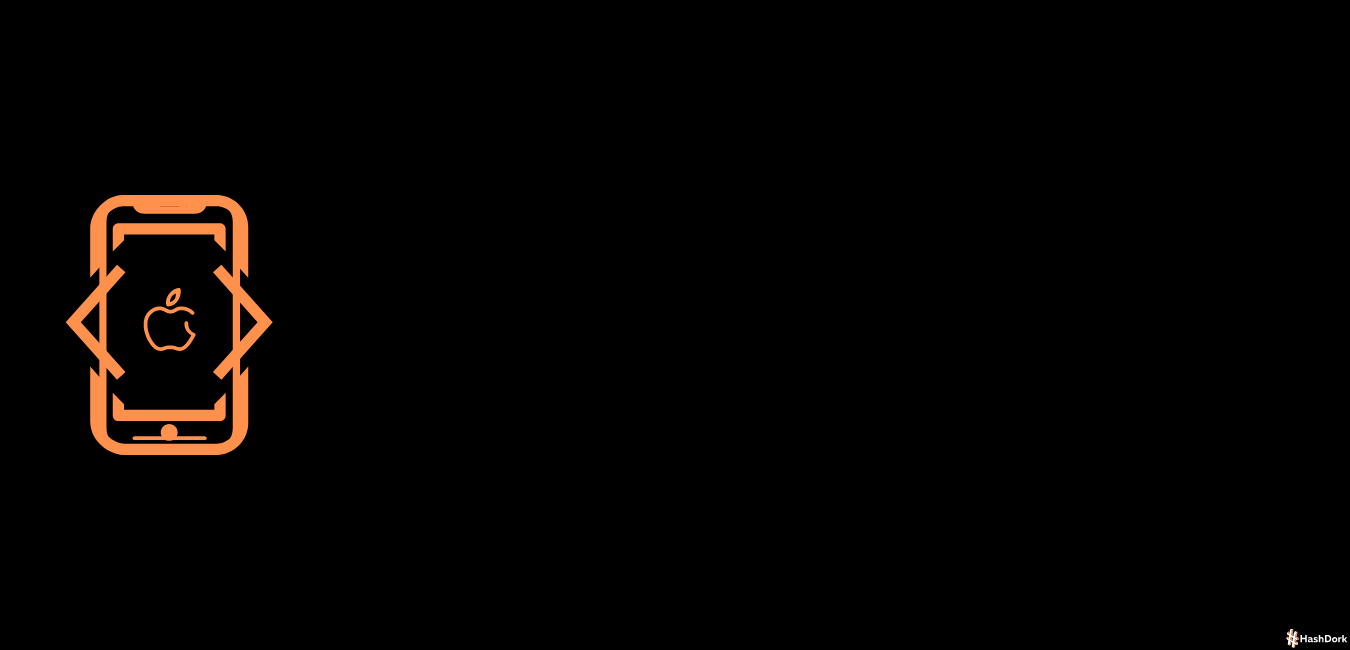
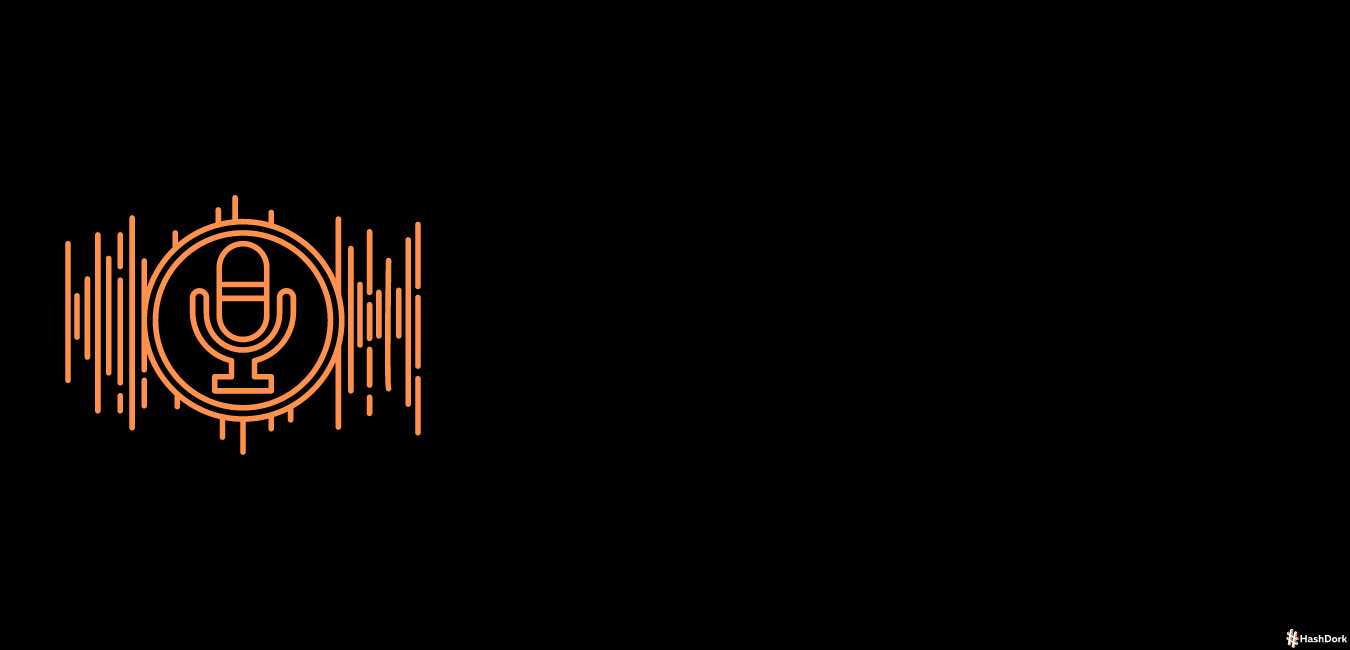

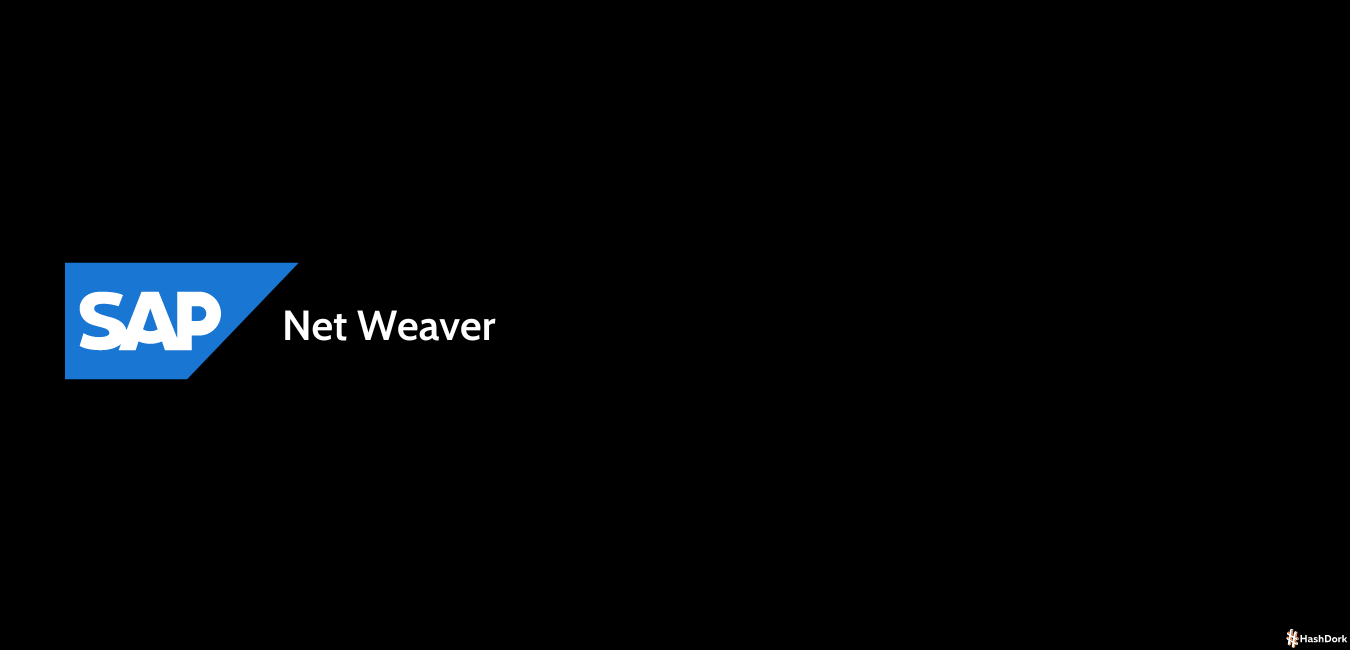
Leave a Reply